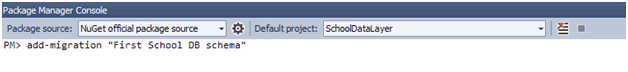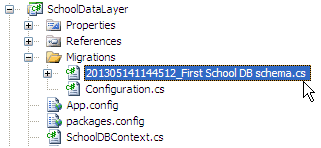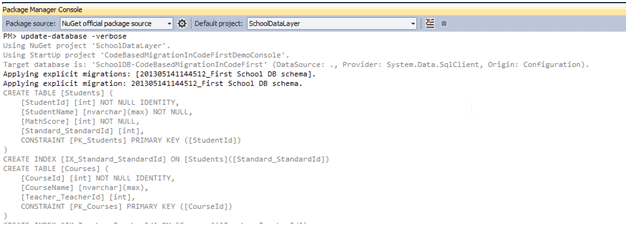Entity Framework Code-First(22):Code-based Migration
Code-based Migration:
Code-based migration is useful when you want more control on the migration, i.e. set default value of the column, etc.
Code-First has two commands for code based migration:
- Add-migration: It will scaffold the next migration for the changes you have made to your domain classes
- Update-database: It will apply pending changes to the database based on latest scaffolding code file you created using "Add-Migration" command
Assume that you have Student and Course entity classes initially and you want to use code-based migration for your application. Before running the commands above, you must enable migration for your application, by using the enable-migrations commands. These are in package manager that we used previously for automatic migration. This will create a configuration file, as was the case with automated migration. Also, you need to set the database initializer in the context class:
public class SchoolDBContext: DbContext
{
public SchoolDBContext(): base("SchoolDBConnectionString")
{
Database.SetInitializer(new MigrateDatabaseToLatestVersion<SchoolDBContext, SchoolDataLayer.Migrations.Configuration>("SchoolDBConnectionString")); } public DbSet<Student> Students { get; set; }
public DbSet<Course> Courses { get; set; } protected override void OnModelCreating(DbModelBuilder modelBuilder)
{ base.OnModelCreating(modelBuilder);
} }
Now, you have to create a scaffold code file which consists of your database requirement from your existing domain classes. You can do this by running the “add-migration" command in the package manager. (from Tools → Library Package Manager → Package Manager Console). You will have to pass the name parameter, which will be part of the code file name.
Add-Migration command Syntax:
Add-Migration [-Name] <String> [-Force]
[-ProjectName <String>] [-StartUpProjectName <String>]
[-ConfigurationTypeName <String>] [-ConnectionStringName <String>]
[-IgnoreChanges] [<CommonParameters>]
Add-Migration [-Name] <String> [-Force]
[-ProjectName <String>] [-StartUpProjectName <String>]
[-ConfigurationTypeName <String>] -ConnectionString <String>
-ConnectionProviderName <String> [-IgnoreChanges] [<Common Parameters>]
You can see that this command has created a new file in the Migration folder with the name of the parameter you passed to the command with a timestamp prefix:
After creating the file above using the add-migration command, you have to update the database. You can create or update the database using the “update-database” command. You can use –verbose to see what's going on in the database:
Update-Database command syntax:
Update-Database [-SourceMigration <String>]
[-TargetMigration <String>] [-Script] [-Force] [-ProjectName <String>]
[-StartUpProjectName <String>] [-ConfigurationTypeName <String>]
[-ConnectionStringName <String>] [<CommonParameters>] Update-Database [-SourceMigration <String>] [-TargetMigration <String>]
[-Script] [-Force] [-ProjectName <String>] [-StartUpProjectName <String>]
[-ConfigurationTypeName <String>] -ConnectionString <String>
-ConnectionProviderName <String> [<CommonParameters>]
At this point, the database will be created or updated.
Now, suppose you added more domain classes. So before running the application, you have to create a scaffold file for new classes, by executing the "Add-Migration" command. Once it creates the file, update the database using the Update-Database command. In this way, you have to repeat the Add-Migration and Update-Database command each time you make any changes in your domain classes.
Rollback Database change:
Suppose you want to roll back the database schema to any of the previous states, then you can use "update-database" command with –TargetMigration parameter as shown below:
update-database -TargetMigration:"First School DB schema"
Use the "get-migration" command to see what migration has been applied.
Note: Use the "get-help" command for add-migration and update-database command in order to see what parameters can be passed with this command.
Entity Framework Code-First(22):Code-based Migration的更多相关文章
- Entity Framework Tutorial Basics(22):Disconnected Entities
Disconnected Entities: Before we see how to perform CRUD operation on disconnected entity graph, let ...
- Entity Framework Tutorial Basics(11):Code First
Code First development with Entity Framework: Entity Framework supports three different development ...
- Entity Framework Tutorial Basics(37):Lazy Loading
Lazy Loading: One of the important functions of Entity Framework is lazy loading. Lazy loading means ...
- Entity Framework Tutorial Basics(36):Eager Loading
Eager Loading: Eager loading is the process whereby a query for one type of entity also loads relate ...
- Entity Framework Tutorial Basics(32):Enum Support
Enum in Entity Framework: You can now have an Enum in Entity Framework 5.0 onwards. EF 5 should targ ...
- Entity Framework Tutorial Basics(29):Stored Procedure in Entity Framework
Stored Procedure in Entity Framework: Entity Framework has the ability to automatically build native ...
- Entity Framework Tutorial Basics(28):Concurrency
Concurrency in Entity Framework: Entity Framework supports Optimistic Concurrency by default. In the ...
- Entity Framework Tutorial Basics(27):Update Entity Graph
Update Entity Graph using DbContext: Updating an entity graph in disconnected scenario is a complex ...
- Entity Framework Tutorial Basics(19):Change Tracking
Change Tracking in Entity Framework: Here, you will learn how entity framework tracks changes on ent ...
- Entity Framework Tutorial Basics(15):Querying with EDM
Querying with EDM: We have created EDM, DbContext, and entity classes in the previous sections. Here ...
随机推荐
- Java 利用Gson将json字符串转换为List<Map<String, String>>
json字符串类似于: [ { "userPhone": "123", "userNo": "123-2", " ...
- eclipse Git & maven 安装
JDK安装请自行百度. Maven是免安装的.压缩包解压完成后.如解压后放在D:\Server\maven下.接下来配置maven的环境变量: 系统变量:MAVEN_HOME = D:\Server\ ...
- <Yii 学习>写入日志
$postStr ='test:'.(empty( $GLOBALS["HTTP_RAW_POST_DATA"])?'':$GLOBALS["HTTP_RAW_POST_ ...
- Yii 常用命令
一.Yii的Active Recorder包装了很多. 特别是把SQL中 把where,order,limit,IN/not IN,like等常用短句都包含进CDbCriteria这个类中去,这样整个 ...
- 设置eclipse中jsp/html文件好看的自动排版
注:本文转载于ieayoio,原文链接:https://blog.csdn.net/ieayoio/article/details/49930587#8912689 eclipse中jsp文件代码的排 ...
- laravel config文件的使用
好多东西 由于许多地方都要使用与将来可能发生更改 我们需要把它提取出来 作为配置文件来使用 这样将来要修改的时候 只需要修改一处即可 学习源头: https://blog.csdn.net/linyu ...
- 机器学习:SVM(scikit-learn 中的 RBF、RBF 中的超参数 γ)
一.高斯核函数.高斯函数 μ:期望值,均值,样本平均数:(决定告诉函数中心轴的位置:x = μ) σ2:方差:(度量随机样本和平均值之间的偏离程度:, 为总体方差, 为变量, 为总体均值, 为总 ...
- mybatis 动态sql语句(1)
mybatis 的动态sql语句是基于OGNL表达式的.可以方便的在 sql 语句中实现某些逻辑. 总体说来mybatis 动态SQL 语句主要有以下几类: 1. if 语句 (简单的条件判断) 2. ...
- linux下不用空格执行带参数的5种姿势
在搞安全的时候经常会遇到代码/命令执行,不能用空格的情况,总结了几种的绕过方法. 1.!! [root@iZ28wg1kditZ tmp]# pwd /tmp [root@iZ28wg1kditZ t ...
- 原生的ado.net(访问sql server数据库)
本文介绍原生的ado.net(访问sql server数据库) 写在前面 数据库连接字符串 过时的写法 string str = "server=localhost;database=my_ ...