NPOI操作excel之读取excel数据
NPOI 是 POI 项目的 .NET 版本。POI是一个开源的Java读写Excel、WORD等微软OLE2组件文档的项目。
一、下载引用
去NPOI官网http://npoi.codeplex.com/下载需要引用的dll,即:NPOI.dll,NPOI.OOXML.dll,NPOI.OpenXml4Net.dll,ICSharpCode.SharpZipLib.dll(office2007版需要此dll)。
二、Excel转datatable类
excel数据:
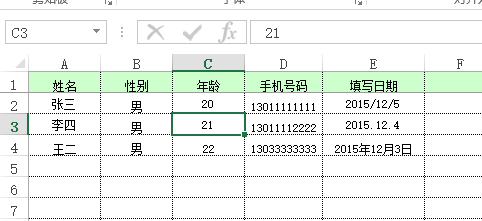
Excel转datatable类如下:
using System;
using System.Data;
using System.IO;
using NPOI.SS.UserModel;
using NPOI.XSSF.UserModel;
using NPOI.HSSF.UserModel; namespace NPOIOprateExcel
{
public class ExcelUtility
{
/// <summary>
/// 将excel导入到datatable
/// </summary>
/// <param name="filePath">excel路径</param>
/// <param name="isColumnName">第一行是否是列名</param>
/// <returns>返回datatable</returns>
public static DataTable ExcelToDataTable(string filePath, bool isColumnName)
{
DataTable dataTable = null;
FileStream fs = null;
DataColumn column = null;
DataRow dataRow = null;
IWorkbook workbook = null;
ISheet sheet = null;
IRow row = null;
ICell cell = null;
int startRow = ;
try
{
using (fs = File.OpenRead(filePath))
{
// 2007版本
if (filePath.IndexOf(".xlsx") > )
workbook = new XSSFWorkbook(fs);
// 2003版本
else if (filePath.IndexOf(".xls") > )
workbook = new HSSFWorkbook(fs); if (workbook != null)
{
sheet = workbook.GetSheetAt();//读取第一个sheet,当然也可以循环读取每个sheet
dataTable = new DataTable();
if (sheet != null)
{
int rowCount = sheet.LastRowNum;//总行数
if (rowCount > )
{
IRow firstRow = sheet.GetRow();//第一行
int cellCount = firstRow.LastCellNum;//列数 //构建datatable的列
if (isColumnName)
{
startRow = ;//如果第一行是列名,则从第二行开始读取
for (int i = firstRow.FirstCellNum; i < cellCount; ++i)
{
cell = firstRow.GetCell(i);
if (cell != null)
{
if (cell.StringCellValue != null)
{
column = new DataColumn(cell.StringCellValue);
dataTable.Columns.Add(column);
}
}
}
}
else
{
for (int i = firstRow.FirstCellNum; i < cellCount; ++i)
{
column = new DataColumn("column" + (i + ));
dataTable.Columns.Add(column);
}
} //填充行
for (int i = startRow; i <= rowCount; ++i)
{
row = sheet.GetRow(i);
if (row == null) continue; dataRow = dataTable.NewRow();
for (int j = row.FirstCellNum; j < cellCount; ++j)
{
cell = row.GetCell(j);
if (cell == null)
{
dataRow[j] = "";
}
else
{
//CellType(Unknown = -1,Numeric = 0,String = 1,Formula = 2,Blank = 3,Boolean = 4,Error = 5,)
switch (cell.CellType)
{
case CellType.Blank:
dataRow[j] = "";
break;
case CellType.Numeric:
short format = cell.CellStyle.DataFormat;
//对时间格式(2015.12.5、2015/12/5、2015-12-5等)的处理
if (format == || format == || format == || format == )
dataRow[j] = cell.DateCellValue;
else
dataRow[j] = cell.NumericCellValue;
break;
case CellType.String:
dataRow[j] = cell.StringCellValue;
break;
}
}
}
dataTable.Rows.Add(dataRow);
}
}
}
}
}
return dataTable;
}
catch (Exception)
{
if (fs != null)
{
fs.Close();
}
return null;
}
}
}
}
三、返回结果
调用上述方法:
private void ReadExcelData()
{
DataTable dataTable = null;//接受从excel读取的数据
string filePath = MapPath("/ExcelFile/excel1.xls");//文件路径姑且写死
dataTable = ExcelUtility.ExcelToDataTable(filePath, true);
}
返回的datatable如下:
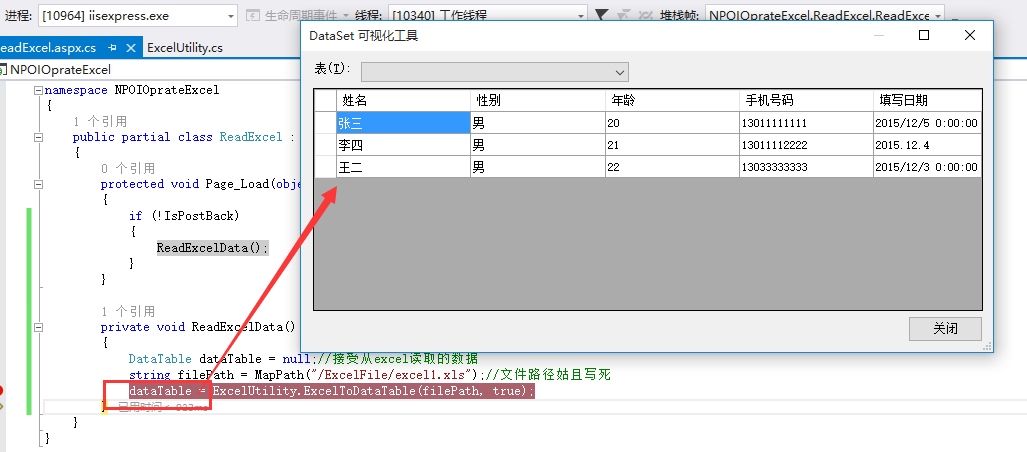
以上就是NPOI读取excel的方法,接下来就可以把datatable插入数据库了,此处省略。
NPOI操作excel之读取excel数据的更多相关文章
- c# .Net :Excel NPOI导入导出操作教程之读取Excel文件信息及输出
c# .Net :Excel NPOI导入导出操作教程之读取Excel文件信息及输出 using NPOI.HSSF.UserModel;using NPOI.SS.UserModel;using S ...
- C#操作Excel文件(读取Excel,写入Excel)
看到论坛里面不断有人提问关于读取excel和导入excel的相关问题.闲暇时间将我所知道的对excel的操作加以总结,如今共享大家,希望给大家可以给大家带了一定的帮助.另外我们还要注意一些简单的问题1 ...
- NPOI 导入Excel和读取Excel
1.整个Excel表格叫做工作表:WorkBook(工作薄),包含的叫页(工作表):Sheet:行:Row:单元格Cell. 2.NPOI是POI的C#版本,NPOI的行和列的index都是从0开始 ...
- jxl读写excel, poi读写excel,word, 读取Excel数据到MySQL
这篇blog是介绍: 1. java中的poi技术读取Excel数据,然后保存到MySQL数据中. 2. jxl读写excel 你也可以在 : java的poi技术读取和导入Excel了解到写入Exc ...
- c#操作excel方式三:使用Microsoft.Office.Interop.Excel.dll读取Excel文件
1.引用Microsoft.Office.Interop.Excel.dll 2.引用命名空间.使用别名 using System.Reflection; using Excel = Microsof ...
- SpringBoot(十三)_springboot上传Excel并读取excel中的数据
今天工作中,发现同事在整理数据,通过excel上传到数据库.所以现在写了篇利用springboot读取excel中的数据的demo.至于数据的进一步处理,大家肯定有不同的应用场景,自行修改 pom文件 ...
- ThinkPHP3.2.3使用PHPExcel类操作excel导入读取excel
方法一: 1. 下载PHPExcel并保存在如下位置: 2. 在控制器中引用 vendor("PHPExcel.PHPExcel"); $objReader = \PHPExcel ...
- POI导入excel时读取excel数据的真实行数
有很多时候会出现空的数据导致行数被识别多的情况 // 获取Excel表的真实行数 int getExcelRealRow(Sheet sheet) { boolean flag = false; fo ...
- NPOI操作excel之写入数据到excel表
在上一篇<NPOI操作excel之读取excel数据>我们把excel数据写入了datatable中,本篇就讲如何把datatable数据写入excel中. using System; u ...
随机推荐
- BZOJ3740 : pku2842 N-dimension Matching N维匹配
做$n$次递推求出$n$维Hash值即可,时间复杂度$O(nk)$. #include<cstdio> #define N 500010 int n,i,j,t,delta,ca,cb,a ...
- Shell 脚本
近期在别人的工作基础上完善了几个shell自动安装脚本. 1. 循环远程访问机器并安装 #!/bin/bash IpPrefix=. User=root Pwd= SMNIP=52.1.123.79 ...
- PE-1 & 暴模|容斥
题意: 求1000以下3或5的倍数之和. SOL: 暴模也是兹瓷的啊... 那么就想到了初赛悲催的滚粗...容斥忘了加上多减的数了... 然后对着题...T = 3*333*(1+333)/2 + 5 ...
- ubuntu 安装 OpenCv 及其Qt的开发环境配置
ubuntu安装opencv (1)安装编译opencv的环境 sudo apt-get -y install build-essential cmake pkg-config (2)安装Image ...
- ACM Same binary weight
Same binary weight 时间限制:300 ms | 内存限制:65535 KB 难度:3 描述 The binary weight of a positive integer ...
- IOS关于UIViewController之间的切换
IOS关于UIViewController之间的切换 1.NavigationController切换UIViewController的两种方式 方法一右侧进入 1 SecondViewControl ...
- 【poj2828】Buy Tickets
Description Railway tickets were difficult to buy around the Lunar New Year in China, so we must get ...
- 【ORACLE】记录通过执行Oracle的执行计划查询SQL脚本中的效率问题
记录通过执行Oracle的执行计划查询SQL脚本中的效率问题 问题现象: STARiBOSS5.8.1R2版本中,河北对帐JOB执行时,无法生成发票对帐文件. 首先,Quartz表达式培植的启 ...
- 去掉inline-block元素默认间距的几种方法
方法1:使用负margin值一般是-3px,部分浏览器可能不同,不太推荐使用. 方法2:去掉多余空格将元素紧挨着写去掉多余空格,但降低了可读性. 方法3:使用font-size:0在外层父元素加上fo ...
- 教你如何利用分布式的思想处理集群的参数配置信息——spring的configurer妙用
引言 最近LZ的技术博文数量直线下降,实在是非常抱歉,之前LZ曾信誓旦旦的说一定要把<深入理解计算机系统>写完,现在看来,LZ似乎是在打自己脸了.尽管LZ内心一直没放弃,但从现状来看,需要 ...
