BSBuDeJie_01
一. 基本配置
1 项目图标
将图片直接拖入Assets-AppIcon
2 启动图片
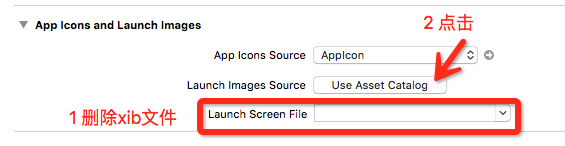
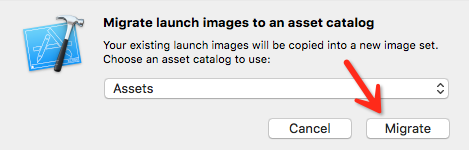
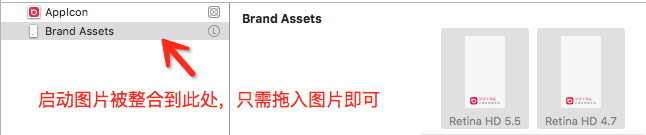
3 软件名称
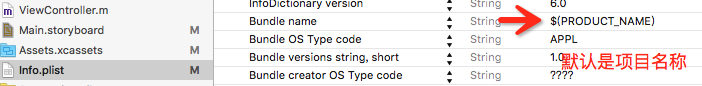
4 删除Main.stroryboard
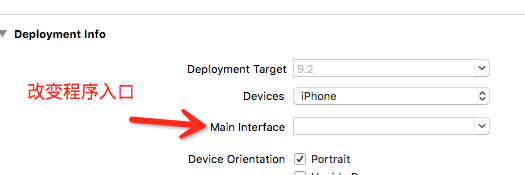
5 设置窗口的根控制器
- - (BOOL)application:(UIApplication *)application didFinishLaunchingWithOptions:(NSDictionary *)launchOptions {
- //创建一个窗口
- self.window = [[UIWindow alloc] init];
- self.window.frame = [UIScreen mainScreen].bounds;
- //设置窗口的根控制器
- self.window.rootViewController = [[ViewController alloc] init];
- //显示窗口
- [self.window makeKeyAndVisible];
- return YES;
- }
二 配置TabBar切换控制器
先把项目的骨架搭起来,即底部的TabBar控制器
1 基本UITabBarController设置(将tabBar的基本设置封装到自己的tabBar中)
- UITabBarController *tabBarController = [[UITabBarController alloc] init];
- UIViewController *vc1 = [[UIViewController alloc] init];
- vc1.view.backgroundColor = [UIColor redColor];
- vc1.tabBarItem.title = @"精华";
- vc1.tabBarItem.image = [UIImage imageNamed:@"tabBar_essence_icon"];
- vc1.tabBarItem.selectedImage = [UIImage imageNamed:@"tabBar_essence_click_icon"];
- [tabBarController addChildViewController:vc1];
- UIViewController *vc2 = [[UIViewController alloc] init];
- vc2.view.backgroundColor = [UIColor grayColor];
- vc2.tabBarItem.title = @"新帖";
- vc2.tabBarItem.image = [UIImage imageNamed:@"tabBar_new_icon"];
- vc2.tabBarItem.selectedImage = [UIImage imageNamed:@"tabBar_new_click_icon"];
- [tabBarController addChildViewController:vc2];
- UIViewController *vc3 = [[UIViewController alloc] init];
- vc3.view.backgroundColor = [UIColor blueColor];
- vc3.tabBarItem.title = @"关注";
- vc3.tabBarItem.image = [UIImage imageNamed:@"tabBar_friendTrends_icon"];
- vc3.tabBarItem.selectedImage = [UIImage imageNamed:@"tabBar_friendTrends_click_icon"];
- [tabBarController addChildViewController:vc3];
- UIViewController *vc4 = [[UIViewController alloc] init];
- vc4.view.backgroundColor = [UIColor purpleColor];
- vc4.tabBarItem.title = @"我";
- vc4.tabBarItem.image = [UIImage imageNamed:@"tabBar_me_icon"];
- vc4.tabBarItem.selectedImage = [UIImage imageNamed:@"tabBar_me_click_icon"];
- [tabBarController addChildViewController:vc4];
- //设置窗口的根控制器
- self.window.rootViewController = tabBarController;

2 选中图片会默认做一个自动渲染
- UIImage *image = [UIImage imageNamed:@"tabBar_essence_click_icon"];
- //设置图片不会被渲染
- image = [image imageWithRenderingMode:UIImageRenderingModeAlwaysOriginal];

3 设置字体
- NSMutableDictionary *attrs = [NSMutableDictionary dictionary];
- attrs[NSFontAttributeName] = [UIFont systemFontOfSize:];
- attrs[NSForegroundColorAttributeName] = [UIColor lightGrayColor];
- [vc1.tabBarItem setTitleTextAttributes:attrs forState:UIControlStateNormal];
- NSMutableDictionary *selectedAttrs = [NSMutableDictionary dictionary];
- selectedAttrs[NSFontAttributeName] = [UIFont systemFontOfSize:];
- selectedAttrs[NSForegroundColorAttributeName] = [UIColor darkGrayColor];
- [vc1.tabBarItem setTitleTextAttributes:selectedAttrs forState:UIControlStateSelected];

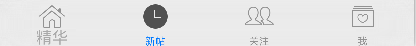
三 appearance的使用
通过appearance统一设置所有UITabBarItem的属性,后面带有UI_APPEARANCE_SELECTOR的方法,都可以通过appearance对象来统一设置
- NSMutableDictionary *attrs = [NSMutableDictionary dictionary];
- attrs[NSFontAttributeName] = [UIFont systemFontOfSize:];
- attrs[NSForegroundColorAttributeName] = [UIColor lightGrayColor];
- NSMutableDictionary *selectedAttrs = [NSMutableDictionary dictionary];
- selectedAttrs[NSFontAttributeName] = [UIFont systemFontOfSize:];
- selectedAttrs[NSForegroundColorAttributeName] = [UIColor darkGrayColor];
- UITabBarItem *item = [UITabBarItem appearance];
- [item setTitleTextAttributes:attrs forState:UIControlStateNormal];
- [item setTitleTextAttributes:selectedAttrs forState:UIControlStateSelected];
四 自定义子控制器
将需要修改的属性作为变量,将代码的相同部分提取出来,可提高代码的可读性
在修改某些模块的时候,只需要在相应的子控制器中设置即可
- /**
- * 初始化子控制器
- */
- - (void)setupChildVC:(UIViewController *)vc title:(NSString *)title image:(NSString *)image selectedImage:(NSString *)selectedImage
- {
- //设置文字和图片
- vc.view.backgroundColor = [UIColor colorWithRed:arc4random_uniform()/100.0 green:arc4random_uniform()/100.0 blue:arc4random_uniform()/100.0 alpha:];
- vc.tabBarItem.title = title;
- vc.tabBarItem.image = [UIImage imageNamed:image];
- vc.tabBarItem.selectedImage = [UIImage imageNamed:selectedImage];
- //添加子控制器
- [self addChildViewController:vc];
- }
- [self setupChildVC:[[UIViewController alloc] init] title:@"精华" image:@"tabBar_essence_icon" selectedImage:@"tabBar_essence_click_icon"];
五 自定义tabbar
1 直接在tabbar中添加项
- UIButton *publishButton = [UIButton buttonWithType:UIButtonTypeCustom];
- [publishButton setBackgroundImage:[UIImage imageNamed:@"tabBar_publish_icon"] forState:UIControlStateNormal];
- [publishButton setBackgroundImage:[UIImage imageNamed:@"tabBar_publish_click_icon"] forState:UIControlStateHighlighted];
- publishButton.frame = CGRectMake(, , publishButton.currentBackgroundImage.size.width, publishButton.currentBackgroundImage.size.height);
- publishButton.center = CGPointMake(self.tabBar.frame.size.width / , self.tabBar.frame.size.height / );
- [self.tabBar addSubview:publishButton];
2 拿到tabbar的子控件
- for (UIView * button in self.tabBar.subviews){
- button.frame = CGRectMake(, , , );
- }
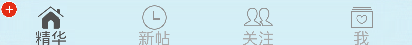
3 当控制器的view布局完之后再布局一次
- - (void)viewDidLayoutSubviews{
- for (UIView * button in self.tabBar.subviews){
- button.frame = CGRectMake(, , , );
- }
- }

4 当把子控件拿出来也无法改变属性时,需要自定义tabbar
tabbar是只读属性,可以通过KVC,可以直接访问成员变量,自动赋值
- //更换tabbar
- [self setValue:[[BSTabBar alloc] init] forKey:@"tabBar"];
已替换成功:
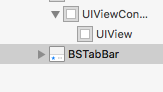
5 重新布局子控件 - (void)layoutSubviews{
- [super layoutSubviews];
- //设置发布按钮的frame
- self.publishButton.frame = CGRectMake(, , self.publishButton.currentBackgroundImage.size.width, self.publishButton.currentBackgroundImage.size.height);
- self.publishButton.center = CGPointMake(self.frame.size.width / , self.frame.size.height / );
- //设置其他UITabBarButton的frame
- CGFloat buttonY = ;
- CGFloat buttonW = self.frame.size.width / ;
- CGFloat buttonH = self.frame.size.height;
- NSInteger index = ;
- for (UIView * button in self.subviews) {
- if (![button isKindOfClass:NSClassFromString(@"UITabBarButton")]) continue;
- CGFloat buttonX = buttonW * ((index > 1) ? (index + 1) : index);
- button.frame = CGRectMake(buttonX, buttonY, buttonW, buttonH);
- index ++;
- }
- }

六 封装frame的修改
1 使用分类
在分类中声明@propery,只会生成方法的声明,不会生成方法的实现和带有_的成员变量
- @interface UIView (BSExtension)
- @property (nonatomic, assign) CGFloat width;
- @property (nonatomic, assign) CGFloat height;
- @property (nonatomic, assign) CGFloat x;
- @property (nonatomic, assign) CGFloat y;
- @end
- @implementation UIView (BSExtension)
- - (void)setWidth:(CGFloat)width{
- CGRect frame = self.frame;
- frame.size.width = width;
- self.frame = frame;
- }
- - (void)setHeight:(CGFloat)height{
- CGRect frame = self.frame;
- frame.size.height = height;
- self.frame = frame;
- }
- - (void)setX:(CGFloat)x{
- CGRect frame = self.frame;
- frame.origin.x = x;
- self.frame = frame;
- }
- - (void)setY:(CGFloat)y{
- CGRect frame = self.frame;
- frame.origin.y = y;
- self.frame = frame;
- }
- - (CGFloat)width
- {
- return self.frame.size.width;
- }
- - (CGFloat)height
- {
- return self.frame.size.height;
- }
- - (CGFloat)x
- {
- return self.frame.origin.x;
- }
- - (CGFloat)y
- {
- return self.frame.origin.y;
- }
- @end
2 使用pch文件
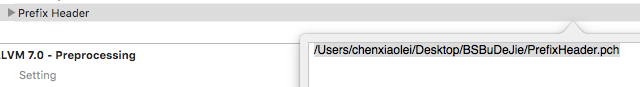
七 设置导航栏
1 包装一个导航栏控制器,添加导航栏控制器为tabbarcontroller的子控制器
- UINavigationController *nav = [[UINavigationController alloc] initWithRootViewController:vc];
- [self addChildViewController:nav];
2 设置导航栏内容
- //设置导航栏内容
- self.navigationItem.titleView = [[UIImageView alloc] initWithImage:[UIImage imageNamed:@"MainTitle"]];
- UIButton *tagButton = [UIButton buttonWithType:UIButtonTypeCustom];
- [tagButton setBackgroundImage:[UIImage imageNamed:@"MainTagSubIcon"] forState:UIControlStateNormal];
- [tagButton setBackgroundImage:[UIImage imageNamed:@"MainTagSubIconClick"] forState:UIControlStateHighlighted];
- tagButton.size = tagButton.currentBackgroundImage.size;
- self.navigationItem.leftBarButtonItem = [[UIBarButtonItem alloc] initWithCustomView:tagButton];
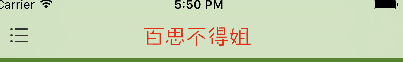
3 使用自定义的NSLog,在调试的时候自动隐藏
- #ifdef DEBUG
- #define BSLog(...) NSLog(__VA_ARGS__)
- #else
- #define BSLog(...)
- #endif
4 打印当前调用的函数
- #define BSLogFun BSLog(@"%s",__func__)
八 封装UIBarButtonItem
1 使用扩展类给UIBarButtonItem添加一个方法
- @interface UIBarButtonItem (BSExtension)
- + (instancetype)itemWithImage:(NSString *)image highImage:(NSString *)highImage target:(id)target action:(SEL)action;
- @end
- @implementation UIBarButtonItem (BSExtension)
- + (instancetype)itemWithImage:(NSString *)image highImage:(NSString *)highImage target:(id)target action:(SEL)action{
- UIButton *button = [UIButton buttonWithType:UIButtonTypeCustom];
- [button setBackgroundImage:[UIImage imageNamed:image] forState:UIControlStateNormal];
- [button setBackgroundImage:[UIImage imageNamed:highImage] forState:UIControlStateHighlighted];
- button.size = button.currentBackgroundImage.size;
- [button addTarget:target action:action forControlEvents:UIControlEventTouchUpInside];
- return [[self alloc] initWithCustomView:button];
- }
- @end
- self.navigationItem.leftBarButtonItem = [UIBarButtonItem itemWithImage:@"MainTagSubIcon" highImage:@"MainTagSubIconClick" target:self action:@selector(tagClick)];
九 调整项目文件结构
设置全局背景色
- #define BSRGBColor(r, g, b) [UIColor colorWithRed:(r)/255.0 green:(g)/255.0 blue:(b)/255.0 alpha:1.0];
- #define BSGlobalBg BSRGBColor(223, 223, 223)
十 自定义导航栏控制器
1 可以重写push方法来拦截所有push进来的控制器
- /**
- * 可以在这个方法中拦截所有push进来的控制器
- */
- - (void)pushViewController:(UIViewController *)viewController animated:(BOOL)animated
- {
- [super pushViewController:viewController animated:animated];
- viewController.navigationItem.backBarButtonItem = [[UIBarButtonItem alloc] initWithTitle:@"返回" style:UIBarButtonItemStyleDone target:nil action:nil];
- NSLog(@"%@",viewController);
- }
2 改变导航栏的返回按钮的颜色(默认为黑, 点击为红)和位置
- - (void)pushViewController:(UIViewController *)viewController animated:(BOOL)animated
- {
- if (self.childViewControllers.count > ) {//如果push进来的不是第一个控制器
- UIButton *button = [UIButton buttonWithType:UIButtonTypeCustom];
- [button setTitle:@"返回" forState:UIControlStateNormal];
- [button setTitleColor:[UIColor blackColor] forState:UIControlStateNormal];
- [button setTitleColor:[UIColor redColor] forState:UIControlStateHighlighted];
- [button setImage:[UIImage imageNamed:@"navigationButtonReturn"] forState:UIControlStateNormal];
- [button setImage:[UIImage imageNamed:@"navigationButtonReturnClick"] forState:UIControlStateHighlighted];
- button.size = CGSizeMake(, );
- //让按钮内部的所有内容左对齐
- button.contentHorizontalAlignment = UIControlContentHorizontalAlignmentLeft;
- //按钮的外边距
- button.contentEdgeInsets = UIEdgeInsetsMake(, -, , );
- [button addTarget:self action:@selector(back) forControlEvents:UIControlEventTouchUpInside];
- viewController.navigationItem.leftBarButtonItem = [[UIBarButtonItem alloc] initWithCustomView:button];
- }
- //让viewController可以覆盖上面设置的leftBarButtonItem
- [super pushViewController:viewController animated:animated];
- }
3 设置tabbar隐藏
- //隐藏tabbar
- viewController.hidesBottomBarWhenPushed = YES;
十一 调整初始化代码
当第一次使用某个类时调用一次,在使用appearance时可以放入
- /**
- * 当第一次使用这个类时调用一次
- */
- + (void)initialize
- {
- //当导航栏用在BSNavigationController中,appearence设置才会生效
- UINavigationBar *bar = [UINavigationBar appearance];
- [bar setBackgroundImage:[UIImage imageNamed:@"navigationbarBackgroundWhite"] forBarMetrics:UIBarMetricsDefault];
- }
十二 颜色说明
1 24bit颜色: R G B
ff0000: 红色
00ff00: 绿色
0000ff: 蓝色
000000: 黑色
ffffff: 白色
灰色特点:RGB一样
2 32bit颜色: R G B A
ff0000ff
十三 关注模块
1 自动换行
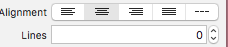
2 label文字换行
alt+enter
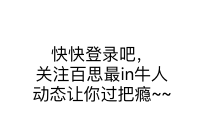
十四 显示推荐关注
1 添加第三方框架
cd + 项目路径
vim PodFile
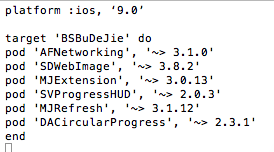
pod install
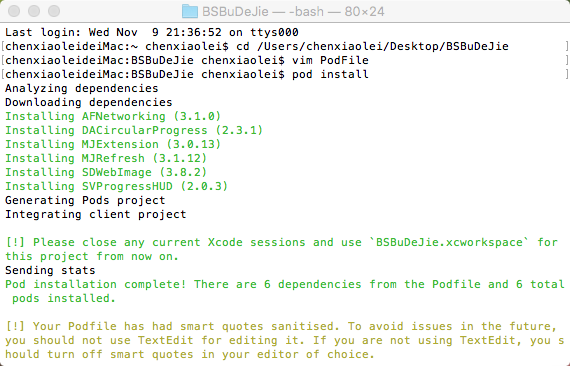
2 发送请求 <AFNetworking>
- //发送请求
- NSMutableDictionary *params = [NSMutableDictionary dictionary];
- params[@"a"] = @"category";
- params[@"c"] = @"subscribe";
- [[AFHTTPSessionManager manager] GET:@"http://api.budejie.com/api/api_open.php" parameters:params progress:nil success:^(NSURLSessionDataTask * _Nonnull task, id _Nullable responseObject) {
- NSLog(@"%@",responseObject);
- } failure:^(NSURLSessionDataTask * _Nullable task, NSError * _Nonnull error) {
- }];
3 显示指示器 <SVProgressHUD>
- /** 简单的等待提示
- 开始: [SVProgressHUD show];
- 结束: [SVProgressHUD dismiss];
- 提示内容: [SVProgressHUD showSuccessWithStatus:@"加载中..."];
- */
- /** 显示HUD以及指示任务的状态
- + (void)show;
- + (void)showWithStatus:(NSString*)string;
- */
- /** 在HUD指示任务的进度
- + (void)showProgress:(CGFloat)progress;
- + (void)showProgress:(CGFloat)progress status:(NSString*)status;
- */
- /** 隐藏HUD
- + (void)dismiss;
- + (void)dismissWithDelay:(NSTimeInterval)delay;
- */
- /** 显示多个HUD 该HUD将自动消失,popActivity将与显示的次数匹配
- + (void)popActivity;
- */
BSBuDeJie_01的更多相关文章
随机推荐
- Mac Pro 资源管理器 Double Commander“个性化设置” 备份
操作系统自带的资源管理器,总是有些别扭的地方,在 Windows 系统下,我一般用 Total Commander(破解版)来作为替代品.现在换为 Mac 系统,自带的 Finer 也不怎么好用,连最 ...
- eclipse for php现有项目不能导入问题
1.少了.project文件 解决办法:创建一个新项目,然后将新项目文件夹下的.project文件复制到将要导入的文件夹中.
- jquery版小型婚礼(可动态添加祝福语)
前两天在网上不小心看到“js许愿墙”这几个字,我的神经就全部被调动了.然后就开始我的百度生涯,一直寻觅许愿墙背景图片和便利贴图片,觅了好久……一直没找到满意的……无意间看到祝福语和一些卡通婚礼图片.最 ...
- Android 组件和进程的一些关系
1.Service 如果没有单独指定线程的话,那么和主activity是在同一个线程的,就是主线程,那么也不能够在这个service中做耗时操作,否则一定会中断退出. 2.默认情况下,一个Androi ...
- ABAP 上传文件到内表
http://www.cnblogs.com/jiangzhengjun/p/4265642.html http://www.xuebuyuan.com/1233478.html
- 开发ios的语言
iOS发展这么多年了,很多第三方语言都向开发一种自己的iOS,于是多种跨平台诞生了! Object-c.swift: 当然是开发iOS的首先,毕竟是苹果自己的东西,也是最流行.最适合开发ios的,无论 ...
- quartz.net插件类库封装(含源码)
1.前言 目录: 1.quartz.net任务调度:源码及使用文档 2.quartz.net插件类库封装 最近项目需要做一写任务作业调度的工作,最终选择了quartz.net这个插件,它提供了巨大的灵 ...
- MySql增加字段、删除字段、修改字段名称、修改字段类型
1.增加一个字段 alter table user add COLUMN new1 VARCHAR(20) DEFAULT NULL; //增加一个字段,默认为空 alter table user a ...
- hdu 1358 Period
题目链接:http://acm.hdu.edu.cn/showproblem.php?pid=1358 思路:Next数组的用法,在第i个位置上如果有i%(i-Next[i])==0的话最小循环节就是 ...
- AngularJS 表单
AngularJS 表单是输入控件的集合. HTML控件 以下 HTML input 元素被称为 HTML 控件: input 元素 select 元素 button 元素 textarea 元素 H ...
