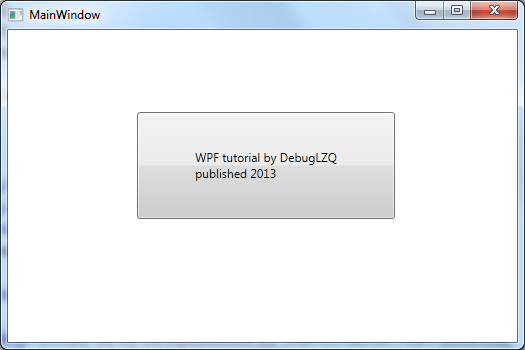WPF整理-XAML构建后台类对象
1.XAML
接触WPF的第一眼就是XAML---XAML是用来描绘界面的。其实不然!
"Actually, XAML has nothing to do with UI. It's merely a declarative way of constructing objects and setting their properties.”
XAML和UI一点关系也没有,它仅仅是一种以声明方式来构建对象,设置对象属性的一种方式而已,和code behind file作用差不多。XAML这种声明方式构建对象的好处是,程序员只管声明自己要什么,至于如何构建则不需要考虑。
XAML对WPF来讲,也不是必须的。我们可以轻松实现一个WPF工程,没有任何XAML。
XML也不是WPF才有,举个反例如在WF中XAML被用来构建工作流。
2.XAML和编译
"A XAML file is compiled by a XAML compiler that produces a binary version of the XAML, known as BAML. This BAML is stored as a resource inside the assembly and is parsed at runtime in the InitializeComponent call to create the actual objects. The result is bundled with the code behind file (the typical Window class is declared as partial, meaning there may be more source files describing the same class) to produce the final code for that class."
XAML文件首先由XAML编译器编译成二进制的BAML,并以资源的形式存储在程序集中,在运行时由InitializeComponent方法结合后台代码来构建最终的对象。
3.通过XAML来构建后台类对象-Single Object
譬如我们定义一个后台类。如下:
class Book
{
public string Name { get; set; }
public string Author { get; set; }
public decimal Price { get; set; }
public int YearPublished { get; set; } }
我们如何在XAML中访问这个类呢?
1.添加一个XAML映射,code snip如下:
<Window x:Class="CreatingCustomTypeInXaml.MainWindow"
xmlns="http://schemas.microsoft.com/winfx/2006/xaml/presentation"
xmlns:x="http://schemas.microsoft.com/winfx/2006/xaml"
xmlns:local="clr-namespace:CreatingCustomTypeInXaml"
如果不在同一个程序集需要加上";assembly=程序集名称"。
2.这样使用
<Grid>
<Button HorizontalAlignment="Left" Margin="129,82,0,0" VerticalAlignment="Top" Width="" Height="">
<local:Book Name="WPF tutorial" Author="DebugLZQ" YearPublished="" Price="29.99"/>
</Button>
</Grid>
当然,为了使上面的代码正常工作,我们需要为Book类重写一个合适的ToString。
class Book
{
public string Name { get; set; }
public string Author { get; set; }
public decimal Price { get; set; }
public int YearPublished { get; set; } public override string ToString()
{
return string.Format("{0} by {1}\npublished {2}",Name,Author,YearPublished);
}
}
程序运行如下:
----
又如,可以在MVVM中可以在View中为Window的DataContent赋值ViewModel(虽不是最好的办法):
<Window x:Class="AsynchronousBindingDemo.MainWindow"
xmlns="http://schemas.microsoft.com/winfx/2006/xaml/presentation"
xmlns:x="http://schemas.microsoft.com/winfx/2006/xaml"
xmlns:local="clr-namespace:AsynchronousBindingDemo"
Title="MainWindow" Height="350" Width="525">
<Window.DataContext>
<local:MainWindowViewModel/>
</Window.DataContext>
<Grid>
<TextBlock Text="{Binding Text1, IsAsync=True}" FontSize="60" HorizontalAlignment="Center" VerticalAlignment="Center"/>
</Grid>
</Window>
参考DebugLZQ后续博文:
MVVM: Improve MVVM Application Performance Using Framework Features
View and ViewModel Mapping using MEFedMVVM
4.通过XAML来构建后台类对象-Collection Object
上面我们是在XAML中构建简单的Single Object,如果我们需要构建一个数组,该如何做呢?
如,我们有如下一个类:
public class Person
{
public string Name { get; set; }
public int Age { get; set; }
}
现在我们需要用xaml构建这个类的数组。
我们在C#中新增一个类:
public class PersonList : List<Person>
{ }
上面这个类的目的是用来包装泛型List<Person>,因为泛型对象是无法再xaml中构建的。
其实,我们一般不用List,而是用ObservableCollection。请参考DebugLZQ后续博文:WPF整理-Binding to a Collection
如下使用:
xmlns:local="clr-namespace:CreatingCustomTypeInXaml"
<ListBox DisplayMemberPath="Age">
<ListBox.ItemsSource>
<local:PersonList>
<local:Person Name="DebugLZQ1" Age="26"/>
<local:Person Name="DebugLZQ2" Age="26"/>
</local:PersonList>
</ListBox.ItemsSource>
</ListBox>
通常,我们会把XAML构建的对象放到Resource中。如下:
<Window.Resources>
<local:PersonList x:Key="personList">
<local:Person Name="DebugLZQ1" Age="26"/>
<local:Person Name="DebugLZQ2" Age="26"/>
</local:PersonList>
</Window.Resources>
<ListBox ItemsSource="{StaticResource personList}" DisplayMemberPath="Name"/>
当然,List<int>、List<string>。。。。相同。
运行如下:
附:MainWindow.xaml,MainWindow.xaml.cs
<Window x:Class="CreatingCustomTypeInXaml.MainWindow"
xmlns="http://schemas.microsoft.com/winfx/2006/xaml/presentation"
xmlns:x="http://schemas.microsoft.com/winfx/2006/xaml"
xmlns:local="clr-namespace:CreatingCustomTypeInXaml"
Title="MainWindow" Height="350" Width="525">
<Window.Resources>
<local:PersonList x:Key="personList">
<local:Person Name="DebugLZQ1" Age="26"/>
<local:Person Name="DebugLZQ2" Age="26"/>
</local:PersonList>
</Window.Resources>
<StackPanel>
<Grid>
<Button HorizontalAlignment="Left" Margin="129,82,0,0" VerticalAlignment="Top" Width="258" Height="107">
<local:Book Name="WPF tutorial" Author="DebugLZQ" YearPublished="2013" Price="29.99"/>
</Button>
</Grid>
<ListBox ItemsSource="{StaticResource personList}" DisplayMemberPath="Name"/>
<ListBox DisplayMemberPath="Age">
<ListBox.ItemsSource>
<local:PersonList>
<local:Person Name="DebugLZQ1" Age="26"/>
<local:Person Name="DebugLZQ2" Age="26"/>
</local:PersonList>
</ListBox.ItemsSource>
</ListBox>
</StackPanel>
</Window>
using System;
using System.Collections.Generic;
using System.Linq;
using System.Text;
using System.Threading.Tasks;
using System.Windows;
using System.Windows.Controls;
using System.Windows.Data;
using System.Windows.Documents;
using System.Windows.Input;
using System.Windows.Media;
using System.Windows.Media.Imaging;
using System.Windows.Navigation;
using System.Windows.Shapes; namespace CreatingCustomTypeInXaml
{
/// <summary>
/// Interaction logic for MainWindow.xaml
/// </summary>
public partial class MainWindow : Window
{
public MainWindow()
{
InitializeComponent();
}
} public class Person
{
public string Name { get; set; }
public int Age { get; set; }
} public class PersonList : List<Person>
{ } }
5.通过XAML构建---Static对象
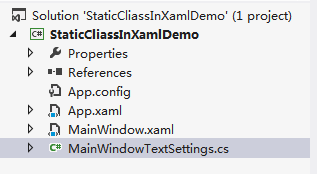
MainWindowTextSettings.cs如下:
using System.Windows.Media; namespace StaticCliassInXamlDemo
{
public class MainWindowTextSettings
{
public static double FontSize = ; public static string StringValue = "Customer customized value"; public static Brush ForeGround = new SolidColorBrush(Colors.Red);
}
}
MainWindow.xaml如下:
<Window x:Class="StaticCliassInXamlDemo.MainWindow"
xmlns="http://schemas.microsoft.com/winfx/2006/xaml/presentation"
xmlns:x="http://schemas.microsoft.com/winfx/2006/xaml"
xmlns:oem="clr-namespace:StaticCliassInXamlDemo"
Title="MainWindow" Height="350" Width="525">
<Grid>
<TextBlock Text="{x:Static oem:MainWindowTextSettings.StringValue}"
FontSize="{x:Static oem:MainWindowTextSettings.FontSize}"
Foreground="{x:Static oem:MainWindowTextSettings.ForeGround}"
TextTrimming="CharacterEllipsis"/>
</Grid>
</Window>
效果如下: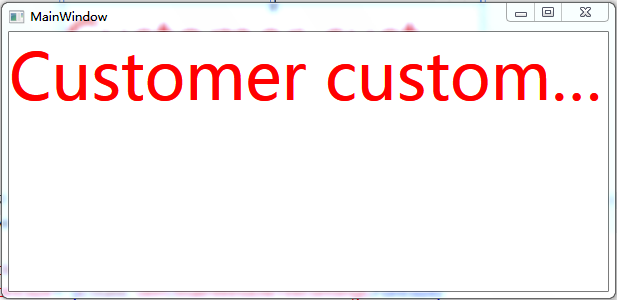
希望对你有帮助~
WPF整理-XAML构建后台类对象的更多相关文章
- WPFS数据绑定(要是后台类对象的属性值发生改变,通知在“client界面与之绑定的控件值”也发生改变须要实现INotitypropertyChanged接口)
WPFS数据绑定(要是后台类对象的属性值发生改变,通知在"client界面与之绑定的控件值"也发生改变须要实现INotitypropertyChanged接口) MainWindo ...
- WPF整理-XAML访问静态属性
"XAML provides an easy way to set values of properties—type converters and the extended propert ...
- WPF整理-自定义一个扩展标记(custom markup extension)
"Markup extensions are used to extend the capabilities of XAML, by providing declarativeoperati ...
- WPF整理-使用用户选择主题的颜色和字体
“Sometimes it's useful to use one of the selected colors or fonts the user has chosen in theWindows ...
- WPF 为资源字典 添加事件响应的后台类
原文:WPF 为资源字典 添加事件响应的后台类 前言,有许多同学在写WPF程序时在资源字典里加入了其它控件,但又想写事件来控制这个控件,但是资源字典没有CS文件,不像窗体XAML还有一个后台的CS文件 ...
- 整理:WPF中Xaml中绑定枚举的写法
原文:整理:WPF中Xaml中绑定枚举的写法 目的:在Combobox.ListBox中直接绑定枚举对象的方式,比如:直接绑定字体类型.所有颜色等枚举类型非常方便 一.首先用ObjectDataPro ...
- WPF{ComboBox绑定类对象, 下拉列显示的值,与取到的值}
DisplayMemberPath 是用来显示下拉列表的值 SelectedValuePath是用来取得选中项的值. ComboBox绑定类对象, 下拉列显示的值,与取到的值 string. Join ...
- 分享知识-快乐自己:SpringMvc整合遇到-前台传JSON参数,后台实体类对象接收
前台数据转JSON对象: /** * * @param $myFrom:from表单 * @returns {{}} */ function from($myFrom) { var ebookEntr ...
- WPF系列(1)WPF和XAML基础
终于下定决心开始更新WPF一个系列的文章,这里主要是出于两个目的,一是自己对所学的知识有一个系统的总结,二十希望能对其他人有些帮助,如果您觉得我写的不好,欢迎提意见. 那么既然我要开始写WPF,那我们 ...
随机推荐
- $this-->name
如果要在模板中输出变量,必须在在控制器中把变量传递给模板,系统提供了assign方法对模板变量赋值,无论何种变量类型都统一使用assign赋值. $this->assign('name',$va ...
- 如何快速上手使用STM32库函数
一.背景 如前文所述,利用标准库函数的好处在于,可以快速开发,不用去对着数据手册,小心翼翼的一位一位的配置那些繁复的寄存器,因为这些工作意法半导体已经找了一些顶级的工程师帮你做了,杰作既是其库函数.当 ...
- (备忘)自定义viewgroup与点击分发事件
public class ScoreButton extends ViewGroup 在类中重写onTouchEvent方法 @Override public boolean onTouchEvent ...
- django orm字段和参数
字段 1.models.AutoField 自增列 = int(11) 如果没有的话,默认会生成一个名称为 id 的列,如果要显示的自定义一个自增列,必须将给列设置为主键 primary_key=Tr ...
- 一次dell R420 电源故障引发的“血案”
说“血案”有写夸张了,其实是也就熬了一夜的通宵,做运维的伤不起啊,作为一名运维工程师,像这种服务器突发故障半夜起床的情况属于家常便饭,见怪不怪了,开始说正事: 前几天半夜12点左右,收到服务器宕机的消 ...
- iOS应用文件夹
IOS5多了一个比较重要的功能iCloud,但是同时也出现一个问题,很多的APP都把很大量的数据存在APP底下的Documents(/Documents )文件夹里面,这样苹果会reject掉你的AP ...
- .NET 获取客户端的操作系统版本、浏览器版本和IP地址
我们在使用.NET做网站的时候,很多情况下需要需要知道客户端的操作系统版本和浏览器版本,怎样获取客户端的操作系统和浏览器版本呢?我们可以通过分析UserAgent来获取. .NET 获取客户端的操作系 ...
- listView当中有嵌套了有onClickListener的控件时ListView自身的onItemClick无响应的解决方案
Ref:http://www.cnblogs.com/bluestorm/archive/2013/03/24/2979557.html android:descendantFocusability ...
- UltraEdit 注册机使用说明
请断开网络连接(或直接拔掉网线)后执行: 安装完成后,点击弹出界面的“注册”按钮,然后直接点击“激活”,此时UltraEdit检测到网络断开则弹出界面提示“脱机激活”,此时启动注册机,并将UltraE ...
- 微信扫描打开APP下载链接提示代码优化(转)
上一次我发了一篇文章叫“微信打开网址添加在浏览器中打开提示”,里面我发出来了三个代码,分别是纯JS.js+html.jQuery+HTML代码.今天来一个简化版带可以关闭的按钮操作.使用的是纯JS+H ...