Can't use Subversion command line client: svn Probably the path to Subversion executable is wrong. Fix it.
1、最近使用SVN工具时,Checkout出项目到本地后后,然后将其导入到Intellij idea中开发,在提交svn代码的时候,出现这样的错误:Can't use Subversion command line client: svn
Probably the path to Subversion executable is wrong. Fix it.百度了一个上午,终于找到解决方法。在此感谢火龙战士的博主https://my.oschina.net/zhengweishan/blog提供的文章。
2、问题所在:在安装的TortoiseSVN工具时,本身是带有command-line功能的(我没有安装)如图:
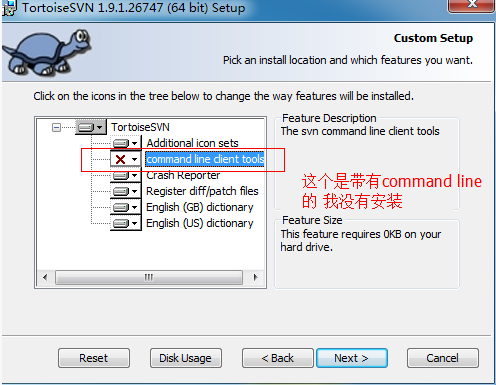
所以报这个错误。如果安装的TortoiseSVN工具,本身是不带有command-line功能的,必须要安装VisualSVN,而且须要单独安装。
3、下载地址:http://subversion.apache.org/packages.html选择需要下载的版本,例如:假设我安装的TortoiseSVN工具,本身是不带有command-line功能的,那么我要下载,由于我在win下开发的所以我要下载的win版本的。如图:

点击蓝色的VisualSVN会进入这样的一个页面如图:

红色区域内就是我们要下载的插件咯。点击Download下载即可,现在最新的版本就是1.9.2的。
1.9.2版本快速下载地址:https://www.visualsvn.com/files/Apache-Subversion-1.9.2.zip
4、最后解压,将Apache-Subversion-1.9.2\bin\svn.exe的绝对path直接配置到Use command line client 如图所示:

Can't use Subversion command line client: svn Probably the path to Subversion executable is wrong. Fix it.的更多相关文章
- Error “can't use subversion command line client : svn” Probably the path to Subversion executable is wrong
错误提示如图. 大概意思就是SVN路径不对 解决方法如下: 首先下载Subversion 1.8.13(1.8) 下载链接(https://www.visualsvn.com/downloads/) ...
- Android studio 提示:Can't use Subversion command line client: svn Probably the path to Subversion executable is wrong. Fix it.
1.参考来源:http://my.oschina.net/fyyy/blog/519353 按照下图,svn相关选项不要选.
- PhpStorm配置svn:Can't use Subversion command line client:svn
Can't use Subversion command line client:svn 感谢: 萌芽的绿豆的文章:https://www.cnblogs.com/yuanchaoyong/p/616 ...
- Android Studio集成SVN报错:can't use subversion command line client : svn
Android Studio集成SVN插件,check out出代码后,每次开启都会在右上角出现如下错误: Can't use Subversion command line client: svn ...
- Android Studio集成SVN报错:can't use subversion command line client : svn
Android Studio集成SVN插件,check out出代码后.每次开启都会在右上角出现例如以下错误: Can't use Subversion command line client: sv ...
- 使用intellij的svn时提示出错: Can't use Subversion command line client: svn.Errors found while svn working copies detection.
使用Intellij的svn时提示出错:Can't use Subversion command line client: svn. Errors found while svn working co ...
- Can't use Subversion command line client:svn
在Intellij IDEA里checkout东西时出先这个错误提示:Can't use Subversion command line client:svn Subversion command l ...
- idea svn配置报错:Can't use Subversion command line client:svn
1. 在Intellij IDEA里checkout东西时出先这个错误提示:Can't use Subversion command line client:svnSubversion command ...
- Can't use Subversion command line client: svn. Errors found while svn working copies detection.
idea 报错: Can't use Subversion command line client: svn. Errors found while svn working copies detect ...
随机推荐
- 进击的Python【第七章】:Python的高级应用(四)面向对象编程进阶
Python的高级应用(三)面向对象编程进阶 本章学习要点: 面向对象高级语法部分 静态方法.类方法.属性方法 类的特殊方法 反射 异常处理 Socket开发基础 一.面向对象高级语法部分 静态方法 ...
- 移动web资源整理
[原]移动web资源整理 2013年初接触移动端,简单做下总结,首先了解下移动web带来的问题 设备更新换代快--低端机遗留下问题.高端机带来新挑战 浏览器厂商不统一--兼容问题多 网络更复杂--弱网 ...
- iOS 利用Charles抓包
1.安装 Mac下好用的HTTP/HTTPS抓包工具Charles,到官网http://www.charlesproxy.com/可下载到最新版本(若不支持rMBP可拖到Retinizer中把文字变清 ...
- Kafka replication
Kafka replication kafka_replication_detailed_design_v2.pdf kafka Detailed Replication Design V3 Apac ...
- bzoj 4327: JSOI2012 玄武密码
听说这题不公开.. 那就不贴题意了 一眼看上去还以为是exkmp的裸题.. 看了数据范围,呵呵.. 多串匹配嘛.. 就用AC自动机咯,而且每个点最多也就只有$4$个孩子 用原串在AC自动机上走,碰到的 ...
- tungsten抽取和应用mysql binlog
首先举例说明 api的基本使用方式 首先进行配置 , 可以看到源数据库和目的数据库 TungstenProperties tp=new TungstenProperties(); tp.setStri ...
- Selenium_IEDriver操作sendkeys输入速度太慢
通过调用64位IEDriverServer来操控sendkeys方式时,输入速度非常慢.网上说是64位有bug. 解决办法: 使用32位IEDriverServer.
- python 虚拟环境
python3 目录venv创建为虚拟环境,并激活. $ python3 -m venv ./venv$ source venv/bin/activate -m: -m mod : run libra ...
- 【Beta】Daily Scrum Meeting第五次
1.任务进度 学号 已完成 接下去要做 502 登陆时将返回的个人信息更新到本地数据库 发布任务到服务器 509 给所有api添加注释 添加及修改职工信息并同步到服务器 517 将提交报课移到报课表界 ...
- django 在字符串[str(list)]中精确查找
1.问题描述 1.1表结构 1.2问题 ref_list为id列表的字符串,需要从ref_list中找出包含指定id的数据(eg id=8).如果实用models.objects.filter(ref ...
