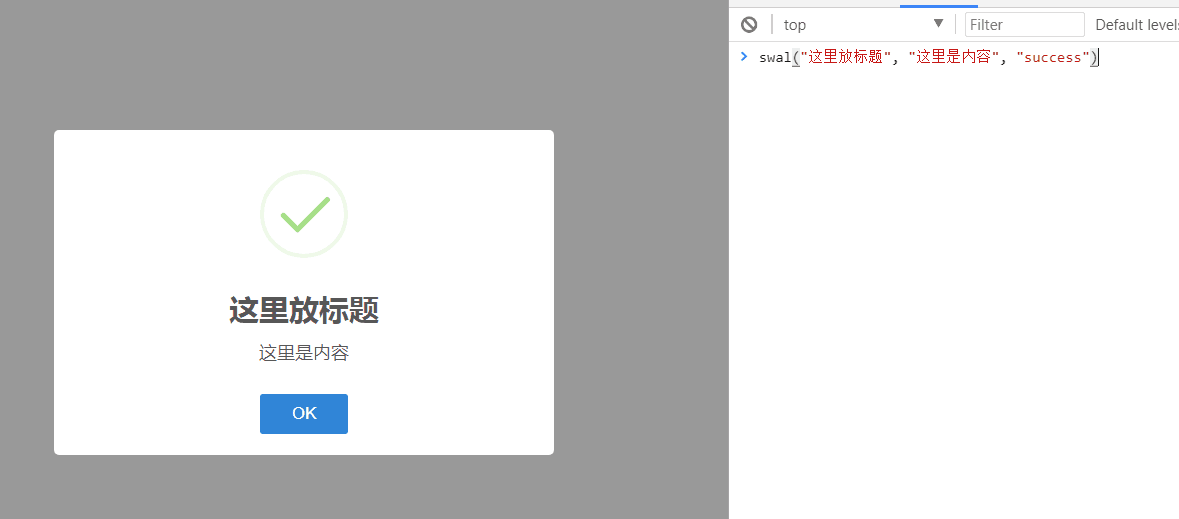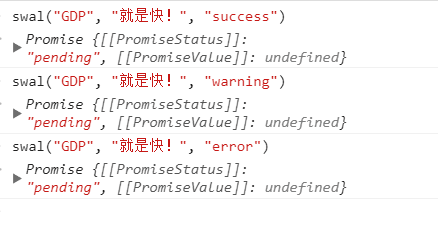Bootstrap简单介绍
一、一个小知识点
1、截取长屏的操作
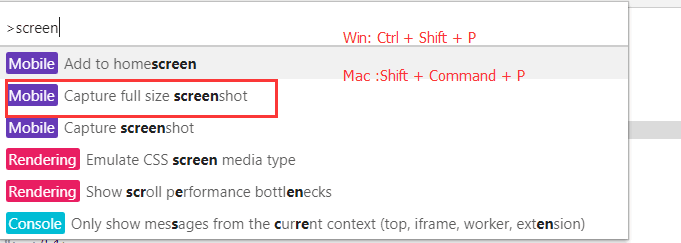
2、设置默认格式
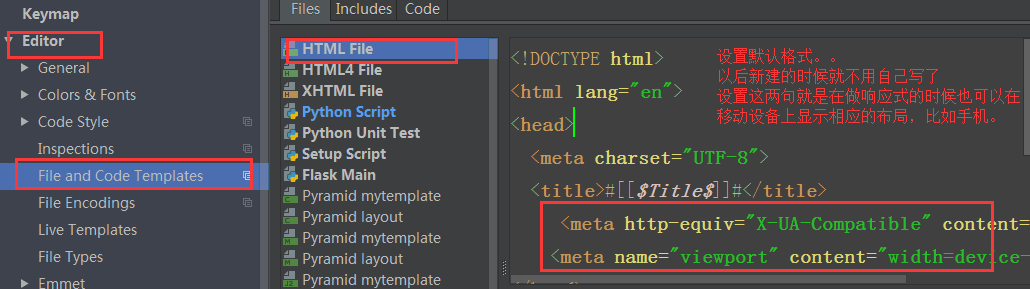
3、md,sm, xs
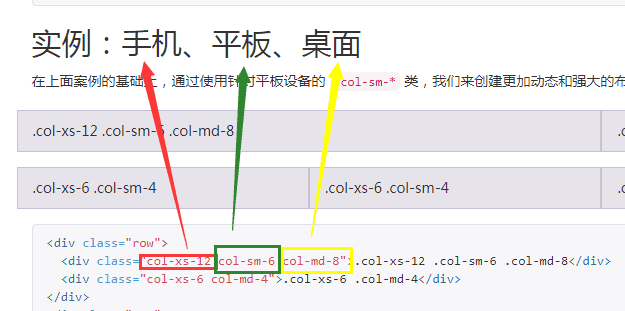
4、空格和没有空格的选择器
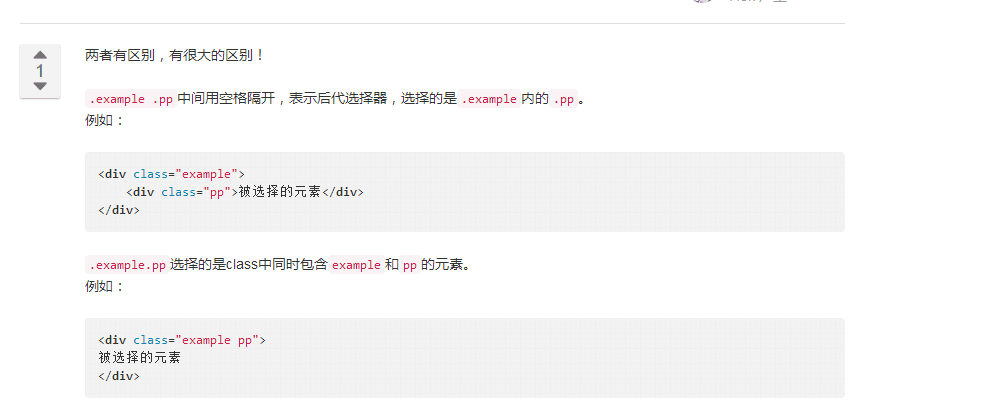
二、响应式介绍
- 响应式布局是什么?
同一个网页在不同的终端上呈现不同的布局等
- 响应式怎么实现的?
1. CSS3 media query 媒体查询
2. JS去控制网页的布局和样式等
- 缺点:工作量大,网页响应慢
- 优点: 专治疑难杂症
3. 用框架
- Bootstrap
测试用css 媒体查询实现响应式
方式一、link.css文件
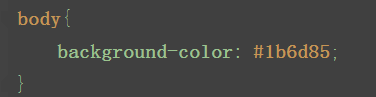
主文件中导入link.css文件
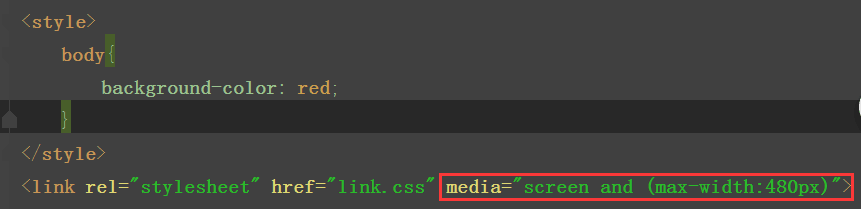
方式二、link2.css文件
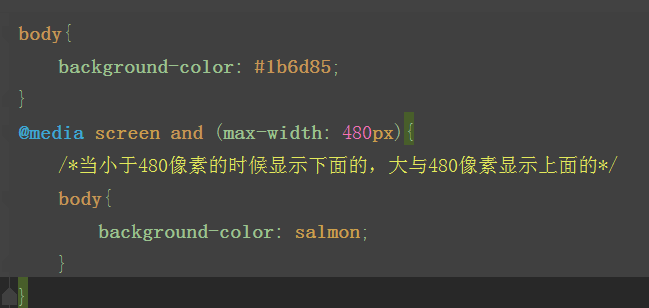
在主文件中导入link2.css文件

测试用Bootstrap实现响应式
<!DOCTYPE html>
<html lang="en">
<head>
<meta charset="UTF-8">
<title>响应式示例</title>
<meta http-equiv="X-UA-Compatible" content="IE=edge">
<meta name="viewport" content="width=device-width">
<link rel="stylesheet" href="bootstrap-3.3.7-dist/css/bootstrap.min.css">
<style>
body {
overflow-x: hidden;
}
@media screen and (max-width: 767px) {
.r1 {
position: relative;
right: 0;
transition: all .25s ease-out;
}
.r1 .my-sidebar {
right: -50%;
/*当是小屏幕的时候先把列表组移过去*/
}
.r1.active {
right: 50%;
/*当点击按钮的时候在把列表组移进来*/
}
.my-sidebar {
position: absolute;
top: 0;
width: 50%;
}
}
</style>
</head>
<body>
<!--导航条-->
<nav class="navbar navbar-inverse">
<div class="container">
<!-- Brand and toggle get grouped for better mobile display -->
<div class="navbar-header">
<button type="button" class="navbar-toggle collapsed" data-toggle="collapse"
data-target="#bs-example-navbar-collapse-1" aria-expanded="false">
<span class="sr-only">Toggle navigation</span>
<span class="icon-bar"></span>
<span class="icon-bar"></span>
<span class="icon-bar"></span>
</button>
<a class="navbar-brand" href="#">Project name</a>
</div> <!-- Collect the nav links, forms, and other content for toggling -->
<div class="collapse navbar-collapse" id="bs-example-navbar-collapse-1">
<ul class="nav navbar-nav">
<li class="active"><a href="#">Home <span class="sr-only">(current)</span></a></li>
<li><a href="#">About</a></li>
<li><a href="#">Contact</a></li>
</ul>
</div><!-- /.navbar-collapse -->
</div><!-- /.container-fluid -->
</nav> <div class="container">
<div class="row r1">
<!--左侧部分-->
<div class="col-md-9 col-sm-9" id="c1">
<!--toggle-->
<!--visible-xs 当屏幕是超小屏幕的时候显示-->
<p class="pull-right visible-xs">
<button class="btn-xs btn btn-primary" id="togglebtn">Toggle nav</button>
</p>
<!--巨幕-->
<div class="bs-example" data-example-id="simple-jumbotron">
<div class="jumbotron">
<h1>Hello, world!</h1>
<p>This is a simple hero unit, a simple jumbotron-style component for calling extra attention to
featured content or information.</p>
</div>
</div>
<!--内容-->
<!--分块的内容-->
<div class="col-md-4 col-sm-6">
<h3>Thumbnail label</h3>
<p>Cras justo odio, dapibus ac facilisis in, egestas eget quam. Donec id elit non mi porta gravida at
eget metus. Nullam id dolor id nibh ultricies vehicula ut id elit.</p>
<p><a href="#" class="btn btn-default" role="button">查看详情>></a></p>
</div>
<!--分块的内容-->
<div class="col-md-4 col-sm-6">
<h3>Thumbnail label</h3>
<p>Cras justo odio, dapibus ac facilisis in, egestas eget quam. Donec id elit non mi porta gravida at
eget metus. Nullam id dolor id nibh ultricies vehicula ut id elit.</p>
<p><a href="#" class="btn btn-default" role="button">查看详情>></a></p>
</div>
<!--分块的内容-->
<div class="col-md-4 col-sm-6">
<h3>Thumbnail label</h3>
<p>Cras justo odio, dapibus ac facilisis in, egestas eget quam. Donec id elit non mi porta gravida at
eget metus. Nullam id dolor id nibh ultricies vehicula ut id elit.</p>
<p><a href="#" class="btn btn-default" role="button">查看详情>></a></p>
</div>
<!--分块的内容-->
<div class="col-md-4 col-sm-6">
<h3>Thumbnail label</h3>
<p>Cras justo odio, dapibus ac facilisis in, egestas eget quam. Donec id elit non mi porta gravida at
eget metus. Nullam id dolor id nibh ultricies vehicula ut id elit.</p>
<p><a href="#" class="btn btn-default" role="button">查看详情>></a></p>
</div>
<!--分块的内容-->
<div class="col-md-4 col-sm-6">
<h3>Thumbnail label</h3>
<p>Cras justo odio, dapibus ac facilisis in, egestas eget quam. Donec id elit non mi porta gravida at
eget metus. Nullam id dolor id nibh ultricies vehicula ut id elit.</p>
<p><a href="#" class="btn btn-default" role="button">查看详情>></a></p>
</div>
<!--分块的内容-->
<div class="col-md-4 col-sm-6">
<h3>Thumbnail label</h3>
<p>Cras justo odio, dapibus ac facilisis in, egestas eget quam. Donec id elit non mi porta gravida at
eget metus. Nullam id dolor id nibh ultricies vehicula ut id elit.</p>
<p><a href="#" class="btn btn-default" role="button">查看详情>></a></p>
</div>
</div>
<!--右侧部分:列表组-->
<div class="col-sm-3 my-sidebar " id="listgroup">
<div class="list-group">
<a href="#" class="list-group-item active">Cras justo odio</a>
<a href="#" class="list-group-item">Dapibus ac facilisis in</a>
<a href="#" class="list-group-item">Morbi leo risus</a>
<a href="#" class="list-group-item">Porta ac consectetur ac</a>
<a href="#" class="list-group-item">Vestibulum at eros</a>
<a href="#" class="list-group-item">Vestibulum at eros</a>
<a href="#" class="list-group-item">Vestibulum at eros</a>
<a href="#" class="list-group-item">Vestibulum at eros</a>
</div>
</div>
</div>
</div>
<script src="jquery-3.2.1.min.js"></script>
<script src="bootstrap-3.3.7-dist/js/bootstrap.min.js"></script>
<script>
$(document).ready(function () {
$("#togglebtn").on("click",function () {
$(".r1").toggleClass("active")
})
}); </script> </body>
</html>
用Bootstrap实现的响应式例子
三、常用插件
常用插件基本上都是基于jQuery ,
先导入插件的CSS文件
再导入jQuery文件
最后导入JS,注意jQuery是必须要放在JS上面的
1、Sweet Alert(弹出框)
使用步骤:1下载 2解压找到里面的dist(主要是dist)和animate.css 3引入到自己的文件里就行了
注:如果是html参数就要用animate
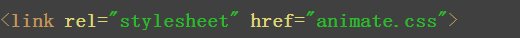
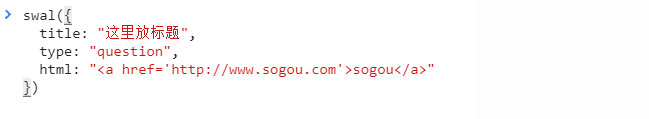
具体例子实现
代码实现
<!DOCTYPE html>
<html lang="en">
<head>
<meta charset="UTF-8">
<meta http-equiv="X-UA-Compatible" content="IE=edge">
<meta name="viewport" content="width=device-width, initial-scale=1">
<title>sweetalert2</title>
<link rel="stylesheet" href="sweetalert2/sweetalert2.min.css">
<link rel="stylesheet" href="animate.css">
</head>
<body> <script src="../jquery-3.2.1.js"></script>
<script src="sweetalert2/sweetalert2.min.js"></script> <script>
// swal({
// title: '你真的确定吗?',
// text: "当前操作是删库,可能你需要回去收拾一下行李,准备跑路。。。",
// type: 'warning',
// showCancelButton: true,
// confirmButtonColor: '#3085d6',
// cancelButtonColor: '#d33',
// confirmButtonText: '是的,我准备好离职了!',
// cancelButtonText: '是的,我准备好离职了!'
// // 点击确认按钮后,执行这个then
// }).then(function () {
// // 做逻辑判断
// console.log("做逻辑判断...");
// swal(
// '删除成功!',
// '留给你的时间不多了',
// 'success'
// )
// }) // swal({
// title: 'Sweet!',
// text: 'Modal with a custom image.',
// imageUrl: 'z.png',
// imageWidth: 400,
// imageHeight: 200,
// imageAlt: 'Custom image',
// animation: false
// })
</script> </body>
</html>
sweetAlert示例
运行结果截图:

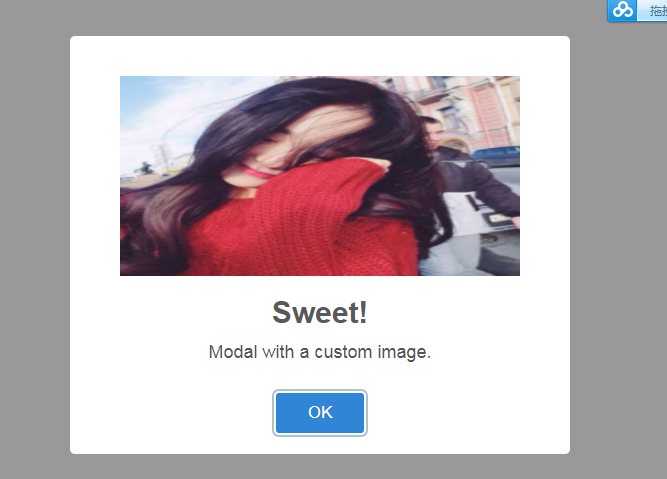
2、jQuery lazyload 主要是为了节省流量,点击时才出现
懒加载图片例子
<!DOCTYPE html>
<html lang="zh-CN">
<head>
<meta charset="UTF-8">
<meta http-equiv="x-ua-compatible" content="IE=edge">
<meta name="viewport" content="width=device-width, initial-scale=1">
<title>懒加载示例</title>
</head>
<body>
<div>
<div><img src="img/0.jpg" alt="" class="lazy" data-original="http://pic.pptbz.com/pptpic/201511/2015110586122945.jpg" width="600px" height="400px"></div>
<div><img src="img/0.jpg" alt="" class="lazy" data-original="http://img1.bitautoimg.com/bitauto/2012/08/10/3aa9e774-574b-4165-b59a-db4f243bdc5a.jpg" width="600px" height="400px"></div>
<div><img src="img/0.jpg" alt="" class="lazy" data-original="http://dl.bizhi.sogou.com/images/2014/01/09/485496.jpg" width="600px" height="400px"></div>
<div><img src="img/0.jpg" alt="" class="lazy" data-original="img/4.jpg" width="600px" height="400px"></div>
<div><img src="img/0.jpg" alt="" class="lazy" data-original="img/5.jpg" width="600px" height="400px"></div>
<div><img src="img/0.jpg" alt="" class="lazy" data-original="img/6.jpg" width="600px" height="400px"></div>
<div><img src="img/0.jpg" alt="" class="lazy" data-original="img/1.jpg" width="600px" height="400px"></div>
<div><img src="img/0.jpg" alt="" class="lazy" data-original="img/2.jpg" width="600px" height="400px"></div>
<div><img src="img/0.jpg" alt="" class="lazy" data-original="img/3.jpg" width="600px" height="400px"></div>
<div><img src="img/0.jpg" alt="" class="lazy" data-original="img/4.jpg" width="600px" height="400px"></div>
<div><img src="img/0.jpg" alt="" class="lazy" data-original="img/5.jpg" width="600px" height="400px"></div>
<div><img src="img/0.jpg" alt="" class="lazy" data-original="img/6.jpg" width="600px" height="400px"></div>
<div><img src="img/0.jpg" alt="" class="lazy" data-original="img/1.jpg" width="600px" height="400px"></div>
<div><img src="img/0.jpg" alt="" class="lazy" data-original="img/2.jpg" width="600px" height="400px"></div>
<div><img src="img/0.jpg" alt="" class="lazy" data-original="img/3.jpg" width="600px" height="400px"></div>
<div><img src="img/0.jpg" alt="" class="lazy" data-original="img/4.jpg" width="600px" height="400px"></div>
<div><img src="img/0.jpg" alt="" class="lazy" data-original="img/5.jpg" width="600px" height="400px"></div>
<div><img src="img/0.jpg" alt="" class="lazy" data-original="img/6.jpg" width="600px" height="400px"></div>
<div><img src="img/0.jpg" alt="" class="lazy" data-original="img/1.jpg" width="600px" height="400px"></div>
<div><img src="img/0.jpg" alt="" class="lazy" data-original="img/2.jpg" width="600px" height="400px"></div>
<div><img src="img/0.jpg" alt="" class="lazy" data-original="img/3.jpg" width="600px" height="400px"></div>
<div><img src="img/0.jpg" alt="" class="lazy" data-original="img/4.jpg" width="600px" height="400px"></div>
<div><img src="img/0.jpg" alt="" class="lazy" data-original="img/5.jpg" width="600px" height="400px"></div>
<div><img src="img/0.jpg" alt="" class="lazy" data-original="img/6.jpg" width="600px" height="400px"></div>
<div><img src="img/0.jpg" alt="" class="lazy" data-original="img/1.jpg" width="600px" height="400px"></div>
<div><img src="img/0.jpg" alt="" class="lazy" data-original="img/2.jpg" width="600px" height="400px"></div>
<div><img src="img/0.jpg" alt="" class="lazy" data-original="img/3.jpg" width="600px" height="400px"></div>
<div><img src="img/0.jpg" alt="" class="lazy" data-original="img/4.jpg" width="600px" height="400px"></div>
<div><img src="img/0.jpg" alt="" class="lazy" data-original="img/5.jpg" width="600px" height="400px"></div>
<div><img src="img/0.jpg" alt="" class="lazy" data-original="img/6.jpg" width="600px" height="400px"></div>
<div><img src="img/0.jpg" alt="" class="lazy" data-original="img/1.jpg" width="600px" height="400px"></div>
<div><img src="img/0.jpg" alt="" class="lazy" data-original="img/2.jpg" width="600px" height="400px"></div>
<div><img src="img/0.jpg" alt="" class="lazy" data-original="img/3.jpg" width="600px" height="400px"></div>
<div><img src="img/0.jpg" alt="" class="lazy" data-original="img/4.jpg" width="600px" height="400px"></div>
<div><img src="img/0.jpg" alt="" class="lazy" data-original="img/5.jpg" width="600px" height="400px"></div>
<div><img src="img/0.jpg" alt="" class="lazy" data-original="img/6.jpg" width="600px" height="400px"></div>
<div><img src="img/0.jpg" alt="" class="lazy" data-original="img/1.jpg" width="600px" height="400px"></div>
<div><img src="img/0.jpg" alt="" class="lazy" data-original="img/2.jpg" width="600px" height="400px"></div>
<div><img src="img/0.jpg" alt="" class="lazy" data-original="img/3.jpg" width="600px" height="400px"></div>
<div><img src="img/0.jpg" alt="" class="lazy" data-original="img/4.jpg" width="600px" height="400px"></div>
<div><img src="img/0.jpg" alt="" class="lazy" data-original="img/5.jpg" width="600px" height="400px"></div>
<div><img src="img/0.jpg" alt="" class="lazy" data-original="img/6.jpg" width="600px" height="400px"></div>
<div><img src="img/0.jpg" alt="" class="lazy" data-original="img/1.jpg" width="600px" height="400px"></div>
<div><img src="img/0.jpg" alt="" class="lazy" data-original="img/2.jpg" width="600px" height="400px"></div>
<div><img src="img/0.jpg" alt="" class="lazy" data-original="img/3.jpg" width="600px" height="400px"></div>
<div><img src="img/0.jpg" alt="" class="lazy" data-original="img/4.jpg" width="600px" height="400px"></div>
<div><img src="img/0.jpg" alt="" class="lazy" data-original="img/5.jpg" width="600px" height="400px"></div>
<div><img src="img/0.jpg" alt="" class="lazy" data-original="img/6.jpg" width="600px" height="400px"></div>
<div><img src="img/0.jpg" alt="" class="lazy" data-original="img/1.jpg" width="600px" height="400px"></div>
<div><img src="img/0.jpg" alt="" class="lazy" data-original="img/2.jpg" width="600px" height="400px"></div>
<div><img src="img/0.jpg" alt="" class="lazy" data-original="img/3.jpg" width="600px" height="400px"></div>
<div><img src="img/0.jpg" alt="" class="lazy" data-original="img/4.jpg" width="600px" height="400px"></div>
<div><img src="img/0.jpg" alt="" class="lazy" data-original="img/5.jpg" width="600px" height="400px"></div>
<div><img src="img/0.jpg" alt="" class="lazy" data-original="img/6.jpg" width="600px" height="400px"></div>
<div><img src="img/0.jpg" alt="" class="lazy" data-original="img/1.jpg" width="600px" height="400px"></div>
<div><img src="img/0.jpg" alt="" class="lazy" data-original="img/2.jpg" width="600px" height="400px"></div>
<div><img src="img/0.jpg" alt="" class="lazy" data-original="img/3.jpg" width="600px" height="400px"></div>
<div><img src="img/0.jpg" alt="" class="lazy" data-original="img/4.jpg" width="600px" height="400px"></div>
<div><img src="img/0.jpg" alt="" class="lazy" data-original="img/5.jpg" width="600px" height="400px"></div>
<div><img src="img/0.jpg" alt="" class="lazy" data-original="img/6.jpg" width="600px" height="400px"></div> </div>
<script src="https://cdn.bootcss.com/jquery/3.2.1/jquery.min.js"></script>
<script src="jquery.lazyload.min.js"></script>
<script>
$("img.lazy").lazyload({
effect: "fadeIn",
event: "click"
})
</script>
</body>
</html>
懒加载图片例子
3、Font Awesome 字体图标(一般用fonts文件)
<!DOCTYPE html>
<html lang="en">
<head>
<meta charset="UTF-8">
<meta http-equiv="X-UA-Compatible" content="IE=edge">
<meta name="viewport" content="width=device-width">
<title>图标示例</title>
<link rel="stylesheet" href="font-awesome/css/font-awesome.css">
<link rel="stylesheet" href="toastr/toastr.css">
<link rel="stylesheet" href="bootstrap-3.3.7-dist/css/bootstrap.min.css">
</head>
<body>
<button class="btn btn-primary btn-lg"><i class="fa fa-plug" aria-hidden="true"></i>微信</button>
<span class="fa-stack fa-lg">
<i class="fa fa-circle-o fa-stack-1x"></i>
<i class="fa fa-wechat fa-stack-2x"></i>
</span>
<script src="jquery-3.2.1.min.js"></script>
<script src="toastr/toastr.min.js"></script>
<script>
toastr.options = {
"closeButton": true,
"debug": false,
"progressBar": false,
"positionClass": "toast-top-left",
"onclick": null,
"showDuration": "300",
"hideDuration": "1000",
"timeOut": "5000",
"extendedTimeOut": "1000",
"showEasing": "swing",
"hideEasing": "linear",
"showMethod": "fadeIn",
"hideMethod": "fadeOut"
}; toastr.info("Flatlab is an Awesome dashboard build with BS3 ", "Toastr Notification")
</script>
</body>
</html>
字体图标示例
4、 Toastr (通知栏)
使用步骤:1下载 2解压找到里面的build 3引入到自己的文件里就行了
- 通知栏的插件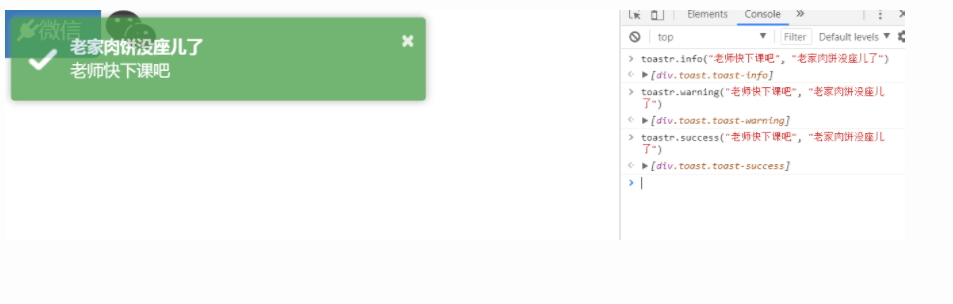
四、用Bootstrap实现的轮廓图
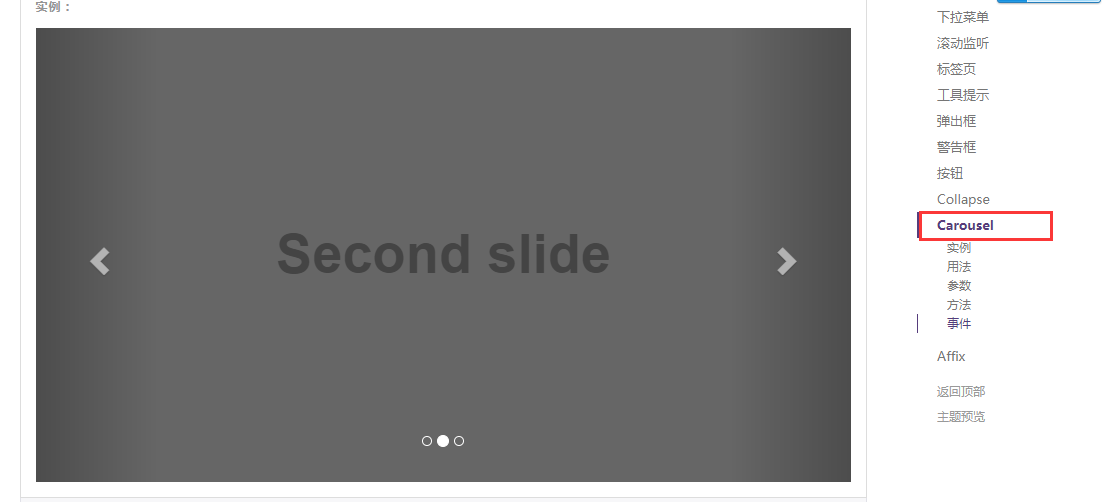
<!DOCTYPE html>
<html lang="en">
<head>
<meta charset="UTF-8">
<meta http-equiv="X-UA-Compatible" content="IE=edge">
<meta name="viewport" content="width=device-width">
<title>轮播图示例</title>
<link rel="stylesheet" href="bootstrap-3.3.7-dist/css/bootstrap.min.css">
</head>
<body>
<!--<div class="container">-->
<!--<div class="row">-->
<!--<div class="col-md-12">-->
<!--在javascript插件里面的Carousel中找-->
<div id="carousel-example-generic" class="carousel slide" data-ride="carousel">
<!-- Indicators -->
<ol class="carousel-indicators">
<li data-target="#carousel-example-generic" data-slide-to="0" class="active"></li>
<li data-target="#carousel-example-generic" data-slide-to="1"></li>
<li data-target="#carousel-example-generic" data-slide-to="2"></li>
</ol> <!-- Wrapper for slides -->
<div class="carousel-inner" role="listbox">
<div class="item active">
<img src="img/banner_3.jpg" alt="...">
<div class="carousel-caption">
世情薄,人情恶,雨送黄昏花易落。
</div>
</div>
<div class="item">
<img src="img/banner_1.jpg" alt="...">
<div class="carousel-caption">
晓风干,泪痕残,欲笺心情,独语斜阑, 难 难 难。
</div>
</div>
<div class="item">
<img src="img/banner_2.jpg" alt="...">
<div class="carousel-caption">
人成各,今非昨。病魂常似秋千索。
</div>
</div>
</div> <!-- Controls -->
<a class="left carousel-control" href="#carousel-example-generic" role="button" data-slide="prev">
<span class="glyphicon glyphicon-chevron-left" aria-hidden="true"></span>
<span class="sr-only">Previous</span>
</a>
<a class="right carousel-control" href="#carousel-example-generic" role="button" data-slide="next">
<span class="glyphicon glyphicon-chevron-right" aria-hidden="true"></span>
<span class="sr-only">Next</span>
</a>
</div>
<!--</div>-->
<!--</div>-->
<!--</div>-->
<script src="jquery-3.2.1.min.js"></script>
<script src="bootstrap-3.3.7-dist/js/bootstrap.min.js"></script>
</body>
</html>
示例
五、需要知道的几个插件网址
1、SweetAlert (弹出框):https://github.com/t4t5/sweetalert
2、SweetAlert2 (弹出框):https://github.com/limonte/sweetalert2
3、Font Awesome(字体图标):http://fontawesome.io
4、jQuery lazy load(懒加载):https://github.com/tuupola/jquery_lazyload
5、Toastr(通知栏):http://codeseven.github.io/toastr/
六、Bootstrap网址:http://v3.bootcss.com/
有时间看一下这个网址:http://www.jq22.com/daima
七、自定义Bootstrap组件,
1、找到自定义那一页
2、勾选我用到的组件
3、拉到最后面,点击下载
八、Bootstrap补充:
- modal
和模态框使用的
$("#myModal").modal("show")
- collapse :也是在JavaScript组件中去找,点击按钮有信息出来 - tooltip : 相当于提示信息,就像是一个按钮,指向按钮会有提示信息
<!DOCTYPE html>
<html lang="en">
<head>
<meta charset="UTF-8">
<meta http-equiv="X-UA-Compatible" content="IE=edge">
<meta name="viewport" content="width=device-width">
<title>按钮提示</title>
<link rel="stylesheet" href="bootstrap-3.3.7-dist/css/bootstrap.min.css">
</head>
<body>
<!-- HTML to write -->
<button type="button" class="btn btn-primary" data-toggle="tooltip" data-placement="left" title="Tooltip on left">指向我</button>
<button type="button" class="btn btn-default" data-toggle="tooltip" data-placement="bottom" title="Tooltip on bottom">Tooltip on bottom</button>
<button type="button" class="btn btn-default" data-toggle="tooltip" data-placement="right" title="Tooltip on right">Tooltip on right</button>
<!-- Generated markup by the plugin -->
<div class="tooltip top" role="tooltip">
<div class="tooltip-arrow"></div>
<div class="tooltip-inner">
Some tooltip text!
</div>
</div>
<script src="jquery-3.2.1.min.js"></script>
<script src="bootstrap-3.3.7-dist/js/bootstrap.min.js"></script>
<script>
$('.btn').tooltip();
</script>
</body>
</html>
tooltip示例
Bootstrap简单介绍的更多相关文章
- 前端框架Bootstrap简单介绍
下载: 解压之后: 把这些文件拷贝到项目中 页面使用时 只需要引入: 然后我们就可以参考官网来设计需要的前端页面了 设计一个按钮:button 只需要标明css样式中使用的类 下面就是现实效果:
- Appium Android Bootstrap源代码分析之简单介绍
在上一个系列中我们分析了UiAutomator的核心源代码,对UiAutomator是怎么执行的原理有了根本的了解.今天我们会開始另外一个在安卓平台上基于UiAutomator的新起之秀--Appiu ...
- SQLite数据库和JPA简单介绍
SQLite数据库和JPA简单介绍 一.SQLite简单使用 SQLite是遵循ACID的关系数据库管理系统,它的处理速度很快,它的设计目标是嵌入式的,只需要几百K的内存就可以了. 1.下载SQLit ...
- 简单介绍什么是协程及其在ES6中的实现方式
协程,英文名coroutine,是一种执行过程可以被暂停和恢复的方法.各个协程之间相互协作完成一个任务. 让我们来看一个关于发挥协程作用的例子.假定我们有一个生产者和消费者的关系,生产者创建物品并将物 ...
- Bootstrap的介绍和响应式媒体查询
Bootstrap的介绍 凡是使用过Bootstrap的开发者,都不在乎做这么两件事情:复制and粘贴.哈哈~,是的使用Bootstrap非常简单,但是在复制粘贴之前,需要先对Bootstrap的用法 ...
- [原创]关于mybatis中一级缓存和二级缓存的简单介绍
关于mybatis中一级缓存和二级缓存的简单介绍 mybatis的一级缓存: MyBatis会在表示会话的SqlSession对象中建立一个简单的缓存,将每次查询到的结果结果缓存起来,当下次查询的时候 ...
- 利用Python进行数据分析(7) pandas基础: Series和DataFrame的简单介绍
一.pandas 是什么 pandas 是基于 NumPy 的一个 Python 数据分析包,主要目的是为了数据分析.它提供了大量高级的数据结构和对数据处理的方法. pandas 有两个主要的数据结构 ...
- 利用Python进行数据分析(4) NumPy基础: ndarray简单介绍
一.NumPy 是什么 NumPy 是 Python 科学计算的基础包,它专为进行严格的数字处理而产生.在之前的随笔里已有更加详细的介绍,这里不再赘述. 利用 Python 进行数据分析(一)简单介绍 ...
- yii2的权限管理系统RBAC简单介绍
这里有几个概念 权限: 指用户是否可以执行哪些操作,如:编辑.发布.查看回帖 角色 比如:VIP用户组, 高级会员组,中级会员组,初级会员组 VIP用户组:发帖.回帖.删帖.浏览权限 高级会员组:发帖 ...
随机推荐
- 【经验】使用Profiler工具分析内存占用情况
Unity3D为我们提供了一个强大的性能分析工具Profiler.今天我们就使用Profiler来具体分析一下官方样例AngryBots的内存使用信息数据. 首先打开Profiler选择Memory选 ...
- [Android]egit取消文件版本号控制
开发项目,多人合作开发变得越来越重要了,在此同一时候,使用git作为协同工具也是越来越多.在此.介绍一下egit取消文件版本号控制的方法. (egit即为eclipse中的git插件) 1.打开Nav ...
- Oracle中没有 if exists(...)的解决方法
http://blog.csdn.net/hollboy/article/details/7550171对于Oracle中没有 if exists(...) 的语法,目前有许多种解决方法,这里先分析常 ...
- linux下编译ffmpeg 引入外部库x264
Found no assembler Minimum version is nasm-2.13 If you really want to compile without asm, configure ...
- C# 嵌入dll 动软代码生成器基础使用 系统缓存全解析 .NET开发中的事务处理大比拼 C#之数据类型学习 【基于EF Core的Code First模式的DotNetCore快速开发框架】完成对DB First代码生成的支持 基于EF Core的Code First模式的DotNetCore快速开发框架 【懒人有道】在asp.net core中实现程序集注入
C# 嵌入dll 在很多时候我们在生成C#exe文件时,如果在工程里调用了dll文件时,那么如果不加以处理的话在生成的exe文件运行时需要连同这个dll一起转移,相比于一个单独干净的exe,这种形 ...
- mybatis的两种分页方式:RowBounds和PageHelper
原理:拦截器. 使用方法: RowBounds:在mapper.java中的方法中传入RowBounds对象. RowBounds rowBounds = new RowBounds(offset, ...
- centOS下安装ejabberd
#centos (安装依赖项) sudo yum -y groupinstall "Development Tools"sudo yum -y install openssl op ...
- cocos2d-x AssetsManager libcurl使用心得
libcurl使用心得 最新正在写cocosclient更新的逻辑.研究了一下cocos2d-x自带的Libcurl,下面是自己在使用过程中的心得和遇到的未解问题.希望大家一起讨论一下,欢迎大家指导. ...
- 【Android】百度地图自定义弹出窗口
我们使用百度地图的时候,点击地图上的Marker,会弹出一个该地点详细信息的窗口,如下左图所示,有时候,我们希望自己定义这个弹出窗口的内容,或者,干脆用自己的数据来构造这样的弹出窗口,但是,在百度地图 ...
- mysql分组查询n条记录
当业务逻辑越来越复杂时,这个查询的需求会越来越多,今天写成笔记记录下来,防止再忘记 SELECT * FROM `notice` a where add_time > 1513008000 an ...