5 LAMP配置管理:模块(state、file、pkg、service)、jinja模板、job管理、redis主从
1. 配置管理:state和file
https://docs.saltstack.com/en/latest/topics/states/index.html
1.state状态模块
希望主机,apache ,启动状态,关闭状态,
写法1
[root@linux-node1 web]# pwd
/srv/salt/base/web
[root@linux-node1 web]# vim apache.sls
apache:
pkg.installed:
- name: httpd
service.running:
- name: httpd
file.managed:
- name: /etc/httpd/conf/httpd.conf
- source: salt://apache/files/httpd.conf
- usr: root
- group: root
- mode:
Id声明,全局(test,dev,base环境)唯一
Pkg 状态模块
. 引用方法
Installed 模块方法
Name: httpd 参数
2.file 文件管理模块
Name :管理文件的路径
在id,Apache下,每个模块只能用一次
写法2
[root@linux-node1 web]# vim apache.sls
apache-install:
pkg.installed:
- name: httpd apache-service:
service.running
- name: httpd apache-config:
file.managed:
- name: /etc/httpd/conf/httpd.conf
- source: salt://apache/files/httpd.conf
- usr: root
- group: root
- mode:
写法3
没有声明name,id就是name
apache:
pkg.installed:
- name: httpd
service.running:
- name: httpd
file.managed:
- name: /etc/httpd/conf/httpd.conf
- source: salt://apache/files/httpd.conf
- usr: root
- group: root
- mode: /etc/httpd/conf/php.conf
file.managed:
- source: salt://apache/files/php.conf
- user: root
- group: root
- mode:

2.自动化安装LAMP:状态设计

1. Pkg模块
指定版本
指定仓库
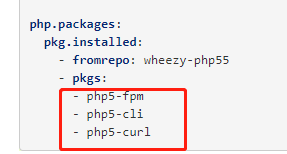
需要安装的软件包
[root@linux-node1 web]# yum install -y httpd php mysql-server php-mysql php-pdo php-cli
2. jinja模板
监控本地的mac ip
用模板的实现jinja
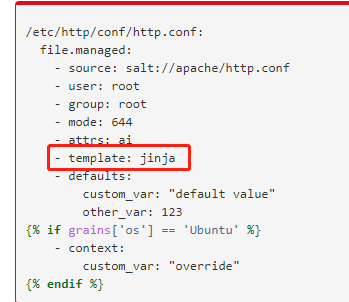
3.file模块
File可以使用grains
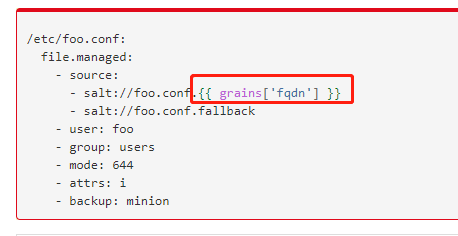
4.Service模块
监控文件,文件更新,自动重载服务
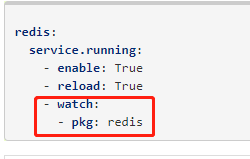
3.LAMP的状态实现
学saltstack,学的是思路,三段式
前期版本:
学习状态,先把安装,配置写在一起
三段式: 安装 配置 启动
创建目录
[root@linux-node1 prod]# pwd
/srv/salt/prod
[root@linux-node1 prod]# mkdir apache
[root@linux-node1 prod]# mkdir php
[root@linux-node1 prod]# mkdir mysql
1.apache
# sls 配置文件
[root@linux-node1 prod]# cd apache/
[root@linux-node1 apache]# vim apache.sls
apache-install:
pkg.installed:
- name: httpd apache-config:
file.managed:
- name: /etc/httpd/conf/httpd.conf
- source: salt://apache/files/httpd.conf
- user: root
- group: root
- mode: apache-service:
service.running:
- name: httpd
- enable: True
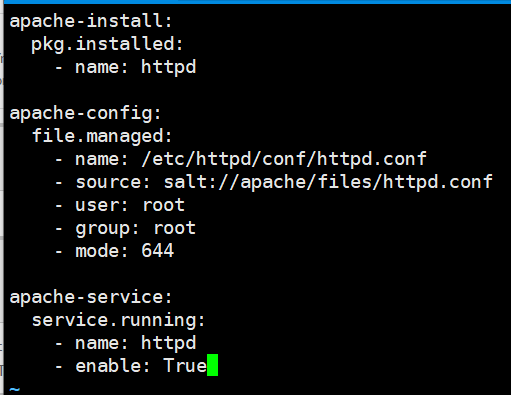
source :对应当前目录,相对路径
- source: salt://apache/files/httpd.conf
你这个环境的根路径 salt: /srv/salt/
# 配置文件,cp
[root@linux-node1 apache]# mkdir files
[root@linux-node1 apache]# cd files/
[root@linux-node1 files]# cp /etc/httpd/conf/httpd.conf .
# 执行命令
默认base目录
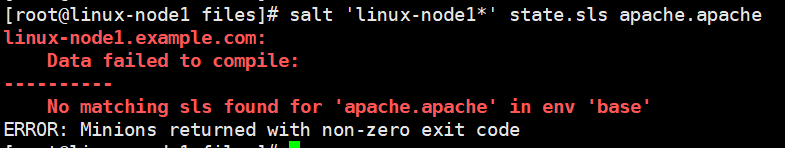
[root@linux-node1 files]# salt 'linux-node1*' state.sls apache.apache saltenv=prod
# test
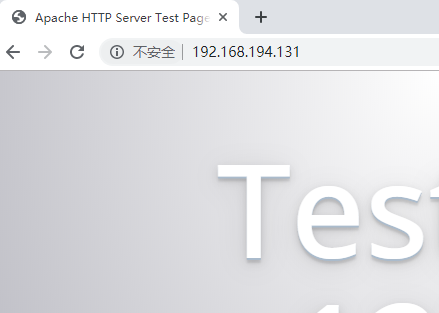
# init.sls
[root@linux-node1 apache]# pwd
/srv/salt/prod/apache
[root@linux-node1 apache]# mv apache.sls init.sls
2.php
# php目录
Php不需要启动服务,以模块的方式通信
安装多个,查看文档
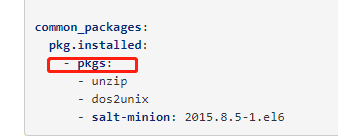
[root@linux-node1 prod]# ls
apache mysql php
[root@linux-node1 prod]# cd php/
[root@linux-node1 php]# mkdir files
[root@linux-node1 php]# vim init.sls
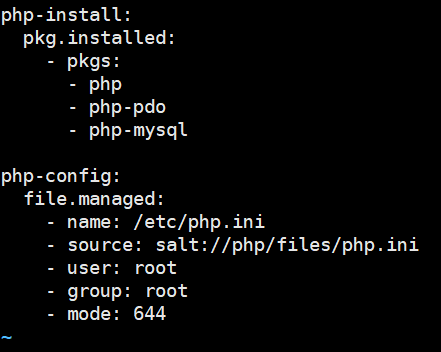
# cp php配置文件
[root@linux-node1 php]# cp /etc/php.ini files/
3.mysql
安装 配置 启动
[root@linux-node1 prod]# vim mysql/init.sls
mysql-install:
pkg.installed:
- pkgs:
- mariadb
- mariadb-server mysql-config:
file.managed:
- name: /etc/my.cnf
- source: salt://mysql/files/my.cnf
- user: root
- group: root
- mode: mysql-service:
service.running:
- name: mariadb
- enable: True
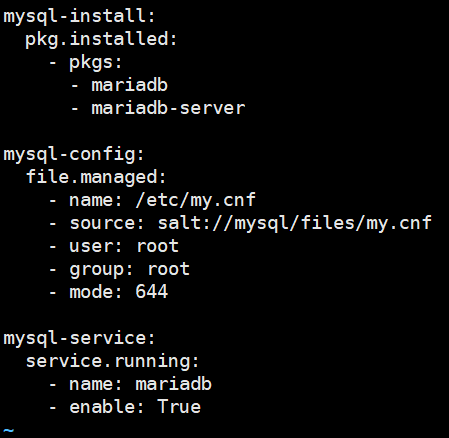
# 配置文件
[root@linux-node1 mysql]# mkdir files
[root@linux-node1 mysql]# cd files/
[root@linux-node1 files]# cp /etc/my.cnf .
4.执行state
文件目录
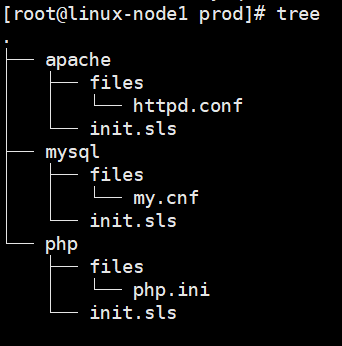
执行
[root@linux-node1 salt]# salt -S '192.168.194.131' state.sls php.init saltenv=prod
[root@linux-node1 salt]# salt -S '192.168.194.131' state.sls mysql.init saltenv=prod
5. 高级状态.
[root@linux-node1 base]# vim top.sls
[root@linux-node1 base]# pwd
/srv/salt/base
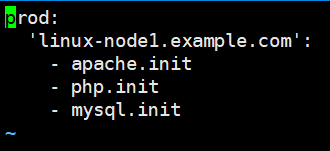
[root@linux-node1 base]# salt 'linux-node1*' state.highstate
4. 配置管理:状态间的关系
1. Include功能
https://docs.saltstack.com/en/latest/topics/tutorials/states_pt3.html
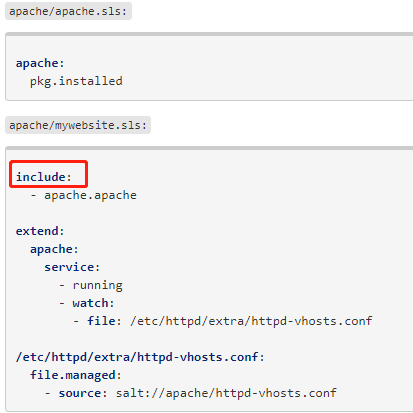
[root@linux-node1 prod]# pwd
/srv/salt/prod
[root@linux-node1 prod]# vim lamp.sls
include:
- apache.init
- php.init
- mysql.init
[root@linux-node1 prod]# vim ../base/top.sls
prod:
'linux-node1.example.com':
- lamp
[root@linux-node1 prod]# salt -S '192.168.194.131' state.highstate
2.Extend扩展功能
- 增加其他功能,修改配置文件,到最终版本
- Extend 语法
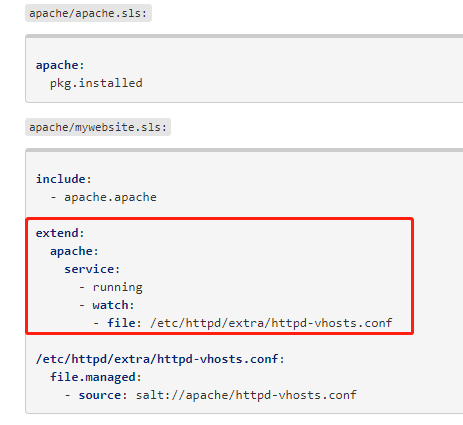
需求:只能在机器1上php-mbstring 包
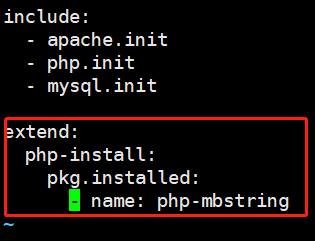
[root@linux-node1 prod]# vim lamp.sls
include:
- apache.init
- php.init
- mysql.init extend:
php-install:
pkg.installed:
- name: php-mbstring [root@linux-node1 prod]# salt -S '192.168.194.131' state.highstate
3.Require依赖
需求:if 上个操作,安装不成功或者配置不成功,下一个不执行
(1)反例子
[root@linux-node1 apache]# vim init.sls
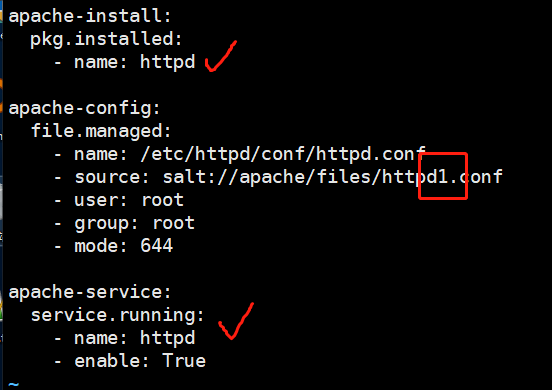
[root@linux-node1 apache]# salt -S '192.168.194.131' state.highstate
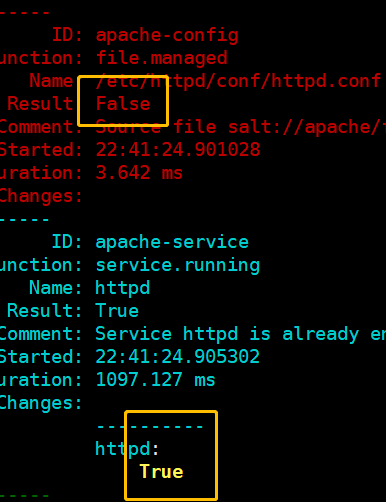
(2)依赖于上个操作
[root@linux-node1 apache]# systemctl stop httpd
apache-install:
pkg.installed:
- name: httpd apache-config:
file.managed:
- name: /etc/httpd/conf/httpd.conf
- source: salt://apache/files/httpd1.conf
- user: root
- group: root
- mode: apache-service:
service.running:
- name: httpd
- enable: True
- require:
- file: apache-config
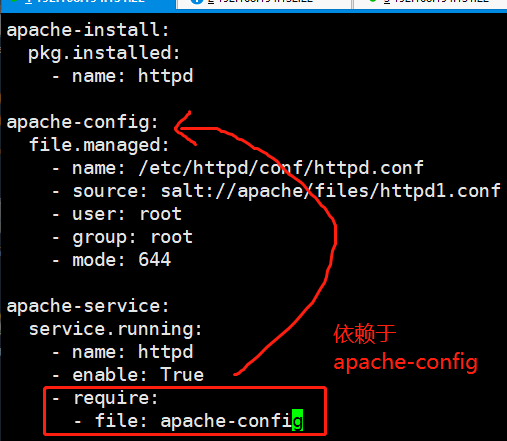
[root@linux-node1 apache]# salt -S '192.168.194.131' state.highstate
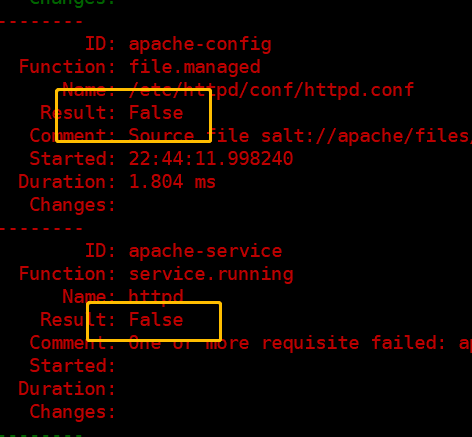
(3)最终版本:
启动 依赖于 安装,配置
[root@linux-node1 apache]# vim init.sls
[root@linux-node1 apache]# salt -S '192.168.194.131' state.highstate
apache-install:
pkg.installed:
- name: httpd apache-config:
file.managed:
- name: /etc/httpd/conf/httpd.conf
- source: salt://apache/files/httpd.conf
- user: root
- group: root
- mode: apache-service:
service.running:
- name: httpd
- enable: True
- require:
- pkg: apache-install
- file: apache-config
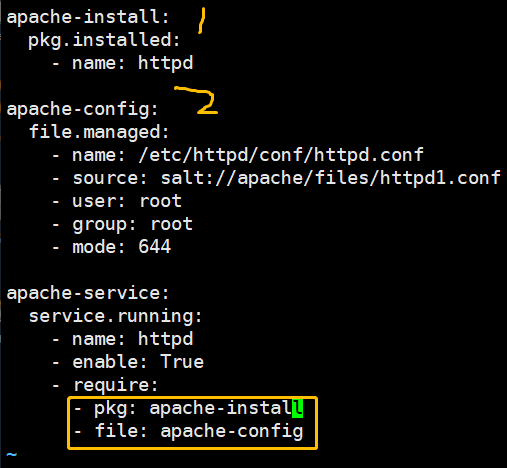
(4)Require 我依赖于谁
Require_in 我被谁依赖
[root@linux-node1 apache]# vim init.sls
apache-install:
pkg.installed:
- name: httpd
- require_in:
- service: apache-service apache-config:
file.managed:
- name: /etc/httpd/conf/httpd.conf
- source: salt://apache/files/httpd.conf
- user: root
- group: root
- mode:
- require-in:
- service: apache-service apache-service:
service.running:
- name: httpd
- enable: True
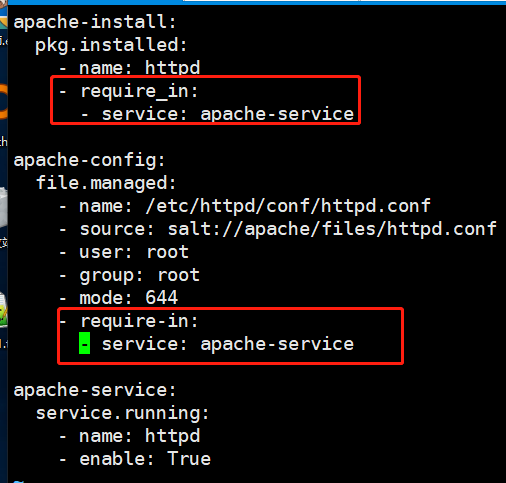
4.Watch功能:同时有require功能
https://docs.saltstack.com/en/latest/ref/states/all/salt.states.service.html#salt.states.service.mod_watch
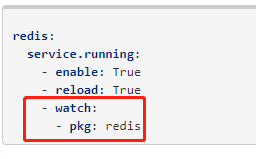
该配置文件变化,这个服务重启,重载
[root@linux-node1 apache]# vim files/httpd.conf
[root@linux-node1 apache]# salt -S '192.168.194.131' state.highstate
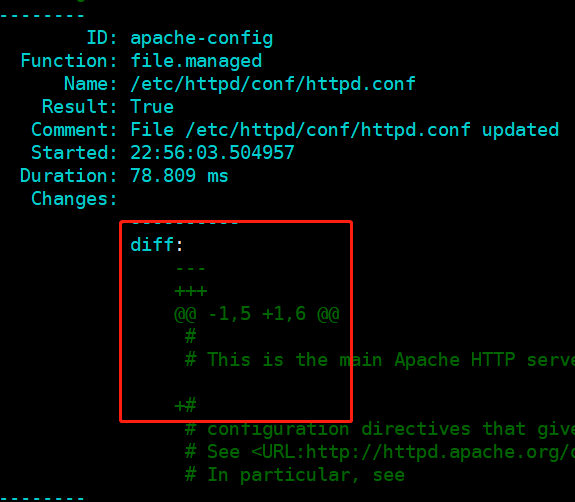
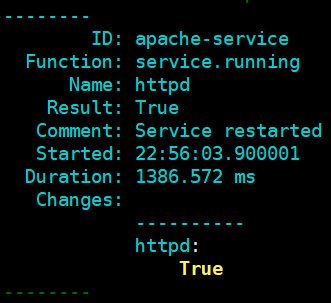
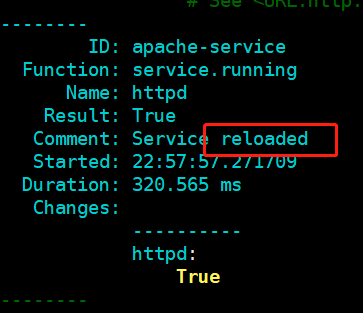
重载
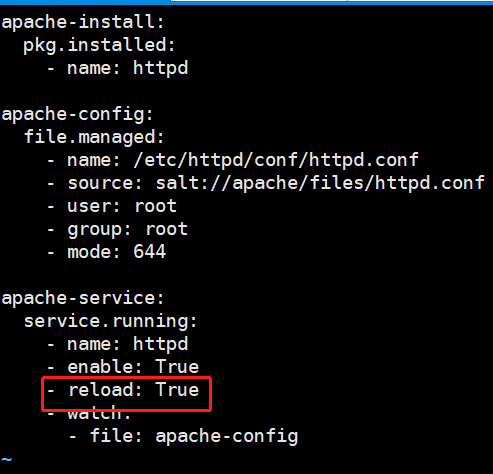
apache-install:
pkg.installed:
- name: httpd apache-config:
file.managed:
- name: /etc/httpd/conf/httpd.conf
- source: salt://apache/files/httpd.conf
- user: root
- group: root
- mode: apache-service:
service.running:
- name: httpd
- enable: True
- reload: True
- watch:
- file: apache-config
Watch_in
[root@linux-node1 apache]# cat init.sls
apache-install:
pkg.installed:
- name: httpd apache-config:
file.managed:
- name: /etc/httpd/conf/httpd.conf
- source: salt://apache/files/httpd.conf
- user: root
- group: root
- mode:
- watch_in:
- service: apache-service apache-service:
service.running:
- name: httpd
- enable: True
- reload: True
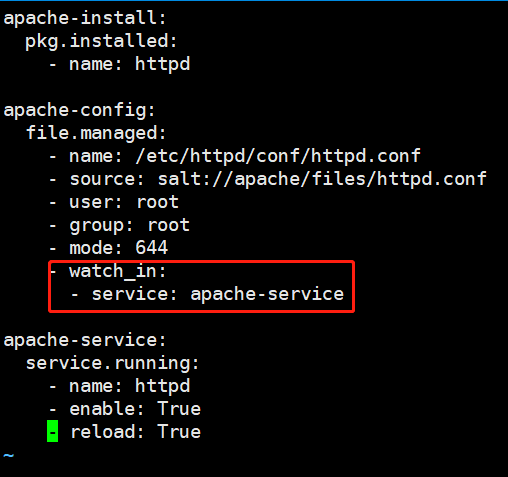
5. 配置管理,状态间的条件判断
需求:Admin输入用户名,密码才能登陆
1.Apache认证登陆
https://blog.csdn.net/alexander_phper/article/details/52242474
- 修改配置
- 用户名密码文件
(1)配置admin页面
[root@linux-node1 apache]# cd /var/www/html/
[root@linux-node1 html]# mkdir admin
[root@linux-node1 html]# cd admin/
[root@linux-node1 admin]# vim index.html
This is admin
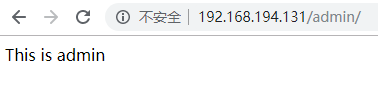
(2)配置
# 配置httpd
[root@linux-node1 files]# pwd
/srv/salt/prod/apache/files
[root@linux-node1 files]# vim httpd.conf
<Directory "/var/www/html/admin">
AllowOverride All
Order allow,deny
Allow from all
AuthType Basic
AuthName "hehe"
AuthUserFile /etc/httpd/conf/htpasswd_file
Require user admin
</Directory>
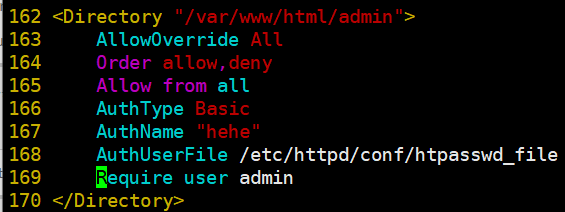
[root@linux-node1 files]# whereis htpasswd
htpasswd: /usr/bin/htpasswd /usr/share/man/man1/htpasswd.1.gz
[root@linux-node1 files]# rpm -qf /usr/bin/htpasswd
httpd-tools-2.4.6-89.el7.centos.x86_64
2. Cmd认证模块
Unless
https://docs.saltstack.com/en/latest/ref/states/all/salt.states.cmd.html
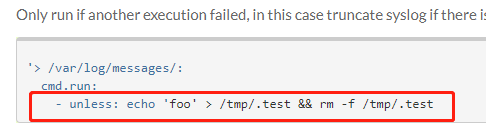
3.配置init.sls
[root@linux-node1 apache]# pwd
/srv/salt/prod/apache
[root@linux-node1 apache]# vim init.sls
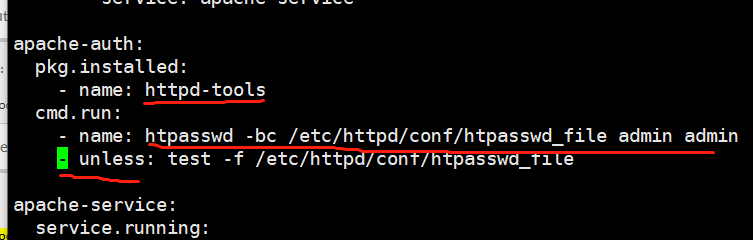
4 unless状态判断
If 文件存在:不执行
Else:不存在,执行
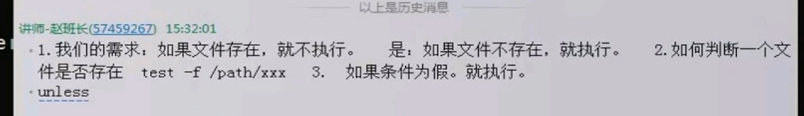
Unless
条件为假,执行
apache-install:
pkg.installed:
- name: httpd apache-config:
file.managed:
- name: /etc/httpd/conf/httpd.conf
- source: salt://apache/files/httpd.conf
- user: root
- group: root
- mode:
- watch_in:
- service: apache-service apache-auth:
pkg.installed:
- name: httpd-tools
cmd.run:
- name: htpasswd -bc /etc/httpd/conf/htpasswd_file admin admin
- unless: test -f /etc/httpd/conf/htpasswd_file apache-service:
service.running:
- name: httpd
- enable: True
- reload: True
test
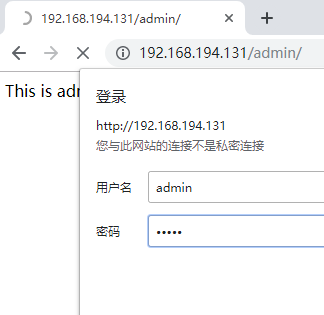
6 配置管理 jinja模板
需求:配置文件,监听minion自己本地的ip地址
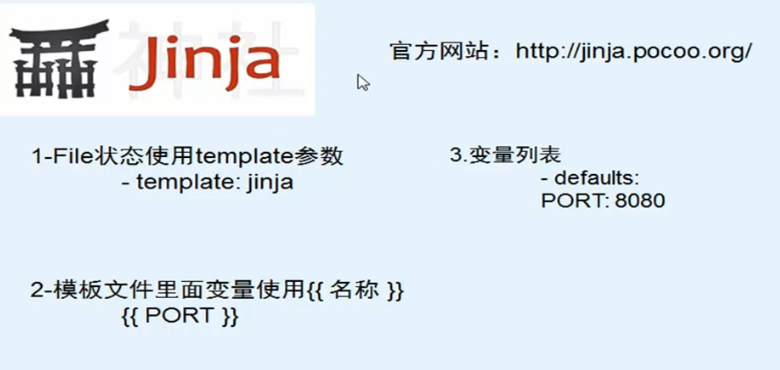
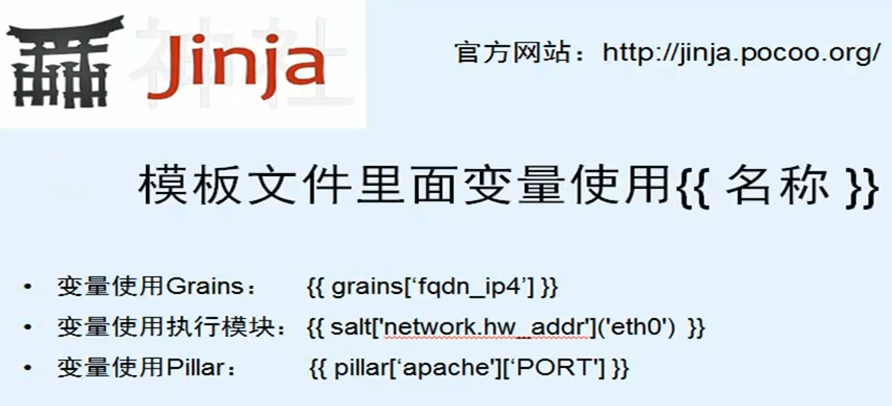
1.学习方法
1 官方文档
https://docs.saltstack.com/en/latest/contents.html
2 配置管理
https://docs.saltstack.com/en/latest/topics/states/index.html
3 file模块
https://docs.saltstack.com/en/latest/ref/states/all/index.html#all-salt-states
4 搜索jinja
https://docs.saltstack.com/en/latest/ref/states/all/salt.states.file.html#module-salt.states.file
2.jinja
Salt默认模板 jinja2
Jinja2 是一个现代的,设计者友好的,仿照 Django 模板的 Python 模板语言。
http://docs.jinkan.org/docs/jinja2/templates.html
两种分隔符: {% ... %} 和 {{ ... }} 。
前者用于执行诸如 for 循环 或赋值的语句,
后者把表达式的结果打印到模板上
如何区分这是一个模板
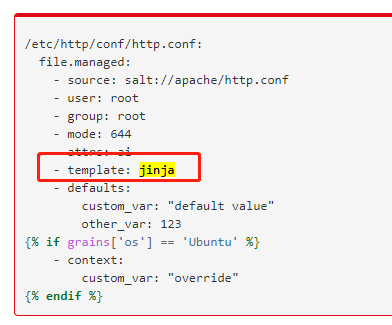
3. 如何配置jinja?
1. 修改模板配置文件
2 修改sls增加
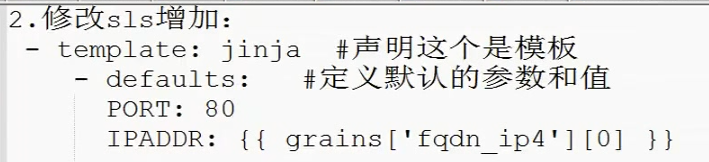
conf配置
[root@linux-node1 apache]# pwd
/srv/salt/prod/apache [root@linux-node1 apache]# vim files/httpd.conf
Listen {{ IPADDR }}:{{ PORT }}
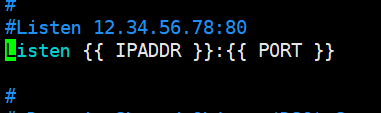
sls
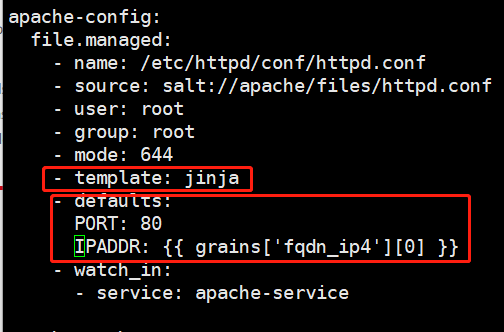
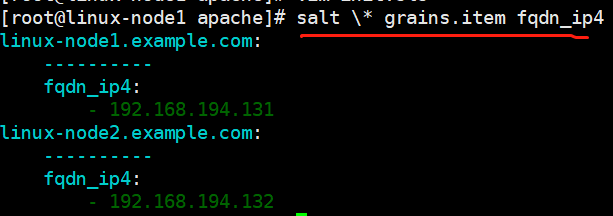
3.验证
[root@linux-node1 apache]# salt -S '192.168.194.131' state.highstate
[root@linux-node1 apache]# vim /etc/httpd/conf/httpd.conf
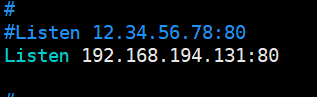
另一个方法:(不推荐)
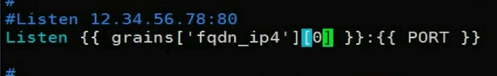
7. job管理
执行1次highstate,会产生1个任务
最近干了什么事
装某个东西,太慢了给我,停止
1.查看job
[root@linux-node1 ~]# cd /var/cache/salt/master/jobs/
[root@linux-node1 jobs]# ls
0d 5a 7e 8d 9a a5 b4 c0 cd df ea f6
0e 1a 5b 8e 9b a7 b6 c2 cf e0 eb f8
0f 1b 5c 8f 9d a8 b8 c4 d2 e1 ec f9
1c 2a 5d 9e a9 b9 c5 d3 e2 ee fa
1e 2b 5e 9f aa ba c6 d4 e3 f0 fb
1f 2c 5f 6a a0 ab bb c7 d5 e4 f1 fc
2e 3a 4a 6b a1 ac bc c8 d7 e5 f2 fe
0a 2f 3b 4c 6c 7a a2 ad bd c9 d9 e7 f3 ff
0b 3d 4d 6e 7b 8a a3 ae be ca da e8 f4
0c 3f 4e 7c 8c a4 b3 bf cc dd e9 f5 [root@linux-node1 jobs]# cd 6c/
[root@linux-node1 6c]# ls
210bdfecd6c424d9d7e1c5bbe2f171 53117bf95a2bea7fbf2d81c8c471ce
[root@linux-node1 6c]# ll 210bdfecd6c424d9d7e1c5bbe2f171/
total
-rw-r--r--. root root Jul : jid
drwxr-xr-x. root root Jul : linux-node1.example.com
[root@linux-node1 6c]# cd 210bdfecd6c424d9d7e1c5bbe2f171/
[root@linux-node1 210bdfecd6c424d9d7e1c5bbe2f171]# cat jid
[root@linux-node1 210bdfecd6c424d9d7e1c5bbe2f171]# tree
.
├── jid
└── linux-node1.example.com
├── out.p
└── return.p directory, files
缓存时间默认24h
[root@linux-node1 ~]# vim /etc/salt/master
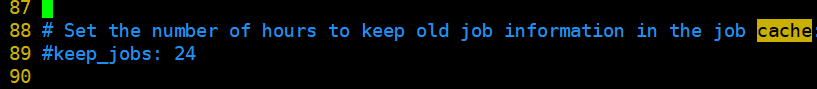
2.saltutil模块.job
远程执行
https://docs.saltstack.com/en/latest/topics/execution/index.html
执行模块
https://docs.saltstack.com/en/latest/ref/modules/all/index.html#all-salt-modules
Saltutil
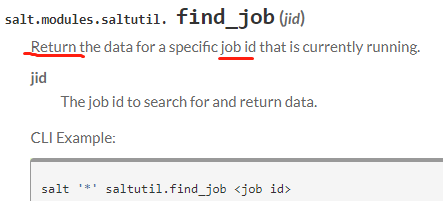
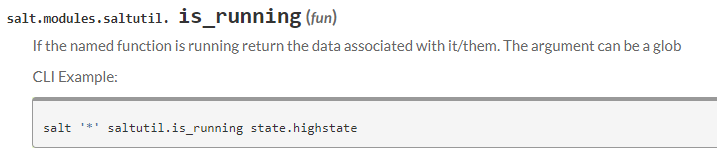
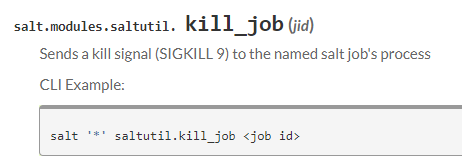
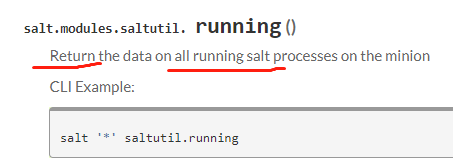
Test
[root@linux-node1 ~]# salt 'linux-node2*' cmd.run 'sleep 160'
[root@linux-node1 ~]# salt \* saltutil.running
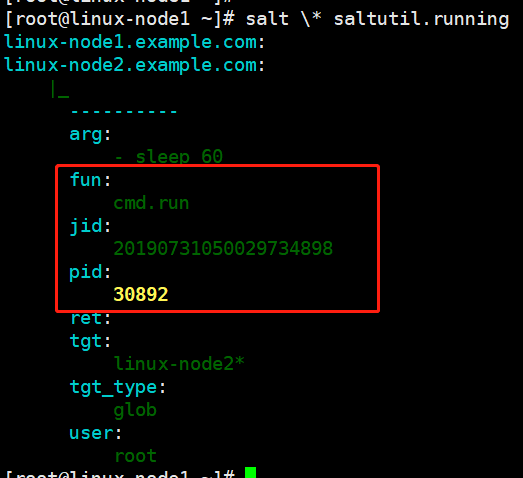
[root@linux-node1 ~]# salt 'linux-node2*' saltutil.kill_job 20190731050029734898
案例:每5分钟给所有机器跑一下状态
8.总结
1. 作业:saltstack部署redis主从配置
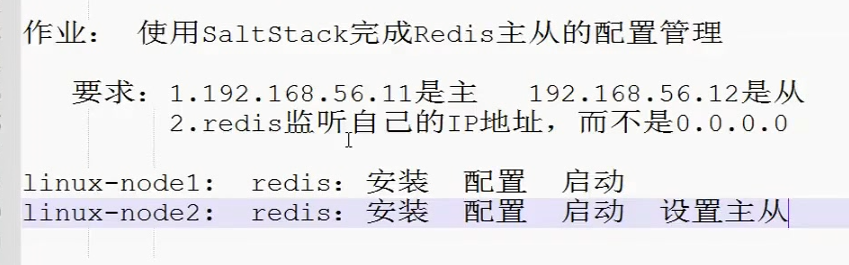
init.sls
[root@linux-node1 redis]# pwd
/srv/salt/prod/redis
[root@linux-node1 redis]# tree
.
├── files
│ └── redis.conf
├── init.sls
├── master.sls
└── slave.sls 1 directory, 4 files
[root@linux-node1 redis]# vim init.sls
redis-install:
pkg.installed:
- name: redis redis-config:
file.managed:
- name: /etc/redis.conf
- source: salt://redis/files/redis.conf
- user: root
- group: root
- mode: 644
- template: jinja
- defaults:
PORT: 6379
IPADDR: {{ grains['fqdn_ip4'][0] }} redis-service:
service.running:
- name: redis
- enable: True
- reload: True
- watch:
- file: redis-config
conf
[root@linux-node1 redis]# cp /etc/redis.conf files/
bind {{ IPADDR }}
port {{ PORT }}
daemonize yes
master
slave
[root@linux-node1 redis]# vim master.sls
include:
- redis.init [root@linux-node1 redis]# vim slave.sls
include:
- redis.init slave-config:
cmd.run:
- name: redis-cli -h 192.168.194.131 slaveof 192.168.194.132 6379
- unless: redis-cli -h 192.168.194.132 info |grep role:slave
- require:
- service: redis-service
node2上实验命令
[root@linux-node2 modules]# redis-cli -h 192.168.194.132 info [root@linux-node2 modules]# redis-cli -h 192.168.194.132 slaveof 192.168.194.131 6379 [root@linux-node2 modules]# redis-cli -h 192.168.194.132
192.168.194.132:6379> info [sectio
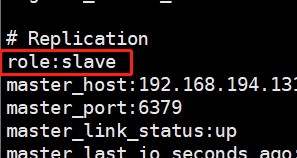
不需要unless
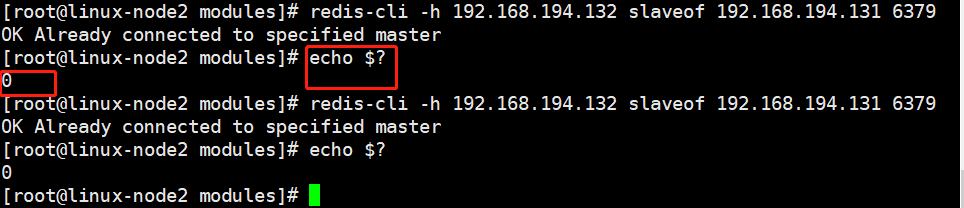
执行top
[root@linux-node1 base]# vim top.sls
prod:
'linux-node1.example.com':
- lamp
- redis.master
'linux-node2.example.com':
- lamp
- redis.slave
[root@linux-node1 base]# pwd
/srv/salt/base [root@linux-node1 redis]# salt \* state.highstate
设置node2为主
[root@linux-node2 modules]# redis-cli -h 192.168.194.132
192.168.194.132:6379>
192.168.194.132:6379> slaveof no one
OK
unless应用
[root@linux-node2 modules]# redis-cli -h 192.168.194.132 info |grep role:slave
role:slave
[root@linux-node2 modules]# echo $?
0
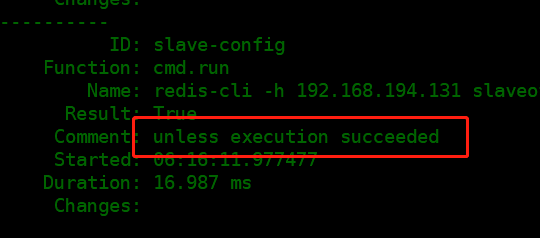
Watch
生产不要watch
生产 test=True
不用* 用1个节点
1.学习saltstack思路:三段式

2.学习模块方法
1 官方文档
https://docs.saltstack.com/en/latest/contents.html
2 配置管理
https://docs.saltstack.com/en/latest/topics/states/index.html
3 file模块
https://docs.saltstack.com/en/latest/ref/states/all/index.html#all-salt-states
4 搜索jinja
https://docs.saltstack.com/en/latest/ref/states/all/salt.states.file.html#module-salt.states.file
5 LAMP配置管理:模块(state、file、pkg、service)、jinja模板、job管理、redis主从的更多相关文章
- 架构师成长之路5.3-Saltstack配置管理(State状态模块)
点击架构师成长之路 架构师成长之路5.3-Saltstack配置管理(State状态模块) 配置管理工具: Pupper:1. 采用ruby编程语言:2. 安装环境相对较复杂:3.不支持远程执行,需要 ...
- [ionic开源项目教程] - 第12讲 医疗模块的实现以及Service层loadMore和doRefresh的提取封装
关注微信订阅号:TongeBlog,可查看[ionic开源项目]全套教程. 这一讲主要实现tab2[医疗]模块,[医疗]模块跟tab1[健康]模块类似. [ionic开源项目教程] - 第12讲 医疗 ...
- Ansible笔记(7)---常用模块之系统类模块(cron、service)
一.cron模块 1.1作用: cron 模块可以帮助我们管理远程主机中的计划任务,功能相当于 crontab 命令. 在了解cron模块的参数之前,先写出一些计划任务的示例: # 示例1,每天的1点 ...
- Saltstack_使用指南12_配置管理-jinja模板
1. 说明 下文的案例是根据上一篇文章进行的修改.因此请优先读取上一章博文内容<Saltstack_使用指南11_配置管理-状态之间依赖关系> 2. 主机规划 salt 版本 [root@ ...
- 【重要】Nginx模块Lua-Nginx-Module学习笔记(三)Nginx + Lua + Redis 已安装成功(非openresty 方式安装)
源码地址:https://github.com/Tinywan/Lua-Nginx-Redis 一. 目标 使用Redis做分布式缓存:使用lua API来访问redis缓存:使用nginx向客户端提 ...
- 架构师成长之路5.6-Saltstack配置管理(jinja模板)
点击架构师成长之路 架构师成长之路5.6-Saltstack配置管理(jinja模板) 配置管理工具: Pupper:1. 采用ruby编程语言:2. 安装环境相对较复杂:3.不支持远程执行,需要FU ...
- 把编译安装的httpd 实现服务脚本,通过service和chkconfig 进行管理
把编译安装的httpd 实现服务脚本,通过service和chkconfig 进行管理 1 编译安装httpd 把httpd编译安装在/app/httpd/目录下. 2 在/etc/rc.d/init ...
- SaltStack配置管理-jinja模板
上一篇:SaltStack配置管理-状态间关系 需求:需要apache配置文件里面监听的端口是每个minion本地的地址 saltstack默认的模板是jinjia模板 参考文档:http://doc ...
- 为windows开启winrm service, 以便进行远程管理
为windows开启winrm service, 以便进行远程管理 是windows 一种方便远程管理的服务:开启winrm service,便于在日常工作中,远程管理服务器,或通过脚本,同时管理 ...
随机推荐
- centos git clone 报错 fatal: HTTP request failed 解决办法
git clone报错提示 git clone https://github.com/xxxx.git Initialized empty Git repository in /root/xxxx/. ...
- Linux系列(10):入门之bash基础与bash环境设置
了解什么是shell吗? 知道如何查询当前系统支持的shell版本吗? 了解如何判断某个指令是否是bash的内置指令吗? 了解Linux的变量吗,知道如何定义与删除变量吗,知道如何赋值吗,知道如何获取 ...
- Spring 的 AOP 概述和底层实现
Spring 的 AOP 概述和底层实现 1. 什么是 AOP AOP (Aspect Oriented Programing),即面向切面编程 AOP 采取横向抽取机制,取代了传统纵向继承体系重复性 ...
- $.ajax通用格式&&XMLHttpRequest对象属性和方法
$.ajax({ url: "", type: "POST", async: false, cache:false, //默认true data: {}, da ...
- 这周末又参加班里同学生日party,同学父母包场2小时花费大约1000美金左右。
今天班上Claire的生日,邀请了几个小朋友去pump it up.特别特别开心,因为她父母选的时间特别好晚上6-8点小孩子玩疯了以后吃的特别多.
- O057、Delete Volume 操作
参考https://www.cnblogs.com/CloudMan6/p/5648665.html 状态为Available 的volume 才能够被delete,如果volume当前已经被at ...
- vue之scoped穿透
vue之scoped穿透 问题:在页面中,需要了第三方插件的样式,又不想取消scoped,防止造成样式污染 方法:>>> 代码: #tab >>> .ivu-tab ...
- vue封装swiper
参考:https://github.com/surmon-china/vue-awesome-swiper npm install vue-awesome-swiper --save 全局引入 imp ...
- axios跨域问题(包括开发环境和生产环境)
之前写过一篇axios跨域问题,写的过于片面,没有考虑过实际开发中遇到的问题,以及如何全局使用axios,这次再写一篇,以后再有新发现再更新... 1.在static文件夹下新建/js/config. ...
- TensorFlow中CNN的两种padding方式“SAME”和“VALID”
来源 dilation_rate为一个可选的参数,默认为1,这里我们可以先不管它. 整理一下,对于"VALID",输出的形状计算如下: new_height=new_width=⌈ ...
