springboot2.0结合freemarker生成静态化页面
使用freemarker将页面生成html文件,本节测试html文件生成的方法:
1、使用模板文件静态化
定义模板文件,使用freemarker静态化程序生成html文件。
2、使用模板字符串静态化
定义模板字符串,使用freemarker静态化程序生成html文件。
1. pom.xml配置
<?xml version="1.0" encoding="UTF-8"?>
<project xmlns="http://maven.apache.org/POM/4.0.0" xmlns:xsi="http://www.w3.org/2001/XMLSchema-instance"
xsi:schemaLocation="http://maven.apache.org/POM/4.0.0 https://maven.apache.org/xsd/maven-4.0.0.xsd">
<modelVersion>4.0.0</modelVersion>
<parent>
<groupId>org.springframework.boot</groupId>
<artifactId>spring-boot-starter-parent</artifactId>
<version>2.2.2.RELEASE</version>
<relativePath/> <!-- lookup parent from repository -->
</parent>
<groupId>com.example</groupId>
<artifactId>demo</artifactId>
<version>0.0.1-SNAPSHOT</version>
<name>demo</name>
<description>Demo project for Spring Boot</description>
<properties>
<java.version>1.8</java.version>
</properties>
<dependencies>
<dependency>
<groupId>org.springframework.boot</groupId>
<artifactId>spring-boot-starter-web</artifactId>
</dependency>
<dependency>
<groupId>org.springframework.boot</groupId>
<artifactId>spring-boot-starter-freemarker</artifactId>
</dependency>
<dependency>
<groupId>org.projectlombok</groupId>
<artifactId>lombok</artifactId>
</dependency>
<dependency>
<groupId>org.apache.commons</groupId>
<artifactId>commons-io</artifactId>
<version>1.3.2</version>
</dependency>
<dependency>
<groupId>org.springframework.boot</groupId>
<artifactId>spring-boot-starter-test</artifactId>
<scope>test</scope>
<exclusions>
<exclusion>
<groupId>org.junit.vintage</groupId>
<artifactId>junit-vintage-engine</artifactId>
</exclusion>
</exclusions>
</dependency>
</dependencies>
<build>
<plugins>
<plugin>
<groupId>org.springframework.boot</groupId>
<artifactId>spring-boot-maven-plugin</artifactId>
</plugin>
</plugins>
</build>
</project>
2. application.yml配置
server:
port: 8088
spring:
application:
name: test-freemarker
# freemarker配置
freemarker:
cache: false #关闭模板缓存,方便测试
settings:
template_update_delay: 0 #检查模板更新延迟时间,设置为0表示立即检查,如果时间大于0会有缓存不方便进行模板测试
template-loader-path: classpath:/templates
charset: UTF-8
check-template-location: true
suffix: .ftl
content-type: text/html
expose-request-attributes: true
expose-session-attributes: true
request-context-attribute: request
3. 使用模板文件静态化
3.1 创建测试类,编写测试方法
package com.example.demo;
import freemarker.template.Configuration;
import freemarker.template.Template;
import freemarker.template.TemplateException;
import org.apache.commons.io.IOUtils;
import org.junit.jupiter.api.Test;
import org.springframework.boot.test.context.SpringBootTest;
import org.springframework.ui.freemarker.FreeMarkerTemplateUtils;
import java.io.File;
import java.io.FileOutputStream;
import java.io.IOException;
import java.io.InputStream;
import java.util.HashMap;
import java.util.Map;
/**
* @author john
* @date 2019/12/20 - 19:09
*/
@SpringBootTest
public class TestFreemarkerHtml {
//基于模板生成静态化文件
@Test
public void testGenerateHtml() throws IOException, TemplateException {
//创建配置类
Configuration configuration = new Configuration(Configuration.getVersion());
//设置模板路径
String classpath = this.getClass().getResource("/").getPath();
configuration.setDirectoryForTemplateLoading(new File(classpath + "/templates/"));
//设置字符集
//configuration.setDefaultEncoding("UTF‐8");
//加载模板
Template template = configuration.getTemplate("test1.ftl");
//数据模型
Map<String, Object> map = new HashMap<>();
map.put("name", "john");
//静态化
String content = FreeMarkerTemplateUtils.processTemplateIntoString(template, map);
//静态化内容
System.out.println(content);
InputStream inputStream = IOUtils.toInputStream(content);
//输出文件
FileOutputStream fileOutputStream = new FileOutputStream(new File("d:/test/test1.html"));
int copy = IOUtils.copy(inputStream, fileOutputStream);
}
}
编写模板
<html>
<head>
<title>hello world!</title>
</head>
<body>
${name}<br/>
<#assign text="{'bank':'工商银行','account':'10101920201920212'}" />
<#assign data=text?eval />
开户行:${data.bank} 账号:${data.account}
</body>
</html>
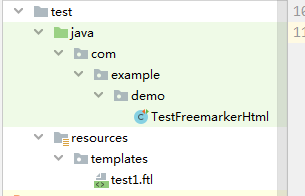
生成文件
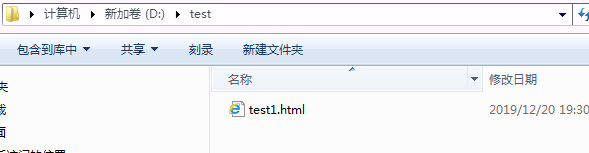
3.2 使用模板字符串静态化
package com.example.demo;
import freemarker.cache.StringTemplateLoader;
import freemarker.template.Configuration;
import freemarker.template.Template;
import freemarker.template.TemplateException;
import org.apache.commons.io.IOUtils;
import org.junit.jupiter.api.Test;
import org.springframework.boot.test.context.SpringBootTest;
import org.springframework.ui.freemarker.FreeMarkerTemplateUtils;
import java.io.File;
import java.io.FileOutputStream;
import java.io.IOException;
import java.io.InputStream;
import java.util.HashMap;
import java.util.Map;
/**
* @author john
* @date 2019/12/20 - 19:09
*/
@SpringBootTest
public class TestFreemarkerHtml {
//基于模板字符串生成静态化文件
@Test
public void testGenerateHtmlByString() throws IOException, TemplateException {
//创建配置类
Configuration configuration = new Configuration(Configuration.getVersion());
//模板内容,这里测试时使用简单的字符串作为模板
String templateString = "" +
"<html>\n" +
" <head></head>\n" +
" <body>\n" +
" 名称:${name}\n" +
" </body>\n" +
"</html>";
//模板加载器
StringTemplateLoader stringTemplateLoader = new StringTemplateLoader();
stringTemplateLoader.putTemplate("template", templateString);
configuration.setTemplateLoader(stringTemplateLoader);
//得到模板
Template template = configuration.getTemplate("template", "utf‐8");
//数据模型
Map<String, Object> map = new HashMap<>();
map.put("name", "john");
//静态化
String content = FreeMarkerTemplateUtils.processTemplateIntoString(template, map);
//静态化内容
System.out.println(content);
InputStream inputStream = IOUtils.toInputStream(content);
//输出文件
FileOutputStream fileOutputStream = new FileOutputStream(new File("d:/test/test2.html"));
IOUtils.copy(inputStream, fileOutputStream);
}
}
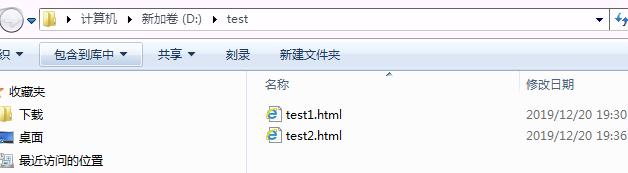
springboot2.0结合freemarker生成静态化页面的更多相关文章
- 利用PHP的ob函数实现生成静态化页面
之前用过一些开源的CMS管理系统,当时就很好奇后台中的生成HTML静态文件是怎么实现的.今天和同事讨论了下,没想到同事之前做过这类的生成静态页面的功能,果断向他请教了下. 经他讲解后,才知道其实生成静 ...
- java使用freemarker生成静态html页面
1. 模板文件static.html <!DOCTYPE html PUBLIC "-//W3C//DTD HTML 4.01 Transitional//EN" " ...
- DJANGO-天天生鲜项目从0到1-007-首页静态化与缓存
本项目基于B站UP主‘神奇的老黄’的教学视频‘天天生鲜Django项目’,视频讲的非常好,推荐新手观看学习 https://www.bilibili.com/video/BV1vt41147K8?p= ...
- SpringBoot2中,怎么生成静态文档
SpringBoot2中,怎么生成静态文档 在实际开发过程中,我们通过swagger就可以生成我们的接口文档,这个文档就可以提供给前端人员开发使用的.但是,有时候,我们需要把我们的接口文档,提供给第三 ...
- JSP生成静态Html页面
[转载]JSP生成静态Html页面 在网站项目中,为了访问速度加快,为了方便百度爬虫抓取网页的内容,需要把jsp的动态页面转为html静态页面.通常有2种常用的方式: 1.伪静态,使用URL Rewr ...
- 网页静态化解决方案:Freemarker生成简单html页面
FreeMarker 是一个用 Java 语言编写的模板引擎,它基于模板来生成文本输出.FreeMarker与 Web 容器无关,即在 Web 运行时,它并不知道 Servlet 或 HTTP.它不仅 ...
- 使用freemarker生成静态页面
一 说明 需要在spring mvc项目中加入下列包: <dependency> <groupId>org.freemarker</groupId> <art ...
- 首页自动生成静态化html
由于平台老是出现间歇性502.排查发现,php死进程过多耗费大量系统资源. 除了优化代码之外,静态化可以减少php进程.缓解一下服务器压力. 把首页生成html后,出现问题频率下降.所以需要做首页静态 ...
- Freemarker生成静态代码实例
1.static.html <!DOCTYPE html PUBLIC "-//W3C//DTD HTML 4.01 Transitional//EN" "http ...
随机推荐
- Teamviewer14重置试用期版
网上的破解版基本上全部被封禁了,只能通过修改ID来无限试用这个方法了 有些个人使用频繁的用户,经常提示商业环境 此teamviewer14重置试用期,可以一直使用 有条件的还是建议购买付费版. 到期点 ...
- [vim]多行注释和多行删除
vim中多行注释和多行删除命令,这些命令也是经常用到的一些小技巧,可以大大提高工作效率. 1.多行注释: 首先按esc进入命令行模式下,按下Ctrl + v,进入列(也叫区块)模式; 在行首使用上下键 ...
- moveUp()
这个函数内容有点多,想讲一下大概思路: 向上移有两种情况1.前面为空白 这种情况有两个步骤 (1)将人当前的位置设置为空白(0), (2)再讲人前面的位置设置为人(2)2.前面为箱子 当前面为箱子时有 ...
- Leetcode题目分类整理
一.数组 8) 双指针 ---- 滑动窗口 例题: 3. Longest Substring Without Repeating Characters 描述:Given a string, find ...
- 实例分析jdom和dom4j的使用和区别 (转)
实例分析jdom和dom4j的使用和区别 对于xml的解析和生成,我们在实际应用中用的比较多的是JDOM和DOM4J,下面通过例子来分析两者的区别(在这里我就不详细讲解怎么具体解析xml,如果对于 ...
- CISCN final 几道web题总结
因为都有源码,所以这里直接从源码开始分析: 1.Easy web 这道题本来的意思应该是通过注入来load_file读取config.php来泄露cookie的加密密钥,从而伪造身份进行登陆再上传sh ...
- windows服务器安装nodejs实现自动计划
直接官网打开:https://nodejs.org/en/ 下载相应的系统nodejs版本直接安装后,通过命令行window+r 输入node + web(目录)+\pubils\app.js ...
- jQuery常用Event-API
目的:对web页面(HTML/JSP)进行事件触发,完成特殊效果的处理 window.onload:在浏览器加载web页面时触发,可以写多次onload事件,但后者覆盖前者 ready:在浏览器加载w ...
- hibernate关联映射之一对多&多对一
package loaderman.b_one2Many; import java.util.HashSet; import java.util.Set; public class Dept { pr ...
- Windows切换窗口
方法1 Alt+Tab 切换到自己需要的窗口即可!!!! 方法2 Windows+Tab键
