The Amazing ProgressBar Control(转)
好久没写博客了,今天就先转一篇,随后可以再写些~~~
直接把原文粘过来,就不再进行翻译和个人说明了,因为效果很COOL~
The Amazing ProgressBar Control
A progress bar which displays progress as passage through a simple maze.
- Download AmazingProgressBar_111_Demo.zip
- Download AmazingProgressBar_111_Library.zip
- Download AmazingProgressBar_111_Source.zip
Introduction
This is release 1.1.1 of the library. The .csproj files were converted for use in Visual Studio 2013, and the help files were updated to work with the latest release of Sandcastle Help File Builder (2014.5.31.0).
The AmazingProgressBar class is a drop-in replacement for the .NET 2.0 ProgressBar control, which displays progress as passage through a simple maze.
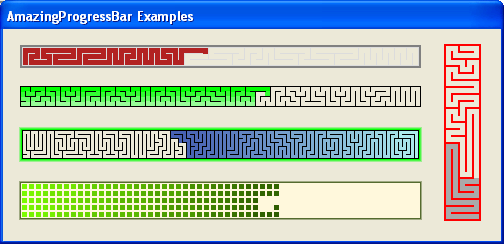
All public and protected classes, methods, and properties are fully documented using standard C# XML documentation comments. The project includes an HTML help file. Refer to the Overview section in the help file for more details on using the class.
The library download includes:
| AmazingProgressBar.dll | Class library |
| AmazingProgressBar.chm | Help file |
The demo download includes the above files, as well as:
| AmazingExplorer.exe | Sample program for experimenting with the various properties of the control. |
| AmazingExamples.exe | Sample program displaying a variety of AmazingProgressBar examples. |
The source download includes the source for all of the above programs, as well as the necessary files for building the help file.
Compatibility with Other .NET Framework Versions
The AmazingProgressBar library is compiled using .NET Framework version 2.0. To confirm that there were no issues with other framework versions, the compiled library was used by an application which was compiled, in turn, under .NET Framework versions 3.0, 3.5, 4.0, and 4.5. The AmazingProgressBar functioned properly with all of them.
Background
One day, while waiting for a long computational task to complete, I realized just how uninteresting the standard progress bar is. There had to be something more entertaining than a colored bar creeping slowly across the screen. After thinking about the problem for a while, I hit upon the idea of a progress bar which winds through a maze. And hence was born, the AmazingProgressBar control.
The AmazingProgressBar is pure eye candy. It won't make the task run any faster, but it might make the wait a bit less boring!
Using the Code
To use the AmazingProgressBar class, simply add it on an existing form:
AmazingProgressBar amaze = new AmazingProgressBar();
amaze.Location = new System.Drawing.Point(, );
amaze.Size = new System.Drawing.Size(, );
form.Controls.Add(amaze);
You can also replace any existing ProgressBar with AmazingProgressBar.
The progress direction and general style of the maze is determined by the MazeStyle property:
SingleRight |
Maze with a single path progressing left to right. |
SingleLeft |
Maze with a single path progressing right to left. |
SingleUp |
Maze with a single path progressing up. |
SingleDown |
Maze with a single path progressing down. |
SplitConvergeHorizontal |
Maze with two paths starting at the left and right ends, converging in the middle. |
SplitConvergeVertical |
Maze with two paths starting at the top and bottom, converging in the middle. |
SplitDivergeHorizontal |
Maze with two paths starting in the middle, ending at the left and right ends. |
SplitDivergeVertical |
Maze with two paths starting in the middle, ending at the top and bottom. |
The mazes generally have one route over which they can be traversed, but a small amount of branching may occur if RowCount is greater than 3. The maze direction(s) is/are the general direction(s), though there will always be twists and turns and some doubling back.
The size and complexity of the maze generally depends on the RowCount parameter. Set this parameter to fix the number of rows in the maze. A value of 1 results in a maze which looks just like a standard progress bar. A value of 2 results in a distinctly uninteresting maze. A value of 3 or more is strongly recommended.
The number of columns in the maze is the largest value given the size of the control, the current values of RowCount, WallSize, and BorderSize, and the rule that all cells in the maze must be square.
The ProgressBar.Style property can still be set. The Marquee style works as expected, but if the maze length is excessive, it may not work as fast as expected. The Blocks style is generally not as visually appealing as Continuous, though an interesting effect is to be had combining Blocks with a zero WallSize.
The following code segment shows how to set the Style, MazeStyle, and the number of rows.
// Assumes "AmazingProgressBar amaze" already declared and initialized
amaze.Style = ProgressBarStyle.Continous;
amaze.MazeStyle = MazeStyleType.SingleLeft;
amaze.RowCount = ;
If the control cannot generate a maze, then the control is filled with a pink - on - black ripple pattern. This is usually the result of RowCount being too high or too low.

The filled cells inside the maze can either all be the same fixed color, or follow a color gradient. This is determined by the Gradient property:
None |
No gradient coloring. All filled cells are ForeColor. |
Rows |
Each row in the maze is a different color, spanning a gradient with the first row being GradientStartColor, and the last row being GradientEndColor. |
Columns |
Each column in the maze is a different color, spanning a gradient with the first column being GradientStartColor, and the last column being GradientEndColor. |
Flow |
Each cell in the maze is a different color, spanning a gradient with the first cell being GradientStartColor, and the last cell being GradientEndColor. |
All unfilled cells are always BackColor.
The maze walls are visible if WallSize is greater than zero. The walls can only be one fixed color, as indicated by the WallColor property.
The maze border can either be one fixed color, or a gradient from that fixed color to the default control color. The maze border can also have round corners.
The following code segment shows how to set the various color properties.
// Assumes "AmazingProgressBar amaze" already declared and initialized
amaze.Gradient = GradientType.Rows;
amaze.GradientStartColor = Color.LightBlue;
amaze.GradientEndColor = Color.DarkBlue; amaze.BorderSize = ;
amaze.BorderColor = Color.LightGreen;
amaze.BorderGradient = false;
amaze.BorderRoundCorners = true; amaze.BackColor = Color.White;
How the Maze is Generated
There are many ways to generate a maze. This control required an algorithm to generate a maze which flowed in a particular direction with minimal branching, and to do so quickly and with limited memory overhead.
The SimpleMap class does the job. It is a static class for generating mazes with but one route in a specified direction. It works well most of the time, but for values of RowCount greater than 3, it occasionally does miss some cells, resulting in branches in the maze.
Following are the instructions for generating a single path maze. The directions used - forward, backward, and sideways - depend on the direction parameter. For example, if direction is Dir.E, then forward is East, backward is West, and sideways is North or South.
Start at one of the most backward corner cells. Repeatedly follow these rules (in order) to determine the next cell. Stop when all directions are blocked.
- If only one direction is possible, go in that direction.
- If you can go backwards, go that direction.
- If there is only one empty cell in a sideways direction, go in that direction.
- If there is more than one empty cell in both of the sideways directions, randomly pick one of those directions.
- Pick a random direction from the ones available; but you are only allowed to go forward if:
- at a sideways edge, and
- more than two steps from the forward most end, and
- back most filled column is not more than three steps backward.
Rules #2 and #5 are there to ensure that the maze does not get too far ahead before winding back.
Once a cell is reached where all the directions are blocked, the above rules no longer work. At this point, for each unused cell: randomly pick one direction and make the direction passable. This will result in branches within the maze, but it ensures that there are no skipped or unused cells.
History
- September 7, 2014 - Release 1.1.1
- Converted .csproj files to Visual Studio 2013 format.
- Converted help files to work with SandCastle Help File Builder 2014.5.31.0.
- May 3, 2011 - Release 1.1
- Added
Split...maze styles. - Added
AmazingProgressBar.BorderRoundCornersmember.
- Added
- April 17, 2011 - First release
License
This article, along with any associated source code and files, is licensed under The Code Project Open License (CPOL)
About the Author
Canada

感谢原作者的无私分享~~~
The Amazing ProgressBar Control(转)的更多相关文章
- A CIRCULAR PROGRESSBAR STYLE USING AN ATTACHED VIEWMODEL
This blog post describes how to re-template the Silverlight ProgressBar control to render a circular ...
- WPF多线程下载文件,有进度条
//打开对话框选择文件 private void OpenDialogBox_Click(object sender, RoutedEventArgs e) { ...
- IE中的activex控件
1.tree控件 DOCTYPE HTML PUBLIC "-//W3C//DTD HTML 4.0 Transitional//EN"><HTML><HE ...
- C#中的线程三 (结合ProgressBar学习Control.BeginInvoke)
C#中的线程三(结合ProgressBar学习Control.BeginInvoke) 本篇继上篇转载的关于Control.BeginInvoke的论述之后,再结合一个实例来说明Cotrol.Begi ...
- 背水一战 Windows 10 (34) - 控件(进度类): RangeBase, Slider, ProgressBar, ProgressRing
[源码下载] 背水一战 Windows 10 (34) - 控件(进度类): RangeBase, Slider, ProgressBar, ProgressRing 作者:webabcd 介绍背水一 ...
- C# 多线程详解 Part.02(UI 线程和子线程的互动、ProgressBar 的异步调用)
我们先来看一段运行时会抛出 InvalidOperationException 异常的代码段: private void btnThreadA_Click(object sender, ...
- 控件(进度类): RangeBase, Slider, ProgressBar, ProgressRing
1.RangeBase(基类) 的示例Controls/ProgressControl/RangeBaseDemo.xaml <Page x:Class="Windows10.Cont ...
- div滚动条弹出层效果 (所需要的css文件和js文件,都已经上传到文件里面了progressbar.rar)
<%--总的弹出层--%> <div class="tcck" id="joinclub" style="display:none& ...
- 多线程/进度条应用(progressbar)
使用Control Sets 下的 ProgressBar - Responsive Loop控件 ProcessBar 或者 CancelBar 都可以被设置为 invisible 代码如下(分享自 ...
随机推荐
- servlet到底是什么?
Servlet(Server Applet),全称Java Servlet,是用Java编写的服务器端程序.指任何实现了这个Servlet接口的类或者实现Servlet接口的类,当然或者实现接口继承方 ...
- 知方可补不足~SQL2008中的发布与订阅模式
回到目录 作用:完成数据库与数据库的数据同步 原理:源数据库发布需要同时的表,存储过程,或者函数:目标数据库去订阅它,当源发生变化时,目标数据库自己同步,注意,由于这个过程是SQL自动完成的,所以要求 ...
- python2.7和python3共存
python2.7和python3共存 原本装了python,玩nodejs的时候需要node-gyp来编译依赖,无赖这货需要python2.5<v<3.0,那就弄两个版本吧 转载自 ht ...
- gradle.properties
gradle.properties # If this is set, then multiple APK files will be generated: One per native platfo ...
- 【WP 8.1开发】同时更新多种磁贴
一般应用程序都会包含多个尺寸的磁贴,如小磁贴(71×71).中磁贴(150×150)和宽磁贴(310×150).常规的磁贴更新做法是用XML文档来定义更新内容,然后再提交更新.如: <tile& ...
- NGUI 可裁剪的灰度Shader
Shader "Custom/Unlit - Transparent Colored Grayed (SoftClip)" { Properties { _MainTex (&qu ...
- sql基础语句大杂烩
(坑Open Office,这排版...) 1.distinct列出不同值,过滤掉相同的值 例:company中有两个相同的值比如(apple和apple)时,则只取出一个值 SELECT DISTI ...
- 转载-centos网络配置(手动设置,自动获取)的2种方法
转载地址:http://blog.51yip.com/linux/1120.html 重新启动网络配置 # service network restart 或 # /etc/init.d/networ ...
- Android如何避免切换至SurfaceView时闪屏(黑屏闪一下)以及黑屏移动问题
1.最近的项目中,有一个Activity用到Fragment+ViewPager,其中一个fragment中实现了视频播放的功能,包含有SurfaceView.结果,每次打开程序第一次进入到该Acti ...
- 8个前沿的 HTML5 & CSS3 效果【附源码下载】
作为一个前沿的 Web 开发者,对于 HTML5 和 CSS3 技术或多或少都有掌握.前几年这些新技术刚萌芽的时候,开发者们已经使用它们来小试牛刀了,如今这些先进技术已经遍地开发,特别是在移动端大显身 ...
