Selenium WebDriver 之 PageObjects 模式 by Example
目录
1. 项目配置
2. 一个WebDriver简单例子
3. 使用Page Objects模式
4. 总结
5. Troubleshooting
6. 参考文档
本篇文章通过例子来阐述一下Selenium2.0 WebDriver 之 Page Objects模式。
项目配置
maven 3, pom.xml配置如下
<dependency>
<groupId>org.seleniumhq.selenium</groupId>
<artifactId>selenium-java</artifactId>
<version>2.46.0</version>
</dependency>
另外我是用TestNG 写Selenium tests, 加如下dependency
<dependency>
<groupId>org.testng</groupId>
<artifactId>testng</artifactId>
<version>6.8</version>
</dependency>
一个WebDriver简单例子
主要做如下几个动作:
1. 打开博客园首页
2. 断言页面标题出现
3. 在找找看输入框输入字符
4. 点击找找看按钮
5. 断言进入的页面标题
package test.demo; import static org.testng.Assert.assertEquals; import org.openqa.selenium.By;
import org.openqa.selenium.WebDriver;
import org.openqa.selenium.WebElement;
import org.openqa.selenium.firefox.FirefoxDriver;
import org.openqa.selenium.firefox.FirefoxProfile;
import org.testng.annotations.AfterTest;
import org.testng.annotations.BeforeTest;
import org.testng.annotations.Test; ; /**
* @Description: A simple Test using WebDriver
* @author wadexu
*
* @updateUser
* @updateDate
*/
public class WebPageTest { private WebDriver driver; @BeforeTest
public void setUp() {
FirefoxProfile firefoxProfile = new FirefoxProfile();
// use proxy
firefoxProfile.setPreference("network.proxy.type", 1);
firefoxProfile.setPreference("network.proxy.http", "10.51.1.140");
firefoxProfile.setPreference("network.proxy.http_port", "8080"); driver = new FirefoxDriver(firefoxProfile);
} @AfterTest
public void tearDown() {
driver.close();
} @Test
public void test() {
driver.get("http://www.cnblogs.com/");
assertEquals("博客园 - 开发者的网上家园", driver.getTitle()); WebElement searchBox = driver.findElement(By.id("zzk_q"));
searchBox.sendKeys("wadexu"); WebElement searchBtn = driver.findElement(By.xpath("//*[@id='search_block']/div[1]/input[2]"));
searchBtn.click(); assertEquals("wadexu-博客园找找看", driver.getTitle());
} }
这种写法缺点很多, 可读性差,页面元素,操作HTML,测试逻辑全部在一起。
##转载注明出处:http://www.cnblogs.com/wade-xu/p/4744937.html
使用Page Objects模式
PageObjects是对具体页面的抽象,使用时通过PageFactory来构造。
首先我们为博客园首页和找找看搜索页面定义两个page objects
-- CnBlogsHomePage
package test.demo; import org.openqa.selenium.WebElement;
import org.openqa.selenium.support.FindBy; /**
* @Description: 博客园首页
* @author wadexu
*
* @updateUser
* @updateDate
*/
public class CnBlogsHomePage { @FindBy(id = "zzk_q") //找找看输入框
protected WebElement searchBox; @FindBy(xpath = "//*[@id='search_block']/div[1]/input[2]") //找找看按钮
protected WebElement searchBtn; public void searchFor(String content) {
searchBox.sendKeys(content);
searchBtn.click();
}
}
-- SearchResultPage
package test.demo; import java.util.List; import org.openqa.selenium.By;
import org.openqa.selenium.WebElement;
import org.openqa.selenium.support.FindBy; /**
* @Description: 博客园找找看頁面
* @author wadexu
*
* @updateUser
* @updateDate
*/
public class SearchResultPage { @FindBy(id = "searchResult")
protected WebElement searchResult; //for tutorial purpose only
public boolean searchResultListNotNull() {
WebElement searchResultItems = searchResult.findElement(By.cssSelector(".forflow"));
List<WebElement> resultItemTitleList = searchResultItems.findElements(By.tagName("a")); for (WebElement e : resultItemTitleList) {
System.out.println(e.getText());
} return resultItemTitleList.size() > 0;
}
}
##转载注明出处:http://www.cnblogs.com/wade-xu/p/4744937.html
下面是使用Page Objects 的测试
package test.demo; import static org.testng.Assert.assertTrue; import org.openqa.selenium.WebDriver;
import org.openqa.selenium.firefox.FirefoxDriver;
import org.openqa.selenium.firefox.FirefoxProfile;
import org.openqa.selenium.support.PageFactory;
import org.testng.annotations.AfterTest;
import org.testng.annotations.BeforeTest;
import org.testng.annotations.Test; /**
* @Description: UsingPageObjectsTest
* @author wadexu
*
* @updateUser
* @updateDate
*/
public class UsingPageObjectsTest { private WebDriver driver; @BeforeTest
public void setUp() {
FirefoxProfile firefoxProfile = new FirefoxProfile();
// use proxy
firefoxProfile.setPreference("network.proxy.type", 1);
firefoxProfile.setPreference("network.proxy.http", "10.51.1.149");
firefoxProfile.setPreference("network.proxy.http_port", "8080"); driver = new FirefoxDriver(firefoxProfile);
} @AfterTest
public void tearDown() {
driver.close();
} @Test
public void test() {
driver.get("http://www.cnblogs.com/");
CnBlogsHomePage homePage = PageFactory.initElements(driver, CnBlogsHomePage.class);
homePage.searchFor("wadexu"); SearchResultPage resultPage = PageFactory.initElements(driver, SearchResultPage.class);
assertTrue(resultPage.searchResultListNotNull());
} }
WebDriver为了支持PageObject模式,支持库包含一个叫PageFactory的工厂类, 我们通过PageFactory的initElements方法来实例化PageObject的实例.
这种方式看上去简洁明了,可读性高,封装了界面交互细节,可以使测试更关注业务逻辑而非页面细节,就像在写功能测试用例。
Run as TestNG 测试结果如下
就是这么简单!使用Rest-assured 测试Restful Web Services
WadeXu
这些年我们一起搞过的持续集成~Jenkins+Perl and Shell script
WadeXu
Postman (Chrome插件)
HackerVirus
VC/MFC如何设置对话框背景颜色
youxin
玩转单元测试之DBUnit
WadeXu
性能分析神器VisualVM
WadeXu
性能分析神器VisualVM
qingchen1984
玩转单元测试之WireMock -- Web服务模拟器
WadeXu
写在离职前夕
平静缓和用胸音说爱
带你入门带你飞Ⅰ 使用Mocha + Chai + Sinon单元测试Node.js
WadeXu
PASSED: test ===============================================
Default test
Tests run: 1, Failures: 0, Skips: 0
=============================================== [TestNG] Time taken by org.testng.reporters.JUnitReportReporter@288051: 4 ms
[TestNG] Time taken by org.testng.reporters.SuiteHTMLReporter@4d865b28: 28 ms
[TestNG] Time taken by org.testng.reporters.XMLReporter@45d64c37: 6 ms
[TestNG] Time taken by [TestListenerAdapter] Passed:0 Failed:0 Skipped:0]: 0 ms
[TestNG] Time taken by org.testng.reporters.EmailableReporter@68e6ff0d: 3 ms
##转载注明出处:http://www.cnblogs.com/wade-xu/p/4744937.html
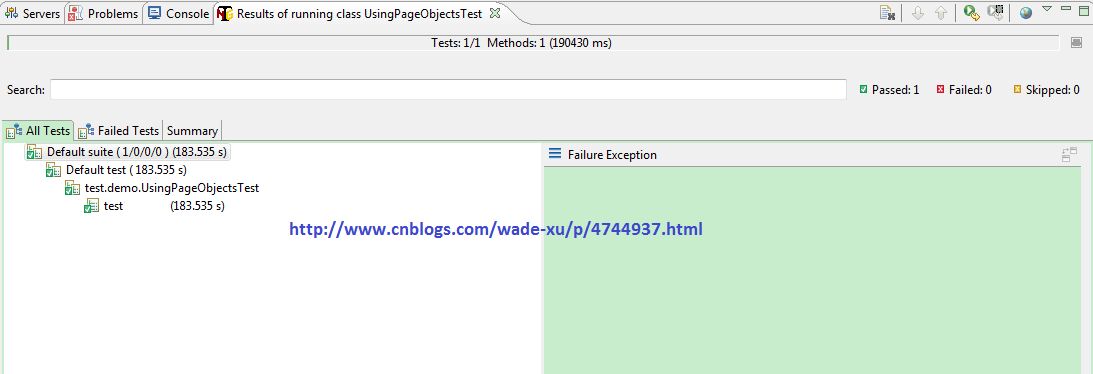
运行的很慢, 主要是因为博客园的页面加载的许多Script 都是在线引入,很多这种source <script async="" type="text/javascript" src="http://www.googletagservices.com/tag/js/gpt.js"></script>
而我又不能禁用script,否则点不了找找看button。
测试截图
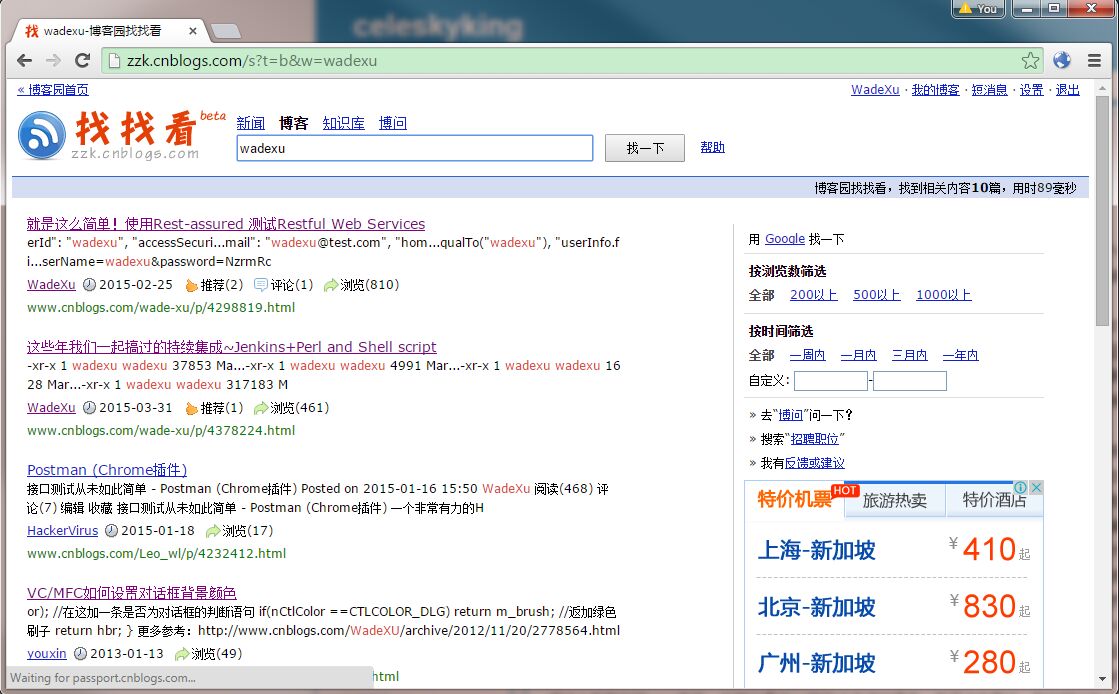
总结
本文我们学到的知识点有:
- 使用Selenium WebDriver查找元素,通过By id, xpath, cssSelector, tagName 例子里尽可能的运用了这些方式。
- 通过FirefoxProfile 设置代理, 也可以设置页面不加载一些对象如image, script, stylesheet 设置方式:firefoxProfile.setPreference("permissions.default.image", 2); //2表示关闭
- Page Objects模式, 优点很多,分离页面元素及操作元素的步骤,便于维护, 降低代码冗余度,提升复用率。
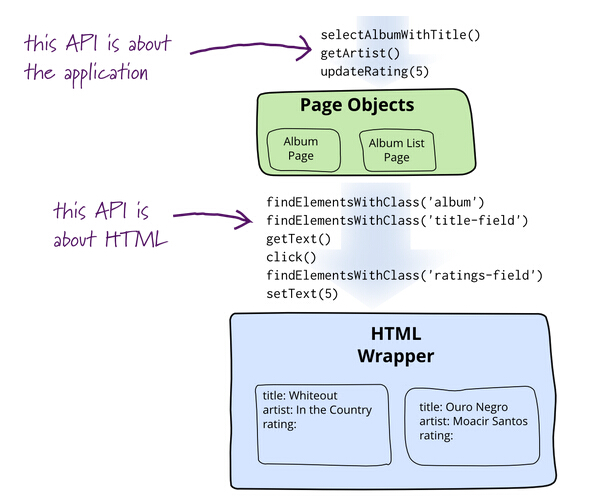
(此图来源于网络)
##转载注明出处:http://www.cnblogs.com/wade-xu/p/4744937.html
Troubleshooting
1. org.openqa.selenium.firefox.NotConnectedException: Unable to connect to host 127.0.0.1 on port 7055 after 45000 ms
firefox浏览器版本太高,selenium不兼容,要么降低firefox的版本,要么用新的selenium webDriver
2. Selenium WebDriver正常打开浏览器,但是无法访问页面
跟环境有关,使用FirefoxProfile setPreference 设置个代理, 有几种方式供参考。
WebDriver每次启动一个Firefox的实例时,会生成一个匿名的profile,并不会使用当前Firefox的profile。这点一定要注意。比如如果访问被测试的web服务需要通过代理,你想直接设置Firefox的代理是行不通的,因为WebDriver启动的Firefox实例并不会使用你这个profile,正确的做法是通过FirefoxProfile来设置。
3. org.openqa.selenium.NoSuchElementException: Unable to locate element
代码问题,不能定位元素
参考文档
感谢阅读,如果您觉得本文的内容对您的学习有所帮助,您可以点击右下方的推荐按钮,您的鼓励是我创作的动力。
##转载注明出处:http://www.cnblogs.com/wade-xu/p/4744937.html
Selenium WebDriver 之 PageObjects 模式 by Example的更多相关文章
- Selenium的PO模式(Page Object Model)|(Selenium Webdriver For Python)
研究Selenium + python 自动化测试有近两个月了,不能说非常熟练,起码对selenium自动化的执行有了深入的认识. 从最初无结构的代码,到类的使用,方法封装,从原始函数 ...
- 解决Ruby在IE11中报Unable to get browser (Selenium::WebDriver::Error::NoSuchWindowError)的错误
转载地址:http://www.tuicool.com/articles/BRnqeu2 I was updating the browser WebDrivers for Seleno ...
- Selenium WebDriver使用IE浏览器
摘:http://www.cnblogs.com/dream0577/archive/2012/10/07/2714579.html /** 用IE驱动,1.先到官网下载IEDriverS ...
- 浅析selenium的page object模式
selenium目前比较流行的设计模式就是page object,那么到底什么是page object呢,简单来说,就是把页面作为对象,在使用中传递页面对象,来使用页面对象中相应的成员或者方法,能更好 ...
- Selenium Webdriver元素定位的八种常用方式
楼主原创,欢迎学习和交流,码字不容易,转载请注明出处,谢谢. 在使用selenium webdriver进行元素定位时,通常使用findElement或findElements方法结合By类返回的元素 ...
- Selenium WebDriver + Python 环境配置
1. 下载必要工具及安装包 1.1.[Python开发环境] 下载并安装Python 2.7.x版本(当前支持2.x版本,不要下载最新的3.X的版本因为python3并非完全兼容python2) ...
- Selenium webdriver 操作IE浏览器
V1.0版本:直接新建WebDriver使用 import org.openqa.selenium.WebDriver; import org.openqa.selenium.ie.InternetE ...
- selenium webdriver启动IE浏览器失败的解决办法
通过selenium webdriver启动IE浏览器失败,报错:selenium.common.exceptions.WebDriverException: Message: Unexpected ...
- Selenium Webdriver元素定位的八种常用方法
如果你只是想快速实现控件抓取,而不急于了解其原理,可直接看: http://blog.csdn.net/kaka1121/article/details/51878346 如果你想学习web端自动化, ...
随机推荐
- 前端二:CSS
CSS: 一:介绍:学名层叠样式表(Cading Style Sheets)是一种用来表现HTML或者XML等文件的样式的计算机语言.让HTML和XML看起来更加美观. 语法:<style> ...
- Max Points on a Line
Given n points on a 2D plane, find the maximum number of points that lie on the same straight line. ...
- 图片轮播(bootstrap)与 圆角搜索框(纯css)
<!DOCTYPE html> <html> <head> <meta charset="utf-8"> <meta http ...
- Ported my old SPH solver in Unity
Here is the link to the web player version, http://www-scf.usc.edu/~taian/pages/sph/builds/12212014/ ...
- Django project structure: how does static folder, STATIC_URL, STATIC_ROOT work
So I've been messing up with Django(1.6+) project setting for quite sometime, this is what i finally ...
- WEP算法的安全性
翻译自http://www.isaac.cs.berkeley.edu/isaac/wep-faq.html WEP算法的安全性 这篇文章讲述了我们对有线等效加密协议(WEP, 802.11标准的一部 ...
- GPU 加速NLP任务(Theano+CUDA)
之前学习了CNN的相关知识,提到Yoon Kim(2014)的论文,利用CNN进行文本分类,虽然该CNN网络结构简单效果可观,但论文没有给出具体训练时间,这便值得进一步探讨. Yoon Kim代码:h ...
- EntityFramework 优化
1.分页的时候,尽量在数据库里面去分页. //在数据库中分页 ).Take().ToList(); //先把数据从数据库中查出来,然后才分页 ).Take(); 2.尽量禁用延迟加载,尽量使用预加载和 ...
- python学习之关键字
1.assert 语句形式:assert 布尔表达式[,msg] 解释:assert是检验一个表达式是否为真.若不为真,则触发一个错误. 例如: assert False assert 1==2 as ...
- 享元模式(Flyweight Pattern)
一.引言 在软件开发过程,如果我们需要重复使用某个对象的时候,如果我们重复地使用new创建这个对象的话,这样我们在内存就需要多次地去申请内存空间了,这样可能会出现内存使用越来越多的情况,这样的问题是非 ...
