Docker 容器
1. 容器
在过去,如果要开始编写Python应用程序,首先要做的就是在机器上安装Python运行时环境。但是,这就造成了这样一种情况:你的机器上的环境需要完美,以便你的应用程序能够按预期运行,而且还需要与你的生产环境相匹配。
使用Docker,你只需要获取一个可移植的Python运行时作为镜像,不需要安装。然后,当你构建应用程序时就会在代码旁边包含基本的Python镜像,确保应用程序、它的依赖项和运行时一起运行。
这些可移植的镜像被一些称之为“Dockerfile”来定义。
2. 用Dockerfile定义一个容器
Dockerfile
示例:
在你的本地机器上创建一个空目录,进入该目录,然后在此目录下创建一个名字叫Dockerfile的文件,将下列内容复制粘贴到文件中,保存。
# Use an official Python runtime as a parent image
FROM python:2.7-slim
# Set the working directory to /app
WORKDIR /app
# Copy the current directory contents into the container at /app
COPY . /app
# Install any needed packages specified in requirements.txt
RUN pip install --trusted-host pypi.python.org -r requirements.txt
# Make port 80 available to the world outside this container
EXPOSE 80
# Define environment variable
ENV NAME World
# Run app.py when the container launches
CMD ["python", "app.py"]可以看到,Dockerfile文件需要引用app.py和requirements.txt文件,于是,在与Dockerfile同级的目录下创建这两个文件
requirements.txt
Flask
Redisapp.py
from flask import Flask
from redis import Redis, RedisError
import os
import socket
# Connect to Redis
redis = Redis(host="redis", db=0, socket_connect_timeout=2, socket_timeout=2)
app = Flask(__name__)
@app.route("/")
def hello():
try:
visits = redis.incr("counter")
except RedisError:
visits = "<i>cannot connect to Redis, counter disabled</i>"
html = "<h3>Hello {name}!</h3>" \
"<b>Hostname:</b> {hostname}<br/>" \
"<b>Visits:</b> {visits}"
return html.format(name=os.getenv("NAME", "world"), hostname=socket.gethostname(), visits=visits)
if __name__ == "__main__":
app.run(host='0.0.0.0', port=80)构建App
$ ls
Dockerfile app.py requirements.txtdocker build --tag=friendlyhello .$ docker image ls
REPOSITORY TAG IMAGE ID
friendlyhello latest 326387cea398注意:tag默认是latest,当然你可以手动指定,比如:--tag=friendlyhello:v0.0.1
3. 运行App
运行app,将本地4000端口映射到容器对外公布的80端口
docker run -p 4000:80 friendlyhello4. 共享你的镜像
为了能够在任何地方都运行,我们需要将我们的镜像上传到注册中心。注册中心是仓库的集合,而仓库是镜像的集合。这很像GitHub仓库或者Maven仓库。一个账号可以在注册中心中创建许多个仓库。
用Docker ID登录
$ docker login5. 给镜像打标签
将本地镜像关联到注册中心的某个仓库,格式是这样的: username/repository:tag
其中,tag是可选的,但是推荐加上tag。当你关联到仓库后,注册中心会给这个镜像分配一个版本号
给镜像打Tag的格式如下:
docker tag image username/repository:tag例如,我们给我们刚才的friendlyhello打一个tag
docker tag friendlyhello gordon/get-started:part26. 发布镜像
docker push username/repository:tag(PS:这个过程很像git在本地打标签并推送到远程仓库)
1 git tag v1.0
2 git push origin v1.0
推送成功以后,我们就可以在注册中心看到了
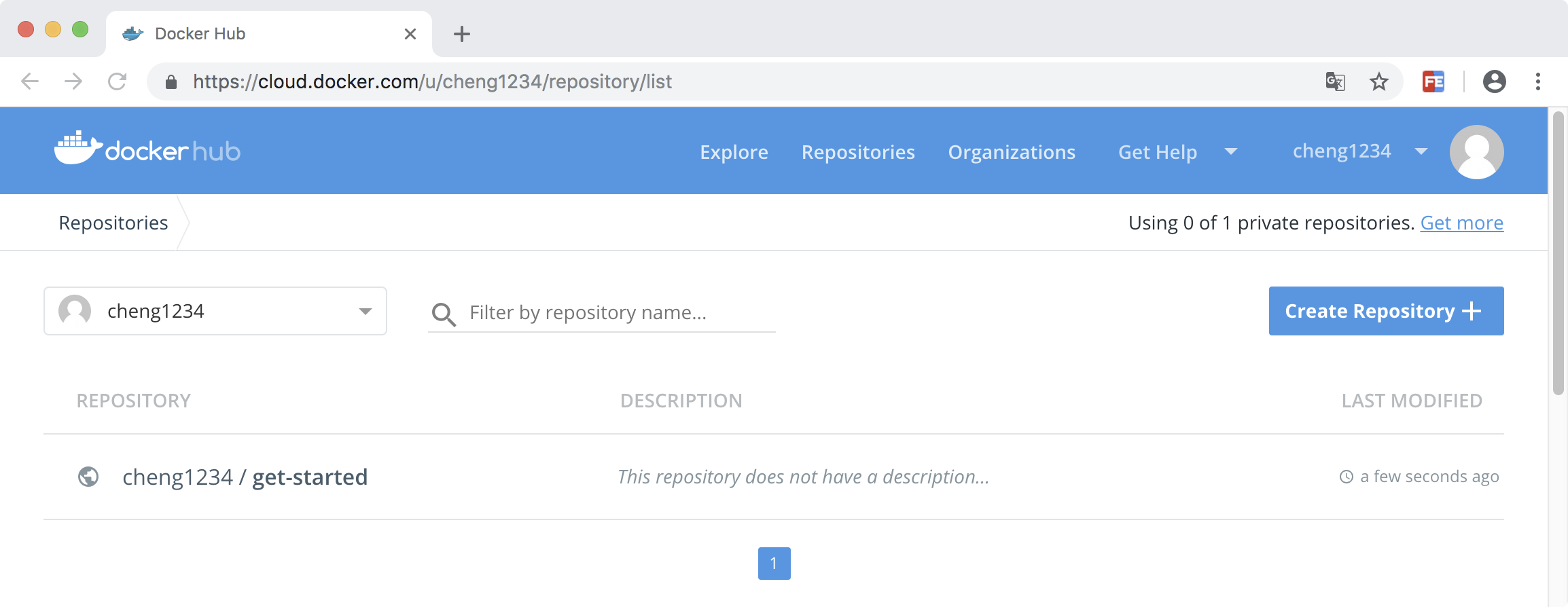
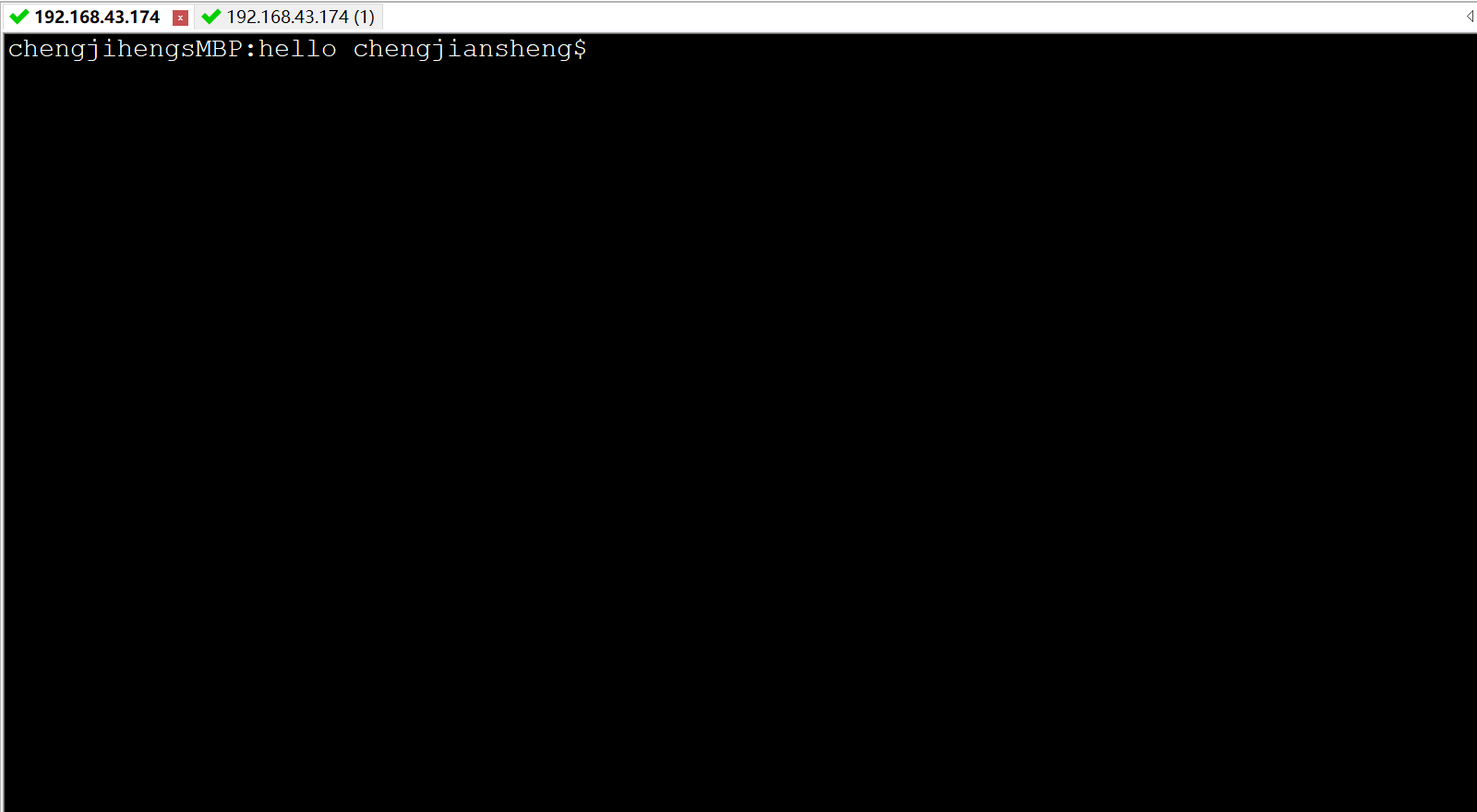
7. 备忘单
docker build -t friendlyhello . # Create image using this directory's Dockerfile
docker run -p 4000:80 friendlyhello # Run "friendlyhello" mapping port 4000 to 80
docker run -d -p 4000:80 friendlyhello # Same thing, but in detached mode
docker container ls # List all running containers
docker container ls -a # List all containers, even those not running
docker container stop <hash> # Gracefully stop the specified container
docker container kill <hash> # Force shutdown of the specified container
docker container rm <hash> # Remove specified container from this machine
docker container rm $(docker container ls -a -q) # Remove all containers
docker image ls -a # List all images on this machine
docker image rm <image id> # Remove specified image from this machine
docker image rm $(docker image ls -a -q) # Remove all images from this machine
docker login # Log in this CLI session using your Docker credentials
docker tag <image> username/repository:tag # Tag <image> for upload to registry
docker push username/repository:tag # Upload tagged image to registry
docker run username/repository:tag # Run image from a registryDocker 容器的更多相关文章
- docker——容器安装tomcat
写在前面: 继续docker的学习,学习了docker的基本常用命令之后,我在docker上安装jdk,tomcat两个基本的java web工具,这里对操作流程记录一下. 软件准备: 1.jdk-7 ...
- Docker容器环境下ASP.NET Core Web API应用程序的调试
本文主要介绍通过Visual Studio 2015 Tools for Docker – Preview插件,在Docker容器环境下,对ASP.NET Core Web API应用程序进行调试.在 ...
- 在docker容器中vi指令找不到
在使用docker容器时,有时候里边没有安装vi,敲vi命令时提示说:vi: command not found,这个时候就需要安装vi,可是当你敲apt-get install vi命令时,提示: ...
- 理解Docker(4):Docker 容器使用 cgroups 限制资源使用
本系列文章将介绍Docker的有关知识: (1)Docker 安装及基本用法 (2)Docker 镜像 (3)Docker 容器的隔离性 - 使用 Linux namespace 隔离容器的运行环境 ...
- docker学习(5) 在mac中创建mysql docker容器
github上有一个专门的docker-libary项目,里面有各种各样常用的docker镜像,可以做为学习的示例,今天研究下其中mysql镜像的用法,国内镜像daocloud.io也能找到mysql ...
- 在Linux和Windows的Docker容器中运行ASP.NET Core
(此文章同时发表在本人微信公众号"dotNET每日精华文章",欢迎右边二维码来关注.) 译者序:其实过去这周我都在研究这方面的内容,结果周末有事没有来得及总结为文章,Scott H ...
- 自定义Docker容器的 hostname
自定义Docker容器的 hostname 作者: John Deng 原创内容,欢迎传播,请注明出处:http://www.cnblogs.com/johnd/p/set-docker-host ...
- Docker容器是否可以改变世界?
Docker容器是否可以改变世界? 2016-01-15 杜亦舒 2016年了,很多大牛开始预测技术趋势,其中一个普遍的观点我也很认同: Docker会更加流行,会改变程序世界 2015年的上半年我接 ...
- 搭建ubuntu14.04的hadoop集群【docker容器充当服务器】
首先弄出来装有hadoop.java.ssh.vim的镜像起名badboyf/hadoop.做镜像有两种方法,一种是用Dockerfile来生成一个镜像,一种是基于ubuntu14.04的基础镜像生成 ...
- 在docker容器中安装和使用,linux版的powershell
powershell 传教士 原创文章.始于 2016-09-18 ,2016-10-27修改powershell docker官网.允许转载,但必须保留名字和出处,否则追究法律责任 1 在任意版本的 ...
随机推荐
- Android两级嵌套ListView滑动问题的解决
Android下面两级嵌套ListView会出现滑动失效,解决方案,把两级Listview全换成NoScrollListView,代码如下: public class NoScrollListView ...
- Ocelot中文文档-跟踪
Ocelot使用一个杰出的项目Butterfly 提供了跟踪功能. 为了使用跟踪,请阅读Butterfly的文档. 在Ocelot中如果你想跟踪一个ReRoute,你需要做如下事情: 在Configu ...
- erlang进程概述
一.概述 与大多数的进程相反,Erlang中的并发很廉价,派生出一个进程就跟面向对象的语言中分配一个对象的开销差不多. 在启动一个复杂的运算时,启动运算.派生进程以及返回结果后,所有进程神奇的烟消云散 ...
- 一个简单的PHP模板引擎
PHP早期开发中通常是PHP代码和HTML代码混写,这也使代码中充斥着数据库操作,逻辑处理等.当项目不大时,这样的代码还可以接受,但是随着项目不断扩大,我们就会发现同一个文件中同时存在前端逻辑和后端处 ...
- POJ 2411 解题报告
传送门:http://poj.org/problem?id=2411 题目简述 有一个\(W\)行\(H\)列的广场,需要用\(1*2\)小砖铺满,小砖之间互相不能重叠,问 有多少种不同的铺法? 输入 ...
- JavaScrip对象
一.JavaScript对象概述 JavaScript 中的所有事物都是对象:字符串.数值.数组.函数...此外,JavaScript 允许自定义对象.JavaScript 提供多个内建对象,比如 S ...
- mysql的SQL_NO_CACHE(在查询时不使用缓存)和sql_cache用法
转自:http://www.169it.com/article/5994930453423417575.html 为了测试sql语句的效率,有时候要不用缓存来查询. 使用 SELECT SQL_NO_ ...
- 数据结构(C++)之Double Linked List实践
//double linked list (type int),the position starts from 0 #include <iostream> using namespace ...
- SSM-SpringMVC-20:SpringMVC中处理器方法之返回值void篇
------------吾亦无他,唯手熟尔,谦卑若愚,好学若饥------------- 处理器的方法我们之前做过,返回值为String的,返回值为ModelAndView的,我们这个讲的这个返回 ...
- linux ulimit 调优
概要:linux系统默认open files数目为1024, 有时应用程序会报Too many open files的错误,是因为open files 数目不够.这就需要修改ulimit和file-m ...
