python selenium处理windows窗口
selenium本身处理不了windows窗口,需要借助,PyAutoit包 与autoit工具
这里以文件上传窗口为例:
1.安装python pyauto包
pip install PyAutoit
2.安装autoit工具,下载地址如下,这里使用的是autoit3版本
https://www.autoitscript.com/site/autoit/downloads/
3.处理文件上传window窗口
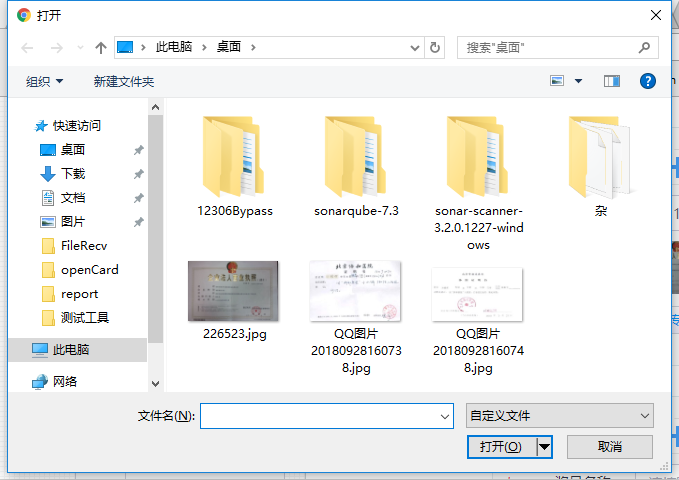
需要完成以下步骤:
1>.输入文件路径
2>.点击,打开按钮
4.文件上传autoit python代码实现
1>通过auto软件,抓取上传窗口,属性
2>引用python引用autoit包
import autoit #设置焦#点
autoit.control_focus("打开","[Class:Edit; instance:1]")
#输入文本
autoit.control_set_text("打开","[Class:Edit; instance:1]",r"C:\Users\Administrator\Desktop\226523.jpg")
# 单击按钮
autoit.control_click("打开","[Class:Button; instance:1]")
5.代码分解
以上三行代码即可,当然,你可能不太明白这些参数都是什么意思,那么下边我们分别看一下原型。
Title:auto抓取到的Title如下图
control:就是autoit抓出的control中的属性。
control,在python代码中用 "[属性:属性值;属性2:属性值2]" 表示
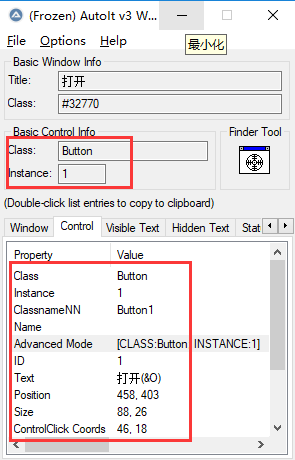
1>autoit.control_focus():
@api.check(2, "Window/Control could not be found")
def control_focus(title, control, **kwargs):
""" :param title:
:param control:
:param kwargs:
:return:
"""
text = kwargs.get("text", "") ret = AUTO_IT.AU3_ControlFocus(
LPCWSTR(title), LPCWSTR(text), LPCWSTR(control))
return ret
2>autoit.control_set_text():
@api.check(2, "Window/Control could not be found")
def control_set_text(title, control, control_text, **kwargs):
""" :param title:
:param control:
:param control_text:
:param kwargs:
:return:
"""
text = kwargs.get("text", "") ret = AUTO_IT.AU3_ControlSetText(
LPCWSTR(title), LPCWSTR(text), LPCWSTR(control), LPCWSTR(control_text)
)
return ret
3>autoit.control_click():
@api.check(2, "send click message failed")
def control_click(title, control, **kwargs):
""" :param title:
:param text:
:param control:
:param button:
:param clicks:
:param x:
:param y:
:return:
"""
text = kwargs.get("text", "")
button = kwargs.get("button", "left")
clicks = kwargs.get("clicks", 1)
x = kwargs.get("x", INTDEFAULT)
y = kwargs.get("y", INTDEFAULT) ret = AUTO_IT.AU3_ControlClick(LPCWSTR(title), LPCWSTR(text),
LPCWSTR(control), LPCWSTR(button),
INT(clicks), INT(x), INT(y))
return ret
总结:
1>安装(auit和pyautoit包)
2>抓取(auit抓取上传窗口)
3>编写python代码(设置焦点,输入文本,点击上传)
注意,可以加入一些等待时间,还控制焦点与输入间隔
python selenium处理windows窗口的更多相关文章
- python selenium 处理悬浮窗口(baidu tj_more)
python selenium 处理悬浮窗口 from selenium.webdriver.common.action_chains import ActionChainsActionChains( ...
- python selenium打开新窗口,多窗口切换
# coding=utf-8 from selenium import webdriver browser=webdriver.Firefox() browser.maximize_window() ...
- python+selenium之多窗口切换
#打开浏览器driver = webdriver.Firefox()driver.get(url)#获取当前窗口now_handle=driver.current_window_handle # 获取 ...
- python+selenium控制浏览器窗口(刷新、前进、后退、退出浏览器)
调用说明: driver.属性值 变量说明: 1.driver.current_url:用于获得当前页面的URL 2.driver.title:用于获取当前页面的标题 3.driver.page_so ...
- python selenium无法最大化窗口
问题原因:报错提示cannot get automation extension根据各种调试,发现是对应版本不对,上图发现selenium的版本是57.0.2987.133,需要driver为2.29 ...
- Python+selenium之多窗口,句柄
- Python+selenium自动化测试中Windows窗口跳转方法
Python+selenium自动化测试中Windows窗口跳转方法 #第一种方法 #获得当前窗口 nowhandle=driver.current_window_handle #打开弹窗 drive ...
- Python+Selenium - windows安全中心的弹窗(账号登录)
当出现如下图所示的 Windows安全中心弹窗,需要输入用户名和密码时 如何用Python+selenium跳过这个登录. 步骤: 1.在注册表中三个位置各添加两个东西:iexplore.exe 和 ...
- [Python爬虫] 在Windows下安装PIP+Phantomjs+Selenium
最近准备深入学习Python相关的爬虫知识了,如果说在使用Python爬取相对正规的网页使用"urllib2 + BeautifulSoup + 正则表达式"就能搞定的话:那么动态 ...
随机推荐
- # Java Queue系列之PriorityQueue
在上一篇中我用一张图来梳理了一下Java中的各种Queue之间的关系.这里介绍下PriorityQueue.PriorityQueue位于Java util包中,观其名字前半部分的单词Priority ...
- 初识Python,简单初学代码
第一个自己手写的代码~ If 与 Elif #!/usr/bin/env python # - * - coding:uft8 - * - Inp = input ( '请输入你的会员级别' ) if ...
- java之微信支付通知
微信支付,是现在大多数平台都需要接入的一个支付方式,没办法,谁让现在的用户都习惯了这种消费方式呢 我今天只说说微信支付通知,我们后台怎么接收通知,并把我们的订单的状态改为已支付, 至于为什么不说支付的 ...
- Buffer --缓冲器
一. 启动Buffer缓冲器 node 输入 buffer 创建一个新的buffer var buf = new buffer(''hello word) 查看buf的长度 buf.length 运行 ...
- JAVA使用POI如何导出百万级别数据(转)
https://blog.csdn.net/happyljw/article/details/52809244 用过POI的人都知道,在POI以前的版本中并不支持大数据量的处理,如果数据量过多还会 ...
- 浅谈AngularJS中的指令和指令间的相互通信
说到AngularJS,我们首先想到的大概也就是双向数据绑定和指令系统了,这两者也是AngularJS中最为吸引人的地方.双向数据绑定呢,感觉没什么好说的,那么今天我们就来简单的讨论下AngularJ ...
- 转 Using Async for File Access
原文:https://msdn.microsoft.com/en-us/library/jj155757.aspx using System; using System.Collections.Gen ...
- __x__(25)0907第四天__ overflow 父元素对溢出内容的处理
overflow 父元素对于溢出内容的处理 visible; 默认值,对于溢出内容,在父元素之外显示. hidden; 对于溢出内容,进行隐藏,不显示. scroll; 对于溢 ...
- ECMA Script 6_函数的扩展
ES6规定只要函数参数使用了默认值.解构赋值.或者扩展运算符, 那么函数内部就不能显式设定为严格模式,否则会报错 1. 参数的默认值 ES6 允许为函数的参数设置默认值,即直接写在参数定义的后面 函数 ...
- [LeetCode] Binary Trees With Factors 带因子的二叉树
Given an array of unique integers, each integer is strictly greater than 1. We make a binary tree us ...
