IDEA 导入 Tomcat9 源码
源码下载(Source Code Distributions)地址:https://tomcat.apache.org/download-90.cgi
tomcat 和 servlet 以及 jdk 版本的对应关系:http://tomcat.apache.org/whichversion.html
附上搭建好的环境:https://gitee.com/jhxxb/MyTomcat
Maven方式
一、解压源码
在源码根目录新建 home 文件夹,把 conf 文件夹和 webapps 文件夹移动到 home 文件夹里,然后在源码根目录新建 pom.xml 文件(原来为 Ant 工程,这里把它改为 Maven 工程)
pom.xml
<?xml version="1.0" encoding="UTF-8"?>
<project xmlns="http://maven.apache.org/POM/4.0.0"
xmlns:xsi="http://www.w3.org/2001/XMLSchema-instance"
xsi:schemaLocation="http://maven.apache.org/POM/4.0.0 http://maven.apache.org/xsd/maven-4.0.0.xsd"> <modelVersion>4.0.0</modelVersion> <groupId>org.apache.tomcat</groupId>
<artifactId>tomcat</artifactId>
<name>tomcat</name>
<version>9.0.19</version> <dependencies>
<dependency>
<groupId>junit</groupId>
<artifactId>junit</artifactId>
<version>4.12</version>
<scope>test</scope>
</dependency>
<dependency>
<groupId>org.apache.ant</groupId>
<artifactId>ant</artifactId>
<version>1.10.5</version>
</dependency>
<dependency>
<groupId>wsdl4j</groupId>
<artifactId>wsdl4j</artifactId>
<version>1.6.3</version>
</dependency> <!--<dependency>-->
<!--<groupId>javax.xml</groupId>-->
<!--<artifactId>jaxrpc</artifactId>-->
<!--<version>1.1</version>-->
<!--</dependency>-->
<dependency>
<groupId>org.apache.geronimo.specs</groupId>
<artifactId>geronimo-jaxrpc_1.1_spec</artifactId>
<version>2.1</version>
</dependency> <!-- <dependency>-->
<!-- <groupId>org.eclipse.jdt.core.compiler</groupId>-->
<!-- <artifactId>ecj</artifactId>-->
<!-- <version>4.5</version>-->
<!-- </dependency>-->
<dependency>
<groupId>org.eclipse.jdt</groupId>
<artifactId>ecj</artifactId>
<version>3.17.0</version>
</dependency> <dependency>
<groupId>org.easymock</groupId>
<artifactId>easymock</artifactId>
<version>4.0.2</version>
<scope>test</scope>
</dependency>
</dependencies> <build>
<plugins>
<plugin>
<groupId>org.apache.maven.plugins</groupId>
<artifactId>maven-compiler-plugin</artifactId>
<configuration>
<source>1.8</source>
<target>1.8</target>
<encoding>UTF-8</encoding>
</configuration>
</plugin>
<plugin>
<groupId>org.apache.maven.plugins</groupId>
<artifactId>maven-resources-plugin</artifactId>
<configuration>
<encoding>UTF-8</encoding>
</configuration>
</plugin>
</plugins>
</build>
</project>
二、用 IDEA 直接打开
这里删除了一些无用的文件

1.打开项目属性(F4)
把 java 文件夹标记为 Sources,test 文件夹标记为 Tests
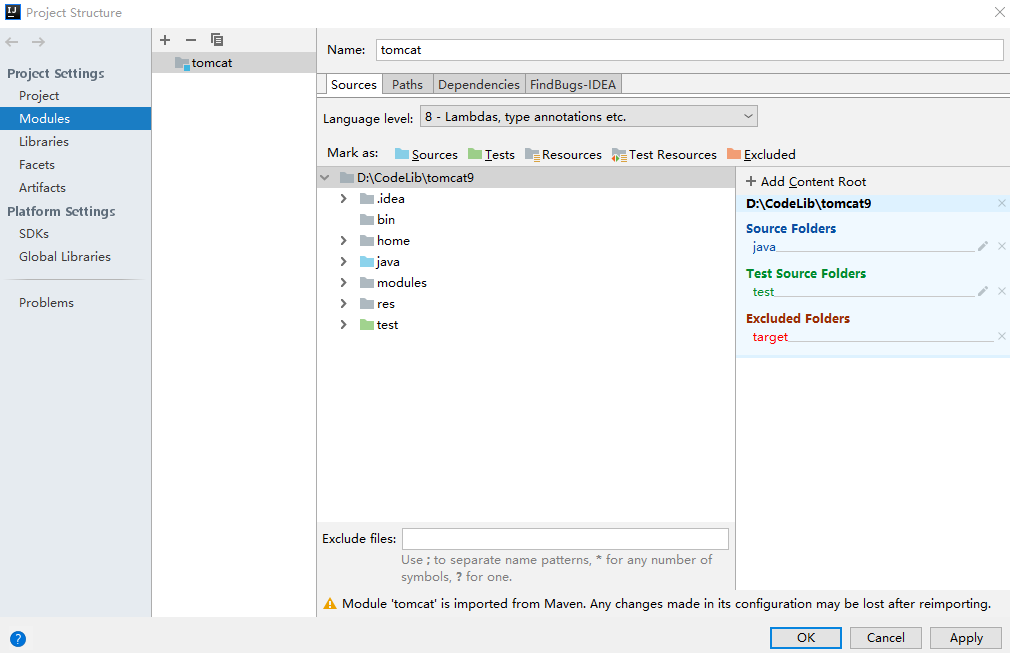
2.运行
找到 org.apache.catalina.startup.Bootstrap 运行 main 方法
2.1、ResponseTrailers 找不到,把 home\webapps\examples\WEB-INF\classes\trailers 目录拷贝到 test 目录下
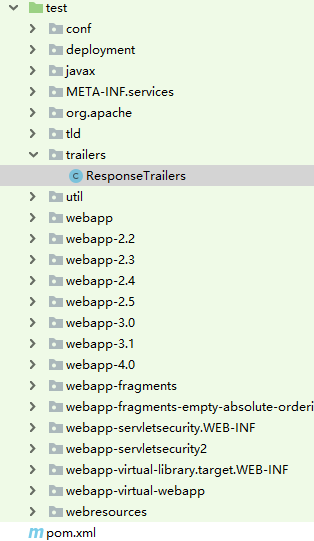
ResponseTrailers.java
/*
* Licensed to the Apache Software Foundation (ASF) under one or more
* contributor license agreements. See the NOTICE file distributed with
* this work for additional information regarding copyright ownership.
* The ASF licenses this file to You under the Apache License, Version 2.0
* (the "License"); you may not use this file except in compliance with
* the License. You may obtain a copy of the License at
*
* http://www.apache.org/licenses/LICENSE-2.0
*
* Unless required by applicable law or agreed to in writing, software
* distributed under the License is distributed on an "AS IS" BASIS,
* WITHOUT WARRANTIES OR CONDITIONS OF ANY KIND, either express or implied.
* See the License for the specific language governing permissions and
* limitations under the License.
*/
package trailers; import java.io.IOException;
import java.io.PrintWriter;
import java.util.HashMap;
import java.util.Map;
import java.util.function.Supplier; import javax.servlet.ServletException;
import javax.servlet.http.HttpServlet;
import javax.servlet.http.HttpServletRequest;
import javax.servlet.http.HttpServletResponse; /**
* This example writes some trailer fields to the HTTP response.
*/
public class ResponseTrailers extends HttpServlet { private static final long serialVersionUID = 1L;
private static final Supplier<Map<String,String>> TRAILER_FIELD_SUPPLIER =
new TrailerFieldSupplier(); @Override
protected void doGet(HttpServletRequest req, HttpServletResponse resp)
throws ServletException, IOException { resp.setTrailerFields(TRAILER_FIELD_SUPPLIER);
resp.setContentType("text/plain");
resp.setCharacterEncoding("UTF-8"); PrintWriter pw = resp.getWriter(); pw.print("This response should include trailer fields.");
} private static class TrailerFieldSupplier implements Supplier<Map<String,String>> { private static final Map<String,String> trailerFields = new HashMap<>(); static {
trailerFields.put("x-trailer-1", "Trailer value one");
trailerFields.put("x-trailer-2", "Trailer value two");
} @Override
public Map<String, String> get() {
return trailerFields;
}
}
}
2.2、CookieFilter 找不到,把 home\webapps\examples\WEB-INF\classes\util\CookieFilter.java 文件拷贝到 test\util 目录下
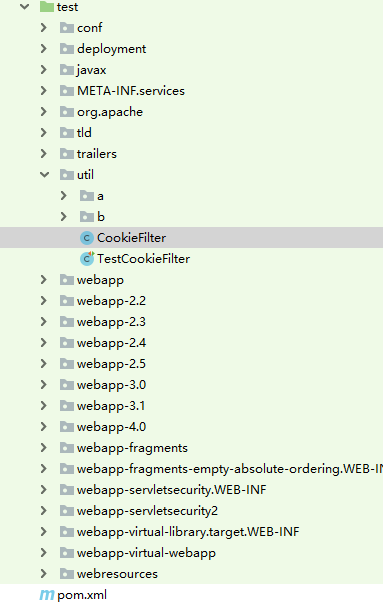
CookieFilter.java
/*
* Licensed to the Apache Software Foundation (ASF) under one or more
* contributor license agreements. See the NOTICE file distributed with
* this work for additional information regarding copyright ownership.
* The ASF licenses this file to You under the Apache License, Version 2.0
* (the "License"); you may not use this file except in compliance with
* the License. You may obtain a copy of the License at
*
* http://www.apache.org/licenses/LICENSE-2.0
*
* Unless required by applicable law or agreed to in writing, software
* distributed under the License is distributed on an "AS IS" BASIS,
* WITHOUT WARRANTIES OR CONDITIONS OF ANY KIND, either express or implied.
* See the License for the specific language governing permissions and
* limitations under the License.
*/
package util; import java.util.Locale;
import java.util.StringTokenizer; /**
* Processes a cookie header and attempts to obfuscate any cookie values that
* represent session IDs from other web applications. Since session cookie names
* are configurable, as are session ID lengths, this filter is not expected to
* be 100% effective.
*
* It is required that the examples web application is removed in security
* conscious environments as documented in the Security How-To. This filter is
* intended to reduce the impact of failing to follow that advice. A failure by
* this filter to obfuscate a session ID or similar value is not a security
* vulnerability. In such instances the vulnerability is the failure to remove
* the examples web application.
*/
public class CookieFilter { private static final String OBFUSCATED = "[obfuscated]"; private CookieFilter() {
// Hide default constructor
} public static String filter(String cookieHeader, String sessionId) { StringBuilder sb = new StringBuilder(cookieHeader.length()); // Cookie name value pairs are ';' separated.
// Session IDs don't use ; in the value so don't worry about quoted
// values that contain ;
StringTokenizer st = new StringTokenizer(cookieHeader, ";"); boolean first = true;
while (st.hasMoreTokens()) {
if (first) {
first = false;
} else {
sb.append(';');
}
sb.append(filterNameValuePair(st.nextToken(), sessionId));
} return sb.toString();
} private static String filterNameValuePair(String input, String sessionId) {
int i = input.indexOf('=');
if (i == -1) {
return input;
}
String name = input.substring(0, i);
String value = input.substring(i + 1, input.length()); return name + "=" + filter(name, value, sessionId);
} public static String filter(String cookieName, String cookieValue, String sessionId) {
if (cookieName.toLowerCase(Locale.ENGLISH).contains("jsessionid") &&
(sessionId == null || !cookieValue.contains(sessionId))) {
cookieValue = OBFUSCATED;
} return cookieValue;
}
}
2.3、conf\server.xml 找不到,设置下 jvm 参数(就是指定之前创建的 home 目录)
-Dcatalina.home=D:\CodeLib\tomcat9\home
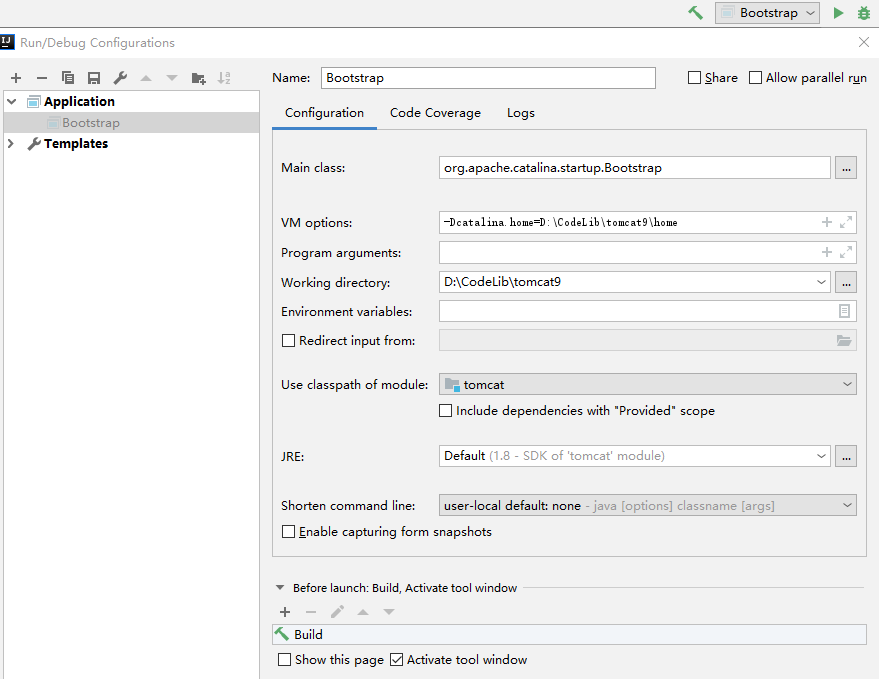
2.4、控制台报错:Error configuring application listener of class [listeners.ContextListener]
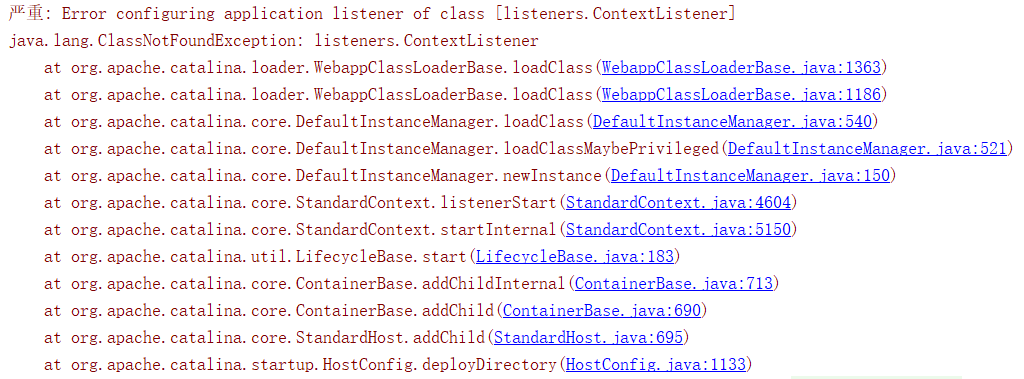
没找到具体原因,删掉 webapps 下的 examples 文件夹即可
2.5、控制台或网页报错:Servlet.service() for servlet [jsp] in context with path [] threw exception [org.apache.jasper.JasperException: Unable to compile class for JSP] with root cause
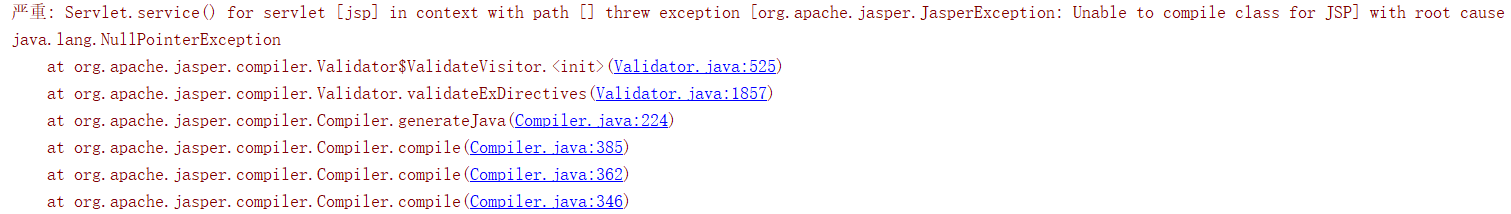
编辑 org.apache.catalina.startup.ContextConfig 文件的 configureStart() 方法,添加初始化 JSP 解析器的代码
context.addServletContainerInitializer(new JasperInitializer(), null);
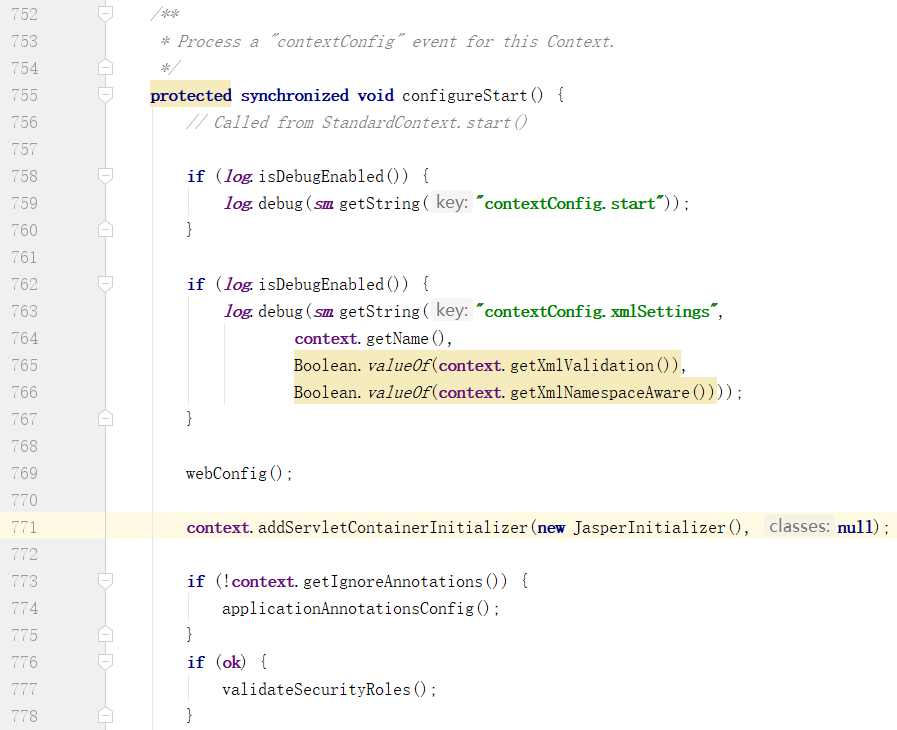
最后访问 http://127.0.0.1:8080/ 就可以看到欢迎页了
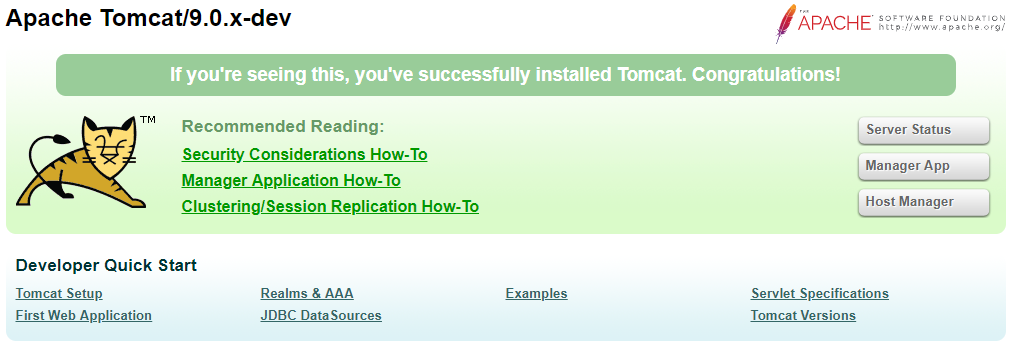
Ant方式
解压 tomcat 源码,编辑 build.properties.default 文件,修改 base.path 路径
# ----- Default Base Path for Dependent Packages -----
# Please note this path must be absolute, not relative,
# as it is referenced with different working directory
# contexts by the various build scripts.
base.path=D:/CodeLib/apache-tomcat-9.0.19-src/tomcat-build-libs
下载 Ant,配置环境变量
https://ant.apache.org/bindownload.cgi
# 设置系统环境变量
setx /M ANT_HOME "D:\apache-ant-1.10.5"
setx /M Path "%Path%;%ANT_HOME%\bin"
编译 tomcat,生成 idea 项目
cd D:\CodeLib\apache-tomcat-9.0.19-src
ant
ant ide-intellij

用 idea 打开源码目录,会提示设置变量属性,按照自己设置的目录设置即可,后面运行和 Maven 方式类似
https://gongxufan.github.io/2017/10/20/tomcat-source-debug/
https://emacsist.github.io/tags/tomcat%E6%BA%90%E7%A0%81/
IDEA 导入 Tomcat9 源码的更多相关文章
- IDEA导入tomcat9源码跑起来~
如题,这里记录一下用IDEA导入tomcat9的源码,并跑起来.看了本教程你还是不会的话直接问我. 一.环境安装以及目录搭建 tomcat9源码下载地址:http://mirrors.hust.edu ...
- 探秘Tomcat(一)——Myeclipse中导入Tomcat源码
前言:有的时候自己不知道自己是井底之蛙,这并没有什么可怕的,因为你只要蜷缩在方寸之间的井里,无数次的生活轨迹无非最终归结还是一个圆形:但是可怕的是有一天你不得不从井里跳出来生活,需要重新审视井以外的生 ...
- Eclipse导入Hadoop源码项目及编写Hadoop程序
一 Eclipse导入Hadoop源码项目 基本步骤: 1)在Eclipse新建一个java项目[hadoop-1.2.1] 2)将Hadoop压缩包解压目录src下的core,hdfs,mapred ...
- 关于导入geoserver 源码到Eclipse编译运行
参考http://blog.csdn.net/gisshixisheng/article/details/43016443 和 http://blog.sina.com.cn/s/blog_6e37 ...
- spring源码学习(一):eclipse导入spring源码
前言 对于一门技术,我们最先是了解它(what),然后再熟练的使用它(how)以及何时用它(when),最后肯定要看透它(why).spring作为Java开发人员可以说是最熟悉不过的了,基本每个Ja ...
- eclipse导入Java源码
eclipse导入Java源码 下载源码包(一般jdk都自带了, 我的没有) src.zip eclipse -> window -> preferences -> JAVA -&g ...
- Hadoop1.x目录结构及Eclipse导入Hadoop源码项目
这是解压hadoop后,hadoop-1.2.1目录 各目录结构及说明: Eclipse导入Hadoop源码项目: 注意:如果没有ant的包可以去网上下,不是hadoop里面的. 然后如果通过以上还报 ...
- idea 导入spring 源码注意的问题
问题:idea导入spring 源码的步骤是: 首先从官网下载spring的源码:git clone https://github.com/spring-projects/spring-framewo ...
- 导入android源码中的APP源码到eclipse
导入android源码中的APP源码到eclipse 一般最简单的办法就是创建新的android工程,选择create project from existing source选项,直接导入源码就OK ...
随机推荐
- Android Material Design控件使用(一)——ConstraintLayout 约束布局
参考文章: 约束布局ConstraintLayout看这一篇就够了 ConstraintLayout - 属性篇 介绍 Android ConstraintLayout是谷歌推出替代PrecentLa ...
- Android Studio教程11-RecycleView的使用
目录 1. RecyclerView 1.1. Add support library 1.2. 将RecyclerView添加到布局 1.3. 主actiivty中如何调用recycleview对象 ...
- 如何学好java
今天发现这么一篇文章,对于笔者谈的:"一方面很努力学习,一方面又觉得不踏实",我感同身受.觉得文章写得不错,在此献给一些在java中努力的朋友们,希望能有所收获. 文章原内容: 近 ...
- 基于gdal的格网插值
格网插值就是使用离散的数据点创建一个栅格图像的过程.通常情况下,有一系列研究区域的离散点,如果我们想将这些点转换为规则的网格数据来进行进一步的处理,或者和其他网格数据进行合并 等处理,就需要使用格网插 ...
- LeetCode算法题-1-bit and 2-bit Characters(Java实现)
这是悦乐书的第302次更新,第321篇原创 01 看题和准备 今天介绍的是LeetCode算法题中Easy级别的第170题(顺位题号是717).有两个特殊字符,第一个字符可以用一个比特0表示,第二个字 ...
- Codeforces #541 (Div2) - D. Gourmet choice(拓扑排序+并查集)
Problem Codeforces #541 (Div2) - D. Gourmet choice Time Limit: 2000 mSec Problem Description Input ...
- MYSQL内置MYSQL数据库中你可以得到的信息
1:help_topic 可以查看函数帮助,例如:SELECT * from help_topic WHERE name='concat' 可以查看concat函数. 2:SLOW_LOG 慢查询日 ...
- Django学习笔记(3)--模板
模板 在实际的页面大多是带样式的HTML代码,而模板是一种带有特殊语法的html文件,这个html文件可以被django编译,可以传递参数进去, 实现数据动态化.在编译完成后,生成一个普通的html文 ...
- 你不需要 jQuery,但你需要一个 DOM 库
写这篇文章的目的,一方面是介绍一下自己编写的模块化 DOM 库 domq.js,另一方面是希望大家对 jQuery 有一个正确的认识,即使 jQuery 已经逐渐退出历史舞台,但是它的 API 将会以 ...
- Redis进阶之使用Lua脚本开发
1.在Redis中使用Lua 在Redis中执行Lua脚本有两种方法:eval和evalsha. (1)eval eval 脚本内容 key个数 key列表 参数列表 下面例子使用了key列表和参数列 ...
