七月在线爬虫班学习笔记(五)——scrapy spider的几种爬取方式
第五课主要内容有:
- Scrapy框架结构,组件及工作方式
- 单页爬取-julyedu.com
- 拼URL爬取-博客园
- 循环下页方式爬取-toscrape.com
- Scrapy项目相关命令-QQ新闻
1.Scrapy框架结构,组件及工作方式


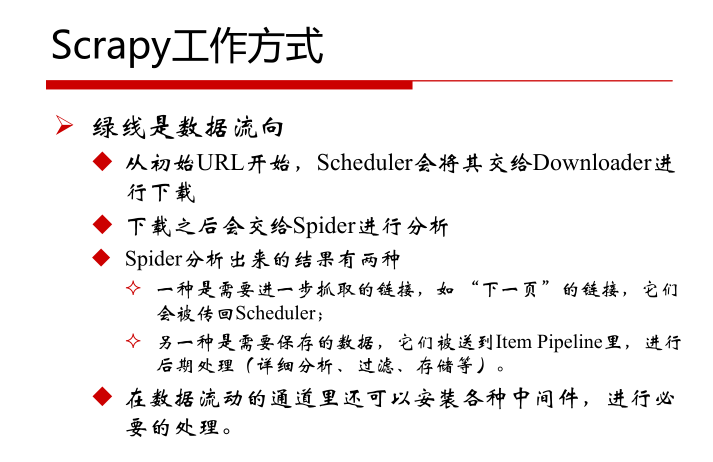
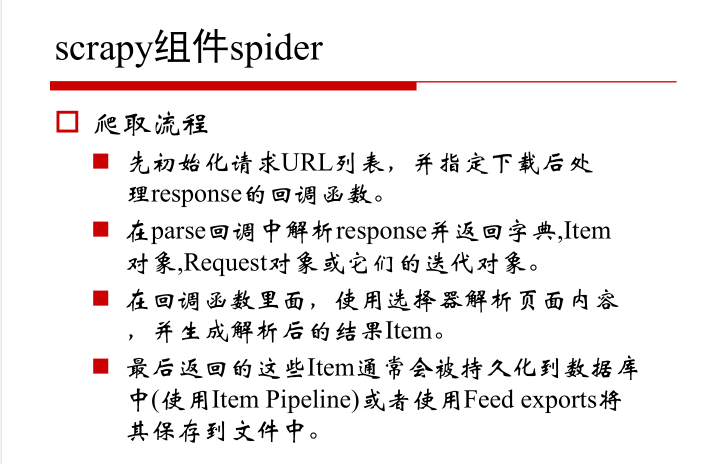
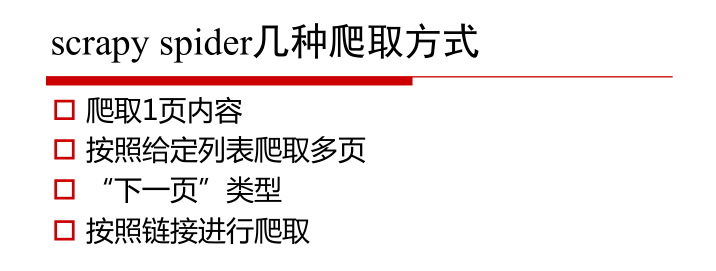
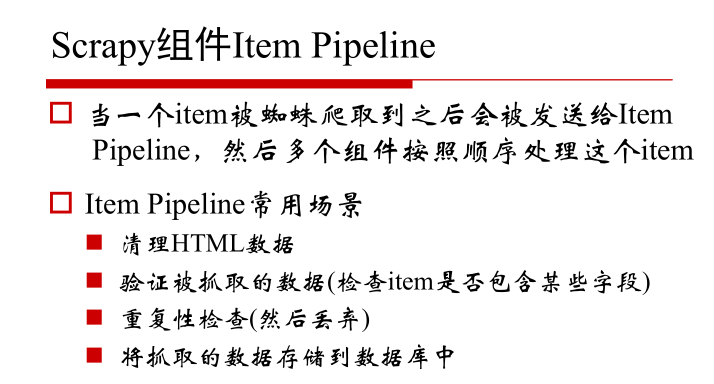
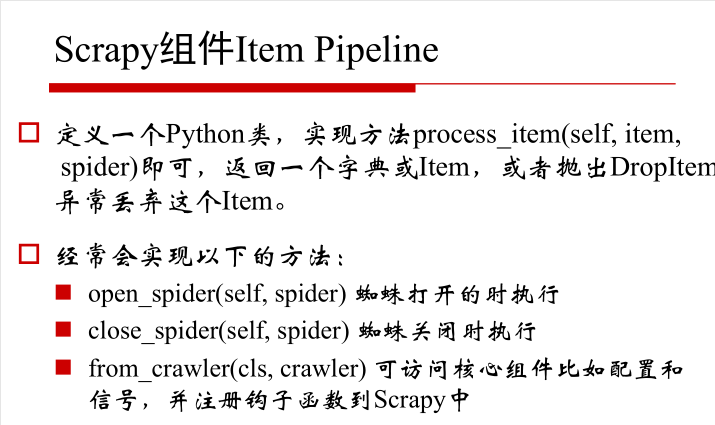
2.单页爬取-julyedu.com
#by 寒小阳(hanxiaoyang.ml@gmail.com)---七月在线讲师
#Python2 import scrapy class JulyeduSpider(scrapy.Spider):
name = "julyedu"
start_urls = [
'https://www.julyedu.com/category/index',
] def parse(self, response):
for julyedu_class in response.xpath('//div[@class="course_info_box"]'):
print julyedu_class.xpath('a/h4/text()').extract_first()
print julyedu_class.xpath('a/p[@class="course-info-tip"][1]/text()').extract_first()
print julyedu_class.xpath('a/p[@class="course-info-tip"][2]/text()').extract_first()
print response.urljoin(julyedu_class.xpath('a/img[1]/@src').extract_first())
print "\n" yield {
'title':julyedu_class.xpath('a/h4/text()').extract_first(),
'desc': julyedu_class.xpath('a/p[@class="course-info-tip"][1]/text()').extract_first(),
'time': julyedu_class.xpath('a/p[@class="course-info-tip"][2]/text()').extract_first(),
'img_url': response.urljoin(julyedu_class.xpath('a/img[1]/@src').extract_first())
}
3.拼URL爬取-博客园
#by 寒小阳(hanxiaoyang.ml@gmail.com) import scrapy class CnBlogSpider(scrapy.Spider):
name = "cnblogs"
allowed_domains = ["cnblogs.com"]
start_urls = [
'http://www.cnblogs.com/pick/#p%s' % p for p in xrange(1, 11)
] def parse(self, response):
for article in response.xpath('//div[@class="post_item"]'):
print article.xpath('div[@class="post_item_body"]/h3/a/text()').extract_first().strip()
print response.urljoin(article.xpath('div[@class="post_item_body"]/h3/a/@href').extract_first()).strip()
print article.xpath('div[@class="post_item_body"]/p/text()').extract_first().strip()
print article.xpath('div[@class="post_item_body"]/div[@class="post_item_foot"]/a/text()').extract_first().strip()
print response.urljoin(article.xpath('div[@class="post_item_body"]/div/a/@href').extract_first()).strip()
print article.xpath('div[@class="post_item_body"]/div[@class="post_item_foot"]/span[@class="article_comment"]/a/text()').extract_first().strip()
print article.xpath('div[@class="post_item_body"]/div[@class="post_item_foot"]/span[@class="article_view"]/a/text()').extract_first().strip()
print "" yield {
'title': article.xpath('div[@class="post_item_body"]/h3/a/text()').extract_first().strip(),
'link': response.urljoin(article.xpath('div[@class="post_item_body"]/h3/a/@href').extract_first()).strip(),
'summary': article.xpath('div[@class="post_item_body"]/p/text()').extract_first().strip(),
'author': article.xpath('div[@class="post_item_body"]/div[@class="post_item_foot"]/a/text()').extract_first().strip(),
'author_link': response.urljoin(article.xpath('div[@class="post_item_body"]/div/a/@href').extract_first()).strip(),
'comment': article.xpath('div[@class="post_item_body"]/div[@class="post_item_foot"]/span[@class="article_comment"]/a/text()').extract_first().strip(),
'view': article.xpath('div[@class="post_item_body"]/div[@class="post_item_foot"]/span[@class="article_view"]/a/text()').extract_first().strip(),
}
4.找到‘下一页’标签进行爬取
import scrapy class QuotesSpider(scrapy.Spider):
name = "quotes"
start_urls = [
'http://quotes.toscrape.com/tag/humor/',
] def parse(self, response):
for quote in response.xpath('//div[@class="quote"]'):
yield {
'text': quote.xpath('span[@class="text"]/text()').extract_first(),
'author': quote.xpath('span/small[@class="author"]/text()').extract_first(),
} next_page = response.xpath('//li[@class="next"]/@herf').extract_first()
if next_page is not None:
next_page = response.urljoin(next_page)
yield scrapy.Request(next_page, callback=self.parse)
5.进入链接,按照链接进行爬取
#by 寒小阳(hanxiaoyang.ml@gmail.com) import scrapy class QQNewsSpider(scrapy.Spider):
name = 'qqnews'
start_urls = ['http://news.qq.com/society_index.shtml'] def parse(self, response):
for href in response.xpath('//*[@id="news"]/div/div/div/div/em/a/@href'):
full_url = response.urljoin(href.extract())
yield scrapy.Request(full_url, callback=self.parse_question) def parse_question(self, response):
print response.xpath('//div[@class="qq_article"]/div/h1/text()').extract_first()
print response.xpath('//span[@class="a_time"]/text()').extract_first()
print response.xpath('//span[@class="a_catalog"]/a/text()').extract_first()
print "\n".join(response.xpath('//div[@id="Cnt-Main-Article-QQ"]/p[@class="text"]/text()').extract())
print ""
yield {
'title': response.xpath('//div[@class="qq_article"]/div/h1/text()').extract_first(),
'content': "\n".join(response.xpath('//div[@id="Cnt-Main-Article-QQ"]/p[@class="text"]/text()').extract()),
'time': response.xpath('//span[@class="a_time"]/text()').extract_first(),
'cate': response.xpath('//span[@class="a_catalog"]/a/text()').extract_first(),
}
七月在线爬虫班学习笔记(五)——scrapy spider的几种爬取方式的更多相关文章
- 七月在线爬虫班学习笔记(六)——scrapy爬虫整体示例
第六课主要内容: 爬豆瓣文本例程 douban 图片例程 douban_imgs 1.爬豆瓣文本例程 douban 目录结构 douban --douban --spiders --__init__. ...
- 七月在线爬虫班学习笔记(二)——Python基本语法及面向对象
第二课主要内容如下: 代码格式 基本语法 关键字 循环判断 函数 容器 面向对象 文件读写 多线程 错误处理 代码格式 syntax基本语法 a = 1234 print(a) a = 'abcd' ...
- 【学习笔记】Python 3.6模拟输入并爬取百度前10页密切相关链接
[学习笔记]Python 3.6模拟输入并爬取百度前10页密切相关链接 问题描述 通过模拟网页,实现百度搜索关键词,然后获得网页中链接的文本,与准备的文本进行比较,如果有相似之处则代表相关链接. me ...
- Dynamic CRM 2013学习笔记(十)客户端几种查询数据方式比较
我们经常要在客户端进行数据查询,下面分别比较常用的几种查询方式:XMLHttpRequest, SDK.JQuery, SDK.Rest. XMLHttpRequest是最基本的调用方式,JQuery ...
- (3)分布式下的爬虫Scrapy应该如何做-递归爬取方式,数据输出方式以及数据库链接
放假这段时间好好的思考了一下关于Scrapy的一些常用操作,主要解决了三个问题: 1.如何连续爬取 2.数据输出方式 3.数据库链接 一,如何连续爬取: 思考:要达到连续爬取,逻辑上无非从以下的方向着 ...
- scrapy爬虫框架学习笔记(一)
scrapy爬虫框架学习笔记(一) 1.安装scrapy pip install scrapy 2.新建工程: (1)打开命令行模式 (2)进入要新建工程的目录 (3)运行命令: scrapy sta ...
- Scrapy:学习笔记(2)——Scrapy项目
Scrapy:学习笔记(2)——Scrapy项目 1.创建项目 创建一个Scrapy项目,并将其命名为“demo” scrapy startproject demo cd demo 稍等片刻后,Scr ...
- go微服务框架kratos学习笔记五(kratos 配置中心 paladin config sdk [断剑重铸之日,骑士归来之时])
目录 go微服务框架kratos学习笔记五(kratos 配置中心 paladin config sdk [断剑重铸之日,骑士归来之时]) 静态配置 flag注入 在线热加载配置 远程配置中心 go微 ...
- C#可扩展编程之MEF学习笔记(五):MEF高级进阶
好久没有写博客了,今天抽空继续写MEF系列的文章.有园友提出这种系列的文章要做个目录,看起来方便,所以就抽空做了一个,放到每篇文章的最后. 前面四篇讲了MEF的基础知识,学完了前四篇,MEF中比较常用 ...
随机推荐
- threejs绕轴转,粒子系统,控制器操作等(二)
前言:threejs系列的第二篇文章,也是一边学习一边总结: 1,一个物体绕着另一个物体转动 上一篇文中主要是物体自转,为了描述一个一个物体绕另一个物体转,这里我描述了一个月球绕地球公转,并且自转的场 ...
- 二、Python数据类型(一)
一.Python的基本输入与输出语句 (一)输出语句 print() 示例: print('你好,Python') print(4+5) a = 10 print(a) 输出的内容可以是字符串,变量, ...
- 初学者易上手的SSH-hibernate04 一对一 一对多 多对多
这章我们就来学习下hibernate的关系关联,即一对一(one-to-one),一对多(one-to-many),多对多(many-to-many).这章也将是hibernate的最后一章了,用于初 ...
- 实现一个类似 http-server 的静态服务 一一 ks-server
最近没事,学习了一下 node,觉得 http-server 这个静态服务很神奇,突发奇想,自己也来实现这么一个静态服务试试.我暂且起名为 static-server. 1. 初始化项目: cd my ...
- python爬取某站磁力链
不同磁力链网站网页内容都不同,需要定制 1,并发爬取 并发爬取后,好像一会就被封了 import requests from lxml import etree import re from conc ...
- LINUX内核PCI扫描过程
LINUX内核PCI扫描过程 内核版本 3.10.103 1. ACPI热插拔扫描subsys_initcall(acpi_init)@drivers/acpi/bus.c |-acpi_scan_i ...
- PHP 框架实现原理
一.MVC模式 MVC模式(Model-View-Controller)是软件工程中的一种软件架构模式. 控制器(Controller).负责转发请求,对请求进行处理. 视图(View).界面设计人员 ...
- python操作mysql——mysql.connector
连接mysql, 需要mysql connector, conntector是一种驱动程序,python连接mysql的驱动程序,mysql官方给出的名称为connector/python, 可参考m ...
- .zip压缩版MySql的安装( )
Mysql解压缩版下载安装过程 1.进入https://www.mysql.com/downloads/官网进行mysql的下载 找到downloads首页最下方MySQL Community Edi ...
- nodejs 从部署到域名访问
一.Node.js 安装在Ubuntu上 用如下代码下载nodejs 8.x最新版并安装,npm 也会随着一起安装 curl -sL https://deb.nodesource.com/setup_ ...
