【Java集合系列四】HashSet和LinkedHashSet解析
2017-07-29 16:58:13
一、简介
1、Set概念
Set可以理解为集合,非常类似数据概念中的集合,集合三大特征:1、确定性;2、互异性;3、无序性,因此Set实现类也有类似的特征。
2、HashSet
HashSet继承自AbstractSet,实现了Set接口,但是其源码非常少,也非常简单。内部使用HashMap来存储数据,数据存储在HashMap的key中,value都是同一个默认值:
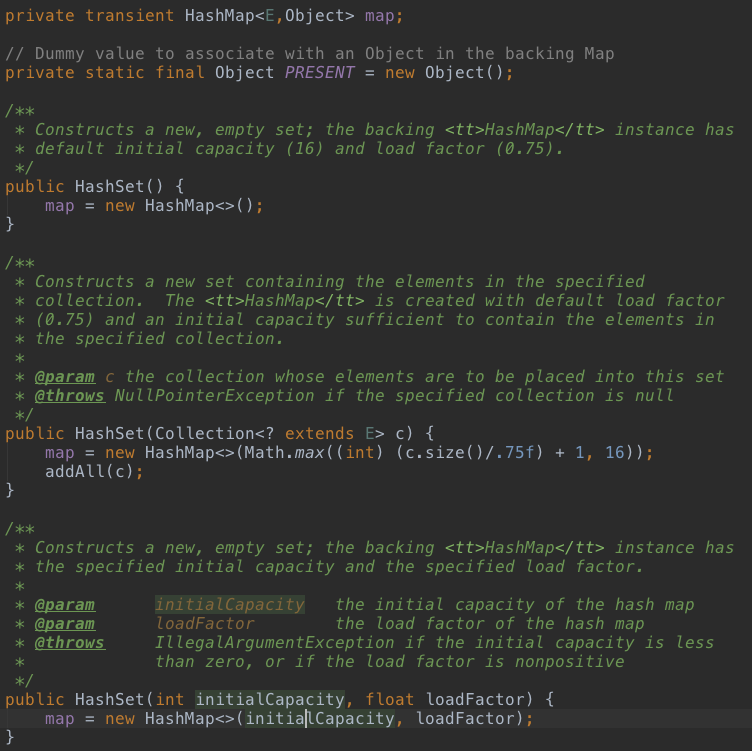
二、HashSet几个重要的方法
1、add(E e)
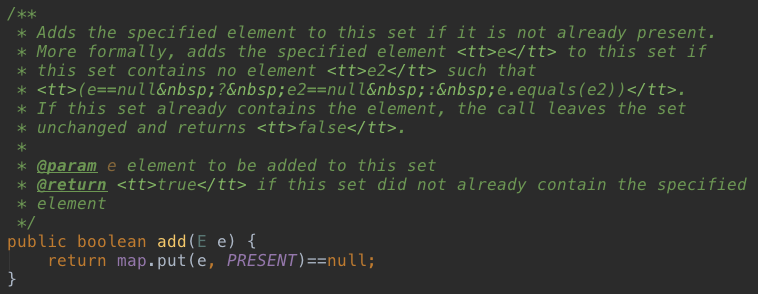
HashSet的确定性,也可以理解为唯一性,是通过HashMap的put方法来保证的,往HashMap中put数据时,如果key是一样的,只会替换key对应的value,不会新插入一条数据。所以往HashSet中add相同的元素没有什么用,这里的相同是通过equals方法保证的,具体的在HashMap中细说。
2、remove(Object o)
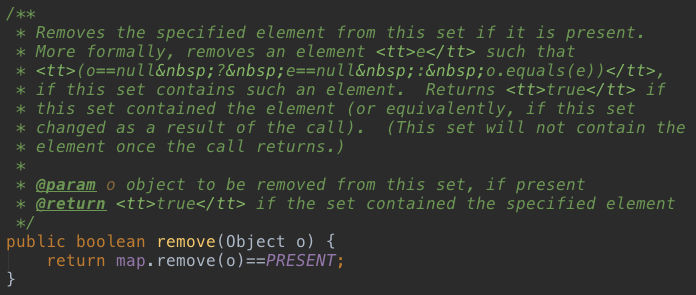
简单粗暴,从HashMap中移除一条数据。
3、contains(Object o)
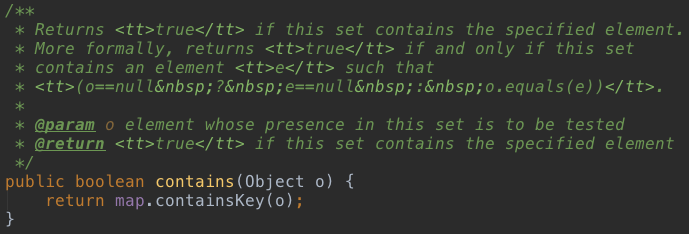
4、iterator()
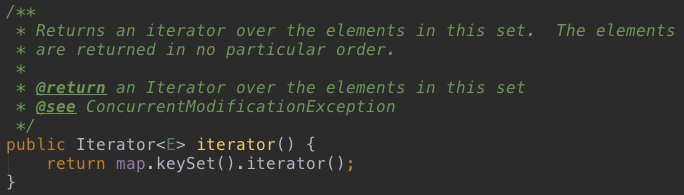
5、其他
其他的方法诸如:size()、isEmpty()、contains()、clear()等都完全委托给了HashMap。需要注意的是:HashSet没有提供set、get等方法。
源码如下:
package java.util; import java.io.InvalidObjectException; /**
* This class implements the <tt>Set</tt> interface, backed by a hash table
* (actually a <tt>HashMap</tt> instance). It makes no guarantees as to the
* iteration order of the set; in particular, it does not guarantee that the
* order will remain constant over time. This class permits the <tt>null</tt>
* element.
*
* <p>This class offers constant time performance for the basic operations
* (<tt>add</tt>, <tt>remove</tt>, <tt>contains</tt> and <tt>size</tt>),
* assuming the hash function disperses the elements properly among the
* buckets. Iterating over this set requires time proportional to the sum of
* the <tt>HashSet</tt> instance's size (the number of elements) plus the
* "capacity" of the backing <tt>HashMap</tt> instance (the number of
* buckets). Thus, it's very important not to set the initial capacity too
* high (or the load factor too low) if iteration performance is important.
*
* <p><strong>Note that this implementation is not synchronized.</strong>
* If multiple threads access a hash set concurrently, and at least one of
* the threads modifies the set, it <i>must</i> be synchronized externally.
* This is typically accomplished by synchronizing on some object that
* naturally encapsulates the set.
*
* If no such object exists, the set should be "wrapped" using the
* {@link Collections#synchronizedSet Collections.synchronizedSet}
* method. This is best done at creation time, to prevent accidental
* unsynchronized access to the set:<pre>
* Set s = Collections.synchronizedSet(new HashSet(...));</pre>
*
* <p>The iterators returned by this class's <tt>iterator</tt> method are
* <i>fail-fast</i>: if the set is modified at any time after the iterator is
* created, in any way except through the iterator's own <tt>remove</tt>
* method, the Iterator throws a {@link ConcurrentModificationException}.
* Thus, in the face of concurrent modification, the iterator fails quickly
* and cleanly, rather than risking arbitrary, non-deterministic behavior at
* an undetermined time in the future.
*
* <p>Note that the fail-fast behavior of an iterator cannot be guaranteed
* as it is, generally speaking, impossible to make any hard guarantees in the
* presence of unsynchronized concurrent modification. Fail-fast iterators
* throw <tt>ConcurrentModificationException</tt> on a best-effort basis.
* Therefore, it would be wrong to write a program that depended on this
* exception for its correctness: <i>the fail-fast behavior of iterators
* should be used only to detect bugs.</i>
*
* <p>This class is a member of the
* <a href="{@docRoot}/../technotes/guides/collections/index.html">
* Java Collections Framework</a>.
*
* @param <E> the type of elements maintained by this set
*
* @author Josh Bloch
* @author Neal Gafter
* @see Collection
* @see Set
* @see TreeSet
* @see HashMap
* @since 1.2
*/ public class HashSet<E>
extends AbstractSet<E>
implements Set<E>, Cloneable, java.io.Serializable
{
static final long serialVersionUID = -5024744406713321676L; private transient HashMap<E,Object> map; // Dummy value to associate with an Object in the backing Map
private static final Object PRESENT = new Object(); /**
* Constructs a new, empty set; the backing <tt>HashMap</tt> instance has
* default initial capacity (16) and load factor (0.75).
*/
public HashSet() {
map = new HashMap<>();
} /**
* Constructs a new set containing the elements in the specified
* collection. The <tt>HashMap</tt> is created with default load factor
* (0.75) and an initial capacity sufficient to contain the elements in
* the specified collection.
*
* @param c the collection whose elements are to be placed into this set
* @throws NullPointerException if the specified collection is null
*/
public HashSet(Collection<? extends E> c) {
map = new HashMap<>(Math.max((int) (c.size()/.75f) + 1, 16));
addAll(c);
} /**
* Constructs a new, empty set; the backing <tt>HashMap</tt> instance has
* the specified initial capacity and the specified load factor.
*
* @param initialCapacity the initial capacity of the hash map
* @param loadFactor the load factor of the hash map
* @throws IllegalArgumentException if the initial capacity is less
* than zero, or if the load factor is nonpositive
*/
public HashSet(int initialCapacity, float loadFactor) {
map = new HashMap<>(initialCapacity, loadFactor);
} /**
* Constructs a new, empty set; the backing <tt>HashMap</tt> instance has
* the specified initial capacity and default load factor (0.75).
*
* @param initialCapacity the initial capacity of the hash table
* @throws IllegalArgumentException if the initial capacity is less
* than zero
*/
public HashSet(int initialCapacity) {
map = new HashMap<>(initialCapacity);
} /**
* Constructs a new, empty linked hash set. (This package private
* constructor is only used by LinkedHashSet.) The backing
* HashMap instance is a LinkedHashMap with the specified initial
* capacity and the specified load factor.
*
* @param initialCapacity the initial capacity of the hash map
* @param loadFactor the load factor of the hash map
* @param dummy ignored (distinguishes this
* constructor from other int, float constructor.)
* @throws IllegalArgumentException if the initial capacity is less
* than zero, or if the load factor is nonpositive
*/
HashSet(int initialCapacity, float loadFactor, boolean dummy) {
map = new LinkedHashMap<>(initialCapacity, loadFactor);
} /**
* Returns an iterator over the elements in this set. The elements
* are returned in no particular order.
*
* @return an Iterator over the elements in this set
* @see ConcurrentModificationException
*/
public Iterator<E> iterator() {
return map.keySet().iterator();
} /**
* Returns the number of elements in this set (its cardinality).
*
* @return the number of elements in this set (its cardinality)
*/
public int size() {
return map.size();
} /**
* Returns <tt>true</tt> if this set contains no elements.
*
* @return <tt>true</tt> if this set contains no elements
*/
public boolean isEmpty() {
return map.isEmpty();
} /**
* Returns <tt>true</tt> if this set contains the specified element.
* More formally, returns <tt>true</tt> if and only if this set
* contains an element <tt>e</tt> such that
* <tt>(o==null ? e==null : o.equals(e))</tt>.
*
* @param o element whose presence in this set is to be tested
* @return <tt>true</tt> if this set contains the specified element
*/
public boolean contains(Object o) {
return map.containsKey(o);
} /**
* Adds the specified element to this set if it is not already present.
* More formally, adds the specified element <tt>e</tt> to this set if
* this set contains no element <tt>e2</tt> such that
* <tt>(e==null ? e2==null : e.equals(e2))</tt>.
* If this set already contains the element, the call leaves the set
* unchanged and returns <tt>false</tt>.
*
* @param e element to be added to this set
* @return <tt>true</tt> if this set did not already contain the specified
* element
*/
public boolean add(E e) {
return map.put(e, PRESENT)==null;
} /**
* Removes the specified element from this set if it is present.
* More formally, removes an element <tt>e</tt> such that
* <tt>(o==null ? e==null : o.equals(e))</tt>,
* if this set contains such an element. Returns <tt>true</tt> if
* this set contained the element (or equivalently, if this set
* changed as a result of the call). (This set will not contain the
* element once the call returns.)
*
* @param o object to be removed from this set, if present
* @return <tt>true</tt> if the set contained the specified element
*/
public boolean remove(Object o) {
return map.remove(o)==PRESENT;
} /**
* Removes all of the elements from this set.
* The set will be empty after this call returns.
*/
public void clear() {
map.clear();
} /**
* Returns a shallow copy of this <tt>HashSet</tt> instance: the elements
* themselves are not cloned.
*
* @return a shallow copy of this set
*/
@SuppressWarnings("unchecked")
public Object clone() {
try {
HashSet<E> newSet = (HashSet<E>) super.clone();
newSet.map = (HashMap<E, Object>) map.clone();
return newSet;
} catch (CloneNotSupportedException e) {
throw new InternalError(e);
}
} /**
* Save the state of this <tt>HashSet</tt> instance to a stream (that is,
* serialize it).
*
* @serialData The capacity of the backing <tt>HashMap</tt> instance
* (int), and its load factor (float) are emitted, followed by
* the size of the set (the number of elements it contains)
* (int), followed by all of its elements (each an Object) in
* no particular order.
*/
private void writeObject(java.io.ObjectOutputStream s)
throws java.io.IOException {
// Write out any hidden serialization magic
s.defaultWriteObject(); // Write out HashMap capacity and load factor
s.writeInt(map.capacity());
s.writeFloat(map.loadFactor()); // Write out size
s.writeInt(map.size()); // Write out all elements in the proper order.
for (E e : map.keySet())
s.writeObject(e);
} /**
* Reconstitute the <tt>HashSet</tt> instance from a stream (that is,
* deserialize it).
*/
private void readObject(java.io.ObjectInputStream s)
throws java.io.IOException, ClassNotFoundException {
// Read in any hidden serialization magic
s.defaultReadObject(); // Read capacity and verify non-negative.
int capacity = s.readInt();
if (capacity < 0) {
throw new InvalidObjectException("Illegal capacity: " +
capacity);
} // Read load factor and verify positive and non NaN.
float loadFactor = s.readFloat();
if (loadFactor <= 0 || Float.isNaN(loadFactor)) {
throw new InvalidObjectException("Illegal load factor: " +
loadFactor);
} // Read size and verify non-negative.
int size = s.readInt();
if (size < 0) {
throw new InvalidObjectException("Illegal size: " +
size);
} // Set the capacity according to the size and load factor ensuring that
// the HashMap is at least 25% full but clamping to maximum capacity.
capacity = (int) Math.min(size * Math.min(1 / loadFactor, 4.0f),
HashMap.MAXIMUM_CAPACITY); // Create backing HashMap
map = (((HashSet<?>)this) instanceof LinkedHashSet ?
new LinkedHashMap<E,Object>(capacity, loadFactor) :
new HashMap<E,Object>(capacity, loadFactor)); // Read in all elements in the proper order.
for (int i=0; i<size; i++) {
@SuppressWarnings("unchecked")
E e = (E) s.readObject();
map.put(e, PRESENT);
}
} /**
* Creates a <em><a href="Spliterator.html#binding">late-binding</a></em>
* and <em>fail-fast</em> {@link Spliterator} over the elements in this
* set.
*
* <p>The {@code Spliterator} reports {@link Spliterator#SIZED} and
* {@link Spliterator#DISTINCT}. Overriding implementations should document
* the reporting of additional characteristic values.
*
* @return a {@code Spliterator} over the elements in this set
* @since 1.8
*/
public Spliterator<E> spliterator() {
return new HashMap.KeySpliterator<E,Object>(map, 0, -1, 0, 0);
}
}
三、LinkedHashSet
1、LinekdHashSet简介
LinkedHashSet继承自HashSet,源码更少、更简单,唯一的区别是LinkedHashSet内部使用的是LinkHashMap。这样做的意义或者好处就是LinkedHashSet中的元素顺序是可以保证的,也就是说遍历序和插入序是一致的。
2、Demo使用

打印日志如上,HashSet和HashMap都不保证顺序,Link**能保证顺序。
源码如下:
public class MainSet {
public static void main(String[] args) {
Object value = new Object();
HashMap<String, Object> hashMap = new HashMap<>();
HashSet<String> hashSet = new HashSet<>();
LinkedHashMap<String, Object> linkedHashMap = new LinkedHashMap<>();
LinkedHashSet<String> linkedHashSet = new LinkedHashSet<>();
hashSet.add("java");
hashMap.put("java", value);
linkedHashSet.add("java");
linkedHashMap.put("java", value);
hashSet.add("golang");
hashMap.put("golang", value);
linkedHashSet.add("golang");
linkedHashMap.put("golang", value);
hashSet.add("python");
hashMap.put("python", value);
linkedHashSet.add("python");
linkedHashMap.put("python", value);
hashSet.add("ruby");
hashMap.put("ruby", value);
linkedHashSet.add("ruby");
linkedHashMap.put("ruby", value);
hashSet.add("scala");
hashMap.put("scala", value);
linkedHashSet.add("scala");
linkedHashMap.put("scala", value);
hashSet.add("c");
hashMap.put("c", value);
linkedHashSet.add("c");
linkedHashMap.put("c", value);
System.out.println("默认插入序:\njava\tgolang\tpython\truby\tscala\tc");
System.out.println(" \nHashSet:-------------------");
for (String str : hashSet) {
System.out.print(str + "\t");
}
System.out.println(" \n\nHashMap:-------------------");
for (Map.Entry<String, Object> entry : hashMap.entrySet()) {
System.out.print(entry.getKey() + "\t");
}
System.out.println(" \n\nLinkedHashSet:-------------------");
for (String str : linkedHashSet) {
System.out.print(str + "\t");
}
System.out.println(" \n\nLinkedHashMap:-------------------");
for (Map.Entry<String, Object> entry : linkedHashMap.entrySet()) {
System.out.print(entry.getKey() + "\t");
}
}
}
3、debug中奇异现象
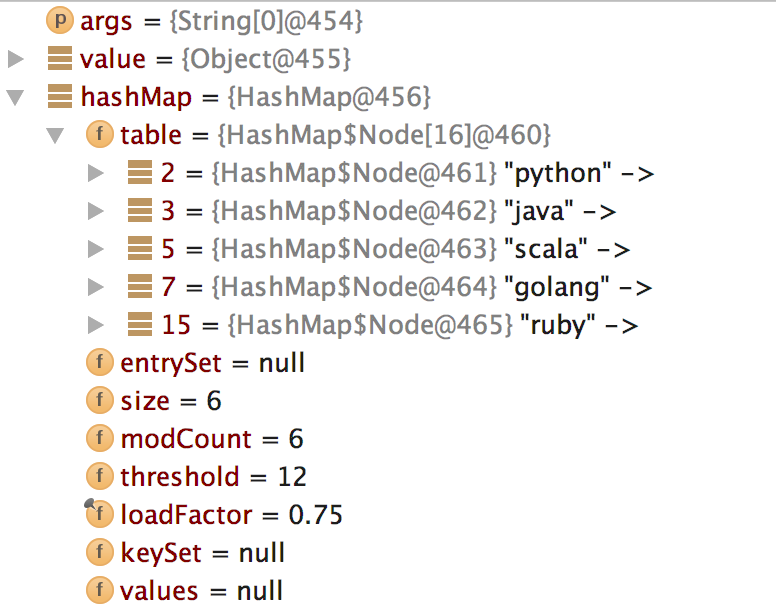
如上,我们明明添加了6个元素,但是table中只有5个,怎么回事呢?初步猜测应该是“c”元素和其中某一个元素位于同一个bucket,验证如下:

我们发现,“java”竟然和“c”位于同一个bucket,他俩在同一个链表中。唯一的疑惑是:“c”是后加入的元素,按理说应该在链表的表头才对啊,这个问题还需要探究。
同时这里也介绍了一种能debug到HashMap内部数据结构的方法,但是需要注意2个问题:
1、需要在AS中设置一下,否则debug看到的信息不是这样的,如下图:
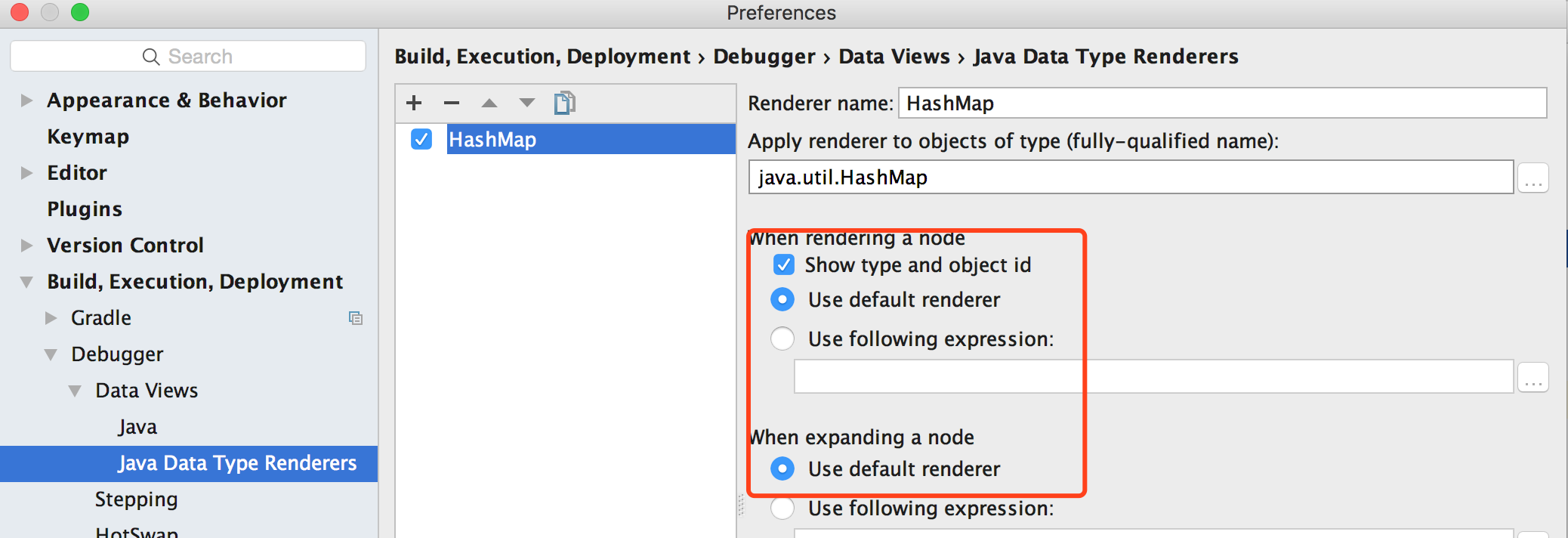
2、直接使用table[3].next是不行的, 需要像图上那样,些完整的包名才行。
4、继续debug
如上所示,设置HashSet之后,同样能看到如下信息:
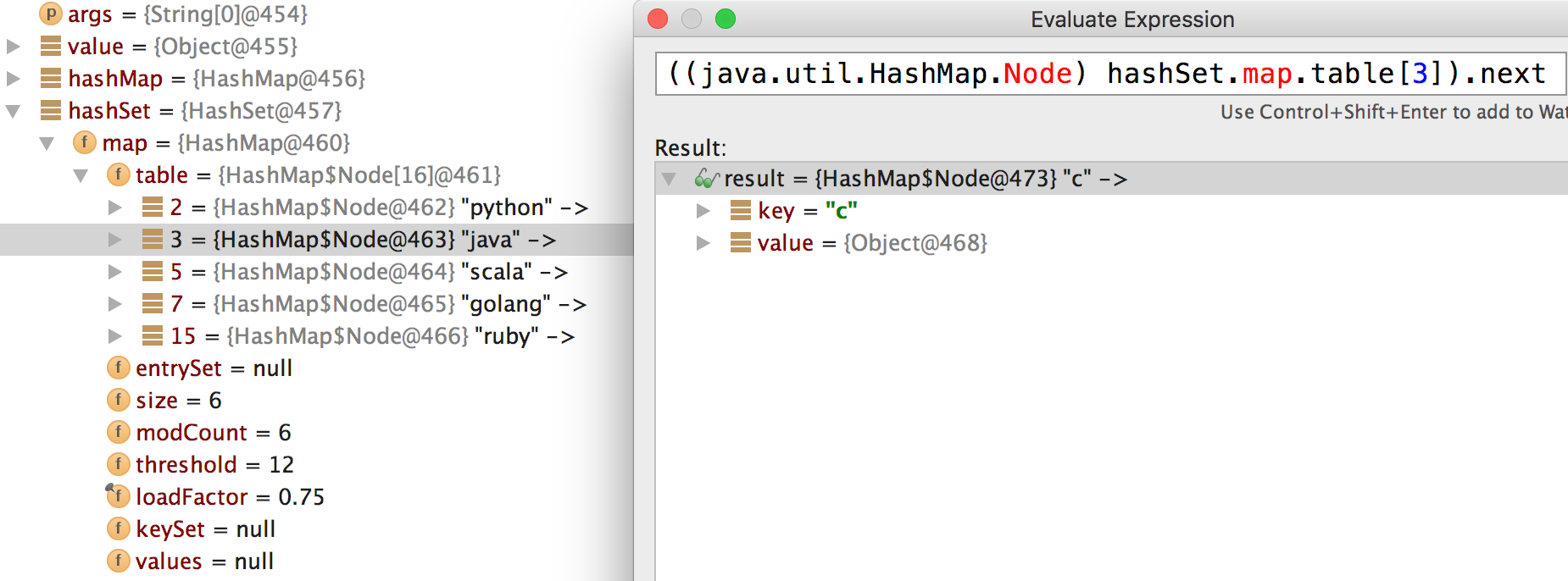
看看LinkedHashMap,如下图,LinkedHashMap中多了head和tail,这是指向表头、表尾的指针,head指向“java”,tail指向“c”,这和我们的插入序保持一致,但是实际存储和之前是一样的。

LinkedHashSet如下图:
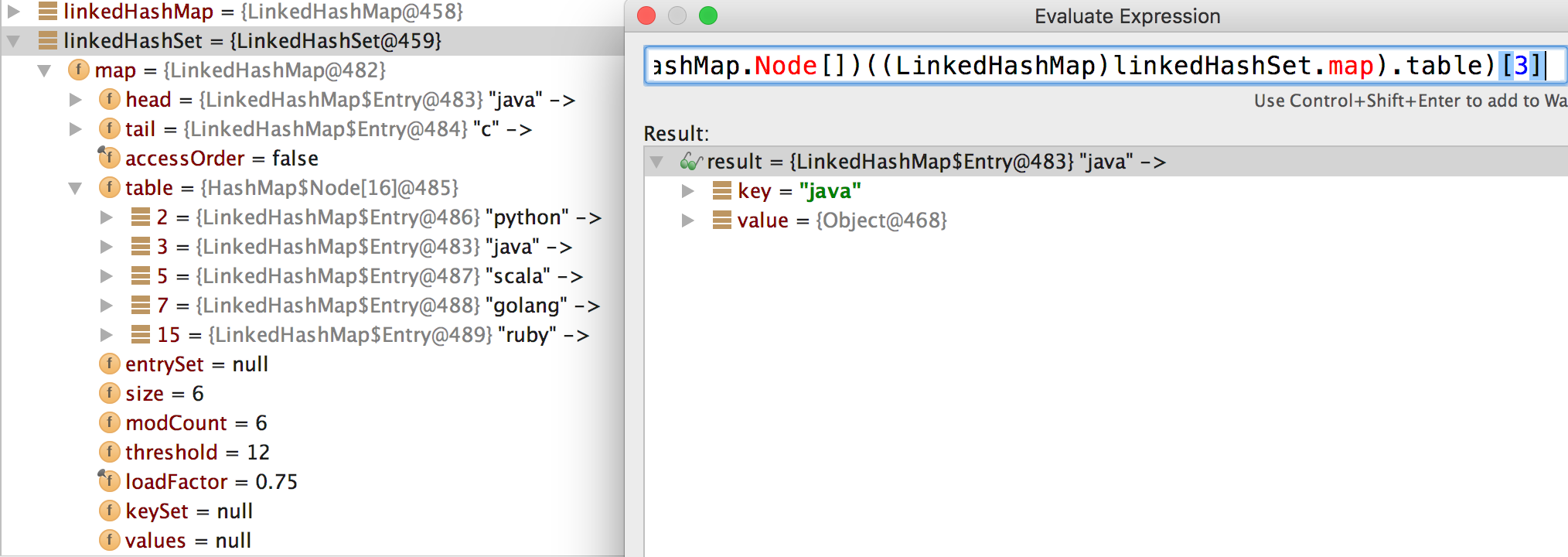
【Java集合系列四】HashSet和LinkedHashSet解析的更多相关文章
- Java 集合系列 16 HashSet
java 集合系列目录: Java 集合系列 01 总体框架 Java 集合系列 02 Collection架构 Java 集合系列 03 ArrayList详细介绍(源码解析)和使用示例 Java ...
- 【java集合系列】---HashSet
在前面的博文中,小编主要简单介绍了java集合中的总体框架,以及list接口中典型的集合ArrayList和LinkedList,接着,我们来看set的部分集合,set集合和数学意义上的集合没有差别, ...
- Java集合系列(四):HashMap、Hashtable、LinkedHashMap、TreeMap的使用方法及区别
本篇博客主要讲解Map接口的4个实现类HashMap.Hashtable.LinkedHashMap.TreeMap的使用方法以及三者之间的区别. 注意:本文中代码使用的JDK版本为1.8.0_191 ...
- 深入理解JAVA集合系列四:ArrayList源码解读
在开始本章内容之前,这里先简单介绍下List的相关内容. List的简单介绍 有序的collection,用户可以对列表中每个元素的插入位置进行精确的控制.用户可以根据元素的整数索引(在列表中的位置) ...
- Java 集合系列 05 Vector详细介绍(源码解析)和使用示例
java 集合系列目录: Java 集合系列 01 总体框架 Java 集合系列 02 Collection架构 Java 集合系列 03 ArrayList详细介绍(源码解析)和使用示例 Java ...
- Java 集合系列 09 HashMap详细介绍(源码解析)和使用示例
java 集合系列目录: Java 集合系列 01 总体框架 Java 集合系列 02 Collection架构 Java 集合系列 03 ArrayList详细介绍(源码解析)和使用示例 Java ...
- Java 集合系列 10 Hashtable详细介绍(源码解析)和使用示例
java 集合系列目录: Java 集合系列 01 总体框架 Java 集合系列 02 Collection架构 Java 集合系列 03 ArrayList详细介绍(源码解析)和使用示例 Java ...
- Java 集合系列 06 Stack详细介绍(源码解析)和使用示例
java 集合系列目录: Java 集合系列 01 总体框架 Java 集合系列 02 Collection架构 Java 集合系列 03 ArrayList详细介绍(源码解析)和使用示例 Java ...
- Java 集合系列 04 LinkedList详细介绍(源码解析)和使用示例
java 集合系列目录: Java 集合系列 01 总体框架 Java 集合系列 02 Collection架构 Java 集合系列 03 ArrayList详细介绍(源码解析)和使用示例 Java ...
随机推荐
- time模块和os模块,json模块
import time # def month(n): # time.local() # struct_time=time.strptime("%Y-%m-1","%Y- ...
- JS(JavaScript)的进一步了解2(更新中···)
js数据类型 基本数据类型:string undefined null boolean number 引用数据类型 Object array function 二者的区别 基本数据类 ...
- Python3 tkinter基础 Scrollbar pack 创建靠右、充满Y轴的垂直滚动条
Python : 3.7.0 OS : Ubuntu 18.04.1 LTS IDE : PyCharm 2018.2.4 Conda ...
- 阿里云ECS相关
RAM授权: https://help.aliyun.com/document_detail/28639.html 安全组: https://jingyan.baidu.com/article/afd ...
- MySQL explain执行计划优化
https://www.linuxidc.com/Linux/2016-04/129965.htm
- Linux (麒麟)系统 重启后无法登陆进图形界面
登录图形化界面的时候,会显示GNOME电源管理器没启动等提示信息,会一直卡在登录界面 在启动的时候按ESC或者在登录界面crtl+alt +f3 进入字符终端界面 查看物理存储空间占用信息,可能会有一 ...
- Vue-admin工作整理(十九):从数字渐变组件谈第三方JS库Count-to的使用
1.组件封装基础 npm install countup@latest 2.组件中使用id值 3.组件中获得dom 如何封装一个组件,在组件中用到需要传入HTML元素ID值的JS库时如何处理,如何获取 ...
- 深入理解Java虚拟机(第二版)中《长期存活对象将进入老年代》的实践
- [原][飞行仿真]helios与dcs world安装,详尽教程
可以参考的博客: http://www.insky.cn/bbs/forum.php?mod=viewthread&tid=58175 http://www.insky.cn/bbs/foru ...
- c#泛型约束 (where T:class)
.NET支持的类型参数约束有以下五种:where T : struct | T必须是一个结构类型where T : class ...
