SAP Using Text Modules in Adobe Forms
In this demo we will create an adobe form which displays text in two different languages (English or French) based on the given condition. This functionality is achieved by using TEXT MODULES in adobe forms.
Step1: Go to transaction SFP and create an interface for the Adobe form.
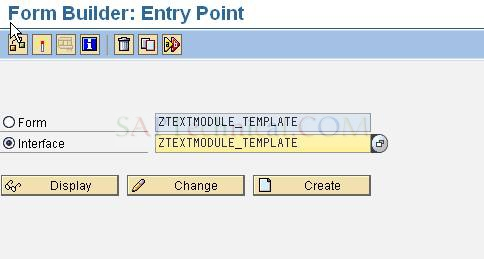
Note: Maintain Interface type ABAP-Dictionary Base interface. (IN ECC6.0 Version)
Step2: Create an import parameter as shown below:
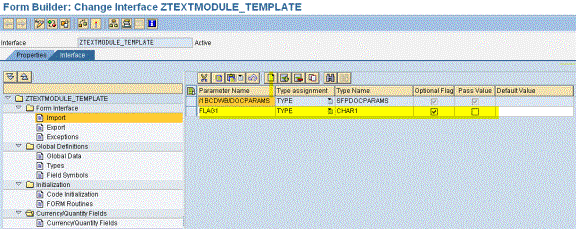
Step3: Save and Activate the interface.
Step4: Now go to transaction Smartforms to create Text Module for the Language Conversion, Select Text Module and Enter Text Module Name & Click on create.

Here, we are converting English text to French text, so we have to enter the French conversion of the English text.
Text 1: TEXT IN ENGLISH.

Click on Save.
Similarly create the text module for text French to English.
Text 2: TEXT IN FRENCH
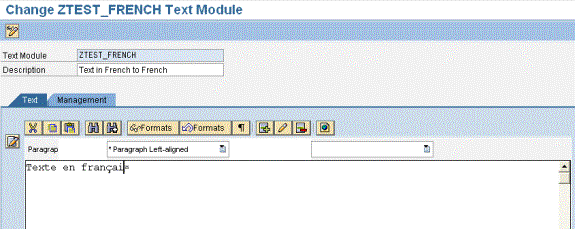
STEP 5: Once the Text modules are created, Go to Transaction SFP to design form builder for the interface ZTEXTMODULE_TEMPLATE.
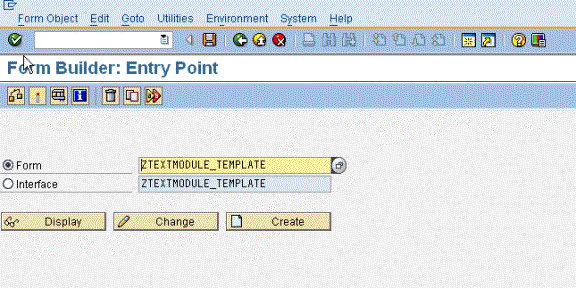
STEP 6: Click on Create.
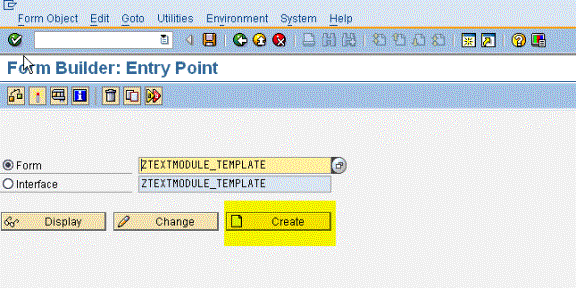
STEP 7:
After clicking on create, the system would prompt you for the Interface name and description.
In Interface Name tab : ZTEXTMODULE_TEMPLATE.
In Description : Form for the Language Conversion.
Now the following screen appears:
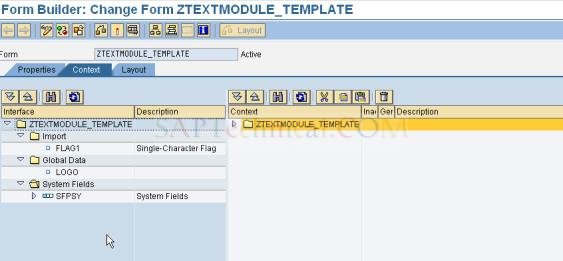
STEP 8:
Right Click on Form name in the context area and create New Folder.
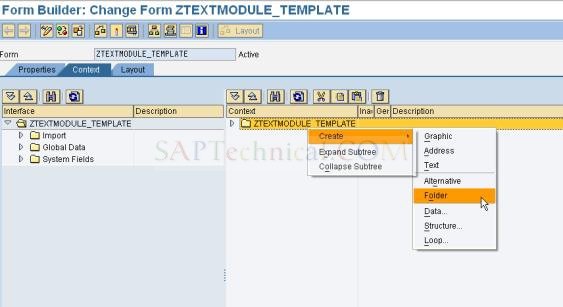
STEP 9:
Drag & Drop Flag1 field from the import part in to the Context area.
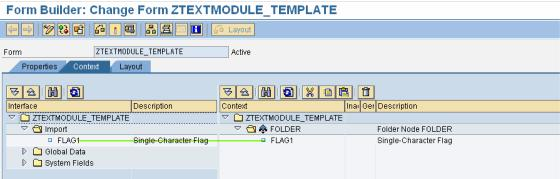
STEP 10:
Right Click on New FOLDER, create three texts for the text modules.
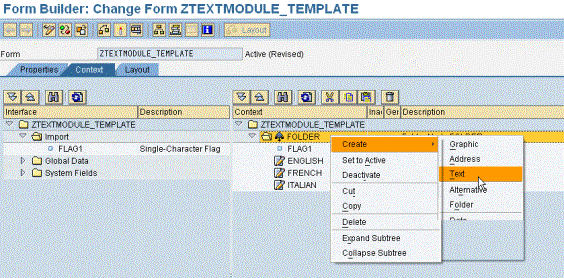
STEP 11:
Double click on the new folder. The following screen appears. Click on Condition

TEP 12:
Double-Click on Text and maintain the properties as shown below.
Description as Convert TEXT INTO ENGLISH into FRENCH
Text Type : Text Module
Text Name : Text Module name (‘ztest_french’)
Text Language : ‘FR’

Repeat the above step for the other texts as well.
STEP 13:
Click on Layout.
On the left side platter, in data view, we can view all the fields that we defined in the context part. (In this example, flag1 and three texts)
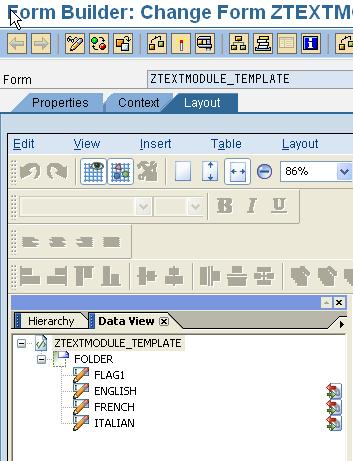
STEP 14:
In our layout, let us also include a logo and some text as well.
Go to Master Page. From Library Palette, insert image field and text into the master page.
Enter text in text field and Enter image in image field and check the checkbox “Embedded image data”.

STEP 15:
Go to Body Page.
Create following three text fields:
- Text in English
- Text in French
- Text in Italian.
Now right click on the text field and select the option “floating fields”.
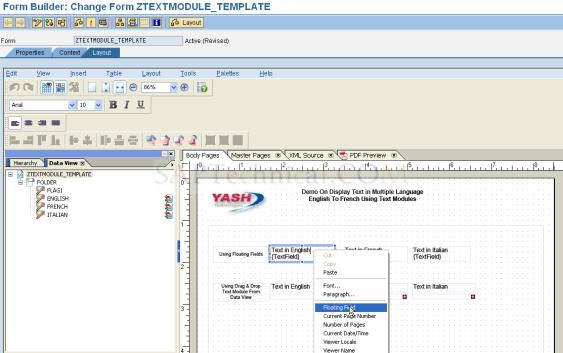
Now we need to do the binding for the text field. Select the text field “Text in English”, Click on palette à click on object àgo to binding tab. Please see the following screenshot for the binding.
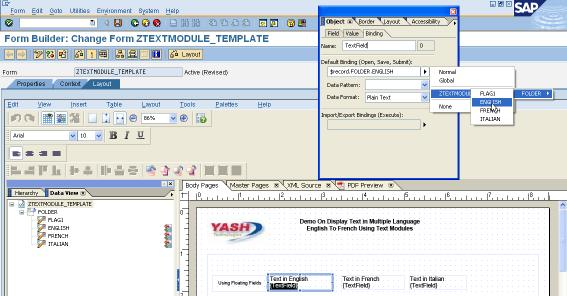
Now repeat the above step for binding the other two text fields.
STEP 15 - 2:
Second way is Drag & Drop from the Data view.
Just below the text field drag & drop the text field from the data view, in this case you don’t have to do the binding, it will assign automatically.
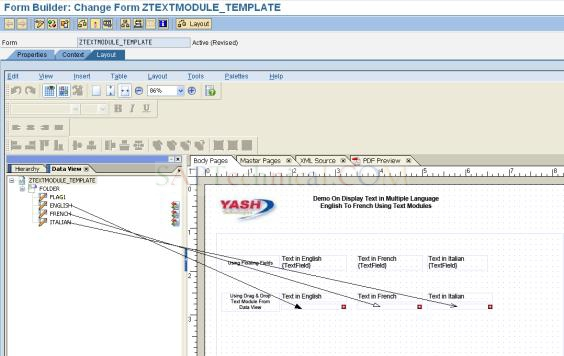
STEP 16:
Click on Save and Activate it.
STEP 17:
Click on Execute. Assign Value ‘X’ to Flag1. Otherwise it only display in English. If FLAG1 has value ‘X’ than test will display in English & French Both.
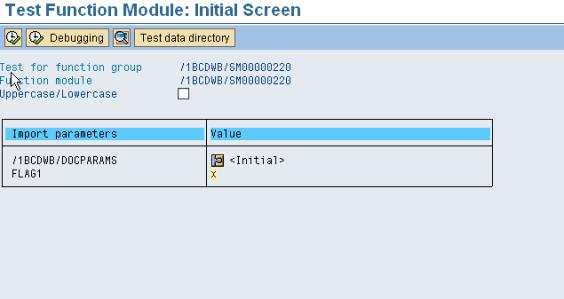

SAP Using Text Modules in Adobe Forms的更多相关文章
- An Example Of Validating Text Item In Oracle Forms Using When-Validate-Item Trigger
Example is given below to validate a Text Item in Oracle Forms with specific rules condition which c ...
- Writing Text Files On The Client in Oracle Forms 10g
Below is the example to write file on client in Oracle Forms 10g with webutil library package.Note: ...
- Highlighting Text Item On Entry In Oracle Forms
Highlight a Text Item in Oracle Forms With Visual Attribute It is very necessary to highlight the cu ...
- Xamarin.Forms入门学习路线
Xamarin 介绍 Xamarin是一套跨平台解决方案,目的是使用C#语言创造原生的iOS,Android,Mac和Windows应用. Xamarin的三个优势: Xamarin App拥有原生A ...
- C#通过RFC连接sap系统
先理解一下 RFC(Romote Function Call)远程函数调用 调用前提: 1.要想通过C# 通过RFC调用SAP端,SAP端要存在RFC远程调用的函数才行(例如SAP端通过SE37创建) ...
- Perform Cut Copy Paste Operations Using Cut_Region Copy_Region Paste_Region Commands In Oracle Forms
You can do Select, Cut, Copy and Paste operations on text items in Oracle Forms using Select_All, Cu ...
- Winista.Text.HtmlParser; 获取html
using System;using System.Collections.Generic;using System.ComponentModel;using System.Data;using Sy ...
- create Context Menu in Windows Forms application using C# z
In this article let us see how to create Context Menu in Windows Forms application using C# Introduc ...
- Windows Forms(二)
导读 1.用VS创建一个Windows Forms程序 2.分析上面的程序 3.Mediator pattern(中介者模式) 4.卡UI怎么办——BackgroundWorker组件 用VS创建一个 ...
随机推荐
- 解决帝国CMS搜索页面模板不支持灵动标签和万能标签的方法
1,打开 /e/search/result/index.php 文件 查找 require("../../class/connect.php"); require(".. ...
- ORM中choices参数(重要)、MTV于MVC模型、多对多关系三种创建方式
choices参数(重要) **使用方式
- Electron 从零创建一个 Windows/OS X/Linux 的桌面可执行程序
[外链图片转存失败(img-3RucrgcX-1562556984462)(http://7vzsvy.com1.z0.glb.clouddn.com/electron-1-2.png "E ...
- Python简单爬取Amazon图片-其他网站相应修改链接和正则
简单爬取Amazon图片信息 这是一个简单的模板,如果需要爬取其他网站图片信息,更改URL和正则表达式即可 1 import requests 2 import re 3 import os 4 de ...
- 记一次Linux Centos7病毒清理
记一次在工作中测试环境下中病毒的处理解决办法,都说linux系统非常安全,但是很多人百年一遇的病毒被我遇上了,公司三台测试环境服务器中招. 最开始系统突然变得很卡,使用top命令查看资源占用情况,发现 ...
- 前后端分离后台管理系统 Gfast v3.0 全新发布
GFast V3.0 平台简介 基于全新Go Frame 2.0+Vue3+Element Plus开发的全栈前后端分离的管理系统 前端采用vue-next-admin .Vue.Element UI ...
- JavaWeb之如何把请求数据转成实体类
JavaWeb之如何把请求数据转成实体类 自己写个工具类加入下面两个静态方法 自定一个注解类DateTimeFormatting 调用方式User user = util.ObjectFromMap( ...
- Spring注解开发_Spring容器创建概述
浅尝Spring注解开发_Spring容器创建概述 浅尝Spring注解开发,基于Spring 4.3.12 概述Spring容器创建的过程,包括12个方法的执行 浅尝Spring注解开发_自定义注册 ...
- MyCat安装和基本配置
安装包下载 下载地址:http://dl.mycat.org.cn/ 我只这里下的是1.6Linux安装包:http://dl.mycat.org.cn/1.6.7.6/20220419132943/ ...
- 什么叫做 SSO
什么叫做 SSO 本文写于 2020 年 12 月 8 日 SSO 的全称叫做 Single Sign On,意味「单点登录」. 何为单点登录?就是你希望自己的两个网站,可以做到:一个网站登录了,另一 ...
