小程序微信支付完整demo,包含退款
最近刚完成一个商场小程序(http://market.zhenzikj.com/detail/121.html), 使用到了微信支付功能,其中遇到了很多的抗,所以,我把支付这块摘出来,以免大家少走弯路。
demo小程序端很简单,就是一个页面:
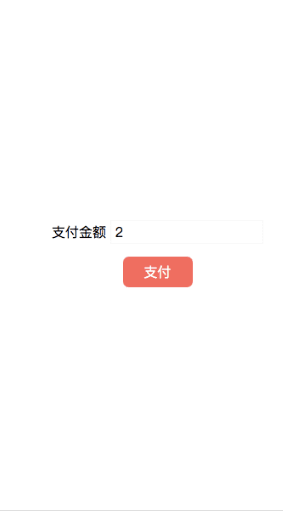
js代码:
//支付
pay: function(e){
var that = this;
if(that.data.number == ''){
wx.showToast({
title: '请填写支付金额!',
icon: 'none',
duration: 2000
})
return;
}
util.getOpenid(function(openid){
wx.request({
url: app.globalData.baseUrl + '/pay/pay.html',
header: {
'content-type': 'application/x-www-form-urlencoded'
},
method: 'POST',
data: {
totalFee: that.data.number,
openid: openid
},
success (res) {
var data = res.data.data;
wx.requestPayment(
{
'timeStamp': data.timeStamp,
'nonceStr': data.nonce_str,
'package': 'prepay_id='+data.prepay_id,
'signType': 'MD5',
'paySign': data.sign,
'success':function(res){
wx.showToast({
title: '支付成功',
icon: 'none',
duration: 2000
})
},
'fail':function(res){
wx.showToast({
title: '支付失败',
icon: 'none',
duration: 2000
})
}
})
}
})
});
java代码:
统一下单接口
/**
* 支付(api)
*/
@RequestMapping(value="/pay")
@ResponseBody
public ResultInfo<Object> pay(
HttpServletRequest request,
double totalFee,
String openid){
try {
final String appId = CustomPropertyConfigurer.getProperty("weixin.mini.appid");
final String key = CustomPropertyConfigurer.getProperty("weixin.mini.key");
final String mch_id = CustomPropertyConfigurer.getProperty("weixin.mini.mch_id");
final String notify_url = CustomPropertyConfigurer.getProperty("weixin.mini.notify_url");
final String ip = CustomPropertyConfigurer.getProperty("ip");
//out_trade_no是自定义的系统内部订单号
String out_trade_no = new DateTime().toString("yyyyMMddHHmmss") + String.valueOf((int)((Math.random()*9+1)*1000));
Order order = new Order();
order.setAppid(appId);
order.setMch_id(mch_id);
order.setNonce_str(RandomStringGenerator.getRandomStringByLength(32));
order.setBody("下单-支付");
order.setOut_trade_no(out_trade_no);
order.setTotal_fee((int)(totalFee * 100));//支付金额(分)
order.setSpbill_create_ip(ip);
order.setNotify_url(notify_url);
order.setTrade_type("JSAPI");
order.setSign_type("MD5");
order.setOpenid(openid);
//生成签名
String sign = Signature.getSign(order, key);
order.setSign(sign); String result = HttpRequest.sendPost("https://api.mch.weixin.qq.com/pay/unifiedorder", order, false, null, null);
System.out.println(result);
L.info("---------下单返回:"+result);
XStream xStream = new XStream();
xStream.ignoreUnknownElements();
xStream.alias("xml", OrderReturnInfo.class);
OrderReturnInfo returnInfo = (OrderReturnInfo)xStream.fromXML(result);
if(returnInfo.getResult_code().equals("SUCCESS") && returnInfo.getReturn_code().equals("SUCCESS")){
//下单成功,此处是你的业务代码
System.out.print("下单成功");
} //生成签名
final String timeStamp = String.valueOf(System.currentTimeMillis()/1000);
sign = "appId="+appId+"&nonceStr="+order.getNonce_str()+"&package=prepay_id="+returnInfo.getPrepay_id()+"&signType=MD5&timeStamp="+timeStamp+"&key="+key;
sign = MD5.MD5Encode(sign).toUpperCase();
JSONObject jsonObject = new JSONObject();
jsonObject.put("nonce_str", order.getNonce_str());
jsonObject.put("prepay_id", returnInfo.getPrepay_id());
jsonObject.put("sign", sign);
jsonObject.put("timeStamp", timeStamp);
return new ResultInfo<Object>(0, jsonObject);
} catch (Exception e) {
e.printStackTrace();
L.error("-------------", e);
}
return new ResultInfo<Object>(1000, "未知错误");
}
申请退款接口
/**
* 申请退款
*/
@RequestMapping(value="/apply")
@ResponseBody
public Object apply(
HttpServletRequest request,
double refundFee,
String out_trade_no){
try {
final String appId = CustomPropertyConfigurer.getProperty("weixin.mini.appid");
final String mch_id = CustomPropertyConfigurer.getProperty("weixin.mini.mch_id");
final String refund_notify_url = CustomPropertyConfigurer.getProperty("weixin.mini.refund_notify_url");
final String key = CustomPropertyConfigurer.getProperty("weixin.mini.key");
WxRefund wxRefund = new WxRefund();
wxRefund.setAppid(appId); wxRefund.setMch_id(mch_id);
wxRefund.setNonce_str(RandomStringGenerator.getRandomStringByLength(32));
wxRefund.setOut_trade_no(out_trade_no);
wxRefund.setOut_refund_no(out_trade_no);
wxRefund.setRefund_fee((int)(refundFee*100));
wxRefund.setTotal_fee((int)(refundFee*100));
wxRefund.setNotify_url(refund_notify_url);
//生成签名
String sign = Signature.getSign(wxRefund, key);
wxRefund.setSign(sign); //获取证书
String certFile = request.getServletContext().getRealPath("/") + "cert/apiclient_cert.p12";
String result = HttpRequest.sendPost("https://api.mch.weixin.qq.com/secapi/pay/refund", wxRefund, true, mch_id, certFile);
L.info("---------退款返回:"+result);
System.out.println(result);
XStream xStream = new XStream();
xStream.ignoreUnknownElements();
xStream.alias("xml", RefundReturnInfo.class);
RefundReturnInfo returnInfo = (RefundReturnInfo)xStream.fromXML(result);
if(returnInfo.getResult_code().equals("SUCCESS") && returnInfo.getReturn_code().equals("SUCCESS")){
return true;
}
return new ResultInfo<Object>(0, null);
} catch (Exception e) {
e.printStackTrace();
L.error("------------------------", e);
}
return new ResultInfo<Object>(1000, "未知错误");
}
完整代码下载: http://market.zhenzikj.com/detail/123.html
小程序微信支付完整demo,包含退款的更多相关文章
- 微信小程序 微信支付
微信小程序前端自处理: //时间戳 timeStamp() { return parseInt(new Date().getTime() / 1000) + '' }, //随机数 randomStr ...
- 微信小程序------微信支付模块
最近项目涉及到小程序开发:需要进行微信支付模块,接下来通过叙述,记录一下微信小程序中微信支付模块的开发,以便日后翻阅和使用. 学习指南----------微信支付开发文档:https://pay.we ...
- TP5调用小程序微信支付,回调,在待支付中再次调用微信支付
1,必须要有 $mch_id $key $appid这三个值,是需要去申请的,我是直接用公司的2,购买商品订单号用户openid统一下单名称商品价格(必须以分为单位,调起微信支付)服务器的ip地址(没 ...
- 微信小程序微信支付的一些坑
使用的是Node.js作为后端 统一下单: appid:这里的appid是调起微信支付的appid mch_id:商户号,需要注意的是商户号要与appid对应 nonce_str:Math.rando ...
- 小程序微信支付(UNIAPP+第三方SDK:binarywang)
小程序支付流程图说明(UNIAPP+第三方SDK:binarywang) 说明:小程序为UNI-APP开发,使用的第三方微信支付SDK为binarywang提供的,此SDK对微信公众号.小程序.微信各 ...
- 微信小程序——微信支付
这个讲起来也就比较麻烦一点,因为需要的不仅仅是咱们代码上的技术,嘿嘿! 先整理一下思路.如果想做微信支付: 1.现有一个公司账户(非个人账户),并且实名认证过的. 2.微信号 必须开通微信支付功能. ...
- 微信小程序微信支付流程
1.小程序调用wx.login获取登录凭证code wx.login(无请求参数)返回code(有效期5分钟) wx.login({ success:function(res){ //get res. ...
- 【微信小程序】调起微信支付完整demo
微信小程序调用微信支付接口 https://blog.csdn.net/u012667477/article/details/80940578
- .NET开发微信小程序-微信支付
前台MD5加密代码 /* * A JavaScript implementation of the RSA Data Security, Inc. MD5 Message * Digest Algor ...
- Taro/JS/H5/小程序:纯前端解决小程序微信支付统一下单和调起支付
这个文章不会说具体0到1的代码流程,我会着重讲几个问题的解决 准备以下依赖 "md5": "^2.2.1", "xml-js": " ...
随机推荐
- python字符串表达式求值
背景: 在开发的过程中涉及到动态的根据公式计算数值 技术上选择了python a= eval("1+2*(3+1)") print(a)
- 快速入门API Explorer
摘要:华为云API Explorer为开发者提供一站式API解决方案统一平台,集成华为云服务所有开放 API,支持全量快速检索.可视化调试.帮助文档.代码示例等能力,帮助开发者快速查找.学习API和使 ...
- C++ 练习10 动态分配内存
动态分配内存可以使的程序在内存中更加灵活地使用 动态分配数组使用new函数 1 #include <iostream> 2 constexpr auto N = 5; 3 using na ...
- 【USACO 2021 February Contest, Platinum】Problem 1 No Time to Dry
\(\text{Solution}\) 一个点可与另一个颜色相同点同时涂色当且仅当两点间颜色都大于等于这两点 那么我们可以预处理一个点向左向右最远能到的位置,记为 \(l_i,r_i)\) 当 \(l ...
- NodeJs设置全局缓存路径 和 安装CNPM
设置全局路径 下建立2个文件夹 如"node_global"及"node_cache" , npm config set prefix "D:\Pro ...
- C#计时器 Stopwatch 使用demo
Stopwatch st = new Stopwatch(); st.Start(); for(int i =0; i<100000; i++) { console.writeLine('输出' ...
- 吐血整理!2万字Java基础面试题(带答案)请收好!
熬夜整理了这么多年来的Java基础面试题,欢迎学习收藏,手机上可以点击这里,效果更佳https://mp.weixin.qq.com/s/ncbEQqQdJo0UaogQSgA0bQ 1.1 Hash ...
- 开源分布式任务调度系统就选:DolphinScheduler
分布式任务调度这个话题是每个后端开发和大数据开发都会接触的话题.因为应用场景的广泛,所以有很多开源项目专注于解决这类问题,比如我们熟知的xxl-job. 那么今天要给大家推荐的则是另一个更为强大的开源 ...
- IIS SSL认证流程& url重写
一.SSL认证 也就是我们常说的服务器认证,为的是启动加密传输协议https,步骤如下: 1.生成证书请求 进入IIS,选择服务器的服务器证书设置选项, 创建证书申请,填值如图所示 选择加密服务提供程 ...
- JavaScript类
一.什么是js类 类是创建对象的模板,使用class关键字, 类体在大括号{}中,类体中我们可以写需要的属性.方法成员,其中每个类都包含一个特殊方法constructor().它是类的构造函数,由cl ...
