C++ 第二天 字符串
字符串
字符串是最常用的一种数据类型了,在python中声明字符串和声明其他类型的数据一样,都非常的简单。但是在c++中,对于字符串的操作,相对来说要稍微复杂一些。
C++ 提供了以下两种类型的字符串表示形式:
C 风格字符串
C++ 引入的 string 类类型
C风格字符串
C 风格的字符串起源于 C 语言,并在 C++ 中继续得到支持。字符串实际上是使用 null 字符 \0 终止的一维字符数组。如下面的声明和初始化创建了一个 "Hello" 字符串。由于在数组的末尾存储了空字符,所以字符数组的大小比单词 "Hello" 的字符数多一个。
int main(){
char greeting[] = {'H', 'e', 'l', 'l', 'o', '\0'};
//可以简写成:
char greeting2[] = "Hello";
return ;
}
c风格字符串常见操作
1.遍历字符串
#include<iostream>
int main(){ //最后总会跟着一个\0的空字符,此时括号中如果写长度,必须大于等于6
char name[] = "hello"; for (int i = ; i < sizeof(name ) / sizeof(char); ++i) {
std::cout << name[i] << std::endl;
}
}
2.字符串的其他操作
C语言中提供了针对字符串操作的大量函数,不过在使用之前,需要先引入 #include<cstring>
以下函数的使用,需要引入 #include<ctype.h> 头文件
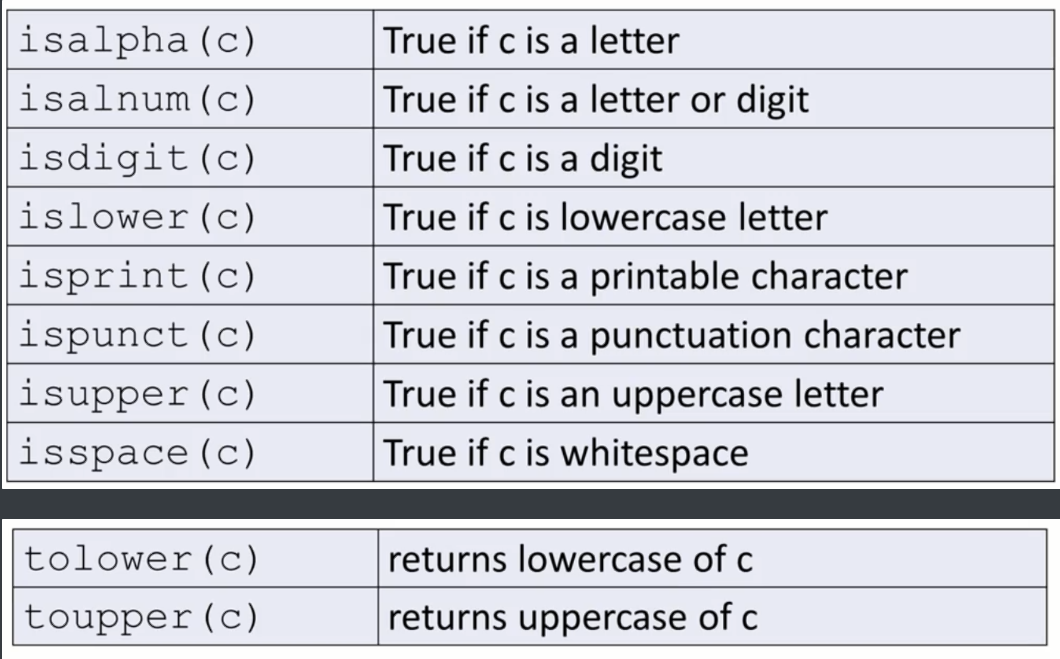
拷贝、拼接字符串
#include <iostream>
int main(){
//拷贝字符串
char name[] = "hello";
char name2[];
//参数一: 目标字符串, 参数二:源字符串
strcpy(name2 , name);
std::cout << name2 << std::endl;
//拼接字符串
strcat(name2 , " , 张三");
std::cout << name2 << std::endl;
// 返回字符串长度
int len = strlen(name2);
std::cout << "name2的长度:" << len << std::endl;
return ;
}
C++风格字符串
C++ 标准库提供了 string 类类型,支持上述所有的操作,另外还增加了其他更多的功能。需要引入 #include<string> ,由于string类声明在命名空间 std ,所以在使用的首要注意 命名空间的联合使用
#include <iostream>
//必须引入string库
#include <string> using namespace std; int mian(){ string s1;
string s2 {"北京"};
string s3{s2}; string s4 = "你好"; s1 = s3;
return ;
}
C++风格字符串常见操作
1.拼接字符串
c++字符串的拼接跟Python一样,直接用+拼接即可。
#include <iostream>
#include<string>
using namespace std; int main(){
string part1 {"c++"};
string part2 {" is a powerful"};
string sentence ;
sentence = part1 + part2 ;
cout << sentence << endl; // 结果是 c++ is a powerful
return ;
}
2.获取指定位置的字符
可以使用[]和 at()操作字符串
#include <iostream>
#include<string>
using namespace std; int main(){
string s1 {"i love c++"}; cout << s1[]<<endl; // o
cout << s1.at() << endl; // i
return ;
}
3.遍历字符串
#include <iostream>
#include<string>
using namespace std; int main(){
string s1 {"abcdef"}; for(char s : s1){
cout << s << " "; // 打印的结果 :a b c d e f
}
cout << endl; for(int s : s1){
// 因为s1是字符串类型,指定的s又为int类型,所以这里面打印出来是字符所对应的ascii码
cout << s << " "; // 打印的结果:97 98 99 100 101 102
}
cout << endl;
return ;
}
4.字符串比较
字符串也是可以比较大小的。
#include <iostream>
#include<string>
using namespace std; int main(){ string s1{"Apple"};
string s2{"Banana"};
string s3 {"kiwi"};
string s3 {"apple"};
string s3 {s1}; s1 == s5 // true
s1 == s2 // false
s1 != s2 // true
s1 < s2 // True
s1 > s2 // false
s1 == "Apple" // false return ;
}
5.截取字符串
#include <iostream>
#include<string>
using namespace std; int main(){ substr(开始索引, 截取长度); string s1 {"This is a test"};
cout << s1.substr( , ) ; // This return ;
}
6.获取字符(字符串)在字符串中的索引
#include <iostream>
#include<string>
using namespace std;
int main(){
find(搜索的字符) string s1 {"This is a test"};
cout << s1.find("This") ; // 0
cout << s1.find("is") ; //
cout << s1.find("test") ; // 10 return ;
}
7.获取字符串长度
length() : 返回字符串长度
size():返回字符串长度
#include <iostream>
#include<string>
using namespace std; int main(){
string s1 {"abcd"};
cout << "s1的字符串长度为" << s1.length() << endl; // 4
cout << "s1的字符串长度为" << s1.size() << endl; // 4
return 0 ; }
C++中string类的size和length到底有没有区别?
这是c++标准库中的string中length和size的源码
_NODISCARD size_type length() const noexcept { // return length of sequence
return _Get_data()._Mysize;
}
_NODISCARD size_type size() const noexcept { // return length of sequence
return _Get_data()._Mysize;
}
由此可以看出,length()与size()没有区别,都是返回string对象中元素数量,即返回std::distance(begin(),end()) 。length是因为沿用C语言的习惯而保留下来的,string类最初只有length,引入STL之后,为了兼容又加入了size,它是作为STL容器的属性存在的,便于符合STL的接口规则,以便用于STL的算法。
原文链接:https://blog.csdn.net/qq_43152052/article/details/95861329
每天一个表情包,美滋滋
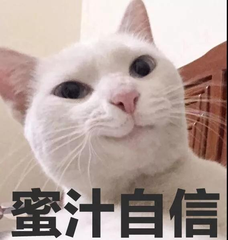
C++ 第二天 字符串的更多相关文章
- 剑指Offer:从第一个字符串中删除第二个字符串中出现过的所有字符
// 从第一个字符串中删除第二个字符串中出现过的所有字符 #include <stdio.h> char* remove_second_from_first( char *first, c ...
- 面试35-删除字符串重复字符-删除出现在第二个字符串中的字符-第一个只出现一次的字符-hash表计数
#include<iostream>#include<algorithm>#include<functional>using namespace std;char ...
- Python学习-第二天-字符串和常用数据结构
Python学习-第二天-字符串和常用数据结构 字符串的基本操作 def main(): str1 = 'hello, world!' # 通过len函数计算字符串的长度 print(len(str1 ...
- <CPP学习 第二天> 字符串的输入 及 String类
今天简单的学习了字符串的输入以及C++的String类. 1.面向行的输入: getline(); getline()函数读取整行,通过回车键输入的换行符来确定输入结尾.要调用这种方法,可以使用cin ...
- python基础知识第二篇(字符串)
基本数据类型 数字 整形 int ---int 将字符串 ...
- python学习第二天--字符串及格式化输出
# 字符串# 字符串取值:字符串名[索引值] 只能取单个值# 正序访问,从0开始str1 = "hello world"print(str1[3]) # 输出"l&quo ...
- 写一个程序可以对两个字符串进行测试,得知第一个字符串是否包含在第二个字符串中。如字符串”PEN”包含在字符串“INDEPENDENT”中。
package lovo.test; import java.util.Scanner; public class Java { @param args public static void main ...
- Windows核心编程第二章,字符串的表示以及宽窄字符的转换
目录 Windows核心编程,字符串的表示以及宽窄字符的转换 1.字符集 1.1.双字节字符集DBCS 1.2 Unicode字符集 1.3 UTF-8编码 1.4 UTF - 32编码. 1.5 U ...
- 【原创】Python第二章——字符串
字符串是一个字符序列,(提醒:序列是Python的一个重要的关键词),其中存放UNICODE字符.Python中的字符串是不可变的(immutable),即对字符串执行操作时,总是产生一个新的字符串而 ...
- SQL Server(第二章) 字符串函数、日期时间函数、转换函数
--1.CONCAT 函数:字符串连接(支持sql server2012 SQL规则 如果与NULL连接返回NILL) SELECT empid,CONCAT(firstname,lastname) ...
随机推荐
- thinkphp将对象变成一维数组?
thinkphp使用select查询出的数据为二维数组,如果想将二维数组转一维,可以使用: $x为二维数组对象 php版本要大于5.5.0 $userid_array = array_column($ ...
- Howdoo中文社区AMA总结(10月21日)
10月21日Howdoo举办了中文社区的首次AMA活动,CEO -David Brierley和CMO -Jason Sibley加入到社群中与大家交流并回答社区成员的相关问题. 以下是精选的问题总结 ...
- about 蛤蛤
蛤蛤属于蛤蛤门(haha),蛤蛤纲(haha),蛤蛤亚纲(haha),蛤蛤目(haha),蛤蛤总科(haha),蛤蛤科(haha).
- day76 作业
目录 需求: 作业1: 作业2: 需求: 1. 在作业1.html代码的基础上,引入vue.js文件,并实例化vm对象,绑定#goods元素 2. 在作业1.html代码的基础上,默认中间弹出窗口隐藏 ...
- Python 读取Excel之xlrd篇
上一期给大家分享了如何用Python读取文本,这次给大家分享如何读取Excel表格内容,拿最常见的.xlsx和.xls格式来讲解. 本章主要知识点有: 读取整篇excel返回list[list[lis ...
- MYSQL 之 JDBC(三): 增删改查(一)通过Statement执行更新操作
Statement测试 /** * 通过JDBC向指定的数据表中插入一条记录 * 1. Statement:用于执行sql语句的对象 * 1.1 通过Connection的createStatemen ...
- python数据处理(二)之处理Excel文件
代码与资料 https://github.com/jackiekazil/data-wrangling 1.安装相关包 2.解析Excel文件 在解析Excel之前应该想办法寻找替代的格式 3.开始解 ...
- scrapy 基础组件专题(八):scrapy-redis 框架分析
scrapy-redis简介 scrapy-redis是scrapy框架基于redis数据库的组件,用于scrapy项目的分布式开发和部署. 有如下特征: 分布式爬取 您可以启动多个spider工 ...
- bzoj3767A+B Problem加强版
bzoj3767A+B Problem加强版 题意: 求两个数的和,每个数绝对值≤10^(10^7). 题解: 又用Python水过了…… 代码: a=raw_input() b=a.split() ...
- linux 安装superset
背景说明 公司数据分析人员需要将日常监控分析数据进行可视化,在踩了一些坑之后,终于在业务环境中搭建成功superset,后续复现两次流程也是成功的,分享一波... 业务环境说明 操作系统:centos ...
