(五十三)c#Winform自定义控件-滚动文字
官网
前提
入行已经7,8年了,一直想做一套漂亮点的自定义控件,于是就有了本系列文章。
GitHub:https://github.com/kwwwvagaa/NetWinformControl
码云:https://gitee.com/kwwwvagaa/net_winform_custom_control.git
如果觉得写的还行,请点个 star 支持一下吧
欢迎前来交流探讨: 企鹅群568015492 
麻烦博客下方点个【推荐】,谢谢
NuGet
Install-Package HZH_Controls
目录
https://www.cnblogs.com/bfyx/p/11364884.html
用处及效果


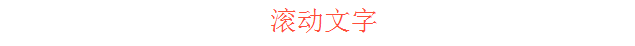
准备工作
依然是GDI+画的,如果不了解可以百度下先
开始
添加一个枚举,用以控制移动方向
public enum RollStyle
{
LeftToRight,
RightToLeft,
BackAndForth
}
添加一个类UCRollText,继承UserControl
添加几个控制属性
public override Font Font
{
get
{
return base.Font;
}
set
{
base.Font = value;
if (!string.IsNullOrEmpty(Text))
{
Graphics g = this.CreateGraphics();
var size = g.MeasureString(Text, this.Font);
rectText = new Rectangle(, (this.Height - rectText.Height) / + , (int)size.Width, (int)size.Height);
rectText.Y = (this.Height - rectText.Height) / + ;
}
}
} public override Color ForeColor
{
get
{
return base.ForeColor;
}
set
{
base.ForeColor = value;
}
} public override string Text
{
get
{
return base.Text;
}
set
{
base.Text = value;
if (!string.IsNullOrEmpty(value))
{
Graphics g = this.CreateGraphics();
var size = g.MeasureString(value, this.Font);
rectText = new Rectangle(, (this.Height - rectText.Height) / + , (int)size.Width, (int)size.Height);
}
else
{
rectText = Rectangle.Empty;
}
}
} private RollStyle _RollStyle = RollStyle.LeftToRight; [Description("滚动样式"), Category("自定义")]
public RollStyle RollStyle
{
get { return _RollStyle; }
set
{
_RollStyle = value;
switch (value)
{
case RollStyle.LeftToRight:
m_intdirection = ;
break;
case RollStyle.RightToLeft:
m_intdirection = -;
break;
}
}
} private int _moveStep = ; private int _moveSleepTime = ; [Description("每次滚动间隔时间,越小速度越快"), Category("自定义")]
public int MoveSleepTime
{
get { return _moveSleepTime; }
set
{
if (value <= )
return; _moveSleepTime = value;
m_timer.Interval = value;
}
} int m_intdirection = ; Rectangle rectText;
Timer m_timer;
构造函数处理一些事情
public UCRollText()
{
this.SetStyle(ControlStyles.AllPaintingInWmPaint, true);
this.SetStyle(ControlStyles.DoubleBuffer, true);
this.SetStyle(ControlStyles.ResizeRedraw, true);
this.SetStyle(ControlStyles.Selectable, true);
this.SetStyle(ControlStyles.SupportsTransparentBackColor, true);
this.SetStyle(ControlStyles.UserPaint, true); this.SizeChanged += UCRollText_SizeChanged;
this.Size = new Size(, );
Text = "滚动文字";
m_timer = new Timer();
m_timer.Interval = ;
m_timer.Tick += m_timer_Tick;
this.Load += UCRollText_Load;
this.VisibleChanged += UCRollText_VisibleChanged;
this.ForeColor = Color.FromArgb(, , );
if (rectText != Rectangle.Empty)
{
rectText.Y = (this.Height - rectText.Height) / + ;
}
}
加载的时候处理一下初始位置
void UCRollText_Load(object sender, EventArgs e)
{
if (_RollStyle == HZH_Controls.Controls.RollStyle.LeftToRight)
{
m_intdirection = ;
if (rectText != Rectangle.Empty)
{
rectText.X = - * rectText.Width - ;
}
}
else if (_RollStyle == HZH_Controls.Controls.RollStyle.RightToLeft)
{
m_intdirection = -;
if (rectText != Rectangle.Empty)
{
rectText.X = this.Width + rectText.Width + ;
}
}
else
{
m_intdirection = ;
if (rectText != Rectangle.Empty)
{
rectText.X = ;
}
}
if (rectText != Rectangle.Empty)
{
rectText.Y = (this.Height - rectText.Height) / + ;
}
}
定时器里面处理位置
void m_timer_Tick(object sender, EventArgs e)
{
if (rectText == Rectangle.Empty)
return;
if (_RollStyle == HZH_Controls.Controls.RollStyle.BackAndForth && rectText.Width >= this.Width)
{
return;
}
rectText.X = rectText.X + _moveStep * m_intdirection;
if (_RollStyle == HZH_Controls.Controls.RollStyle.BackAndForth)
{
if (rectText.X <= )
{
m_intdirection = ;
}
else if (rectText.Right >= this.Width)
{
m_intdirection = -;
}
}
else if (_RollStyle == HZH_Controls.Controls.RollStyle.LeftToRight)
{
if (rectText.X > this.Width)
{
rectText.X = - * rectText.Width - ;
}
}
else
{
if (rectText.Right < )
{
rectText.X = this.Width + rectText.Width + ;
}
}
Refresh();
}
重绘
protected override void OnPaint(PaintEventArgs e)
{
base.OnPaint(e);
if (rectText != Rectangle.Empty)
{
e.Graphics.SetGDIHigh();
e.Graphics.DrawString(Text, Font, new SolidBrush(ForeColor), rectText.Location);
}
}
完整代码
// 版权所有 黄正辉 交流群:568015492 QQ:623128629
// 文件名称:UCRollText.cs
// 作 者:HZH
// 创建日期:2019-09-03 09:59:12
// 功能描述:UCRollText English:UCRollText
// 项目地址:https://gitee.com/kwwwvagaa/net_winform_custom_control
// 项目地址:https://github.com/kwwwvagaa/NetWinformControl
// 如果你使用了此类,请保留以上说明
using System;
using System.Collections.Generic;
using System.Linq;
using System.Text;
using System.Windows.Forms;
using System.Drawing;
using System.Drawing.Drawing2D;
using System.ComponentModel; namespace HZH_Controls.Controls
{
public class UCRollText : UserControl
{
public override Font Font
{
get
{
return base.Font;
}
set
{
base.Font = value;
if (!string.IsNullOrEmpty(Text))
{
Graphics g = this.CreateGraphics();
var size = g.MeasureString(Text, this.Font);
rectText = new Rectangle(, (this.Height - rectText.Height) / + , (int)size.Width, (int)size.Height);
rectText.Y = (this.Height - rectText.Height) / + ;
}
}
} public override Color ForeColor
{
get
{
return base.ForeColor;
}
set
{
base.ForeColor = value;
}
} public override string Text
{
get
{
return base.Text;
}
set
{
base.Text = value;
if (!string.IsNullOrEmpty(value))
{
Graphics g = this.CreateGraphics();
var size = g.MeasureString(value, this.Font);
rectText = new Rectangle(, (this.Height - rectText.Height) / + , (int)size.Width, (int)size.Height);
}
else
{
rectText = Rectangle.Empty;
}
}
} private RollStyle _RollStyle = RollStyle.LeftToRight; [Description("滚动样式"), Category("自定义")]
public RollStyle RollStyle
{
get { return _RollStyle; }
set
{
_RollStyle = value;
switch (value)
{
case RollStyle.LeftToRight:
m_intdirection = ;
break;
case RollStyle.RightToLeft:
m_intdirection = -;
break;
}
}
} private int _moveStep = ; private int _moveSleepTime = ; [Description("每次滚动间隔时间,越小速度越快"), Category("自定义")]
public int MoveSleepTime
{
get { return _moveSleepTime; }
set
{
if (value <= )
return; _moveSleepTime = value;
m_timer.Interval = value;
}
} int m_intdirection = ; Rectangle rectText;
Timer m_timer;
public UCRollText()
{
this.SetStyle(ControlStyles.AllPaintingInWmPaint, true);
this.SetStyle(ControlStyles.DoubleBuffer, true);
this.SetStyle(ControlStyles.ResizeRedraw, true);
this.SetStyle(ControlStyles.Selectable, true);
this.SetStyle(ControlStyles.SupportsTransparentBackColor, true);
this.SetStyle(ControlStyles.UserPaint, true); this.SizeChanged += UCRollText_SizeChanged;
this.Size = new Size(, );
Text = "滚动文字";
m_timer = new Timer();
m_timer.Interval = ;
m_timer.Tick += m_timer_Tick;
this.Load += UCRollText_Load;
this.VisibleChanged += UCRollText_VisibleChanged;
this.ForeColor = Color.FromArgb(, , );
if (rectText != Rectangle.Empty)
{
rectText.Y = (this.Height - rectText.Height) / + ;
}
} void m_timer_Tick(object sender, EventArgs e)
{
if (rectText == Rectangle.Empty)
return;
if (_RollStyle == HZH_Controls.Controls.RollStyle.BackAndForth && rectText.Width >= this.Width)
{
return;
}
rectText.X = rectText.X + _moveStep * m_intdirection;
if (_RollStyle == HZH_Controls.Controls.RollStyle.BackAndForth)
{
if (rectText.X <= )
{
m_intdirection = ;
}
else if (rectText.Right >= this.Width)
{
m_intdirection = -;
}
}
else if (_RollStyle == HZH_Controls.Controls.RollStyle.LeftToRight)
{
if (rectText.X > this.Width)
{
rectText.X = - * rectText.Width - ;
}
}
else
{
if (rectText.Right < )
{
rectText.X = this.Width + rectText.Width + ;
}
}
Refresh();
} void UCRollText_VisibleChanged(object sender, EventArgs e)
{
m_timer.Enabled = this.Visible;
} void UCRollText_Load(object sender, EventArgs e)
{
if (_RollStyle == HZH_Controls.Controls.RollStyle.LeftToRight)
{
m_intdirection = ;
if (rectText != Rectangle.Empty)
{
rectText.X = - * rectText.Width - ;
}
}
else if (_RollStyle == HZH_Controls.Controls.RollStyle.RightToLeft)
{
m_intdirection = -;
if (rectText != Rectangle.Empty)
{
rectText.X = this.Width + rectText.Width + ;
}
}
else
{
m_intdirection = ;
if (rectText != Rectangle.Empty)
{
rectText.X = ;
}
}
if (rectText != Rectangle.Empty)
{
rectText.Y = (this.Height - rectText.Height) / + ;
}
} void UCRollText_SizeChanged(object sender, EventArgs e)
{
if (rectText != Rectangle.Empty)
{
rectText.Y = (this.Height - rectText.Height) / + ;
}
} protected override void OnPaint(PaintEventArgs e)
{
base.OnPaint(e);
if (rectText != Rectangle.Empty)
{
e.Graphics.SetGDIHigh();
e.Graphics.DrawString(Text, Font, new SolidBrush(ForeColor), rectText.Location);
}
}
} public enum RollStyle
{
LeftToRight,
RightToLeft,
BackAndForth
}
}
最后的话
如果你喜欢的话,请到 https://gitee.com/kwwwvagaa/net_winform_custom_control 点个星星吧
(五十三)c#Winform自定义控件-滚动文字的更多相关文章
- (三十五)c#Winform自定义控件-下拉框
前提 入行已经7,8年了,一直想做一套漂亮点的自定义控件,于是就有了本系列文章. GitHub:https://github.com/kwwwvagaa/NetWinformControl 码云:ht ...
- (二十五)c#Winform自定义控件-有确定取消的窗体(一)
前提 入行已经7,8年了,一直想做一套漂亮点的自定义控件,于是就有了本系列文章. 开源地址:https://gitee.com/kwwwvagaa/net_winform_custom_control ...
- (四十五)c#Winform自定义控件-水波图表
前提 入行已经7,8年了,一直想做一套漂亮点的自定义控件,于是就有了本系列文章. GitHub:https://github.com/kwwwvagaa/NetWinformControl 码云:ht ...
- (六十五)c#Winform自定义控件-思维导图/组织架构图(工业)
前提 入行已经7,8年了,一直想做一套漂亮点的自定义控件,于是就有了本系列文章. GitHub:https://github.com/kwwwvagaa/NetWinformControl 码云:ht ...
- (五)c#Winform自定义控件-复选框
前提 入行已经7,8年了,一直想做一套漂亮点的自定义控件,于是就有了本系列文章. 开源地址:https://gitee.com/kwwwvagaa/net_winform_custom_control ...
- (十五)c#Winform自定义控件-键盘(二)
前提 入行已经7,8年了,一直想做一套漂亮点的自定义控件,于是就有了本系列文章. 开源地址:https://gitee.com/kwwwvagaa/net_winform_custom_control ...
- (三十五)c#Winform自定义控件-Tab页
前提 入行已经7,8年了,一直想做一套漂亮点的自定义控件,于是就有了本系列文章. 开源地址:https://gitee.com/kwwwvagaa/net_winform_custom_control ...
- (五十五)c#Winform自定义控件-管道
前提 入行已经7,8年了,一直想做一套漂亮点的自定义控件,于是就有了本系列文章. GitHub:https://github.com/kwwwvagaa/NetWinformControl 码云:ht ...
- (六十五)c#Winform自定义控件-图标字体
前提 入行已经7,8年了,一直想做一套漂亮点的自定义控件,于是就有了本系列文章. GitHub:https://github.com/kwwwvagaa/NetWinformControl 码云:ht ...
随机推荐
- spring与actionMQ整合
出处:http://www.cnblogs.com/leiOOlei/p/5075402.html 一.配置部分 ActiveMQ的安装这就不说了,很简单, 这个例子采用maven构建,首先看一下po ...
- Shell基本语法---shell脚本的输入以及脚本拥有特效地输出
shell脚本的输入 语法:read -参数 -p:给出提示符.默认不支持"\n"换行 -s:隐藏输入的内容 -t:给出等待的时间,超时会退出read,单位是秒 -n:限制读取字符 ...
- 林大妈的JavaScript基础知识(三):JavaScript编程(2)函数
JavaScript是一门函数式的面向对象编程语言.了解函数将会是了解对象创建和操作.原型及原型方法.模块化编程等的重要基础.函数包含一组语句,它的主要功能是代码复用.隐藏信息和组合调用.我们编程就是 ...
- Mac 使用小结
小白使用 Mac 的点点滴滴总结,更新中…… 1. 显示/隐藏 文件的命令: a) 显示文件: defaults write com.apple.finder AppleShowAllFiles -b ...
- vue3.0中的双向数据绑定方法
熟悉vue的人都知道在vue2.x之前都是使用object.defineProperty来实现双向数据绑定的 而在vue3.0中这个方法被取代了 1. 为什么要替换Object.definePrope ...
- spark shuffle的写操作之准备工作
前言 在前三篇文章中,spark 源码分析之十九 -- DAG的生成和Stage的划分 剖析了DAG的构建和Stage的划分,spark 源码分析之二十 -- Stage的提交 剖析了TaskSet任 ...
- 9-2、大型项目的接口自动化实践记录----递归判断两个json串是否相等
1.已知json串构成的情况下判断 先构造一下场景,假设已经把各个数据都移除掉不对比的字段 图1 预期.实际结果,复杂接口返回多层嵌套json时,同下 图2 预期.实际结果值为:{child_json ...
- alluxio源码解析-rpc调用概述-client和worker之间的block模块的通讯架构(netty版本)(3)
(1.8版本)client和worker之间的block模块的通讯架构 block作为alluxio文件读取或者存储的最小基本单位,都是通过BlockOutStream和BlockInputtream ...
- Redhat Linux 系统上安装JDK 1.7
作者:潇湘隐者 出处:http://www.cnblogs.com/kerrycode/ 步骤1:下载JDK 1.7 安装包 JDK 1.7 下载地址:http://www.oracle.com/t ...
- C语言tips_1 关于&& || ! 的优先级
关于&& || ! 三种操作的优先级 测试如下 简要分析 假设&&>|| 则结果为1 假设||>&& 则结果为0 结果为1 得证 & ...
