[Note] GNUstep on Windows
1.下载与安装
www.gnustep.org/windows/installer.html
下载
GNUstep MSYS System
GNUstep Core
GNUstep Devel
并安装,全部安装在同一个文件夹下,如D:/GNUstep
2.配置
2.1 配置Compiler
Settings -> Compiler
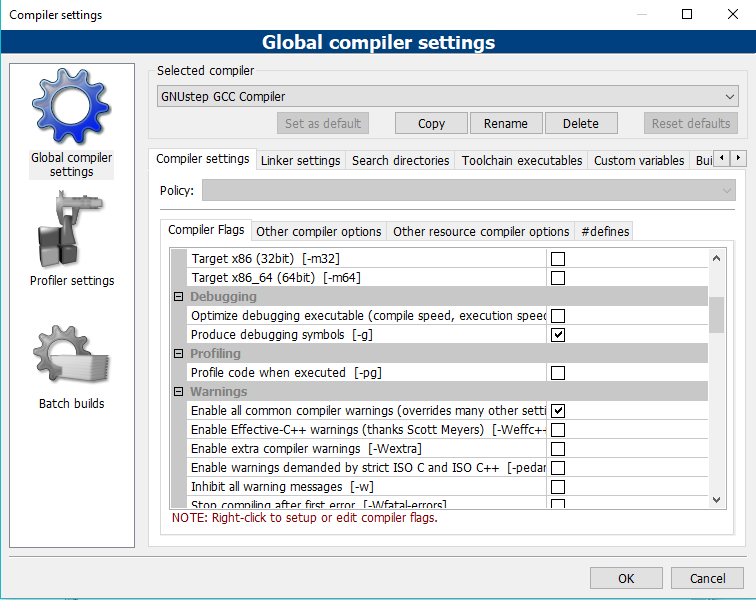
Linker settings
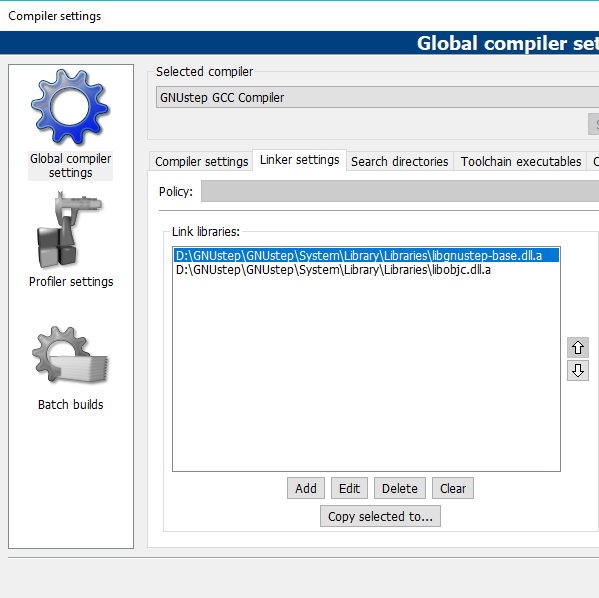
Search directories

Toolchain exectables
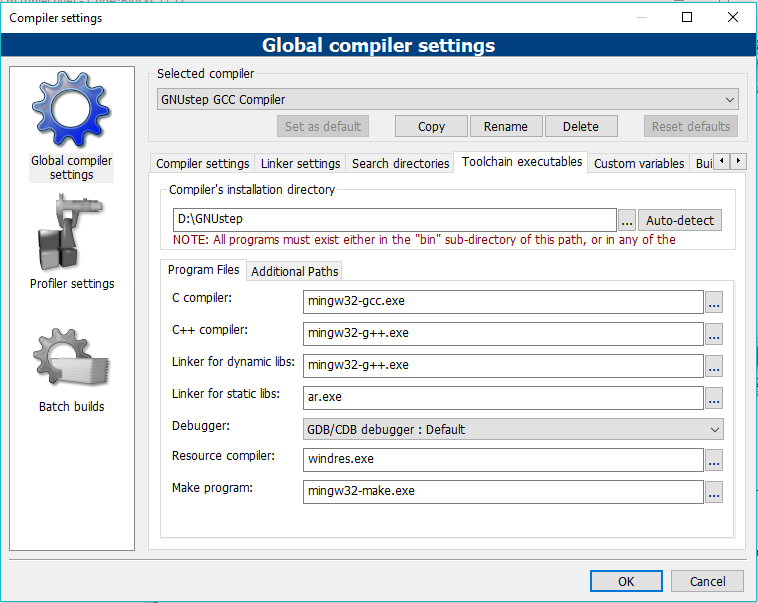
Other compiler options
- -fconstant-string-class=NSConstantString -std=c99
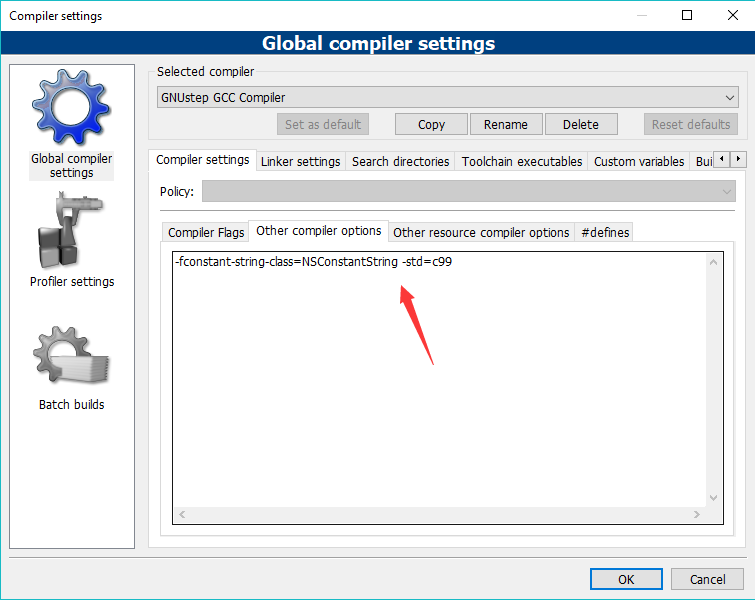
2.2 其他配置

Editor
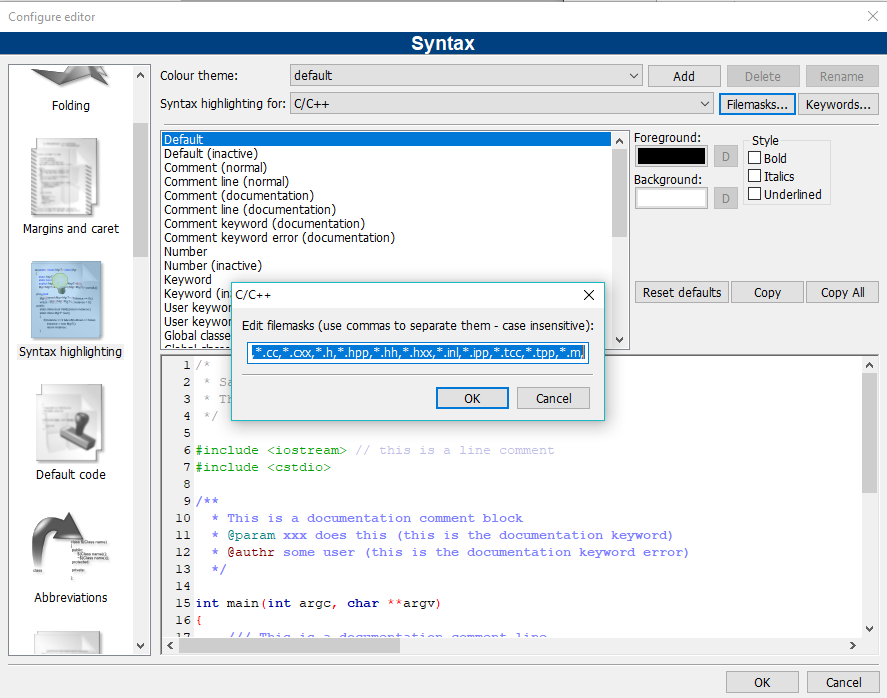
- @interface @implementation @end @class @selector @protocol @public @protected @private id BOOL YES NO SEL nil NULL self
添加关键字
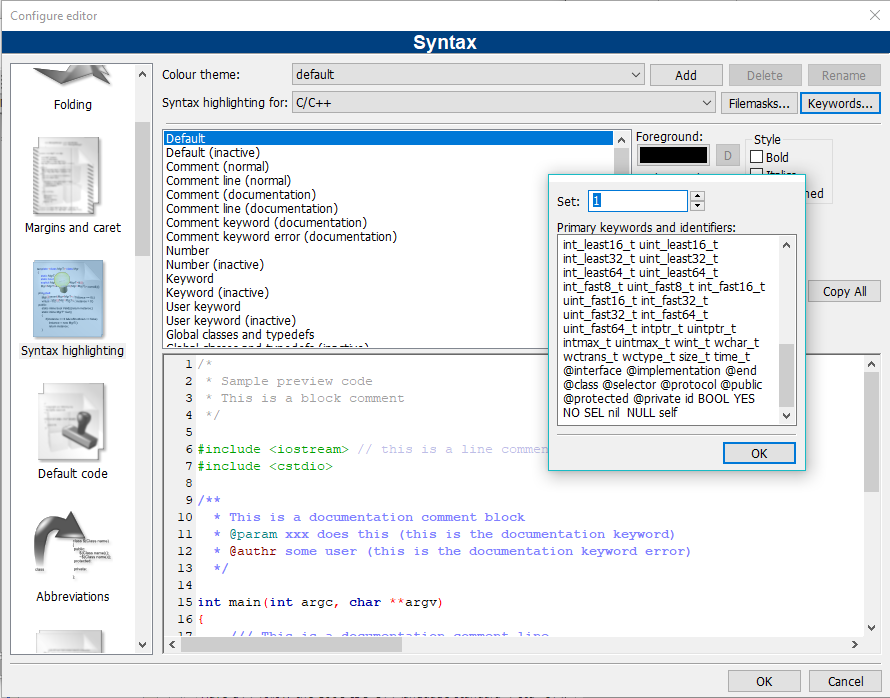
为了能objective-c代码能着色,给objective-c的Filemasks增加*.m, 删除Matlab的*.m,这样IDE就能识别出*.m是objective-c文件了
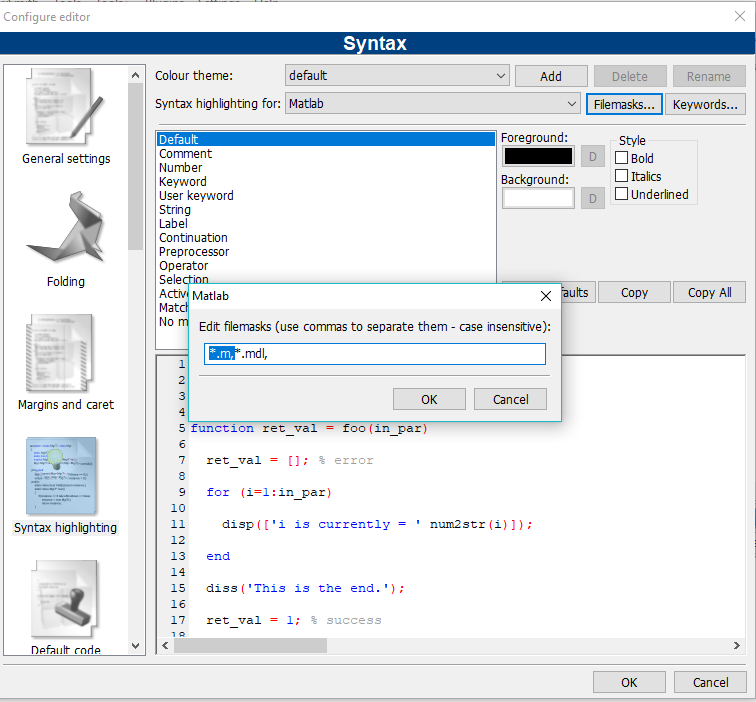
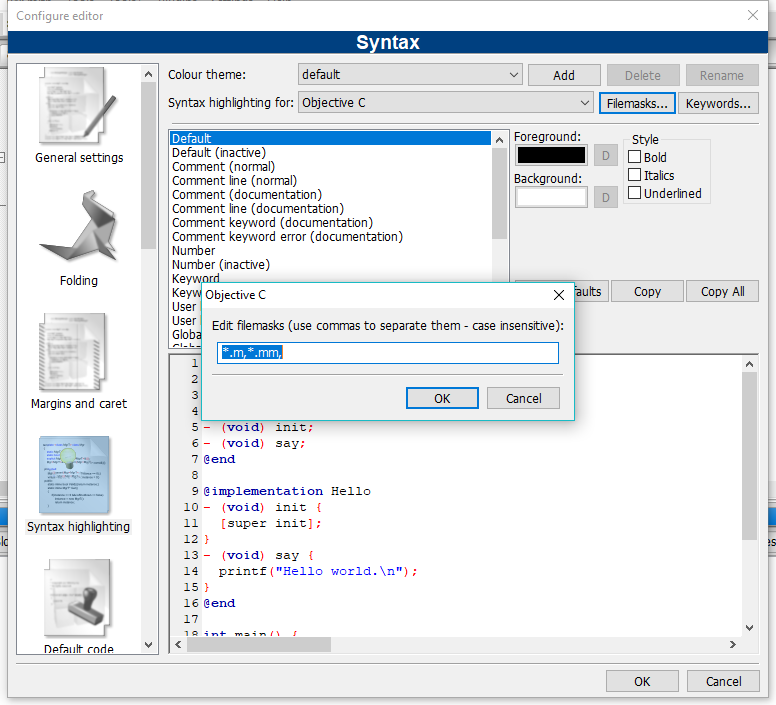
新建一个Project
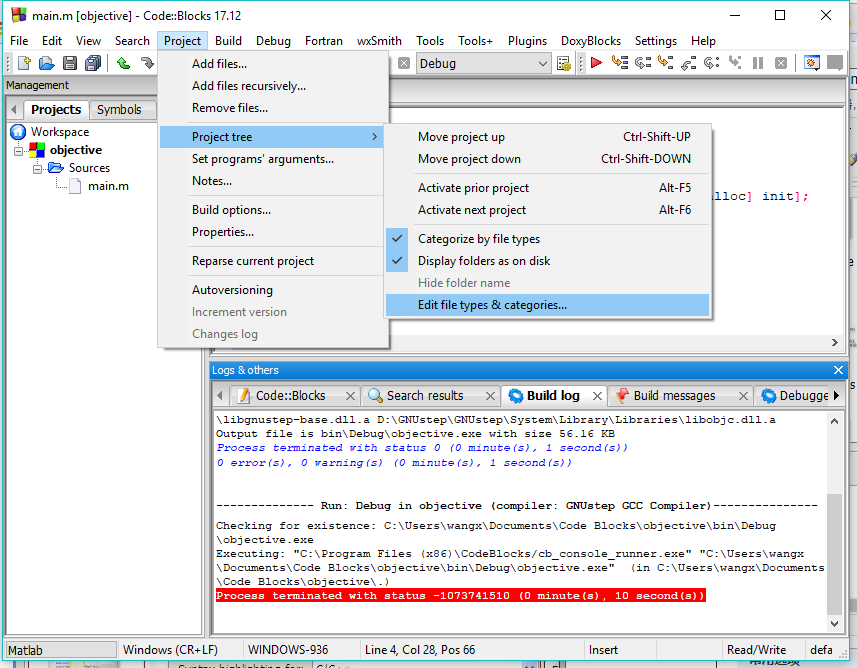
添加*.m到Source目录

3.测试
再新建一个Console Application项目,删除自带的main.c(去File Explorer里删),添加一个main.m,如果发现main.m是灰色的,点Build也没反应
- -------------- Clean: Debug in objective (compiler: GNUstep GCC Compiler)---------------
- Cleaned "objective - Debug"
- -------------- Build: Debug in objective (compiler: GNUstep GCC Compiler)---------------
- Linking stage skipped (build target has no object files to link)
- Nothing to be done (all items are up-to-date).
在main.m上右键, 选中Compile file 和 Link file,再次编译
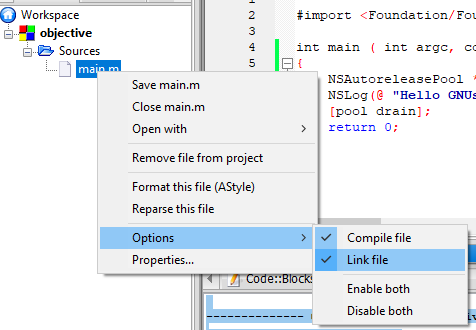
ALL CLEAR!
Updated 2018-3-26 18:47
发现新增一个Fraction.h头文件和对应的Fraction.m文件后无法通过编译
将main.m 和 Fraction.m的 Compiler variable 改成 CC或者CPP
Fraction.h 的Compiler variable 改成 OBJC
Properties-->Advanced-->Compiler variable
务必记得每个.m和.h文件都要这么做
参考链接
https://blog.csdn.net/ldl22847/article/details/7482971
http://www.programering.com/a/MTNyczMwATY.html
http://www.voidcn.com/article/p-nmxwqrlk-tz.html
[Note] GNUstep on Windows的更多相关文章
- Windows 下使用 GNUstep 编译并运行 Objective-C 程序
今晚上开始看<Objective-C 程序设计(第4版)>这本书(OSChina 正在做此书的书评活动,详情请看这里),到现在为止看到第 7 章,于是想动手试试写两简单的程序编译跑跑看. ...
- UEFI Bootable USB Flash Drive - Create in Windows(WIN7 WIN8)
How to Create a Bootable UEFI USB Flash Drive for Installing Windows 7, Windows 8, or Windows 8.1 In ...
- Creating a radius based VPN with support for Windows clients
This article discusses setting up up an integrated IPSec/L2TP VPN using Radius and integrating it wi ...
- 【软件使用】Windows下的Objective-C集成开发环境搭建(IDE)
Objective-C是苹果软件的编程语言,想要上机学习.调试,有一个集成开发环境(IDE)方便很多.有三类方法搭建Objective-C的集成开发环境: 1) 使用苹果的平台,集成开发环境使用X ...
- 【Objective-C】Windows下Objective-C开发环境配置
[Objective-C]Windows下Objective-C开发环境配置 ftp://ftpmain.gnustep.org/pub/gnustep/binaries/windows/ 最近打 ...
- Windows下编译objective-C
Windows下编译objective-C 2011-08-31 14:32 630人阅读 评论(0) 收藏 举报 windowscocoa工具objective clibraryxcode 目录 ...
- [Windows驱动]流媒体驱动开发
从Windows98开始,Windows流媒体驱动遵循Windows Driver Model(WDM)模型并使用Kernel Streaming(KS)组件.Kernel Streaming(KS) ...
- windows编译 obs-studio
github下载源码 https://github.com/jp9000/obs-studio 还需要一个开发包 http://code.fosshub.com/OBS/download/depend ...
- windows设备驱动安装指南
高观点下的设备驱动安装(overview) 一.windows是怎样安装设备的? 第一步:新设备的识别 在给一个新设备安装驱动之前,总线或集线器(hub)驱动会为连接到PC上的设备分配一个硬件ID(h ...
随机推荐
- 洛谷P1372 又是毕业季I+数学
P1372 又是毕业季I 题意:在1-n中找到k个数,使得这k个数的最大公因数最大: 思路,题解: 因为两个数成倍数关系时,它们的最大公因数是两数中的较小数,也就是相对来说最大公因数较大 返回题目,这 ...
- Codeforces Round #383 (Div. 2) C. Arpa's loud Owf and Mehrdad's evil plan(dfs+数学思想)
题目链接:http://codeforces.com/contest/742/problem/C 题意:题目比较难理解,起码我是理解了好久,就是给你n个位置每个位置标着一个数表示这个位置下一步能到哪个 ...
- yzoj P1122 阶乘 题解
T组数据,给出N,求出N!最右边非零的数. 对于30%的数据,N <= 30,T<=10. 对于全部的数据,N <= 10^2009,T<=30. 一道数学题 解析 N!/(1 ...
- Node基础-CommonJS模块化规范
1.在本地项目中基于NPM/YARN安装第三方模块 第一步:在本地项目中创建一个"package.json"的文件 作用:把当前项目所有依赖的第三方模块信息(包含:模块名称以及版本 ...
- DAX 第八篇:表连接
表连接是指两张表根据关联字段,组合成一个数据集.表连接不仅可以利用数据模型中已有的关系,而且可以利用DAX表达式基于表的任意列定义连接条件.因此,在DAX中,实现表与表之间的连接,有两种方式: 第一种 ...
- SpringBoot系列__02HelloWorld探究
在前文中,我们创建了一个简单的hello world,现在,利用这个简单的程序,来简单分析一下SpringBoot的启动过程. 如果你是使用过SSM框架的人,尤其是4.0之前的版本,相信你使用过xml ...
- lambda表达式不同对象根据对象某个属性去重
1.有时候有两个list对象,我们想要去重,比如: List<User> userList和List<Person>personList 想通过User的id和Person的i ...
- IDEA新建一个最简单的Maven的JavaWeb项目
1.项目环境 IDEA:2016.2 JDK:1.8.0_76 Maven:3.2.5 2.File-->New-->Project-->Maven 3.选择Project SDK: ...
- Oracle 实用SQL
start with connect by prior 递归查询用法 select * from 表名 aa start with aa.id = 'xxx' connect by prior aa. ...
- golang开发:类库篇(五)go测试工具goconvey的使用
为什么要使用goconvey测试程序 goconvey 集成go test,go test 无缝接入.管理运行测试用例,而且提供了丰富的函数断言.非常友好的WEB界面,直观的查看测试结果. 如果没有g ...
