Redis单节点数据同步到Redis集群
一:Redis集群环境准备
1:需要先安装好Redis集群环境并配置好集群
192.168.0.113 7001-7003
192.168.0.162 7004-7006
2:检查redis集群
[root@localhost src]# ./redis-cli -c -h 192.168.0.113 -a 123456 -p 7001
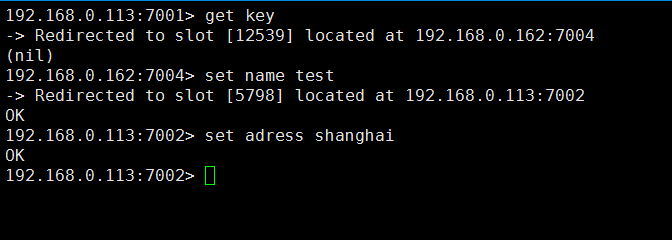
192.168.0.113:7001> cluster nodes
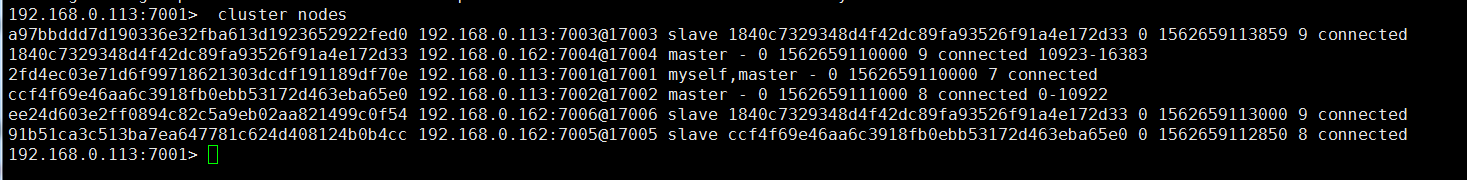
3:确保redis集群没有数据
192.168.0.113:7001> dbsize
(integer)0
192.168.0.113:7002> dbsize
(integer) 0
192.168.0.113:7003> dbsize
(integer) 0
192.168.0.113:7004> dbsize
(integer) 0
192.168.0.113:7005> dbsize
(integer) 0
192.168.0.113:7006> dbsize
(integer) 0
4:如果有数据需要删除
47.91.110.137:7001> flushdb
二:Redis单节点环境准备
1:查看Redis单节点数据大小
[root@localhost src]# ./redis-cli -c -h 192.168.0.113 -p 6379 -a 123456
192.168.0.113:6379> dbsize
(integer) 10000
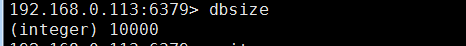
2:备份好单节点redis的 aof 数据(备注:如果开启的是 rdbcompression yes 请备份 rdb)
[root@ce redis-3.2.9]# du -h --max-depth=1 appendonly.aof

三:同步数据到Redis集群
1:查看Redis集群节点卡槽
[root@localhost src]# ./redis-cli --cluster check 192.168.0.113:7001 -a 123456
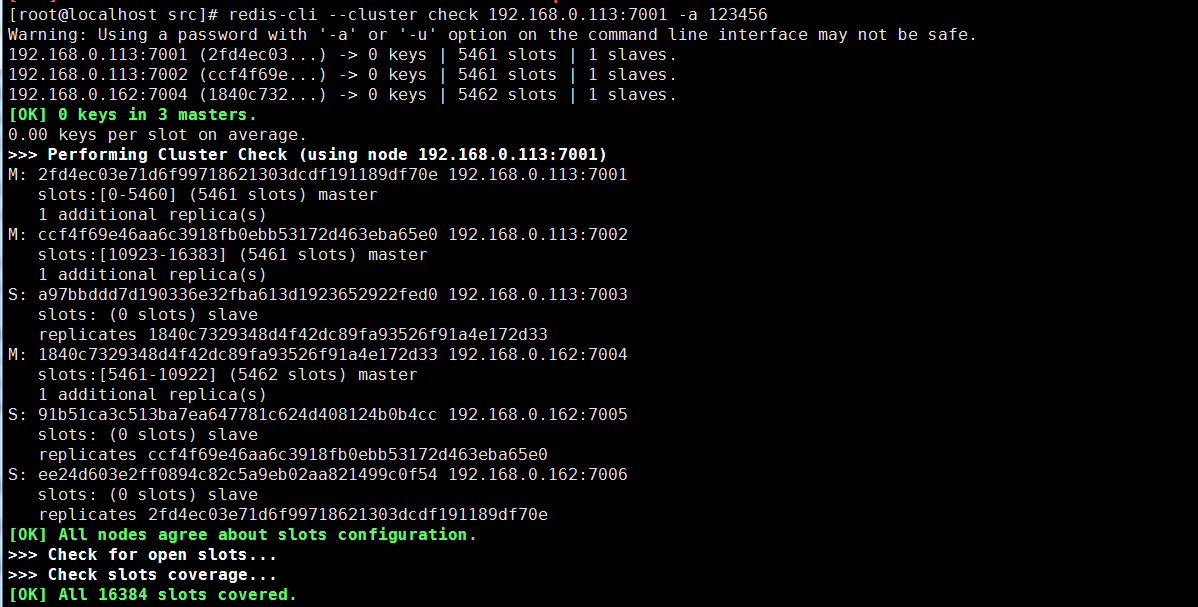
主节点对应的卡槽
7001
2fd4ec03e71d6f99718621303dcdf191189df70e 192.168.0.113:7001 slots:[0-5460] (5461 slots) master
7002
ccf4f69e46aa6c3918fb0ebb53172d463eba65e0 192.168.0.113:7002 slots:[10923-16383] (5461 slots) master
7004
1840c7329348d4f42dc89fa93526f91a4e172d33 192.168.0.162:7004 slots:[5461-10922] (5462 slots) master
2:在Redis集群上把 7002 和 7004 卡槽值迁移到7001卡槽上
7002值移动到7001
[root@localhost src]# ./redis-cli --cluster reshard 192.168.0.113:7001 --cluster-from ccf4f69e46aa6c3918fb0ebb53172d463eba65e0 --cluster-to 2fd4ec03e71d6f99718621303dcdf191189df70e --cluster-slots 5461 --cluster-yes -a 123456
7004值移动到7001
[root@localhost src]# ./redis-cli --cluster reshard 192.168.0.113:7001 --cluster-from 1840c7329348d4f42dc89fa93526f91a4e172d33 --cluster-to 2fd4ec03e71d6f99718621303dcdf191189df70e --cluster-slots 5462 --cluster-yes -a 123456
3:可以看到7001卡槽拥有了全部16384个slots,7002、7004卡槽上已经没有slots了
[root@localhost src]# ./redis-cli --cluster check 192.168.0.113:7001 -a 123456
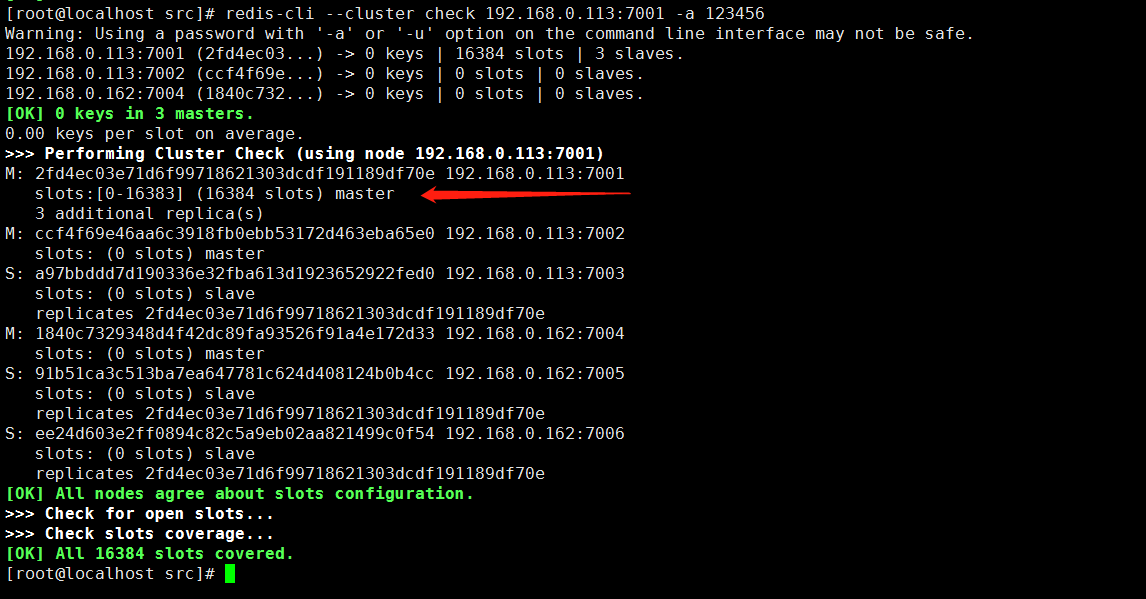
四:把Redis单节点的aof数据导入到集群7001对应的aof目录下替换集群aof源文件
1:先备份好集群7001的aof数据
[root@localhost src]# cd /usr/local/cluster/7001/db/
172.26.225.1:7001> set name diaocow
[root@localhost 7001]# cp appendonly.aof appendonly.aof.bwk
[root@localhost 7001]# cd /usr/local/redis-5.0.5/
[root@localhost redis-5.0.5]# cp appendonly.aof /usr/local/cluster/7001/db/
2:重启Redis集群7001节点
关闭
[root@localhost 7001]# ps -ef | grep redis
[root@localhost 7001]# kill -9 1371
启动
[root@localhost 7001]# ./redis-server redis.conf
查看redis集群7001节点是否正常启动
[root@localhost 7001]# ps -ef | grep redis

3:重启之后可以看到数据加载到7001卡槽上
[root@localhost src]# ./redis-cli -c -h 192.168.0.113 -p 7001 -a 123456
192.168.0.113:7001> dbsize
(integer) 1000
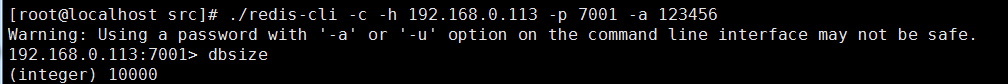
五:分配Redis集群7001卡槽值
1:7001卡槽值分配到7002
[root@localhost src]# ./redis-cli --cluster reshard 192.168.0.113:7001 -a 123456 --cluster-from 2fd4ec03e71d6f99718621303dcdf191189df70e --cluster-to ccf4f69e46aa6c3918fb0ebb53172d463eba65e0 --cluster-slots 5461 --cluster-yes
2:7001卡槽值分配到7004
[root@localhost src]# ./redis-cli --cluster reshard 192.168.0.113:7001 -a 123456 --cluster-from 2fd4ec03e71d6f99718621303dcdf191189df70e --cluster-to 1840c7329348d4f42dc89fa93526f91a4e172d33 --cluster-slots 5462 --cluster-yes
3:查看slots是否移动成功
[root@localhost src]# ./redis-cli -c -h 192.168.0.113 -a 123456 -p 7001
192.168.0.113:7001> cluster nodes

六:验证数据的完整
1:查看集群是否正常,slots分配是否正常(cluster_state:ok)
[root@localhost src]# ./redis-cli -c -h 192.168.0.113 -a 123456 -p 7001
192.168.0.113:7001> cluster info
cluster_state:ok
cluster_slots_assigned:16384
cluster_slots_ok:16384
cluster_slots_pfail:0
cluster_slots_fail:0
cluster_known_nodes:6
cluster_size:2 cluster_current_epoch:9
cluster_my_epoch:7
cluster_stats_messages_ping_sent:7151
cluster_stats_messages_pong_sent:7087
cluster_stats_messages_update_sent:36
cluster_stats_messages_sent:14274
cluster_stats_messages_ping_received:7087
cluster_stats_messages_pong_received:7151
cluster_stats_messages_received:14238
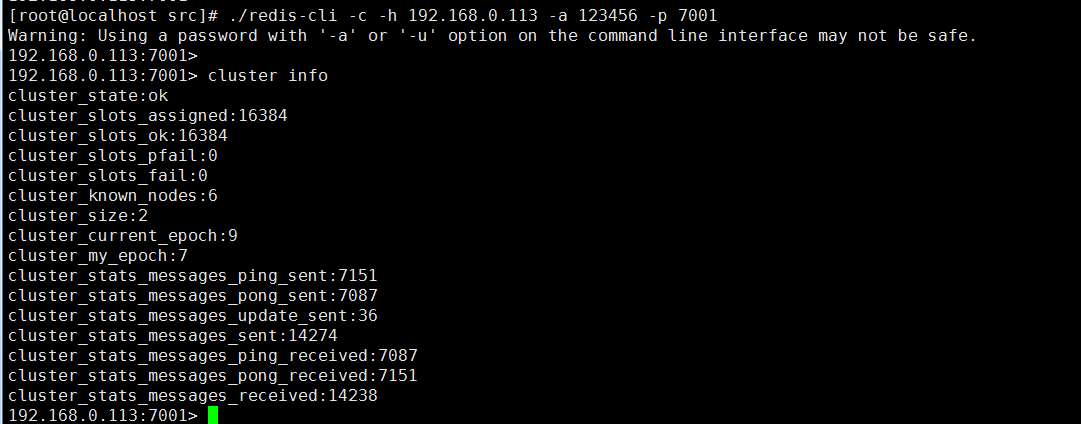
2:验证key的数量是否正常
192.168.0.113(7001-7003)
[root@localhost src]# ./redis-cli -c -h 192.168.0.113 -a 123456 -p 7001 dbsize
Warning: Using a password with '-a' or '-u' option on the command line interface may not be safe. (integer) 0
[root@localhost src]# ./redis-cli -c -h 192.168.0.113 -a 123456 -p 7002 dbsize
Warning: Using a password with '-a' or '-u' option on the command line interface may not be safe. (integer) 6685
[root@localhost src]# ./redis-cli -c -h 192.168.0.113 -a 123456 -p 7003 dbsize
Warning: Using a password with '-a' or '-u' option on the command line interface may not be safe. (integer) 3315
192.168.0.162(7004-7006)
[root@localhost src]#
[root@localhost src]# ./redis-cli -c -h 192.168.0.162 -a 123456 -p 7004 dbsize
Warning: Using a password with '-a' or '-u' option on the command line interface may not be safe. (integer) 3315
[root@localhost src]# ./redis-cli -c -h 192.168.0.162 -a 123456 -p 7005 dbsize
Warning: Using a password with '-a' or '-u' option on the command line interface may not be safe. (integer) 6685
[root@localhost src]# ./redis-cli -c -h 192.168.0.162 -a 123456 -p 7006 dbsize
Warning: Using a password with '-a' or '-u' option on the command line interface may not be safe. (integer) 0
192.168.0.113(7001-7003)
6685+ 3315=10000 redis单卡槽key数量10000
192.168.0.162(7004-7006)
3315+6685=10000redis单卡槽key数量10000
七:注意 如果数据量很大 slots不要一次性迁移到Redis集群 ,需要一部分一部分转移
Redis单节点数据同步到Redis集群的更多相关文章
- 集群版本升级——rolling upgrade在ES 单节点从 restart 到加入集群,大概要 100s 左右的时间。也就是说,这 100s 内,该节点上的所有分片都是 unassigned 状态
集群版本升级 Elasticsearch 作为一个新兴项目,版本更新非常快.而且每次版本更新都或多或少带有一些重要的性能优化.稳定性提升等特性.可以说,ES 集群的版本升级,是目前 ES 运维必然要做 ...
- Redis和MySQL数据同步及Redis使用场景
1.同步MySQL数据到Redis (1) 在redis数据库设置缓存时间,当该条数据缓存时间过期之后自动释放,去数据库进行重新查询,但这样的话,我们放在缓存中的数据对数据的一致性要求不是很高才能放入 ...
- Redis单台的安装部署及集群部署
Redis是一种高级key-value数据库.它跟memcached类似,不过数据可以持久化,而且支持的数据类型很丰富.有字符串,链表,集 合和有序集合.支持在服务器端计算集合的并,交和补集(diff ...
- Redis02——Redis单节点安装
Redis单节点安装 一.Redis的数据类型 string hash list set zset 二.安装 2.1.下载 wget http://download.redis.io/releases ...
- redhat6.5 redis单节点多实例3A集群搭建
在进行搭建redis3M 集群之前,首先要明白如何在单节点上完成redis的搭建. 单节点单实例搭建可以参看这个网:https://www.cnblogs.com/butterflies/p/9628 ...
- Redis:Java链接redis单节点千万级别数据 写入,读取 性能测试
本文是对Redis 单节点,针对不同的数据类型,做插入行测试. 数据总条数为:10058624 环境说明: Redis 未做任何优化, 单节点 (服务器上, 内存64G) ...
- redis如何实现数据同步
redis如何实现数据同步 两种,1全同步,2部分同步 全备份: 在slave启动时会向master发送sync消息,master收到slave这条消息之后,将启动后台备份进程,备份完成之后,将备份数 ...
- Redis源码阅读(六)集群-故障迁移(下)
Redis源码阅读(六)集群-故障迁移(下) 最近私人的事情比较多,没有抽出时间来整理博客.书接上文,上一篇里总结了Redis故障迁移的几个关键点,以及Redis中故障检测的实现.本篇主要介绍集群检测 ...
- Redis源码阅读(四)集群-请求分配
Redis源码阅读(四)集群-请求分配 集群搭建好之后,用户发送的命令请求可以被分配到不同的节点去处理.那Redis对命令请求分配的依据是什么?如果节点数量有变动,命令又是如何重新分配的,重分配的过程 ...
随机推荐
- java架构之路-(Redis专题)简单聊聊redis分布式锁
这次我们来简单说说分布式锁,我记得过去我也过一篇JMM的内存一致性算法,就是说拿到锁的可以继续操作,没拿到的自旋等待. 思路与场景 我们在Zookeeper中提到过分布式锁,这里我们先用redis实现 ...
- css定位 双飞翼
<!doctype html><html><head><meta charset="utf-8"><title>双飞翼& ...
- React + MobX 状态管理入门及实例
前言 现在最热门的前端框架,毫无疑问是React. React是一个状态机,由开始的初始状态,通过与用户的互动,导致状态变化,从而重新渲染UI. 对于小型应用,引入状态管理库是"奢侈的&qu ...
- 如何在python文件中测试sql语句
在manage.py的同级目录下新建一个run.py import os if __name__ == '__main__': #加载Django项目的配置信息 os.environ.setdefau ...
- SpringBoot项目集成socketIo实现实时推送
netty-socketio maven依赖 <dependency> <groupId>com.corundumstudio.socketio</groupId> ...
- egg-sequelize --- nodejs
项目 egg + sequelize + mysql2 项目结构 配置 安装模块 npm install --save egg-sequelize npm install --save egg-cor ...
- mac os 10.15 virtualBox6.0.12崩溃
VBoxManage setextradata global GUI/HidLedsSync 0 参考:https://www.virtualbox.org/ticket/18990
- Python基础-语法知识
——编程语言的发展史 机器语言 优点:执行速度够快 缺点:开发效率非常低 汇编语言 优点:执行效率相较于机器语言略低 缺点:开发效率相较于机器语言略高 高级语言 C.C++.C#.java.PHP.p ...
- Python3爬虫(3)_urllib.error
注:参照https://blog.csdn.net/c406495762/article/details/59488464 Learn_ERROR: urllib.error可以接收有urllib.r ...
- 转:NFS原理详解
原文:http://atong.blog.51cto.com/2393905/1343950 一.NFS介绍 1)什么是NFS 它的主要功能是通过网络让不同的机器系统之间可以彼此共享文件和目录.NFS ...
