ASP.NET Learning Center---学习ASP.NET(1)
1,学习地址---微软官网
2,目标:学习Razor,以及建立Web应用.
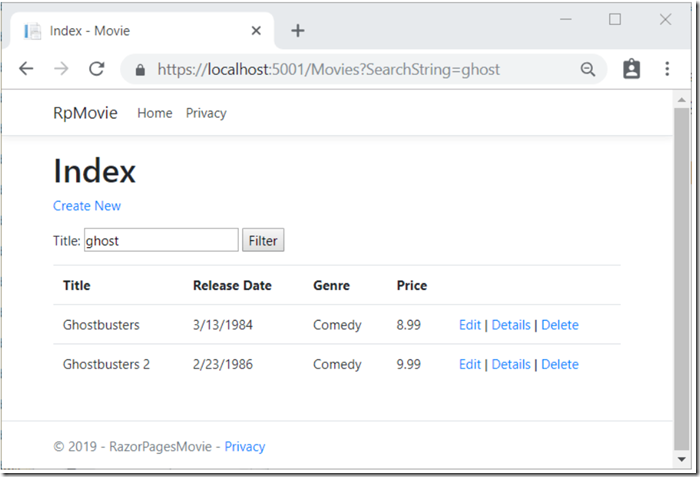
3,https://docs.microsoft.com/zh-cn/aspnet/core/tutorials/razor-pages/?view=aspnetcore-3.0
4,概念学习:
相关网站
https://www.cnblogs.com/neverc/p/4653539.html
5, 异步线程执行的几个方式:
1,创建任务并且启动:
//方法1:
Task t = new Task(
() =>
{
Thread.Sleep(1000);
Console.WriteLine("Hello,World1\n");
});
t.Start();
//方法2:
await Task.Run(
() =>
{
Thread.Sleep(1000);
Console.WriteLine("Hello,World1\n");
});
//方法3:
Task<string> task2 =Task.Factory.StartNew<string>(() =>
{
return $"hello, task2的ID为{ Thread.CurrentThread.ManagedThreadId}";
});
2,aysnc 和 await的组合:
Thread.Sleep(1000);
Console.WriteLine("Hello,World\n");
await Task.Run<int>(
() =>
{
Thread.Sleep(1000);
Console.WriteLine("Hello,World1\n");
return 1;
});
Console.WriteLine("Hello,World2\n");
return 1;
注意: 执行顺序 主函数---->调用aysnc函数并执行到await语句---------->回到主程序--->执行await之后的语句.
\ /
\--执行 异步函数体-----------并且返回----/
3,任务的启动,取消,回调等...
任务等待:
Task的Wait/WaitAny/WaitAll方法
Task.WaitAll(new Task[]{ task1,task2});
Task.Factory.ContinueWhenAll(new Task[] { task1, task2 }, (t) =>
{
Thread.Sleep(100);
Console.WriteLine("执行后续操作");
});
4,任务取消CancellationTokenSource
namespace CancelAListOfTasks
{
public partial class MainWindow : Window
{
// Declare a System.Threading.CancellationTokenSource.
CancellationTokenSource cts; public MainWindow()
{
InitializeComponent();
} private async void startButton_Click(object sender, RoutedEventArgs e)
{
// Instantiate the CancellationTokenSource.
cts = new CancellationTokenSource(); resultsTextBox.Clear(); try
{
await AccessTheWebAsync(cts.Token);
// ***Small change in the display lines.
resultsTextBox.Text += "\r\nDownloads complete.";
}
catch (OperationCanceledException)
{
resultsTextBox.Text += "\r\nDownloads canceled.";
}
catch (Exception)
{
resultsTextBox.Text += "\r\nDownloads failed.";
} // Set the CancellationTokenSource to null when the download is complete.
cts = null;
} // Add an event handler for the Cancel button.
private void cancelButton_Click(object sender, RoutedEventArgs e)
{
if (cts != null)
{
cts.Cancel();
}
} // Provide a parameter for the CancellationToken.
// ***Change the return type to Task because the method has no return statement.
async Task AccessTheWebAsync(CancellationToken ct)
{
// Declare an HttpClient object.
HttpClient client = new HttpClient(); // ***Call SetUpURLList to make a list of web addresses.
List<string> urlList = SetUpURLList(); // ***Add a loop to process the list of web addresses.
foreach (var url in urlList)
{
// GetAsync returns a Task<HttpResponseMessage>.
// Argument ct carries the message if the Cancel button is chosen.
// ***Note that the Cancel button can cancel all remaining downloads.
HttpResponseMessage response = await client.GetAsync(url, ct); // Retrieve the website contents from the HttpResponseMessage.
byte[] urlContents = await response.Content.ReadAsByteArrayAsync(); resultsTextBox.Text +=
$"\r\nLength of the downloaded string: {urlContents.Length}.\r\n";
}
} // ***Add a method that creates a list of web addresses.
private List<string> SetUpURLList()
{
List<string> urls = new List<string>
{
"https://msdn.microsoft.com",
"https://msdn.microsoft.com/library/hh290138.aspx",
"https://msdn.microsoft.com/library/hh290140.aspx",
"https://msdn.microsoft.com/library/dd470362.aspx",
"https://msdn.microsoft.com/library/aa578028.aspx",
"https://msdn.microsoft.com/library/ms404677.aspx",
"https://msdn.microsoft.com/library/ff730837.aspx"
};
return urls;
}
}
static async void GetWebAsync1(CancellationToken ct)
{
try
{
await AccessTheWebAsync(ct); }
catch (OperationCanceledException)
{ }
catch (Exception)
{ } }
}
static async Task AccessTheWebAsync(CancellationTokenSource cts,CancellationToken ct)
{
HttpClient client = new HttpClient();
List<string> urlList = SetUpURLList();
IEnumerable<Task<int>> downloadTasksQuery =
from url in urlList select ProcessURLAsync(url, client, ct); // ***Use ToArray to execute the query and start the download tasks.
Task<int>[] downloadTasks = downloadTasksQuery.ToArray(); // ***Call WhenAny and then await the result. The task that finishes
// first is assigned to firstFinishedTask.
Task<int> firstFinishedTask = await Task.WhenAny(downloadTasks);
cts.Cancel();
// websites can finish first.
var length = await firstFinishedTask;
Console.WriteLine($"\r\nLength of the downloaded website: {length}\r\n");
}
5.1 利用 Linq语法生成枚举类型,然后再触发异步事件群.
5.2 利用WhenAny,WhenAll等方法进行堵塞
static async Task AccessTheWebAsync(CancellationTokenSource cts,CancellationToken ct)
{
HttpClient client = new HttpClient();
List<string> urlList = SetUpURLList();
IEnumerable<Task<int>> downloadTasksQuery =
from url in urlList select ProcessURLAsync(url, client, ct); // ***Use ToArray to execute the query and start the download tasks.
Task<int>[] downloadTasks = downloadTasksQuery.ToArray();
int[] first =await Task.WhenAll(downloadTasks);
foreach(var x in first) Console.WriteLine(x + "\r\n"); }
static async Task<int> ProcessURLAsync(string url, HttpClient client, CancellationToken ct)
{
// GetAsync returns a Task<HttpResponseMessage>.
HttpResponseMessage response = await client.GetAsync(url, ct); // Retrieve the website contents from the HttpResponseMessage.
byte[] urlContents = await response.Content.ReadAsByteArrayAsync();
Console.WriteLine("\r\n{urlContents}");
return urlContents.Length;
}
ASP.NET Learning Center---学习ASP.NET(1)的更多相关文章
- ASP.NET 开发者 开始学习ASP.NET Core 2吧
. NET Core 从2016年6月28日发布,过去了将近一年的时间,但是在工作中发现大家对.net core的接受程度并不高,这只是一个感觉,俗话说“没有调查就没有发言权”, 这两天通过微信小程 ...
- 学习ASP.NET MVC(九)——“Code First Migrations ”工具使用示例
在上一篇文章中,我们学习了如何使用实体框架的“Code First Migrations ”工具,使用其中的“迁移”功能对模型类进行一些修改,同时同步更新对应数据库的表结构. 在本文章中,我们将使用“ ...
- 学习ASP.NET MVC(七)——我的第一个ASP.NET MVC 查询页面
在本篇文章中,我将添加一个新的查询页面(SearchIndex),可以按书籍的种类或名称来进行查询.这个新页面的网址是http://localhost:36878/Book/ SearchIndex. ...
- 学习ASP.NET MVC(一)——我的第一个ASP.NET MVC应用程序
学习ASP.NET MVC系列: 学习ASP.NET MVC(一)——我的第一个ASP.NET MVC应用程序 学习ASP.NET MVC(二)——我的第一个ASP.NET MVC 控制器 学习ASP ...
- 学习ASP.NET MVC(十一)——分页
在这一篇文章中,我们将学习如何在MVC页面中实现分页的方法.分页功能是一个非常实用,常用的功能,当数据量过多的时候,必然要使用分页.在今天这篇文章中,我们学习如果在MVC页面中使用PagedList. ...
- 学习ASP.NET MVC系列 - 还有比这更简炼的吗?把复杂的事情变简单了,贡献啊!
转自
- Asp.NET之对象学习
一.总述 二.具体介绍 1.Request对象 Request对象是用来获取client在请求一个页面或传送一个Form时提供的全部信息,这包含可以标识浏览器和用户的HTTP变量,存储在client的 ...
- 学习ASP.NET Core,你必须了解无处不在的“依赖注入”
ASP.NET Core的核心是通过一个Server和若干注册的Middleware构成的管道,不论是管道自身的构建,还是Server和Middleware自身的实现,以及构建在这个管道的应用,都需要 ...
- ASP.Net WebForm温故知新学习笔记:一、aspx与服务器控件探秘
开篇:毫无疑问,ASP.Net WebForm是微软推出的一个跨时代的Web开发模式,它将WinForm开发模式的快捷便利的优点移植到了Web开发上,我们只要学会三步:拖控件→设属性→绑事件,便可以行 ...
随机推荐
- webpack入门系列1
一.什么是webpack?为什么要使用它? Webpack 是一个前端资源加载/打包工具.它将根据模块的依赖关系进行静态分析,然后将这些模块按照指定的规则生成对应的静态资源. 为什么我们要使用它呢?因 ...
- QT笔记:数据库总结
http://blog.csdn.net/reborntercel/article/details/6991147 #include <QtSql> QT += sql QSqlDatab ...
- 部署 harbor 私有仓库
安装下载依赖包 安装docker-compose 从 docker compose 发布页面下载最新的 docker-compose 二进制文件,本文以1.25.4为例 cd /opt/k8s/wor ...
- Codeforces_834
A.两个方向都判断. #include<bits/stdc++.h> using namespace std; string s1,s2; map<char,int> mp; ...
- Codeforces_500_C
http://codeforces.com/problemset/problem/500/C 数组从后向前代表当前书从上向下,当前位置只要向前找,找到当前位置的书,再将之间的重量加起来就可以了,相同的 ...
- Flyway 的使用及Spring Boot集成Flyway
一.简单介绍 Flyway 是一个开源.跨环境的数据库迁移工具,它强烈主张简单性和约定性而不是配置. Flyway 是一个便于多人开发对数据库管理的工具,将sql语句写入文件中,只需要在控制台输入指令 ...
- Golang设置https访问,以及http如何重定向到https
设置https访问: 原始代码为http监听: func main() { server := &http.Server{ Addr: ":8080", ... } go ...
- 【OpenGL】变换矩阵计算公式
摘自: http://ogldev.atspace.co.uk/www/tutorial06/tutorial06.html, http://ogldev.atspace.co.uk/www/tuto ...
- java代码之美(16) ---Java8 Optional
Java8 Optional 一句话介绍Optional类:使用JDK8的Optional类来防止NullPointerException(空指针异常)问题. 一.前言 在我们开放过程中,碰到的异常中 ...
- 推荐算法之因子分解机(FM)
在这篇文章我们将介绍因式分解机模型(FM),为行文方便后文均以FM表示.FM模型结合了支持向量机与因子分解模型的优点,并且能够用了回归.二分类以及排序任务,速度快,是推荐算法中召回与排序的利器.FM算 ...
