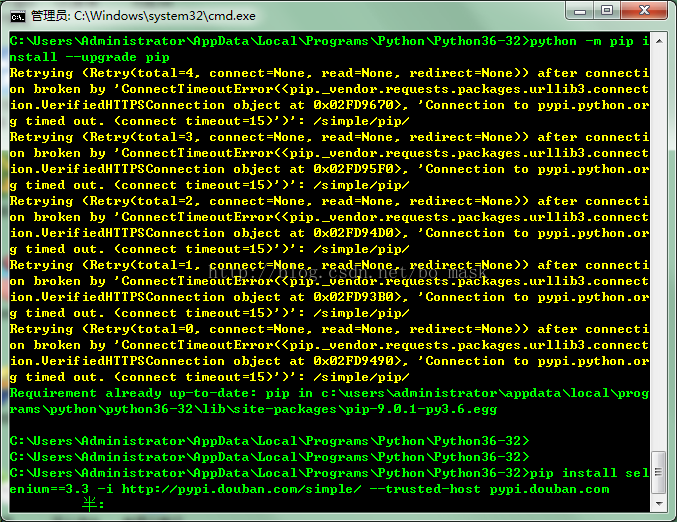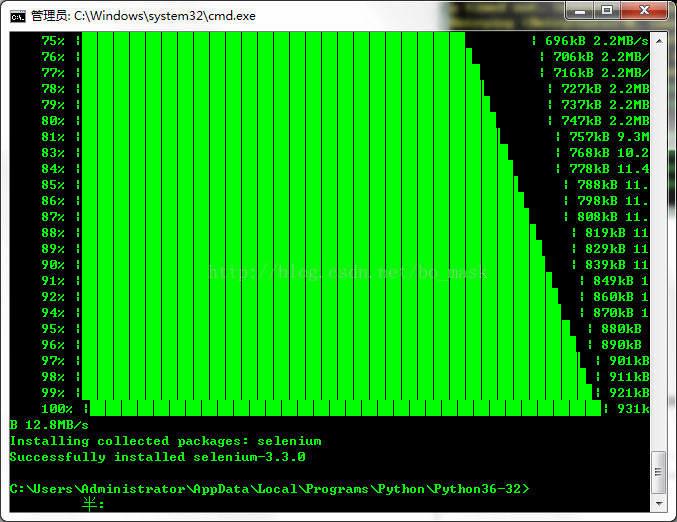关于 pip安装的可能错误的排除
今天安装selenium总是报错(下为错误信息)
C:\Python27\Scripts>pip install selenium
Collecting selenium
C:\Python27\lib\site-packages\pip-10.0.0b2-py2.7.egg\pip\_vendor\urllib3\util\ss
l_.py:339: SNIMissingWarning: An HTTPS request has been made, but the SNI (Subje
ct Name Indication) extension to TLS is not available on this platform. This may
cause the server to present an incorrect TLS certificate, which can cause valid
ation failures. You can upgrade to a newer version of Python to solve this. For
more information, see https://urllib3.readthedocs.io/en/latest/advanced-usage.ht
ml#ssl-warnings
SNIMissingWarning
C:\Python27\lib\site-packages\pip-10.0.0b2-py2.7.egg\pip\_vendor\urllib3\util\ss
l_.py:137: InsecurePlatformWarning: A true SSLContext object is not available. T
his prevents urllib3 from configuring SSL appropriately and may cause certain SS
L connections to fail. You can upgrade to a newer version of Python to solve thi
s. For more information, see https://urllib3.readthedocs.io/en/latest/advanced-u
sage.html#ssl-warnings
InsecurePlatformWarning
Retrying (Retry(total=4, connect=None, read=None, redirect=None, status=None))
after connection broken by 'SSLError(SSLError(1, '_ssl.c:507: error:1407742E:SS
L routines:SSL23_GET_SERVER_HELLO:tlsv1 alert protocol version'),)': /simple/sel
enium/
C:\Python27\lib\site-packages\pip-10.0.0b2-py2.7.egg\pip\_vendor\urllib3\util\ss
l_.py:137: InsecurePlatformWarning: A true SSLContext object is not available. T
his prevents urllib3 from configuring SSL appropriately and may cause certain SS
L connections to fail. You can upgrade to a newer version of Python to solve thi
s. For more information, see https://urllib3.readthedocs.io/en/latest/advanced-u
sage.html#ssl-warnings
InsecurePlatformWarning
Retrying (Retry(total=3, connect=None, read=None, redirect=None, status=None))
after connection broken by 'SSLError(SSLError(1, '_ssl.c:507: error:1407742E:SS
L routines:SSL23_GET_SERVER_HELLO:tlsv1 alert protocol version'),)': /simple/sel
enium/
C:\Python27\lib\site-packages\pip-10.0.0b2-py2.7.egg\pip\_vendor\urllib3\util\ss
l_.py:137: InsecurePlatformWarning: A true SSLContext object is not available. T
his prevents urllib3 from configuring SSL appropriately and may cause certain SS
L connections to fail. You can upgrade to a newer version of Python to solve thi
s. For more information, see https://urllib3.readthedocs.io/en/latest/advanced-u
sage.html#ssl-warnings
InsecurePlatformWarning
Retrying (Retry(total=2, connect=None, read=None, redirect=None, status=None))
after connection broken by 'SSLError(SSLError(1, '_ssl.c:507: error:1407742E:SS
L routines:SSL23_GET_SERVER_HELLO:tlsv1 alert protocol version'),)': /simple/sel
enium/
C:\Python27\lib\site-packages\pip-10.0.0b2-py2.7.egg\pip\_vendor\urllib3\util\ss
l_.py:137: InsecurePlatformWarning: A true SSLContext object is not available. T
his prevents urllib3 from configuring SSL appropriately and may cause certain SS
L connections to fail. You can upgrade to a newer version of Python to solve thi
s. For more information, see https://urllib3.readthedocs.io/en/latest/advanced-u
sage.html#ssl-warnings
InsecurePlatformWarning
Retrying (Retry(total=1, connect=None, read=None, redirect=None, status=None))
after connection broken by 'SSLError(SSLError(1, '_ssl.c:507: error:1407742E:SS
L routines:SSL23_GET_SERVER_HELLO:tlsv1 alert protocol version'),)': /simple/sel
enium/
C:\Python27\lib\site-packages\pip-10.0.0b2-py2.7.egg\pip\_vendor\urllib3\util\ss
l_.py:137: InsecurePlatformWarning: A true SSLContext object is not available. T
his prevents urllib3 from configuring SSL appropriately and may cause certain SS
L connections to fail. You can upgrade to a newer version of Python to solve thi
s. For more information, see https://urllib3.readthedocs.io/en/latest/advanced-u
sage.html#ssl-warnings
InsecurePlatformWarning
Retrying (Retry(total=0, connect=None, read=None, redirect=None, status=None))
after connection broken by 'SSLError(SSLError(1, '_ssl.c:507: error:1407742E:SS
L routines:SSL23_GET_SERVER_HELLO:tlsv1 alert protocol version'),)': /simple/sel
enium/
C:\Python27\lib\site-packages\pip-10.0.0b2-py2.7.egg\pip\_vendor\urllib3\util\ss
l_.py:137: InsecurePlatformWarning: A true SSLContext object is not available. T
his prevents urllib3 from configuring SSL appropriately and may cause certain SS
L connections to fail. You can upgrade to a newer version of Python to solve thi
s. For more information, see https://urllib3.readthedocs.io/en/latest/advanced-u
sage.html#ssl-warnings
InsecurePlatformWarning
Could not fetch URL https://pypi.python.org/simple/selenium/: There was a prob
lem confirming the ssl certificate: HTTPSConnectionPool(host='pypi.python.org',
port=443): Max retries exceeded with url: /simple/selenium/ (Caused by SSLError(
SSLError(1, '_ssl.c:507: error:1407742E:SSL routines:SSL23_GET_SERVER_HELLO:tlsv
1 alert protocol version'),)) - skipping
Could not find a version that satisfies the requirement selenium (from version
s: )
No matching distribution found for selenium
C:\Python27\lib\site-packages\pip-10.0.0b2-py2.7.egg\pip\_vendor\urllib3\util\ss
l_.py:137: InsecurePlatformWarning: A true SSLContext object is not available. T
his prevents urllib3 from configuring SSL appropriately and may cause certain SS
L connections to fail. You can upgrade to a newer version of Python to solve thi
s. For more information, see https://urllib3.readthedocs.io/en/latest/advanced-u
sage.html#ssl-warnings
InsecurePlatformWarning
Could not fetch URL https://pypi.python.org/simple/pip/: There was a problem con
firming the ssl certificate: HTTPSConnectionPool(host='pypi.python.org', port=44
3): Max retries exceeded with url: /simple/pip/ (Caused by SSLError(SSLError(1,
'_ssl.c:507: error:1407742E:SSL routines:SSL23_GET_SERVER_HELLO:tlsv1 alert prot
ocol version'),)) - skipping
可以解决问题的解决方法:
此情况只用于网络不畅的安装模块背景:
总出现红色的
Could not find a version that satisfies the requirement pymongo(from version:)
你可能会遇到下面这样的情况:
是因为网络的问题,要使用国内的镜像源来加速
解决办法:
你需要的是在你的命令行下面添加一句
例如:原本执行的命令是:
pip install selenium
改为:
pip install selenium -i http://pypi.douban.com/simple/ --trusted-host pypi.douban.com
结果会就成功:
ok!问题解决!
关于 pip安装的可能错误的排除的更多相关文章
- python pip安装模块提示错误failed to create process
python pip安装模块提示错误failed to create process 原因: 报这个错误的原因,是因为python的目录名称或位置发生改动. 解决办法: 1.找到修改python所在的 ...
- 当利用pip安装模块出现错误时咋办
>在DOS窗口中到Python安装路径的scripts中执行 pip install pyperclip 出现错误 >>错误提示:Fatal error in launcher: ...
- Python:Ubuntu上使用pip安装opencv-python出现错误
Ubuntu 18.04 上 使用 pip 安装 opencv-python,出现的错误如下: 1 ~$: pip install opencv-python -i https://pypi.tuna ...
- windows下PIP安装模块编码错误解决
原因是pip安装Python包会加载我的用户目录,我的用户目录恰好是中文的,ascii不能编码.解决办法是: python目录 Python27\Lib\site-packages 建一个文件site ...
- pip 安装psycopg的错误
psycopg包安装有点问题,特别是在windows下,pip从requirements.txt批量安装总是出错,发现是这个包的问题. 这里需要用easy_install来装,因为gfw的问题,最好下 ...
- python2 使用pip安装psycopg2出现错误:Command "python setup.py egg_info" failed with error code 1 in /tmp/pip-install-mvzdNj/psycopg2/
公司业务需求,开发语言python2,需要使用数据库:postgresql,需要安装模块psycopg2这个模块, 使用pip install psycopg2 报错: Command "p ...
- 【原】python3.7 无法pip安装提示ssl错误解决方案
问题 pip is configured with locations that require TLS/SSL, however the ssl module in Python is not av ...
- Python从2.6升级到2.7,使用pip安装module,报错:No Module named pip.log(转载)
From:http://blog.csdn.net/iefreer/article/details/8086834 python升级后,使用pip安装module,错误: 错误原因:版本升级后,之前的 ...
- 使用pip安装python插件的时候出现Microsoft Visual C++ 9.0缺失错误
使用pip安装python插件的时候出现Microsoft Visual C++ 9.0缺失错误 使用pip安装python插件的时候出现Microsoft Visual C++ 9.0缺失错误 : ...
随机推荐
- Linux的notifier机制的应用
在linux内核系统中,各个模块.子系统之间是相互独立的.Linux内核可以通过通知链机制来获取由其它模块或子系统产生的它感兴趣的某些事件. notifier_block结构体在include/lin ...
- c/c++ 通用的(泛型)算法 generic algorithm 总览
通用的(泛型)算法 generic algorithm 总览 特性: 1,标准库的顺序容器定义了很少的操作,比如添加,删除等. 2,问题:其实还有很多操作,比如排序,查找特定的元素,替换或删除一个特定 ...
- python scapy的用法之ARP主机扫描和ARP欺骗
python scapy的用法之ARP主机扫描和ARP欺骗 目录: 1.scapy介绍 2.安装scapy 3.scapy常用 4.ARP主机扫描 5.ARP欺骗 一.scapy介绍 scapy是一个 ...
- Python:字符串格式化
Python中提供了多种格式化字符串的方式,遇到一个项目,在一个文件中,就用了至少两种方式.特别是在使用Log时,更让人迷惑. 因此特地花时间来了解一下Python中字符串格式化的几种方式: # -* ...
- LeetCode算法题-Missing Number(Java实现-四种解法)
这是悦乐书的第200次更新,第209篇原创 01 看题和准备 今天介绍的是LeetCode算法题中Easy级别的第65题(顺位题号是268).给定一个包含n个不同数字的数组,取自0,1,2,...,n ...
- JavaScript字符集
引言 JavaScript程序使用Unicode字符集编写.Unicode是ASCII和Latin-1的超集,并支持地球上几乎所有在使用的语言.ECMAScript3要求JavaScript的实现必须 ...
- Java-Socket实现文件的断点续传
前段时间因为任务需要本人这个java渣渣开始研究如何用java实现简单的文件断点续传.所谓的文件断点续传,我的理解是文件在传输过程中因为某些原因程序停止运行文件终止传输,下一次重新传输文件的时候还能从 ...
- C#深度学习のTask(基于任务的异步模型)
一.Task关键字解释 Task 类的表示的单个操作不会返回一个值,通常以异步方式执行. Task 对象是一种的中心思想 基于任务的异步编程模式 首次引入.NET Framework 4 中. 因为由 ...
- linux学习(杂项)
内存使用情况 磁盘使用情况 负载情况 查看cpu 可视化磁盘 循环创建文件夹 删除文件夹 移动文件 gg行首 G行尾 dd删除一行 u恢复 yy复制一行 p粘贴一行 enter下翻 less 与 mo ...
- 转://Oracle中User和Schema的区别和联系
今天在阅读Oracle官方文档的时候,读到schema的基本概念,这就让我产生了一个疑问:user和schema两者之间到底有什么区别?为了更深层次的理解二者之间的区别和联系,以下是官方文档中关于us ...