java用freemarker导出数据到word(含多图片)
一、制作word模版
新建word文档,按照需要设置好字体等各种格式;这里为了显得整齐使用了无边框的表格。

将word文档另存为xml文件(注意不是word xml文档,我吃了这家伙的大亏了)

然后用文本编辑器打开这个xml文件,将需要动态显示的文字替换为变量,如:${topicName},
图片需要1.将w:binData标签的一堆字符替换成将来包含图片字符的变量2.为了防止生成多图时出错,将v:shape标签的id属性、v:imagedata标签的src属性、w:binData标签的w:name属性替换为变量,这里变量可以像EL表达式一样写在字符串里面,使用形如${var_index}这样的表达式可以获取当前list遍历到的变量索引。
<w:pict><w:binData w:name="wordml://${module_index}_${childModule_index}.png">${childModule.src}</w:binData><v:shape id="_x0000_s1026_${module_index}_${childModule_index}" o:spt="75" alt="${childModule.name}" type="#_x0000_t75" style="height:240pt;width:300pt;" filled="f" o:preferrelative="t" stroked="f" coordsize="21600,21600"><v:path/><v:fill on="f" focussize="0,0"/><v:stroke on="f" joinstyle="miter"/><v:imagedata src="wordml://${module_index}_${childModule_index}.png" o:title="${childModule.name}"/><o:lock v:ext="edit" aspectratio="t"/><w10:wrap type="none"/><w10:anchorlock/></v:shape></w:pict>
添加<#list></#list>标签的时候注意标签的位置,看清包含了哪些标签。代码多的快看花眼了(tbl害人啊),使用一个有高亮显示的编辑器何其重要!
搞定后后缀名改为ftl,放到项目中。
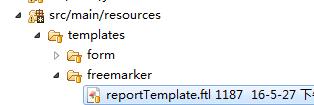
二、bean配置,我用了官方文档的最简单配置
<!-- freemarkerTemplate -->
<bean id="freemarkerConfig" class="org.springframework.web.servlet.view.freemarker.FreeMarkerConfigurer">
<property name="templateLoaderPath">
<value>classpath:/templates/freemarker/</value>
</property>
</bean>
三、controller组织数据
@Resource(name="freemarkerConfig") private FreeMarkerConfigurer freemarkerConfig;
这里只贴过来了部分核心代码
List<ModuleParam> moduleList = JSONObject.parseArray(json.get("parentList").toString(), ModuleParam.class);
String topicName = json.get("topicName").toString();
String topicId = json.get("topicId").toString();
String summarize = json.get("summarize").toString();
Map<String,Object> dataMap = new HashMap<String,Object>();
dataMap.put("moduleList", moduleList);
dataMap.put("topicName",topicName);
dataMap.put("summarizeContent",summarize);
Configuration configuration = freemarkerConfig.getConfiguration();
configuration.setDefaultEncoding("UTF-8");
Template t=null;
t = configuration.getTemplate("reportTemplate.ftl");
File outFile = new File(fileName);
Writer out = null;
FileOutputStream fos=null;
try{
fos = new FileOutputStream(outFile);
out = new BufferedWriter(new OutputStreamWriter(fos,"UTF-8"));
t.process(dataMap, out);
}finally{
if(out != null){
out.close();
}
if(fos != null){
fos.close();
}
}
基本就这些啦~~
参考:
Java用freemarker导出word http://blog.csdn.net/wangqiuyun/article/details/26348819
Java多种方式动态生成doc文档:http://www.cnblogs.com/Joanna-Yan/p/5280272.html
推荐 :freemarker系列
java用freemarker导出数据到word(含多图片)的更多相关文章
- PHP:导出数据到word(包含图片)
1.方法 public function word() { $xlsModel = M('api_aliucheng'); $Data = $xlsModel->Field('id,u_name ...
- C#导出数据—使用Word模板
前言 本文主要介绍C#使用标签替换的方法导出数据,导出的数据模板使用Word文档. 模板建立 首先创建一个Word文档,然后建立一个基础模板.然后将上方菜单切换到插入菜单. 然后在想填充数据的地方添加 ...
- java 导出数据为word文档(保持模板格式)
导出数据到具体的word文档里面,word有一定的格式,需要保持不变 这里使用freemarker来实现: ①:设计好word文档格式,需要用数据填充的地方用便于识别的长字符串替换 如 aaaaa ...
- java从mysql导出数据例子
import java.sql.Connection; import java.sql.DriverManager; import java.sql.ResultSet; import java.sq ...
- Java 添加、删除、格式化Word中的图片
本文介绍使用Spire.Cloud.SDK for Java提供的ImagesApi接口来操作Word中的图片.具体可通过addImage()方法添加图片.deleteImage()方法删除图片.up ...
- Java用freemarker导出word
概述 最近一个项目要导出word文档,折腾老半天,发现还是用freemarker的模板来搞比较方便省事,现总结一下关键步骤,供大家参考,这里是一个简单的试卷生成例子. 详细 代码下载:http://w ...
- Java用freemarker导出Word 文档
1.用Microsoft Office Word打开word原件: 2.把需要动态修改的内容替换成***,如果有图片,尽量选择较小的图片几十K左右,并调整好位置: 3.另存为,选择保存类型Word 2 ...
- java通过freemarker导出包含富文本图片的word文档
废话不多说,进入正题! 本文重点在于:对富文本图片的导出(基础的freemarker+word模板导出这里不做详细解说哈) 参考文章:http://www.cnblogs.com/liaofeifig ...
- Java使用freemarker导出word文档
通过freemarker,以及JAVA,导出word文档. 共分为三步: 第一步:创建模板文件 第二步:通过JAVA创建返回值. 第三步:执行 分别介绍如下: 第一步: 首先创建word文档,按照想要 ...
随机推荐
- iOS调用HTML
<!DOCTYPE html> <html lang="en"> <head> <meta charset="UTF-8&quo ...
- MVC4之ModelBinder-模型绑定
最近悟出来一个道理,在这儿分享给大家:学历代表你的过去,能力代表你的现在,学习代表你的将来. 十年河东十年河西,莫欺少年穷 学无止境,精益求精 最近在做自学MVC,遇到的问题很多,索性一点点总结 ...
- java冒泡排序算法
/** * 冒泡排序算法:每次 * @author shaobn * @description 每次都会确定一个最大的值 即固定了,所以会每次-i; */ public class Test1 { p ...
- 夺命雷公狗mongodb之----mongodb---1---的下载,安装,连接
首先登录mongodb的官方网站即可进行下载: https://www.mongodb.com/download-center?jmp=nav#community 然后到wamp目录下创建一个mong ...
- [CentOS] 打造vim环境
安装vim yum install vim-enhanced 安装git rpm -Uvh http://mirrors.ustc.edu.cn/fedora/epel/6/x86_64/epel-r ...
- [php]使用会话session
<?php /* cookie - 在客户端上存储少了信息(cookie) session(会话) - 解决cookie大小限制/数量/其他 setcookie() - 设置cookie 在客户 ...
- js获取单选框radio的值
遇到一个js获取radio值的问题,原来根据frm.type.value取到的值在ie下是空值 解决办法:type为每个radio的值 var chkObjs=document.getElements ...
- less文件的样式无法生效的一个原因,通过WEB浏览器访问服务器less文件地址返回404错误
有一种情况容易导致less文件的样式无法生效,就是部分服务器(以IIS居多)会对未知后缀的文件返回404,导致无法正常读取.less文件.解决方案是在服务器中为.less文件配置MIME值为text/ ...
- Windows 7 64位下使用ADB驱动
早上在cmd输入adb devices想查询正在执行的虚拟器有多少个,但是执行结果出现 C:\Users\Administrator>adb deviceserror: C:\Users\Adm ...
- 项目发布时候出错--项目文件包含 ToolsVersion="12.0"
项目文件包含 ToolsVersion="12.0".此工具集可能未知或缺失(您可以通过安装相应版本的 MSBuild 来解决该问题),或者该生成因策略原因已被强制更改为特殊 To ...
