install chrome in elementary os
Elementary OS Freya 0.3.2 was officially out for public. As previous release, it comes pre-installed with Midori browser – a clean, lightweight, simple but beautiful web browser. However I prefer to use Google Chrome than Midori. This post will show you how to install Google Chrome on Elementary OS Freya 0.3.2. It should be applicable for previous or newer version of this OS.
Download Google Chrome
First you need to download the Google Chrome from its official webpage. Select the Debian/Ubuntu package since Elementary OS is based-on Ubuntu.
Install Google Chrome using dpkg tool
Once the package downloaded, install it using dpkg tool via terminal app sudo dpkg -i google-chrome-stable_current_amd64.deb like below:
$ sudo dpkg -i google-chrome-stable_current_amd64.deb
[sudo] password for computechtips:
Selecting previously unselected package google-chrome-stable.
(Reading database ... 166268 files and directories currently installed.)
Preparing to unpack google-chrome-stable_current_amd64.deb ...
Unpacking google-chrome-stable (47.0.2526.106-1) ...
dpkg: dependency problems prevent configuration of google-chrome-stable:
google-chrome-stable depends on libappindicator1; however:
Package libappindicator1 is not installed. dpkg: error processing package google-chrome-stable (--install):
dependency problems - leaving unconfigured
Processing triggers for gnome-menus (3.10.1-0ubuntu2) ...
Processing triggers for desktop-file-utils (0.22-1ubuntu1) ...
Processing triggers for bamfdaemon (0.5.1+14.04.20140409-0ubuntu1+elementary2~ubuntu14.04.1) ...
Rebuilding /usr/share/applications/bamf-2.index...
Processing triggers for mime-support (3.54ubuntu1.1) ...
Processing triggers for man-db (2.6.7.1-1ubuntu1) ...
Errors were encountered while processing:
google-chrome-stable
As you can see in the log above, the installation encountered errors while processing. It requires libappindicator1 package to be installed first.
OK let’s install it using apt-get tool
$ sudo apt-get install libappindicator1
Reading package lists... Done
Building dependency tree
Reading state information... Done
You might want to run 'apt-get -f install' to correct these:
The following packages have unmet dependencies:
libappindicator1 : Depends: libdbusmenu-gtk4 (>= 0.4.2) but it is not going to be installed
Depends: libindicator7 (>= 0.4.90) but it is not going to be installed
E: Unmet dependencies. Try 'apt-get -f install' with no packages (or specify a solution).
The installation of libappindicator1 package also failed as you can see above. Fortunately it told us the solution to run apt-get -f install with no packages. Let’s execute the command.
$ sudo apt-get -f install
Reading package lists... Done
Building dependency tree
Reading state information... Done
Correcting dependencies... Done
The following packages were automatically installed and are no longer required:
efibootmgr secureboot-db
Use 'apt-get autoremove' to remove them.
The following extra packages will be installed:
libappindicator1 libdbusmenu-gtk4 libindicator7
The following NEW packages will be installed:
libappindicator1 libdbusmenu-gtk4 libindicator7
0 upgraded, 3 newly installed, 0 to remove and 48 not upgraded.
1 not fully installed or removed.
Need to get 66,3 kB of archives.
After this operation, 334 kB of additional disk space will be used.
Do you want to continue? [Y/n] y
Get:1 http://kambing.ui.ac.id/ubuntu/ trusty-updates/main libdbusmenu-gtk4 amd64 12.10.3+14.04.20140612-0ubuntu1 [26,4 kB]
Get:2 http://kambing.ui.ac.id/ubuntu/ trusty-updates/main libindicator7 amd64 12.10.2+14.04.20141007.1-0ubuntu1 [21,7 kB]
Get:3 http://kambing.ui.ac.id/ubuntu/ trusty-updates/main libappindicator1 amd64 12.10.1+13.10.20130920-0ubuntu4.1 [18,2 kB]
Fetched 66,3 kB in 0s (794 kB/s)
Selecting previously unselected package libdbusmenu-gtk4:amd64.
(Reading database ... 166375 files and directories currently installed.)
Preparing to unpack .../libdbusmenu-gtk4_12.10.3+14.04.20140612-0ubuntu1_amd64.deb ...
Unpacking libdbusmenu-gtk4:amd64 (12.10.3+14.04.20140612-0ubuntu1) ...
Selecting previously unselected package libindicator7.
Preparing to unpack .../libindicator7_12.10.2+14.04.20141007.1-0ubuntu1_amd64.deb ...
Unpacking libindicator7 (12.10.2+14.04.20141007.1-0ubuntu1) ...
Selecting previously unselected package libappindicator1.
Preparing to unpack .../libappindicator1_12.10.1+13.10.20130920-0ubuntu4.1_amd64.deb ...
Unpacking libappindicator1 (12.10.1+13.10.20130920-0ubuntu4.1) ...
Setting up libdbusmenu-gtk4:amd64 (12.10.3+14.04.20140612-0ubuntu1) ...
Setting up libindicator7 (12.10.2+14.04.20141007.1-0ubuntu1) ...
Setting up libappindicator1 (12.10.1+13.10.20130920-0ubuntu4.1) ...
Setting up google-chrome-stable (47.0.2526.106-1) ...
update-alternatives: using /usr/bin/google-chrome-stable to provide /usr/bin/google-chrome (google-chrome) in auto mode
Processing triggers for libc-bin (2.19-0ubuntu6.6) ...
As you see above, Google Chrome has been successfully installed and configured on Elementary OS. Below is the screenshot of Google Chrome on Elementary OS Freya 0.3.2.
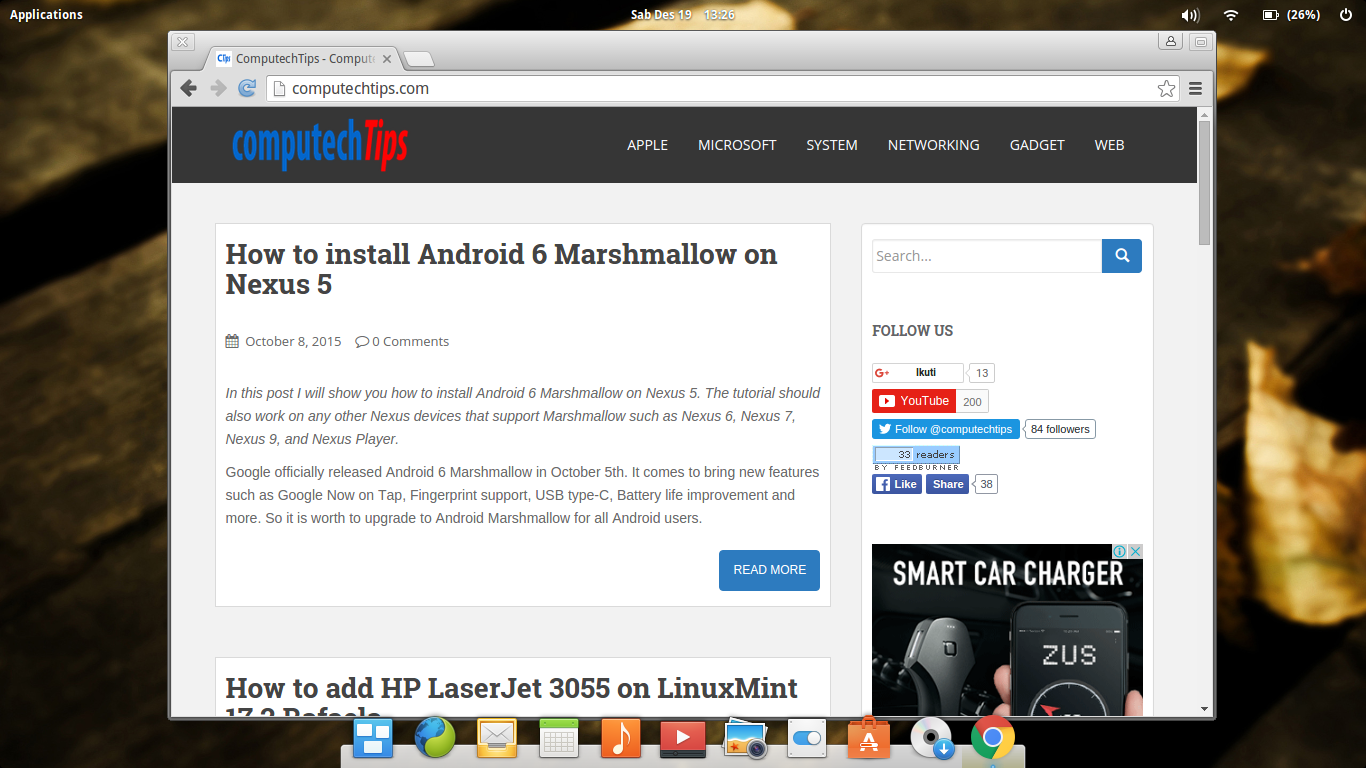
Hopefully this brief tutorial is helpful for you.
install chrome in elementary os的更多相关文章
- Install VirtualBox Guest Additions for elementary os
Pls refer to: Install VirtualBox Guest Additions for elementary os
- 最逼近Mac OS的Linux系统 -- Elementary OS
也不知道有多少人听说过Elementary OS?elementary Project 最开始只有一个 elementary 主题,之后延伸出了很多项目,形成了 elementary Project ...
- elementary os进入GUI桌面环境失败
问题描述:电脑上安装了elementary os,重启后系统很顺利的到达了Login图形界面,在选定用户并键入正确的密码后,电脑黑屏了一至两秒钟后又回到的Login界面,一开始以为是密码输入错误了,就 ...
- elementary os 0.4.1下编译GCC-7.1源码并安装成功
参考文章:http://www.2cto.com/os/201402/281131.html 前几天为了图个新鲜,安装了elementary os 0.4.1,的确是一股清流,可惜的是gcc版本觉得有 ...
- Elementary OS常见软件(TIM、微信、企业微信)安装(二)
前言 最终没忍住还是把开发环境迁移到了Elementary OS上来,这其中也没少折腾,试过Ubuntu 20.04 LTS和deepin V20可以(),deepin真的很不错可能是我的电脑兼容性不 ...
- VMware安装Elementary OS 后不能上网问题解决方法
具体情况:之前在学校是通过有线网上网,VMware中的系统打开就可以直接连上网,现在回家图方便是通过无线路由器上网,发现虚拟机系统上不来网. 解决方法:控制面板->网络和Internet-> ...
- Install Docker on Mac OS X(转)
Install Docker on Mac OS X You can install Docker using Boot2Docker to run docker commands at your c ...
- 解决Elementary OS和Windows时间不一致
解决方案一:把Windows从硬件时间修改成修改成UTC时间,管理员身份运行 Reg add HKLM\SYSTEM\CurrentControlSet\Control\TimeZoneInforma ...
- win10安装elementary os双系统
elementary os是ubuntu的一个分支,界面有点像苹果,比较漂亮.如图: 从已有的磁盘中划出一块空白分区,将elementary单独安装在这个分区里,这个分区需要比其他分区的剩余空间都要大 ...
随机推荐
- [LeetCode]题解(python):081 - Search in Rotated Sorted Array II
题目来源 https://leetcode.com/problems/search-in-rotated-sorted-array-ii/ Follow up for "Search in ...
- [LeetCode]题解(python):046-Permutations
题目来源 https://leetcode.com/problems/permutations/ Given a collection of distinct numbers, return all ...
- JMeter学习-011-JMeter 后置处理器实例之 - 正则表达式提取器(三)多参数获取进阶引用篇
前两篇文章分表讲述了 后置处理器 - 正则表达式提取器概述及简单实例.多参数获取,相应博文敬请参阅 简单实例.多参数获取. 此文主要讲述如何引用正则表达式提取器获取的数据信息.其实,正则表达式提取器获 ...
- PySe-004-Se-WebDriver 启动浏览器之二 - Chrome
上篇文章简略讲述了 WebDriver 启动 firefox 浏览器的示例脚本源码,具体请参阅: PySe-003-Se-WebDriver 启动浏览器之一 - Firefox 此文主要讲述在 Mac ...
- Selenium2学习-030-WebUI自动化实战实例-028-获取元素位置及大小
自动化测试过程中,有时需要获取元素的位置.大小,以获取元素的位置,通过 Actions 模拟鼠标,进行相对坐标操作.例如,有些元素定位不方便,或者需要对某一元素相对区域范围进行暴力点击测试,此时就需要 ...
- 让DIV中的内容水平和垂直居中
让一个层水平垂直居中是一个非常常见的布局方式,但在html中水平居中使用margin:0px auto;可以实现,但垂直居中使用外边距是无法达到效果的.(页面设置height:100%;是无效的),这 ...
- 第一个thinkphp入口文件
ThinkPHP3.1.3_full已下载 网站根目录下编辑一个入口文件index.php <?php define('APP_NAME','Index'); //项目名称 define('AP ...
- 查看进程的io
linux系统上可以使用(centos 2.6.18-144开始支持),dstat版本至少是:dstat-0.6.7-1.rf.noarch.rpm安装wget -c http://linux.web ...
- Java基础之线程——派生自Thread类的子类(TryThread)
控制台程序. 程序总是至少有一个线程,程序开始执行时就会创建这个线程.在普通的Java应用程序中,这个线程从mian()方法的开头启动. 要开始执行线程,可以调用Thread对象的start()方法. ...
- Java基础之读文件——使用缓冲读取器读取文件(ReaderInputFromFile)
控制台程序,本例读取Java基础之写文件部分(WriterOutputToFile)写入的Saying.txt. import java.io.*; import java.nio.file.*; i ...
