PIX防火墙配置A/S故障切换
PIX防火墙配置A/S故障切换
1、基本命令
failover
show failover
failover lan enable
failover lan interface zwish e2
failover interface ip zwish 172.17.9.1 255.255.255.0 standby 172.17.9.2
failover lan unit primary
failover lan unit secondary
2、示例
拓扑:
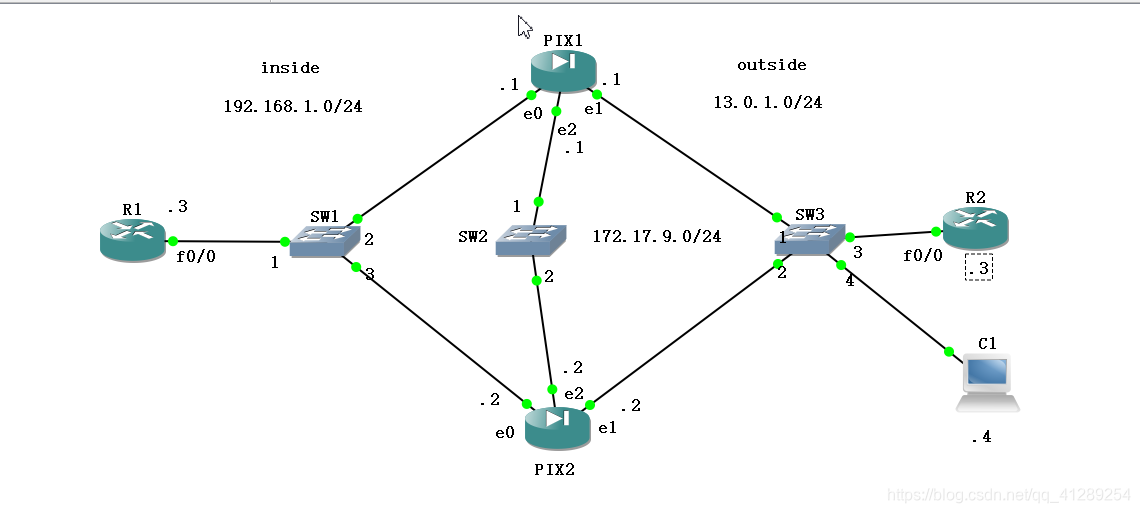
1)配置命令
PIX1主防火墙配置:
pixfirewall> en
Password:
pixfirewall# show mode
Security context mode: single
pixfirewall# show version
Cisco PIX Security Appliance Software Version 7.2(2)
Compiled on Wed 22-Nov-06 14:16 by builders
System image file is "Unknown, monitor mode tftp booted image"
Config file at boot was "startup-config"
pixfirewall up 20 secs
Hardware: PIX-525, 128 MB RAM, CPU Pentium II 1 MHz
Flash E28F128J3 @ 0xfff00000, 16MB
BIOS Flash AM29F400B @ 0xfffd8000, 32KB
0: Ext: Ethernet0 : address is 00ab.bffb.c400, irq 9
1: Ext: Ethernet1 : address is 00ab.bffb.c401, irq 11
2: Ext: Ethernet2 : address is 00ab.bffb.c402, irq 11
3: Ext: Ethernet3 : address is 0000.abfe.0f03, irq 11
4: Ext: Ethernet4 : address is 0000.ab52.1504, irq 11
The Running Activation Key is not valid, using default settings:
Licensed features for this platform:
Maximum Physical Interfaces : 6
Maximum VLANs : 25
Inside Hosts : Unlimited
Failover : Disabled
VPN-DES : Disabled
VPN-3DES-AES : Disabled
Cut-through Proxy : Enabled
Guards : Enabled
URL Filtering : Enabled
Security Contexts : 0
GTP/GPRS : Disabled
#发现这里没有激活防火墙,不支持failover
pixfirewall# activ
pixfirewall# activation-key 0xd2390d2c 0x9fc4b36d 0x98442d99 0xeef7d8b1
The following features available in flash activation key are NOT
available in new activation key:
Failover is different.
flash activation key: Restricted(R)
new activation key: Unrestricted(UR)
Proceed with update flash activation key? [confirm]
The following features available in running activation key are NOT
available in new activation key:
Failover is different.
running activation key: Restricted(R)
new activation key: Unrestricted(UR)
WARNING: The running activation key was not updated with the requested key.
The flash activation key was updated with the requested key, and will
become active after the next reload.
#激活后开始配置pix1主防火墙,(这里做的时候没有使用hostname命名,不过最好有这么一步后面才有对比)
pixfirewall# conf t
pixfirewall(config)# int e0
pixfirewall(config-if)# nameif inside
INFO: Security level for "inside" set to 100 by default.
pixfirewall(config-if)# ip address 192.168.1.1 255.255.255.0
pixfirewall(config-if)# no sh
pixfirewall(config-if)# int e1
pixfirewall(config-if)# nameif outside
INFO: Security level for "outside" set to 0 by default.
pixfirewall(config-if)# ip address 13.0.1.1 255.255.255.0
pixfirewall(config-if)# no sh
pixfirewall(config-if)# int e2
pixfirewall(config-if)# ip address 172.17.9.1 255.255.255.0
pixfirewall(config-if)# no sh
pixfirewall(config-if)# exit
pixfirewall(config)# static (inside,outside) 13.0.1.10 192.168.1.3
#允许13.0.1.3 telnet 13.0.1.10(192.168.1.3)
pixfirewall(config)# access-list test1 permit tcp host 13.0.1.3 host 13.0.1.10 eq telnet
pixfirewall(config)# access-group test1 in int outside
###后面发现使用telnet对比主备防火墙切换不明显,就想换一下ping来对比,这是额外添加的规则###
pixfirewall(config)# access-list test1 extended permit icmp host 13.0.1.10 host 13.0.1.4 echo-reply
pixfirewall(config)# access-list test1 extended permit icmp host 13.0.1.4 host 13.0.1.10 echo
#设置故障切换ip的步骤,这里其实可以与上面的配置接口ip一起做了
pixfirewall(config-if)# int e0
pixfirewall(config-if)# ip address 192.168.1.1 255.255.255.0 standby 192.168.1$
pixfirewall(config-if)# int e1
pixfirewall(config-if)# ip address 13.0.1.1 255.255.255.0 standby 13.0.1.2
pixfirewall(config-if)# exit
pixfirewall(config)# failover lan enable
pixfirewall(config)# failo
pixfirewall(config)# failover lan interface zwish e2
INFO: Non-failover interface config is cleared on Ethernet2 and its sub-interfaces
pixfirewall(config)# failover interface ip zwish 172.17.9.1 255.255.255.0 standby 172.17.9.2
pixfirewall(config)# failover lan unit
pixfirewall(config)# failover lan unit pri
pixfirewall(config)# failover lan unit primary
pixfirewall(config)# failover
pixfirewall(config)# show failover
Failover On
Cable status: N/A - LAN-based failover enabled
Failover unit Primary
Failover LAN Interface: zwish Ethernet2 (up)
Unit Poll frequency 15 seconds, holdtime 45 seconds
Interface Poll frequency 5 seconds, holdtime 25 seconds
Interface Policy 1
Monitored Interfaces 2 of 250 maximum
Version: Ours 7.2(2), Mate Unknown
Last Failover at: 07:26:16 UTC Apr 24 2020
This host: Primary - Negotiation
Active time: 0 (sec)
Interface inside (192.168.1.1): Normal (Waiting)
Interface outside (13.0.1.1): Normal (Waiting)
Other host: Secondary - Not Detected
Active time: 0 (sec)
Interface inside (192.168.1.2): Unknown (Waiting)
Interface outside (13.0.1.2): Unknown (Waiting)
Stateful Failover Logical Update Statistics
Link : Unconfigured.
pixfirewall(config)# .
No Response from Mate
Failover LAN Failed
No switchover
Failover LAN became OK
Switchover enabled
Beginning configuration replication: Sending to mate.
End Configuration Replication to mate
#这里可能需要等一下,再来一次show failover,可以看到主防火墙配置成功
pixfirewall(config)# show failover
Failover On
Cable status: N/A - LAN-based failover enabled
Failover unit Primary
Failover LAN Interface: zwish Ethernet2 (up)
Unit Poll frequency 15 seconds, holdtime 45 seconds
Interface Poll frequency 5 seconds, holdtime 25 seconds
Interface Policy 1
Monitored Interfaces 2 of 250 maximum
Version: Ours 7.2(2), Mate 7.2(2)
Last Failover at: 07:46:05 UTC Apr 24 2020
This host: Primary - Active
Active time: 135 (sec)
Interface inside (192.168.1.1): Normal
Interface outside (13.0.1.1): Normal
Other host: Secondary - Standby Ready
Active time: 0 (sec)
Interface inside (192.168.1.2): Normal
Interface outside (13.0.1.2): Normal
Stateful Failover Logical Update Statistics
Link : Unconfigured.
pixfirewall(config)#
PIX2备份防火墙配置:
pixfirewall> en
Password:
pixfirewall# conf t
pixfirewall(config)# int e0
pixfirewall(config-if)# nameif inside
INFO: Security level for "inside" set to 100 by default.
pixfirewall(config-if)# ip address 192.168.1.2 255.255.255.0
pixfirewall(config-if)# no sh
pixfirewall(config-if)# int e1
pixfirewall(config-if)# nameif outside
INFO: Security level for "outside" set to 0 by default.
pixfirewall(config-if)# ip address 13.0.1.2 255.255.255.0
pixfirewall(config-if)# no sh
pixfirewall(config-if)# int e2
pixfirewall(config-if)# ip address 172.17.9.2 255.255.255.0
pixfirewall(config-if)# no sh
pixfirewall(config-if)# exit
pixfirewall(config)# failover lan enable
pixfirewall(config)# failover lan interface zwish e2
INFO: Non-failover interface config is cleared on Ethernet2 and its sub-interfaces
pixfirewall(config)# failover interface ip zwish 172.17.9.1 255.255.255.0 stan$
pixfirewall(config)# failover lan unit sec
pixfirewall(config)# failover lan unit secondary
pixfirewall(config)# failover
pixfirewall(config)# show failover
Failover On
Cable status: N/A - LAN-based failover enabled
Failover unit Secondary
Failover LAN Interface: zwish Ethernet2 (up)
Unit Poll frequency 15 seconds, holdtime 45 seconds
Interface Poll frequency 5 seconds, holdtime 25 seconds
Interface Policy 1
Monitored Interfaces 2 of 250 maximum
Version: Ours 7.2(2), Mate 7.2(2)
Last Failover at: 07:40:21 UTC Apr 24 2020
This host: Secondary - Negotiation
Active time: 0 (sec)
Interface inside (192.168.1.2): No Link (Waiting)
Interface outside (13.0.1.2): No Link (Waiting)
Other host: Primary - Active
Active time: 0 (sec)
Interface inside (0.0.0.0): Unknown (Waiting)
Interface outside (0.0.0.0): Unknown (Waiting)
Stateful Failover Logical Update Statistics
Link : Unconfigured.
pixfirewall(config)# .
Detected an Active mate
Beginning configuration replication from mate.
End configuration replication from mate.
pixfirewall(config)# show failover
Failover On
Cable status: N/A - LAN-based failover enabled
Failover unit Secondary
Failover LAN Interface: zwish Ethernet2 (up)
Unit Poll frequency 15 seconds, holdtime 45 seconds
Interface Poll frequency 5 seconds, holdtime 25 seconds
Interface Policy 1
Monitored Interfaces 2 of 250 maximum
Version: Ours 7.2(2), Mate 7.2(2)
Last Failover at: 07:40:21 UTC Apr 24 2020
This host: Secondary - Standby Ready
Active time: 0 (sec)
Interface inside (192.168.1.2): Normal
Interface outside (13.0.1.2): Normal
Other host: Primary - Active
Active time: 90 (sec)
Interface inside (192.168.1.1): Normal
Interface outside (13.0.1.1): Normal
Stateful Failover Logical Update Statistics
Link : Unconfigured.
pixfirewall(config)#
原本是打算用R2 telnet R1的,但发现对比不明显,所以临时在拓扑中加了一个PC(ip为13.0.1.4,为了简单,和不打乱前面的配置,就直接接在了交换机)
2)测试
故障切换前主防火墙和备份防火墙的故障切换配置在上面的命令行中
然后用PC ping R1,设置为50次,然后把主防火墙断电(这里应该还可以使用shutdown关闭接口)
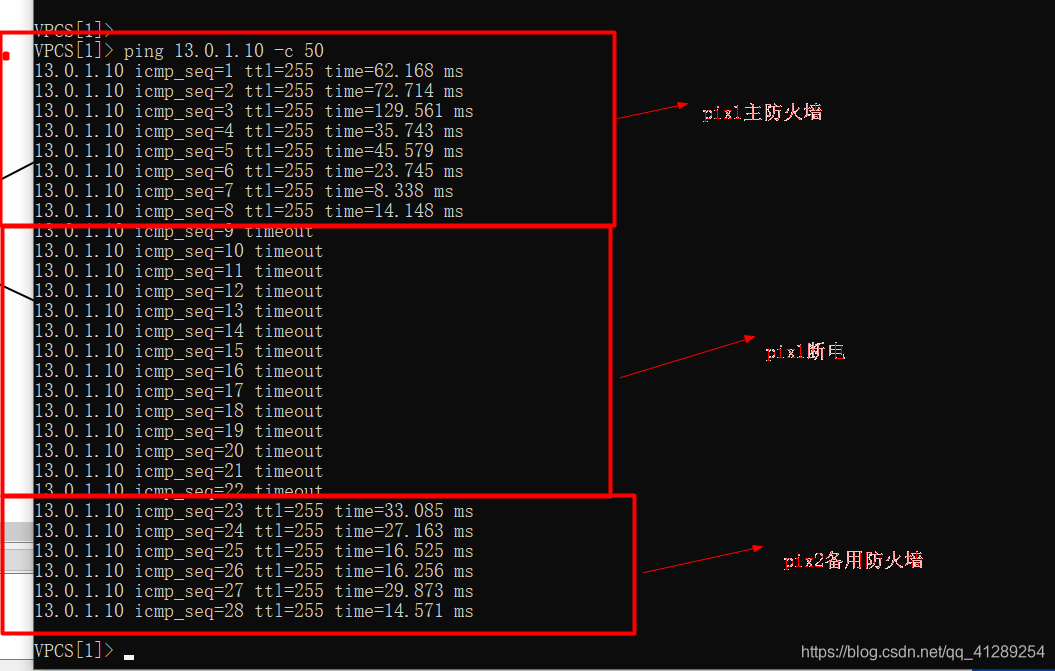
从ping的情况可以看出切换成功了
看一下切换后的PIX2,发现状态为Active,inside和outside的ip是原来主防火墙PIX1,证明试验成功:
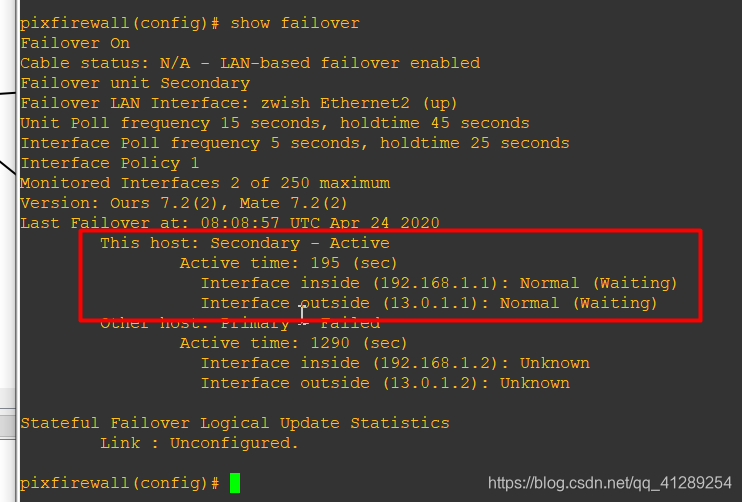
PIX防火墙配置A/S故障切换的更多相关文章
- PIX 防火墙
---恢复内容开始--- 一 , PIX 防火墙的认识 PIX 是cisco 的硬件防火墙 硬件防火墙的工作速度快,使用方便. PIX 有很多型号,并发连接数是PIX防火墙的重要参数 PIX 25 ...
- Cisco PIX防火墙PPPoE拨号配置视频教学
Cisco PIX防火墙PPPoE拨号配置视频教学 本文出自 "李晨光原创技术博客" 博客,请务必保留此出处http://chenguang.blog.51cto.com/35 ...
- 6. Samba服务和防火墙配置笔记
Samba文件服务器 (一)简介 内网文件服务器 windows-windows 文件共享服务 网络邻居linux-linux NFS windows-linux Samba (二)端口 smbd: ...
- CentOS7下Firewall防火墙配置用法详解
官方文档地址: https://access.redhat.com/documentation/en-US/Red_Hat_Enterprise_Linux/7/html/Security_Guide ...
- [转] Linux下防火墙iptables用法规则详及其防火墙配置
from: http://www.cnblogs.com/yi-meng/p/3213925.html 备注: 排版还不错,建议看以上的链接. iptables规则 规则--顾名思义就是规矩和原则,和 ...
- Linux 学习之防火墙配置
1.安装iptables防火墙 yum install iptables 2. 清除已有的iptables规则 iptables -F iptables -X iptables -Z 3.显 ...
- Linux防火墙配置—SNAT2
1.实验目标 以实验"Linux防火墙配置-SNAT1"为基础,为网关增加外网IP地址,为eth1创建虚拟接口,使外网测试主机在Wireshark中捕获到的地址为eth1虚拟接口的 ...
- Linux防火墙配置—SNAT1
1.实验目标 以实验"防火墙配置-访问外网WEB"为基础,在WEB服务器上安装Wireshark,设置Wireshark的过滤条件为捕获HTTP报文,在Wireshark中开启捕获 ...
- CentOSv6.8 修改防火墙配置、修改SSH端口
查看防火墙目前使用状况: service iptables status 修改防火墙配置: vi /etc/sysconfig/iptables 重启防火墙,让刚才修改的配置生效: service i ...
随机推荐
- Spring Cloud Stream学习(五)入门
前言: 在了解完RabbitMQ后,再来学习SpringCloudStream就轻松很多了,SpringCloudStream现在主要支持两种消息中间件,一个是RabbitMQ,还有一个是KafK ...
- 软路由OpenWrt(LEDE)2020.4.6编译 UnPnP+NAS+多拨+网盘+DNS优化
近期更新:2020.04.06编译-基于OpenWrt R2020.3.19版本,源码截止2020.04.06. 2020.04.06更新记录: 以软件包形式提供ServerChan(微信推送) ...
- 谈谈DDD
从战略到战术,领域驱动设计(Domain Driven Design,DDD)给出了诸多关于软件架构.设计.建模与编码的方法和模式,以用于应对业务复杂度.然而,许多开发人员对于 DDD 的价值仍然心存 ...
- neo4j企业版集群搭建
一.HA高可用集群搭建 版本采用的是neo4j-enterprise-3.5.3-unix.tar.gz 1.1.集群ip规划 192.168.56.10 neo4j-node1 192.168.56 ...
- Lottery
0x01 修改金币到8位,才能买东西 robots.txt中发现.git泄露 下载附件,得到源码 审计api.php 我们传入的值与随机生成的值进行比较, 按照相同的个数,得到不同的钱 if($num ...
- Mockito如何mock一条链式调用
在写单元测试的时候,不免可能需要mock一些对象出来,并且mock一些方法调用去返回一个自己想要的对象.一般的使用是这样的: FinalPumpkin pumpkin = mock(FinalPump ...
- 【雕爷学编程】Arduino动手做(60)---WS2812直条8位模块
37款传感器与执行器的提法,在网络上广泛流传,其实Arduino能够兼容的传感器模块肯定是不止这37种的.鉴于本人手头积累了一些传感器和执行器模块,依照实践出真知(一定要动手做)的理念,以学习和交流为 ...
- 【遗传编程/基因规划】Genetic Programming
目录 背景介绍 程序表示 初始化 (Initialization) Depth定义 Grow方法 Full方法 Ramped half-and-half方法 适应度(Fitness)与选择(Selec ...
- 09 基于模块wsgiref版web框架
09 基于模块wsgiref版web框架 模块引入 真实开发中的python web程序,一般会分为两部分: 服务器程序:负责对socket服务器进行封装,并在请求到来时,对请求的各种数据 ...
- Django认证系统之自定义认证表
models.py from django.db import models from django.contrib.auth.models import AbstractUser class Use ...
