Springboot:thymeleaf模板(八)
存放位置:resources\templates
访问方式:通过Controller请求访问,不可直接访问(相当于web项目的WEB-INF目录)
环境依赖:
<!--thymeleaf模板支持-->
<dependency>
<groupId>org.springframework.boot</groupId>
<artifactId>spring-boot-starter-thymeleaf</artifactId>
</dependency>
命名空间:
<html lang="en" xmlns:th="http://www.thymeleaf.org">
相关配置:
#thymeleaf 配置
spring:
thymeleaf:
cache: false #开发时关闭缓存,不然没法看到实时页面
prefix: classpath:/templates/ #文件存放路径
suffix: .html #文件后缀
encoding: utf-8
mode: HTML5
servlet:
content-type: text/html
mvc:
static-path-pattern: /** #静态资源加载路径
相关参考:
https://www.cnblogs.com/itdragon/archive/2018/04/13/8724291.html
1、th:text:文本显示标签
controller设置变量值:
model.addAttribute("msg1","<h1>我是h1变量</h1>");
thymeleaf标签取值:
<!--th:text: 文本显示常量-->
<span th:text="'我是thymeleaf常量'"></span> <br /><br />
<!--th:text: 可以直接写运算表达式-->
<span th:text="1+2"></span> <br /><br />
<!--th:text: 文本显示controller中的变量-->
<span th:text="${msg1}"></span> <br /><br />
<!--th:utext: 文本显示controller中的变量(转义)-->
<span th:utext="${msg1}"></span> <br /><br />
打印结果:
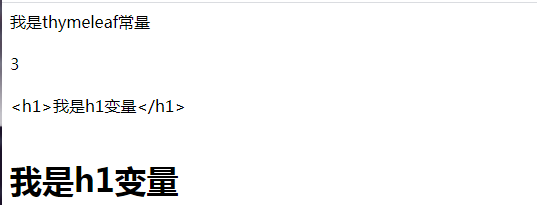
2、th:value:value显示标签
controller设置变量值:
model.addAttribute("msg","我是thymeleaf变量");
thymeleaf标签取值:
<!--th:value: value显示controller中的变量-->
<input type="text" th:value="${msg}"> <br /><br />
打印结果:

3、对象取值
controller设置变量值:
/*java bean*/
User user = new User("king",33);
/*map*/
Map<String,Object> mp = new HashMap<>();
mp.put("mpkey","mapValue");
model.addAttribute("user",user);
model.addAttribute("mp",mp);
thymeleaf标签取值:
<!--对象取值方式1 ${对象.属性}-->
<div>
<p th:text="${user.name}"></p>
<p th:text="${user.age}"></p>
</div>
<!--对象取值方式2 th:object-->
<div th:object="${user}">
<p th:text="*{name}"></p>
<p th:text="*{age}"></p>
</div>
<!--map取值-->
<p th:text="${mp.get('mpkey')}"></p>
打印结果:

4、IF 判断
controller设置变量值:
/*List集合*/
List<User> lists = new ArrayList<>();
for (int i = 1; i <=4 ; i++) {
User u = new User("king"+i,i);
lists.add(u);
}
model.addAttribute("lists",lists);
model.addAttribute("gender","男");
thymeleaf标签取值:
<!--IF判断-->
<!--判断list集合为空-->
<div th:if="${#lists.isEmpty(lists)}" th:text="'list集合为空'"></div>
<!--判断list集合非空-->
<div th:if="${not #lists.isEmpty(lists)}" th:text="'list集合非空'"></div>
<!--判断变量等于一个值-->
<div th:if="${gender == '男'}" th:text="'我是男孩'"></div>
打印结果:

5、each循环
controller设置变量值:
/*List集合*/
List<User> lists = new ArrayList<>();
for (int i = 1; i <=4 ; i++) {
User u = new User("king"+i,i);
lists.add(u);
}
model.addAttribute("lists",lists);
thymeleaf标签取值:
<!--list迭代-->
<table border="1">
<tr >
<td th:text="下标" ></td>
<td th:text="name值"></td>
<td th:text="age值"></td>
<td th:text="总数"></td>
</tr>
<tr th:each="user,status: ${lists}">
<td th:text="${status.index}" ></td> <!--获取下标-->
<td th:text="${user.name}"></td>
<td th:text="${user.age}"></td>
<td th:text="${status.count}"></td> <!--获取数量-->
</tr>
</table>
打印结果:
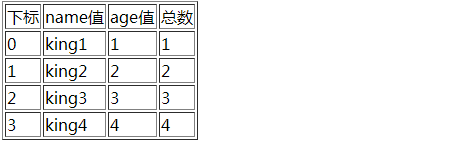
6、switch case
controller设置变量值:
model.addAttribute("gender","男");
thymeleaf标签取值:
<!--switch迭代-->
<div th:switch="${gender}">
<p th:case="'男'">我是男孩</p>
<p th:case="'女'">我是女孩</p>
<p th:case="'*'">未知性别</p>
</div>
打印结果:

7、时间格式化
controller设置变量值:
model.addAttribute("nowDate",new Date());
thymeleaf标签取值:
<!--时间格式化-->
<p th:text="${#dates.format(nowDate,'yyyy-MM-dd HH:mm:ss')}"></p>
打印结果:

8、session
controller设置变量值:
session.setAttribute("userId","10010");
thymeleaf标签取值:
<!--从session获取值-->
<p th:text="${session.userId}"></p>
打印结果:

9、request
controller设置变量值:
request.setAttribute("rmsg","我是request");
thymeleaf标签取值:
<!--从request获取值-->
<p th:text="${#request.getAttribute('rmsg')}"></p>
打印结果:

10、代码块
语法推荐:~{templatename::fragmentname}
templatename:模版名,Thymeleaf会根据模版名解析完整路径:/resources/templates/templatename.html,要注意文件的路径。
fragmentname:片段名,Thymeleaf通过th:fragment声明定义代码块,即:th:fragment="fragmentname"
代码块表达式的使用
代码块表达式需要配合th属性(th:insert,th:replace,th:include)一起使用。
th:insert:将代码块片段整个插入到使用了th:insert的HTML标签中,
th:replace:将代码块片段整个替换使用了th:replace的HTML标签中,
th:include:将代码块片段包含的内容插入到使用了th:include的HTML标签中,
示例:
1:在templates下创建头部公共代码块header.html
<!DOCTYPE html>
<html lang="en" xmlns:th="http://www.thymeleaf.org">
<header th:fragment="head">
<p>我是头部</p>
</header>
</html>
2:在templates下创建底部公共代码块header.html
<!DOCTYPE html>
<html lang="en" xmlns:th="http://www.thymeleaf.org">
<!--fragment可以传参数-->
<footer th:fragment="foot(value1,value2)">
<p th:text="${value1} + '--' + ${value2} + ' 我是底部'"></p>
</footer>
</html>
3:在templates下创建主页面main.html,引入头部和底部
<!DOCTYPE html>
<html lang="en" xmlns:th="http://www.thymeleaf.org">
<head>
<meta charset="UTF-8">
<title>Title</title>
</head>
<body>
<!--引入头部-->
<div th:replace="header::head"></div>
<p th:text="'我是主内容'"></p>
<!--引入底部-->
<div th:replace="footer::foot('2019年','2020年')"></div>
</body>
</html>
4:运行效果
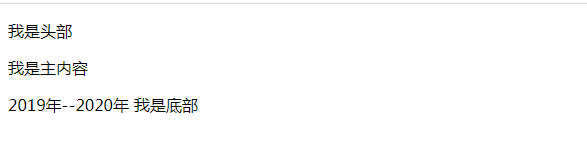
11、链接表达式
无参:@{/xxx}
有参:@{/xxx(k1=v1,k2=v2)} 对应url结构:xxx?k1=v1&k2=v2
引入本地资源:@{/项目本地的资源路径}
引入外部资源:@{/webjars/资源在jar包中的路径}
资源路径:
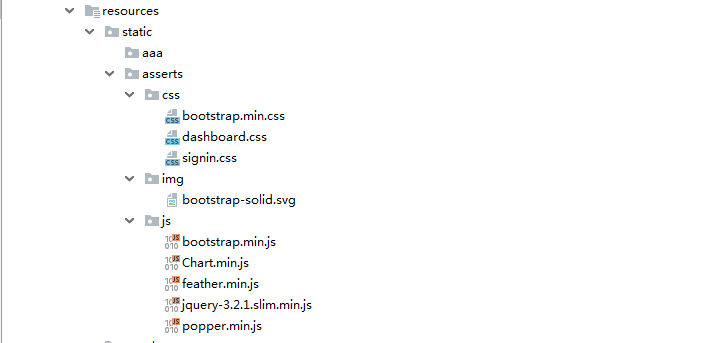
示例:
<!DOCTYPE html>
<html lang="en" xmlns:th="http://www.thymeleaf.org">
<head>
<meta charset="UTF-8">
<title>Title</title>
<!-- 加载css样式 -->
<link th:href="@{/asserts/css/bootstrap.min.css}" rel="stylesheet">
<!-- 加载js样式 -->
<script type="text/javascript" th:src="@{asserts/js/bootstrap.min.js}"></script>
</head>
<body>
<!--图片-->
<img th:src="@{asserts/img/bootstrap-solid.svg}" alt="" width="72" height="72">
<!--超链接-->
<a th:href="@{/login.html(l='zh_CN')}" >中文</a>
<a th:href="@{/login.html(l='en_CN')}" >英文</a>
<!--form表单-->
<form th:action="@{/form.html}" th:method="post">
<input type="text" name="username">
<input type="submit" value="提交">
</form>
</body>
</html>
@RequestMapping("/login.html")
public String login(String l){
System.out.println(l);
return "main";
}
@RequestMapping("/form.html")
public String loginForm(String username){
System.out.println(username);
return "main";
}
Springboot:thymeleaf模板(八)的更多相关文章
- SpringBoot thymeleaf模板页面没提示,SpringBoot thymeleaf模板插件安装
SpringBoot thymeleaf模板插件安装 SpringBoot thymeleaf模板Html页面没提示 SpringBoot thymeleaf模板页面没提示 SpringBoot t ...
- SpringBoot thymeleaf模板版本,thymeleaf模板更换版本
SpringBoot thymeleaf模板版本 thymeleaf模板更换版本 修改thymeleaf模板版本 ================================ ©Copyright ...
- springboot+thymeleaf 模板中传递参数误报错误 红色波浪线
在使用IDEA开发SpringBoot项目时,使用了Thymeleaf模板引擎,在使用动态传参数时,HTML页面的动态参数出现了红色波浪线,情况如下如: 解决办法: 选择 File -> Set ...
- JavaEE开发之SpringBoot整合MyBatis以及Thymeleaf模板引擎
上篇博客我们聊了<JavaEE开发之SpringBoot工程的创建.运行与配置>,从上篇博客的内容我们不难看出SpringBoot的便捷.本篇博客我们继续在上篇博客的基础上来看一下Spri ...
- (二)springboot整合thymeleaf模板
在我们平时的开发中,用了很久的jsp作view显示层,但是标签库和JSP缺乏良好格式的一个副作用就是它很少能够与其产生的HTML类似.所以,在Web浏览器或HTML编辑器中查看未经渲染的JSP模板是非 ...
- (二)SpringBoot基础篇- 静态资源的访问及Thymeleaf模板引擎的使用
一.描述 在应用系统开发的过程中,不可避免的需要使用静态资源(浏览器看的懂,他可以有变量,例:HTML页面,css样式文件,文本,属性文件,图片等): 并且SpringBoot内置了Thymeleaf ...
- 【Springboot】Springboot整合Thymeleaf模板引擎
Thymeleaf Thymeleaf是跟Velocity.FreeMarker类似的模板引擎,它可以完全替代JSP,相较与其他的模板引擎,它主要有以下几个特点: 1. Thymeleaf在有网络和无 ...
- SpringBoot系列——Thymeleaf模板
前言 thymeleaf是springboot官方推荐使用的java模板引擎,在springboot的参考指南里的第28.1.10 Template Engines中介绍并推荐使用thymeleaf, ...
- SpringBoot 之Thymeleaf模板.
一.前言 Thymeleaf 的出现是为了取代 JSP,虽然 JSP 存在了很长时间,并在 Java Web 开发中无处不在,但是它也存在一些缺陷: 1.JSP 最明显的问题在于它看起来像HTML或X ...
随机推荐
- 字节转换函数 htonl*的由来与函数定义...
字节转换字符由来: 在网络上面有着许多类型的机器,这些机器在表示数据的字节顺序是不同的, 比如i386芯片是低字节在内存地址的低端, intel处理器将32位的整数分4个连续的字节,并以字节序1-2- ...
- 开发一个健壮的npm包
项目地址:loan-calculate-utils npm包的发布.更新查看上一篇文章 开发一个基础的npm包 目前我们的目录是这个样子: . ├── source 源代码目录 │ └── ind ...
- Linux下段错误(C语言)
问题描述:在Linux下编程有时会出现段错误的提醒,出现这种错误有可能是因为以下几种原因 1.数组越界:如果在初始化或者接收输入时内容超过了定义好的数组元素个数时会出现段错误,Linux的数组越界检查 ...
- 一、配置Ubuntu网络设置大纲
root@ubuntu:为我的Ubuntu系统,即 用户名@主机名: 1.改主机名 ifconfig查询本机IP地址vim /etc/hostname进入i编辑更改,改完按esc键 然后:wq!保存 ...
- Oracle, Mysql及Sql Server的区别
从事技术工作以来,算是把关系型数据库SQL Server,Oracle, MySQL均用了一遍,本文参考网友的梳理,做一下知识总结. 源头说起 Oracle:中文译作甲骨文,这是一家传奇的公司,有一个 ...
- mavlink协议移植问题
mavlink协议移植问题 mavlink源代码是一个代码库,使用的时候只需要将mavlink.h头文件包含到工程项目中即可. mavlink通信协议是无状态的连接,一般采用心跳消息跟踪系统是否存在. ...
- 少儿编程崛起?2020年4月编程语言排名发布——Java,C,Python分列前三,Scratch挤进前20
前三并没有什么悬念,依然是Java,C,Python.C与Java的差距正在缩小,不过我们不用担心,在大数据分析领域Java,Python依然都是不可或缺的. 基于图形的基于块的编程语言Scratch ...
- 200行PYTHON代码实现贪吃蛇
200行Python代码实现贪吃蛇 话不多说,最后会给出全部的代码,也可以从这里Fork,正文开始: 目前实现的功能列表: 贪吃蛇的控制,通过上下左右方向键: 触碰到边缘.墙壁.自身则游戏结束: 接触 ...
- Java 网络编程相关知识
网络的一些基础知识 IP地址分类 IP地址根据网络ID的不同分为5种类型,A类地址.B类地址.C类地址.D类地址和E类地址.A类保留给政府机构,B类分配给中等规模的公司,C类分配给任何需要的人,D类用 ...
- php--phpstorm使用正则匹配批量替换
1.首先勾选正则规则 如图勾选右侧的Match Case和Regex 2.编写正则规则:无须添加//左右分解符,直接写正则表达式,注意应该转义的部分,需要原封不动替换的部分加上括号 3.编写替换规则: ...
