使用.Net Core编写命令行工具(CLI)
命令行工具(CLI)
命令行工具(CLI)是在图形用户界面得到普及之前使用最为广泛的用户界面,它通常不支持鼠标,用户通过键盘输入指令,计算机接收到指令后,予以执行。
通常认为,命令行工具(CLI)没有图形用户界面(GUI)那么方便用户操作。因为,命令行工具的软件通常需要用户记忆操作的命令,但是,由于其本身的特点,命令行工具要较图形用户界面节约计算机系统的资源。在熟记命令的前提下,使用命令行工具往往要较使用图形用户界面的操作速度要快。所以,图形用户界面的操作系统中,都保留着可选的命令行工具。
另外,命令行工具(CLI)应该是一个开箱即用的工具,不需要安装任何依赖。
一些熟悉的CLI工具如下:
1. dotnet cli
2. vue cli
3. angular cli
4. aws cli
5. azure cli
指令设计
本文将使用.Net Core(版本3.1.102)编写一个CLI工具,实现配置管理以及条目(item)管理(调用WebApi实现),详情如下:
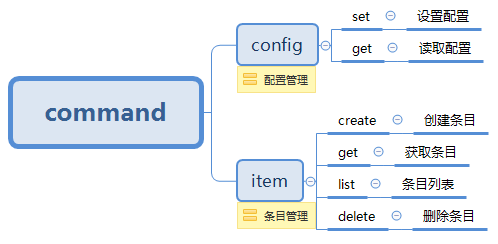
框架说明
编写CLI使用的主要框架是CommandLineUtils,它主要有以下优势:
1. 良好的语法设计
2. 支持依赖注入
3. 支持generic host
WebApi
提供api让cli调用,实现条目(item)的增删改查:
[Route("api/items")]
[ApiController]
public class ItemsController : ControllerBase
{
private readonly IMemoryCache _cache;
private readonly string _key = "items";
public ItemsController(IMemoryCache memoryCache)
{
_cache = memoryCache;
}
[HttpGet]
public IActionResult List()
{
var items = _cache.Get<List<Item>>(_key);
return Ok(items);
}
[HttpGet("{id}")]
public IActionResult Get(string id)
{
var item = _cache.Get<List<Item>>(_key).FirstOrDefault(n => n.Id == id);
return Ok(item);
}
[HttpPost]
public IActionResult Create(ItemForm form)
{
var items = _cache.Get<List<Item>>(_key) ?? new List<Item>();
var item = new Item
{
Id = Guid.NewGuid().ToString("N"),
Name = form.Name,
Age = form.Age
};
items.Add(item);
_cache.Set(_key, items);
return Ok(item);
}
[HttpDelete("{id}")]
public IActionResult Delete(string id)
{
var items = _cache.Get<List<Item>>(_key);
var item = items?.SingleOrDefault(n => n.Id == id);
if (item == null)
{
return NotFound();
}
items.Remove(item);
_cache.Set(_key, items);
return Ok();
}
}
CLI
1. Program - 函数入口
[HelpOption(Inherited = true)] //显示指令帮助,并且让子指令也继承此设置
[Command(Description = "A tool to communicate with web api"), //指令描述
Subcommand(typeof(ConfigCommand), typeof(ItemCommand))] //子指令
class Program
{
public static int Main(string[] args)
{
//配置依赖注入
var serviceCollection = new ServiceCollection(); serviceCollection.AddSingleton(PhysicalConsole.Singleton);
serviceCollection.AddSingleton<IConfigService, ConfigService>();
serviceCollection.AddHttpClient<IItemClient, ItemClient>(); var services = serviceCollection.BuildServiceProvider(); var app = new CommandLineApplication<Program>();
app.Conventions
.UseDefaultConventions()
.UseConstructorInjection(services); var console = (IConsole)services.GetService(typeof(IConsole)); try
{
return app.Execute(args);
}
catch (UnrecognizedCommandParsingException ex) //处理未定义指令
{
console.WriteLine(ex.Message);
return -;
}
}
//指令逻辑
private int OnExecute(CommandLineApplication app, IConsole console)
{
console.WriteLine("Please specify a command.");
app.ShowHelp();
return ;
}
}
2. ConfigCommand和ItemCommand - 实现的功能比较简单,主要是指令描述以及指定对应的子指令
[Command("config", Description = "Manage config"),
Subcommand(typeof(GetCommand), typeof(SetCommand))]
public class ConfigCommand
{
private int OnExecute(CommandLineApplication app, IConsole console)
{
console.Error.WriteLine("Please submit a sub command.");
app.ShowHelp();
return ;
}
}
[Command("item", Description = "Manage item"),
Subcommand(typeof(CreateCommand), typeof(GetCommand), typeof(ListCommand), typeof(DeleteCommand))]
public class ItemCommand
{
private int OnExecute(CommandLineApplication app, IConsole console)
{
console.Error.WriteLine("Please submit a sub command.");
app.ShowHelp();
return ;
}
}
3. ConfigService - 配置管理的具体实现,主要是文件读写
public interface IConfigService
{
void Set(); Config Get();
} public class ConfigService: IConfigService
{
private readonly IConsole _console;
private readonly string _directoryName;
private readonly string _fileName; public ConfigService(IConsole console)
{
_console = console;
_directoryName = ".api-cli";
_fileName = "config.json";
} public void Set()
{
var directory = Path.Combine(Environment.GetFolderPath(Environment.SpecialFolder.UserProfile), _directoryName);
if (!Directory.Exists(directory))
{
Directory.CreateDirectory(directory);
} var config = new Config
{
//弹出交互框,让用户输入,设置默认值为http://localhost:5000/
Endpoint = Prompt.GetString("Specify the endpoint:", "http://localhost:5000/")
}; if (!config.Endpoint.EndsWith("/"))
{
config.Endpoint += "/";
} var filePath = Path.Combine(directory, _fileName); using (var outputFile = new StreamWriter(filePath, false, Encoding.UTF8))
{
outputFile.WriteLine(JsonConvert.SerializeObject(config, Formatting.Indented));
}
_console.WriteLine($"Config saved in {filePath}.");
} public Config Get()
{
var filePath = Path.Combine(Environment.GetFolderPath(Environment.SpecialFolder.UserProfile), _directoryName, _fileName); if (File.Exists(filePath))
{
var content = File.ReadAllText(filePath);
try
{
var config = JsonConvert.DeserializeObject<Config>(content);
return config;
}
catch
{
_console.WriteLine("The config is invalid, please use 'config set' command to reset one.");
}
}
else
{
_console.WriteLine("Config is not existed, please use 'config set' command to set one.");
} return null;
}
}
4. ItemClient - 调用Web Api的具体实现,使用HttpClientFactory的方式
public interface IItemClient
{
Task<string> Create(ItemForm form); Task<string> Get(string id); Task<string> List(); Task<string> Delete(string id);
} public class ItemClient : IItemClient
{
public HttpClient Client { get; } public ItemClient(HttpClient client, IConfigService configService)
{
var config = configService.Get();
if (config == null)
{
return;
} client.BaseAddress = new Uri(config.Endpoint); Client = client;
} public async Task<string> Create(ItemForm form)
{
var content = new StringContent(JsonConvert.SerializeObject(form), Encoding.UTF8, "application/json");
var result = await Client.PostAsync("/api/items", content); if (result.IsSuccessStatusCode)
{
var stream = await result.Content.ReadAsStreamAsync();
var item = Deserialize<Item>(stream);
return $"Item created, info:{item}";
} return "Error occur, please again later.";
} public async Task<string> Get(string id)
{
var result = await Client.GetAsync($"/api/items/{id}"); if (result.IsSuccessStatusCode)
{
var stream = await result.Content.ReadAsStreamAsync();
var item = Deserialize<Item>(stream); var response = new StringBuilder();
response.AppendLine($"{"Id".PadRight(40, ' ')}{"Name".PadRight(20, ' ')}Age");
response.AppendLine($"{item.Id.PadRight(40, ' ')}{item.Name.PadRight(20, ' ')}{item.Age}");
return response.ToString();
} return "Error occur, please again later.";
} public async Task<string> List()
{
var result = await Client.GetAsync($"/api/items"); if (result.IsSuccessStatusCode)
{
var stream = await result.Content.ReadAsStreamAsync();
var items = Deserialize<List<Item>>(stream); var response = new StringBuilder();
response.AppendLine($"{"Id".PadRight(40, ' ')}{"Name".PadRight(20, ' ')}Age"); if (items != null && items.Count > )
{
foreach (var item in items)
{
response.AppendLine($"{item.Id.PadRight(40, ' ')}{item.Name.PadRight(20, ' ')}{item.Age}");
}
} return response.ToString();
} return "Error occur, please again later.";
} public async Task<string> Delete(string id)
{
var result = await Client.DeleteAsync($"/api/items/{id}"); if (result.IsSuccessStatusCode)
{
return $"Item {id} deleted.";
} if (result.StatusCode == HttpStatusCode.NotFound)
{
return $"Item {id} not found.";
} return "Error occur, please again later.";
} private static T Deserialize<T>(Stream stream)
{
using var reader = new JsonTextReader(new StreamReader(stream));
var serializer = new JsonSerializer();
return (T)serializer.Deserialize(reader, typeof(T));
}
}
如何发布
在项目文件中设置发布程序的名称(AssemblyName):
<PropertyGroup>
<OutputType>Exe</OutputType>
<TargetFramework>netcoreapp3.</TargetFramework>
<AssemblyName>api-cli</AssemblyName>
</PropertyGroup>
进入控制台程序目录:
cd src/NetCoreCLI
发布Linux使用版本:
dotnet publish -c Release -r linux-x64 /p:PublishSingleFile=true
发布Windows使用版本:
dotnet publish -c Release -r win-x64 /p:PublishSingleFile=true
发布MAC使用版本:
dotnet publish -c Release -r osx-x64 /p:PublishSingleFile=true
使用示例
这里使用Linux作为示例环境。
1. 以docker的方式启动web api
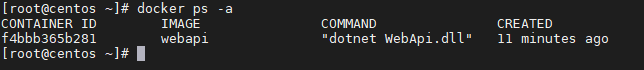
2. 虚拟机上没有安装.net core的环境
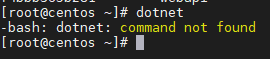
3. 把编译好的CLI工具拷贝到虚拟机上,授权并移动到PATH中(如果不移动,可以通过./api-cli的方式调用)
sudo chmod +x api-cli #授权
sudo mv ./api-cli /usr/local/bin/api-cli #移动到PATH
4. 设置配置文件:api-cli config set
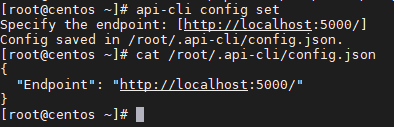
5. 查看配置文件:api-cli config get
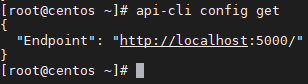
6. 创建条目:api-cli item create
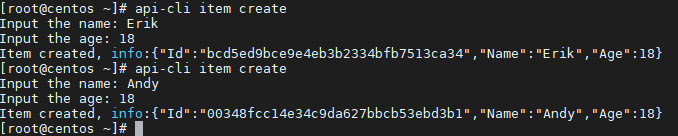
7. 条目列表:api-cli item list
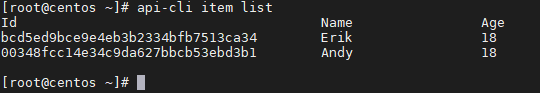
8. 获取条目:api-cli item get
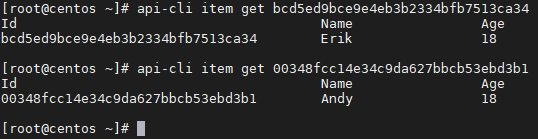
9. 删除条目:api-cli item delete
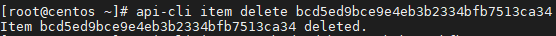
10. 指令帮助:api-cli -h, api-cli config -h, api-cli item -h
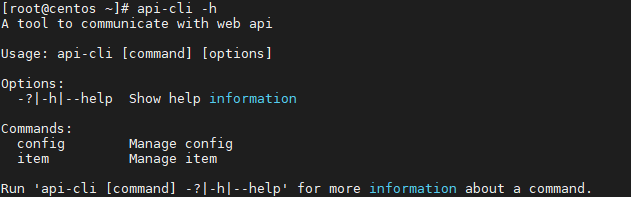
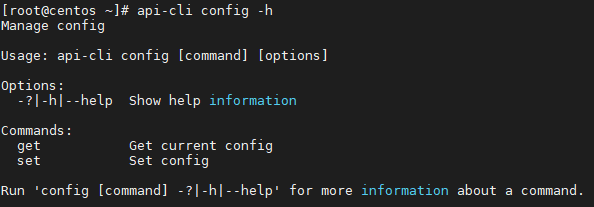
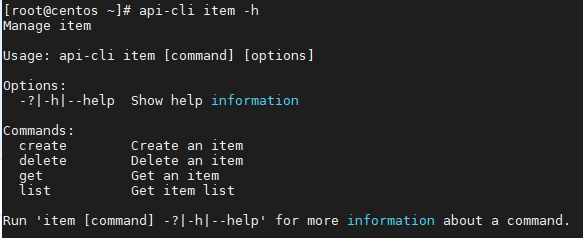
11. 错误指令:api-cli xxx
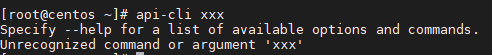
源码地址
https://github.com/ErikXu/NetCoreCLI
参考资料
https://medium.com/swlh/build-a-command-line-interface-cli-program-with-net-core-428c4c85221
使用.Net Core编写命令行工具(CLI)的更多相关文章
- commanderJs编写命令行工具(cli)
前言: 最近需要做一个内部的node cli来独立构建流程,对整个命令行工具实现流程有了大致了解,下面来解释一下如何实现一个cli,和如何使用 commander 库. 新手误区: 在开始实现之前 ...
- 如何用Node编写命令行工具
0. 命令行工具 当全局安装模块之后,我们可以在控制台下执行指定的命令来运行操作,如果npm一样.我把这样的模块称之为命令行工具模块(如理解有偏颇,欢迎指正) 1.用Node编写命令行工具 在Node ...
- vs for Mac中的启用Entity Framework Core .NET命令行工具
在vs for Mac的工具菜单中已没有了Package Manager Console. 我们可以通过以下方法使用Entity Framework Core .NET命令行工具: 1.添加Nuget ...
- 一个小时学会用 Go 编写命令行工具
前言 最近因为项目需要写了一段时间的 Go ,相对于 Java 来说语法简单同时又有着一些 Python 之类的语法糖,让人大呼"真香". 但现阶段相对来说还是 Python 写的 ...
- 如何用node编写命令行工具,附上一个ginit示例,并推荐好用的命令行工具
原文 手把手教你写一个 Node.js CLI 强大的 Node.js 除了能写传统的 Web 应用,其实还有更广泛的用途.微服务.REST API.各种工具……甚至还能开发物联网和桌面应用.Java ...
- golang开发:类库篇(三)命令行工具cli的使用
为什么要使用命令行 觉得这个问题不应该列出来,又觉得如果初次进行WEB开发的话,可能会觉得所有的东西都可以使用API去做,会觉得命令行没有必要. 其实,一个生产的项目命令行是绕不过去的.比如运营需要导 ...
- Flask内置命令行工具—CLI
应用发现 flask命令在Flask库安装后可使用,使用前需要正确配置FLASK_APP环境变量以告知用户程序所在位置.不同平台设置方式有所不同. Unix Bash (Linux, Mac, etc ...
- nodejs 编写(添加时间戳)命令行工具 timestamp
Nodejs除了编写服务器端程序还可以编写命令行工具,如gulp.js就是Nodejs编写的. 接下来我们来实现一个添加时间戳的命令: $ timestamp action https://www.n ...
- node命令行工具之实现项目工程自动初始化的标准流程
一.目的 传统的前端项目初始流程一般是这样: 可以看出,传统的初始化步骤,花费的时间并不少.而且,人工操作的情况下,总有改漏的情况出现.这个缺点有时很致命. 甚至有马大哈,没有更新项目仓库地址,导致提 ...
随机推荐
- 蓝桥杯-PREV28-地宫取宝
先自己用dp解了一遍,然后看了官方讲解视频是用记忆化搜索做的.感觉那位老师的方法比较容易实现(效率上和我的差不多的):记录一下三种方法. 动态规划 地宫取宝 1.195KB C++ 正确 100 15 ...
- HDU-1251-统计难题(Trie树)(BST)(AVL)
字典树解法(Trie树) Accepted 1251 156MS 45400K 949 B C++ #include"iostream" #include"cstdlib ...
- Session深入浅出
Session会在浏览器关闭后消失吗? 通常情况下,当我们关闭浏览器再重新打开后,我们就需要再次进行登陆(如果没有进行下次自动登录之类的设置).在Jav中(Session是通用的,这里以Java为例) ...
- java 内存溢出-与gc
感谢原作者 在日常中我们经常遇到这样的错误:java.lang.OutOfMemoryError: Java heap space. 但是除了heap space 的OutOfMemoryError, ...
- Android开发之《RXJava的简单实现》
import android.util.Log; import rx.Observable; import rx.Subscriber; import rx.functions.Action1; pu ...
- cesium入门示例-矢量化单体分类
实现楼层的分层选择和属性信息展示,该功能基于大雁塔倾斜数据实现单体化分类显示. 数据准备: 1.大雁塔倾斜数据,已转换为3dTiles,参考cesium入门示例-3dTiles加载的第2节osgb数据 ...
- 吴裕雄--天生自然KITTEN编程:忍者追宝
- 原生 XMLHttpRequest
一.什么是XMLHttpRequest? XHR英文全名XmlHttpRequest,中文可以解释为可扩展超文本传输请求.Xml可扩展标记语言,Http超文本传输协议,Request请求.XMLHtt ...
- 浅谈在ES5环境下实现const
最近看到一个面试题--用ES5实现const.作为JS初学者的笔者知道在ES6中有const命令,可以用来声明常量,一旦声明,常量的值就不可改变.例如: 1234567891011 const Pi ...
- 收费的QQ群 改变的不只是所谓的在线教育
改变的不只是所谓的在线教育" title="收费的QQ群 改变的不只是所谓的在线教育"> 如果说国内互联网企业中最会捞钱的,腾讯敢认第二,恐怕没有其他的企业敢认第一 ...
