骨骼动画 cocos2d-x + cocoStudio <cocos2d-x : version 2.2.0>
cocos2d-x version 2.2.0
首先,在 HelloWorldScene.cpp 中的 init()函数中 添加如下代码 (资源文件可以直接到 cocos2d-x 中获取)
#include "CCArmature/utils/CCArmatureDataManager.h" //(头文件添加)
//! create a new thread to load data(异步加载)
/**
* @brief Add ArmatureFileInfo, it is managed by CCArmatureDataManager.
* It will load data in a new thread
* 添加ArmatureFileInfo,它是由CCArmatureDataManager管理。 它将数据加载在一个新线程
*/ extension::CCArmatureDataManager::sharedArmatureDataManager()
->addArmatureFileInfoAsync("cyborg.png", "cyborg.plist", "cyborg.xml", this, NULL/*schedule_selector(TestArmatureNesting::close)*/); CCLayer *pLayer = new TestArmatureNesting();
this->addChild(pLayer);
其次,TestArmatureNesting 类实现
//.h
class TestArmatureNesting : public cocos2d::CCLayer
{
public:
virtual void onEnter();
virtual void onExit();
virtual bool ccTouchBegan(cocos2d::CCTouch *pTouch, cocos2d::CCEvent *pEvent);
virtual void registerWithTouchDispatcher(); void close(float percent); cocos2d::extension::CCArmature *armature;
int weaponIndex;
}; //.cpp
void TestArmatureNesting::onEnter()
{
CCLayer::onEnter();
setTouchEnabled(true);//触摸事件开启 与registerWithTouchDispatcher() 对应
armature = cocos2d::extension::CCArmature::create("cyborg");
/** playByIndex()
* Play animation by index, the other param is the same to play.
* @param _animationIndex the animation index you want to play
*/
armature->getAnimation()->playByIndex();
armature->setPosition(ccp(,));
armature->setScale(1.2f);
armature->getAnimation()->setSpeedScale(0.4f);
addChild(armature); weaponIndex = ;
} void TestArmatureNesting::onExit()
{
CCDirector::sharedDirector()->getTouchDispatcher()->removeDelegate(this);
CCLayer::onExit();
} bool TestArmatureNesting::ccTouchBegan( CCTouch *pTouch, CCEvent *pEvent )
{
++weaponIndex;
weaponIndex = weaponIndex % ; /** virtual CCBone *getBone(const char *name) const;
* Get a bone with the specified name
*
* @param name The bone's name you want to get
*/
if(armature != NULL)
{
armature->getBone("armInside")->getChildArmature()->getAnimation()->playByIndex(weaponIndex);
armature->getBone("armOutside")->getChildArmature()->getAnimation()->playByIndex(weaponIndex);
} return false;
} //registerWithTouchDispatcher() 注册触摸事件(触摸事件) -1>0 先触发
void TestArmatureNesting::registerWithTouchDispatcher()
{
CCDirector::sharedDirector()->getTouchDispatcher()->addTargetedDelegate(this, INT_MIN + , true);
} void TestArmatureNesting::close(float percent)
{ }
点击屏幕 切换装备:(如图)

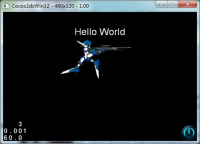


打开 .json 或者 .xml 文件我们会发现 一个动作的组成结构:
<mov name="fall" dr="5" to="6" drTW="5" lp="1" twE="NaN">
…… …… …… ……
</mov>
表示一个动作
这也就是 armature->getAnimation()->playByIndex(1); 这里的参数 1 的由来。
骨骼动画 cocos2d-x + cocoStudio <cocos2d-x : version 2.2.0>的更多相关文章
- cocostudio 骨骼动画 setContentScaleFactor
最近在看骨骼动画,看上去挺容易的,但是照着例子做的时候却出现问题了,骨骼之间出现了很大的缝隙,找了很久才发现原来setContentScaleFactor的原因, 出现间隙,是因为各个骨骼是单独在做缩 ...
- cocos2dx骨骼动画Armature源码分析(三)
代码目录结构 cocos2dx里骨骼动画代码在cocos -> editor-support -> cocostudio文件夹中,win下通过筛选器,文件结构如下.(mac下没有分,是整个 ...
- cocos2d-x 3.0 版本 骨骼动画设置shader
因为骨骼动画是由多个sprite组成, 所以需要遍历每个sprite 才能修改整体, 开头这样设置,在游戏中发现走路状态没问题,攻击状态就有部分sprite没效果 for (auto & ob ...
- cocos2dx - v2.3.3编辑器骨骼动画
接上一节内容:cocos2dx - v2.3.3编辑器简单使用及不同分辨率适配 本节主要Cocos骨骼动画的创建及使用 一.新建 用Cocos Studio工具新建一个状态栏项目.如下图: 当然也可以 ...
- cocos2dx加载骨骼动画,获取骨骼位置
2015/05/13 需求: (1)希望在骨骼上绑定一个粒子特效 (2)获取骨骼的位置 (3)获取骨骼动画的大小 (4)lua 1. cocostudio动画编辑器 (1)绑定粒子特效(跟随骨骼的移动 ...
- cocos2dx骨骼动画Armature源码分析(一)
源码分析一body { font-family: Helvetica, arial, sans-serif; font-size: 14px; line-height: 1.6; padding-to ...
- HTML5骨骼动画Demo | 使用min2d、createjs、pixi播放spine动画
Spine做骨骼动画是比较流行的,使用起来可能相对复杂,但功能毕竟强大,所以市场占有率较大. 在unity.cocos2d.starling中使用spine已经很成熟了,而HTML5这一块可能刚刚起步 ...
- cocos2d-x开发记录:二,基本概念(骨骼动画)
九,骨骼动画 1.骨骼动画vs Sprite sheets 你能使用sprite sheets 创建动画,它很快又容易.直到你意识到你的游戏需要大量的动画并且内存消耗越来越高,并且需要时间载入全部数据 ...
- 初尝2D骨骼动画编辑工具SPINE,并into Unity3D
一.SPINE使用 研究2D骨骼动画,CYou的朋友介绍我SPINE这个工具,开发自Esoteric Software的一款专门制作2D动画的软件,网络上的资料还很少,我这从半吊子美术技术的角度简单说 ...
随机推荐
- 【转】Python的hasattr() getattr() setattr() 函数使用方法详解
Python的hasattr() getattr() setattr() 函数使用方法详解 hasattr(object, name)判断一个对象里面是否有name属性或者name方法,返回BOOL值 ...
- Java访问网络url,获取网页的html代码
在Java中,Java.net包里面的类是进行网络编程的,其中,java.net.URL类和java.net.URLConection类是编程者方便地利用URL在Internet上进行网络通信.有两种 ...
- Linux串口编程(中断方式和select方式)
Linux下的串口编程,在嵌入式开发中占据着重要的地位,因为很多的嵌入式设备都是通过串口交换数据的.在没有操作系统的我们可以使用UART的中断来出来数据的接受和发送,而在Linux操作系统下,我们也可 ...
- Django---Blog系统开发之建库
数据库配置: #sqlite3数据库配置: DATABASES = { 'default': { 'ENGINE': 'django.db.backends.sqlite3', 'NAME': os. ...
- SQL单行函数和多行函数
单行函数和多行函数示意图: 单行函数分为五种类型:字符函数.数值函数.日期函数.转换函数.通用函数 单行函数: --大小写控制函数 select lower('Hello World') 转小写, u ...
- CentOS 6.5 下的截图方法
1.利用命令模式 捕获整个屏幕 : $ gnome-screenshot 截完屏之后我们可以设置自定义图片存储位置,如图: 捕获当前终端Terminal : $ gnome-screenshot -w ...
- INSPIRED启示录 读书笔记 - 第14章 产品评审团
制定更及时.更可靠的产品决策 制定决策通常是既耗时又费力的,产品公司需要一套机制让决策者和相关人员及时作出明智的产品决策.成立产品评审团是最好的解决途径 组织产品评审团的难点在于既要为高管制定产品决策 ...
- CentOS 7 导入epel库
yum install epel-release 或者到百度云下载相应的 rpm 包进行安装 rpm -ivh epel-release-7-9.noarch.rpm
- springcloud一些概念知识
1.Eureka 1)Eureka服务治理体系支持跨平台 2)三个核心概念:服务注册中心.服务提供者以及服务消费者 3)服务续约:注册完服务之后,服务提供者会维护一个心跳来不停的告诉Eureka Se ...
- ios点击事件失效
当使用委托给一个元素添加click事件时,如果事件是委托到 document 或 body 上,并且委托的元素是默认不可点击的(如 div, span 等),此时 click 事件会失效. 解决办法有 ...
