C#创建一个Window服务
Window服务介绍
Microsoft Windows 服务能够创建在它们自己的 Windows 会话中可长时间运行的可执行应用程序。这些服务可以在计算机启动时自动启动,可以暂停和重新启动而且不显示任何用户界面。这使服务非常适合在服务器上使用,或任何时候,为了不影响在同一台计算机上工作的其他用户,需要长时间运行功能时使用。还可以在不同于登录用户的特定用户帐户或默认计算机帐户的安全上下文中运行服务。本文就向大家介绍如何运用Visual C#来一步一步创建一个文件监视的Windows服务程序,然后介绍如何安装、测试和调试该Windows服务程序。
1.创建window服务
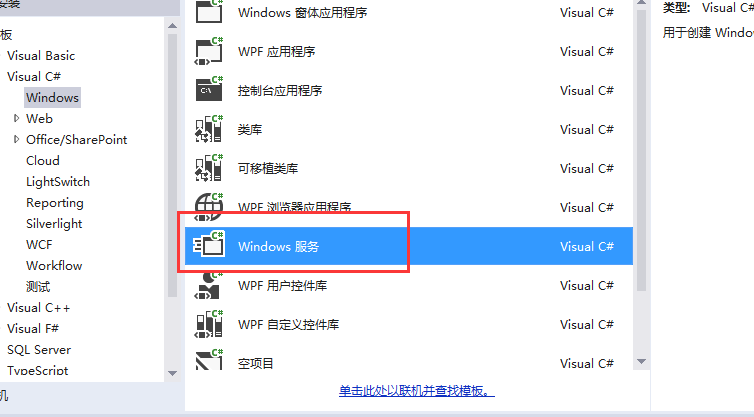
创建完成后发现此应用程序的入口
static void Main()
{
ServiceBase[] ServicesToRun;
ServicesToRun = new ServiceBase[]
{
new callmeyhzService()
};
ServiceBase.Run(ServicesToRun);
}
修改服务名称
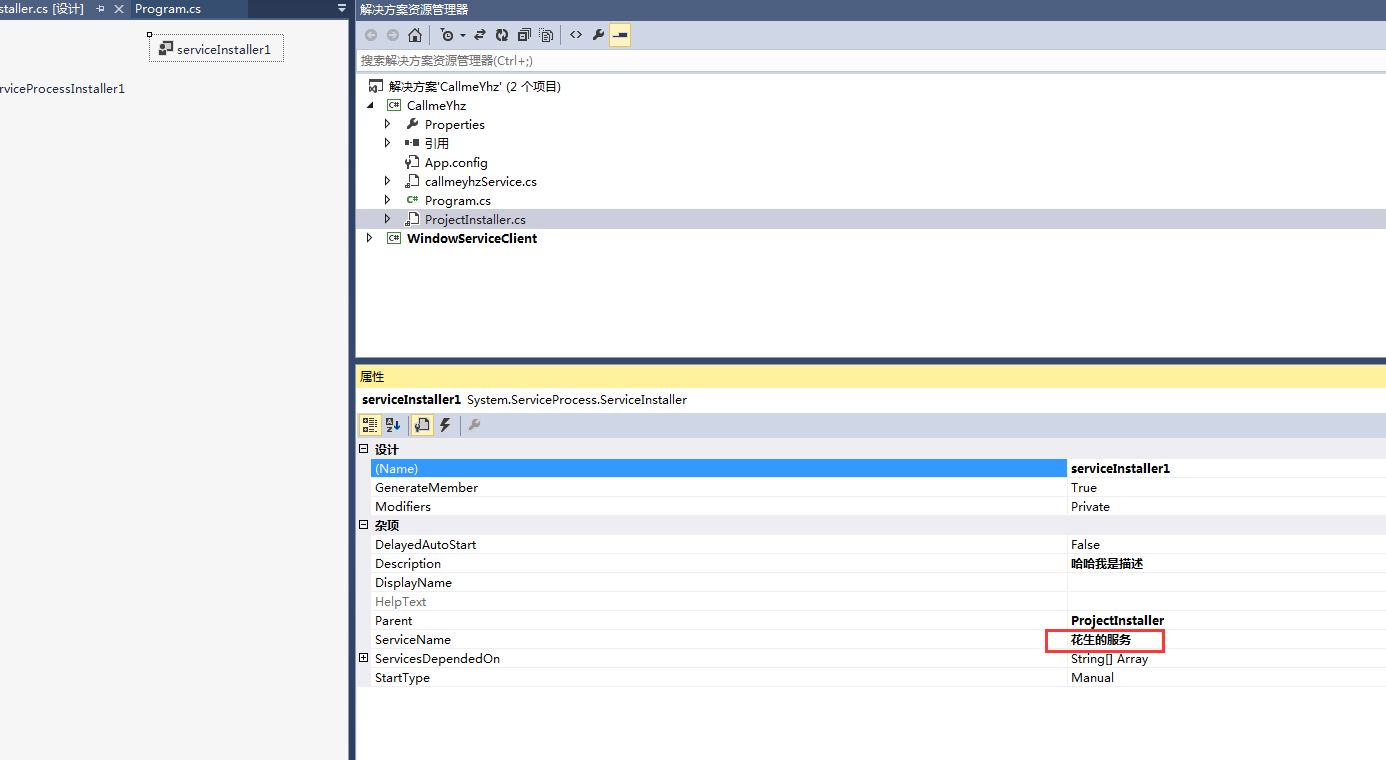
编写服务代码
public partial class callmeyhzService : ServiceBase
{
public callmeyhzService()
{
InitializeComponent();
}
string filePath = @"D:\MyServiceLog.txt";
protected override void OnStart(string[] args)
{
using (FileStream stream = new FileStream(filePath,FileMode.Append))
using (StreamWriter writer = new StreamWriter(stream))
{
writer.WriteLine(DateTime.Now.ToString("yyyyMMdd HH:mm:ss" + "服务启动!"));
} } protected override void OnStop()
{ using (FileStream stream = new FileStream(filePath, FileMode.Append))
using (StreamWriter writer = new StreamWriter(stream))
{
writer.WriteLine(DateTime.Now.ToString("yyyyMMdd HH:mm:ss" + "服务停止!"));
}
}
}
此时如果直接执行服务是无法安装的
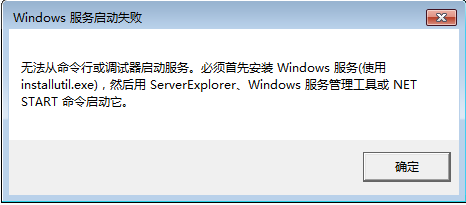
2.写一个桌面应用程序管理服务
最终我们希望window服务应该在service.msc中存在

编写一个winform就放4个按钮

上代码
using System;
using System.Collections;
using System.Windows.Forms;
using System.ServiceProcess;
using System.Configuration.Install; namespace WindowServiceClient
{
public partial class Form1 : Form
{
public Form1()
{
InitializeComponent();
} string serviceFilePath = Application.StartupPath + @"\CallmeYhz.exe";
string serviceName = "花生的服务"; //判断服务是否存在
private bool IsServiceExisted(string serviceName)
{
ServiceController[] services = ServiceController.GetServices();
foreach (ServiceController sc in services)
{
if (sc.ServiceName.ToLower() == serviceName.ToLower())
{
return true;
}
}
return false;
} //卸载服务
private void UninstallService(string serviceFilePath)
{
using (AssemblyInstaller installer = new AssemblyInstaller())
{
installer.UseNewContext = true;
installer.Path = serviceFilePath;
installer.Uninstall(null);
}
}
//安装服务
private void InstallService(string serviceFilePath)
{
using (AssemblyInstaller installer = new AssemblyInstaller())
{
installer.UseNewContext = true;
installer.Path = serviceFilePath;
IDictionary savedState = new Hashtable();
installer.Install(savedState);
installer.Commit(savedState);
}
} //启动服务
private void ServiceStart(string serviceName)
{
using (ServiceController control = new ServiceController(serviceName))
{
if (control.Status == ServiceControllerStatus.Stopped)
{
control.Start();
}
}
} //停止服务
private void ServiceStop(string serviceName)
{
using (ServiceController control = new ServiceController(serviceName))
{
if (control.Status == ServiceControllerStatus.Running)
{
control.Stop();
}
}
} /// <summary>
/// 窗体加载事件
/// </summary>
/// <param name="sender"></param>
/// <param name="e"></param>
private void Form1_Load(object sender, EventArgs e)
{ } #region 按钮事件 /// <summary>
/// 安装服务按钮
/// </summary>
/// <param name="sender"></param>
/// <param name="e"></param>
private void Setep_Click(object sender, EventArgs e)
{
if (this.IsServiceExisted(serviceName)) this.UninstallService(serviceName);
this.InstallService(serviceFilePath);
} /// <summary>
/// 启动按钮
/// </summary>
/// <param name="sender"></param>
/// <param name="e"></param>
private void start_Click(object sender, EventArgs e)
{
if (this.IsServiceExisted(serviceName)) this.ServiceStart(serviceName);
} /// <summary>
/// 停止按钮
/// </summary>
/// <param name="sender"></param>
/// <param name="e"></param>
private void stop_Click(object sender, EventArgs e)
{
if (this.IsServiceExisted(serviceName)) this.ServiceStop(serviceName);
} /// <summary>
/// 卸载按钮
/// </summary>
/// <param name="sender"></param>
/// <param name="e"></param>
private void Union_Click(object sender, EventArgs e)
{
if (this.IsServiceExisted(serviceName))
{
this.ServiceStop(serviceName);
this.UninstallService(serviceFilePath);
}
} #endregion
}
}
先安装服务再运行服务再停止服务再写在服务
服务已经成功安装并且启动:
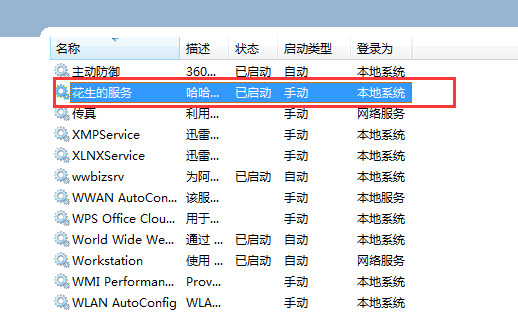
观察日志

说明本次小demo圆满完成
C#创建一个Window服务的更多相关文章
- 为MongoDB创建一个Windows服务
一:选型,根据机器的操作系统类型来选择合适的版本,使用下面的命令行查询机器的操作系统版本 wmic os get osarchitecture 二:下载并安装 附上下载链接 点击安装包,我这里是把文件 ...
- 【LINUX】——linux如何使用Python创建一个web服务
问:linux如何使用Python创建一个web服务? 答:一句话,Python! 一句代码: /usr/local/bin/python -m SimpleHTTPServer 8686 > ...
- ng 通过factory方法来创建一个心跳服务
<!DOCTYPE html> <html ng-app="myApp"> <head lang="en"> <met ...
- C# 创建一个WCF服务
做代码统计,方便以后使用: app.config配置文件设置: <configuration> <system.serviceModel> <bindings> & ...
- 使用PHP创建一个socket服务端
与常规web开发不同,使用socket开发可以摆脱http的限制.可自定义协议,使用长连接.PHP代码常驻内存等.学习资料来源于workerman官方视频与文档. 通常创建一个socket服务包括这几 ...
- 在windows下创建一个Mongo服务
首先需要下载mongo的安装包 cmd.exe 这个需要用管理员权限打开 进入到mongo的安装目录 首先到C盘根据下面的命令手动创建一个 Data 文件夹 在Data 里面创建一个db文件夹一个lo ...
- tomcat创建一个windows服务
具体步骤如下: 1.把JDK解压到C:\Program Files\Java下,Tomcat解压到D:\tomcat下 2.配置环境变量 JAVA_HOME:C:\Program Files\Java ...
- [翻译] 使用 .NET Core 3.0 创建一个 Windows 服务
原文: .NET Core Workers as Windows Services 在 .NET Core 3.0 中,我们引入了一种名为 Worker Service 的新型应用程序模板.此模板旨在 ...
- 使用PHP来简单的创建一个RPC服务
RPC全称为Remote Procedure Call,翻译过来为"远程过程调用".主要应用于不同的系统之间的远程通信和相互调用. 比如有两个系统,一个是PHP写的,一个是JAVA ...
随机推荐
- P2819 图的m着色问题
题目背景 给定无向连通图G和m种不同的颜色.用这些颜色为图G的各顶点着色,每个顶点着一种颜色.如果有一种着色法使G中每条边的2个顶点着不同颜色,则称这个图是m可着色的.图的m着色问题是对于给定图G和m ...
- 数据排序 第一讲( 各种排序方法 结合noi题库1.10)
选择排序 1.基本思想:每一趟从待排序的数据元素选出最小或最大的一个元素,数按序排放在待排序的元素的最前端,直到全部待排序的元素排完 2.基本代码 px(int r[]) { ;i<n;i++) ...
- Linux命令之vi/vim(一)
vi仅仅是一个文本编辑器,可以给字符着色,可以自动补全,但不具备windows下word的排版功能.Vim是Vi improved的缩写,是vi的改进版. vi和vim的区别: 多级撤销.在vi中按u ...
- 前端面试题 vue
webpack 作用:webpack是把项目当作一个整体,通过一个给定的的主文件,webpack将从这个文件开始找到你的项目的所有依赖文件,使用loaders处理它们,最后打包成一个或多个浏览器可识别 ...
- Codeforces 716 E Digit Tree
E. Digit Tree time limit per test 3 seconds memory limit per test 256 megabytes input standard input ...
- 【找规律】Divide by Zero 2017 and Codeforces Round #399 (Div. 1 + Div. 2, combined) B. Code For 1
观察一下,将整个过程写出来,会发现形成一棵满二叉树,每一层要么全是0,要么全是1. 输出的顺序是其中序遍历. 每一层的序号形成等差数列,就计算一下就可以出来每一层覆盖到的区间的左右端点. 复杂度O(l ...
- 【分治】计算概论(A) / 函数递归练习(1)多边形游戏
#include<cstdio> #include<algorithm> using namespace std; ],c[],s[]; int work(int L,int ...
- hadoop FileSplit
/** A section of an input file. Returned by {@link * InputFormat#getSplits(JobContext)} and passed t ...
- lsof/fuser卸载挂载文件
Linux如何卸载挂载文件 在我们进行远程文件操作的时候,我们经常会出现文件服务出现卸载掉哦情况.例如 umount /mnt/net1umount: /mnt/net1: device is b ...
- tile uv
alpha通道 用uvtile分成4份 可以放4张masks 真省 省贴图,手机对精度要求不那么高
