老男孩Day18作业:后台用户管理
一、作业需求: 1、用户组的增删改查 2、用户增删该查
- 添加必须是对话框
- 删除必须是对话框
- 修改,必须显示默认值 3、比较好看的页面 二、博客地址:https://www.cnblogs.com/catepython/p/9682884.html 三、运行环境 操作系统:Win10 Python:3.6.4rcl Pycharm:2017.3.4 四、功能实现 1、完成了后台登录UI、数据交互(判断与验证)接口 2、搭建配置Django框架 3、后台管理整体页面布局 4、用户管理模块相关功能的实现 5、对用户信息通过后台对数据库操作实现了增删改查 五、测试 1、对各UI的跳转进行功能测试 2、对用户数据的数据接口测试 3、编辑框中对用户输入的信息做了验证和判断 六、备注 通过此次学习和实践 1、掌握了Django框架基础知识 2、对后台页面布局更加的熟练 3、也熟练运用掌握了ORM操作
readme
一、相关知识
1、Django请求生命周期
-> URL对应关系(匹配) -> 视图函数 -> 返回用户字符串
-> URL对应关系(匹配) -> 视图函数 -> 打开一个HTML文件,读取内容 2、创建django projcet django-admin startproject mysite .. mysite
mysite
- 配置文件
- url.py
- settings.py cd mysite
python manage.py startapp cmdb mysite
mysite
- 配置文件
- url.py
- settings.py
cmdb
- views.py
- admin.py
- models.py # 创建数据库表 3、配置 模板路径
静态文件路径
# CSRF 4、编写程序 a. url.py /index/ -> func b. views.py def func(request):
# 包含所有的请求数据
...
return HttpResponse('字符串')
return render(request, 'index.html', {''})
retrun redirect('URL') c. 模板语言
return render(request, 'index.html', {'li': [11,22,33]}) {% for item in li %}
<h1>{{item}}</h1>
{% endfor %} *********** 索引用点 **********
<h2> {{item.0 }} </h2> 一、路由系统,URL
1、url(r'^index/', views.index),
url(r'^home/', views.Home.as_view()),
2、url(r'^detail-(\d+).html', views.detail),
3、url(r'^detail-(?P<nid>\d+)-(?P<uid>\d+).html', views.detail) PS:
def detail(request, *args,**kwargs):
pass 实战:
a.
url(r'^detail-(\d+)-(\d+).html', views.detail), def func(request, nid, uid): pass def func(request, *args):
args = (2,9) def func(request, *args, **kwargs):
args = (2,9) b.
url(r'^detail-(?P<nid>\d+)-(?P<uid>\d+).html', views.detail) def func(request, nid, uid):
pass def funct(request, **kwargs):
kwargs = {'nid': 1, 'uid': 3} def func(request, *args, **kwargs):
args = (2,9)
4、 name 对URL路由关系进行命名, ***** 以后可以根据此名称生成自己想要的URL ***** url(r'^asdfasdfasdf/', views.index, name='i1'),
url(r'^yug/(\d+)/(\d+)/', views.index, name='i2'),
url(r'^buy/(?P<pid>\d+)/(?P<nid>\d+)/', views.index, name='i3'), def func(request, *args, **kwargs):
from django.urls import reverse url1 = reverse('i1') # asdfasdfasdf/
url2 = reverse('i2', args=(1,2,)) # yug/1/2/
url3 = reverse('i3', kwargs={'pid': 1, "nid": 9}) # buy/1/9/ xxx.html {% url "i1" %} # asdfasdfasdf/
{% url "i2" 1 2 %} # yug/1/2/
{% url "i3" pid=1 nid=9 %} # buy/1/9/ 注:
# 当前的URL
request.path_info
5、多级路由 project/urls.py
from django.conf.urls import url,include
from django.contrib import admin urlpatterns = [
url(r'^cmdb/', include("app01.urls")),
url(r'^monitor/', include("app02.urls")),
] app01/urls.py
from django.conf.urls import url,include
from django.contrib import admin
from app01 import views urlpatterns = [
url(r'^login/', views.login),
] app02/urls.py
from django.conf.urls import url,include
from django.contrib import admin
from app02 import views urlpatterns = [
url(r'^login/', views.login),
] 6、默认值(欠) 7、命名空间(欠) 二、视图
1、获取用户请求数据
request.GET
request.POST
request.FILES
PS:
GET:获取数据
POST:提交数据 2、checkbox等多选的内容
request.POST.getlist()
3、上传文件
# 上传文件,form标签做特殊设置
obj = request.FILES.get('fafafa')
obj.name
f = open(obj.name, mode='wb')
for item in obj.chunks():
f.write(item)
f.close() 4、FBV & CBV
function base view url.py
index -> 函数名 view.py
def 函数(request):
...
====》
/index/ -> 函数名 /index/ -> 类 ====》 建议:两者都用 5、装饰器
欠 三、模板 四、ORM操作
select * from tb where id > 1
# 对应关系
models.tb.objects.filter(id__gt=1)
models.tb.objects.filter(id=1)
models.tb.objects.filter(id__lt=1) 创建类 a. 先写类
from django.db import models # app01_userinfo
class UserInfo(models.Model):
# id列,自增,主键
# 用户名列,字符串类型,指定长度
username = models.CharField(max_length=32)
password = models.CharField(max_length=64) b. 注册APP INSTALLED_APPS = [
'django.contrib.admin',
'django.contrib.auth',
'django.contrib.contenttypes',
'django.contrib.sessions',
'django.contrib.messages',
'django.contrib.staticfiles',
'app01',
]
c. 执行命令
python manage.py makemigrations
python manage.py migrate d. ********** 注意 ***********
Django默认使用MySQLdb模块链接MySQL
主动修改为pymysql,在project同名文件夹下的__init__文件中添加如下代码即可:
import pymysql
pymysql.install_as_MySQLdb() 1. 根据类自动创建数据库表
# app下的models.py python manage.py makemigrations
python manage.py migrate 字段:
字符串类型 数字 时间 二进制 自增(primary_key=True) 字段的参数:
null -> db是否可以为空
default -> 默认值
primary_key -> 主键
db_column -> 列名
db_index -> 索引
unique -> 唯一索引
unique_for_date ->
unique_for_month
unique_for_year
auto_now -> 创建时,自动生成时间
auto_now_add -> 更新时,自动更新为当前时间 # obj = UserGroup.objects.filter(id=1).update(caption='CEO')
# obj = UserGroup.objects.filter(id=1).first()
# obj.caption = "CEO"
# obj.save() choices -> django admin中显示下拉框,避免连表查询
blank -> django admin是否可以为空
verbose_name -> django admin显示字段中文
editable -> django admin是否可以被编辑
error_messages -> 错误信息欠
help_text -> django admin提示
validators -> django form ,自定义错误信息(欠) 创建 Django 用户:python manage.py createsuperuser 2. 根据类对数据库表中的数据进行各种操作 一对多: a. 外检
b.
外键字段_id
c.
models.tb.object.create(name='root', user_group_id=1) d. userlist = models.tb.object.all()
for row in userlist:
row.id
row.user_group_id
row.user_group.caption
重要笔记
二、程序结构图

三、效果图

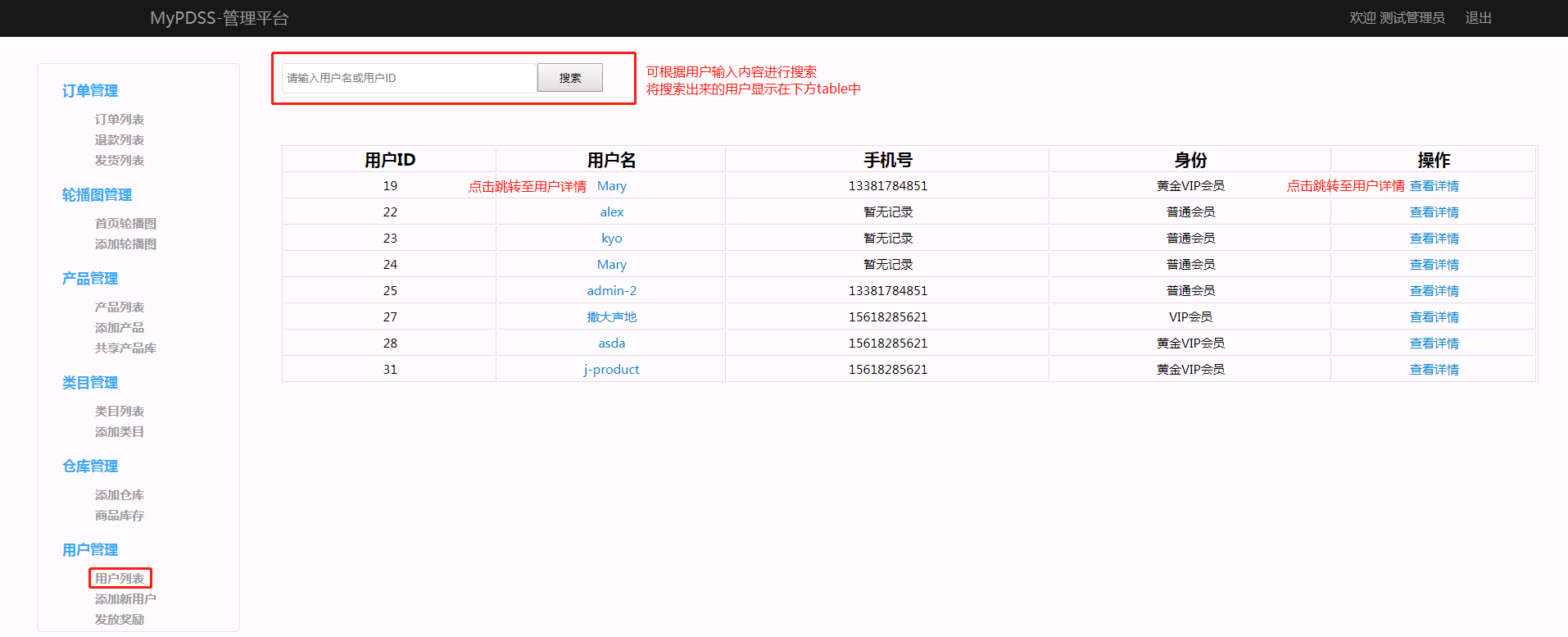
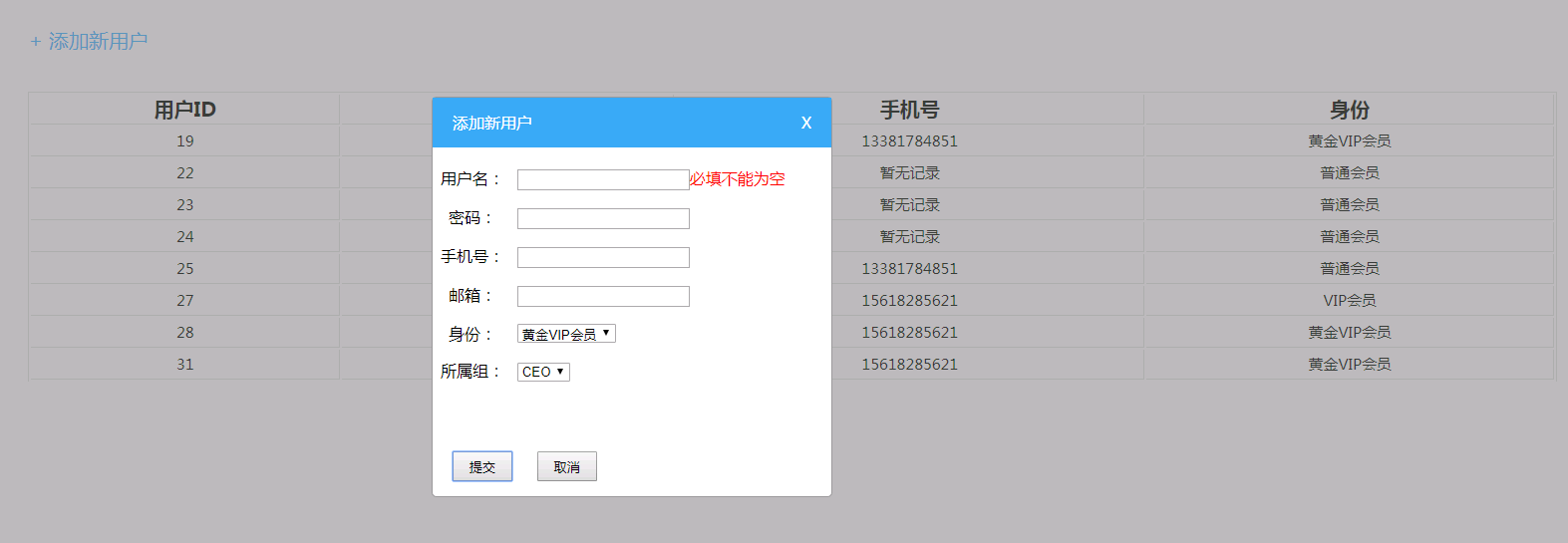
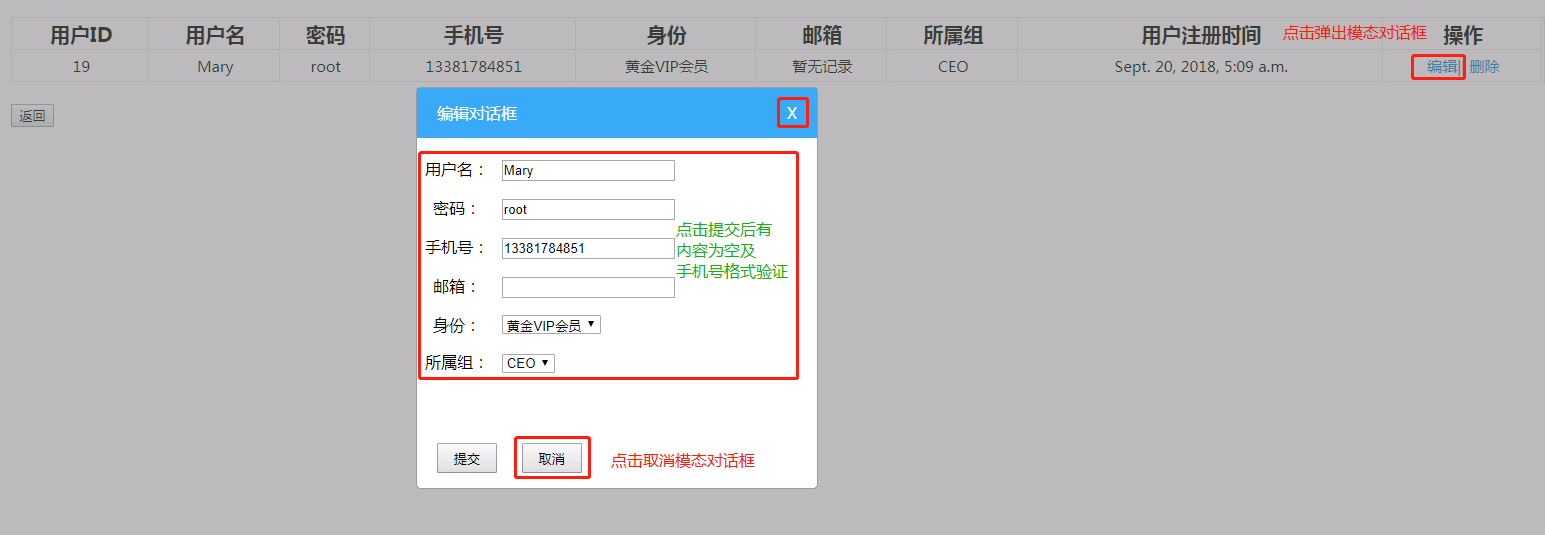

四、数据结构

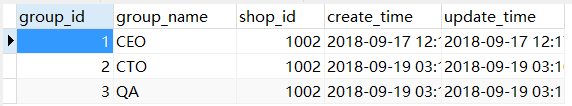
五、核心代码
cmdb/views 主代码逻辑
from django.shortcuts import render
from django.shortcuts import redirect
from django.shortcuts import HttpResponse
from cmdb import models
from django.views import View
# Create your views here.
def login(request):
'''
用户登录接口
:param request:
:return:
'''
mesg = ""
if request.method == "POST":
user = request.POST.get("user",None)
password = request.POST.get("password",None)
print(user,password)
result = models.User_admin.objects.filter(user_name = user,password=password).first()
if result:
return redirect('/cmdb/home')
else:
mesg = "用户名和密码不匹配"
return render(request,'登录.html',{"error_mesg":mesg}) def home(request):
'''
后台管理接口
:param request:
:return:
'''
return render(request,'后台管理.html') def user_info(request):
'''
用户管理接口
:param request:
:return:
'''
if request.method == "POST":
text = request.POST.get("text",None)
if str(text).isdigit(): #判断text内容是否为整数, 如果是整数就用户ID搜索,如果是字符串就用户名搜索
text = int(text)
obj = models.User_admin.objects.filter(user_id=text).all()
return render(request, "user_info.html", {"obj": obj})
else:
obj = models.User_admin.objects.filter(user_name__icontains=text).all()
return render(request, "user_info.html",{"obj":obj})
else:
obj = models.User_admin.objects.all()
return render(request, "user_info.html",{"obj":obj}) def user_detail(request,nid):
'''
用户详情管理接口
包括用户信息编辑
:param request:
:param nid:
:return:
'''
if request.method == "POST":
user = request.POST.get("username",None)
pwd = request.POST.get("pwd",None)
email = request.POST.get("email", None)
model = request.POST.get("model", None)
type = request.POST.get("type", None)
group = request.POST.get("group", None)
print(user,pwd,email,model,type,group) models.User_admin.objects.filter(user_id=nid).update(user_name=user,
password=pwd,email=email,model=model,
type=type,user_group_id=group)
return redirect('/cmdb/user_info-%s'%nid)
else:
row = models.User_admin.objects.filter(user_id=nid).first()
return render(request, "user_detail.html",{"row": row}) class User_Delete(View):
'''
删除用户接口
'''
def dispatch(self, request, *args, **kwargs):
result = super(User_Delete,self).dispatch(request,*args,**kwargs)
return result def post(self,request,nid):
models.User_admin.objects.filter(user_id=self.kwargs['nid']).delete()
return redirect('/cmdb/user_info') def get(self,request,nid):
models.User_admin.objects.filter(user_id=self.kwargs['nid']).delete()
return redirect('/cmdb/user_info') class User_Insert(View):
'''
添加用户接口
'''
def dispatch(self, request, *args, **kwargs):
result = super(User_Insert,self).dispatch(request,*args,**kwargs)
return result def post(self,request):
user = request.POST.get("username", None)
pwd = request.POST.get("pwd", None)
email = request.POST.get("email", None)
model = request.POST.get("model", None)
type = request.POST.get("type", None)
group = request.POST.get("group", None)
print(user, pwd, email, model, type, group)
models.User_admin.objects.create(user_name=user,password=pwd,email=email,model=model,type=type,user_group_id=group)
return redirect('/cmdb/user_insert') def get(self,request):
obj = models.User_admin.objects.all()
return render(request, "user_insert.html", {"obj": obj}) def rom(request):
# models.User_Group.objects.create(group_name="CEO",shop_id=1002)
# models.User_admin.objects.create(user_name="alex",password = "admin",email='alex@163.com')
# models.User_admin.objects.create(user_name="kyo", password="admin1")
# models.User_admin.objects.create(user_name="Mary", password="root")
# models.User_admin.objects.create(user_name="admin-2", password="admin2")
# models.User_admin.objects.create(user_name="j-product", password="product")
# models.User_Group.objects.create(group_name="QA",shop_id=1002)
return HttpResponse("Rom")
views.py
cmdb/models 数据操作
from django.db import models
# Create your models here.
class User_admin(models.Model):
'''
user_admin表数据操作
'''
user_id = models.AutoField(primary_key=True)
user_name = models.CharField(max_length=32)
password = models.CharField(max_length=64)
email = models.EmailField(max_length=64)
model = models.IntegerField(null=True)
type_choices = (
(1,"黄金VIP用户"),
(2, "VIP用户"),
(3, "普通用户"),
)
type = models.IntegerField(choices=type_choices,default=3)
user_group = models.ForeignKey('User_Group',to_field="group_id",on_delete=models.CASCADE,default=1) #外键关联user_group表
create_time = models.DateTimeField(auto_now_add=True)
update_time = models.DateTimeField(auto_now=True) class User_Group(models.Model):
'''
user_group表数据操作
'''
group_id = models.AutoField(primary_key=True)
group_name = models.CharField(max_length=64)
shop_id = models.IntegerField(null=True)
create_time = models.DateTimeField(auto_now_add=True)
update_time = models.DateTimeField(auto_now=True)
models
cmdb/urls cmdb模块下url路径配置
# -*- coding:utf-8 -*-
# Author:D.Gray
from django.urls import path
from django.conf.urls import url,include
from cmdb import views
urlpatterns = [
path('login/', views.login),
path('home/',views.home),
path('orm/', views.rom),
path('user_info/', views.user_info),
url('user_info-(?P<nid>\d+)',views.user_detail),
url('user_delete-(?P<nid>\d+)',views.User_Delete.as_view(),),
path('user_insert/', views.User_Insert.as_view(),),
]
urls
六、前端页面
<!DOCTYPE html>
<html lang="en">
<head>
<meta charset="UTF-8">
<title>MyPDSS Admin</title>
<style>
body{
margin: 0;
padding: 0;
font-family: "Arial","Microsoft YaHei","微软雅黑";
font-size: 12px;
line-height: 24px;
background: #f8f8f8;
overflow-y: scroll;
}
h1, h2, h3, form, img, ul, ol, li, dl, dt, dd, div, span, p {
padding: 0;
margin: 0;
border: 0;
font-style: normal;
font-weight: normal;
}
.D{
border: 1px solid #cccccc;
height: 235px;
width: 315px;
margin: 45px auto;
padding: 20px;
border-radius: 5px;
}
.D h2{
font-size: 32px;
line-height: 50px;
font-weight: bold;
margin-bottom: 10px;
}
.D input{
display: inline-block;
height: auto;
width: 250px;
margin-bottom: 25px;
padding: 10px 25px 10px 10px;
border-radius: 5px;
border: 1px solid #cccccc;
font-size: 16px;
}
.D-submit{
color: #fff;
background-color: #006dcc;
text-align: center;
line-height: 20px;
font-weight: bold;
cursor: pointer;
}
a{
text-decoration: none;
}
</style>
</head>
<body>
<form rel="/login/" method="post">
<div class="D">
<h2>Please sign in </h2>
<input type="text" name = "user" placeholder="admin ID"/>
<input type="password" name = "password" placeholder="password"/>
<p>
<input type="submit" value="Sign in" class="D-submit" style="height: 45px;width: 95px;padding-left: 15px"/>
<span style="color: red;font-size: 15px">{{ error_mesg }}</span>
</p>
</div>
</form>
</body>
</html>
登录HTML
<!DOCTYPE html>
<html lang="en">
<head>
<meta charset="UTF-8">
<title>MyPDSS Admin</title>
<style>
.hide{
display: none;
}
body{
margin: 0;
}
a{
text-decoration: none;
color: inherit;
}
.pg-heard{
height: 48px;
background-color: #1b1b1b;
color: #999999;
line-height: 48px;
}
.heard-lift{
display: inline-block;
width: 20%;
font-size: 20px;
text-align: center;
}
.heard-right{
display: inline-block;
float: right;
}
.heard-right span{
margin-right: 20px;
display: inline-block;
}
.heard-right a{
color: #999999;
}
.heard-right a:hover{
color: #3babf7;
cursor: pointer;
}
.menu{
position: fixed;
top: 80px;
left: 0;
bottom: 0;
width: 16%;
min-height: 200px;
overflow: auto;
}
.content{
position: fixed;
top: 80px;
left: 18%;
bottom: 0;
width: 80%;
}
.menu-info{
border: 1px solid #e3e3e3;
width: 80%;
margin-left: 15%;
background-color: #f8f8f8;
border-radius: 5px;
}
.dl{
margin: 20px 30px auto;
font-weight: bold;
}
.dl dt{
font-size: 17px;
color: #3babf7;
margin-bottom: 15px;
}
.dl dd{
font-size: 15px;
color: #999999;
margin-bottom: 5px;
}
dd:hover{
color: firebrick;
cursor: pointer;
}
.tab-menu{
height: 50px;
line-height: 50px;
border-bottom: 1px solid #f5f5f5;
font-size: 18px;
}
#t1,#t2,#t3{
float: left;
width: 10%;
text-align: center;
}
.menu-item{
color: #3babf7;
border-radius: 5px;
border-top: 1px solid #dddddd;
border-left: 1px solid #dddddd;
border-right: 1px solid #dddddd;
border-bottom: 1px solid #f5f5f5;
}
#t1,#t2,#t3:hover{
cursor: pointer;
}
.count div{
float: left;
margin-right: 10px;
color: black;
}
</style>
</head>
<body>
<!--头部标题栏-->
<div class="pg-heard" >
<div style="width: 90%;height: 100%;margin: 0 auto">
<div class="heard-lift">MyPDSS-管理平台</div>
<div class="heard-right">
<span>欢迎 测试管理员</span>
<a href="/cmdb/login/">退出</a>
</div>
</div>
</div>
<div class="pg-content">
<div class="menu">
<div class="menu-info">
<dl class="dl">
<dt>订单管理</dt>
<dd><a>订单列表</a></dd>
<dd><a>退款列表</a></dd>
<dd><a>发货列表</a></dd>
</dl>
<dl class="dl">
<dt>轮播图管理</dt>
<dd><a>首页轮播图</a></dd>
<dd><a>添加轮播图</a></dd>
</dl>
<dl class="dl">
<dt>产品管理</dt>
<dd><a>产品列表</a></dd>
<dd><a>添加产品</a></dd>
<dd><a>共享产品库</a></dd>
</dl>
<dl class="dl">
<dt>类目管理</dt>
<dd><a>类目列表</a></dd>
<dd><a>添加类目</a></dd>
</dl>
<dl class="dl">
<dt>仓库管理</dt>
<dd><a>添加仓库</a></dd>
<dd><a>商品库存</a></dd>
</dl>
<dl class="dl">
<dt>用户管理</dt>
<dd><a href="/cmdb/user_info/">用户列表</a></dd>
<dd><a>添加新用户</a></dd>
<dd><a>发放奖励</a></dd>
</dl>
</div>
</div>
<div class="content">
<div class="tab-menu">
<div class="menu-item" id = "t1">待发货</div>
<div class="" id = "t2">已发货</div>
<div class="" id = "t3">已完成</div>
</div>
{# <div class="count">#}
{# <div>内容一</div>#}
{# <div>内容二</div>#}
{# <div>内容三</div>#}
{# </div>#}
</div>
</div>
<script src="/static/jquery1.12.4.js"></script>
<script>
$(function () {
$(".dl dt").click(function () {
$(this).nextAll().removeClass('hide');
$(this).parent().siblings().find("dd").addClass('hide');
});
$('#t1,#t2,#t3').click(function () {
{#var index = $(this).index();#}
$(this).css('color','#3babf7').siblings().css('color','black');
$(this).addClass('menu-item').siblings().removeClass('menu-item');
{# $(this).addClass('active').siblings().removeClass('active');#}
{# $('.count').children().eq(index).removeClass('hide').siblings().addClass('hide')#}
})
})
</script>
</body>
</html>
后台管理HTML
老男孩Day18作业:后台用户管理的更多相关文章
- MVC4做网站后台:用户管理 —用户
这块进行用户管理,可以浏览.查询已注册的用户,修改用户资料,删除用户等.没有做添加用户,不知是否必要.列表页还是使用easyui的datagrid.这个思路跟用户组的方式差不多. 1.接口Interf ...
- MVC4做网站后台:用户管理 ——用户组
用户管理这块包含用户和用户组两部分. 用户组包括浏览 用户组列表,添加.修改.删除用户组等.按照前面思路系统是依据用户组来判断用户权限的,用户组的最主要目的是划分权限.权限这块以后单独在做. 下面实现 ...
- MVC4做网站后台:用户管理 ——用户组 2、查看、修改、删除用户组
查看用户组资料和修改用户组资料结合在一起,在用户组列表双击查看用户组资料,修改资料点保存可以保存用户组,点删除可以删除用户组. 先在UserGroupController中添加 action publ ...
- MVC4做网站后台:用户管理 ——用户组 1、添加用户组
打开控制器UserGroupController 添加Add action /// <summary> /// 添加用户组 /// </summary> /// <ret ...
- MVC4做网站后台:用户管理 ——用户组补充
上次做完发现存在点问题. 1.是类型显示的为数字(如下图): 2.是不能根据类型进行查询. 首先做查询.easyui-datagrid可以添加toolbar. 在datagrid的data-optio ...
- 潭州课堂25班:Ph201805201 django 项目 第四十三课 后台 用户管理前后功能实现 (课堂笔记)
用户的展示,编辑,删除, 把用户显示出来,用户名,员工(是,否), 超级用户(是, 否) 活跃状态,(非活跃示为删除) 在前台要显示该用户所属的用户组,在前台代码中是调用类的属性,所以在 user 的 ...
- Python作业之用户管理
作业 流程图没有画,懒,不想画 readme没有写,懒,不想写.看注释吧233333 #! /usr/bin/env python # -*- coding: utf-8 -*- # __author ...
- 老男孩Day16作业:登录、注册、后台管理页面(动态)
一.作业需求: 1.后台管理主界面(左边菜单框.(全选.反选)框.返回顶部按钮) 2.老男孩登录.注册页面 二.博客地址:https://www.cnblogs.com/catepython/p/93 ...
- ASP.NET MVC5+EF6+EasyUI 后台管理系统(75)-微信公众平台开发-用户管理
系列目录 前言 本节主要是关注者(即用户)和用户组的管理,微信公众号提供了用户和用户组的管理,我们可以在微信公众号官方里面进行操作,添加备注和标签,以及移动用户组别,同时,微信公众号也提供了相应的接口 ...
随机推荐
- nginx反向代理负载均衡初次配置
反向代理,我个人理解是通过一台反向代理服务器,把客户端的把有请求按照一定的规则分发给后台的服务器.nginx作反向代理服务器的虚拟机配置如下: upstream itest { #正常情况下应该作如下 ...
- Java微信公众平台开发(十五)--微信JSSDK的使用
转自:http://www.cuiyongzhi.com/post/63.html 在前面的文章中有介绍到我们在微信web开发过程中常常用到的 [微信JSSDK中Config配置] ,但是我们在真正的 ...
- linux下静态库和动态库一些东西
http://www.cnblogs.com/changefuture/archive/2011/12/22/2297460.html Linux 动态链接库和静态库示例 文件预览 文件目录树如下, ...
- Vulkan Tutorial 09 图像与视图
操作系统:Windows8.1 显卡:Nivida GTX965M 开发工具:Visual Studio 2017 使用任何的VkImage,包括在交换链或者渲染管线中的,我们都需要创建VkImage ...
- The centos disc was not found in any of your drives.Please insert the centos disc and press OK to retry
查看虚拟机设置中关于CDROM的选项,将CDROM的状态改为已连接,不要奇怪,勾选上之后再按下OK就好了
- scala中存在的问题
2017-12-27 scala学习中存在的问题: 1.表达式的概念要搞清楚 2.八种基本数据类型要搞清楚 Byte\Short\Int\Long\Char\Boolean\Double\Float都 ...
- SESSION的知识
android模拟表单用到了httpclient,但是需要了解Jsessionid的相关知识 如下是从一篇博文摘抄来的 在web应用的开发中我们会经常看到这样的url:http://www.xxx.c ...
- ArcGIS JS API实现的距离测量与面积量算
转自https://www.cnblogs.com/deliciousExtra/p/5490937.html
- 数字图像处理实验(16):PROJECT 06-03,Color Image Enhancement by Histogram Processing 标签: 图像处理MATLAB 2017
实验要求: Objective: To know how to implement image enhancement for color images by histogram processing ...
- linux下安装sz/rz命令
参考 https://blog.csdn.net/kobejayandy/article/details/13291655
