ELK初学搭建
目录:基础准备
- 修改相关系统配置
安装elasticsearch
安装 kibana
安装logstash
X-pack插件的安装
登录网页查看
ELK名字解释
ELK就是ElasticSearch + LogStash + Kibana,这三者是核心套件,但并非全部。
Elasticsearch是个开源分布式搜索引擎,它的特点有:分布式,零配置,自动发现,索引自动分片,索引副本机制,restful风格接口,多数据源,自动搜索负载等。
Logstash是一个完全开源的工具,他可以对你的日志进行收集、过滤,并将其存储供以后使用(如,搜索)。
Kibana 也是一个开源和免费的工具,它Kibana可以为 Logstash 和 ElasticSearch 提供的日志分析友好的 Web 界面,可以帮助您汇总、分析和搜索重要数据日志。
系统环境信息:
CentOS Linux release 7.3.1611 (Core)
基础环境准备:
关闭防火墙:systemctl stop firewalld
SeLinux设为disabled: setenforce 0
jdk版本:jdk_1.8
本次搭建使用了三个节点,分别是:node1(ElasticSearch + LogStash + Kibana + x-pack)
node2(ElasticSearch + x-pack)
node3(ElasticSearch + x-pack)
本次使用的安装包已经提前下载好了,如有需要自行去官网下载,官方下载地址:https://www.elastic.co/cn/products
$ll /apps/tools/
total
-rw-r--r-- root root Feb : elasticsearch-6.2..tar.gz
-rw-r--r-- root root Jun : filebeat-6.2.-linux-x86_64.tar.gz
-rw-r--r-- root root Feb : kibana-6.2.-linux-x86_64.tar.gz
-rw-r--r-- root root Feb : logstash-6.2..tar.gz
-rw-r--r-- root root Jun : x-pack-6.2..zip
一、修改相关系统配置
1. 修改 /etc/security/limits.conf 文件,添加如下所示内容
es hard nofile
es soft nofile 65536 # 最大文件句柄数
es soft memlock unlimited # 内存锁不限制
es hard memlock unlimited
2. 修改 /etc/sysctl.conf 文件,添加如下所示内容
vm.max_map_count=262144 # 一个进程能拥有的最多的内存区域
二、安装elasticsearch
elasticsearch是本次部署三个节点同时安装,配置全部一样
1. 解压安装包
tar xf elasticsearch-6.2..tar.gz
2. 修改配置文件 elasticsearch.yml
cluster.name: ctelk # 集群名称,各个节点的集群名称都要一样
node.name: node- # 节点名称
bootstrap.memory_lock: true # 是否允许内存swapping
network.host: IP # 提供服务的ip,通常是本机ip
http.port: # 服务端口
discovery.zen.ping.unicast.hosts: ["IP", "IP", "IP"] # 服务发现,集群中的主机
discovery.zen.minimum_master_nodes: # 决定了有资格作为master的节点的最小数量,官方推荐N/ +
gateway.recover_after_nodes: # 少于三台的时候,recovery
3. 修改 jvm.options 配置
-Xms8g # 最大内存
-Xmx8g # 最小内存
4. es必须用非root用户启动,所以我们在此其创建一个普通用户,用来管理es
groupadd es
useradd -g es es
chown –R es.es elasticsearch-6.2./
bin/elasticsearch –d
三、安装 kibana
kibana部署在任意一个节点都可以,只需要一个。
1. 解压安装包
tar xf kibana-6.2.-linux-x86_64.tar.gz
2. 修改配置文件 kibana.yml
server.port: # Kibana端口号
server.host: "IP" # KibanaIP
elasticsearch.url: "http://esIP:port" # es的IP地址及端口号
3. 启动程序
./bin/kibana -l /apps/product/kibana-6.2.-linux-x86_64/logs/kibana.log & # 自己创建一个logs目录用来记录日志
四、安装logstash
logstash部署在任意一个节点都可以,只需要一个。
1. 解压安装包
tar xf logstash-6.2..tar.gz
2. 启动程序
./bin/logstash -f /apps/product/logstash-6.2./config/logstash.conf &
五、X-pack插件的安装
本次使用的安装包已经全部全部下载至本地,只需要离线安装即可。
1. es、kibana、logstatic安装x-pack
es安装x-pack,中途会要你选择 y就行了。
./bin/elasticsearch-plugin install file:///apps/product/x-pack-6.2.2.zip # es安装插件
-> Downloading file:///apps/product/x-pack-6.2.2.zip
[=================================================] %
@@@@@@@@@@@@@@@@@@@@@@@@@@@@@@@@@@@@@@@@@@@@@@@@@@@@@@@@@@@
@ WARNING: plugin requires additional permissions @
@@@@@@@@@@@@@@@@@@@@@@@@@@@@@@@@@@@@@@@@@@@@@@@@@@@@@@@@@@@
* java.io.FilePermission \\.\pipe\* read,write
* java.lang.RuntimePermission accessClassInPackage.com.sun.activation.registries
* java.lang.RuntimePermission getClassLoader
* java.lang.RuntimePermission setContextClassLoader
* java.lang.RuntimePermission setFactory
* java.net.SocketPermission * connect,accept,resolve
* java.security.SecurityPermission createPolicy.JavaPolicy
* java.security.SecurityPermission getPolicy
* java.security.SecurityPermission putProviderProperty.BC
* java.security.SecurityPermission setPolicy
* java.util.PropertyPermission * read,write
See http://docs.oracle.com/javase/8/docs/technotes/guides/security/permissions.html
for descriptions of what these permissions allow and the associated risks. Continue with installation? [y/N]y
@@@@@@@@@@@@@@@@@@@@@@@@@@@@@@@@@@@@@@@@@@@@@@@@@@@@@@@@@@@
@ WARNING: plugin forks a native controller @
@@@@@@@@@@@@@@@@@@@@@@@@@@@@@@@@@@@@@@@@@@@@@@@@@@@@@@@@@@@
This plugin launches a native controller that is not subject to the Java
security manager nor to system call filters. Continue with installation? [y/N]y
Elasticsearch keystore is required by plugin [x-pack-security], creating...
-> Installed x-pack with: x-pack-core,x-pack-deprecation,x-pack-graph,x-pack-logstash,x-pack-ml,x-pack-monitoring,x-pack-security,x-pack-upgrade,x-pack-watcher
本次下载的为未破解版本,需要破解,次破解过程由同事完成,此时秩序更改已破解jar包即可。
[root@dev161 product]# find ./ -name x-pack-core-6.2..jar
./elasticsearch-6.2./plugins/x-pack/x-pack-core/x-pack-core-6.2..jar # 将下边已破解的 jar包替换过来即可
./x-pack-core-6.2..jar
es配置自动创建索引权限,在 elasticsearch.yml 文件中添加
action.auto_create_index: .security,.monitoring*,.watches,.triggered_watches,.watcher-history*,.ml*,*
kibanak安装x-pack
./bin/kibana-plugin install file:///apps/product/x-pack-6.2.2.zip
Attempting to transfer from file:///apps/product/x-pack-6.2.2.zip
Transferring bytes....................
Transfer complete
Retrieving metadata from plugin archive
Extracting plugin archive
Extraction complete
Optimizing and caching browser bundles...
Plugin installation complete
logstash安装x-pack
./bin/logstash-plugin install file:///apps/product/x-pack-6.2.2.zip
Installing file: /apps/product/x-pack-6.2..zip
Install successful
2. 设置修改密码,第一次初始化使用setup-passwords interactive,之后修改使用setup-passwords auto
./binx-pack/setup-passwords interactive # 初始化密码
Initiating the setup of passwords for reserved users elastic,kibana,logstash_system.
You will be prompted to enter passwords as the process progresses.
Please confirm that you would like to continue [y/N]y Enter password for [elastic]: # 修改es密码
Reenter password for [elastic]:
Enter password for [kibana]: # 修改kibana密码
Reenter password for [kibana]:
Enter password for [logstash_system]: # 修改logstash密码
Reenter password for [logstash_system]:
Changed password for user [kibana]
Changed password for user [logstash_system]
Changed password for user [elastic]
3. 配置集群内部通讯的TLS/SSL
生成CA文件:./bin/x-pack/certutil ca
./bin/x-pack/certutil ca
This tool assists you in the generation of X. certificates and certificate
signing requests for use with SSL/TLS in the Elastic stack. The 'ca' mode generates a new 'certificate authority'
This will create a new X. certificate and private key that can be used
to sign certificate when running in 'cert' mode. Use the 'ca-dn' option if you wish to configure the 'distinguished name'
of the certificate authority By default the 'ca' mode produces a single PKCS# output file which holds:
* The CA certificate
* The CA's private key If you elect to generate PEM format certificates (the -pem option), then the output will
be a zip file containing individual files for the CA certificate and private key Please enter the desired output file [elastic-stack-ca.p12]: es-oldwang-ca.p12 # 输出文件名称
Enter password for es-oldwang-ca.p12 : # 文件密码(123456)
使用CA文件生成密钥文件: ./bin/x-pack/certutil cert --ca es-oldwang-ca.p12
./certutil cert --ca es-oldwang-ca.p12
This tool assists you in the generation of X. certificates and certificate
signing requests for use with SSL/TLS in the Elastic stack. The 'cert' mode generates X. certificate and private keys.
* By default, this generates a single certificate and key for use
on a single instance.
* The '-multiple' option will prompt you to enter details for multiple
instances and will generate a certificate and key for each one
* The '-in' option allows for the certificate generation to be automated by describing
the details of each instance in a YAML file * An instance is any piece of the Elastic Stack that requires a SSL certificate.
Depending on your configuration, Elasticsearch, Logstash, Kibana, and Beats
may all require a certificate and private key.
* The minimum required value for each instance is a name. This can simply be the
hostname, which will be used as the Common Name of the certificate. A full
distinguished name may also be used.
* A filename value may be required for each instance. This is necessary when the
name would result in an invalid file or directory name. The name provided here
is used as the directory name (within the zip) and the prefix for the key and
certificate files. The filename is required if you are prompted and the name
is not displayed in the prompt.
* IP addresses and DNS names are optional. Multiple values can be specified as a
comma separated string. If no IP addresses or DNS names are provided, you may
disable hostname verification in your SSL configuration. * All certificates generated by this tool will be signed by a certificate authority (CA).
* The tool can automatically generate a new CA for you, or you can provide your own with the
-ca or -ca-cert command line options. By default the 'cert' mode produces a single PKCS# output file which holds:
* The instance certificate
* The private key for the instance certificate
* The CA certificate If you elect to generate PEM format certificates (the -pem option), then the output will
be a zip file containing individual files for the instance certificate, the key and the CA certificate If you elect to generate multiple instances certificates, the output will be a zip file
containing all the generated certificates Enter password for CA (es-oldwang-ca.p12) : # 输入es-oldwang-ca.p12文件密码
Please enter the desired output file [elastic-certificates.p12]: es-oldwang.p12 # 输出文件名称
Enter password for es-oldwang.p12 : # 输入本文件密码 Certificates written to /apps/product/elasticsearch-6.2./bin/x-pack/es-oldwang.p12 This file should be properly secured as it contains the private key for
your instance. This file is a self contained file and can be copied and used 'as is'
For each Elastic product that you wish to configure, you should copy
this '.p12' file to the relevant configuration directory
and then follow the SSL configuration instructions in the product guide. For client applications, you may only need to copy the CA certificate and
configure the client to trust this certificate.
将生成的两个文件迁移至config目录下,创建新目录ssl
ll ssl/
total
-rw------- es es Jun : es-oldwang-ca.p12
-rw------- es es Jun : es-oldwang.p12
修改各个节点配置文件 elasticsearch.yml ,将以下四行添加至文件末尾
xpack.security.transport.ssl.enabled: true
xpack.security.transport.ssl.verification_mode: certificate
xpack.security.transport.ssl.keystore.path: /apps/product/elasticsearch-6.2./config/ssl/es-oldwang.p12
xpack.security.transport.ssl.truststore.path: /apps/product/elasticsearch-6.2./config/ssl/es-oldwang.p12
将SSL证书信息导入
./bin/elasticsearch-keystore add xpack.security.transport.ssl.keystore.secure_password
Enter value for xpack.security.transport.ssl.keystore.secure_password:
./bin/elasticsearch-keystore add xpack.security.transport.ssl.truststore.secure_password
Enter value for xpack.security.transport.ssl.truststore.secure_password:
4. 导入license文件
本次实验,license文件已经上传至服务器,存放至es根目录,文件名:license.json
修改各个节点配置文件 elasticsearch.yml ,文件末尾添加,并重启集群
xpack.security.enabled:false
导入license文件,需要elastic用户的密码,导入完成后会提示导入成功。
curl -XPUT -u elastic 'http://10.20.88.161:9200/_xpack/license' -H "Content-Type: application/json" -d @license.json
Enter host password for user 'elastic':
{"acknowledged":true,"license_status":"valid"}
导入完成后注释掉配置文件elasticsearch.yml 中的,并重启集群
# xpack.security.enabled:false
六、登录网页查看
网页登录集群查看
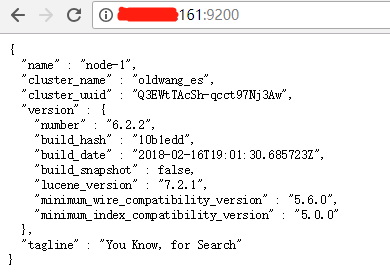
修改kibana配置文件 kibana.yml,修改登录用户密码
elasticsearch.username: "elastic" # es用户
elasticsearch.password: "elastic" # 之前修改过的es密码
网页登录查看kibana
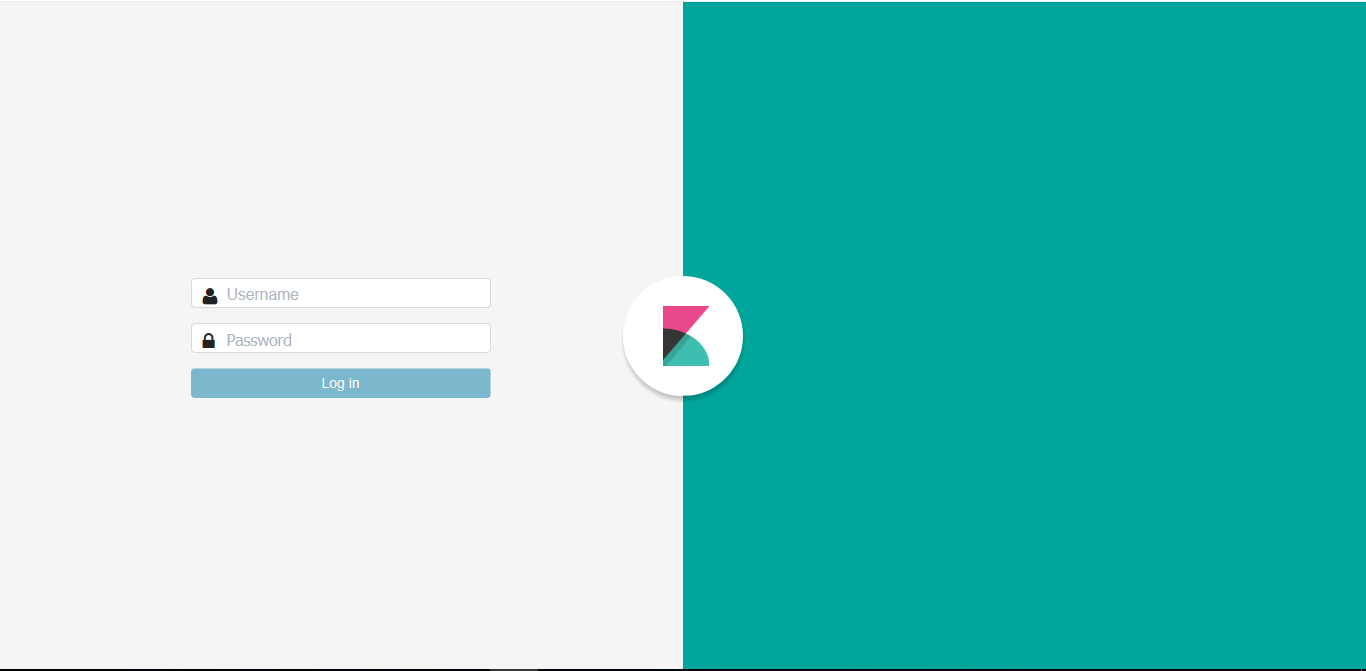
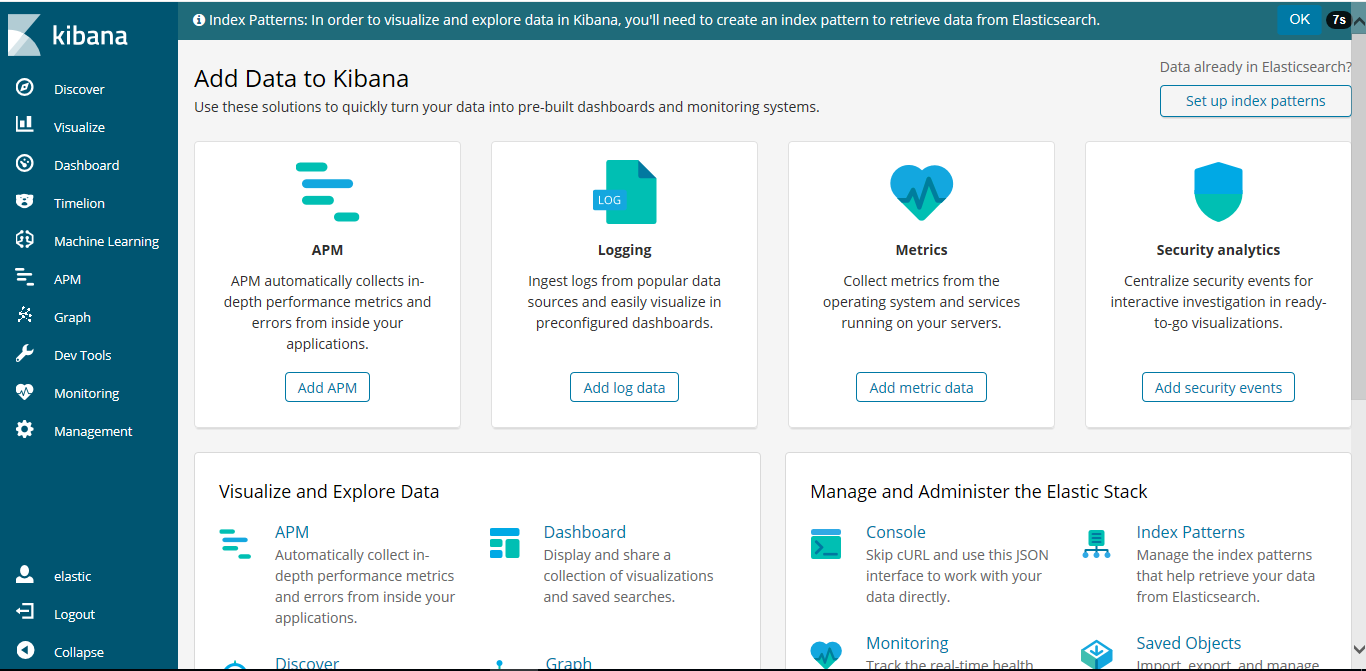
从kibana端也可看到,licence修改过后过期时间为2050年


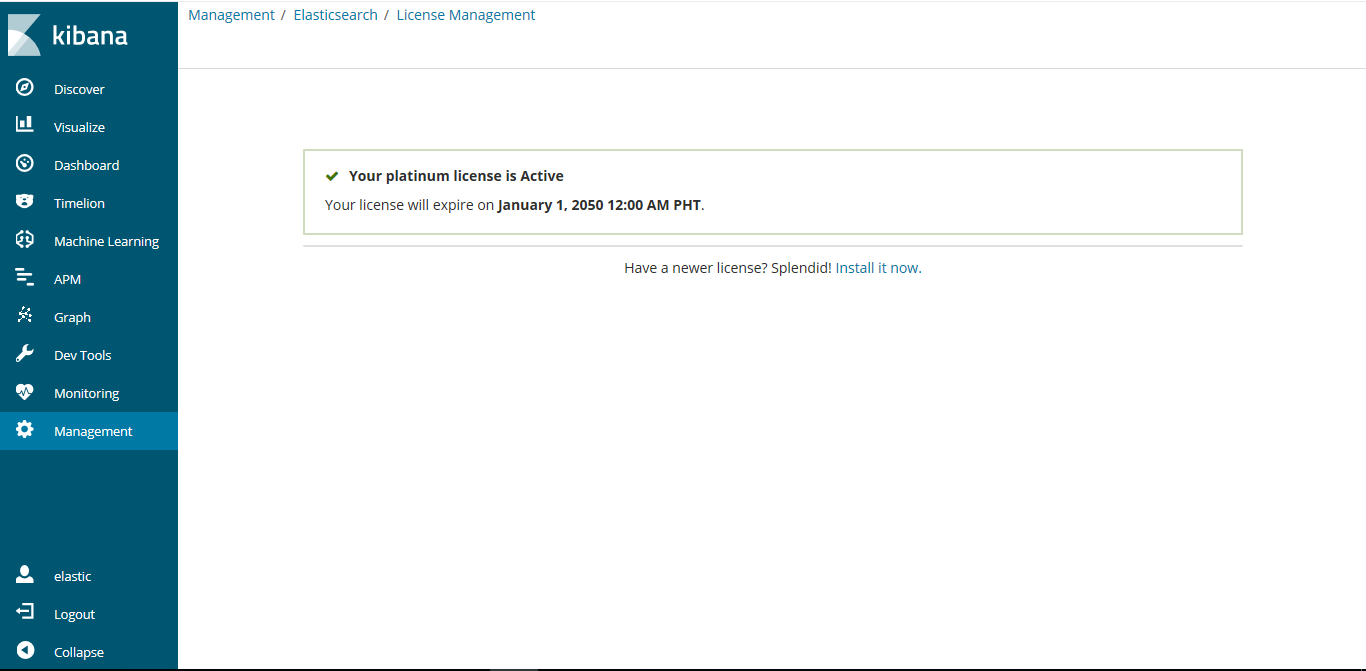
彩蛋:
http://IP:/_cluster/health?pretty # 集群用户检查
http://IP:9200/_cat/health
http://10.20.88.161:9200/_cat/health?v
ELK初学搭建的更多相关文章
- ELK初学搭建(kibana)
ELK初学搭建(kibana) elasticsearch logstash kibana ELK初学搭建 kibana 1.环境准备 centos6.8_64 mini IP:192.168.10. ...
- ELK初学搭建(elasticsearch)
ELK初学搭建(elasticsearch) elasticsearch logstash kibana ELK初学搭建 elasticsearch 1.环境准备 centos6.8_64 mini ...
- ELK初学搭建(logstash)
ELK初学搭建(logstash) elasticsearch logstash kibana ELK初学搭建 logstash 1.环境准备 centos6.8_64 mini IP:192.168 ...
- ELK+redis搭建nginx日志分析平台
ELK+redis搭建nginx日志分析平台发表于 2015-08-19 | 分类于 Linux/Unix | ELK简介ELKStack即Elasticsearch + Logstas ...
- 使用elk+redis搭建nginx日志分析平台
elk+redis 搭建nginx日志分析平台 logstash,elasticsearch,kibana 怎么进行nginx的日志分析呢?首先,架构方面,nginx是有日志文件的,它的每个请求的状态 ...
- linux下利用elk+redis 搭建日志分析平台教程
linux下利用elk+redis 搭建日志分析平台教程 http://www.alliedjeep.com/18084.htm elk 日志分析+redis数据库可以创建一个不错的日志分析平台了 ...
- ELK平台搭建(上)
一.目的 为指导在Centos6.8系统下搭建标准ELK平台的工作. 二.定义 Elasticsearch Logstash Kibana结合Redis协同工作. 三.适用范围 适用于运营维护组运维工 ...
- ELK 环境搭建4-Kafka + zookeeper
一.安装前准备 1.节点 192.168.30.41 192.168.30.42 192.168.30.43 2.操作系统: Centos7.5 3.安装包 a.java8: jdk-8u181-li ...
- ELK 环境搭建3-Logstash
一.Logstash是一款轻量级的日志搜集处理框架,可以方便的把分散的.多样化的日志搜集起来,并进行自定义的处理,然后传输到指定的位置,比如某个服务器或者文件或者中间件. 二.搭建 1.因为要涉及到收 ...
随机推荐
- css-css简介
CSS:层叠样式表 ** 层叠:一层一层的 ** 样式表:很多的属性和属性值 * 使页面显示效果更好 * CSS将网页内容和显示样式进行分离,提高了显示功能.
- 51nod 1597 有限背包计数问题 (背包 分块)
题意 题目链接 Sol 不会做啊AAA.. 暴力上肯定是不行的,考虑根号分组 设\(m = \sqrt{n}\) 对于前\(m\)个直接暴力,利用单调队列优化多重背包的思想,按\(\% i\)分组一下 ...
- Android 软键盘弹出,界面整体上移
在做搜索功能的时候,点击搜索框,搜索框获取焦点,键盘弹出:现在问题出来了,android软键盘弹出的时候,android整个界面上移,布局被挤压,很难看:要解决这个问题,我们需要用到 windowSo ...
- solidity语言9
输入参数 pragma solidity ^0.4.16; contract Simple { function taker(uint _a, uint _b) public pure { // do ...
- 爬虫之绘图matplotlib与词云(七)
1 绘制条形图 import matplotlib # 数据可视化 from matplotlib import pyplot as plt # 配置字体 matplotlib.rcParams[&q ...
- PB调用C#编写的DLL
C#以其简单易用,功能强大深受大家喜爱.PowerBuilder作为C/S的MIS开发工具,十分简单灵活,开发时间短,开发及维护成本低,一直是中小企业信息管理系统的首选开发工具.但是PB的局限性限制了 ...
- apache-实战(二)
Apache 虚拟主机 --用apache或nginx就可以做 一台服务器跑多台web服务 VPS virtual private server 虚拟专用服务器 --使用虚拟化技术来做 云服务器 虚拟 ...
- Flutter仿照airbnb创建app
github地址:https://github.com/GainLoss/flutter-app 一.基础 flutter是谷歌公司开发的开源免费的UI框架,用dart语言实现的,可以实现跨平台,一套 ...
- Sql Server中一次更新多列数据
UPATE yourTableName SET column1 = xx, column2 = yy , column3 = zz WHERE yourCondition 举个例子,比如有这样一张表: ...
- Markdown 学习
一级标题 一级标题 === 或 # 一级标题 二级标题 二级标题 --- 或 ## 二级标题 三级标题 ### 三级标题 链接Gayhub [Gayhub](https://www.github.co ...
