[Cisco][GNS3]Install IOU device in GNS3
1. 下載並安裝GNS3
下載位置 https://gns3.com/software
安裝 gns3-all-in-one
部屬GNS3 VM至virtualbox
下載並安裝VIX API https://www.vmware.com/support/developer/vix-api/,重啟GNS3 GUI
2. 新增一個文件命名為"CiscoIOUKeygen3f.py",內容新增下列程式碼,上傳CiscoIOUKeygen3f.py至GNS3 VM中的/opt/gns3/images/IOU/目錄下,
#! /usr/bin/python3
print("*********************************************************************")
print("Cisco IOU License Generator - Kal 2011, python port of 2006 C version")
import os
import socket
import hashlib
import struct
# get the host id and host name to calculate the hostkey
hostid=os.popen("hostid").read().strip()
hostname = socket.gethostname()
ioukey=int(hostid,16)
for x in hostname:
ioukey = ioukey + ord(x)
print("hostid=" + hostid +", hostname="+ hostname + ", ioukey=" + hex(ioukey)[2:])
# create the license using md5sum
iouPad1 = b'\x4B\x58\x21\x81\x56\x7B\x0D\xF3\x21\x43\x9B\x7E\xAC\x1D\xE6\x8A'
iouPad2 = b'\x80' + 39*b'\0'
md5input=iouPad1 + iouPad2 + struct.pack('!i', ioukey) + iouPad1
iouLicense=hashlib.md5(md5input).hexdigest()[:16] print("\nAdd the following text to ~/.iourc:")
print("[license]\n" + hostname + " = " + iouLicense + ";\n")
with open("iourc.txt", "wt") as out_file:
out_file.write("[license]\n" + hostname + " = " + iouLicense + ";\n")
print("^^^^^^^^^^^^^^^^^^^^^^^^^^^^^^^\nAlready copy to the file iourc.txt\n ") print("You can disable the phone home feature with something like:")
print(" echo '127.0.0.127 xml.cisco.com' >> /etc/hosts\n")
3. 在GNS3 VM中執行此程式
cd /opt/gns3/images/IOU/
python3 CiscoIOUKeygen3f.py
4. 下載iourc.txt,並導入至gns3 GUI中
edit -> preferences -> IOS on UNIX
browse -> 找到iourc.txt並匯入再應用
5. 新增IOU設備
edit -> preferences -> IOS on UNIX -> IOU Devices
new -> "Run this IOU device on the GNS3 VM" ->
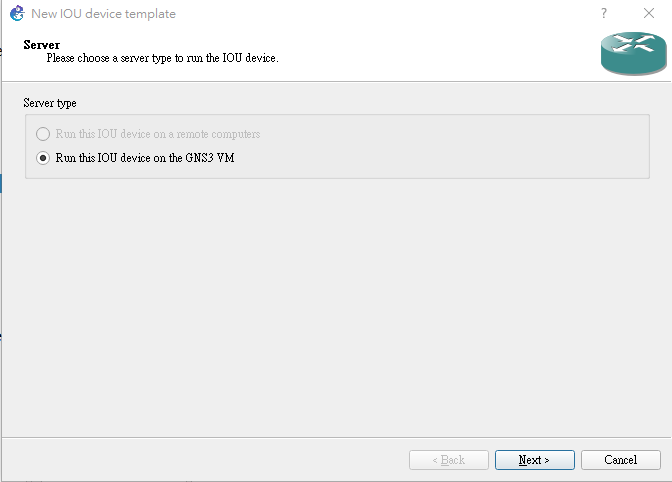
name this device -> select image -> finish
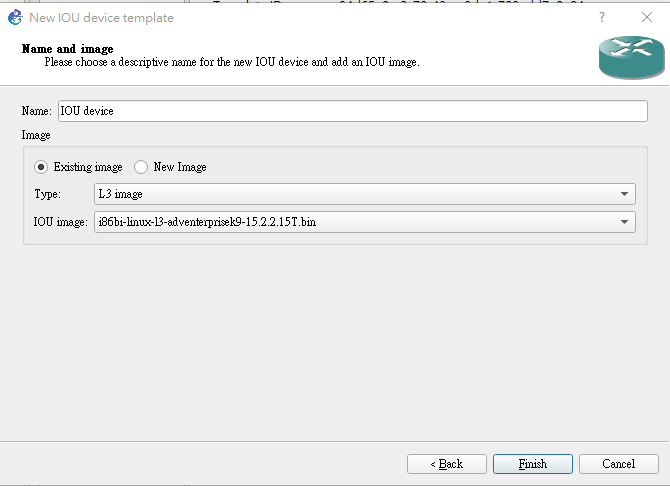
6. 新增設備至GNS3 GUI 中
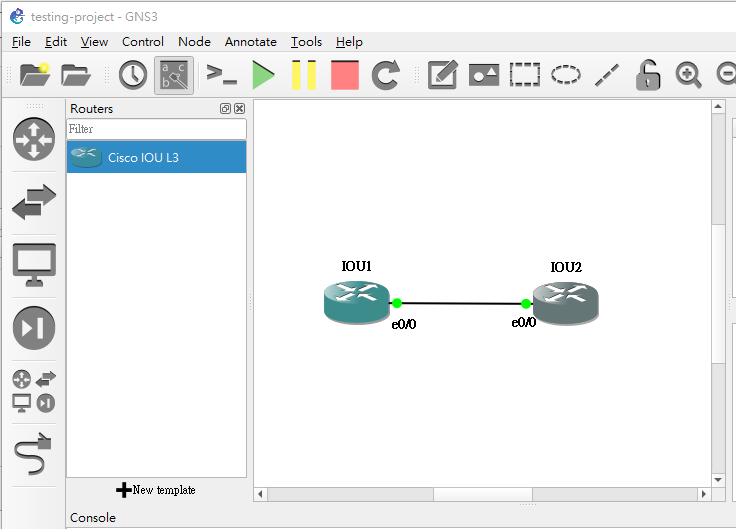
[Cisco][GNS3]Install IOU device in GNS3的更多相关文章
- Failed to install on device ‘emulator-5554′: timeout
启动android模拟器时候如果提示:Failed to install on device ‘emulator-5554′: timeout 这是可能因为卡的原因导致启动超时,解决办法:eclips ...
- Cisco Smart Install远程命令执行漏洞
0x01前言 在Smart Install Client代码中发现了基于堆栈的缓冲区溢出漏洞,该漏洞攻击者无需身份验证登录即可远程执行任意代码.cisco Smart Install是一种“即插即用” ...
- eclipse安卓模拟器Failed to install on device 'emulator-5554': timeout处理方案
我们在用模拟器调试的时候,经常会出现Failed to install on device 'emulator-5554': timeout这个错误.其实就是有些虚拟器在部署的时候时间过于长.系统就认 ...
- GNS3 IOU 配置
GNS3使用视频: http://edu.51cto.com/lesson/id-25295.html GNS3 IOU 与VM http://www.mamicode.com/info-detail ...
- Windows 下 GNS3 安装与基本使用指南
1.GNS3简介 GNS3是一款图形化的网络虚拟软件,可以运行在多个平台(windows,linux,mac OS).我们可以通过它来学习Cisco的认证,或者是检验将要在生产环境中部署实施的相关配置 ...
- CentOS下安装gns3
1.安装支持环境 sudo yum intall PyQt4 telnet 2.安装抓包用的wireshark sudo yum install wireshark wireshark-gnome 3 ...
- 第2章 GNS3和PacketTracer网络模拟器(1)_GNS3概述
1. 安装和配置GNS3 1.1 GNS3概述 (1)GNS3是一款具有图形化界面,可运行在多平台(包括Windows.Linux.Mac OS等)上面的网络虚拟软件. (2)可以在虚拟环境中运行Ci ...
- Cisco模拟器Web-IOU使用说明 转
http://blog.sina.com.cn/s/blog_af0abf1f0102uztk.html GNS3作为使用最多的Cisco官方模拟器,是因为它使用简单,所有设置图形化,是一款非常强 ...
- metasploit-post模块信息
Name Disclosure Date Rank Description ---- ...
- 网络运维必回的模拟器-GNS软件下载和安装
网络运维必回的模拟器-GNS软件下载和安装 作者:尹正杰 版权声明:原创作品,谢绝转载!否则将追究法律责任. 一.GNS简介 1>.什么是GNS GNS3是一款具有图形化界面可以运行在多平台( ...
随机推荐
- C# List 分页代码
List<int> testList = new List<int>();for (int i = 1; i <= 23; i++){ testList.Add(i);} ...
- 使用HttpClient4.5 使用MultipartEntityBuilder 类发送 multipart/formdata 格式给第三方接口 失败的原因
1.使用MultipartEntityBuilder的setCharset方法设置 utf-8格式2.在httppost 请求头上 加上Content-Type", "multip ...
- Django——全局配置settings详解
Django设置文件包含你所有的Django安装配置.这个文件一般在你的项目文件夹里.比如我们创建了一个名为mysite的项目,那么这个配置文件setting.py就在项目里的mysite文件夹里. ...
- 最简单的asp验证码
<%Public Function BornVerifyCode() Randomize '设置随机因子 BornVerifyCode=Mid((Rnd * 10 ...
- 将字符串数组String[]转换成List的三种方法
通过 Arrays.asList(strArray) 方式,将数组转换List后,不能对List增删,只能查改,否则抛异常. String[] strArray = new String[2]; Li ...
- Apache Geronimo默认管理密码
网络空间资产搜索: FoFa 弱口令:system/manager 登陆成功! End!!!
- libevent学习之入门--[02]从hello-world开始
系列文章回顾 libevent学习之入门--[01]概述与安装 上一节介绍了libevent的下载和编译,从这节开始,我会从我学习的角度逐步探索libevent的源码,慢慢揭开它的神秘面纱. 面对几十 ...
- Docker基本命令之 容器运行命令参数
容器命令行参数介绍: docker run:顾名思义就是运行一个Docker 以下是具体参数介绍: -a: stdin:指定标准输入输出内容类型,可选 STDIN/STDOUT/STDERR 三项 - ...
- 导航条透明,ios11系统,会出现偏移64的问题
在当前页面加入下面方法 - (void)viewWillAppear:(BOOL)animated{ [super viewWillAppear:animated]; [self.navigation ...
- MySQL中的json函数
json_valid 判断是否为合法json文档 json_unquote 去除json字符串的引号,将值转成string类型 json_extract 提取json值
