camunda如何调用HTTP REST(Service Task)服务节点
Camunda中的Service Task(服务任务)用于调用服务。在Camunda中,可以通过调用本地Java代码、外部工作项、web服务形式实现的逻辑来完成的。
本文重点描述如何使用web服务实现Camunda服务调用,即如何使用camunda Connector连接器调用HTTP服务,本地Java代码和外部工作项后续文章中再详细介绍。
Camunda Connect提供HTTP和SOAP HTTP连接器。本示例演示了使用http连接器从Camunda BPM中的服务任务调用REST服务。
一、添加项目依赖
给项目中添加camunda connect 和 camunda spin 包依赖,重新启动camunda Platform。
<dependency>
<groupId>org.camunda.bpm</groupId>
<artifactId>camunda-engine-plugin-connect</artifactId>
<version>7.15.0</version>
</dependency>
<dependency>
<groupId>org.camunda.bpm</groupId>
<artifactId>camunda-engine-plugin-spin</artifactId>
<version>7.15.0</version>
</dependency>
<dependency>
<groupId>org.camunda.spin</groupId>
<artifactId>camunda-spin-dataformat-json-jackson</artifactId>
<version>1.10.1</version>
</dependency>
<dependency>
<groupId>org.camunda.spin</groupId>
<artifactId>camunda-spin-core</artifactId>
<version>1.10.1</version>
</dependency>
<dependency>
<groupId>org.camunda.spin</groupId>
<artifactId>camunda-spin-dataformat-all</artifactId>
<version>1.10.1</version>
</dependency>
二、设计流程图
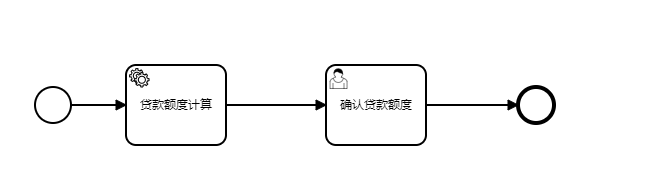
 编辑
编辑
以下时服务节点的关键配置项:
HTTP连接器可用于创建新请求、设置HTTP方法、URL、内容类型和有效负载。
The HTTP connector can be used to create a new request, set a HTTP method, URL, content type and payload.
|
Parameter |
Description |
|
method |
Sets the HTTP method of the request |
|
url |
Sets the URL of the request |
|
headers |
Contains a map of the configured HTTP headers of the request |
|
payload |
Sets the payload of the request |

 编辑
编辑

 编辑
编辑

 编辑
编辑

 编辑
编辑
返回值包含状态码、响应头和响应体。
A response contains the status code, response headers and body.
|
Parameter |
Description |
|
statusCode |
Contains the status code of the response |
|
headers |
Contains a map with the HTTP headers of the response |
|
response |
Contains the response body |

 编辑
编辑
以下是完整的BPMN模型文件:
<?xml version="1.0" encoding="UTF-8"?><bpmn:definitions xmlns:bpmn="http://www.omg.org/spec/BPMN/20100524/MODEL" xmlns:bpmndi="http://www.omg.org/spec/BPMN/20100524/DI" xmlns:dc="http://www.omg.org/spec/DD/20100524/DC" xmlns:camunda="http://camunda.org/schema/1.0/bpmn" xmlns:di="http://www.omg.org/spec/DD/20100524/DI" xmlns:modeler="http://camunda.org/schema/modeler/1.0" id="Definitions_1qvw7a2" targetNamespace="http://bpmn.io/schema/bpmn" exporter="Camunda Modeler" exporterVersion="4.8.1" modeler:executionPlatform="Camunda Platform" modeler:executionPlatformVersion="7.15.0"><bpmn:process id="Process_0a6gw7u" name="贷款申请流程HTTP" isExecutable="true"><bpmn:startEvent id="StartEvent_1"><bpmn:outgoing>Flow_0kzdck2</bpmn:outgoing></bpmn:startEvent><bpmn:sequenceFlow id="Flow_0kzdck2" sourceRef="StartEvent_1" targetRef="Activity_0bvh293" /><bpmn:sequenceFlow id="Flow_07gaddc" sourceRef="Activity_0bvh293" targetRef="Activity_0kimj7k" /><bpmn:serviceTask id="Activity_0bvh293" name="贷款额度计算"><bpmn:extensionElements><camunda:connector><camunda:inputOutput><camunda:inputParameter name="headers"><camunda:map><camunda:entry key="Content-Type">text/plain</camunda:entry><camunda:entry key="Accept">application/json</camunda:entry></camunda:map></camunda:inputParameter><camunda:inputParameter name="method">POST</camunda:inputParameter><camunda:inputParameter name="url">http://127.0.0.1:8888/userLoan/computeLoan?yearWages=${yearWages}&houseAssets=${houseAssets}</camunda:inputParameter><camunda:outputParameter name="creditRating"><camunda:script scriptFormat="JavaScript">var response = connector.getVariable("response");var user = S(response);var creditRating = user.prop("creditRating").stringValue();creditRating;</camunda:script></camunda:outputParameter><camunda:outputParameter name="loanLimit"><camunda:script scriptFormat="JavaScript">var response = connector.getVariable("response");var user = S(response);var loanLimit = user.prop("loanLimit").numberValue();loanLimit;</camunda:script></camunda:outputParameter><camunda:outputParameter name="loanUser">${response}</camunda:outputParameter></camunda:inputOutput><camunda:connectorId>http-connector</camunda:connectorId></camunda:connector></bpmn:extensionElements><bpmn:incoming>Flow_0kzdck2</bpmn:incoming><bpmn:outgoing>Flow_07gaddc</bpmn:outgoing></bpmn:serviceTask><bpmn:userTask id="Activity_0kimj7k" name="确认贷款额度" camunda:assignee="demo"><bpmn:incoming>Flow_07gaddc</bpmn:incoming><bpmn:outgoing>Flow_09mofy3</bpmn:outgoing></bpmn:userTask><bpmn:sequenceFlow id="Flow_09mofy3" sourceRef="Activity_0kimj7k" targetRef="Event_0myx83u" /><bpmn:endEvent id="Event_0myx83u"><bpmn:incoming>Flow_09mofy3</bpmn:incoming></bpmn:endEvent></bpmn:process><bpmndi:BPMNDiagram id="BPMNDiagram_1"><bpmndi:BPMNPlane id="BPMNPlane_1" bpmnElement="Process_0a6gw7u"><bpmndi:BPMNEdge id="Flow_09mofy3_di" bpmnElement="Flow_09mofy3"><di:waypoint x="570" y="117" /><di:waypoint x="662" y="117" /></bpmndi:BPMNEdge><bpmndi:BPMNEdge id="Flow_07gaddc_di" bpmnElement="Flow_07gaddc"><di:waypoint x="370" y="117" /><di:waypoint x="470" y="117" /></bpmndi:BPMNEdge><bpmndi:BPMNEdge id="Flow_0kzdck2_di" bpmnElement="Flow_0kzdck2"><di:waypoint x="215" y="117" /><di:waypoint x="270" y="117" /></bpmndi:BPMNEdge><bpmndi:BPMNShape id="_BPMNShape_StartEvent_2" bpmnElement="StartEvent_1"><dc:Bounds x="179" y="99" width="36" height="36" /></bpmndi:BPMNShape><bpmndi:BPMNShape id="Activity_0rfgq1k_di" bpmnElement="Activity_0bvh293"><dc:Bounds x="270" y="77" width="100" height="80" /></bpmndi:BPMNShape><bpmndi:BPMNShape id="Activity_16ovae8_di" bpmnElement="Activity_0kimj7k"><dc:Bounds x="470" y="77" width="100" height="80" /></bpmndi:BPMNShape><bpmndi:BPMNShape id="Event_0myx83u_di" bpmnElement="Event_0myx83u"><dc:Bounds x="662" y="99" width="36" height="36" /></bpmndi:BPMNShape></bpmndi:BPMNPlane></bpmndi:BPMNDiagram></bpmn:definitions>

三、开发HTTP服务
1. 新建springboot工程,开发User类
import java.io.Serializable;public class User implements Serializable {private String userName; //姓名private int userAge; //年龄private double yearWages; //年薪private double houseAssets; //房产private String creditRating; //信用等级private double loanLimit; //贷款额度private String isTransferAccount; //是否已放贷public String getUserName() {return userName;}public void setUserName(String userName) {this.userName = userName;}public int getUserAge() {return userAge;}public void setUserAge(int userAge) {this.userAge = userAge;}public double getYearWages() {return yearWages;}public void setYearWages(double yearWages) {this.yearWages = yearWages;}public double getHouseAssets() {return houseAssets;}public void setHouseAssets(double houseAssets) {this.houseAssets = houseAssets;}public String getCreditRating() {return creditRating;}public void setCreditRating(String creditRating) {this.creditRating = creditRating;}public double getLoanLimit() {return loanLimit;}public void setLoanLimit(double loanLimit) {this.loanLimit = loanLimit;}public String getIsTransferAccount() {return isTransferAccount;}public void setIsTransferAccount(String isTransferAccount) {this.isTransferAccount = isTransferAccount;}}

2. 开发REST服务类
import org.springframework.web.bind.annotation.GetMapping;import org.springframework.web.bind.annotation.PostMapping;import org.springframework.web.bind.annotation.RequestMapping;import org.springframework.web.bind.annotation.RestController;@RestController@RequestMapping("/userLoan")public class UserLoanController {@PostMapping("/computeLoan")public User computeLoan(double yearWages,double houseAssets){User user=new User();user.setYearWages(yearWages);user.setHouseAssets(houseAssets);double sum = yearWages + houseAssets;if(sum<=0){user.setCreditRating("C");user.setLoanLimit(0);}else if(sum>0 && sum <=100){user.setCreditRating("B");user.setLoanLimit(sum*0.8);}else if(sum>100){user.setCreditRating("A");user.setLoanLimit(sum*1.2);}return user;}}

四、发起流程测试
登录:http://localhost:8080/camunda/app/admin/default/#/login
1、发起流程,输入流程变量,后面的服务节点需要这两个流程变量

 编辑
编辑
2、提交流程后,查看流程图,HTTP服务节点已经成功执行了

 编辑
编辑
3、查看表单中的流程变量,HTTP服务节点计算后的返回值已经成功写入了。

 编辑
编辑
更多参考:
Camunda Connector Reference | docs.camunda.org
camunda-bpm-examples/servicetask at 7.15 · camunda/camunda-bpm-examples · GitHub
camunda如何调用HTTP REST(Service Task)服务节点的更多相关文章
- 翻译-使用Spring调用SOAP Web Service
原文链接: http://spring.io/guides/gs/consuming-web-service/ 调用SOAP web service 本指南将指导你使用Spring调用一个基于SOAP ...
- C#创建、安装、卸载、调试Windows Service(Windows 服务)的简单教程
前言:Microsoft Windows 服务能够创建在它们自己的 Windows 会话中可长时间运行的可执行应用程序.这些服务可以在计算机启动时自动启动,可以暂停和重新启动而且不显示任何用户界面.这 ...
- WebService学习总结(四)——调用第三方提供的webService服务
http://www.cnblogs.com/xdp-gacl/p/4260627.html 互联网上面有很多的免费webService服务,我们可以调用这些免费的WebService服务,将一些其他 ...
- java程序调用xfire发布的webService服务(二)
在上一篇的调用xfire发布的webService服务中,我只是从服务端返回了一个字符串给客户端,却没有测试从客户端传递数据给服务端.而实际应用中一般是不太可能只出现这样的应用场景的,因此我便更进一步 ...
- WebService学习--(四)调用第三方提供的webService服务
互联网上面有很多的免费webService服务,我们可以调用这些免费的WebService服务,将一些其他网站的内容信息集成到我们的Web应用中显示,下面就以获取天气预报数据和查询国内手机号码归属地为 ...
- C#作为客户端调用gsoap生成的C++服务端
近日在学习C++,偶然遇到网友想用C#调用gsoap生成的C++服务的问题,遂决定研究一下,网上搜索了很久,大多数是C++调用C#的应用.... 经过本人的不断努力,终于找到一种解决问题的方法,总结如 ...
- WebService学习总结——调用第三方提供的webService服务
互联网上面有很多的免费webService服务,我们可以调用这些免费的WebService服务,将一些其他网站的内容信息集成到我们的Web应用中显示,下面就以获取天气预报数据. 气象中心的管理系统将收 ...
- 延迟调用或多次调用第三方的Web API服务
当我们调用第三方的Web API服务的时候,不一定每次都是成功的.这时候,我们可能会再多尝试几次,也有可能延迟一段时间再去尝试调用服务. Task的静态方法Delay允许我们延迟执行某个Task,此方 ...
- 在Android中调用KSOAP2库访问webservice服务出现的服务端传入参数为null的问题解决
ksoap2-android-3.0.0-jar 第三方库来调用.net 写的Web Service 如果没有参数,那么调用一切顺利,但是如果服务是带参数的,那么服务端接收的参数都是nul. ...
随机推荐
- Unable to negotiate with xx.xxx.xxxx port 22: no matching host key type found. Their offer: ssh-rsa(解决的两种方式)
异常问题: 下班之前升级了一下Git的版本,结果第二天过来拉取远程最新代码的时候就提示了下面的异常问题: Unable to negotiate with xx.xxx.xxxx port 22: n ...
- js知识梳理3:创建对象的模式探究
写在前面 注:这个系列是本人对js知识的一些梳理,其中不少内容来自书籍:Javascript高级程序设计第三版和JavaScript权威指南第六版,感谢它们的作者和译者.有发现什么问题的,欢迎留言指出 ...
- MFC---简介、编码、结构和消息响应
MFC简介 MFC是微软基础类库的简称,是微软公司实现的一个c++类库,主要封装了大部分的windows API函数 在MFC中,可以直接调用 windows API,同时需要引用对应的头文件或库文件 ...
- LevelDB 学习笔记1:布隆过滤器
LevelDB 学习笔记1:布隆过滤器 底层是位数组,初始都是 0 插入时,用 k 个哈希函数对插入的数字做哈希,并用位数组长度取余,将对应位置 1 查找时,做同样的哈希操作,查看这些位的值 如果所有 ...
- Git上传本地仓库文件到Gitee(Github同理)
前言:本来想把最近的代码更新到Github上,但是校园网打不开,于是决定暂时先更新到Gitee中,Github中的操作也同理. 1. 创建云仓库: 就是在Gitee/Github上创建仓库,这里不演示 ...
- 今天写了一个可以测试并发数和运行次数的压力测试代码。(Java)
今天写了一个可以测试并发数和运行次数的压力测试代码 介绍一下为什么会写这么一个工具. 介绍一个这个工具怎么用的. 背景 最近在开发CoapServer端,以及模拟设备侧发送数据调用开发好的CoapSe ...
- 被人DDoS攻击了,分析一下原理和防护
一.行业现象 1.1 为什么要攻击? 常见的,一个是同行恶意竞争,一个是敲诈勒索. 无论是传统行业的线下门店,还是互联网行业的门户网站.APP产品,都存在着竞争关系,争相获得更多客源,究其目的,无非是 ...
- JMeter如何设置中文
打开Option => Choose Language => Chinese
- 为何PostgreSQL即将超越SQL Server?
DB-Engines 2021年10月份统计,PostgreSQL当月上升10.30点,总分是597.27:SQLServer当月大幅下降16.32,总分是954.29 .按照这样的速度,2年之内,P ...
- Unity制作一个小星球
制作过程 在场景中新建一个球体(Planet)和一个胶囊(Player),适当缩放并添加材质,这里胶囊会被视为玩家 然后将摄像机设为胶囊(Player)的子物体 自行调整合适的摄像机视角 新建脚本Gr ...
