SQL逻辑查询语句执行顺序—练习题
在做练习题之前要重点熟悉select 的执行顺序
1.SELECT语句关键字的定义顺序
SELECT DISTINCT <select_list>
FROM <left_table>
<join_type> JOIN <right_table>
ON <join_condition>
WHERE <where_condition>
GROUP BY <group_by_list>
HAVING <having_condition>
ORDER BY <order_by_condition>
LIMIT <limit_number>
2.SELECT语句关键字的执行顺序
(7) SELECT
(8) DISTINCT <select_list>
(1) FROM <left_table>
(3) <join_type> JOIN <right_table>
(2) ON <join_condition>
(4) WHERE <where_condition>
(5) GROUP BY <group_by_list>
(6) HAVING <having_condition>
(9) ORDER BY <order_by_condition>
(10) LIMIT <limit_number>
1.先从库,表里找
2.on 后面加两表连接的限制条件
3.将两表连接起来(内左右全等)
4.从约束条件where里过滤出数据
5.然后交给group by 进行分组,
6.分完组后 用having 过滤
7.之后才是运行select 后面的语句,
8.distinct进行去重
9.接着轮到order by 排序
10.limit 最后运行
练习题
题目
1、查询所有的课程的名称以及对应的任课老师姓名 2、查询学生表中男女生各有多少人 3、查询物理成绩等于100的学生的姓名 4、查询平均成绩大于八十分的同学的姓名和平均成绩 5、查询所有学生的学号,姓名,选课数,总成绩 6、 查询姓李老师的个数 7、 查询没有报李平老师课的学生姓名 8、 查询物理课程比生物课程高的学生的学号 9、 查询没有同时选修物理课程和体育课程的学生姓名 10、查询挂科超过两门(包括两门)的学生姓名和班级
、查询选修了所有课程的学生姓名 12、查询李平老师教的课程的所有成绩记录 13、查询全部学生都选修了的课程号和课程名 14、查询每门课程被选修的次数 15、查询之选修了一门课程的学生姓名和学号 16、查询所有学生考出的成绩并按从高到低排序(成绩去重) 17、查询平均成绩大于85的学生姓名和平均成绩 18、查询生物成绩不及格的学生姓名和对应生物分数 19、查询在所有选修了李平老师课程的学生中,这些课程(李平老师的课程,不是所有课程)平均成绩最高的学生姓名 20、查询每门课程成绩最好的前两名学生姓名 21、查询不同课程但成绩相同的学号,课程号,成绩 22、查询没学过“叶平”老师课程的学生姓名以及选修的课程名称; 23、查询所有选修了学号为1的同学选修过的一门或者多门课程的同学学号和姓名; 24、任课最多的老师中学生单科成绩最高的学生姓名 题目
建立表
#建立表
/*
数据导入:
Navicat Premium Data Transfer Source Server : localhost
Source Server Type : MySQL
Source Server Version : 50624
Source Host : localhost
Source Database : sqlexam Target Server Type : MySQL
Target Server Version : 50624
File Encoding : utf-8 Date: 10/21/2016 06:46:46 AM
*/ SET NAMES utf8; SET FOREIGN_KEY_CHECKS = 0; -- ----------------------------
-- Table structure for `class`
-- ----------------------------
DROP TABLE IF EXISTS `class`; CREATE TABLE `class` (
`cid` int(11) NOT NULL AUTO_INCREMENT,
`caption` varchar(32) NOT NULL,
PRIMARY KEY (`cid`)
) ENGINE=InnoDB AUTO_INCREMENT=5 DEFAULT CHARSET=utf8; -- ----------------------------
-- Records of `class`
-- ----------------------------
BEGIN; INSERT INTO `class` VALUES ('1', '三年二班'), ('2', '三年三班'), ('3', '一年二班'), ('4', '二年九班'); COMMIT; -- ----------------------------
-- Table structure for `course`
-- ----------------------------
DROP TABLE IF EXISTS `course`; CREATE TABLE `course` (
`cid` int(11) NOT NULL AUTO_INCREMENT,
`cname` varchar(32) NOT NULL,
`teacher_id` int(11) NOT NULL,
PRIMARY KEY (`cid`),
KEY `fk_course_teacher` (`teacher_id`),
CONSTRAINT `fk_course_teacher` FOREIGN KEY (`teacher_id`) REFERENCES `teacher` (`tid`)
) ENGINE=InnoDB AUTO_INCREMENT=5 DEFAULT CHARSET=utf8; -- ----------------------------
-- Records of `course`
-- ----------------------------
BEGIN;
INSERT INTO `course` VALUES ('1', '生物', '1'), ('2', '物理', '2'), ('3', '体育', '3'), ('4', '美术', '2');
COMMIT; -- ----------------------------
-- Table structure for `score`
-- ----------------------------
DROP TABLE IF EXISTS `score`; CREATE TABLE `score` (
`sid` int(11) NOT NULL AUTO_INCREMENT,
`student_id` int(11) NOT NULL,
`course_id` int(11) NOT NULL,
`num` int(11) NOT NULL,
PRIMARY KEY (`sid`),
KEY `fk_score_student` (`student_id`),
KEY `fk_score_course` (`course_id`),
CONSTRAINT `fk_score_course` FOREIGN KEY (`course_id`) REFERENCES `course` (`cid`),
CONSTRAINT `fk_score_student` FOREIGN KEY (`student_id`) REFERENCES `student` (`sid`)
) ENGINE=InnoDB AUTO_INCREMENT=53 DEFAULT CHARSET=utf8; -- ----------------------------
-- Records of `score`
-- ----------------------------
BEGIN; INSERT INTO `score` VALUES ('1', '1', '1', '10'), ('2', '1', '2', '9'), ('5', '1', '4', '66'), ('6', '2', '1', '8'), ('8', '2', '3', '68'), ('9', '2', '4', '99'), ('10', '3', '1', '77'), ('11', '3', '2', '66'), ('12', '3', '3', '87'), ('13', '3', '4', '99'), ('14', '4', '1', '79'), ('15', '4', '2', '11'), ('16', '4', '3', '67'), ('17', '4', '4', '100'), ('18', '5', '1', '79'), ('19', '5', '2', '11'), ('20', '5', '3', '67'), ('21', '5', '4', '100'), ('22', '6', '1', '9'), ('23', '6', '2', '100'), ('24', '6', '3', '67'), ('25', '6', '4', '100'), ('26', '7', '1', '9'), ('27', '7', '2', '100'), ('28', '7', '3', '67'), ('29', '7', '4', '88'), ('30', '8', '1', '9'), ('31', '8', '2', '100'), ('32', '8', '3', '67'), ('33', '8', '4', '88'), ('34', '9', '1', '91'), ('35', '9', '2', '88'), ('36', '9', '3', '67'), ('37', '9', '4', '22'), ('38', '10', '1', '90'), ('39', '10', '2', '77'), ('40', '10', '3', '43'), ('41', '10', '4', '87'), ('42', '11', '1', '90'), ('43', '11', '2', '77'), ('44', '11', '3', '43'), ('45', '11', '4', '87'), ('46', '12', '1', '90'), ('47', '12', '2', '77'), ('48', '12', '3', '43'), ('49', '12', '4', '87'), ('52', '13', '3', '87');
COMMIT; -- ----------------------------
-- Table structure for `student`
-- ----------------------------
DROP TABLE IF EXISTS `student`; CREATE TABLE `student` (
`sid` int(11) NOT NULL AUTO_INCREMENT,
`gender` char(1) NOT NULL,
`class_id` int(11) NOT NULL,
`sname` varchar(32) NOT NULL,
PRIMARY KEY (`sid`),
KEY `fk_class` (`class_id`),
CONSTRAINT `fk_class` FOREIGN KEY (`class_id`) REFERENCES `class` (`cid`)
) ENGINE=InnoDB AUTO_INCREMENT=17 DEFAULT CHARSET=utf8; -- ----------------------------
-- Records of `student`
-- ----------------------------
BEGIN; INSERT INTO `student` VALUES ('1', '男', '1', '理解'), ('2', '女', '1', '钢蛋'), ('3', '男', '1', '张三'), ('4', '男', '1', '张一'), ('5', '女', '1', '张二'), ('6', '男', '1', '张四'), ('7', '女', '2', '铁锤'), ('8', '男', '2', '李三'), ('9', '男', '2', '李一'), ('10', '女', '2', '李二'), ('11', '男', '2', '李四'), ('12', '女', '3', '如花'), ('13', '男', '3', '刘三'), ('14', '男', '3', '刘一'), ('15', '女', '3', '刘二'), ('16', '男', '3', '刘四');
COMMIT; -- ----------------------------
-- Table structure for `teacher`
-- ----------------------------
DROP TABLE IF EXISTS `teacher`; CREATE TABLE `teacher` (
`tid` int(11) NOT NULL AUTO_INCREMENT,
`tname` varchar(32) NOT NULL,
PRIMARY KEY (`tid`)
) ENGINE=InnoDB AUTO_INCREMENT=6 DEFAULT CHARSET=utf8; -- ----------------------------
-- Records of `teacher`
-- ----------------------------
BEGIN;
INSERT INTO `teacher` VALUES ('1', '张磊老师'), ('2', '李平老师'), ('3', '刘海燕老师'), ('4', '朱云海老师'), ('5', '李杰老师');
COMMIT; SET FOREIGN_KEY_CHECKS = 1;
答案
1、查询所有的课程的名称以及对应的任课老师姓名
select course.cname,teacher.tname
from course
inner join teacher
on course.teacher_id= teacher.tid
2、查询学生表中男女生各有多少人
select gender,count(sid)
from student
group by gender
3、查询物理成绩等于100的学生的姓名
select sname
from student
where sid in
( select student_id
from score
where num=100 and course_id=2);
select student.sname
from student
where sid in
(select score.student_id
from score
inner join course
on course.cid =score.course_id
where score.num =100 and course.cname="物理");
4、查询平均成绩大于八十分的同学的姓名和平均成绩
select student.sname ,t1.avg_num from student inner join
(select student_id,avg(num)as avg_num from score
group by student_id
having avg(num)>80)as t1 on t1.student_id=student.sid;
5、查询所有学生的学号,姓名,选课数,总成绩
select t1.sid,t1.sname,t2.count_id,t2.sum_num from student as t1 inner join
(select student_id,count(course_id)as count_id,sum(num)as sum_num from score
group by student_id)as t2 on t1.sid= t2.student_id;
6、查询姓李老师的个数
select count(tid) from teacher
where tname regexp "^李.*老师$";
7、 查询没有报李平老师课的学生姓名
select sname from student where sid not in
(select student_id from score
where course_id=2 or course_id=4);
8、 查询物理课程比生物课程高的学生的学号
select t1.student_id from
(select student_id,num from score
where course_id=1)as t1 inner join
(select student_id,num from score
where course_id=2)as t2 on t1.student_id=t2.student_id
where t1.num >t2.num;
9、 查询没有同时选修物理课程和体育课程的学生姓名
select sname from student where sid not in
(select student_id from score
where course_id =2 or course_id=3
group by student_id
having count(student_id)=2);
10、查询挂科超过两门(包括两门)的学生姓名和班级
select sname,caption from
(select * from student inner join class on student.class_id= class.cid)as t1
where t1.sid in
(select student_id from score
where num<60
group by student_id
having count(student_id)>=2);
11 、查询选修了所有课程的学生姓名
select sname from student where sid in
(select student_id from score
group by student_id
having count(student_id)>=4);
12、查询李平老师教的课程的所有成绩记录
select * from score
where course_id=2 or course_id=4;
#13、查询全部学生都选修了的课程号和课程名
select cid ,cname from course where cid in(
select course_id from score
group by course_id
having count(student_id)=
(select count(sid) from student));
14、查询每门课程被选修的次数
select count(course_id) from score
group by course_id
15、查询只选修了一门课程的学生姓名和学号
select sname,sid from student where sid in
(select student_id from score
group by student_id
having count(student_id)=1);
16、查询所有学生考出的成绩并按从高到低排序(成绩去重)
select distinct(num),student_id from score
group by student_id
order by num DESC;
#17、查询平均成绩大于85的学生姓名和平均成绩
select student.sname,t2.avg_num from student inner join
(select student_id,avg(num)as avg_num from score
group by student_id
having avg(num)>85)as t2 on student.sid= t2.student_id;
18、查询生物成绩不及格的学生姓名和对应生物分数
select student.sname,t2.num from student inner join
(select student_id,num from score
where course_id =1 and num<60)as t2 on student.sid=t2.student_id;
#19、查询在所有选修了李平老师课程的学生中,这些课程(李平老师的课程,不是所有课程)平均成绩最高的学生姓名
select student.sname,max(avg_num) from student inner join
(select student_id,avg(num)as avg_num from score
where course_id=2 or course_id =4
group by student_id
order by avg(num) DESC)as t2 on student.sid=t2.student_id;
20、查询每门课程成绩最好的前两名学生姓名
SELECT
score.student_id,
t3.course_id,
t3.first_num,
t3.second_num
FROM
score
INNER JOIN (
SELECT
t1.course_id,
t1.first_num,
t2.second_num
FROM
(
SELECT
course_id,
max(num) first_num
FROM
score
GROUP BY
course_id
) AS t1
INNER JOIN (
SELECT
score.course_id,
max(num) second_num
FROM
score
INNER JOIN (
SELECT
course_id,
max(num) first_num
FROM
score
GROUP BY
course_id
) AS t ON score.course_id = t.course_id
WHERE
score.num < t.first_num
GROUP BY
course_id
) AS t2 ON t1.course_id = t2.course_id
) AS t3 ON score.course_id = t3.course_id
WHERE
score.num >= t3.second_num
AND score.num <= t3.first_num
ORDER BY
course_id;
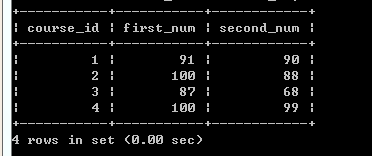
中间过程
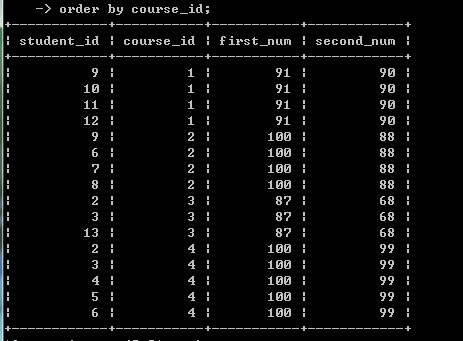
最后查询的结果。说实话这个是看了别人的答案的,抄的,最后的查询的结果有点无语,
总感觉并不是想要的查询,只是在凑表合表
如果真的要查询
select * from score
order by course_id,num DESC;
上面也能看的出来的。绕的头疼
贴上egon老师的链接
http://www.cnblogs.com/linhaifeng/articles/7895711.html
可能我自己写的答案,格式不漂亮,也不完美,可以看看上面的,作业这个还是要自己操手,实在想不出来再看
感谢观看,如有不对,一定要指出。小木在这里谢谢了
SQL逻辑查询语句执行顺序—练习题的更多相关文章
- SQL逻辑查询语句执行顺序 需要重新整理
一.SQL语句定义顺序 1 2 3 4 5 6 7 8 9 10 SELECT DISTINCT <select_list> FROM <left_table> <joi ...
- python 3 mysql sql逻辑查询语句执行顺序
python 3 mysql sql逻辑查询语句执行顺序 一 .SELECT语句关键字的定义顺序 SELECT DISTINCT <select_list> FROM <left_t ...
- mysql第四篇--SQL逻辑查询语句执行顺序
mysql第四篇--SQL逻辑查询语句执行顺序 一.SQL语句定义顺序 SELECT DISTINCT <select_list> FROM <left_table> < ...
- 45、SQL逻辑查询语句执行顺序
一 SELECT语句关键字的定义顺序 SELECT DISTINCT <select_list> FROM <left_table> <join_type> JOI ...
- 第四篇:记录相关操作 SQL逻辑查询语句执行顺序
http://www.cnblogs.com/linhaifeng/articles/7372774.html 一 SELECT语句关键字的定义顺序 SELECT DISTINCT <selec ...
- 9、SQL逻辑查询语句执行顺序
本篇导航: SELECT语句关键字的定义顺序 SELECT语句关键字的执行顺序 准备表和数据 准备SQL逻辑查询测试语句 执行顺序分析 一.SELECT语句关键字的定义顺序 SELECT DISTIN ...
- SQL学习笔记四(补充-1-1)之MySQL单表查询补充部分:SQL逻辑查询语句执行顺序
阅读目录 一 SELECT语句关键字的定义顺序 二 SELECT语句关键字的执行顺序 三 准备表和数据 四 准备SQL逻辑查询测试语句 五 执行顺序分析 一 SELECT语句关键字的定义顺序 SELE ...
- mysql五补充部分:SQL逻辑查询语句执行顺序
一 SELECT语句关键字的定义顺序 SELECT DISTINCT <select_list> FROM <left_table> <join_type> JOI ...
- DAY11-MYSQL补充之SQL逻辑查询语句执行顺序
一 SELECT语句关键字的定义顺序 SELECT DISTINCT <select_list> FROM <left_table> <join_type> JOI ...
- Mysql补充部分:SQL逻辑查询语句执行顺序
一 SELECT语句关键字的定义顺序 SELECT DISTINCT <select_list> FROM <left_table> <join_type> JOI ...
随机推荐
- el-dialog中中使用echarts
1.在dialog中使用open方法 <el-dialog :title="diaTitle" :visible.sync="dialogVisible" ...
- 2021-08-17:cocos creator 如何控制 spine 动画的进度
// 传入spine与进度比例(注意初始要把spine的TimeScale设置为0)updateSpine(spine: sp.Skeleton,rate: number) { const track ...
- redhat6.5_server_install
CentOS repo: wget http://mirrors.163.com/.help/CentOS6-Base-163.repo EPEL wget http://download.fedor ...
- P1886 滑动窗口 /【模板】单调队列
滑动窗口 /[模板]单调队列 题目描述 有一个长为 \(n\) 的序列 \(a\),以及一个大小为 \(k\) 的窗口.现在这个从左边开始向右滑动,每次滑动一个单位,求出每次滑动后窗口中的最大值和最小 ...
- 2022年了!还在用定时器实现动画?赶紧试试requestAnimationFrame吧!
前言 作为一名前端开发者,相信你一定接触过动画.还记得最开始学习前端时,我们曾尝试使用 JS 实现各种动画效果,比如轮播图等等.随着前端技术的不断更新,我们实现动画的方式变得多种多样了,比如使用JS. ...
- 【面试题】面试突击71:GET 和 POST 有什么区别?
携手创作,共同成长!这是我参与「掘金日新计划 · 8 月更文挑战」的第4天,点击查看活动详情 GET 和 POST 是 HTTP 请求中最常用的两种请求方法,在日常开发的 RESTful 接口中,都能 ...
- Nacos安装与启动
一.官网下载 1. 地址 https://github.com/alibaba/nacos/releases 二.安装 将下载的安装包解压至非中文目录即可,解压后目录: bin 目录下有启动脚本, ...
- 安全测试-WEB安全渗透测试基础知识(三)
1.3. 域名系统 1.3.1. 域名系统工作原理 DNS解析过程是递归查询的,具体过程如下: 用户要访问域名www.example.com时,先查看本机hosts是否有记录或者本机是否有DNS缓存, ...
- vue 传参跳转 iview、element组件
方法一1.本页vue跳转链接. <router-link :to="{path:'/details_page',query: {type:items.types,id: items.i ...
- case语法案例
case语法案例 制作nginx启停脚本 1.条件: 2.思路: 3.脚本 添加删除openvppn用户的脚本 1.实现要求 2.具体脚本 case语法案例 制作nginx启停脚本 1.条件: 启动服 ...
