关于Web Api的HelpPage文档注释问题
之前使用Microsoft.AspNet.WebApi.HelpPage的时候,一直为返回对象的注释发愁,以为这是个BUG。
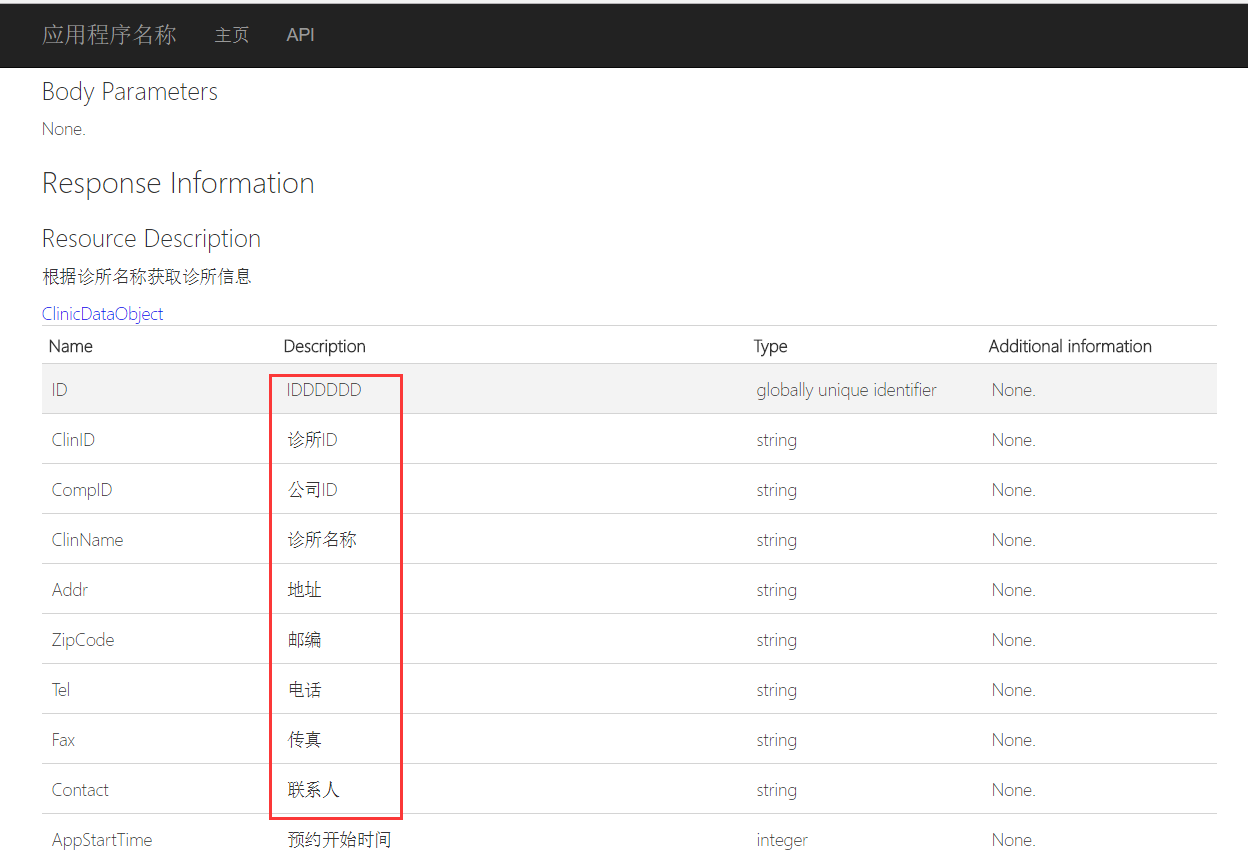
这个注释的解决办法其实要从其原理理解就明白了。
因为HelpPage是读取的XML文件生成的,你的对象没有生成XML文件,当然显示的是空的。
那么解决的办法如下,
1.将你的返回对象所在的库也生成XML文件,右键属性--生成。都选XML项,配置好XML文件生成路径。
2.在原有的基础上,写一个读取多个XML文件的方法。代码如下:
/// <summary>A custom <see cref="IDocumentationProvider"/> that reads the API documentation from a collection of XML documentation files.</summary>
public class MultiXmlDocumentationProvider : IDocumentationProvider, IModelDocumentationProvider
{
/*********
** Properties
*********/
/// <summary>The internal documentation providers for specific files.</summary>
private readonly XmlDocumentationProvider[] Providers; /*********
** Public methods
*********/
/// <summary>Construct an instance.</summary>
/// <param name="paths">The physical paths to the XML documents.</param>
public MultiXmlDocumentationProvider(params string[] paths)
{
this.Providers = paths.Select(p => new XmlDocumentationProvider(p)).ToArray();
} /// <summary>Gets the documentation for a subject.</summary>
/// <param name="subject">The subject to document.</param>
public string GetDocumentation(MemberInfo subject)
{
return this.GetFirstMatch(p => p.GetDocumentation(subject));
} /// <summary>Gets the documentation for a subject.</summary>
/// <param name="subject">The subject to document.</param>
public string GetDocumentation(Type subject)
{
return this.GetFirstMatch(p => p.GetDocumentation(subject));
} /// <summary>Gets the documentation for a subject.</summary>
/// <param name="subject">The subject to document.</param>
public string GetDocumentation(HttpControllerDescriptor subject)
{
return this.GetFirstMatch(p => p.GetDocumentation(subject));
} /// <summary>Gets the documentation for a subject.</summary>
/// <param name="subject">The subject to document.</param>
public string GetDocumentation(HttpActionDescriptor subject)
{
return this.GetFirstMatch(p => p.GetDocumentation(subject));
} /// <summary>Gets the documentation for a subject.</summary>
/// <param name="subject">The subject to document.</param>
public string GetDocumentation(HttpParameterDescriptor subject)
{
return this.GetFirstMatch(p => p.GetDocumentation(subject));
} /// <summary>Gets the documentation for a subject.</summary>
/// <param name="subject">The subject to document.</param>
public string GetResponseDocumentation(HttpActionDescriptor subject)
{
return this.GetFirstMatch(p => p.GetDocumentation(subject));
} /*********
** Private methods
*********/
/// <summary>Get the first valid result from the collection of XML documentation providers.</summary>
/// <param name="expr">The method to invoke.</param>
private string GetFirstMatch(Func<XmlDocumentationProvider, string> expr)
{
return this.Providers
.Select(expr)
.FirstOrDefault(p => !String.IsNullOrWhiteSpace(p));
}
}
3.替换HelpPageConfig里面的读取方法:
//config.SetDocumentationProvider(new XmlDocumentationProvider(HttpContext.Current.Server.MapPath("~/App_Data/XmlDocument.xml")));
config.SetDocumentationProvider(new MultiXmlDocumentationProvider(HttpContext.Current.Server.MapPath("~/App_Data/XmlDocument.xml"), HttpContext.Current.Server.MapPath("~/App_Data/Api.xml")));
Api.xml为你生成的对象XML文件。
然后重新生成就OK了。
当然生成的XML文件路径要根据自己项目的路径配置好。
关于Web Api的HelpPage文档注释问题的更多相关文章
- 关于ASP.NET Web Api的HelpPage文档注释问题
关于ASP.NET Web Api的HelpPage文档注释问题 以前我用微软的HelpPage来自动生成的webAPI帮助文档.在使用了一段时间后发现只能显示Controller上面写的注释文档内容 ...
- Effective Java 第三版——56. 为所有已公开的API元素编写文档注释
Tips 书中的源代码地址:https://github.com/jbloch/effective-java-3e-source-code 注意,书中的有些代码里方法是基于Java 9 API中的,所 ...
- asp.net core web api 生成 swagger 文档
asp.net core web api 生成 swagger 文档 Intro 在前后端分离的开发模式下,文档就显得比较重要,哪个接口要传哪些参数,如果一两个接口还好,口头上直接沟通好就可以了,如果 ...
- ASP.NET Core 中文文档 第二章 指南 (09) 使用 Swagger 生成 ASP.NET Web API 在线帮助测试文档
原文:ASP.NET Web API Help Pages using Swagger 作者:Shayne Boyer 翻译:谢炀(kiler) 翻译:许登洋(Seay) 对于开发人员来说,构建一个消 ...
- 第四十四条:为所有导出的API元素编写文档注释
简而言之,要为API编写文档,文档注释是最好,最有效的途径.对于所有可导出的API元素来说,使用文档注释应该被看作是强制性的.要 采用一致的风格来遵循标准的约定.记住,在文档注释内部出现任何的HTML ...
- 使用swagger实现web api在线接口文档
一.前言 通常我们的项目会包含许多对外的接口,这些接口都需要文档化,标准的接口描述文档需要描述接口的地址.参数.返回值.备注等等:像我们以前的做法是写在word/excel,通常是按模块划分,例如一个 ...
- 1.1 WEB API 在帮助文档页面进行测试
这篇文章http://www.cnblogs.com/landeanfen/p/5210356.html写得比较详细, 我就挑简单的来说. 首先用这功能要在WEB API创建的帮助文档下面,如果你使用 ...
- 使用swagger实现web api在线接口文档(转载)
一.前言 通常我们的项目会包含许多对外的接口,这些接口都需要文档化,标准的接口描述文档需要描述接口的地址.参数.返回值.备注等等:像我们以前的做法是写在word/excel,通常是按模块划分,例如一个 ...
- Web Api 多项目文档生成之SwaggerUI
SwaggerUI 可以生成不错的文档,但默认只能作用于单个api 项目,研究了一下源码发现只需修改一下SwaggerConfig.cs文件即可支持多API项目 1.使用生成脚本把xml文件复制到AP ...
随机推荐
- 修改DeDe标签Pagelist分页样式
我们在用dede仿站的时候,调用文章列表页的分页时,我们会用到: {dede:pagelist listitem=”info,index,end,pre,next,pageno” listsize=” ...
- 刷新的时候jquery获取checkbox是否为选中和设置选中
$(document).ready(function(){ $('.uninstall_list_checkbox').click(function(){ if($(this).parent('.un ...
- jsonp Ajax跨域请求
什么是JSONP? JSONP(JSON with Padding)是一个非官方的协议,它允许在服务器端集成Script tags返回至客户端,通过javascript callback的形式实现跨域 ...
- (转)mysql 的 find_in_set函数使用方法
举个例子来说: 有个文章表里面有个type字段,他存储的是文章类型,有 1头条,2推荐,3热点,4图文 .....11,12,13等等 现在有篇文章他既是 头条,又是热点,还是图文, type中以 1 ...
- 启动php-fpm报错:please specify user and group other than root
安装好PHP之后启动报错: 启动php-fpm报错:please specify user and group other than root, pool 'default 修改 php-fpm.co ...
- 【USACO 1.5.1】数字金字塔
[题目描述] 观察下面的数字金字塔. 写一个程序来查找从最高点到底部任意处结束的路径,使路径经过数字的和最大.每一步可以走到左下方的点也可以到达右下方的点. 7 3 8 8 1 0 2 7 4 4 4 ...
- Windows Phone 使用 WriteableBitmap后台生成图片
这几天项目是遇到一个需求,需要后台把几个元素生成到一张图片上,并保存到文件中 private void cutscreen_Click(object sender, EventArgs e) { Gr ...
- extjs之TypeError: d.read is not a function解决方案
在创建如下代码时报出此错:TypeError: d.read is not a function Ext.define('shebyxgl_sheb_model', { extend: 'Ext.da ...
- 配置was7、并部署发布项目!
1:进入服务器,选择WebSphere Application Server,进入server1,右侧进入服务器基础结构,进入java和进程管理,进入进程定义 2:在页面左边菜单中选择java虚拟机, ...
- 使用Ajax.ActionLink时,点击对应的按钮会重新加载一个页面,而不是在当前页面的指定模块加载
<!DOCTYPE html PUBLIC "-//W3C//DTD XHTML 1.0 Transitional//EN" "http://www.w3.org/ ...
