StrokeStart与StrokeEnd动画
通过修改CAShapeLayer的StrokeStart与StrokeEnd的值来实现画图动画
效果图:
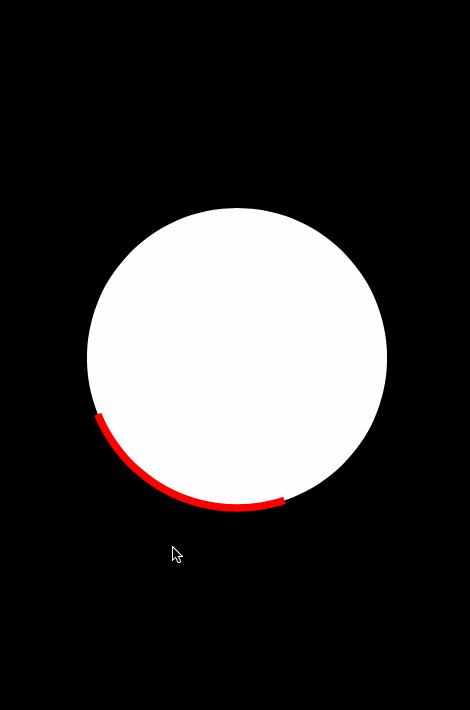
代码部分:
#import "ViewController.h" @interface ViewController ()
@property (nonatomic, strong) CAShapeLayer *shapeLayer; // 形状图层
@property (nonatomic, strong) NSTimer *timer; // 定时器
@end @implementation ViewController - (void)viewDidLoad
{
[super viewDidLoad]; self.view.backgroundColor = [UIColor blackColor]; // 创建圆形贝塞尔曲线
UIBezierPath *circle = [UIBezierPath bezierPathWithOvalInRect:CGRectMake(, , , )]; self.shapeLayer = [CAShapeLayer layer]; // 创建形状图层
self.shapeLayer.frame = CGRectMake(, , , ); // 设置尺寸
self.shapeLayer.position = self.view.center; // 设置位置
self.shapeLayer.fillColor = [UIColor whiteColor].CGColor; // 设置填充颜色
self.shapeLayer.lineWidth = .f; // 设置路径线条宽度
self.shapeLayer.strokeColor = [UIColor redColor].CGColor; // 设置路径颜色 // 设置路径起点和终点
self.shapeLayer.strokeStart = ;
self.shapeLayer.strokeEnd = ; // 产生关联
self.shapeLayer.path = circle.CGPath; [self.view.layer addSublayer:self.shapeLayer]; // 创建定时器
_timer = [NSTimer scheduledTimerWithTimeInterval:.f
target:self
selector:@selector(getAnimation)
userInfo:nil
repeats:YES];
} - (void)getAnimation
{
// 注意, strokeEnd的值一定要比strokeStart大, 不然不会显示出来
CGFloat valueOne = arc4random() % / .f;
CGFloat valueTwo = arc4random() % / .f; // 通过改变strokeStart和strokeEnd来实现动画
self.shapeLayer.strokeEnd = valueOne > valueTwo ? valueOne : valueTwo;
self.shapeLayer.strokeStart = valueTwo < valueOne ? valueTwo : valueOne;
}
github:https://github.com/RinpeChen/StrokeStartAndStrokeEndAnimationDemo
StrokeStart与StrokeEnd动画的更多相关文章
- IOS开发基础篇--CAShapeLayer的strokeStart和strokeEnd属性
http://blog.csdn.net/yixiangboy/article/details/50662704 一.案例演示 最近有一个小需求,就是要做一个圆形进度条,大概样子如下: . 在不知道有 ...
- 通过布赛尔曲线以及CAShapeLayer的strokeStart 、strokeEnd 属性来实现一个圆形进度条
#import <UIKit/UIKit.h> @interface CircleProgressView : UIView /**起始值(0-1)*/ @property(nonatom ...
- iOS酷炫动画效果合集
iOS酷炫动画效果合集 源码地址 https://github.com/YouXianMing/Animations 效果绝对酷炫,包含了多种多样的动画类型,如POP.Easing.粒子效果等等,虽然 ...
- iOS之UI--CAShapeLayer
关于CAShapeLayer 内容大纲: CAShapeLayer简介 贝塞尔曲线与CAShapeLayer的关系 strokeStart和strokeEnd 动画 用CAShapeLayer实现进度 ...
- iOS 中 CAShapeLayer 的使用( 等待删除的博文)
等待删除. 1.CAShapeLayer 简介 1.CAShapeLayer继承至CALayer,可以使用CALayer的所有属性值 2.CAShapeLayer需要与贝塞尔曲线配合使用才有意义 3. ...
- CAShapeLayer 与贝塞尔曲线
一 CAShapeLayer 简介 1,CAShapeLayer继承至CALayer,可以使用CALayer的所有属性 2,CAShapeLayer需要与贝塞尔曲线配合使用才有意义:单独使用毫无意义 ...
- CAShapeLayer实现圆形进度条效果
一.CAShapeLayer简单介绍: .CAShapeLayer继承至CALayer,能够使用CALayer的全部属性值 2.CAShapeLayer须要与贝塞尔曲线配合使用才有意义 3.使用CAS ...
- 关于CAShapeLayer
关于CAShapeLayer 内容大纲: CAShapeLayer简介 贝塞尔曲线与CAShapeLayer的关系 strokeStart和strokeEnd 动画 用CAShapeLayer实现进度 ...
- CAShapeLayer的使用
CAShapeLayer的使用 1.CAShapeLayer 简介 1.CAShapeLayer继承至CALayer,可以使用CALayer的所有属性值 2.CAShapeLayer需要与贝塞尔曲线配 ...
随机推荐
- 用tbody代替div 解决 table tr的隐藏问题
有如下需求,需要控制一个table内几个tr的显示问题.一开始想的方法是在这几个要显示的tr外面套一个div,利用div的display:none属性来解决. 但是后来发现div和tr嵌套的时候会有问 ...
- PHP之路——VC库
VC库:https://pan.baidu.com/s/1dF9LslV 密码:v7ap
- Solr4.8.0源码分析(8)之Lucene的索引文件(1)
Solr4.8.0源码分析(8)之Lucene的索引文件(1) 题记:最近有幸看到觉先大神的Lucene的博客,感觉自己之前学习的以及工作的太为肤浅,所以决定先跟随觉先大神的博客学习下Lucene的原 ...
- CentOS 6.4 64位 源码编译hadoop 2.2.0
搭建环境:Centos 6.4 64bit 1.安装JDK 参考这里2.安装mavenmaven官方下载地址,可以选择源码编码安装,这里就直接下载编译好的wget http://mirror.bit. ...
- cf B. Inna and Nine
http://codeforces.com/contest/374/problem/B #include <cstdio> #include <cstring> #includ ...
- QWidget中嵌入win32 window(使用QWindow和QWidget::createWindowContainer)
主要用到QWindow::fromWinId和QWidget::createWindowContainer这两个函数 QWindow::fromWinId用来创建一个win32窗口的代理 QWidge ...
- 设计模式(五):PROTOTYPE原型模式 -- 创建型模式
1.定义 用原型实例指定创建对象的种类,并且通过拷贝这些原型创建新的对象. 2.适用场景 原型模式的主要思想是基于现有的对象克隆一个新的对象出来,一般是有对象的内部提供克隆的方法,通过该方法返回一个对 ...
- 【转】TCP三次握手过程
写的非常明白:http://www.cnblogs.com/rootq/articles/1377355.html TCP协议三次握手过程分析 TCP(Transmission Control Pro ...
- [Design Pattern] Mediator Pattern 简单案例
Meditor Pattern,即调解模式,用一个调解类类处理所有的沟通事件,使得降低多对象之间的沟通难度,属于行为类的设计模式.为了方便理解记忆,我也称其为,沟通模式. 下面是一个调解模式的简单案例 ...
- B - Dining - poj 3281(最大流)
题目大意:有一群牛,还有一些牛喜欢的食物和喜欢的饮料,不过这些牛都很特别,他们不会与别的牛吃同一种食物或者饮料,现在约翰拿了一些食物和饮料,同时他也知道这些牛喜欢的食物和饮料的种类,求出来最多能让多少 ...
