Gitlab库已损坏前端显示500错误解决方法
1.问题起因
办公网机房意外断掉,导致gitlab库文件损坏。开发打开gitlab显示500
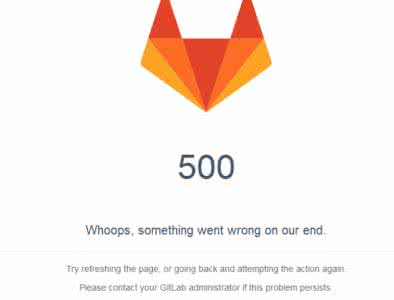
2.查看日志
命令查看:gitlab-ctl tail
或者手动查看:/var/log/gitlab/gitlab-rails/production.log日志文件
gitlab Rugged::OdbError (Failed to inflate loose object.)
提示库文件损坏

3.处理方法
参考链接:
执行以下步骤后,库恢复正常
. # cd gitlab/repositories/<namespace>/<reponame>.git . # git fsck
If any error like below
error: object file objects//fbf0dfb1a54283e84044b5e99230efbafd77d8 is empty
error: object file objects//fbf0dfb1a54283e84044b5e99230efbafd77d8 is empty
fatal: loose object 11fbf0dfb1a54283e84044b5e99230efbafd77d8 (stored in objects//fbf0dfb1a54283e84044b5e99230efbafd77d8) is corrupt . # find . –size –delete
This will delete all files which has byte size and corrupt . # git fsck
Checking object directories: % (/), done.
Checking objects: % (/), done.
error: HEAD: not a commit
error: refs/heads/master: not a commit
dangling commit de516dd3d99d13147b6e2f946fe5b8c0660e4eed . Try to push code from local without add and commit
# git push origin <branch>
If got below error
remote: error: Could not read 5329f756010fad47026f112dc7126bdaa2f9ad7f
remote: fatal: Failed to traverse parents of commit 8eecd866caa916a3b2e8550153f0bb5a54a28919
remote: aborting due to possible repository corruption on the remote side.
fatal: protocol error: bad pack header . Go to cd gitlab/repositories/<namespace>/<reponame>.git
# rm –fr ref/head/<branchname>
# git fsck
notice: HEAD points to an unborn branch (master)
Checking object directories: % (/), done.
notice: No default references
dangling commit eb84ebc9010ea3d3d5646b4eab1bacd358178fbd . Try to push code from local without add and commit
# git push origin <branch> Done your code updated successfully !!!
Gitlab库已损坏前端显示500错误解决方法的更多相关文章
- 【Linux】Gitlab库已损坏前端显示500错误解决方法
背景: 在进行gitlab数据迁移之后,所有页面正常访问,唯独在访问项目repo地址时,报500错误 1 查看日志: 命令查看: gitlab-ctl tail 或者手动查看:/var/log/git ...
- WORDPRESS 后台500错误解决方法集合
引自: http://www.guuglc.com/565.html 这篇文章本质上我是不可能会写到,就因为7号那天晚上,我准备搬家的时候,发现前台完好,进入后台却500错误. 这时我就得急的,毕竟明 ...
- Axure RP chrome插件显示已损坏或者无法安装的解决方法
http://www.cnplugins.com/zhuanti/arux-rp-bug.html 1.Axure RP chrome插件无法安装的解决方法. 首先Axure RP chrome插件的 ...
- C#报Lc.exe已退出 代码为-1 错误解决方法
解决方法一:用记事本打开*.licx,里面写的全是第三方插件的指定DLL,删除错误信息,保存,关闭,重新生成解决方案. 解决方法二:把项目文件夹下Properties文件夹下的licenses.lic ...
- IIS前端页面不显示详细错误解决方法
要想解决这个问题,有三种方法可以考虑: 1.Internet信息服务(IIS)管理器 2.Web.config文件 3. 命令行 在IIS的"错误页"右边的"编辑功能设置 ...
- APACHE服务器500错误解决方法
1.APACHE没开启rewrite模块. 解决办法:编辑apache的http.conf文件,找到#LoadModule rewrite_module modules/mod_rewrite.so, ...
- idea运行Tomcat的servlet程序时报500错误解决方法
今天在测试使用Tomcat运行servlet小程序时,在传递参数时,出现了如上错误. 开始我以为是配置出了问题,就把项目删除了又建立了一遍,结果亦然. 经过仔细排查,发现问题,先说明问题原因:idea ...
- copy "xxxxx\xx.dll xxxxxxx\ ” 已退出,代码为1 错误解决方法
右键=>属性=>生成事件里面,查看预先生成事件命令行和后期生成事件命令行,查看复制的Dll是否存在已经路径是否正确
- ASP 500错误解决方法
最有效的解决方法: 经 c:\windows\temp 目录增加everyone写权限. 环境: windows2008
随机推荐
- filebeat多个key
filebeat.prospectors:- type: log paths: - D:\logs\iis\W3SVC2\*.log exclude_lines: ['^#'] multiline: ...
- ThinkPHP 3.2 用户注册邮箱验证帐号找回密码
一.前言 当然现在有的网站也有手机短信的方式找回密码,原理就是通过发送验证码来验明正身,和发送邮件验证一样,最终还是要通过重置密码来完成找回密码的流程. 本文将使用PHP+Mysql+jQuery来实 ...
- Docker-03 docker 加速器--DaoCloud 1.0
最近在研究Docker,关于安装和加速器配置没有找到很详细的文章(手把手或者无人值守),对于小白的我,吃了不少苦头.于是我要把我学习Docker的过程记录下来,前面已经写了两篇文章了: Docker- ...
- Python基础(协程函数、内置函数、递归、模块和包)-day05
写在前面 上课第五天,打卡: 凭着爱,再回首: 一.协程函数(生成器:yield的表达式形式) 1.yield 的语句形式: yield 1 - 这种方式在 Python基础(函数部分)-day04 ...
- python读取Excel文件。
#!/usr/bin/python # -*- coding: utf-8 -*- from bs4 import BeautifulSoup import urllib.request import ...
- django学习~forms
一 简介 今天咱们来聊聊 django强大的表单功能二 Froms作用 1 自动生成HTML表单元素 2 检查表单数据的合法性 3 如果验证错误,重新显示表单(数据不会重置) 4 数据 ...
- Mybatis进阶学习笔记——输入映射
1.输入映射 输入映射支持的类型: 1) 基本的类型,int,String,double 等(*)2) JavaBean 类型(*)3) 包装JavaBean 类型(对象里面包含另一个对象) 1.1基 ...
- oc语言中的构造方法
一 构造方法的调用 完整的创建一个可用的对象:Person *p=[Person new]; New方法的内部会分别调用两个方法来完成2件事情,1)使用alloc方法来分配存储空间(返回分配的对象): ...
- 改环境变量改出问题了,vi,ls这些命令都不能用了,怎么办
1.出现这个问题肯定是以前的基本环境变量都用不了了(大部分情况就是多了一个空格) 解决办法: cd /usr/bin 下执行vi命令 修改环境变量 然后source /etc/profile ...
- Excel中快捷键Ctrl+End覆盖过多
Sub dd() MsgBox ActiveSheet.UsedRange.Address End Sub 更简单的方法:通过快捷键,选中空白行/列,然后删除行/列,保存,OK!
