窗体皮肤实现 - 实现简单Toolbar(六)
自定义皮肤很方便,基础开发的工作也是很大的。不过还好一般产品真正需要开发的并不是很多。现在比较漂亮的界面产品都会有个大大的工具条。
Toolbar工具条实现皮肤的方法还是可以使用Form的处理方案。每当重复写相同东西的时候,有时会感觉无聊。所以想简单实现个轻量级的,依葫芦画瓢进行减肥。
完成后大致的效果
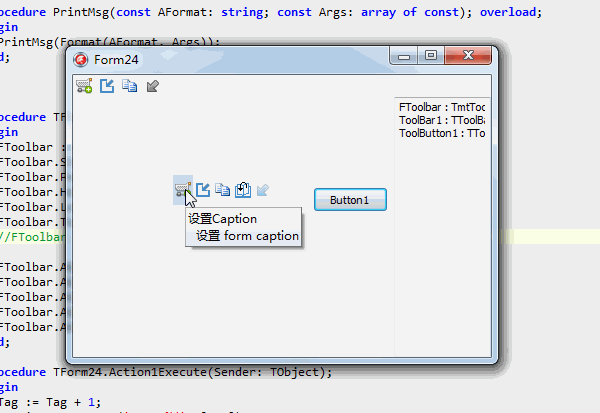
这个简易Toolbar只实现了Button样式,没有分割线没有下拉多选之类的样式。
”这么弱的东西有毛用?“
其实这个工具条主要目的是用于附着在其他控件上使用,比如某些控件的标题区域位置。当然如果想要搞的强大,那么代码量肯定会膨胀。
控件实现内容:
1、加入Hint提示
2、加入了简易动画效果,鼠标进入和离开会有个渐变效果。
实现方案
1、基类选用
2、Action的关联
3、绘制按钮
4、鼠标响应
5、美化(淡入淡出简易动画)
OK~完成
一、基类选择
在基类选择上稍微纠结了下。Delphi大家都知道做一个显示控件一般有2种情况,一种是图形控件(VC里叫静态控件),还种种有焦点可交互的。
如果我想做个Toolbar并不需要焦点,也不需要处理键盘输入,TGraphicControl 是比较理想的继承类。不过最终还是使用了TWinControl,主要一点是TWinControl有个句柄方便处理。当然TGraphicControl也是可以申请句柄的。这个问题就不纠结,确定使用TWinControl。
二、关联Action
说是关联其实就是Toolbar有多少个Button,需要保存这些Button的信息。在标题工具栏(四)中已经有简易实现。个人喜欢用Record来记录东西,简单方便不要管创建和释放。
TmtToolItem = record
Action: TBasicAction;
Enabled: boolean;
Visible: boolean;
ImageIndex: Word; // 考虑到标题功能图标和实际工具栏功能使用不同图标情况,分开图标索引
Width: Word; // 实际占用宽度,考虑后续加不同的按钮样式使用
Fade: Word; // 褪色量 -
SaveEvent: TNotifyEvent; // 原始的Action OnChange事件
end;
这是一个Button的信息,记录了些基本的信息(这个和原来一样)。如果愿意可以加个样式类型(Style),来绘制更多的Button样式。
TmtCustomToolbar = class(TWinControl)
private
FItems: array of TmtToolItem;
FCount: Integer;
... ...
FItems 和 FCount 用来记录Button的数组容器。直接使用SetLength动态设置数组的长度,简易不用创建直接使用。有了容器,Action就需要个入口来传入。
处理三件事情:
1、检测容器容量,不够增加
2、清空第Count位的Record值(清零)。这步其实对Record比较重要,如果记录中增加参数值时...给你来个随机数那就比较郁闷了。
3、填充记录
4、重算尺寸并重新绘制
procedure TmtCustomToolbar.Add(Action: TBasicAction; AImageIndex: Integer);
begin
if FCount >= Length(FItems) then
SetLength(FItems, FCount + ); // 保存Action信息
ZeroMemory(@FItems[FCount], SizeOf(TmtToolItem));
FItems[FCount].Action := Action;
FItems[FCount].Enabled := true;
FItems[FCount].Visible := true;
FItems[FCount].ImageIndex := AImageIndex;
FItems[FCount].Width := ;
FItems[FCount].Fade := ;
FItems[FCount].SaveEvent := TacAction(Action).OnChange;
TacAction(Action).OnChange := DoOnActionChange; // 初始化状态
with FItems[FCount] do
if Action.InheritsFrom(TContainedAction) then
begin
Enabled := TContainedAction(Action).Enabled;
Visible := TContainedAction(Action).Visible;
end; inc(FCount); // 更新显示尺寸
UpdateSize;
end;
保存Action信息
三、绘制按钮
绘制肯定是要完全控制,画布画笔都必须牢牢的攥在手里。美与丑就的靠自己有多少艺术细胞。本人是只有艺术脓包,至于你信不信,反正我是信了。
处理两个消息:WM_Paint 和 WM_ERASEBKGND。不让父类(TWinControl)做多余的事情。
WM_ERASEBKGND 处理背景擦除,这个不必处理。直接告诉消息,不处理此消息。
procedure TmtCustomToolbar.WMEraseBkgnd(var message: TWMEraseBkgnd);
begin
Message.Result := ; // 已经处理完成了,不用再处理
end;
WM_Paint消息为减少闪烁,使用Buffer进行绘制。
procedure TmtCustomToolbar.WMPaint(var message: TWMPaint);
var
DC, hPaintDC: HDC;
cBuffer: TBitmap;
PS: TPaintStruct;
R: TRect;
w, h: Integer;
begin
///
/// 绘制客户区域
///
R := GetClientRect;
w := R.Width;
h := R.Height; DC := Message.DC;
hPaintDC := DC;
if DC = then
hPaintDC := BeginPaint(Handle, PS); // 创建个画布,在这个上面绘制。
cBuffer := TBitmap.Create;
try
cBuffer.SetSize(w, h);
PaintBackground(cBuffer.Canvas.Handle);
PaintWindow(cBuffer.Canvas.Handle);
// 绘制完成的图形,直接拷贝到界面。这就是传说中的双缓冲技术木?
BitBlt(hPaintDC, , , w, h, cBuffer.Canvas.Handle, , , SRCCOPY);
finally
cBuffer.free;
end; if DC = then
EndPaint(Handle, PS);
end;
最有就是绘制界面上的Action。只要循环绘制完所有按钮就OK了
处理过程:
1、是否要绘制,隐藏跳过
2、根据鼠标事件状态绘制按钮底纹。(按钮在Hot状态还是鼠标按下状态)
3、获得Action的图标,在2的基础上绘制。
OK~完成,偏移位置继续画下个。
获取按钮的状态绘制,默认状态,按下状态和鼠标滑入的状态。
function GetActionState(Idx: Integer): TSkinIndicator;
begin
Result := siInactive;
if (Idx = FPressedIndex) then
Result := siPressed
else if (Idx = FHotIndex) and (FPressedIndex = -) then
Result := siHover;
end;
具体绘制色块型的是非常简单,根据不同类型获取状态颜色。
function GetColor(s: TSkinIndicator): Cardinal; inline;
begin
case s of
siHover : Result := SKINCOLOR_BTNHOT;
siPressed : Result := SKINCOLOR_BTNPRESSED;
siSelected : Result := SKINCOLOR_BTNPRESSED;
siHoverSelected : Result := SKINCOLOR_BTNHOT;
else Result := SKINCOLOR_BTNHOT;
end;
end;
然后就是直接填充颜色。
procedure DrawStyle(DC: HDC; const R: TRect; AColor: Cardinal); inline;
var
hB: HBRUSH;
begin
hB := CreateSolidBrush(AColor);
FillRect(DC, R, hB);
DeleteObject(hB);
end;
class procedure TTreeViewSkin.DrawButtonState(DC: HDC; AState: TSkinIndicator; const R: TRect; const AOpacity: Byte); function GetColor(s: TSkinIndicator): Cardinal; inline;
begin
case s of
siHover : Result := SKINCOLOR_BTNHOT;
siPressed : Result := SKINCOLOR_BTNPRESSED;
siSelected : Result := SKINCOLOR_BTNPRESSED;
siHoverSelected : Result := SKINCOLOR_BTNHOT;
else Result := SKINCOLOR_BTNHOT;
end;
end; procedure DrawStyle(DC: HDC; const R: TRect; AColor: Cardinal); inline;
var
hB: HBRUSH;
begin
hB := CreateSolidBrush(AColor);
FillRect(DC, R, hB);
DeleteObject(hB);
end; var
cBmp: TBitmap;
begin
if AOpacity = then
DrawStyle(DC, R, GetColor(AState))
else if AOpacity > then
begin
cBmp := TBitmap.Create;
cBmp.SetSize(r.Width, r.Height);
DrawStyle(cBmp.Canvas.Handle, Rect(, , r.Width, r.Height), GetColor(AState));
DrawTransparentBitmap(cBmp, , , DC, r.Left, r.Top, r.Width, r.Height, AOpacity);
cBmp.Free;
end;
end;
绘制按钮底纹的完整过程
获得图标就不多说啦。直接根据Action的信息获得。
function TmtCustomToolbar.LoadActionIcon(Idx: Integer; AImg: TBitmap): boolean; function LoadIcon(AImgs: TCustomImageList; AIndex: Integer): boolean;
begin
Result := False;
if Assigned(AImgs) and (AIndex >= ) and (AIndex < AImgs.Count) then
Result := AImgs.GetBitmap(AIndex, AImg);
end; var
bHasImg: boolean;
ImgIdx: Integer; begin
/// 获取Action的图标
ImgIdx := -;
AImg.Canvas.Brush.Color := clBlack;
AImg.Canvas.FillRect(Rect(, , AImg.Width, AImg.Height));
bHasImg := LoadIcon(FImages, FItems[Idx].ImageIndex);
if not bHasImg and (FItems[Idx].Action is TCustomAction) then
begin
ImgIdx := TCustomAction(FItems[Idx].Action).ImageIndex;
bHasImg := LoadIcon(TCustomAction(FItems[Idx].Action).Images, ImgIdx);
end;
if not bHasImg then
bHasImg := LoadIcon(FImages, ImgIdx); Result := bHasImg;
end;
获取Action的图标
这里主要注意的是,图标是有透明层。需要使用绘制透明函数AlphaBlend处理。
class procedure TTreeViewSkin.DrawIcon(DC: HDC; R: TRect; ASrc: TBitmap; const
Opacity: Byte = );
var
iXOff: Integer;
iYOff: Integer;
begin
///
/// 绘制图标
/// 绘制图标是会作居中处理
iXOff := r.Left + (R.Right - R.Left - ASrc.Width) div ;
iYOff := r.Top + (r.Bottom - r.Top - ASrc.Height) div ;
DrawTransparentBitmap(ASrc, , , DC, iXOff, iYOff, ASrc.Width, ASrc.Height, Opacity);
end;
procedure DrawTransparentBitmap(Source: TBitmap; sx, sy: Integer; Destination: HDC;
const dX, dY: Integer; w, h: Integer; const Opacity: Byte); overload;
var
BlendFunc: TBlendFunction;
begin
BlendFunc.BlendOp := AC_SRC_OVER;
BlendFunc.BlendFlags := ;
BlendFunc.SourceConstantAlpha := Opacity; if Source.PixelFormat = pf32bit then
BlendFunc.AlphaFormat := AC_SRC_ALPHA
else
BlendFunc.AlphaFormat := ; AlphaBlend(Destination, dX, dY, w, h, Source.Canvas.Handle, sx, sy, w, h, BlendFunc);
end;
函数:DrawTransparentBitmap
四、鼠标事件响应
鼠标的响应,处理移动、按下、弹起。其他就不需要了。在鼠标移动时检测所在的按钮,按下是一样确定按下的是那个Button,弹开时执行Button的Action事件。不同状态的切换,需要告诉界面进行重新绘制。
在鼠标移动时,除了检测所在按钮外。FHotIndex记录当前光标所在的按钮索引。如果没有按下的状态,需要告诉系统我要显示提示(Hint)。
procedure TmtCustomToolbar.WMMouseMove(var message: TWMMouseMove);
var
iSave: Integer;
begin
iSave := FHotIndex;
HotIndex := HitTest(message.XPos, message.YPos);
// 在没有按下按钮时触发Hint显示
if (iSave <> FHotIndex) and (FHotIndex >= ) and (FPressedIndex = -) then
Application.ActivateHint(message.Pos);
end;
按下时检测,按下的那个按钮。FPressedIndex记录按下的按钮索引(就是数组索引)。
procedure TmtCustomToolbar.MouseDown(Button: TMouseButton; Shift: TShiftState; x, y: Integer);
begin
if mbLeft = Button then
begin
FPressedIndex := HitTest(x, y);
Invalidate;
end;
end;
MouseDown 函数
弹起时处理按钮事件。这里稍微需要处理一下,就是按下鼠标后不松开移动鼠标到其他地方~~ 结果~~。一般系统的处理方式是不执行那个先前被按下的按钮事件。
所以在弹起时也要检测一下。原先按下的和现在的按钮是否一致,不一致就不处理Action。
procedure TmtCustomToolbar.MouseUp(Button: TMouseButton; Shift: TShiftState; x, y: Integer);
var
iPressed: Integer;
begin
if FPressedIndex >= then
begin
iPressed := HitTest(x, y);
if iPressed = FPressedIndex then
ExecAction(iPressed);
end;
FPressedIndex := -;
Invalidate;
end;
MouseUp 函数
五、美化,加入简易动画效果。
为了能看起来不是很生硬,在进入按钮和离开时增加点动画效果。当然这个还是比较菜的效果。如果想很炫那就的现象一下,如何才能很炫。然后用你手里攥着的画笔涂鸦把!
动画效果主要加入一个90毫秒的一个定时器,90毫秒刷一次界面~。这样就能感觉有点像动画的效果,要更加精细的话可以再短些。
CONST
TIMID_FADE = ; // Action褪色 procedure TmtCustomToolbar.SetHotIndex(const Value: Integer);
begin
if FHotIndex <> Value then
begin
FHotIndex := Value;
Invalidate;
// 鼠标的位置变了,启动定时器
// 有Handle 就不用再独立创建一个Timer,可以启动很多个用ID区分。
if not(csDestroying in ComponentState) and HandleAllocated then
SetTimer(Handle, TIMID_FADE, , nil);
end;
end;
到点刷新界面
procedure TmtCustomToolbar.WMTimer(var message: TWMTimer);
begin
// 是褪色定时器,那么刷新界面
if message.TimerID = TIMID_FADE then
UpdateFade;
end;
褪色值其实就是一个0~255的一个透明Alpha通道值,每次绘制底色时根据这个阀值来绘制透明背景Button底纹。所有都为透明时,关闭动画时钟。
procedure TmtCustomToolbar.UpdateFade;
var
I: Integer;
bHas: boolean;
begin
bHas := False;
for I := to FCount - do
if FItems[I].Visible and FItems[I].Enabled then
begin
// 设置褪色值
// 鼠标:当前Button,那么趋向不透明()
// 不再当前位置,趋向透明()
if FHotIndex = I then
FItems[I].Fade := GetShowAlpha(FItems[I].Fade)
else if FItems[I].Fade > then
FItems[I].Fade := GetFadeAlpha(FItems[I].Fade);
bHas := bHas or (FItems[I].Fade > );
end;
Invalidate;
if not bHas and HandleAllocated then
KillTimer(Handle, TIMID_FADE);
end;
function GetShowAlpha(v: byte): byte; inline;
begin
if v = then Result :=
else if v <= then Result :=
else Result := ;
end; function GetFadeAlpha(v: byte): byte; inline;
begin
if v >= then Result :=
else if v >= then Result :=
else if v >= then Result :=
else if v >= then Result :=
else if v >= then Result :=
else Result := ;
end;
函数: GetShowAlpha 和 GetFadeAlpha
完成啦~
完整单元代码
unit uMTToolbars; interface uses
Classes, Windows, Messages, Controls, Actions, ImgList, Graphics, ActnList, Forms, Menus, SysUtils; type
TmtToolItem = record
Action: TBasicAction;
Enabled: boolean;
Visible: boolean;
ImageIndex: Integer; // 考虑到标题功能图标和实际工具栏功能使用不同图标情况,分开图标索引
Width: Word; // 实际占用宽度,考虑后续加不同的按钮样式使用
Fade: Word; // 褪色量 -
SaveEvent: TNotifyEvent; // 原始的Action OnChange事件
end; TmtCustomToolbar = class(TWinControl)
private
FAutoWidth: Boolean;
FItems: array of TmtToolItem;
FCount: Integer;
FImages: TCustomImageList; FHotIndex: Integer;
FPressedIndex: Integer; function HitTest(x, y: Integer): Integer;
procedure ExecAction(Index: Integer); procedure DoOnActionChange(Sender: TObject);
function LoadActionIcon(Idx: Integer; AImg: TBitmap): boolean;
procedure SetAutoWidth(const Value: Boolean);
procedure SetHotIndex(const Value: Integer);
procedure UpdateFade; procedure WMEraseBkgnd(var message: TWMEraseBkgnd); message WM_ERASEBKGND;
procedure WMPaint(var message: TWMPaint); message WM_Paint;
procedure WMMouseLeave(var message: TMessage); message WM_MOUSELEAVE;
procedure WMMouseMove(var message: TWMMouseMove); message WM_MOUSEMOVE;
procedure WMTimer(var message: TWMTimer); message WM_TIMER;
procedure CMHintShow(var Message: TCMHintShow); message CM_HINTSHOW;
function GetActualWidth: Integer;
protected
// 计算实际占用尺寸
function CalcSize: TRect;
procedure UpdateSize; procedure MouseMove(Shift: TShiftState; x: Integer; y: Integer); override;
procedure MouseDown(Button: TMouseButton; Shift: TShiftState; x: Integer; y: Integer); override;
procedure MouseUp(Button: TMouseButton; Shift: TShiftState; x: Integer; y: Integer); override;
procedure PaintBackground(DC: HDC);
procedure PaintWindow(DC: HDC); override; public
procedure Add(Action: TBasicAction; AImageIndex: Integer = -);
function IndexOf(Action: TBasicAction): Integer; constructor Create(AOwner: TComponent); override;
destructor Destroy; override; property AutoWidth: Boolean read FAutoWidth write SetAutoWidth;
property HotIndex: Integer read FHotIndex write SetHotIndex;
property Images: TCustomImageList read FImages write FImages;
property ActualWidth: Integer read GetActualWidth; end; TmtToolbar = class(TmtCustomToolbar)
published
property Color;
end; implementation uses
uUISkins; CONST
TIMID_FADE = ; // Action褪色 type
TacAction = class(TBasicAction); procedure TmtCustomToolbar.Add(Action: TBasicAction; AImageIndex: Integer);
begin
if FCount >= Length(FItems) then
SetLength(FItems, FCount + ); ZeroMemory(@FItems[FCount], SizeOf(TmtToolItem));
FItems[FCount].Action := Action;
FItems[FCount].Enabled := true;
FItems[FCount].Visible := true;
FItems[FCount].ImageIndex := AImageIndex;
FItems[FCount].Width := ;
FItems[FCount].Fade := ;
FItems[FCount].SaveEvent := TacAction(Action).OnChange;
TacAction(Action).OnChange := DoOnActionChange; // 初始化状态
with FItems[FCount] do
if Action.InheritsFrom(TContainedAction) then
begin
Enabled := TContainedAction(Action).Enabled;
Visible := TContainedAction(Action).Visible;
end; inc(FCount); UpdateSize;
end; function TmtCustomToolbar.CalcSize: TRect;
const
SIZE_SPLITER = ;
SIZE_POPMENU = ;
SIZE_BUTTON = ;
var
w, h: Integer;
I: Integer;
begin
///
/// 占用宽度
/// 如果考虑比较复杂的按钮样式和显示标题等功能,那么需要计算每个按钮实际占用宽度才能获得。 // w := SIZE_SPLITER * + SIZE_POPMENU;
w := ;
for I := to FCount - do
if FItems[i].Visible then
w := w + FItems[I].Width;
h := SIZE_BUTTON;
Result := Rect(, , w, h);
end; procedure TmtCustomToolbar.CMHintShow(var Message: TCMHintShow);
var
Idx: Integer;
sHint: string;
sTitle, sRemark, sShortCut: string;
begin
sTitle := '';
sRemark := '';
sShortCut := '';
Idx := FHotIndex;
if (Idx >= FCount) or (not FItems[idx].Visible) then
Idx := -; // get hint data
if Idx >= then
begin
if FItems[Idx].Action.InheritsFrom(TContainedAction) then
with TContainedAction(FItems[Idx].Action) do
begin
sTitle := Caption;
sRemark := Hint;
if ShortCut <> scNone then
sShortCut := ShortCutToText(TCustomAction(Action).ShortCut);
end;
end; /// format hint string
if sTitle <> '' then
begin
if sShortCut = '' then
sHint := sTitle
else
sHint := Format('%s(%s)', [sTitle, sShortCut]); if (sRemark <> '') and not SameText(sRemark, sTitle) then
sHint := Format('%s'##' %s', [sHint, sRemark]);
end
else
sHint := sRemark; Message.HintInfo.HintStr := sHint;
if sHint = '' then
Message.Result := ;
end; constructor TmtCustomToolbar.Create(AOwner: TComponent);
begin
inherited;
inherited Height := ;
inherited Width := * ;
FHotIndex := -;
FPressedIndex := -;
FAutoWidth := true;
end; destructor TmtCustomToolbar.Destroy;
begin
if HandleAllocated then
KillTimer(Handle, TIMID_FADE); inherited;
end; procedure TmtCustomToolbar.DoOnActionChange(Sender: TObject);
var
Idx: Integer;
bResize: boolean;
begin
if Sender is TBasicAction then
begin
Idx := IndexOf(TBasicAction(Sender));
if (Idx >= ) and (Idx < FCount) then
begin
///
/// 外部状态改变响应
///
if FItems[Idx].Action.InheritsFrom(TContainedAction) then
begin
FItems[Idx].Enabled := TContainedAction(Sender).Enabled;
bResize := FItems[Idx].Visible <> TContainedAction(Sender).Visible;
if bResize then
begin
FItems[Idx].Visible := not FItems[Idx].Visible;
UpdateSize;
end
else if FItems[Idx].Visible then
Invalidate;
end; /// 执行原有事件
if Assigned(FItems[Idx].SaveEvent) then
FItems[Idx].SaveEvent(Sender);
end;
end;
end; procedure TmtCustomToolbar.ExecAction(Index: Integer);
begin
///
/// 执行命令
///
if (Index >= ) and (Index < FCount) then
FItems[Index].Action.Execute;
end; function TmtCustomToolbar.GetActualWidth: Integer;
var
R: TRect;
begin
R := CalcSize;
Result := r.Width;
end; function TmtCustomToolbar.HitTest(x, y: Integer): Integer;
var
I: Integer;
Idx: Integer;
iOffx: Integer;
begin
Idx := -;
iOffx := ;
if PtInRect(ClientRect, Point(x, y)) then
for I := to FCount - do
begin
if not FItems[I].Visible then
Continue; iOffx := iOffx + FItems[I].Width;
if (iOffx > x) then
begin
Idx := I;
Break;
end;
end; // 去除无效的按钮
if (Idx >= ) and (not FItems[Idx].Visible or not FItems[Idx].Enabled) then
Idx := -; Result := Idx;
end; function TmtCustomToolbar.IndexOf(Action: TBasicAction): Integer;
var
I: Integer;
begin
Result := -;
for I := to FCount - do
if FItems[I].Action = Action then
begin
Result := I;
Break;
end;
end; function TmtCustomToolbar.LoadActionIcon(Idx: Integer; AImg: TBitmap): boolean; function LoadIcon(AImgs: TCustomImageList; AIndex: Integer): boolean;
begin
Result := False;
if Assigned(AImgs) and (AIndex >= ) and (AIndex < AImgs.Count) then
Result := AImgs.GetBitmap(AIndex, AImg);
end; var
bHasImg: boolean;
ImgIdx: Integer; begin
/// 获取Action的图标
ImgIdx := -;
AImg.Canvas.Brush.Color := clBlack;
AImg.Canvas.FillRect(Rect(, , AImg.Width, AImg.Height));
bHasImg := LoadIcon(FImages, FItems[Idx].ImageIndex);
if not bHasImg and (FItems[Idx].Action is TCustomAction) then
begin
ImgIdx := TCustomAction(FItems[Idx].Action).ImageIndex;
bHasImg := LoadIcon(TCustomAction(FItems[Idx].Action).Images, ImgIdx);
end;
if not bHasImg then
bHasImg := LoadIcon(FImages, ImgIdx); Result := bHasImg;
end; procedure TmtCustomToolbar.MouseDown(Button: TMouseButton; Shift: TShiftState; x, y: Integer);
begin
if mbLeft = Button then
begin
FPressedIndex := HitTest(x, y);
Invalidate;
end;
end; procedure TmtCustomToolbar.MouseMove(Shift: TShiftState; x, y: Integer);
begin
end; procedure TmtCustomToolbar.MouseUp(Button: TMouseButton; Shift: TShiftState; x, y: Integer);
var
iPressed: Integer;
begin
if FPressedIndex >= then
begin
iPressed := HitTest(x, y);
if iPressed = FPressedIndex then
ExecAction(iPressed);
end;
FPressedIndex := -;
Invalidate;
end; procedure TmtCustomToolbar.PaintBackground(DC: HDC);
var
hB: HBRUSH;
R: TRect;
begin
R := GetClientRect;
hB := CreateSolidBrush(ColorToRGB(Color));
FillRect(DC, R, hB);
DeleteObject(hB);
end; procedure TmtCustomToolbar.PaintWindow(DC: HDC);
function GetActionState(Idx: Integer): TSkinIndicator;
begin
Result := siInactive;
if (Idx = FPressedIndex) then
Result := siPressed
else if (Idx = FHotIndex) and (FPressedIndex = -) then
Result := siHover;
end; var
cIcon: TBitmap;
R: TRect;
I: Integer;
iOpacity: byte;
begin
R := Rect(, , , ClientHeight); /// 绘制Button
cIcon := TBitmap.Create;
cIcon.PixelFormat := pf32bit;
cIcon.alphaFormat := afIgnored;
for I := to FCount - do
begin
if not FItems[i].Visible then
Continue; R.Right := R.Left + FItems[I].Width;
if FItems[I].Enabled then
mtUISkin.DrawButtonState(DC, GetActionState(I), R, FItems[I].Fade);
if LoadActionIcon(I, cIcon) then
begin
iOpacity := ;
/// 处理不可用状态,图标颜色变暗。
/// 简易处理,增加绘制透明度。
if not FItems[I].Enabled then
iOpacity := ; mtUISkin.DrawIcon(DC, R, cIcon, iOpacity);
end;
OffsetRect(R, R.Right - R.Left, );
end;
cIcon.free;
end; procedure TmtCustomToolbar.SetAutoWidth(const Value: Boolean);
begin
if FAutoWidth <> Value then
begin
FAutoWidth := Value;
UpdateSize;
end;
end; procedure TmtCustomToolbar.SetHotIndex(const Value: Integer);
begin
if FHotIndex <> Value then
begin
FHotIndex := Value;
Invalidate; if not(csDestroying in ComponentState) and HandleAllocated then
SetTimer(Handle, TIMID_FADE, , nil);
end;
end; procedure TmtCustomToolbar.UpdateFade; function GetShowAlpha(v: byte): byte; inline;
begin
if v = then Result :=
else if v <= then Result :=
else Result := ;
end; function GetFadeAlpha(v: byte): byte; inline;
begin
if v >= then Result :=
else if v >= then Result :=
else if v >= then Result :=
else if v >= then Result :=
else if v >= then Result :=
else Result := ;
end; var
I: Integer;
bHas: boolean;
begin
bHas := False;
for I := to FCount - do
if FItems[I].Visible and FItems[I].Enabled then
begin
if FHotIndex = I then
FItems[I].Fade := GetShowAlpha(FItems[I].Fade)
else if FItems[I].Fade > then
FItems[I].Fade := GetFadeAlpha(FItems[I].Fade);
bHas := bHas or (FItems[I].Fade > );
end;
Invalidate;
if not bHas and HandleAllocated then
KillTimer(Handle, TIMID_FADE);
end; procedure TmtCustomToolbar.UpdateSize;
var
R: TRect;
begin
if FAutoWidth then
begin
R := CalcSize;
SetBounds(Left, Top, R.Width, Height);
end
else
Invalidate;
end; procedure TmtCustomToolbar.WMEraseBkgnd(var message: TWMEraseBkgnd);
begin
Message.Result := ;
end; procedure TmtCustomToolbar.WMMouseLeave(var message: TMessage);
begin
HotIndex := -;
end; procedure TmtCustomToolbar.WMMouseMove(var message: TWMMouseMove);
var
iSave: Integer;
begin
iSave := FHotIndex;
HotIndex := HitTest(message.XPos, message.YPos);
if (iSave <> FHotIndex) and (FHotIndex >= ) and (FPressedIndex = -) then
Application.ActivateHint(message.Pos);
end; procedure TmtCustomToolbar.WMPaint(var message: TWMPaint);
var
DC, hPaintDC: HDC;
cBuffer: TBitmap;
PS: TPaintStruct;
R: TRect;
w, h: Integer;
begin
///
/// 绘制客户区域
///
R := GetClientRect;
w := R.Width;
h := R.Height; DC := Message.DC;
hPaintDC := DC;
if DC = then
hPaintDC := BeginPaint(Handle, PS); cBuffer := TBitmap.Create;
try
cBuffer.SetSize(w, h);
PaintBackground(cBuffer.Canvas.Handle);
PaintWindow(cBuffer.Canvas.Handle);
BitBlt(hPaintDC, , , w, h, cBuffer.Canvas.Handle, , , SRCCOPY);
finally
cBuffer.free;
end; if DC = then
EndPaint(Handle, PS);
end; procedure TmtCustomToolbar.WMTimer(var message: TWMTimer);
begin
if message.TimerID = TIMID_FADE then
UpdateFade;
end; end.
unit uMTToolbars;
完整工程
https://github.com/cmacro/simple/tree/master/AnimateToolbar
开发环境:
Delphi XE3
Win7
窗体皮肤实现 - 实现简单Toolbar(六)的更多相关文章
- 窗体皮肤实现 - 增加Toolbar的交互性
稍微改造一下,让交互性更好点.增加提示和动态效果. 控件实现内容: 1.加入Hint提示 2.加入了简易动画效果,鼠标进入和离开会有个渐变效果. 实现方案: 1.基类选用 2.Action的关联 3. ...
- 使用 Tye 辅助开发 k8s 应用竟如此简单(六)
续上篇,这篇我们来进一步探索 Tye 更多的使用方法.本篇我们将进一步研究 Tye 与分布式应用程序运行时 Dapr 如何碰撞出更精彩的火花. Newbe.Claptrap 是一个用于轻松应对并发问题 ...
- 窗体皮肤实现 - 在VC中简单实现绘制(五)
到第四部分Delphi XE3的代码能基本完成窗体界面的绘制.窗口中的其他控件的处理方法也是相同的,截获消息处理消息. 问题这个编译出来的个头可不小.Release版本竟然2.43M,完全是个胖子.系 ...
- C#做窗体皮肤
网上有很好的皮肤控件 SkinEnigne可供使用: 具体步骤: 添加控件SkinEngine. 1.右键“工具箱”.“添加选项卡”,取名“皮肤”. 2.右键“皮肤”,“选择项”弹出对话框. 3.点击 ...
- WinForm窗体权限控制的简单实现
一.建立两张表 //存放要控制的窗体控件 CREATE TABLE [dbo].[AuthControl] ( [Id] INT IDENTITY (1, 1) NOT NULL, [NiceName ...
- Winform 自定义窗体皮肤组件
分享一个很久之前写的一个Winform换肤组件. 主要利用CBT钩子,NativeWindow来实现.可实现动态换皮肤插件修改窗体显示外观. 我们先定义一个自定义组件 using Skin; usin ...
- Winform 窗体皮肤美化_IrisSkin
1 先把IrisSkin2.dll文件添加到当前项目引用(解决方案资源管理器->当前项目->引用->右键->添加引用,找到IrisSkin2.dll文件.....之后就不用我说 ...
- FusionCharts简单教程(六)------加载外部Logo
一.加载外部文件Logo 在使用FusionCharts时,我们可能需要在加载图像的时候需要在图表中显示标识.图片等等.这里我们可以使用logoURL属性来实现.如: <chart ...
- FusionCharts简单教程(六)-----如何自定义图表上的工具提示
所谓图表上的工具提示就是当鼠标放在某个特定的数据块上时所显示的提示信息.如下: 禁用显示工具提示 在默认情况下工具提示功能是显示的,但是有时候我们并不是很想需要这个功能提示功能 ...
随机推荐
- 联系博主(推介联系QQ)
李莫,OI 蒟蒻一只 QQ:740929894 邮箱:12958954@163.com limo740929894@gmail.com (目测国外网站的邮件发不进网易邮箱,所以注册了个Gmail,但是 ...
- Flex4 DataGrid实现可复制单元格,同时解决自定义GridItemRenderer出现1009错误的方法
原创内容,如需转载,请注明出处,谢谢 最近在项目中发现Flex的DataGrid不支持内容复制,在涉及到保护敏感数据时倒是很有用处,但大部分情况下,我们还是希望客户能够直接复制DataGrid单元格中 ...
- 使用Flex4的PopUpManager的addPopUp() 方法弹出 removeChild异常的解决办法
Flex4中,弹出窗口有两种: Alert.show("balabalabala-"); PopUpManager.addPopUp([要弹出的控件],[父控件],[是否模态] ...
- django中添加用户
在django中添加用户,直接在auth_user表中添加会有问题,因为这里密码是加密的,可以通过manage.py shell加入 创建User: 1 >>> from djang ...
- .net Url重写
详细说明及下载dll源码路径: http://msdn.microsoft.com/zh-cn/library/ms972974.aspx 顺带上本人写的一个小例子:http://files.cnbl ...
- 关于cookie
CookieHelper.WriteCookie("DEPID", "theway", depid); //先写入cookie //再读取cookie Us ...
- centos atomic host第一次启动
centos atomic host安装完成会,第一次启动时会调用cloud-init等服务.这是个什么东东? cloud-init用于在创建虚拟机时通过元数据服务对虚拟机基本配置,包括常见的主机名, ...
- AX函数,将EXCEL列号转为列名
str GetExcelColName( int i_col) { int j; str ret; int v_div,v_mod; str tmp1,tmp2; int i_col_ascii; ; ...
- .NET平台下,关于数据持久层框架
在.NET平台下,关于数据持久层框架非常多,本文主要对如下几种做简要的介绍并推荐一些学习的资源: 1.NHibernate 2.NBear 3.Castle ActiveRecord 4.iBATIS ...
- .net 调用SAP RFC函数获取数据的两种方式
方式1:使用客户端自带的组件 安装客户端以后,添加引用:SAPFunctionsOCX(.net 的Com列表里一般找不到,需要引用DLL[一般位于以下路径:Program Files\SAP\Fro ...
