Spring boot -环境搭建 ,初步接触(1)
1. Eclipse 创建 maven project
项目目录如下:
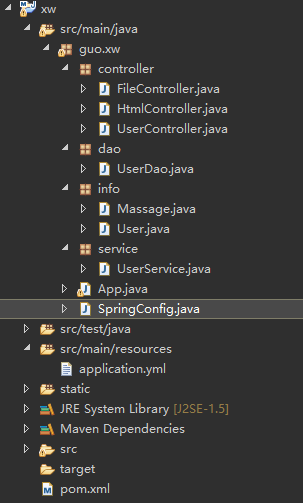
2. pom.xml 配置文件
<project xmlns="http://maven.apache.org/POM/4.0.0" xmlns:xsi="http://www.w3.org/2001/XMLSchema-instance"
xsi:schemaLocation="http://maven.apache.org/POM/4.0.0 http://maven.apache.org/xsd/maven-4.0.0.xsd">
<modelVersion>4.0.0</modelVersion> <groupId>guo</groupId>
<artifactId>xw</artifactId>
<version>0.0.1-SNAPSHOT</version>
<packaging>jar</packaging>
<name>xw</name>
<url>http://maven.apache.org</url> <properties>
<project.build.sourceEncoding>UTF-8</project.build.sourceEncoding>
</properties> <dependencies> <dependency>
<groupId>org.springframework.boot</groupId>
<artifactId>spring-boot-starter-web</artifactId>
<version>1.3.3.RELEASE</version>
</dependency> <dependency>
<groupId>junit</groupId>
<artifactId>junit</artifactId>
<version>3.8.1</version>
<scope>test</scope>
</dependency>
</dependencies>
</project>
application.yml (放置在resources 下面)
8080端口被占用,在yml文件中修改端口为 8092 。不能有tab键值,缩进 用空格键
server:
port: 8092
3.SpringConfig.java (放置在包最外层)
@Configuration //通过该注解来表明该类是一个Spring的配置,相当于一个xml文件
@ComponentScan(basePackages = "guo.xw")
public class SpringConfig { @Bean // 通过该注解来表明是一个Bean对象,相当于xml中的<bean>
public UserDao getUserDAO(){
return new UserDao(); // 直接new对象做演示
} }
4. 主入口App.java (放置在包最外层)
@SpringBootApplication
public class App
{
public static void main( String[] args )
{
System.out.println( "Hello World!" );
SpringApplication.run(App.class, args);
AnnotationConfigApplicationContext context = new AnnotationConfigApplicationContext(SpringConfig.class);
UserService userService = context.getBean(UserService.class);
List<User> list = userService.queryUserList();
for (User user : list) {
System.out.println(user.getName()+ ", " + user.getAge());
} context.destroy(); }
}
5. Controller
@RestController
public class UserController { @RequestMapping(path="/user" ,method=RequestMethod.GET)
public String testUser(){ return "{ 'name': guoxw, 'age': 10 }";
} @RequestMapping(path="/userUpdate" , method=RequestMethod.POST)
public User userPost(@RequestBody User user ) { int age=user.getAge()*2;
String name=user.getName()+"_update"; User user2=new User();
user2.setAge(age);
user2.setName(name); return user2; } }
6. get 方法
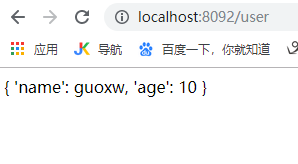
get带参数的:
@RequestMapping(path="/", method=RequestMethod.GET)
public String Test(@RequestParam(name="name", required=true) String name) {
logger.debug("Parameter is: {}", name);
return "Test123" + name;
}
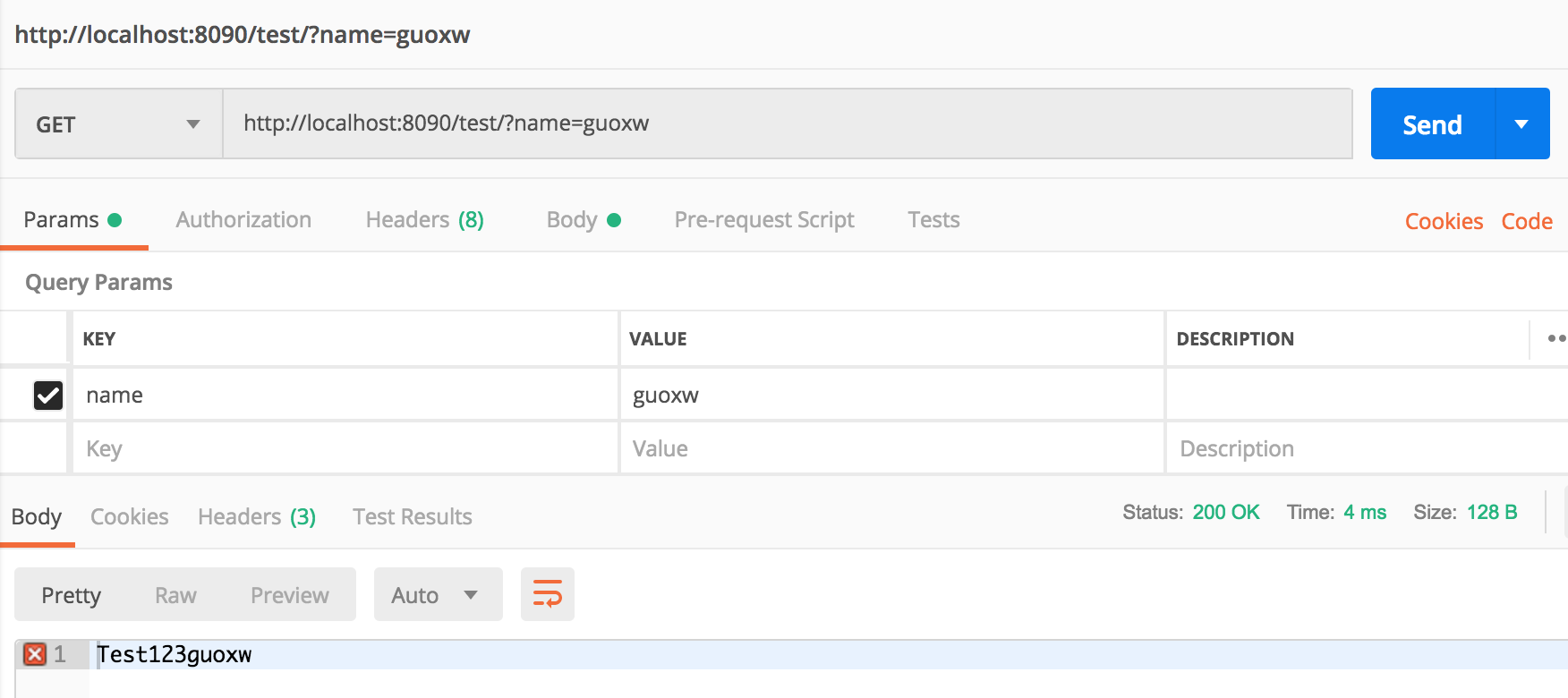
// http://localhost:8092/test/user/guoxw_parameter
@RequestMapping(path="/user/{name}", method=RequestMethod.GET)
public User TestUser(@PathVariable String name) {
logger.debug("Parameter is: {}", name);
User user = new User();
user.setName(name);
user.setAge(10);
return user;
}
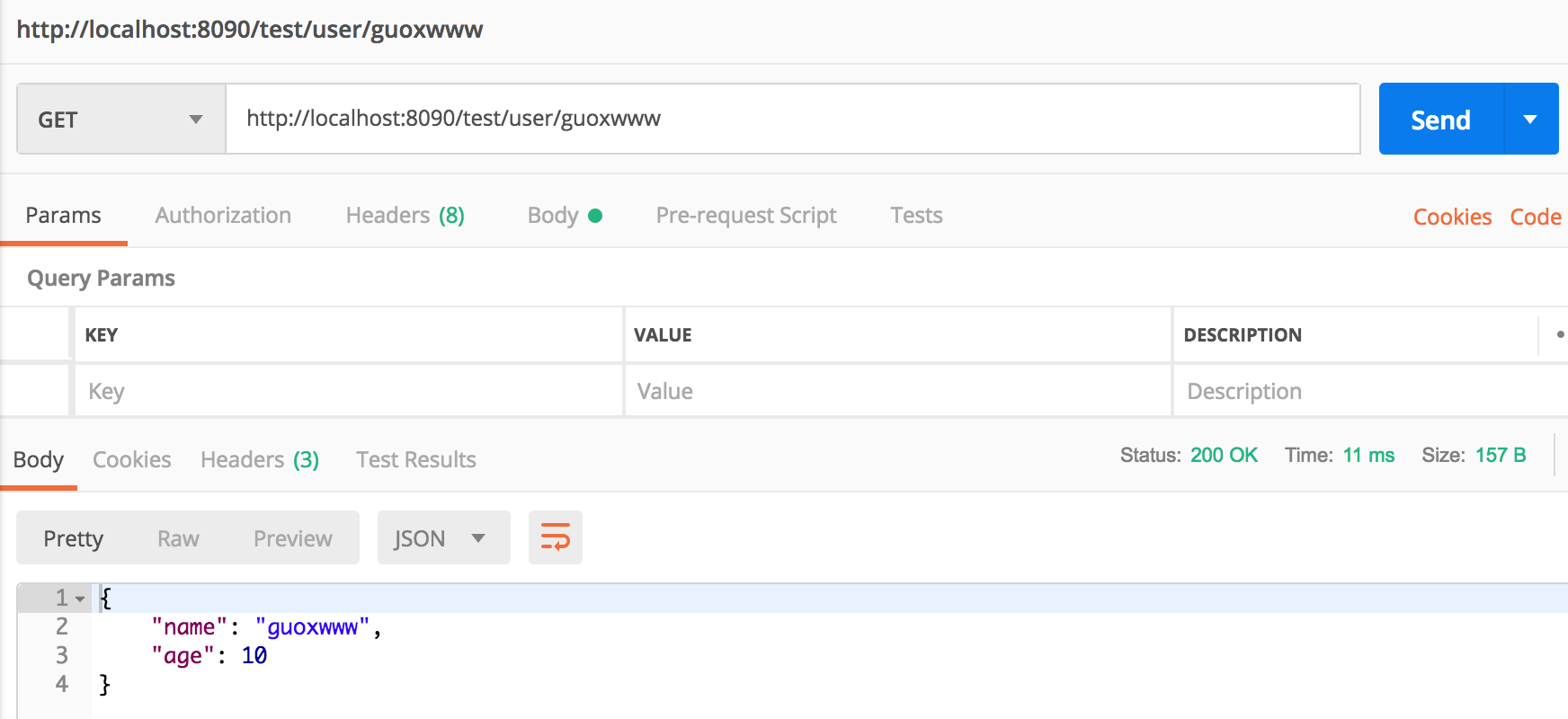
post 方法
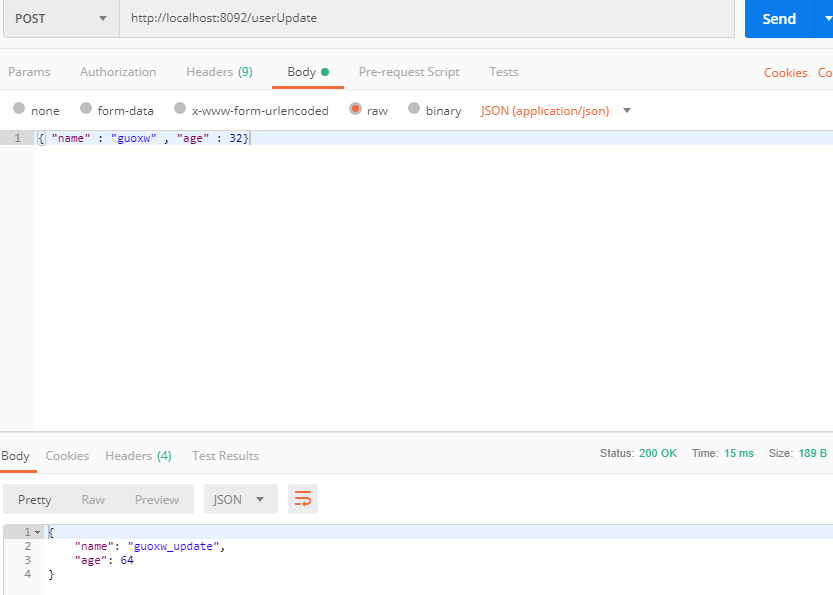
7. 上传图片
static 文件下放置html 以及 上传保存的图片。(static 目录应该在resources 下面 。上图中位置是不对,不过也不影响运行)
html文件
<!DOCTYPE HTML>
<html>
<head>
<title>pictureUploading</title>
<meta http-equiv="Content-Type" content="text/html;charset=UTF-8 ">
</head>
<body>
<form enctype="multipart/form-data" method="post" action="/upload">
文件:<input type="file" name="fileUpload"/>
<input type="submit" value="上传"/>
</form> </body>
</html>
FileController
@RestController
public class FileController { @RequestMapping(path="/upload" , method=RequestMethod.POST)
public Object upload(MultipartFile fileUpload){
//获取文件名
String fileName = fileUpload.getOriginalFilename();
//获取文件后缀名
String suffixName = fileName.substring(fileName.lastIndexOf("."));
//重新生成文件名
fileName = UUID.randomUUID()+suffixName;
//指定本地文件夹存储图片
String filePath = "D:/eclipseWorkSpace/SpringTestOne/xw/static/";
try {
//将图片保存到static文件夹里
fileUpload.transferTo(new File(filePath+fileName));
return new Massage(0,"success to upload");
} catch (Exception e) {
e.printStackTrace();
return new Massage(-1,"fail to upload");
}
} }
运行如:
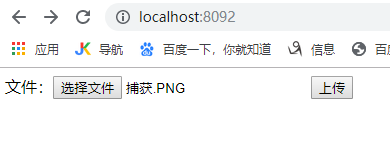
选择文件后,点击上传,则返回上传结果信息。
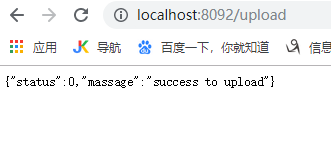
可以看到上传的图片
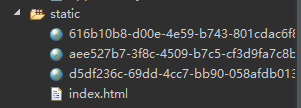
8.
只是熟悉下Spring boot框架,其中的具体原理和细节都不太清楚,后续再整理学习。
code:(Spring boot 初步接触 (1) )
链接: https://pan.baidu.com/s/1_qNHW3qwxnXMMmiKg4hJ7A 提取码: gjjj
Spring boot -环境搭建 ,初步接触(1)的更多相关文章
- Spring Boot环境搭建。
1.环境准备. jdk1.8 idea(如果不会激活可以看另外一篇:https://www.cnblogs.com/joeking/p/11119123.html) 2.打开idea 如果是idea的 ...
- spring boot 环境搭建
1.开发工具 https://spring.io/tools/sts/all 2.demo https://start.spring.io 3.下载maven https://maven.apache ...
- spring boot 环境配置(profile)切换
Spring Boot 集成教程 Spring Boot 介绍 Spring Boot 开发环境搭建(Eclipse) Spring Boot Hello World (restful接口)例子 sp ...
- 最新版ssh hibernate spring struts2环境搭建
最新版ssh hibernate spring struts2环境搭建 最新版spring Framework下载地址:spring4.0.0RELEASE环境搭建 http://repo.sprin ...
- Spring Boot 环境变量读取 和 属性对象的绑定
网上看到的一些方法,结合我看到的 和我们现在使用的.整理成此文: 第一种方法 参见catoop的博客之 Spring Boot 环境变量读取 和 属性对象的绑定(尊重原创) 第二种方法 class不用 ...
- Spring MVC 环境搭建(二)
在Spring MVC 环境搭建(一)中我们知道 spring 的配置是通过 urlmapping 映射到控制器,然后通过实现Controller接口的handlerequest方法转向页面. 但这存 ...
- Spring MVC 环境搭建(一)
一.建立 JavaWeb 项目 1.建立一个 Java 项目. 2.在项目下新建一个文件夹 webapp (命名可自取,这个目录即是网站根目录),再在该文件夹下新建一个 WEB-INF 文件夹(命名固 ...
- Spring MVC 环境搭建(maven+SpringMVC+mybatis+Freemarker)
Spring MVC 环境搭建(maven+SpringMVC+mybatis+Freemarker) 一.准备工作 1.Eclipse Java EE IDE(4.4.1) 2.JDK 3.Tomc ...
- 在spring boot环境中使用fastjson + redis的高速缓存技术
因为项目需求,需要在spring boot环境中使用redis作数据缓存.之前的解决方案是参考的http://wiselyman.iteye.com/blog/2184884,具体使用的是Jackso ...
随机推荐
- Linux之网络文件共享服务(FTP)
一.FTP概念 •File Transfer Protocol 早期的三个应用级协议之一 •基于C/S结构 •双通道协议:数据和命令连接 •数据传输格式:二进制(默认)和文本 •两种模式:服务器角度 ...
- 37.分组聚合操作—其他metric
课程大纲 要学其他的metric(count,avg,max,min,sum) count:bucket,terms,自动就会有一个doc_count,就相当于是count avg:avg a ...
- 手写DAO框架(二)-开发前的最后准备
-------前篇:手写DAO框架(一)-从“1”开始 --------- 前言:前篇主要介绍了写此框架的动机,把主要功能点大致介绍了一下.此篇文章主要介绍开发前最后的一些准备.主要包括一些基础知识点 ...
- 多层gmetad配置
经实验表明: ①多层gmetad与ganglia版本无关,且可以多版本兼容 ②多层gmetad只有最底层gmetad能保存详细指标,非底层gmetad收集到的都只能是summary信息,当然也许我配置 ...
- hadoop-磁盘出现坏盘,如何能在线换盘
涉及到磁盘存储路径的配置文件参数有: hdfs-site.xml <name>dfs.datanode.data.dir</name> yarn-site.xml <na ...
- ZOJ - 2243 - Binary Search Heap Construction
先上题目: Binary Search Heap Construction Time Limit: 5 Seconds Memory Limit: 32768 KB Read the sta ...
- 运维系列之一 Linux的文件与目录权限解析
在Linux中,万事万物皆文件,普通文件是文件,目录是文件,硬件设备也是文件,因此学习了解Linux中的文件非常重要. Linux中有三种文件类型: (1) 普通文件:又分为文本文件和二进制文件 (2 ...
- 寒城攻略:Listo 教你用 Swift 写IOS UI 项目计算器
之前总结过 Swift 的语言攻略,这里就不做赘述了,如今做一个实例计算器项目来介绍一下 Swift 的应用.(凝视已经全然.直接上代码) 先看一下效果图: 以下是详细的代码和解释: 分享快乐.开源中 ...
- 工作easy,赚钱非常难
李宗盛有首歌的歌词里写到:「工作是easy的,赚钱是困难的」. 乍一听感觉有点矛盾,工作的一个重要结果不就是赚钱么,为什么工作easy赚钱却难?但细致一想就恍然当中想表达的意思了. 工作的本质是出售劳 ...
- CodeForces 444C. DZY Loves Physics(枚举+水题)
转载请注明出处:http://blog.csdn.net/u012860063/article/details/37509207 题目链接:http://codeforces.com/contest/ ...
