对SpringMVC架构进行工程拆分遇到的问题总结
经过一个月的开发,一个单一的SpringMVC教育类创业项目正式上线,随着时间的推移,业务流量逐渐增大,最近对这个单一的工程从零进行SOA分布式改造,改造包括dubbo改造,集成化部署、高可用集群,负载均衡。
刚开始不打算把各个业务模块进行全部拆分,拆分计划如下:
总工程名字为 mogo-education-manager、拆分为 common\client\service\web 四个子工程, 后面如果负载仍然比较大,那么考虑把每个模块独立出来,成为单独的client 和 service、即 mogo-education-manager-common、mogo-education-manager-client、mogo-education-manager-service、mogo-education-manager-web。
拆分后的工程结构如下:
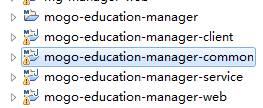
拆分的大体流程,具体的dubbo拆分网上一搜一大堆,我这边记录大体流程和我在拆分中遇到的各种坑:
1、父工程的pom文件中需要制定所有子工程的所有版本,便于统一管理:
父工程pom.xml
<modelVersion>4.0.0</modelVersion>
<groupId>com.mogo</groupId>
<artifactId>mogo-education-manager</artifactId>
<packaging>pom</packaging>
<version>1.0.0-SNAPSHOT</version>
<properties>
<mogo.education.client.version>1.0.0-SNAPSHOT</mogo.education.client.version>
<mogo.education.service.version>1.0.0-SNAPSHOT</mogo.education.service.version>
<mogo.education.common.version>1.0.0-SNAPSHOT</mogo.education.common.version>
<mogo.education.web.version>1.0.0-SNAPSHOT</mogo.education.web.version>
<!-- spring版本号 -->
<spring.version>4.1.5.RELEASE</spring.version>
<!-- log4j日志文件管理包版本 -->
<slf4j.version>1.6.6</slf4j.version>
<!-- <logback.version>1.2.3</logback.version> <logback.ext.version>0.1.5</logback.ext.version> -->
<log4j.version>1.2.12</log4j.version>
<!-- junit版本号 -->
<junit.version>4.10</junit.version>
<!-- mybatis版本号 -->
<mybatis.version>3.2.1</mybatis.version>
<!-- jackson版本号 -->
<com.fasterxml.jackson.core.version>2.8.5</com.fasterxml.jackson.core.version>
</properties>
<modules>
<module>common</module>
<module>client</module>
<module>service</module>
<module>web</module>
</modules>
子工程pom.xml
<parent>
<artifactId>mogo-education-manager</artifactId>
<groupId>com.mogo</groupId>
<version>1.0.0-SNAPSHOT</version>
</parent>
<modelVersion>4.0.0</modelVersion> <artifactId>mogo-education-manager-service</artifactId>
<version>${mogo.education.service.version}</version> <dependencies>
<dependency>
<groupId>com.mogo</groupId>
<artifactId>mogo-education-manager-client</artifactId>
<version>${mogo.education.client.version}</version>
</dependency>
<dependency>
<groupId>com.mogo</groupId>
<artifactId>mogo-education-manager-common</artifactId>
<version>${mogo.education.common.version}</version>
</dependency>
</dependencies>
2、client 和 common 中是没有引入resource 文件。 在service的resource下引入了jdbc、mapper、application等配置文件,至于redis等配置后续添加。
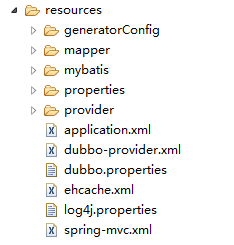
新加 dubbo-provider.xml 配置,用来注册服务。样例如下。
<dubbo:service interface="com.mogo.education.api.service.agent.AgentPolicyService" ref="agentPolicyService"/>
<dubbo:service interface="com.mogo.education.api.service.agent.AgentReportsDailyService" ref="agentReportsDailyService"/>
<dubbo:service interface="com.mogo.education.api.service.agent.AgentReportsDetailService" ref="agentReportsDetailService"/>
<dubbo:service interface="com.mogo.education.api.service.agent.AgentReportsSchoolService" ref="agentReportsSchoolService"/>
<dubbo:service interface="com.mogo.education.api.service.agent.AgentReportsService" ref="agentReportsService"/> <bean id="agentPolicyService" class="com.mogo.education.biz.agent.service.impl.AgentPolicyServiceImpl"/>
<bean id="agentReportsDailyService" class="com.mogo.education.biz.agent.service.impl.AgentReportsDailyServiceImpl"/>
<bean id="agentReportsDetailService" class="com.mogo.education.biz.agent.service.impl.AgentReportsDetailServiceImpl"/>
<bean id="agentReportsSchoolService" class="com.mogo.education.biz.agent.service.impl.AgentReportsSchoolServiceImpl"/>
<bean id="agentReportsService" class="com.mogo.education.biz.agent.service.impl.AgentReportsServiceImpl"/>
新加 dubbo.properties 对dubbo进行配置,样例如下:
dubbo.container=log4j,spring
dubbo.application.name=mogo-education-service
dubbo.application.logger=slf4j
dubbo.spring.config=classpath*:application.xml
dubbo.registry.address=zookeeper://主机名(或主机IP):2182
dubbo.protocol.name=dubbo
dubbo.protocol.port=20880
然后将dubbo-provider.xml 的引用加入到application.xml中,如下:
<import resource="classpath:dubbo-provider.xml" />
dubbo工程需要引入的包如下:
<!-- dubbo 用到的包 -->
<dependency>
<groupId>com.alibaba</groupId>
<artifactId>dubbo</artifactId>
</dependency>
<dependency>
<groupId>org.apache.zookeeper</groupId>
<artifactId>zookeeper</artifactId>
<type>pom</type>
</dependency>
<dependency>
<groupId>com.101tec</groupId>
<artifactId>zkclient</artifactId>
</dependency>
<dependency>
<groupId>org.jboss.netty</groupId>
<artifactId>netty</artifactId>
</dependency>
<dependency>
<groupId>org.apache.curator</groupId>
<artifactId>curator-recipes</artifactId>
</dependency>
3、web 工程当做消费者,进行配置,简单版配置目录结构如下:
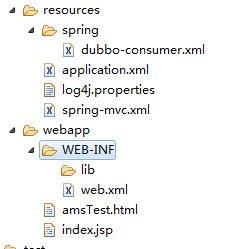
新增 dubbo-consumer.xml 进行配置消费者,内容样例如下:
<dubbo:application name="mogo-education-web"/>
<!-- use multicast registry center to discover service -->
<dubbo:registry protocol="zookeeper" address="主机名(或IP):2182"/>
<!-- 消费者需要引用的服务-->
<dubbo:reference check="false" interface="com.mogo.education.api.service.res.ResSchoolService" id="resSchoolService"/>
<dubbo:reference check="false" interface="com.mogo.education.api.service.res.ResStudentService" id="resStudentService"/>
<dubbo:reference check="false" interface="com.mogo.education.api.service.res.ResSchoolApplyService" id="resSchoolApplyService"/>
<dubbo:reference check="false" interface="com.mogo.education.api.service.res.ResCompanyService" id="resCompanyService"/>
<dubbo:reference check="false" interface="com.mogo.education.api.service.res.ResClassService" id="resClassService"/>
application.xml 中 基本不需要特殊配置:
<context:annotation-config/> <!-- 加载Spring上下文 -->
<bean id="springContextUtil" class="com.mogo.education.common.util.SpringContextUtil"></bean> <import resource="classpath:spring/dubbo-consumer.xml" />
web.xml 基本不需要修改。
ok ,基本搭建完成。至于zookeeper的搭建和安装,请自行查看我的<a href="https://www.cnblogs.com/huxipeng/p/8455950.html">zookeeper相关博客</a>
接下来,我将介绍,我在整个搭建过程中遇到的各种吐血的坑。
4、因为子工程要引用父工程的jar的maven配置,但是子工程是去掉<version>标签的,那么需要在父工程的pom.xml 的 <dependencies>标签外面套一层 <dependencyManagement> 标签,这样子工程才能引到。
5、安装zookeeper后,记得开启相应的防火墙端口。 后面出现了 dubbo 去注册中心注册时候,连接超时,发现zookeeper 连接的是内网,这个需要配置zookeeper机器的 etc/hosts 文件,配置格式如下 IP 主机名
例如 192.168.2.104 izwz90gbaaaq67071xh11 至于怎么看主机名, 就看 etc/hostname 文件,也可以直接修改主机名。
后面基本上就是在解决 web 工程启动报错的问题了。
6、发现web 启动后 service 生成的对应的jar 不是一个 jar 而是一个文件夹,这个需要在 service 工程上右键-属性
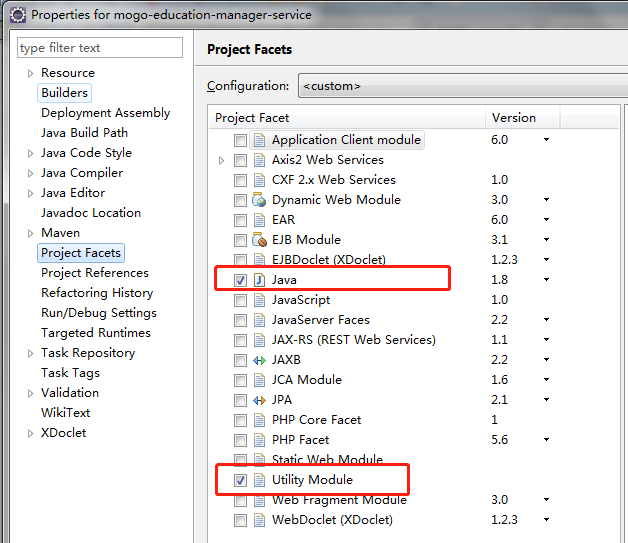
7、tomcat 需要做如下改动,要不然tomcat 启动没有报错,那么也会无法访问。

如果发现无法改变,那么移除工程,clean 当前server。
8、后来发现在web 使用tomcat 启动的时候,一直报 apache的common-log包找不到,后来发现是maven编译的所有的jar 并没有加载到tomcat中,需要在工程右键-属性:
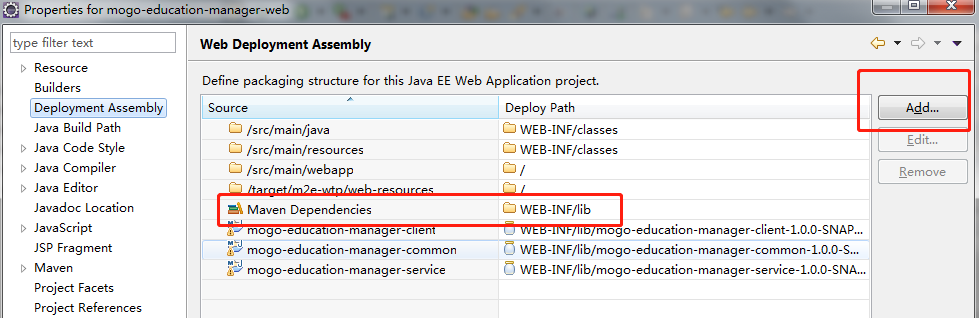
9、现在jar 包是加载成功了,但是发现maven 并没有编译,生成对应的web-resources。然后在pom.xml中加入build 块。
<build>
<plugins>
<plugin>
<groupId>org.apache.maven.plugins</groupId>
<artifactId>maven-compiler-plugin</artifactId>
<version>3.6.0</version>
<configuration>
<source>1.8</source>
<target>1.8</target>
<encoding>utf-8</encoding>
<compilerArguments>
<extdirs>${basedir}/lib</extdirs>
</compilerArguments>
</configuration>
</plugin>
<!-- maven打包 -->
<plugin>
<groupId>org.apache.maven.plugins</groupId>
<artifactId>maven-war-plugin</artifactId>
<version>2.3</version>
<configuration>
<webResources>
<resource>
<directory>${basedir}/lib</directory>
<targetPath>WEB-INF/lib</targetPath>
</resource>
</webResources>
</configuration>
</plugin>
<!-- 打包跳过测试 -->
<plugin>
<groupId>org.apache.maven.plugins</groupId>
<artifactId>maven-surefire-plugin</artifactId>
<configuration>
<skip>true</skip>
</configuration>
</plugin>
</plugins>
</build>
10、ok,到现在启动终于出现了业务类型的错误,发现是 各种服务无法注入的错误,这个是因为所有web工程中用到的服务,必须全部配置成消费者,也就是全部需要在consumer.xml中配成如下的形式。
<dubbo:reference check="false" interface="com.mogo.education.api.service.res.ResSchoolService" id="resSchoolService"/>
11、到目前为止,web工程成功启动。
现在我们创建main方法 使用 com.alibaba.dubbo.container.Main.main(args) 来启动 服务提供者。 不建议使用加载上下文的方式启动,dubbo 提供的这种方式,可以实现优雅关机(不会马上停掉正在处理业务的服务)。

12、打开dubbo 服务管控台,发现所有服务全部注册,待消费者接入。dubbo-admin的工程代码,我回头会上传到git上供大家下载,具体的搭建方式,自行百度。
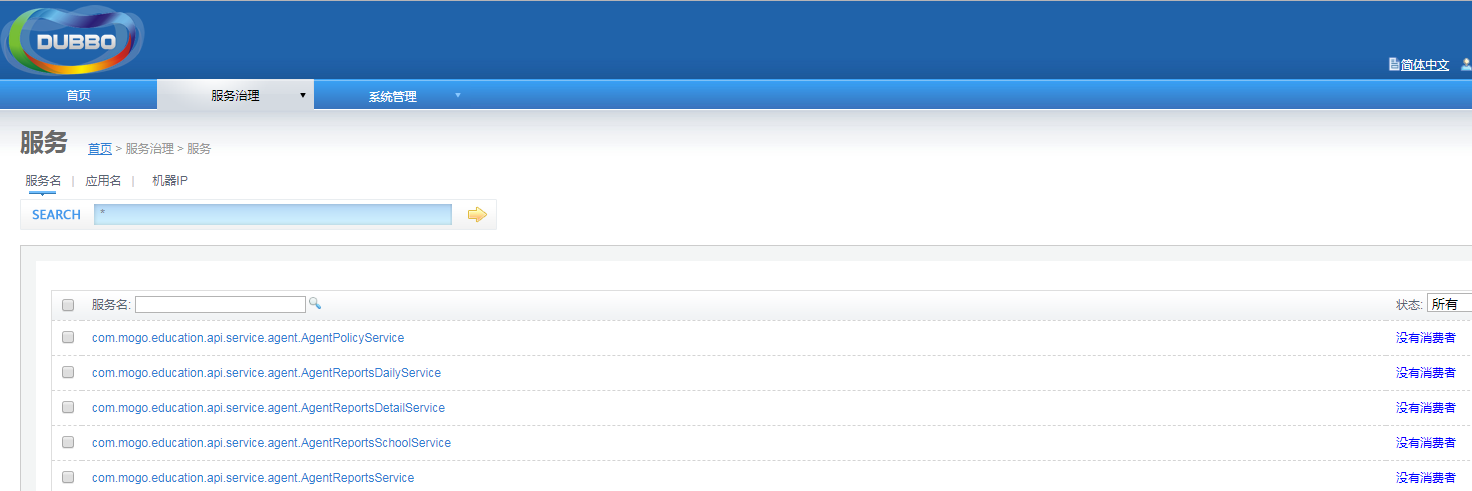
接下来启动web 工程,充当消费者。
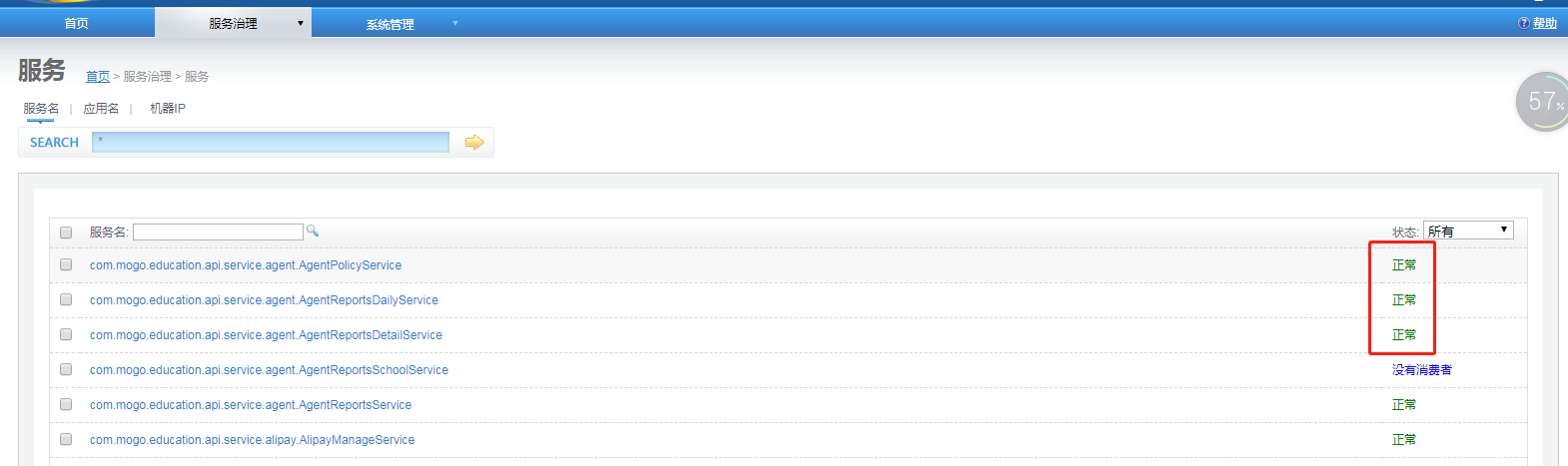
至此搭建完毕,下篇将进行工程的打包部署。
对SpringMVC架构进行工程拆分遇到的问题总结的更多相关文章
- 学习一下 SpringCloud (一)-- 从单体架构到微服务架构、代码拆分(maven 聚合)
一.架构演变 1.系统架构.集群.分布式系统 简单理解 (1)什么是系统架构? [什么是系统架构?] 系统架构 描述了 在应用程序内部,如何根据 业务.技术.灵活性.可扩展性.可维护性 等因素,将系统 ...
- SpringMVC学习笔记之一(SpringMVC架构及与Mybatis整合)
一.SpringMVC入门 1.1Springmvc是什么 Spring web mvc和Struts2都属于表现层的框架,它是Spring框架的一部分,我们可以从Spring的整体结构中看得出来,如 ...
- 1、SpringMVC架构
1.SpringMVC架构 1.1 Spring web mvc 介绍 spring web mvc和Struts2都属于表现层的框架,它是Spring框架的一部分,我们可以从Spring的整体结构中 ...
- SpringMVC 架构
SpringMVC 架构 1. 前言 SpringMVC是目前java世界中最为广泛应用的web框架,最然从学习SpringMVC的第一个程序--helloworld至今,已有好几个年头.其间伴随着项 ...
- Web项目中JSP页面的一种调试方法与出现的问题 -- SpringMVC架构测试
在前端开发中,尤其是MVC架构多人开发,负责前端的童鞋总是需要做静态页面,再和后台连接前无法使用变量如EL表达式等测试功能,所以本人引入了一个模板jsp数据测试专用文件,专门配置所有的变量,然后在待测 ...
- SpringMvc架构下css、js、jpg加载失败问题
SpringMvc架构下css.js.jpg加载失败问题 springMvc搭建成功后,页面出现一些错误,jsp.js等静态资源加载失败.导致页面没有显示任何样式以及 此处原因很简单,是因为相对路径在 ...
- PCB CS架构(工程系统)实现单点登入方法
社会的不断进步发展,分工也越来越细了.而我们工作接触的范围也越来越狭小了,但这不是倒退了,而是分工之细让人们在各个方面深耕细作.PCB企业软件系统发展路线同样也如此,随着我们PCB企业发展不断壮大,软 ...
- springMVC课程笔记(一)springMVC架构原理分析
一.springMVC架构原理分析 1.先搞清楚什么是springMVC: 其实springMVC是spring框架中的一个模块,springMVC和spring无需通过中间整合层整合,SpringM ...
- vue单页(spa)前端git工程拆分实践
背景 随着项目的成长,单页spa逐渐包含了许多业务线 商城系统 售后系统 会员系统 ... 当项目页面超过一定数量(150+)之后,会产生一系列的问题 可扩展性 项目编译的时间(启动server,修改 ...
随机推荐
- IO 字符流学习
import java.awt.Frame; import java.io.*; public class filewriter { /** * @param args */ public stati ...
- Obtaining Directory Change Notifications(微软的例子,使用FindFirstChangeNotification,FindNextChangeNotification,FindCloseChangeNotification API函数)
An application can monitor the contents of a directory and its subdirectories by using change notifi ...
- Java编程思想里的泛型实现一个堆栈类
觉得作者写得太好了,不得不收藏一下. 对这个例子的理解: //类型参数不能用基本类型,T和U其实是同一类型. //每次放新数据都成为新的top,把原来的top往下压一级,通过指针建立链接. //末端哨 ...
- C#实现万年历(农历、节气、节日、星座、星宿、属相、生肖、闰年月、时辰)
C# 万年历 农历 节气 节日 星座 星宿 属相 生肖 闰年月 时辰地址:http://www.cnblogs.com/txw1958/archive/2013/01/27/csharp-calend ...
- stream 文件操作
简单的帮助类: private static byte[] StreamToBytes(Stream fs) { byte[] bArr = new byte[fs.Length]; fs.Read( ...
- Myeclipse2014 激活 (包括方法和工具)
课程要求Myeclipse做各种各样的实验,对,当各种插头井.突然Myeclipse提示:使用过期,你可知道按那些个插件收了多少挫折么,怎能刚安好就用不了.可是又不想buy,所以就上网找破解咯,当中发 ...
- 解决popup不随着window一起移动的问题
原文:解决popup不随着window一起移动的问题 当我们设置Popup的StayOpen="True"时,会发现移动窗体或者改变窗体的Size的时候,Popup并不会跟随着一起 ...
- Program for Linux USB-devices driver step by step (ONE)
Program for Linux USB-devices driver 開始啃硬骨头~ 这里我打算一步步给出USB device driver 的demo.希望有心能可以共同交流学习. 希望认识很多 ...
- typescript调用javascript && URI.js
URI.js URI.js是一个用于处理URL的JavaScript库它提供了一个“jQuery风格”的API(Fluent接口,方法链接)来读写所有常规组件和许多便利方法,如.directory() ...
- C#调用C/C++ DLL 参数传递和回调函数的总结
原文:C#调用C/C++ DLL 参数传递和回调函数的总结 Int型传入: Dll端: extern "C" __declspec(dllexport) int Add(int a ...
