SpringBoot集成mybatis和mybatis generator
利用搭建的基本的spring boot框架,集成 mybatis + generator
1、设置 maven 的相关配置:
File - setting - maven
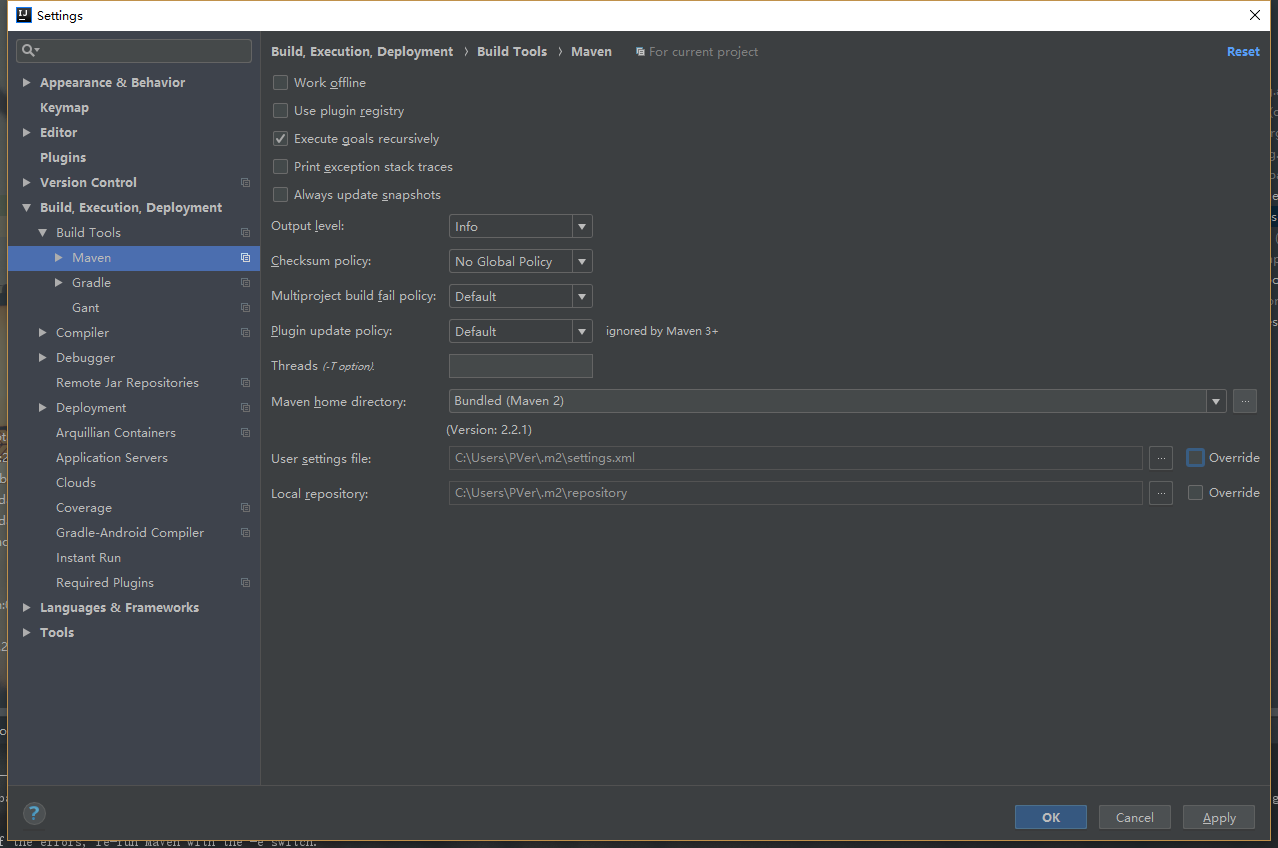
设置 Maven home directory 和 setings file。(Tips:maven的使用涉及到hosts文件的内容)
2、在pom文件中添加相关依赖和插件的配置信息
<dependencies>
<dependency>
<groupId>org.springframework.boot</groupId>
<artifactId>spring-boot-starter-web</artifactId>
</dependency>
<dependency>
<groupId>mysql</groupId>
<artifactId>mysql-connector-java</artifactId>
</dependency>
<dependency>
<groupId>org.mybatis.spring.boot</groupId>
<artifactId>mybatis-spring-boot-starter</artifactId>
<version>1.3.1</version>
</dependency> <dependency>
<groupId>org.springframework.boot</groupId>
<artifactId>spring-boot-starter-test</artifactId>
<scope>test</scope>
</dependency>
</dependencies>
dependencies
<build>
<plugins>
<plugin>
<groupId>org.mybatis.generator</groupId>
<artifactId>mybatis-generator-maven-plugin</artifactId>
<version>1.3.2</version>
<executions>
<execution>
<id>Generate MyBatis Artifacts</id>
<goals>
<goal>generate</goal>
</goals>
</execution>
</executions>
<configuration>
<!-- generator 工具配置文件的位置 -->
<configurationFile>src/main/resources/mybatis-generator/generatorConfig.xml</configurationFile>
<verbose>true</verbose>
<overwrite>true</overwrite>
</configuration>
<dependencies>
<dependency>
<groupId>mysql</groupId>
<artifactId>mysql-connector-java</artifactId>
<version>5.1.34</version>
</dependency>
<dependency>
<groupId>org.mybatis.generator</groupId>
<artifactId>mybatis-generator-core</artifactId>
<version>1.3.2</version>
</dependency>
</dependencies>
</plugin>
<plugin>
<groupId>org.springframework.boot</groupId>
<artifactId>spring-boot-maven-plugin</artifactId>
<configuration>
<classifier>exec</classifier>
</configuration>
</plugin>
</plugins>
</build>
plugins
3、等待IDEA更新maven仓库完成后,查看maven projects中的plugins
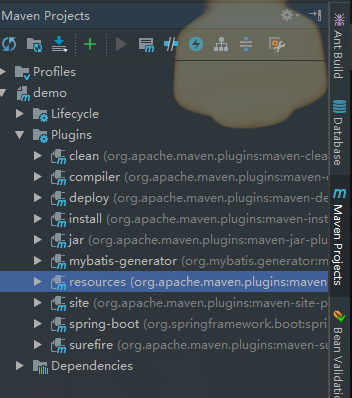
会看到mybatis-generator插件的更新成功(如果遇到问题,请点击这里)
4、配置generator需要使用的两个配置文件(applicaton.properties和generatorConfig.xml)
spring.application.name=spring-boot-config
server.port=8080
server.servlet.context-path=/ project=src/main/java
resources=src/main/resources #mybatis.config-location=classpath:mybatis-config.xml
#mybatis mapper文件的位置
mybatis.mapper-locations=classpath*:mapper/**/*.xml
#扫描pojo类的位置,在此处指明扫描实体类的包,在mapper中就可以不用写pojo类的全路径名了
mybatis.type-aliases-package=com.cuit jdbc.type=mysql
# allowMultiQueries允许执行多条sql语句,useAffectedRows返回实际影响的行数而不是匹配的行数
spring.datasource.url=
spring.datasource.username=
spring.datasource.password=
spring.datasource.driver-class-name=com.mysql.jdbc.Driver
application.properties
<?xml version="1.0" encoding="UTF-8"?>
<!DOCTYPE generatorConfiguration
PUBLIC "-//mybatis.org//DTD MyBatis Generator Configuration 1.0//EN"
"http://mybatis.org/dtd/mybatis-generator-config_1_0.dtd">
<!-- 配置生成器 -->
<generatorConfiguration>
<!--执行generator插件生成文件的命令: call mvn mybatis-generator:generate -e -->
<!-- 引入配置文件 -->
<properties resource="引用的配置文件名称,在这里是{application.properties}"/>
<!--classPathEntry:数据库的JDBC驱动,换成你自己的驱动位置 可选 -->
<!--<classPathEntry location="D:\generator_mybatis\mysql-connector-java-5.1.24-bin.jar" /> --> <!-- 一个数据库一个context -->
<!--defaultModelType="flat" 大数据字段,不分表 -->
<context id="连接的数据库名" targetRuntime="MyBatis3Simple" defaultModelType="flat">
<!-- 自动识别数据库关键字,默认false,如果设置为true,根据SqlReservedWords中定义的关键字列表;
一般保留默认值,遇到数据库关键字(Java关键字),使用columnOverride覆盖 -->
<property name="autoDelimitKeywords" value="true" />
<!-- 生成的Java文件的编码 -->
<property name="javaFileEncoding" value="utf-8" />
<!-- beginningDelimiter和endingDelimiter:指明数据库的用于标记数据库对象名的符号,比如ORACLE就是双引号,MYSQL默认是`反引号; -->
<property name="beginningDelimiter" value="`" />
<property name="endingDelimiter" value="`" /> <!-- 格式化java代码 -->
<property name="javaFormatter" value="org.mybatis.generator.api.dom.DefaultJavaFormatter"/>
<!-- 格式化XML代码 -->
<property name="xmlFormatter" value="org.mybatis.generator.api.dom.DefaultXmlFormatter"/>
<plugin type="org.mybatis.generator.plugins.SerializablePlugin" /> <plugin type="org.mybatis.generator.plugins.ToStringPlugin" /> <!-- 注释 -->
<commentGenerator >
<property name="suppressAllComments" value="false"/><!-- 是否取消注释 -->
<property name="suppressDate" value="true" /> <!-- 是否生成注释代时间戳-->
</commentGenerator> <!-- jdbc连接 -->
<jdbcConnection driverClass="${spring.datasource.driver-class-name}" connectionURL="${spring.datasource.url}" userId="${spring.datasource.username}" password="${spring.datasource.password}" />
<!-- 类型转换 -->
<javaTypeResolver>
<!-- 是否使用bigDecimal, false可自动转化以下类型(Long, Integer, Short, etc.) -->
<property name="forceBigDecimals" value="false"/>
</javaTypeResolver> <!-- 生成实体类地址 -->
<javaModelGenerator targetPackage="com.example.demo.entry" targetProject="对应配置文件中的${project}" >
<property name="enableSubPackages" value="false"/>
<property name="trimStrings" value="true"/>
</javaModelGenerator>
<!-- 生成mapxml文件 -->
<sqlMapGenerator targetPackage="mappers" targetProject="对应配置文件中的${resources}" >
<property name="enableSubPackages" value="false" />
</sqlMapGenerator>
<!-- 生成mapxml对应client,也就是接口dao -->
<javaClientGenerator targetPackage="com.example.demo.dao" targetProject="对应配置文件中的${project}" type="XMLMAPPER" >
<property name="enableSubPackages" value="false" />
</javaClientGenerator>
<!-- table可以有多个,每个数据库中的表都可以写一个table,tableName表示要匹配的数据库表,也可以在tableName属性中通过使用%通配符来匹配所有数据库表,只有匹配的表才会自动生成文件 -->
<table tableName="连接的表名" enableCountByExample="true" enableUpdateByExample="true" enableDeleteByExample="true" enableSelectByExample="true" selectByExampleQueryId="true">
<property name="useActualColumnNames" value="false" />
<!-- 数据库表主键 -->
<generatedKey column="表中的主键名" sqlStatement="Mysql" identity="true" />
</table>
</context> </generatorConfiguration>
generatorConfig.xml
5、点击运行maben projects中的plugins下的mybati-generator插件,生成
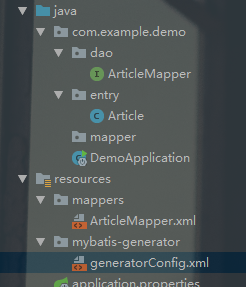
6、运行完成generator后,开始尝试利用mybatis实现数据的读取和存储
SpringBoot集成mybatis和mybatis generator的更多相关文章
- springboot集成redis(mybatis、分布式session)
安装Redis请参考:<CentOS快速安装Redis> 一.springboot集成redis并实现DB与缓存同步 1.添加redis及数据库相关依赖(pom.xml) <depe ...
- springboot集成下,mybatis的mapper代理对象究竟是如何生成的
前言 开心一刻 中韩两学生辩论. 中:端午节是属于谁的? 韩:韩国人! 中:汉字是谁发明的? 韩:韩国人! 中:中医是属于谁的? 韩:韩国人! 中:那中国人到底发明过什么? 韩:韩国人! 前情回顾 M ...
- springboot集成jpa操作mybatis数据库
数据库如下 CREATE TABLE `jpa`.`Untitled` ( `cust_id` bigint() NOT NULL AUTO_INCREMENT, `cust_address` var ...
- springboot集成mybatis及mybatis generator工具使用
原文链接 前言mybatis是一个半自动化的orm框架,所谓半自动化就是mybaitis只支持数据库查出的数据映射到pojo类上,而实体到数据库的映射需要自己编写sql语句实现,相较于hibernat ...
- springboot入门(三)-- springboot集成mybatis及mybatis generator工具使用
前言 mybatis是一个半自动化的orm框架,所谓半自动化就是mybaitis只支持数据库查出的数据映射到pojo类上,而实体到数据库的映射需要自己编写sql语句实现,相较于hibernate这种完 ...
- 0120 springboot集成Mybatis和代码生成器
在日常开发中,数据持久技术使用的架子使用频率最高的有3个,即spring-jdbc , spring-jpa, spring-mybatis.详情可以看我之前的一篇文章spring操作数据库的3个架子 ...
- springboot集成mybatis(逆向工程),热部署以及整合Swagger2
本文是作者原创,版权归作者所有.若要转载,请注明出处. springboot集成mybatis和mybatis-generator插件 1.新建Springboot项目(略) 2.导入相关依赖 < ...
- springboot集成mybatis(二)
上篇文章<springboot集成mybatis(一)>介绍了SpringBoot集成MyBatis注解版.本文还是使用上篇中的案例,咱们换个姿势来一遍^_^ 二.MyBatis配置版(X ...
- springboot集成mybatis(一)
MyBatis简介 MyBatis本是apache的一个开源项目iBatis, 2010年这个项目由apache software foundation迁移到了google code,并且改名为MyB ...
- SpringBoot 集成Mybatis 连接Mysql数据库
记录SpringBoot 集成Mybatis 连接数据库 防止后面忘记 1.添加Mybatis和Mysql依赖 <dependency> <groupId>org.mybati ...
随机推荐
- windows 服务器安装python及其基本库
步骤如下: 一.安装python软件: 1.进入windows服务器,从网址下载 python-3.5.4-amd64软件 到桌面: 2.在软件点右键,再“”以管理员身份运行“”,输入管理员密码: 3 ...
- Session和cookie有什么区别?
cookie是保存在客户端的信息,它只能保存String类型的,没有session安全,如果客户端禁用了cookie就不能够使用了 Cookie是客户端技术,程序把每个用户的数据以cookie的形式写 ...
- 【Qt官方例程学习笔记】Getting Started Programming with Qt Widgets
创建一个QApplication对象,用于管理应用程序资源,它对于任何使用了Qt Widgets的程序都必要的.对于没有使用Qt Widgets 的GUI应用,可以使用QGuiApplication代 ...
- Apple Swift中文入门教程【转发】
1 简介 今天凌晨Apple刚刚发布了Swift编程语言,本文从其发布的书籍<The Swift Programming Language>中摘录和提取而成.希望对各位的iOS& ...
- SQL中的union,except,intersect用法
限制:所有查询中的列数和列的数序必须相同 union all:完全整合两个结果集查出所有数据 union:查出两个表的数据并且去除重复的数据 except:去重之后只会保留第一个表中的数据,查询a表在 ...
- C#将PDF转换为图片的方法
1.需要添加引用 O2S.Components.PDFRender4NET 链接: https://pan.baidu.com/s/1ZPTaLTnFkex6QrsndLjwxg 提取码: jdh2 ...
- JS的几条规则
总结一下,有这么几条规则需要遵守: 不要使用new Number().new Boolean().new String()创建包装对象: 用parseInt()或parseFloat()来转换任意类型 ...
- 51nod1042(0-x出现次数&分治)
题目链接:https://www.51nod.com/onlineJudge/questionCode.html#!problemId=1042 题意:中文题诶- 思路:这道题和前面的51nod100 ...
- 自制Java虚拟机(四)-对象、new、invokespecial
自制Java虚拟机(四)-对象.new.invokespecial 一.对象的表示 刚开始学Java的时候,图书馆各种教程,书名往往都是“Java面向对象高级编程”,通常作者都会与C++做个比较,列出 ...
- ThinkSNS+ PHP开发概述
Plus (读音:[plʌs],全称:ThinkSNS+ [θɪŋk es en es plʌs],是 ThinkSNS 系列产品一个重要版本,其软件识别名称为 Plus 即 +) 是一个基于 Lat ...
