DAY11-MYSQL多表查询
一 介绍
本节主题
- 多表连接查询
- 复合条件连接查询
- 子查询
准备表
#建表
create table department(
id int,
name varchar(20)
); create table employee(
id int primary key auto_increment,
name varchar(20),
sex enum('male','female') not null default 'male',
age int,
dep_id int
); #插入数据
insert into department values
(200,'技术'),
(201,'人力资源'),
(202,'销售'),
(203,'运营'); insert into employee(name,sex,age,dep_id) values
('egon','male',18,200),
('alex','female',48,201),
('wupeiqi','male',38,201),
('yuanhao','female',28,202),
('liwenzhou','male',18,200),
('jingliyang','female',18,204)
; #查看表结构和数据
mysql> desc department;
+-------+-------------+------+-----+---------+-------+
| Field | Type | Null | Key | Default | Extra |
+-------+-------------+------+-----+---------+-------+
| id | int(11) | YES | | NULL | |
| name | varchar(20) | YES | | NULL | |
+-------+-------------+------+-----+---------+-------+ mysql> desc employee;
+--------+-----------------------+------+-----+---------+----------------+
| Field | Type | Null | Key | Default | Extra |
+--------+-----------------------+------+-----+---------+----------------+
| id | int(11) | NO | PRI | NULL | auto_increment |
| name | varchar(20) | YES | | NULL | |
| sex | enum('male','female') | NO | | male | |
| age | int(11) | YES | | NULL | |
| dep_id | int(11) | YES | | NULL | |
+--------+-----------------------+------+-----+---------+----------------+ mysql> select * from department;
+------+--------------+
| id | name |
+------+--------------+
| 200 | 技术 |
| 201 | 人力资源 |
| 202 | 销售 |
| 203 | 运营 |
+------+--------------+ mysql> select * from employee;
+----+------------+--------+------+--------+
| id | name | sex | age | dep_id |
+----+------------+--------+------+--------+
| 1 | egon | male | 18 | 200 |
| 2 | alex | female | 48 | 201 |
| 3 | wupeiqi | male | 38 | 201 |
| 4 | yuanhao | female | 28 | 202 |
| 5 | liwenzhou | male | 18 | 200 |
| 6 | jingliyang | female | 18 | 204 |
+----+------------+--------+------+--------+
表department与employee
二 多表连接查询
#重点:外链接语法 SELECT 字段列表
FROM 表1 INNER|LEFT|RIGHT JOIN 表2
ON 表1.字段 = 表2.字段;
1 交叉连接:不适用任何匹配条件。生成笛卡尔积
mysql> select * from employee,department;
+----+------------+--------+------+--------+------+--------------+
| id | name | sex | age | dep_id | id | name |
+----+------------+--------+------+--------+------+--------------+
| 1 | egon | male | 18 | 200 | 200 | 技术 |
| 1 | egon | male | 18 | 200 | 201 | 人力资源 |
| 1 | egon | male | 18 | 200 | 202 | 销售 |
| 1 | egon | male | 18 | 200 | 203 | 运营 |
| 2 | alex | female | 48 | 201 | 200 | 技术 |
| 2 | alex | female | 48 | 201 | 201 | 人力资源 |
| 2 | alex | female | 48 | 201 | 202 | 销售 |
| 2 | alex | female | 48 | 201 | 203 | 运营 |
| 3 | wupeiqi | male | 38 | 201 | 200 | 技术 |
| 3 | wupeiqi | male | 38 | 201 | 201 | 人力资源 |
| 3 | wupeiqi | male | 38 | 201 | 202 | 销售 |
| 3 | wupeiqi | male | 38 | 201 | 203 | 运营 |
| 4 | yuanhao | female | 28 | 202 | 200 | 技术 |
| 4 | yuanhao | female | 28 | 202 | 201 | 人力资源 |
| 4 | yuanhao | female | 28 | 202 | 202 | 销售 |
| 4 | yuanhao | female | 28 | 202 | 203 | 运营 |
| 5 | liwenzhou | male | 18 | 200 | 200 | 技术 |
| 5 | liwenzhou | male | 18 | 200 | 201 | 人力资源 |
| 5 | liwenzhou | male | 18 | 200 | 202 | 销售 |
| 5 | liwenzhou | male | 18 | 200 | 203 | 运营 |
| 6 | jingliyang | female | 18 | 204 | 200 | 技术 |
| 6 | jingliyang | female | 18 | 204 | 201 | 人力资源 |
| 6 | jingliyang | female | 18 | 204 | 202 | 销售 |
| 6 | jingliyang | female | 18 | 204 | 203 | 运营 |
+----+------------+--------+------+--------+------+--------------+
2 内连接:只连接匹配的行
#找两张表共有的部分,相当于利用条件从笛卡尔积结果中筛选出了正确的结果
#department没有204这个部门,因而employee表中关于204这条员工信息没有匹配出来
mysql> select employee.id,employee.name,employee.age,employee.sex,department.name from employee inner join department on employee.dep_id=department.id;
+----+-----------+------+--------+--------------+
| id | name | age | sex | name |
+----+-----------+------+--------+--------------+
| 1 | egon | 18 | male | 技术 |
| 2 | alex | 48 | female | 人力资源 |
| 3 | wupeiqi | 38 | male | 人力资源 |
| 4 | yuanhao | 28 | female | 销售 |
| 5 | liwenzhou | 18 | male | 技术 |
+----+-----------+------+--------+--------------+ #上述sql等同于
mysql> select employee.id,employee.name,employee.age,employee.sex,department.name from employee,department where employee.dep_id=department.id;
3 外链接之左连接:优先显示左表全部记录
#以左表为准,即找出所有员工信息,当然包括没有部门的员工
#本质就是:在内连接的基础上增加左边有右边没有的结果
mysql> select employee.id,employee.name,department.name as depart_name from employee left join department on employee.dep_id=department.id;
+----+------------+--------------+
| id | name | depart_name |
+----+------------+--------------+
| 1 | egon | 技术 |
| 5 | liwenzhou | 技术 |
| 2 | alex | 人力资源 |
| 3 | wupeiqi | 人力资源 |
| 4 | yuanhao | 销售 |
| 6 | jingliyang | NULL |
+----+------------+--------------+
4 外链接之右连接:优先显示右表全部记录
#以右表为准,即找出所有部门信息,包括没有员工的部门
#本质就是:在内连接的基础上增加右边有左边没有的结果
mysql> select employee.id,employee.name,department.name as depart_name from employee right join department on employee.dep_id=department.id;
+------+-----------+--------------+
| id | name | depart_name |
+------+-----------+--------------+
| 1 | egon | 技术 |
| 2 | alex | 人力资源 |
| 3 | wupeiqi | 人力资源 |
| 4 | yuanhao | 销售 |
| 5 | liwenzhou | 技术 |
| NULL | NULL | 运营 |
+------+-----------+--------------+
5 全外连接:显示左右两个表全部记录
全外连接:在内连接的基础上增加左边有右边没有的和右边有左边没有的结果
#注意:mysql不支持全外连接 full JOIN
#强调:mysql可以使用此种方式间接实现全外连接
select * from employee left join department on employee.dep_id = department.id
union
select * from employee right join department on employee.dep_id = department.id
;
#查看结果
+------+------------+--------+------+--------+------+--------------+
| id | name | sex | age | dep_id | id | name |
+------+------------+--------+------+--------+------+--------------+
| 1 | egon | male | 18 | 200 | 200 | 技术 |
| 5 | liwenzhou | male | 18 | 200 | 200 | 技术 |
| 2 | alex | female | 48 | 201 | 201 | 人力资源 |
| 3 | wupeiqi | male | 38 | 201 | 201 | 人力资源 |
| 4 | yuanhao | female | 28 | 202 | 202 | 销售 |
| 6 | jingliyang | female | 18 | 204 | NULL | NULL |
| NULL | NULL | NULL | NULL | NULL | 203 | 运营 |
+------+------------+--------+------+--------+------+--------------+ #注意 union与union all的区别:union会去掉相同的纪录
三 符合条件连接查询
#示例1:以内连接的方式查询employee和department表,并且employee表中的age字段值必须大于25,即找出年龄大于25岁的员工以及员工所在的部门
select employee.name,department.name from employee inner join department
on employee.dep_id = department.id
where age > 25; #示例2:以内连接的方式查询employee和department表,并且以age字段的升序方式显示
select employee.id,employee.name,employee.age,department.name from employee,department
where employee.dep_id = department.id
and age > 25
order by age asc;
四 子查询
#1:子查询是将一个查询语句嵌套在另一个查询语句中。
#2:内层查询语句的查询结果,可以为外层查询语句提供查询条件。
#3:子查询中可以包含:IN、NOT IN、ANY、ALL、EXISTS 和 NOT EXISTS等关键字
#4:还可以包含比较运算符:= 、 !=、> 、<等
1 带IN关键字的子查询
#查询平均年龄在25岁以上的部门名
select id,name from department
where id in
(select dep_id from employee group by dep_id having avg(age) > 25); #查看技术部员工姓名
select name from employee
where dep_id in
(select id from department where name='技术'); #查看不足1人的部门名(子查询得到的是有人的部门id)
select name from department where id not in (select distinct dep_id from employee);
2 带比较运算符的子查询
#比较运算符:=、!=、>、>=、<、<=、<>
#查询大于所有人平均年龄的员工名与年龄
mysql> select name,age from emp where age > (select avg(age) from emp);
+---------+------+
| name | age |
+---------+------+
| alex | 48 |
| wupeiqi | 38 |
+---------+------+
rows in set (0.00 sec) #查询大于部门内平均年龄的员工名、年龄
select t1.name,t1.age from emp t1
inner join
(select dep_id,avg(age) avg_age from emp group by dep_id) t2
on t1.dep_id = t2.dep_id
where t1.age > t2.avg_age;
3 带EXISTS关键字的子查询
EXISTS关字键字表示存在。在使用EXISTS关键字时,内层查询语句不返回查询的记录。
而是返回一个真假值。True或False
当返回True时,外层查询语句将进行查询;当返回值为False时,外层查询语句不进行查询
#department表中存在dept_id=203,Ture
mysql> select * from employee
-> where exists
-> (select id from department where id=200);
+----+------------+--------+------+--------+
| id | name | sex | age | dep_id |
+----+------------+--------+------+--------+
| 1 | egon | male | 18 | 200 |
| 2 | alex | female | 48 | 201 |
| 3 | wupeiqi | male | 38 | 201 |
| 4 | yuanhao | female | 28 | 202 |
| 5 | liwenzhou | male | 18 | 200 |
| 6 | jingliyang | female | 18 | 204 |
+----+------------+--------+------+--------+ #department表中存在dept_id=205,False
mysql> select * from employee
-> where exists
-> (select id from department where id=204);
Empty set (0.00 sec)
练习:查询每个部门最新入职的那位员工
company.employee
员工id id int
姓名 emp_name varchar
性别 sex enum
年龄 age int
入职日期 hire_date date
岗位 post varchar
职位描述 post_comment varchar
薪水 salary double
办公室 office int
部门编号 depart_id int #创建表
create table employee(
id int not null unique auto_increment,
name varchar(20) not null,
sex enum('male','female') not null default 'male', #大部分是男的
age int(3) unsigned not null default 28,
hire_date date not null,
post varchar(50),
post_comment varchar(100),
salary double(15,2),
office int, #一个部门一个屋子
depart_id int
); #查看表结构
mysql> desc employee;
+--------------+-----------------------+------+-----+---------+----------------+
| Field | Type | Null | Key | Default | Extra |
+--------------+-----------------------+------+-----+---------+----------------+
| id | int(11) | NO | PRI | NULL | auto_increment |
| name | varchar(20) | NO | | NULL | |
| sex | enum('male','female') | NO | | male | |
| age | int(3) unsigned | NO | | 28 | |
| hire_date | date | NO | | NULL | |
| post | varchar(50) | YES | | NULL | |
| post_comment | varchar(100) | YES | | NULL | |
| salary | double(15,2) | YES | | NULL | |
| office | int(11) | YES | | NULL | |
| depart_id | int(11) | YES | | NULL | |
+--------------+-----------------------+------+-----+---------+----------------+ #插入记录
#三个部门:教学,销售,运营
insert into employee(name,sex,age,hire_date,post,salary,office,depart_id) values
('egon','male',18,'','老男孩驻沙河办事处外交大使',7300.33,401,1), #以下是教学部
('alex','male',78,'','teacher',1000000.31,401,1),
('wupeiqi','male',81,'','teacher',8300,401,1),
('yuanhao','male',73,'','teacher',3500,401,1),
('liwenzhou','male',28,'','teacher',2100,401,1),
('jingliyang','female',18,'','teacher',9000,401,1),
('jinxin','male',18,'','teacher',30000,401,1),
('成龙','male',48,'','teacher',10000,401,1), ('歪歪','female',48,'','sale',3000.13,402,2),#以下是销售部门
('丫丫','female',38,'','sale',2000.35,402,2),
('丁丁','female',18,'','sale',1000.37,402,2),
('星星','female',18,'','sale',3000.29,402,2),
('格格','female',28,'','sale',4000.33,402,2), ('张野','male',28,'','operation',10000.13,403,3), #以下是运营部门
('程咬金','male',18,'','operation',20000,403,3),
('程咬银','female',18,'','operation',19000,403,3),
('程咬铜','male',18,'','operation',18000,403,3),
('程咬铁','female',18,'','operation',17000,403,3)
; #ps:如果在windows系统中,插入中文字符,select的结果为空白,可以将所有字符编码统一设置成gbk
准备表和记录
SELECT
*
FROM
emp AS t1
INNER JOIN (
SELECT
post,
max(hire_date) max_date
FROM
emp
GROUP BY
post
) AS t2 ON t1.post = t2.post
WHERE
t1.hire_date = t2.max_date;
答案一(链表)
mysql> select (select t2.name from emp as t2 where t2.post=t1.post order by hire_date desc limit 1) from emp as t1 group by post;
+---------------------------------------------------------------------------------------+
| (select t2.name from emp as t2 where t2.post=t1.post order by hire_date desc limit 1) |
+---------------------------------------------------------------------------------------+
| 张野 |
| 格格 |
| alex |
| egon |
+---------------------------------------------------------------------------------------+
rows in set (0.00 sec) mysql> select (select t2.id from emp as t2 where t2.post=t1.post order by hire_date desc limit 1) from emp as t1 group by post;
+-------------------------------------------------------------------------------------+
| (select t2.id from emp as t2 where t2.post=t1.post order by hire_date desc limit 1) |
+-------------------------------------------------------------------------------------+
| 14 |
| 13 |
| 2 |
| 1 |
+-------------------------------------------------------------------------------------+
rows in set (0.00 sec) #正确答案
mysql> select t3.name,t3.post,t3.hire_date from emp as t3 where id in (select (select id from emp as t2 where t2.post=t1.post order by hire_date desc limit 1) from emp as t1 group by post);
+--------+-----------------------------------------+------------+
| name | post | hire_date |
+--------+-----------------------------------------+------------+
| egon | 老男孩驻沙河办事处外交大使 | 2017-03-01 |
| alex | teacher | 2015-03-02 |
| 格格 | sale | 2017-01-27 |
| 张野 | operation | 2016-03-11 |
+--------+-----------------------------------------+------------+
rows in set (0.00 sec)
答案二(子查询)
答案一为正确答案,答案二中的limit 1有问题(每个部门可能有>1个为同一时间入职的新员工),我只是想用该例子来说明可以在select后使用子查询
可以基于上述方法解决:比如某网站在全国各个市都有站点,每个站点一条数据,想取每个省下最新的那一条市的网站质量信息
五 综合练习
init.sql文件内容
/*
数据导入:
Navicat Premium Data Transfer Source Server : localhost
Source Server Type : MySQL
Source Server Version : 50624
Source Host : localhost
Source Database : sqlexam Target Server Type : MySQL
Target Server Version : 50624
File Encoding : utf-8 Date: 10/21/2016 06:46:46 AM
*/ SET NAMES utf8;
SET FOREIGN_KEY_CHECKS = 0; -- ----------------------------
-- Table structure for `class`
-- ----------------------------
DROP TABLE IF EXISTS `class`;
CREATE TABLE `class` (
`cid` int(11) NOT NULL AUTO_INCREMENT,
`caption` varchar(32) NOT NULL,
PRIMARY KEY (`cid`)
) ENGINE=InnoDB AUTO_INCREMENT=5 DEFAULT CHARSET=utf8; -- ----------------------------
-- Records of `class`
-- ----------------------------
BEGIN;
INSERT INTO `class` VALUES ('', '三年二班'), ('', '三年三班'), ('', '一年二班'), ('', '二年九班');
COMMIT; -- ----------------------------
-- Table structure for `course`
-- ----------------------------
DROP TABLE IF EXISTS `course`;
CREATE TABLE `course` (
`cid` int(11) NOT NULL AUTO_INCREMENT,
`cname` varchar(32) NOT NULL,
`teacher_id` int(11) NOT NULL,
PRIMARY KEY (`cid`),
KEY `fk_course_teacher` (`teacher_id`),
CONSTRAINT `fk_course_teacher` FOREIGN KEY (`teacher_id`) REFERENCES `teacher` (`tid`)
) ENGINE=InnoDB AUTO_INCREMENT=5 DEFAULT CHARSET=utf8; -- ----------------------------
-- Records of `course`
-- ----------------------------
BEGIN;
INSERT INTO `course` VALUES ('', '生物', ''), ('', '物理', ''), ('', '体育', ''), ('', '美术', '');
COMMIT; -- ----------------------------
-- Table structure for `score`
-- ----------------------------
DROP TABLE IF EXISTS `score`;
CREATE TABLE `score` (
`sid` int(11) NOT NULL AUTO_INCREMENT,
`student_id` int(11) NOT NULL,
`course_id` int(11) NOT NULL,
`num` int(11) NOT NULL,
PRIMARY KEY (`sid`),
KEY `fk_score_student` (`student_id`),
KEY `fk_score_course` (`course_id`),
CONSTRAINT `fk_score_course` FOREIGN KEY (`course_id`) REFERENCES `course` (`cid`),
CONSTRAINT `fk_score_student` FOREIGN KEY (`student_id`) REFERENCES `student` (`sid`)
) ENGINE=InnoDB AUTO_INCREMENT=53 DEFAULT CHARSET=utf8; -- ----------------------------
-- Records of `score`
-- ----------------------------
BEGIN;
INSERT INTO `score` VALUES ('', '', '', ''), ('', '', '', ''), ('', '', '', ''), ('', '', '', ''), ('', '', '', ''), ('', '', '', ''), ('', '', '', ''), ('', '', '', ''), ('', '', '', ''), ('', '', '', ''), ('', '', '', ''), ('', '', '', ''), ('', '', '', ''), ('', '', '', ''), ('', '', '', ''), ('', '', '', ''), ('', '', '', ''), ('', '', '', ''), ('', '', '', ''), ('', '', '', ''), ('', '', '', ''), ('', '', '', ''), ('', '', '', ''), ('', '', '', ''), ('', '', '', ''), ('', '', '', ''), ('', '', '', ''), ('', '', '', ''), ('', '', '', ''), ('', '', '', ''), ('', '', '', ''), ('', '', '', ''), ('', '', '', ''), ('', '', '', ''), ('', '', '', ''), ('', '', '', ''), ('', '', '', ''), ('', '', '', ''), ('', '', '', ''), ('', '', '', ''), ('', '', '', ''), ('', '', '', ''), ('', '', '', ''), ('', '', '', ''), ('', '', '', ''), ('', '', '', ''), ('', '', '', '');
COMMIT; -- ----------------------------
-- Table structure for `student`
-- ----------------------------
DROP TABLE IF EXISTS `student`;
CREATE TABLE `student` (
`sid` int(11) NOT NULL AUTO_INCREMENT,
`gender` char(1) NOT NULL,
`class_id` int(11) NOT NULL,
`sname` varchar(32) NOT NULL,
PRIMARY KEY (`sid`),
KEY `fk_class` (`class_id`),
CONSTRAINT `fk_class` FOREIGN KEY (`class_id`) REFERENCES `class` (`cid`)
) ENGINE=InnoDB AUTO_INCREMENT=17 DEFAULT CHARSET=utf8; -- ----------------------------
-- Records of `student`
-- ----------------------------
BEGIN;
INSERT INTO `student` VALUES ('', '男', '', '理解'), ('', '女', '', '钢蛋'), ('', '男', '', '张三'), ('', '男', '', '张一'), ('', '女', '', '张二'), ('', '男', '', '张四'), ('', '女', '', '铁锤'), ('', '男', '', '李三'), ('', '男', '', '李一'), ('', '女', '', '李二'), ('', '男', '', '李四'), ('', '女', '', '如花'), ('', '男', '', '刘三'), ('', '男', '', '刘一'), ('', '女', '', '刘二'), ('', '男', '', '刘四');
COMMIT; -- ----------------------------
-- Table structure for `teacher`
-- ----------------------------
DROP TABLE IF EXISTS `teacher`;
CREATE TABLE `teacher` (
`tid` int(11) NOT NULL AUTO_INCREMENT,
`tname` varchar(32) NOT NULL,
PRIMARY KEY (`tid`)
) ENGINE=InnoDB AUTO_INCREMENT=6 DEFAULT CHARSET=utf8; -- ----------------------------
-- Records of `teacher`
-- ----------------------------
BEGIN;
INSERT INTO `teacher` VALUES ('', '张磊老师'), ('', '李平老师'), ('', '刘海燕老师'), ('', '朱云海老师'), ('', '李杰老师');
COMMIT; SET FOREIGN_KEY_CHECKS = 1;
从init.sql文件中导入数据
#准备表、记录
mysql> create database db1;
mysql> use db1;
mysql> source /root/init.sql
表结构为
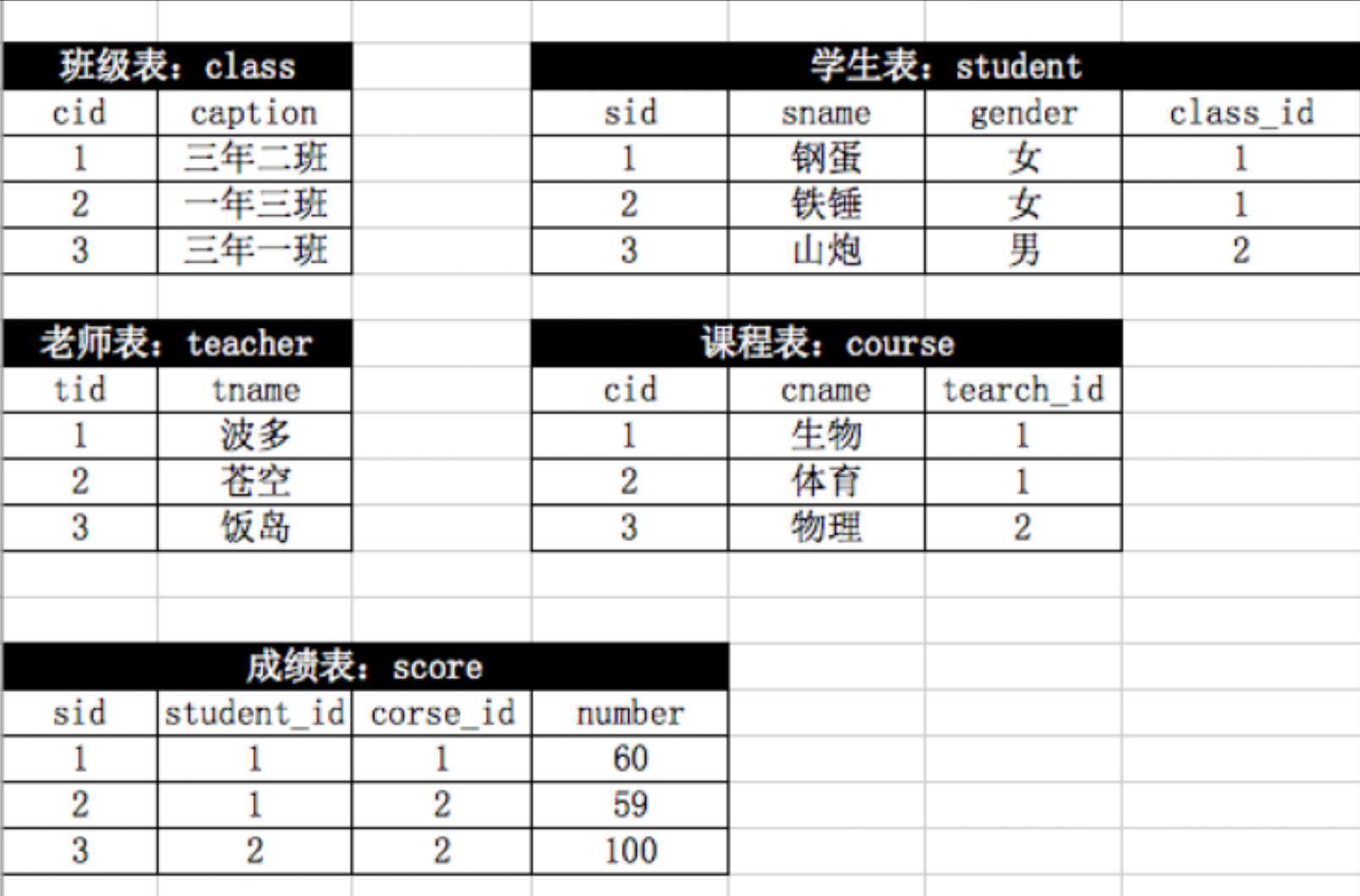
!!!重中之重:练习之前务必搞清楚sql逻辑查询语句的执行顺序
http://www.cnblogs.com/guoyunlong666/p/8518811.html
1、查询所有的课程的名称以及对应的任课老师姓名 2、查询学生表中男女生各有多少人 3、查询物理成绩等于100的学生的姓名 4、查询平均成绩大于八十分的同学的姓名和平均成绩 5、查询所有学生的学号,姓名,选课数,总成绩 6、 查询姓李老师的个数 7、 查询没有报李平老师课的学生姓名 8、 查询物理课程比生物课程高的学生的学号 9、 查询没有同时选修物理课程和体育课程的学生姓名 10、查询挂科超过两门(包括两门)的学生姓名和班级
、查询选修了所有课程的学生姓名 12、查询李平老师教的课程的所有成绩记录 13、查询全部学生都选修了的课程号和课程名 14、查询每门课程被选修的次数 15、查询之选修了一门课程的学生姓名和学号 16、查询所有学生考出的成绩并按从高到低排序(成绩去重) 17、查询平均成绩大于85的学生姓名和平均成绩 18、查询生物成绩不及格的学生姓名和对应生物分数 19、查询在所有选修了李平老师课程的学生中,这些课程(李平老师的课程,不是所有课程)平均成绩最高的学生姓名 20、查询每门课程成绩最好的前两名学生姓名 21、查询不同课程但成绩相同的学号,课程号,成绩 22、查询没学过“叶平”老师课程的学生姓名以及选修的课程名称; 23、查询所有选修了学号为1的同学选修过的一门或者多门课程的同学学号和姓名; 24、任课最多的老师中学生单科成绩最高的学生姓名
题目
参考答案:http://www.cnblogs.com/linhaifeng/articles/7895711.html
init.sql文件内容
DAY11-MYSQL多表查询的更多相关文章
- MySQL多表查询之外键、表连接、子查询、索引
MySQL多表查询之外键.表连接.子查询.索引 一.外键: 1.什么是外键 2.外键语法 3.外键的条件 4.添加外键 5.删除外键 1.什么是外键: 主键:是唯一标识一条记录,不能有重复的,不允许为 ...
- Mysql 单表查询 子查询 关联查询
数据准备: ## 学院表create table department( d_id int primary key auto_increment, d_name varchar(20) not nul ...
- (转)Mysql 多表查询详解
MySQL 多表查询详解 一.前言 二.示例 三.注意事项 一.前言 上篇讲到mysql中关键字执行的顺序,只涉及了一张表:实际应用大部分情况下,查询语句都会涉及到多张表格 : 1.1 多表连接有 ...
- MySQL多表查询回顾
----------------------siwuxie095 MySQL 多表查询回顾 以客户和联系人为例(一对多) 1.内连接 /*内连接写法一*/ select * from t_custom ...
- python 3 mysql 单表查询
python 3 mysql 单表查询 1.准备表 company.employee 员工id id int 姓名 emp_name varchar 性别 sex enum 年龄 age int 入职 ...
- python3 mysql 多表查询
python3 mysql 多表查询 一.准备表 创建二张表: company.employee company.department #建表 create table department( id ...
- Mysql 单表查询-排序-分页-group by初识
Mysql 单表查询-排序-分页-group by初识 对于select 来说, 分组聚合(((group by; aggregation), 排序 (order by** ), 分页查询 (limi ...
- Mysql 单表查询where初识
Mysql 单表查询where初识 准备数据 -- 创建测试库 -- drop database if exists student_db; create database student_db ch ...
- MySQL多表查询合并结果union all,内连接查询
MySQL多表查询合并结果和内连接查询 1.使用union和union all合并两个查询结果:select 字段名 from tablename1 union select 字段名 from tab ...
- MySQL多表查询、事务、DCL:内含mysql如果忘记密码解决方案
MySQL多表查询.事务.DCL 多表查询 * 查询语法: select 列名列表 from 表名列表 where.... * 准备sql # 创建部门表 CREATE TABLE dept( id ...
随机推荐
- Java中初始变量默认值
Java语言中有8种基本数据类型,基本情况汇总如下: 序号 数据类型 大小/位 封装类 默认值 可表示数据范围 1 byte(位) 8 Byte 0 -128~127 2 short(短整数) 16 ...
- review32
一个类的两个对象如果具有相同的引用,那么他们就具有相同的实体和功能.
- html5学习笔记(audio)
来源于<HTML5高级程序设计> audio api <audio controls> controls告诉浏览器显示播放控件 不指定 type 浏览器自解 oggMP3 ty ...
- linux下图形字符的命令
banner sudo apt-get install sysvbanner banner song 若更改字体可以使用banner song printerbanner -w 50 A toilet ...
- 绑定自己Self
Header="{Binding Path=Command.Text, RelativeSource={RelativeSource Self}}"/>
- 5.3 Razor语法基础
以往开发ASP.NET Web Form时,在ASPX页面上都会出现许多夹杂C#/VB.NET与HTML的情况,而先前使用<%...%>这种传统圆角括号的表示法会让HTML标签与ASP.N ...
- Python爬虫之编写一个可复用的下载模块
看用python写网络爬虫第一课之编写可复用的下载模块的视频,发现和<用Python写网络爬虫>一书很像,写了点笔记: #-*-coding:utf-8-*- import urllib2 ...
- iOS 检查指定日期是否在当前日期之前
iOS检查指定日期是否在当前日期之前, 直接上代码: - (BOOL)checkProductDate: (NSString *)tempDate { NSDateFormatter *dateFor ...
- canvas基础学习(一)
一.概述 canvas它和其它的HTML5标签的使用基本一致,但是它相当于在浏览器中建立一个画布,可以再这个画布上画图.创建动画甚至是3D游戏.由于canvas要适配不同终端的分辨率,所以尽可能的在标 ...
- .net core结合Consul集群&Docker实现服务治理
实战中的asp.net core结合Consul集群&Docker实现服务治理 https://www.cnblogs.com/guolianyu/p/9614050.html 0.目录 整体 ...
