第2章 构建springboot工程 2-1 构建SpringBoot第一个demo
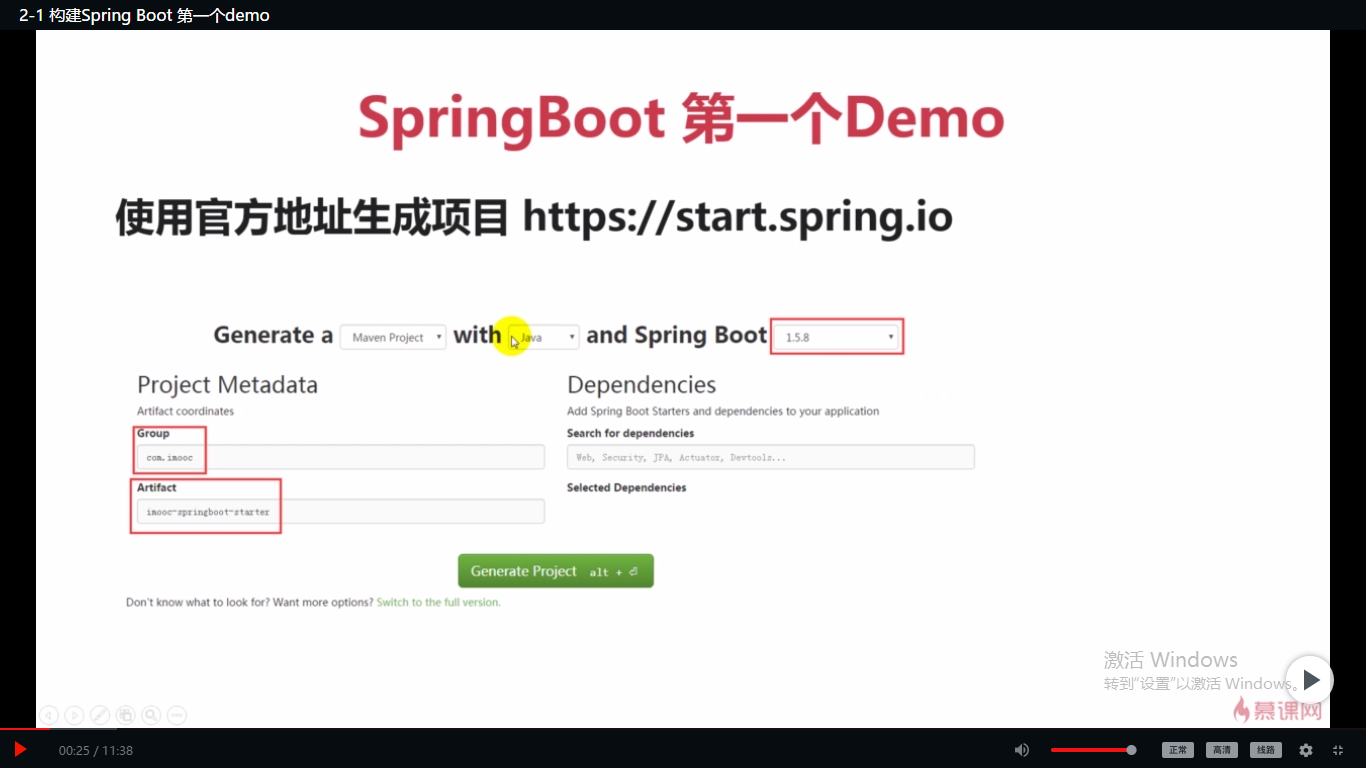
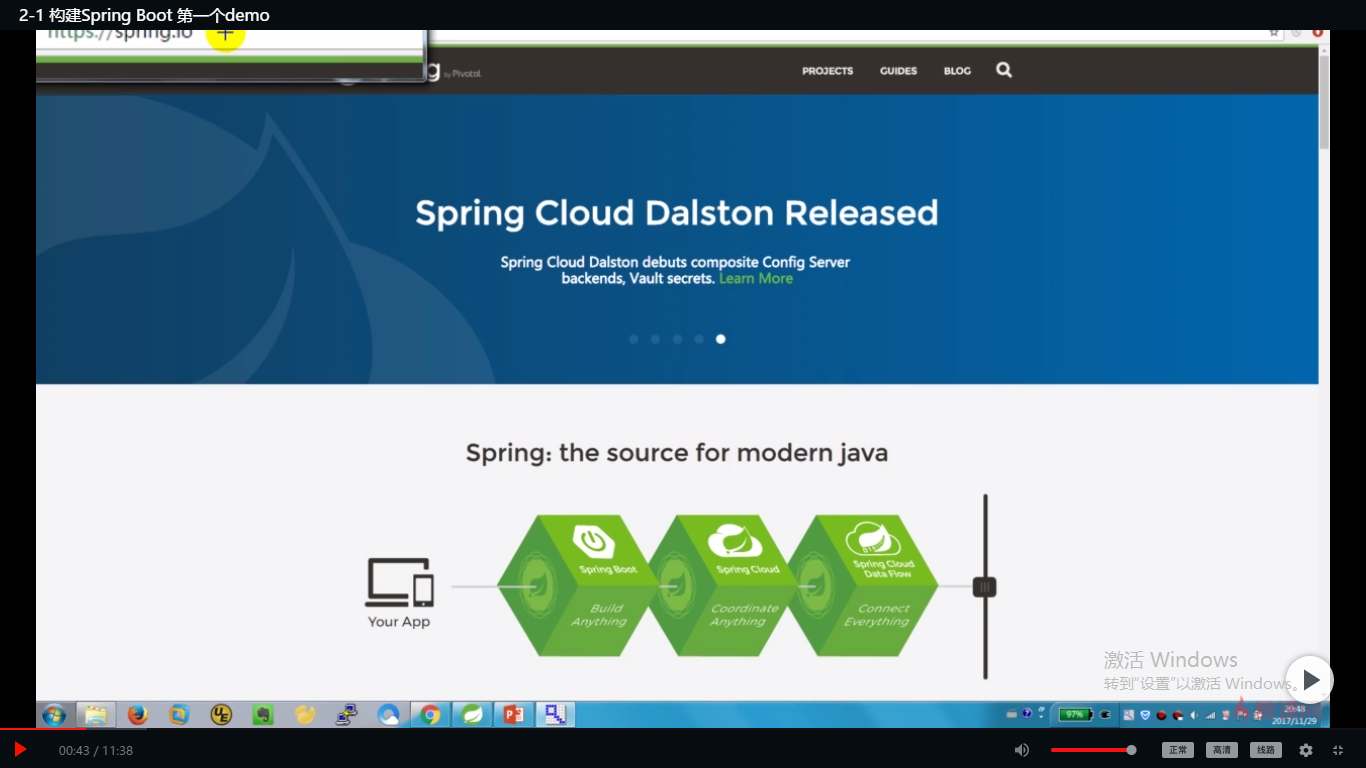
以后的趋势肯定是以一个微服务为主导的,
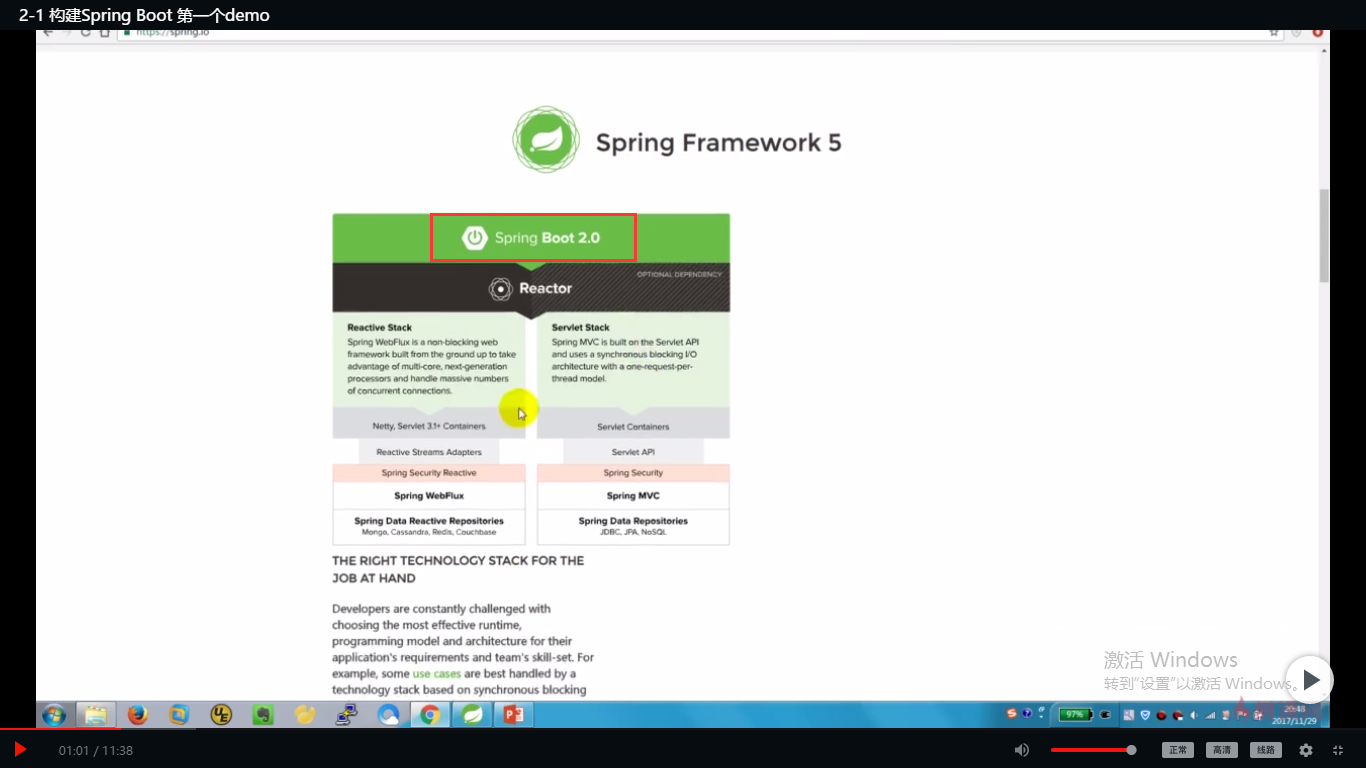
Spring-Boot的指导
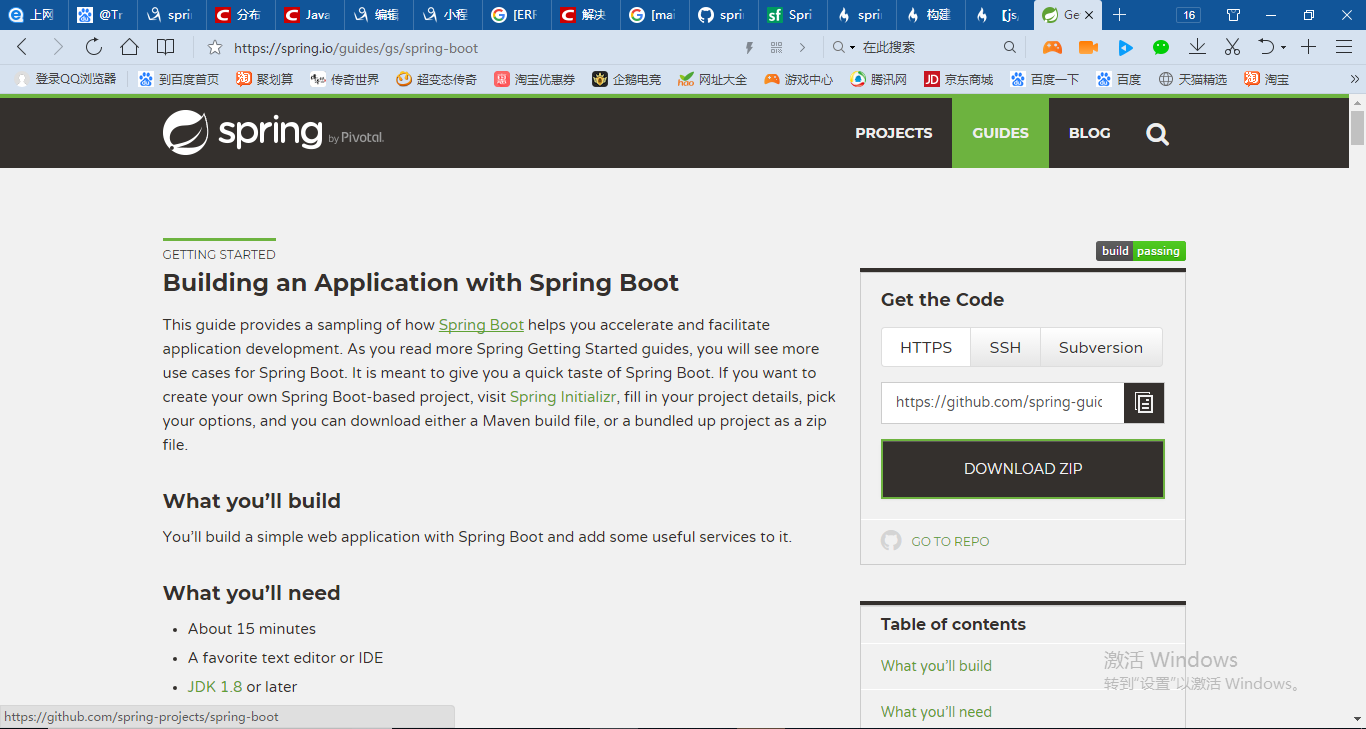
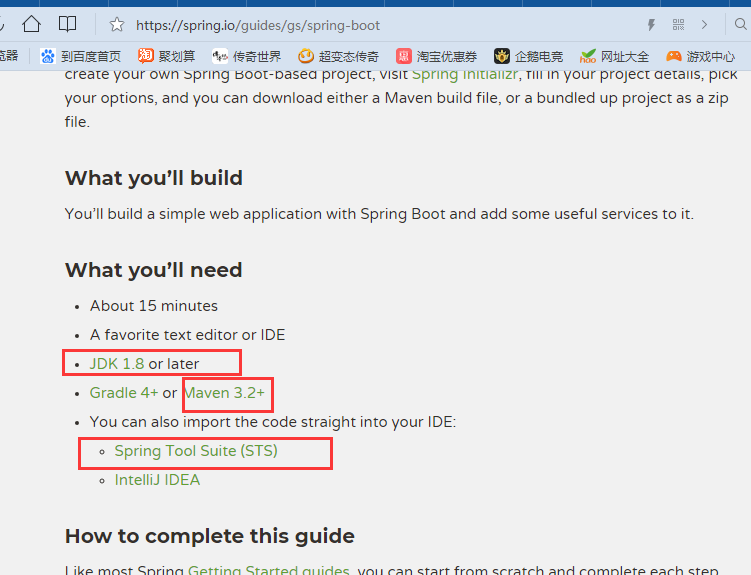
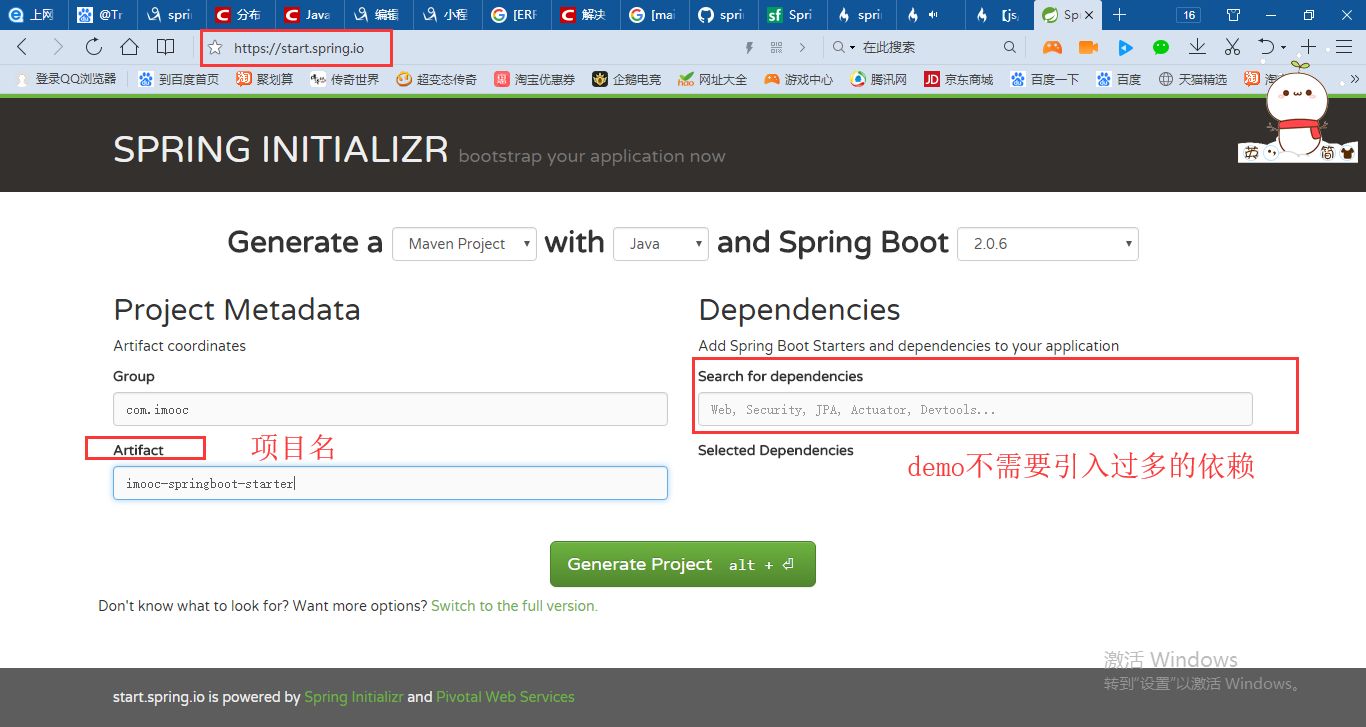
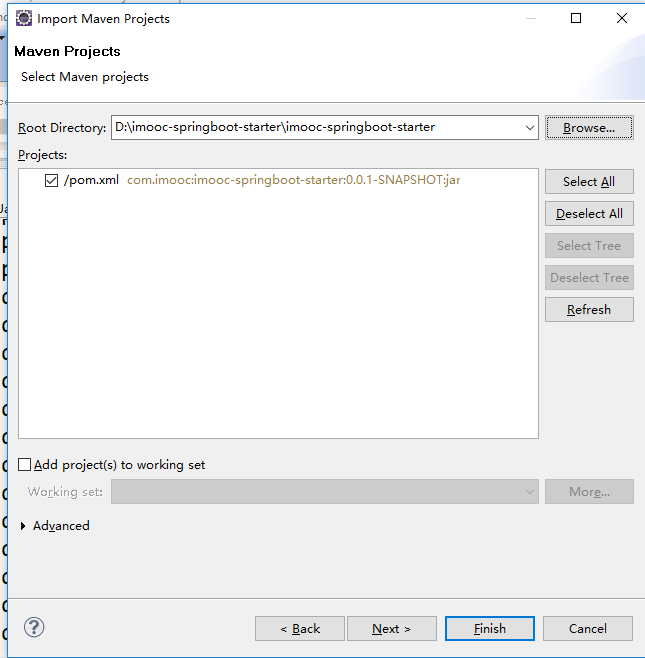
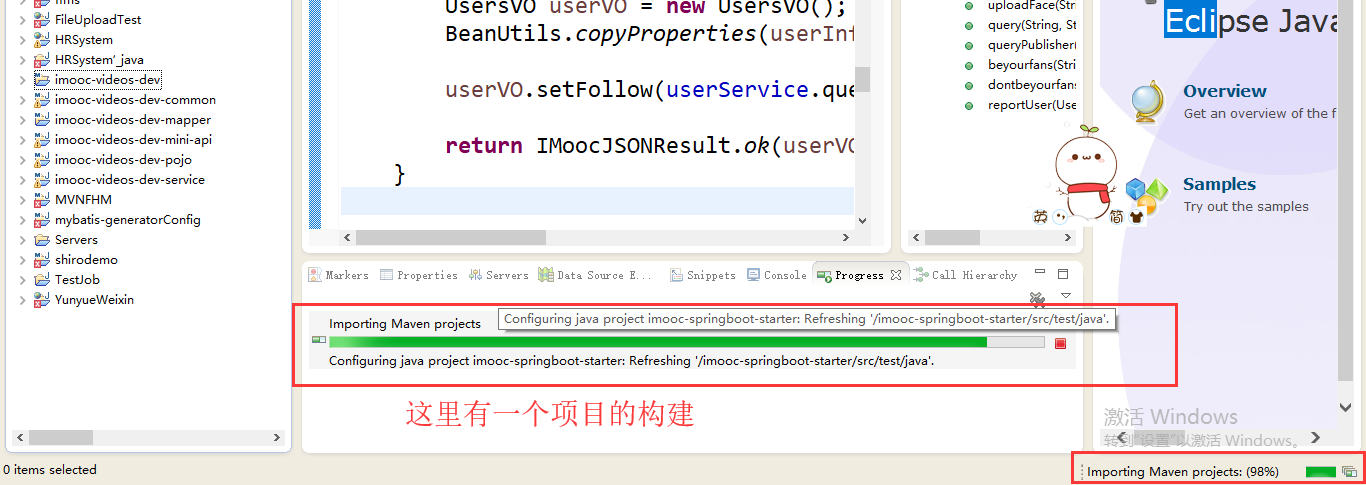
Maven整个环境构建之前的整个项目其实是一个很普通的J2SE项目,它构建完之后会进行重构,重构为Maven的一个项目路径。可以看到Maven项目基础的结构就是这样子。
我们可以先看一下/imooc-springboot-starter/pom.xml,pom报错了
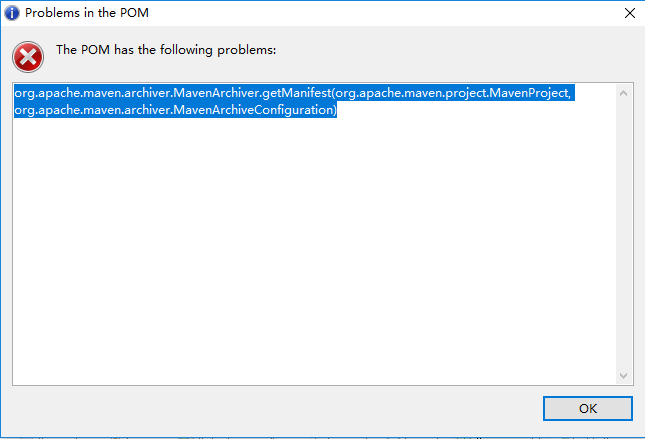
安装STS插件(springsource-tool-suite-3.9.6.RELEASE-e4.9.0-updatesite)之后再说吧
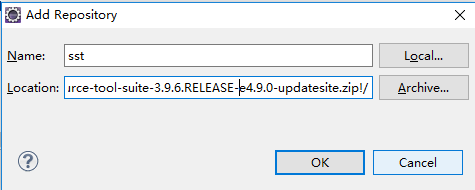
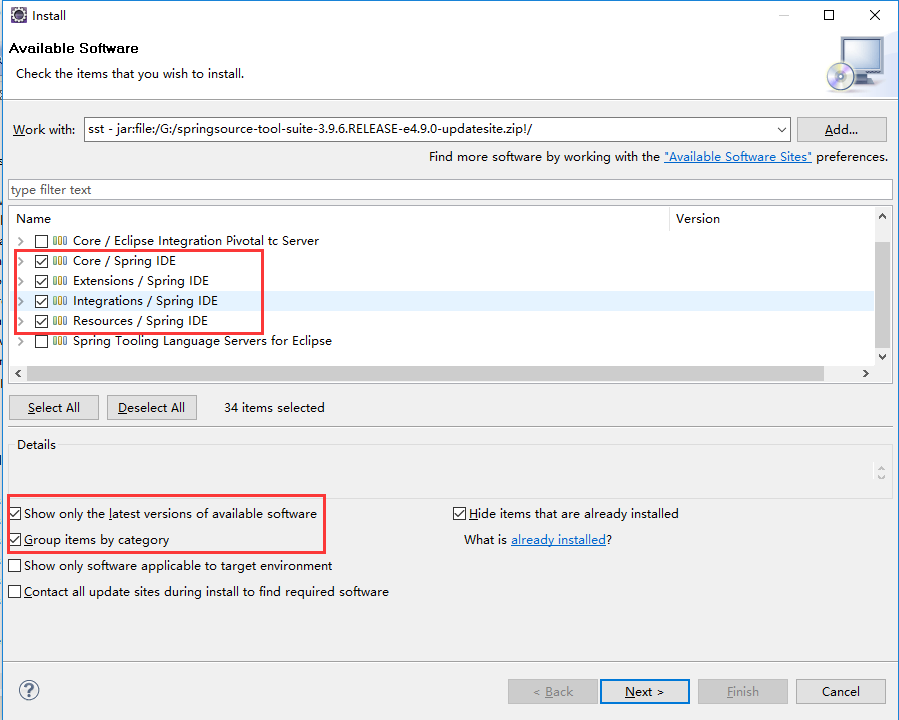
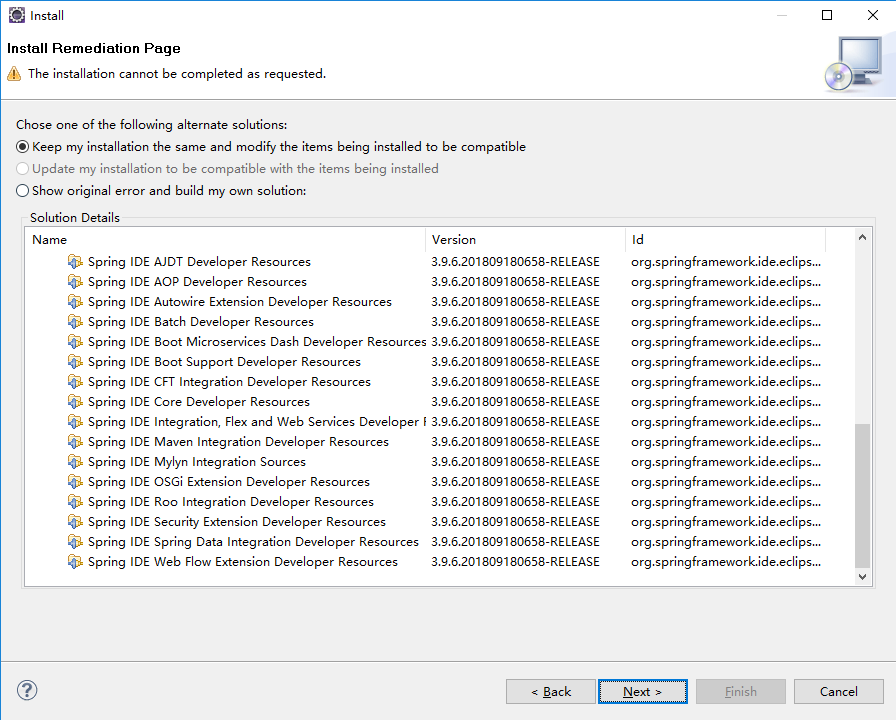
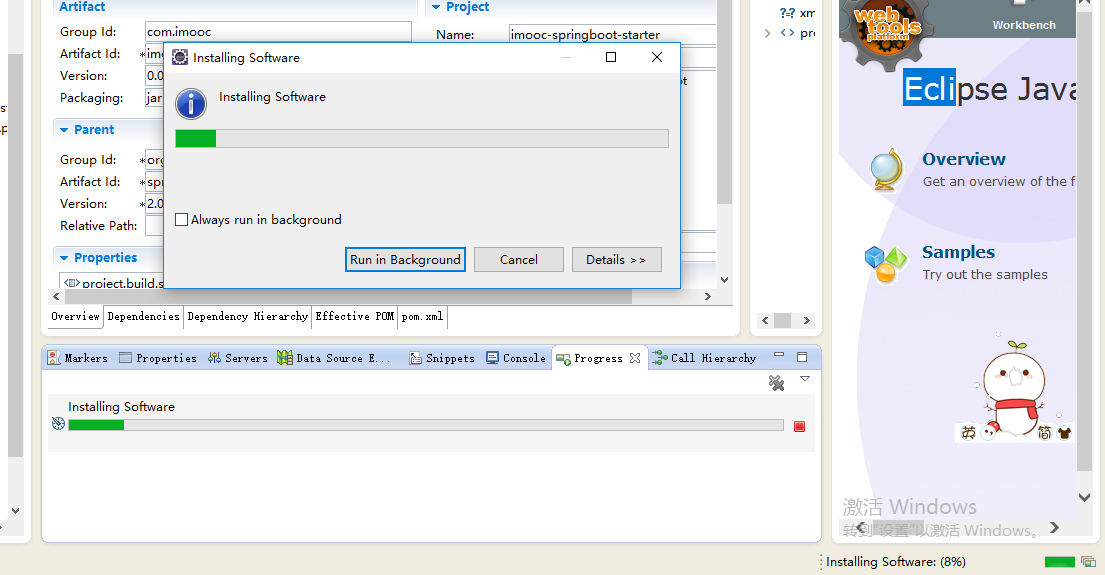

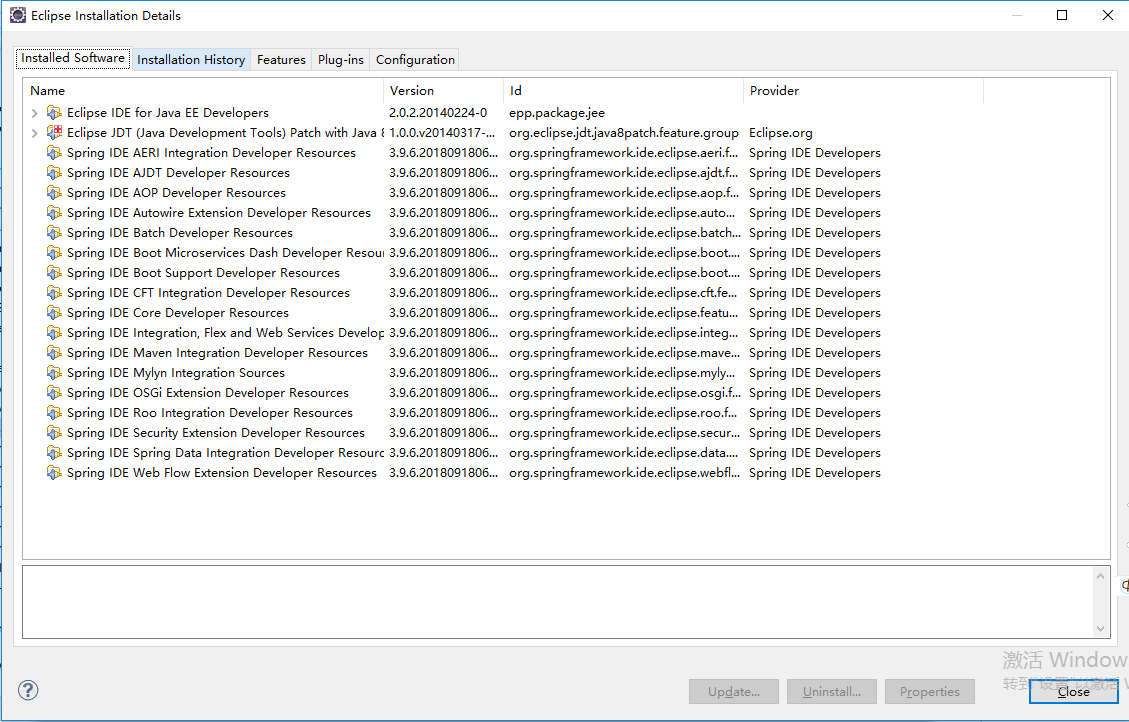
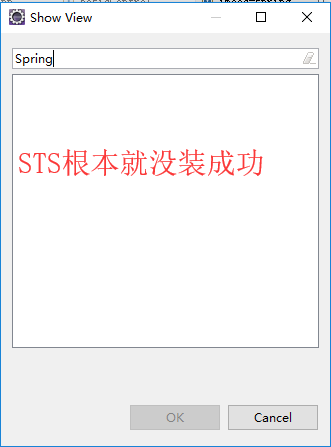
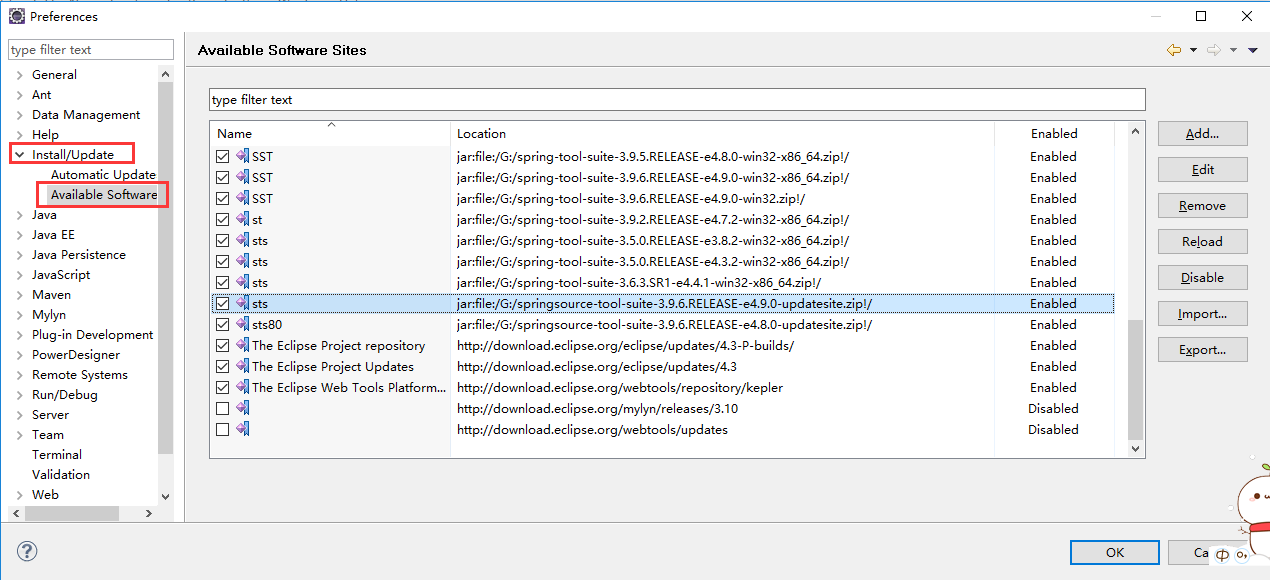
Cannot complete the install because one or more required items could not be found.
Software being installed: Spring IDE Web Flow Extension (optional) 3.9.6.201809180658-RELEASE (org.springframework.ide.eclipse.webflow.feature.feature.group 3.9.6.201809180658-RELEASE)
Missing requirement: Spring IDE Live Beans Graph 3.9.6.201809180658-RELEASE (org.springframework.ide.eclipse.beans.ui.livegraph 3.9.6.201809180658-RELEASE) requires 'bundle org.eclipse.zest.core [1.0.0,2.0.0)' but it could not be found
Cannot satisfy dependency:
From: Spring IDE Core (required) 3.9.6.201809180658-RELEASE (org.springframework.ide.eclipse.feature.feature.group 3.9.6.201809180658-RELEASE)
To: org.springframework.ide.eclipse.beans.ui.livegraph [3.9.6.201809180658-RELEASE]
Cannot satisfy dependency:
From: Spring IDE Web Flow Extension (optional) 3.9.6.201809180658-RELEASE (org.springframework.ide.eclipse.webflow.feature.feature.group 3.9.6.201809180658-RELEASE)
To: org.springframework.ide.eclipse.feature.feature.group 0.0.0
Cannot complete the install because one or more required items could not be found.
Software being installed: Spring IDE Web Flow Extension (optional) 3.9.6.201809180658-RELEASE (org.springframework.ide.eclipse.webflow.feature.feature.group 3.9.6.201809180658-RELEASE)
Missing requirement: Spring IDE Live Beans Graph 3.9.6.201809180658-RELEASE (org.springframework.ide.eclipse.beans.ui.livegraph 3.9.6.201809180658-RELEASE) requires 'bundle org.eclipse.zest.core [1.0.0,2.0.0)' but it could not be found
Cannot satisfy dependency:
From: Spring IDE Core (required) 3.9.6.201809180658-RELEASE (org.springframework.ide.eclipse.feature.feature.group 3.9.6.201809180658-RELEASE)
To: org.springframework.ide.eclipse.beans.ui.livegraph [3.9.6.201809180658-RELEASE]
Cannot satisfy dependency:
From: Spring IDE Web Flow Extension (optional) 3.9.6.201809180658-RELEASE (org.springframework.ide.eclipse.webflow.feature.feature.group 3.9.6.201809180658-RELEASE)
To: org.springframework.ide.eclipse.feature.feature.group 0.0.0
安装GEF插件GEF-Update-3.9.1
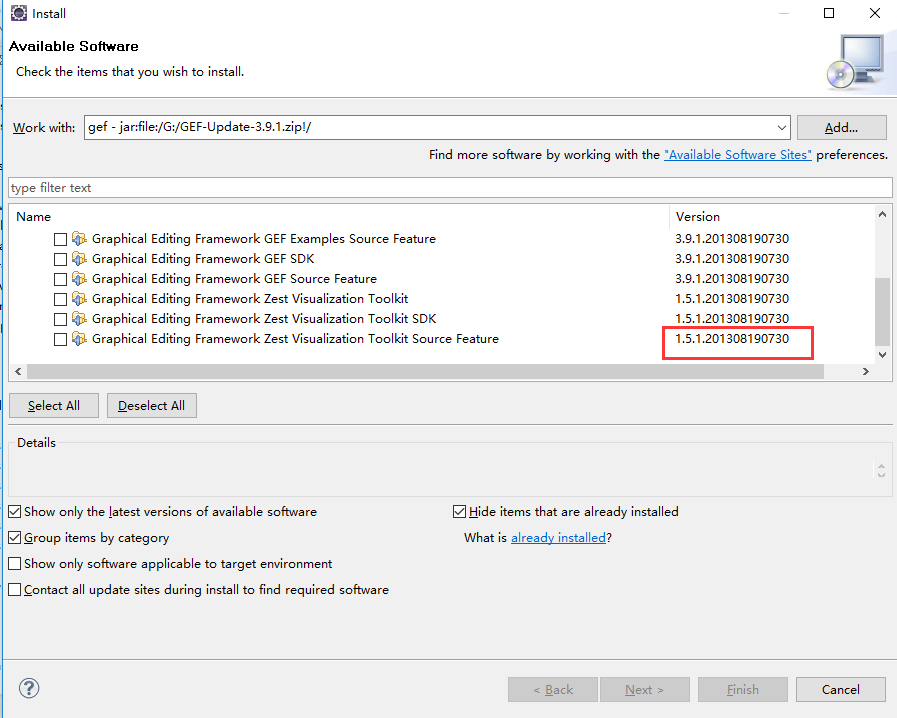
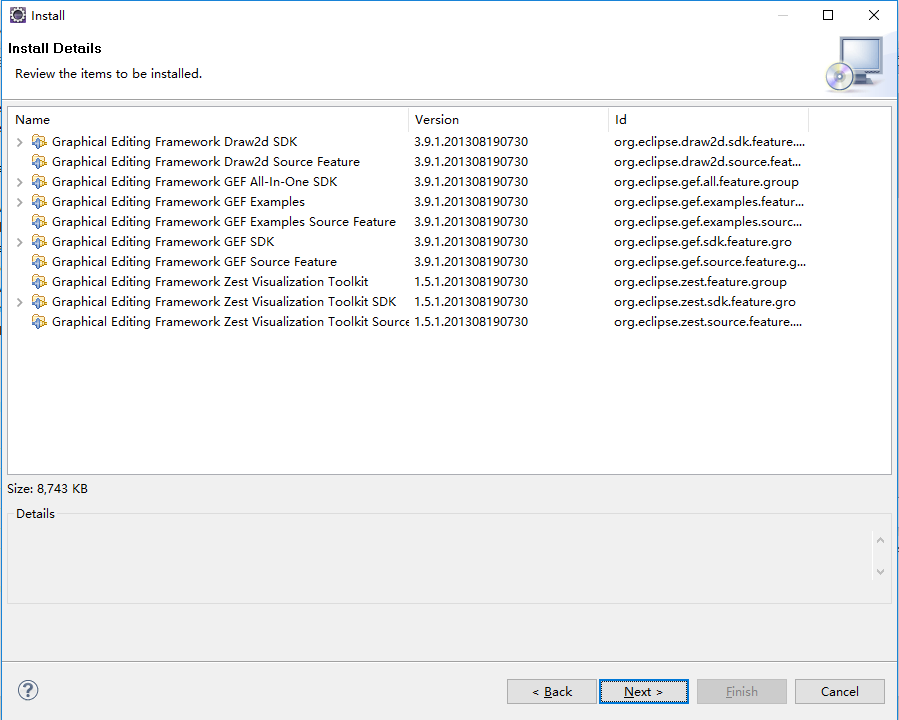
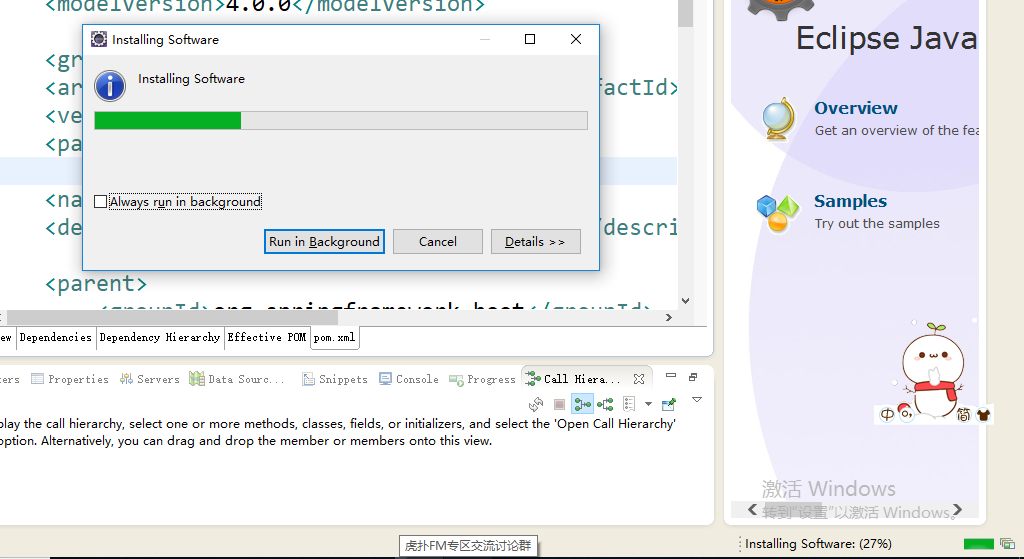
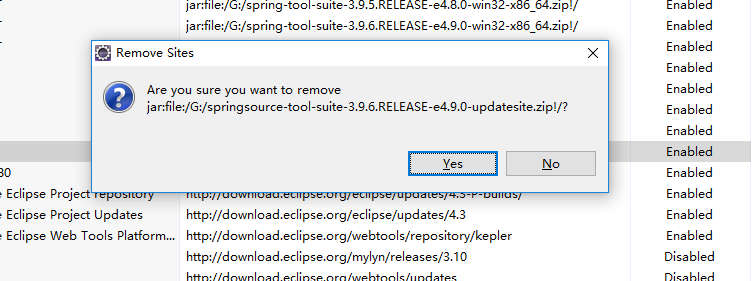
删了springsource-tool-suite-3.9.6.RELEASE-e4.9.0-updatesite重新装一遍,看来还有依赖没有安装
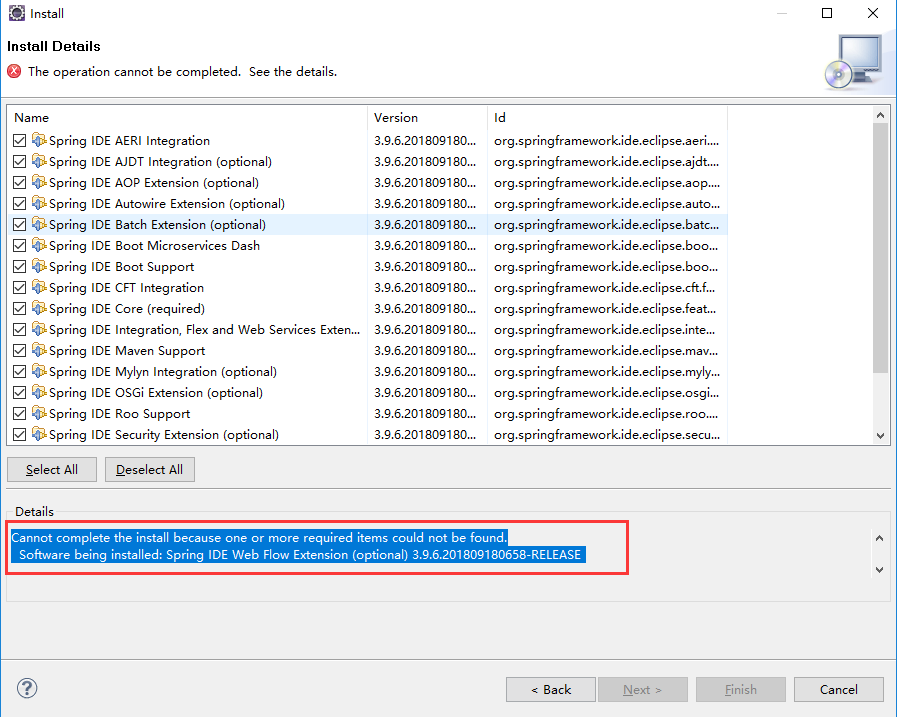
Cannot complete the install because one or more required items could not be found.
Software being installed: Spring IDE Web Flow Extension (optional) 3.9.6.201809180658-RELEASE (org.springframework.ide.eclipse.webflow.feature.feature.group 3.9.6.201809180658-RELEASE)
Missing requirement: Spring IDE Live Beans Graph 3.9.6.201809180658-RELEASE (org.springframework.ide.eclipse.beans.ui.livegraph 3.9.6.201809180658-RELEASE) requires 'bundle org.json 0.0.0' but it could not be found
Cannot satisfy dependency:
From: Spring IDE Core (required) 3.9.6.201809180658-RELEASE (org.springframework.ide.eclipse.feature.feature.group 3.9.6.201809180658-RELEASE)
To: org.springframework.ide.eclipse.beans.ui.livegraph [3.9.6.201809180658-RELEASE]
Cannot satisfy dependency:
From: Spring IDE Web Flow Extension (optional) 3.9.6.201809180658-RELEASE (org.springframework.ide.eclipse.webflow.feature.feature.group 3.9.6.201809180658-RELEASE)
To: org.springframework.ide.eclipse.feature.feature.group 0.0.0
拷贝json-20180813.jar到C:\Users\ZHONGZHENHUA\Desktop\eclipse-jee-kepler-SR2-win32-x86_64\eclipse\plugins目录下,问题就解决了。但是重启eclipse安装sst又报了另外一个错
Cannot complete the install because one or more required items could not be found.
Software being installed: Spring IDE Web Flow Extension (optional) 3.9.6.201809180658-RELEASE (org.springframework.ide.eclipse.webflow.feature.feature.group 3.9.6.201809180658-RELEASE)
Missing requirement: Boot UI Support 3.9.6.201809180658-RELEASE (org.springframework.ide.eclipse.boot.wizard 3.9.6.201809180658-RELEASE) requires 'bundle javax.ws.rs 2.0.1' but it could not be found
Cannot satisfy dependency:
From: Spring IDE Buildship Integration 3.9.6.201809180658-RELEASE (org.springframework.ide.eclipse.buildship 3.9.6.201809180658-RELEASE)
To: bundle org.springframework.ide.eclipse.boot.wizard 0.0.0
Cannot satisfy dependency:
From: Spring IDE Core (required) 3.9.6.201809180658-RELEASE (org.springframework.ide.eclipse.feature.feature.group 3.9.6.201809180658-RELEASE)
To: org.springframework.ide.eclipse.buildship [3.9.6.201809180658-RELEASE]
Cannot satisfy dependency:
From: Spring IDE Web Flow Extension (optional) 3.9.6.201809180658-RELEASE (org.springframework.ide.eclipse.webflow.feature.feature.group 3.9.6.201809180658-RELEASE)
To: org.springframework.ide.eclipse.feature.feature.group 0.0.0
坑爹的换了最新的eclipse-jee-2018-09-win32-x86_64之后就行了
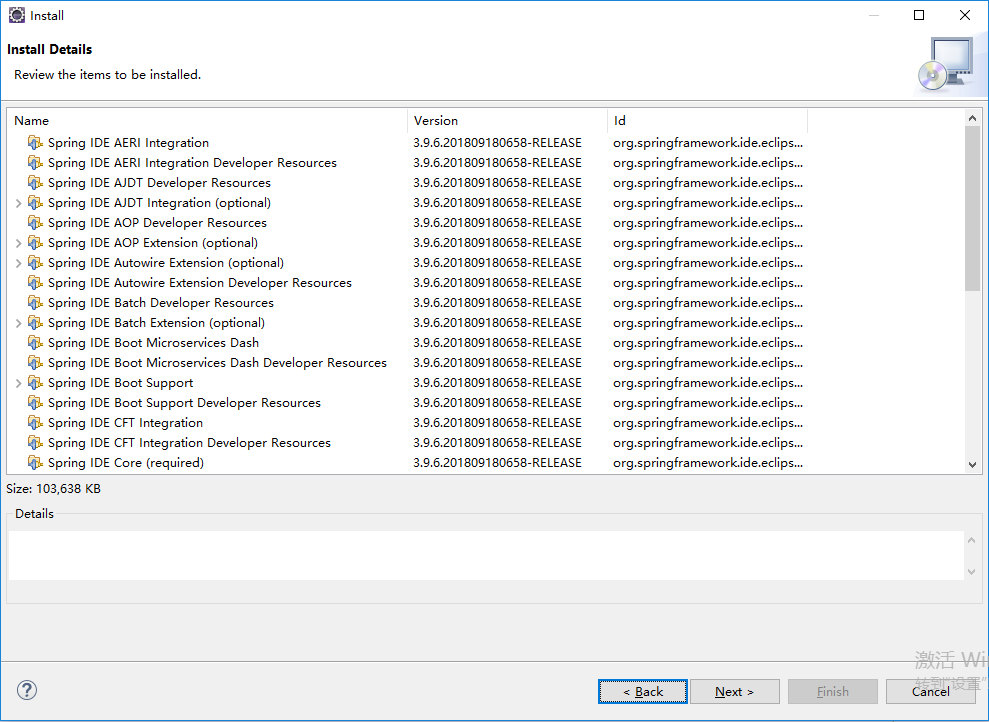
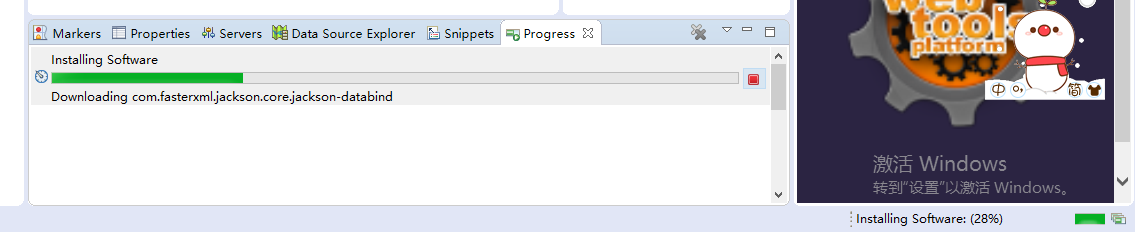
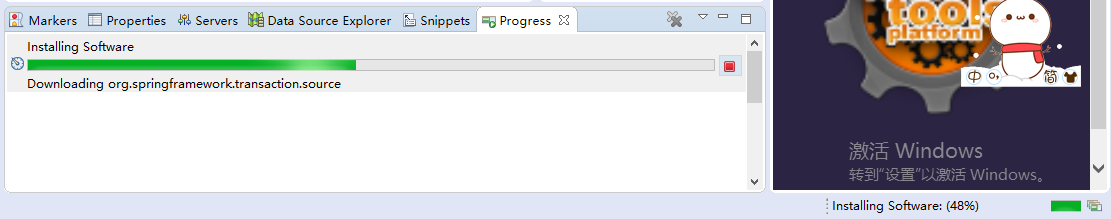
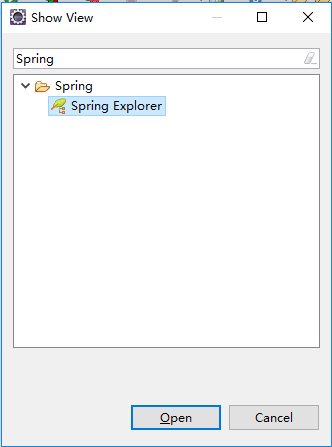
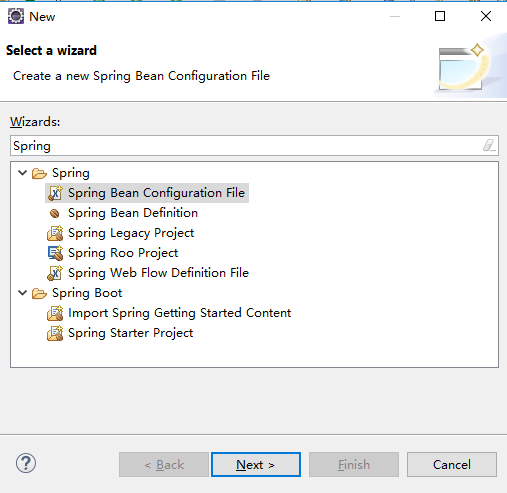 STS安装成功了。
STS安装成功了。
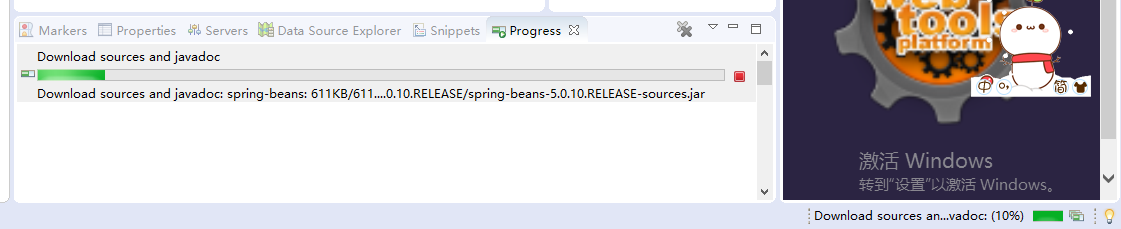
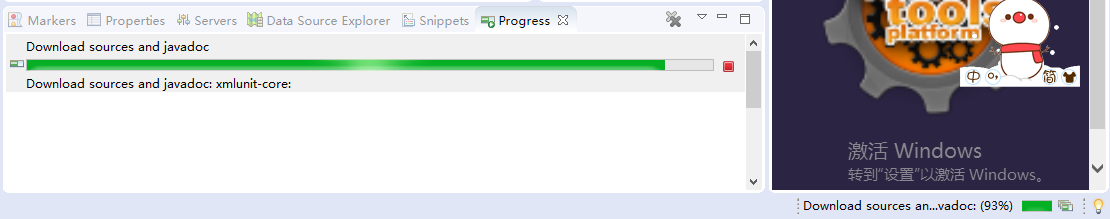
我们继续看一下/imooc-springboot-starter/pom.xml,

<groupId>com.imooc</groupId>
<artifactId>imooc-springboot-starter</artifactId>
<version>0.0.1-SNAPSHOT</version>
<packaging>jar</packaging>
groupId、项目名、版本。packaging直接使用jar,因为我们可以直接使用它内部的一个tomcat即可。
<name>imooc-springboot-starter</name>
<description>Demo project for Spring Boot</description>
这是项目描述,不用管
<parent>
<groupId>org.springframework.boot</groupId>
<artifactId>spring-boot-starter-parent</artifactId>
<version>2.0.6.RELEASE</version>
<relativePath/> <!-- lookup parent from repository -->
</parent>
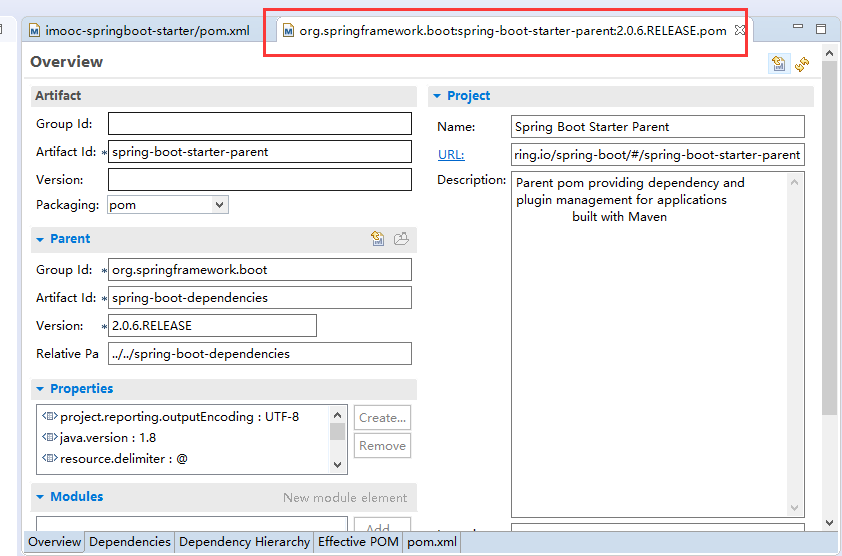
我们只需要引入spring-boot-starter-parent这一个,就可以把相关所有的jar包全部都可以引进来。这个包里面已经把相关的Spring所有的一些包全部都引入进来,并且它已经配好了相关的配置文件。
<properties>
<project.build.sourceEncoding>UTF-8</project.build.sourceEncoding>
<project.reporting.outputEncoding>UTF-8</project.reporting.outputEncoding>
<java.version>1.8</java.version>
</properties>
java版本号也是1.8
点击项目工程imooc-springboot-starter右键Maven->Update Project,重新的clean,这个时候它的版本就是1.8。

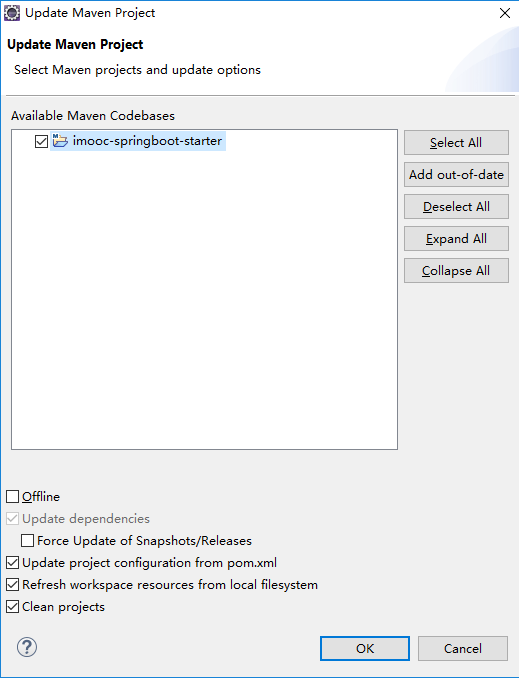
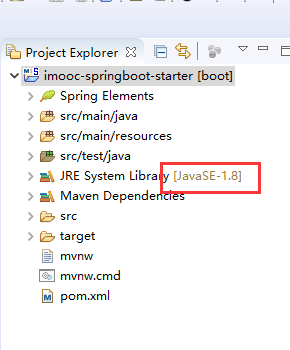
<build>
<plugins>
<plugin>
<groupId>org.springframework.boot</groupId>
<artifactId>spring-boot-maven-plugin</artifactId>
</plugin>
</plugins>
</build>
Maven的一个插件
删掉无用的/imooc-springboot-starter/src/test/java/com/imooc/imoocspringbootstarter/ImoocSpringbootStarterApplicationTests.java、/imooc-springboot-starter/mvnw、/imooc-springboot-starter/mvnw.cmd
整个项目是通过/imooc-springboot-starter/src/main/java/com/imooc/imoocspringbootstarter/ImoocSpringbootStarterApplication.java去运行的。
SpringBootApplication代表我们整个应用程序,它的主类就是ImoocSpringbootStarterApplication。运行它就是代表我们整个项目启动了。
修改包名com.imooc.imoocspringbootstarter为com.imooc,把ImoocSpringbootStarterApplication作为顶类,也就是置顶的一个类。因为SpringBoot它有一个默认的配置,它所有的类都必须在com.imooc以下,比如com.imooc.controller、com.imooc.pojo、com.imooc.entity、com.imooc.service、com.imooc.mapper,只有在这种情况下它才会去取得它相应的注解。
修改启动类ImoocSpringbootStarterApplication为ImoocApplication,没有必要改的太长。
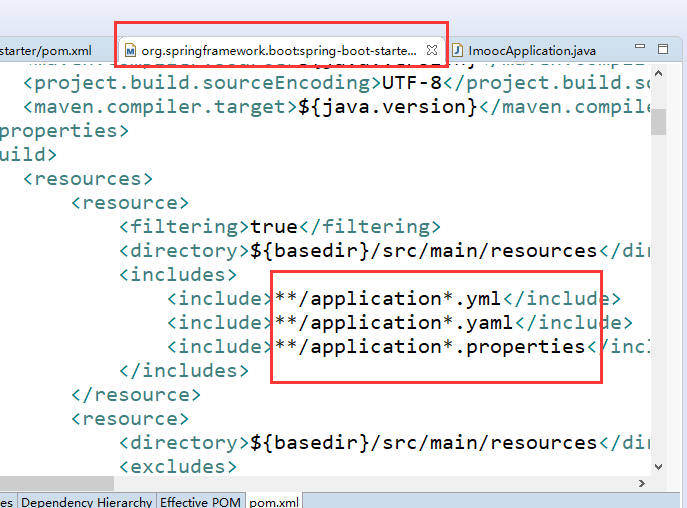
yml和properties其实用法是一模一样的,它只不过是以一个树形结构去展示。properties是全部展开的。我们这里是以properties为主。
右击/imooc-springboot-starter/src/main/java/com/imooc/ImoocApplication.java Run As Spring Boot App运行整个项目,
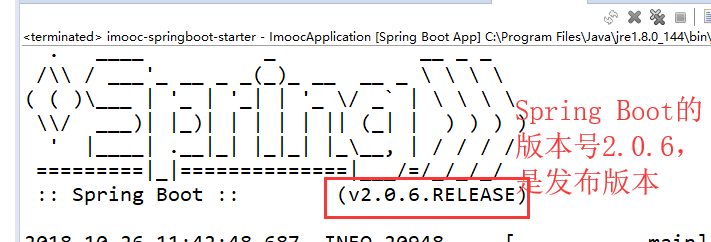
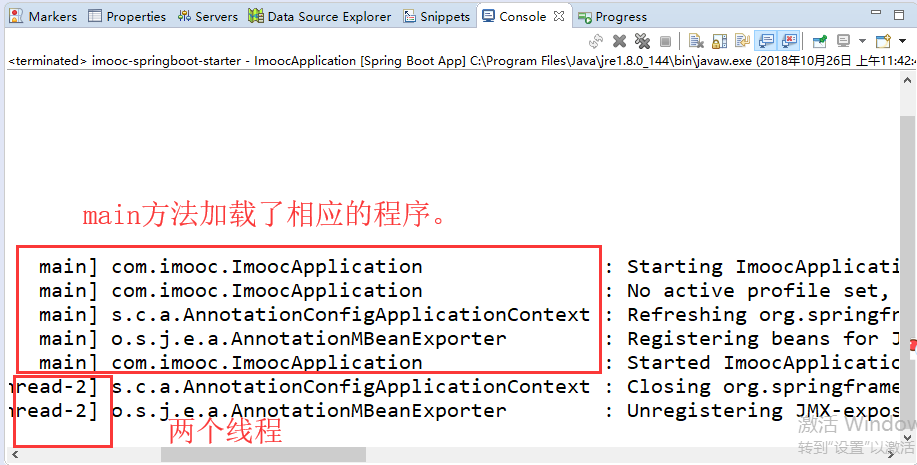
/imooc-springboot-starter/src/main/java/com/imooc/ImoocApplication.java相当于是一个J2SE的程序。
@RestController 它会以一个所有是字符串的形式去访问数据。使用这个web环境我们还是需要在pom里面引入一些额外的组件,我们必须要引入这个web组件。
<dependency>
<groupId>org.springframework.boot</groupId>
<artifactId>spring-boot-starter-web</artifactId>
</dependency>
/imooc-springboot-starter/src/main/java/com/imooc/controller/HelloController.java
package com.imooc.controller; import org.springframework.web.bind.annotation.RequestMapping;
import org.springframework.web.bind.annotation.RestController; @RestController
public class HelloController { @RequestMapping("/hello")
public Object hello() { return "hello springboot~~"; }
}
/imooc-springboot-starter/src/main/java/com/imooc/ImoocApplication.java
package com.imooc; import org.springframework.boot.SpringApplication;
import org.springframework.boot.autoconfigure.SpringBootApplication; @SpringBootApplication
public class ImoocApplication { public static void main(String[] args) {
SpringApplication.run(ImoocApplication.class, args);
}
}
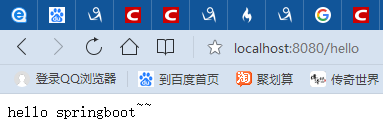
我们这个controller已经成功了。这个写法简化了很多SpirngMVC的配置,我们可以省略了SpringMVC.xml。
pom.xml
<?xml version="1.0" encoding="UTF-8"?>
<project xmlns="http://maven.apache.org/POM/4.0.0" xmlns:xsi="http://www.w3.org/2001/XMLSchema-instance"
xsi:schemaLocation="http://maven.apache.org/POM/4.0.0 http://maven.apache.org/xsd/maven-4.0.0.xsd">
<modelVersion>4.0.0</modelVersion> <groupId>com.imooc</groupId>
<artifactId>imooc-springboot-starter</artifactId>
<version>0.0.1-SNAPSHOT</version>
<packaging>jar</packaging> <name>imooc-springboot-starter</name>
<description>Demo project for Spring Boot</description> <parent>
<groupId>org.springframework.boot</groupId>
<artifactId>spring-boot-starter-parent</artifactId>
<version>2.0.6.RELEASE</version>
<relativePath/> <!-- lookup parent from repository -->
</parent> <properties>
<project.build.sourceEncoding>UTF-8</project.build.sourceEncoding>
<project.reporting.outputEncoding>UTF-8</project.reporting.outputEncoding>
<java.version>1.8</java.version>
</properties> <dependencies>
<dependency>
<groupId>org.springframework.boot</groupId>
<artifactId>spring-boot-starter</artifactId>
</dependency> <dependency>
<groupId>org.springframework.boot</groupId>
<artifactId>spring-boot-starter-web</artifactId>
</dependency> </dependencies> <build>
<plugins>
<plugin>
<groupId>org.springframework.boot</groupId>
<artifactId>spring-boot-maven-plugin</artifactId>
</plugin>
</plugins>
</build> </project>
第2章 构建springboot工程 2-1 构建SpringBoot第一个demo的更多相关文章
- 构建SpringBoot第一个Demo
使用官方地址生成项目 https://start.spring.io Generate:可以选择Maven或者Gradle构建项目 语言:我想一般都是Java 接下来选择SpringBoot的版本, ...
- Spring Boot2 系列教程 (二) | 第一个 SpringBoot 工程详解
微信公众号:一个优秀的废人 如有问题或建议,请后台留言,我会尽力解决你的问题. 前言 哎呦喂,按照以往的惯例今天周六我的安排应该是待在家学学猫叫啥的.但是今年这种日子就可能一去不复返了,没法办法啊.前 ...
- 第2章 构建springboot工程 2-2 使用Spring官方STS搭建SpringBoot工程
项目名demo,SpringBoot的版本2.0.6 删了/demo/mvnw和/demo/mvnw.cmd.static文件夹包含静态文件,比如CSS.JS.templates文件夹是放模板的,Sp ...
- (转) SpringBoot非官方教程 | 第一篇:构建第一个SpringBoot工程
简介 spring boot 它的设计目的就是为例简化开发,开启了各种自动装配,你不想写各种配置文件,引入相关的依赖就能迅速搭建起一个web工程.它采用的是建立生产就绪的应用程序观点,优先于配置的惯例 ...
- 01构建第一个SpringBoot工程
第一篇:构建第一个SpringBoot工程 文章指导 学习笔记 学习代码 创建项目 创建工程:Idea-> new Project ->Spring Initializr ->填写g ...
- SpringBoot非官方教程 | 第一篇:构建第一个SpringBoot工程
转载请标明出处: https://www.fangzhipeng.com/springboot/2017/07/11/springboot1 本文出自方志朋的博客 简介 spring boot 它的设 ...
- (二十三)IDEA 构建一个springboot工程,以及可能遇到的问题
一.下载安装intellij IEDA 需要破解 二.创建springboot工程 其他步骤省略,创建好的工程结构如下图: 三.配置springoboot工程 3.1 如上图src/main目录下只有 ...
- SpringBoot工程热部署
SpringBoot工程热部署 1.在pom文件中添加热部署依赖 <!-- 热部署配置 --> <dependency> <groupId>org.springfr ...
- springboot系列(二) 创建springboot工程
本文转载自:https://www.cnblogs.com/magicalSam/p/7171716.html 简介 Spring Boot是由Pivotal团队提供的全新框架,其设计目的是用来简化新 ...
- 使用 IDEA 配合 Dockerfile 部署 SpringBoot 工程
准备 SpringBoot 工程 新建 SpringBoot 项目,默认的端口是 8080 ,新建 Controller 和 Mapping @RestController public class ...
随机推荐
- wpf多程序集之间共享资源字典--CLR名称空间未定义云云
wpf多程序集之间共享资源字典--CLR名称空间未定义云云 分类: WPF 2012-10-28 10:57 1162人阅读 评论(0) 收藏 举报 以下介绍如何创建可用于在多个程序集之间共享的资源字 ...
- 导入工程“The import android cannot be resolved”错误
project - Properties - android 1.Project Build Target 勾选响应的SDK 2.default.properties文件,把target = andr ...
- javascript测试框架mocha
node测试框架mocha 简单.灵活.有趣,mocha是一个功能丰富的javascript测试框架,运行在node和浏览器中,使异步测试变得更加简单有趣.http://mochajs.org/ 安装 ...
- 测试通过!为何线上还有很多BUG?
质量控制 大多数测试人员认为测试工作是发现bug,虽然这是测试的主要任务,但其实测试最重要的任务是质量控制,而发现bug和验证bug只是质量控制的一个重要环节而已. 我想很多测试人员都经历过这样的场景 ...
- 【.Net】关于内存缓存的一点记录
引言 最近看了内存缓存的一些介绍和用法,在此做个简单记录. MemoryCache 类 MemoryCache 类是.Net 4.0推出的类库,主要是为了方便在Winform和Wpf中构建缓存框架的. ...
- Codeforces Round #276 (Div. 2)A. Factory(数论)
这道题可以暴力的一直按要求的方法去做,做1000000次还不能整除m就认为永远不能整除m了(m不超过100000,循环1000000次比较安全了已经).这种方法可以AC. 下面深入的分析一下到底循环多 ...
- Mycat 在vscode中的开发配置
mycat是国产目前最被追捧的一款分布式数据库集群软件,有一些公司对数据库和应用都有自己的集群方案,但是更多的是一些面对庞大的数据量,而束手无策. 对于这种问题,我想百分之80遇到的是数据库的瓶颈,所 ...
- node.js 笔记(一)
参考:https://github.com/alsotang/node-lessons 感谢!!! 本文属于小白入门级笔记,请大牛自动屏蔽!!! 1. 开发环境 os: 10.12.6 nod ...
- Win7服务器搭建实例教程:教你Win7如何搭建Web服务器【转载】
原文地址:http://www.pc841.com/article/20140607-30534.html 局域网Web服务器的主要功能是实现资源共享,同时借助于局域网服务器访问页面可有效的实现信息的 ...
- [转]express 路由控制--next
next() express的路由控制有个next()功能,在定义了多个路由的时候,对匹配的url会按顺序执行, 例如,有这样两个路由,第一个路由会对满足“/”的地址,在req中添加一个user的属性 ...
