利用binlog server及Xtrabackup备份集来恢复误删表(drop)
| Hostname | IP/Port | Identity | OS Version | MySQL Version | GTID Mode | Binlog Format |
| zlm1 | 192.168.56.100/3306 | master | CentOS 7.0 | 5.7.21 | on | row |
| zlm2 | 192.168.56.101/3306 | slave | CentOS 7.0 | 5.7.21 | on | row |
| zlm3 | 192.168.56.102/3306 | binlog server | CentOS 7.0 | 5.7.21 | on | row |
zlm@192.168.56.100: [sysbench]>show master status;
+------------------+----------+--------------+------------------+-------------------------------------------------+
| File | Position | Binlog_Do_DB | Binlog_Ignore_DB | Executed_Gtid_Set |
+------------------+----------+--------------+------------------+-------------------------------------------------+
| mysql-bin. | | | | 2a4b3562-2ab6-11e8-be7a-080027de0e0e:- |
+------------------+----------+--------------+------------------+-------------------------------------------------+
row in set (0.00 sec)
[root@zlm3 :: /data]
#mysqlbinlog -R --raw -h192.168.56. -urepl -prepl4slave -P3306 --stop-never mysql-bin. &
[]
mysqlbinlog: [Warning] Using a password on the command line interface can be insecure. [root@zlm3 :: /data]
#ls -l
total
drwxr-xr-x mysql mysql Jun : backup
drwxr-xr-x mysql mysql Mar : mysql
-rw-r----- root root Jul : mysql-bin.
zlm@192.168.56.100: [sysbench]>flush logs;
Query OK, rows affected (0.06 sec) zlm@192.168.56.100: [sysbench]>flush logs;
Query OK, rows affected (0.01 sec) zlm@192.168.56.100: [sysbench]>show master status;
+------------------+----------+--------------+------------------+-------------------------------------------------+
| File | Position | Binlog_Do_DB | Binlog_Ignore_DB | Executed_Gtid_Set |
+------------------+----------+--------------+------------------+-------------------------------------------------+
| mysql-bin. | | | | 2a4b3562-2ab6-11e8-be7a-080027de0e0e:- |
+------------------+----------+--------------+------------------+-------------------------------------------------+
row in set (0.00 sec)
[root@zlm3 :: /data]
#ls -l
total
drwxr-xr-x mysql mysql Jun : backup
drwxr-xr-x mysql mysql Mar : mysql
-rw-r----- root root Jul : mysql-bin.
-rw-r----- root root Jul : mysql-bin.
-rw-r----- root root Jul : mysql-bin.
zlm@192.168.56.100: [sysbench]>show tables;
+--------------------+
| Tables_in_sysbench |
+--------------------+
| sbtest1 |
| sbtest2 |
| sbtest3 |
| sbtest4 |
| sbtest5 |
| sbtest6 |
+--------------------+
rows in set (0.00 sec) zlm@192.168.56.100: [sysbench]>select count(*) from sbtest6;
+----------+
| count(*) |
+----------+
| |
+----------+
row in set (0.00 sec) zlm@192.168.56.100: [sysbench]>insert into sbtest6 values(,,'a','b');
Query OK, row affected (0.00 sec) zlm@192.168.56.100: [sysbench]>select * from sbtest6;
+----+---+---+-----+
| id | k | c | pad |
+----+---+---+-----+
| | | a | b |
+----+---+---+-----+
row in set (0.00 sec)
[root@zlm1 :: ~]
#innobackupex --defaults-file=/data/mysql/mysql3306/my3306.cnf -uroot -pPassw0rd /data/backup
:: innobackupex: Error: extra argument found -pPassw0rd
:: innobackupex: Error: extra argument found /data/backup [root@zlm1 :: ~]
#innobackupex -v
innobackupex version 2.4. Linux (x86_64) (revision id: df58cf2) [root@zlm1 :: ~]
#innobackupex --defaults-file=/data/mysql/mysql3306/my3306.cnf --user=root --password=Passw0rd /data/backup
:: innobackupex: Starting the backup operation
... :: Backup created in directory '/data/backup/2018-07-29_16-32-33'
MySQL binlog position: filename 'mysql-bin.000100', position '', GTID of the last change '2a4b3562-2ab6-11e8-be7a-080027de0e0e:1-12715694'
:: [] Writing backup-my.cnf
:: [] ...done
:: [] Writing xtrabackup_info
:: [] ...done
xtrabackup: Transaction log of lsn () to () was copied.
:: completed OK!
zlm@192.168.56.100: [sysbench]>insert into sbtest6 values(,,'c','d');
Query OK, row affected (0.00 sec) zlm@192.168.56.100: [sysbench]>show master status;
+------------------+----------+--------------+------------------+-------------------------------------------------+
| File | Position | Binlog_Do_DB | Binlog_Ignore_DB | Executed_Gtid_Set |
+------------------+----------+--------------+------------------+-------------------------------------------------+
| mysql-bin. | | | | 2a4b3562-2ab6-11e8-be7a-080027de0e0e:- |
+------------------+----------+--------------+------------------+-------------------------------------------------+
row in set (0.00 sec) zlm@192.168.56.100: [sysbench]>drop tables sbtest6;
Query OK, rows affected (0.02 sec) zlm@192.168.56.100: [sysbench]>show master status;
+------------------+----------+--------------+------------------+-------------------------------------------------+
| File | Position | Binlog_Do_DB | Binlog_Ignore_DB | Executed_Gtid_Set |
+------------------+----------+--------------+------------------+-------------------------------------------------+
| mysql-bin. | | | | 2a4b3562-2ab6-11e8-be7a-080027de0e0e:- |
+------------------+----------+--------------+------------------+-------------------------------------------------+
row in set (0.00 sec)
[root@zlm1 :: /data/backup]
#mysqladmin shutdown [root@zlm1 :: /data/backup]
#ps aux|grep mysqld
mysql 0.0 20.7 pts/ Sl : : mysqld --defaults-file=/data/mysql/mysql3306/my3306.cnf
root 0.0 0.0 pts/ R+ : : grep --color=auto mysqld [root@zlm1 :: /data/backup]
#ps aux|grep mysqld
mysql 0.0 20.1 pts/ Sl : : mysqld --defaults-file=/data/mysql/mysql3306/my3306.cnf
root 0.0 0.0 pts/ R+ : : grep --color=auto mysqld [root@zlm1 :: /data/backup]
#mysqladmin shutdown
mysqladmin: connect to server at '192.168.56.100' failed
error: 'Can't connect to MySQL server on '192.168.56.100' ()'
Check that mysqld is running on 192.168.56.100 and that the port is .
You can check this by doing 'telnet 192.168.56.100 3306' [root@zlm1 :: /data/backup]
#ps aux|grep mysqld
root 0.0 0.0 pts/ R+ : : grep --color=auto mysqld
[root@zlm1 :: ~]
#cd /data/backup/ [root@zlm1 :: /data/backup]
#ls -l
total
drwxr-x--- root root Jul : --29_16-- [root@zlm1 :: /data/backup]
#scp -r --29_16-- zlm2:/data/backup
xtrabackup_logfile % .5KB/s :
ibdata1 % 100MB .0MB/s :
... //Omitted.
[root@zlm2 :: /data/backup]
#ls -l
total
drwxr-x--- root root Jul : --29_16-- [root@zlm2 :: /data/backup]
#innobackupex -v
xtrabackup: recognized server arguments: --datadir=/var/lib/mysql
innobackupex version 2.4. Linux (x86_64) (revision id: 170eb8c) [root@zlm2 :: /data/backup]
#innobackupex --defaults-file=/data/mysql/mysql3306/my3306.cnf -uroot -pPassw0rd --apply-log /data/backup/--29_16--/
... //Omitted. xtrabackup: starting shutdown with innodb_fast_shutdown =
InnoDB: page_cleaner: 1000ms intended loop took 8812ms. The settings might not be optimal. (flushed= and evicted=, during the time.)
InnoDB: FTS optimize thread exiting.
InnoDB: Starting shutdown...
InnoDB: Shutdown completed; log sequence number
:: completed OK!
[root@zlm2 :: /data/backup]
#ps aux|grep mysqld
mysql 0.0 18.7 pts/ Sl : : mysqld --defaults-file=/data/mysql/mysql3306/my3306.cnf
root 0.0 0.0 pts/ R+ : : grep --color=auto mysqld [root@zlm2 :: /data/backup]
#mysqladmin shutdown [root@zlm2 :: /data/backup]
#ps aux|grep mysqld
root 0.0 0.0 pts/ R+ : : grep --color=auto mysqld [root@zlm2 :: /data/backup]
#cd /data/mysql/mysql3306/data/ [root@zlm2 :: /data/mysql/mysql3306/data]
#rm -rf * [root@zlm2 :: /data/mysql/mysql3306/data]
#cd ../logs [root@zlm2 :: /data/mysql/mysql3306/logs]
#rm -rf * [root@zlm2 :: /data/mysql/mysql3306/logs]
#innobackupex --defaults-file=/data/mysql/mysql3306/my3306.cnf -uroot -pPassw0rd --copy-back /data/backup/--29_16--/
... //Omitted.
[root@zlm2 :: /data/mysql/mysql3306/logs]
#cd ../data [root@zlm2 :: /data/mysql/mysql3306/data]
#chown -R mysql.mysql * [root@zlm2 :: /data/mysql/mysql3306/data]
#sh /root/mysqld.sh [root@zlm2 :: /data/mysql/mysql3306/data]
#ps aux|grep mysqld
mysql 3.2 17.9 pts/ Sl : : mysqld --defaults-file=/data/mysql/mysql3306/my3306.cnf
root 0.0 0.0 pts/ R+ : : grep --color=auto mysqld [root@zlm2 :: /data/mysql/mysql3306/data]
#mysql
Welcome to the MySQL monitor. Commands end with ; or \g.
Your MySQL connection id is
Server version: 5.7.-log MySQL Community Server (GPL) Copyright (c) , , Oracle and/or its affiliates. All rights reserved. Oracle is a registered trademark of Oracle Corporation and/or its
affiliates. Other names may be trademarks of their respective
owners. Type 'help;' or '\h' for help. Type '\c' to clear the current input statement. zlm@192.168.56.101: [(none)]>use sysbench
Reading table information for completion of table and column names
You can turn off this feature to get a quicker startup with -A Database changed
zlm@192.168.56.101: [sysbench]>show tables;
+--------------------+
| Tables_in_sysbench |
+--------------------+
| sbtest1 |
| sbtest2 |
| sbtest3 |
| sbtest4 |
| sbtest5 |
| sbtest6 |
+--------------------+
rows in set (0.00 sec) zlm@192.168.56.101: [sysbench]>select * from sbtest6;
+----+---+---+-----+
| id | k | c | pad |
+----+---+---+-----+
| | | a | b |
+----+---+---+-----+
row in set (0.00 sec)
[root@zlm3 :: /data/mysql/mysql3306/logs]
#ps aux|grep mysqld
root 0.0 0.0 pts/ R+ : : grep --color=auto mysqld [root@zlm3 :: /data/mysql/mysql3306/logs]
#sh /root/mysqld.sh [root@zlm3 :: /data/mysql/mysql3306/logs]
#ps aux|grep mysqld
mysql 16.5 15.6 pts/ Rl : : mysqld --defaults-file=/data/mysql/mysql3306/my3306.cnf
root 0.0 0.0 pts/ R+ : : grep --color=auto mysqld [root@zlm3 :: /data/mysql/mysql3306/logs]
#ls -l
total
-rw-r----- root root Jul : mysql-bin.
-rw-r----- root root Jul : mysql-bin.
-rw-r----- root root Jul : mysql-bin.
-rw-r----- mysql mysql Jul : mysql-bin.
-rw-r----- mysql mysql Jul : mysql-bin.index [root@zlm3 :: /data/mysql/mysql3306/logs]
#cat mysql-bin.index
/data/mysql/mysql3306/logs/mysql-bin.
[root@zlm3 :: /data/mysql/mysql3306/logs]
#rm -f mysql-bin.*
[]+ Done mysqlbinlog -R --raw -h192.168.56. -urepl -prepl4slave -P3306 --stop-never mysql-bin. (wd: /data)
(wd now: /data/mysql/mysql3306/logs) [root@zlm3 :: /data/mysql/mysql3306/logs]
#ls -l
total
-rw-r----- mysql mysql Jul : mysql-bin.index [root@zlm3 :: /data/mysql/mysql3306/logs]
#ps aux|grep mysqlbinlog
root 0.0 0.0 pts/ R+ : : grep --color=auto mysqlbinlog [root@zlm3 :: /data/mysql/mysql3306/logs]
#cp /data/mysql-bin* . [root@zlm3 :: /data/mysql/mysql3306/logs]
#ls -l
-rw-r----- root root Jul : mysql-bin.
-rw-r----- root root Jul : mysql-bin.
-rw-r----- root root Jul : mysql-bin.
-rw-r----- root root Jul : mysql-bin.index [root@zlm3 :: /data/mysql/mysql3306/logs]
#ls - | awk '{print i$0}' i=`pwd`'/'|grep mysql-bin. > mysql-bin.index [root@zlm3 :: /data/mysql/mysql3306/logs]
#cat mysql-bin.index
/data/mysql/mysql3306/logs/mysql-bin.
/data/mysql/mysql3306/logs/mysql-bin.
/data/mysql/mysql3306/logs/mysql-bin. [root@zlm3 :: /data/mysql/mysql3306/logs]
#chown mysql.mysql * [root@zlm3 :: /data/mysql/mysql3306/logs]
#ls -l
total
-rw-r----- mysql mysql Jul : mysql-bin.
-rw-r----- mysql mysql Jul : mysql-bin.
-rw-r----- mysql mysql Jul : mysql-bin.
-rw-r----- mysql mysql Jul : mysql-bin.index
[root@zlm3 :: /data/mysql/mysql3306]
#cd ../data [root@zlm3 :: /data/mysql/mysql3306/data]
#cat auto.cnf
[auto]
server-uuid=e00ef9f5-6c4b-11e8--080027de0e0e [root@zlm3 :: /data/mysql/mysql3306/data]
#vim auto.cnf [root@zlm3 :: /data/mysql/mysql3306/data]
#cat auto.cnf
[auto]
server-uuid=2a4b3562-2ab6-11e8-be7a-080027de0e0e
zlm@192.168.56.101: [sysbench]>change master to \
-> master_host='192.168.56.102',\
-> master_port=,\
-> master_user='repl',\
-> master_password='repl4slave',\
-> master_auto_position=;
Query OK, rows affected, warnings (0.01 sec)
[root@zlm2 :: /data/backup/--29_16--]
#cat xtrabackup_binlog_info
mysql-bin. 2a4b3562-2ab6-11e8-be7a-080027de0e0e:- zlm@192.168.56.101: [sysbench]>reset master;
Query OK, rows affected (0.00 sec) zlm@192.168.56.101: [sysbench]>set @@global.gtid_purged='2a4b3562-2ab6-11e8-be7a-080027de0e0e:1-12715694';
Query OK, rows affected (0.00 sec) zlm@192.168.56.101: [sysbench]>start slave io_thread;
Query OK, rows affected (0.00 sec) zlm@192.168.56.101: [sysbench]>show slave status\G
*************************** . row ***************************
Slave_IO_State:
Master_Host: 192.168.56.102
Master_User: repl
Master_Port:
Connect_Retry:
Master_Log_File:
Read_Master_Log_Pos:
Relay_Log_File: relay-bin.
Relay_Log_Pos:
Relay_Master_Log_File:
Slave_IO_Running: No
Slave_SQL_Running: No
Replicate_Do_DB:
Replicate_Ignore_DB:
Replicate_Do_Table:
Replicate_Ignore_Table:
Replicate_Wild_Do_Table:
Replicate_Wild_Ignore_Table:
Last_Errno:
Last_Error:
Skip_Counter:
Exec_Master_Log_Pos:
Relay_Log_Space:
Until_Condition: None
Until_Log_File:
Until_Log_Pos:
Master_SSL_Allowed: No
Master_SSL_CA_File:
Master_SSL_CA_Path:
Master_SSL_Cert:
Master_SSL_Cipher:
Master_SSL_Key:
Seconds_Behind_Master: NULL
Master_SSL_Verify_Server_Cert: No
Last_IO_Errno:
Last_IO_Error: Got fatal error from master when reading data from binary log: 'The slave is connecting using CHANGE MASTER TO MASTER_AUTO_POSITION = 1, but the master has purged binary logs containing GTIDs that the slave requires.'
Last_SQL_Errno:
Last_SQL_Error:
Replicate_Ignore_Server_Ids:
Master_Server_Id:
Master_UUID: e00ef9f5-6c4b-11e8--080027de0e0e
Master_Info_File: /data/mysql/mysql3306/data/master.info
SQL_Delay:
SQL_Remaining_Delay: NULL
Slave_SQL_Running_State:
Master_Retry_Count:
Master_Bind:
Last_IO_Error_Timestamp: ::
Last_SQL_Error_Timestamp:
Master_SSL_Crl:
Master_SSL_Crlpath:
Retrieved_Gtid_Set:
Executed_Gtid_Set: 2a4b3562-2ab6-11e8-be7a-080027de0e0e:-
Auto_Position:
Replicate_Rewrite_DB:
Channel_Name:
Master_TLS_Version:
row in set (0.00 sec)
1~XV61QN%60RA~FL%7DQBB8X%7BL.png)
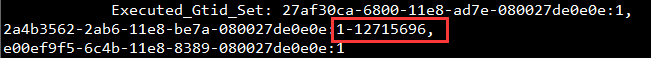
set @@global.gtid_purged='27af30ca-6800-11e8-ad7e-080027de0e0e:1,
2a4b3562-2ab6-11e8-be7a-080027de0e0e:-,
e00ef9f5-6c4b-11e8--080027de0e0e:';
set @@global.gtid_purged='2a4b3562-2ab6-11e8-be7a-080027de0e0e:1-12715694';
zlm@192.168.56.101: [(none)]>set @@global.gtid_purged='2a4b3562-2ab6-11e8-be7a-080027de0e0e:1-12715694';
Query OK, rows affected (0.00 sec) zlm@192.168.56.101: [(none)]>change master to master_host='192.168.56.102',master_port=,master_user='repl',master_password='repl4slave',master_auto_position=;
Query OK, rows affected, warnings (0.01 sec) zlm@192.168.56.101: [(none)]>start slave io_thread;
Query OK, rows affected (0.00 sec) zlm@192.168.56.101: [(none)]>show slave status\G
*************************** . row ***************************
Slave_IO_State: Waiting for master to send event
Master_Host: 192.168.56.102
Master_User: repl
Master_Port:
Connect_Retry:
Master_Log_File: mysql-bin.
Read_Master_Log_Pos:
Relay_Log_File: relay-bin.
Relay_Log_Pos:
Relay_Master_Log_File:
Slave_IO_Running: Yes
Slave_SQL_Running: No
Replicate_Do_DB:
Replicate_Ignore_DB:
Replicate_Do_Table:
Replicate_Ignore_Table:
Replicate_Wild_Do_Table:
Replicate_Wild_Ignore_Table:
Last_Errno:
Last_Error:
Skip_Counter:
Exec_Master_Log_Pos:
Relay_Log_Space:
Until_Condition: None
Until_Log_File:
Until_Log_Pos:
Master_SSL_Allowed: No
Master_SSL_CA_File:
Master_SSL_CA_Path:
Master_SSL_Cert:
Master_SSL_Cipher:
Master_SSL_Key:
Seconds_Behind_Master: NULL
Master_SSL_Verify_Server_Cert: No
Last_IO_Errno:
Last_IO_Error:
Last_SQL_Errno:
Last_SQL_Error:
Replicate_Ignore_Server_Ids:
Master_Server_Id:
Master_UUID: e00ef9f5-6c4b-11e8--080027de0e0e //I changed back the uuid of zlm3 to its previous value.
Master_Info_File: /data/mysql/mysql3306/data/master.info
SQL_Delay:
SQL_Remaining_Delay: NULL
Slave_SQL_Running_State:
Master_Retry_Count:
Master_Bind:
Last_IO_Error_Timestamp:
Last_SQL_Error_Timestamp:
Master_SSL_Crl:
Master_SSL_Crlpath:
Retrieved_Gtid_Set: 2a4b3562-2ab6-11e8-be7a-080027de0e0e:- //New gtid was received.
Executed_Gtid_Set: 2a4b3562-2ab6-11e8-be7a-080027de0e0e:-
Auto_Position:
Replicate_Rewrite_DB:
Channel_Name:
Master_TLS_Version:
row in set (0.00 sec) zlm@192.168.56.101: [sysbench]>start slave sql_thread until sql_before_gtids='2a4b3562-2ab6-11e8-be7a-080027de0e0e:12715696';
Query OK, rows affected (0.00 sec) zlm@192.168.56.101: [sysbench]>show slave status\G
*************************** . row ***************************
Slave_IO_State: Waiting for master to send event
Master_Host: 192.168.56.102
Master_User: repl
Master_Port:
Connect_Retry:
Master_Log_File: mysql-bin.
Read_Master_Log_Pos:
Relay_Log_File: relay-bin.
Relay_Log_Pos:
Relay_Master_Log_File: mysql-bin.
Slave_IO_Running: Yes
Slave_SQL_Running: No
Replicate_Do_DB:
Replicate_Ignore_DB:
Replicate_Do_Table:
Replicate_Ignore_Table:
Replicate_Wild_Do_Table:
Replicate_Wild_Ignore_Table:
Last_Errno:
Last_Error:
Skip_Counter:
Exec_Master_Log_Pos:
Relay_Log_Space:
Until_Condition: SQL_BEFORE_GTIDS
Until_Log_File:
Until_Log_Pos:
Master_SSL_Allowed: No
Master_SSL_CA_File:
Master_SSL_CA_Path:
Master_SSL_Cert:
Master_SSL_Cipher:
Master_SSL_Key:
Seconds_Behind_Master: NULL
Master_SSL_Verify_Server_Cert: No
Last_IO_Errno:
Last_IO_Error:
Last_SQL_Errno:
Last_SQL_Error:
Replicate_Ignore_Server_Ids:
Master_Server_Id:
Master_UUID: e00ef9f5-6c4b-11e8--080027de0e0e
Master_Info_File: /data/mysql/mysql3306/data/master.info
SQL_Delay:
SQL_Remaining_Delay: NULL
Slave_SQL_Running_State:
Master_Retry_Count:
Master_Bind:
Last_IO_Error_Timestamp:
Last_SQL_Error_Timestamp:
Master_SSL_Crl:
Master_SSL_Crlpath:
Retrieved_Gtid_Set: 2a4b3562-2ab6-11e8-be7a-080027de0e0e:-
Executed_Gtid_Set: 2a4b3562-2ab6-11e8-be7a-080027de0e0e:-
Auto_Position:
Replicate_Rewrite_DB:
Channel_Name:
Master_TLS_Version:
row in set (0.00 sec) zlm@192.168.56.101: [sysbench]>select * from sbtest6;
+----+---+---+-----+
| id | k | c | pad |
+----+---+---+-----+
| | | a | b |
| | | c | d |
+----+---+---+-----+
rows in set (0.00 sec) //The incremental data in "sbtest6" had been come again.It was okay this time.
- Binlog server act as a master in this experiment.It can prevent data loss such as miss opeartion of dropping tables whenever the master crashes.
- We can implement as many binlog servers as possible to continuously acquire the binlogs on different masters.
- If the only purpose is to get back the dropping data,replication filter of "replicate_do_table" is not necessary.
- The modification of "sever-uuid" is also neglectable operation.Each gtid contains a differten uuid is completely acceptable.It won't influence our replication except for a little bit complex in output.
利用binlog server及Xtrabackup备份集来恢复误删表(drop)的更多相关文章
- 基于Xtrabackup备份集来恢复某个误删除的表(drop)
Preface Yesterday,I've demonstratated how to rescue a droped and a truncated table based on ...
- Database基础(五):使用binlog日志、XtraBackup备份工具、MySQL AB复制
一.使用binlog日志 目标: 利用binlog恢复库表,要求如下: 启用binlog日志 创建db1库tb1表,插入3条记录 删除tb1表中刚插入的3条记录 使用mysqlbinlog恢复删除的3 ...
- (4.10)mysql备份还原——利用binlog+全备恢复误删表【不推荐使用】
关键误操作:mysql误删除 1.备份+binlog恢复数据 [1.1]场景:不小心误删除某张表 [1.2]解决方法:在另外一台机器,恢复全库+日志,然后导出删除的表,再插入会生产库. [1.3]案例 ...
- 基于mysqldump备份集来恢复某个误操作的表(drop,truncate)
Preface How to rescue a dropped or truncated table online?Dropping or truncating is ddl oper ...
- Oracle备份恢复之无备份情况下恢复undo表空间
UNDO表空间存储着DML操作数据块的前镜像数据,在数据回滚,一致性读,闪回操作,实例恢复的时候都可能用到UNDO表空间中的数据.如果在生产过程中丢失或破坏了UNDO表空间,可能导致某些事务无法回滚, ...
- SQL Server 查看备份集元数据的 4 种方法。
方法 1. restore labelonly 方法 2. restore headeronly 方法 3. restore filelistonly 方法 4. restore verifyonly ...
- Percona XtraBackup 备份原理说明【转】
本文来自:http://mysql.taobao.org/monthly/2016/03/07/ 前言 Percona XtraBackup(简称PXB)是 Percona 公司开发的一个用于 MyS ...
- MySQL · 物理备份 · Percona XtraBackup 备份原理
http://mysql.taobao.org/monthly/2016/03/07/ 前言 Percona XtraBackup(简称PXB)是 Percona 公司开发的一个用于 MySQL 数据 ...
- Percona XtraBackup 备份原理
前言 Percona XtraBackup(简称PXB)是 Percona 公司开发的一个用于 MySQL 数据库物理热备的备份工具,支持 MySQl(Oracle).Percona Server 和 ...
随机推荐
- 使用Atom编写Makedown
Atom 是 Github 专门为程序员推出的一个跨平台文本编辑器. Markdown是一种可以使用普通文本编辑器编写的标记语言,通过简单的标记语法,它可以使普通文本内容具有一定的格式. 作为一个Gi ...
- *5. Longest Palindromic Substring (dp) previous blogs are helpful
Given a string s, find the longest palindromic substring in s. You may assume that the maximum lengt ...
- 2018.7.23 oracle中的CLOB数据类型
Oarcle中的LOB类型 1.在Oracle中,LOB(Large Object,大型对象)类型的字段现在用得越来越多了.因为这种类型的字段,容量大(最多能容纳4GB的数据),且一个表中可以有多个这 ...
- Design and Implementation of Global Path Planning System for Unmanned Surface Vehicle among Multiple Task Points
Design and Implementation of Global Path Planning System for Unmanned Surface Vehicle among Multiple ...
- .clone事件当你克隆的时候,DOM节点是克隆出来了,但是克隆出来的节点不能运行时事件 ...
解决办法如下在clone()里面加个参数true,即可完成事件的植入.即:.clone(true).clone( [ withDataAndEvents ], [ deepWithDataAndEve ...
- util.Date与sql.Date转换
一. 时间类型 1. sql包下, Date:只有年月日. Time:只有时分秒. Timestamp:表示时间戳,有年月日时分秒,以及毫秒. 2. util包下, Date是sql包下三种时间类 ...
- React dangerouslySetInnerHTML - 将HTML字符串解析为html样式显示
<div dangerouslySetInnerHTML={{ __html: curriculumDesc }}></div>
- 3.2.5 Magic Squares 魔板
3.2.5 Magic Squares 魔板 成功地发明了魔方之后,鲁比克先生发明了它的二维版本,称作魔板.这是一张有8个大小相同的格子的魔板: 1 2 3 4 8 7 6 5 我们知道魔板的每一个方 ...
- js中document的用法小结
document常用属性: document.title//设置文档标题,与HTNL中的title标签等价 document.bgColor//设置页面背景颜色 document.fgColor//设 ...
- MySQL的where条件优化
where 条件优化 适合select delete update 1.避免无用的括号 ((a AND b) AND c OR (((a AND b) AND (c AND d)))) -> ...
