使用maven创建工程报错Could not resolve archetype org.apache.maven.archetype
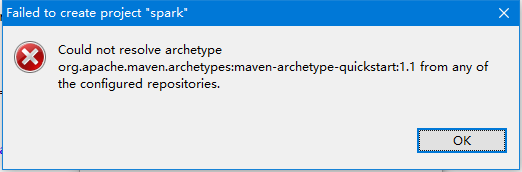
错误:
Could not resolve archetype org.apache.maven.archetypes:maven-archetype-quickstart:1.1 from any of the configured repositories.
Could not resolve artifact org.apache.maven.archetypes:maven-archetype-quickstart:pom:1.1
解决思路:在本地库中装载maven-archetype-quickstart-1.1.jar
第1步.从 http://maven.ibiblio.org/maven2/org/apache/maven/archetypes/maven-archetype-quickstart/maven-archetype-quickstart-1.1.jar
下载最新版maven-archetype-quickstart-1.1.jar
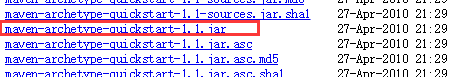
第2步.cmd窗口执行
mvn install:install-file -DgroupId=org.apache.maven.archetypes -DartifactId=maven-archetype-quickstart -Dversion=1.1 -Dpackaging=jar -Dfile=d:\maven-archetype-webapp-1.0.jar
红字是你jar包放在的位置
追加说明:
按照以上步骤仍然还不行,查明了原因。maven配置的镜像库是oschina的,貌似关闭了。后来改用阿里的就可以了。附上MAVEN依赖的比较全的镜像库地址:
<!--指定阿里云仓库-->
<mirror>
<id>alimaven</id>
<name>aliyun maven</name>
<url>http://maven.aliyun.com/nexus/content/groups/public/</url>
<mirrorOf>central</mirrorOf>
</mirror>
<mirror>
<id>central</id>
<name>Maven Repository Switchboard</name>
<url>http://repo1.maven.org/maven2/</url>
<mirrorOf>central</mirrorOf>
</mirror>
<mirror>
<id>repo2</id>
<mirrorOf>central</mirrorOf>
<name>Human Readable Name for this Mirror.</name>
<url>http://repo2.maven.org/maven2/</url>
</mirror>
<mirror>
<id>ibiblio</id>
<mirrorOf>central</mirrorOf>
<name>Human Readable Name for this Mirror.</name>
<url>http://mirrors.ibiblio.org/pub/mirrors/maven2/</url>
</mirror>
<mirror>
<id>jboss-public-repository-group</id>
<mirrorOf>central</mirrorOf>
<name>JBoss Public Repository Group</name>
<url>http://repository.jboss.org/nexus/content/groups/public</url>
</mirror>
<!-- 中央仓库在中国的镜像 -->
<mirror>
<id>maven.net.cn</id>
<name>oneof the central mirrors in china</name>
<url>http://maven.net.cn/content/groups/public/</url>
<mirrorOf>central</mirrorOf>
</mirror>
使用maven创建工程报错Could not resolve archetype org.apache.maven.archetype的更多相关文章
- eclipse新建maven项目报错Could not resolve arachetype org.apache.maven.archetypes:mmaven-archetype-quickstart:1.1 from any of the configured repositories
使用eclipse新建maven项目,按下图所示选择后,报错 报错截图 报错详细信息 Could not resolve archetype org.apache.maven.archetypes:m ...
- Maven新建webapp项目报错Could not resolve artifact org.apache.maven.archetypes:maven-archetype-webapp:pom:RELEASE
Windows-Preferences 在搜索框输入maven,点击下面的Archetypes--->Add Remote Catalog... 对应输入 http://repo1.maven. ...
- pom.xml报错:Failure to find org.apache.maven.doxia:doxia-logging-api:jar:1.1 in http://repo.
在maven本地库中找到对应的地址:org.apache.maven.doxia找到对应的文件:doxia-logging-api发现文件中包含有lastUpdated字样,表示该文件并未下载完成,然 ...
- Maven install 报错: Failed to execute goalorg.apache.maven.plugins:maven-gpg-plugin:1.4:sign (sign-art
执行 Maven install 时报错: Failed to execute goalorg.apache.maven.plugins:maven-gpg-plugin:1.4:sign (sign ...
- 【待解决】创建maven web工程报错
报错信息如下: Could not calculate build plan: Plugin org.apache.maven.plugins:maven-resources-plugin:2.6 o ...
- maven创建web报错Cannot read lifecycle mapping metadata for artifact org.apache.maven.plugins:maven-compiler-plugin:maven-compiler-plugin:3.5.1:runtime Cause: error in opening zip file
Cannot read lifecycle mapping metadata for artifact org.apache.maven.plugins:maven-compiler-plugin:m ...
- eclipse导入maven时,pom文件的project一直报错(Failure to transfer org.apache.maven.plugins:maven-surefire-plugin:pom:2.12.)
这里有两种解决办法. 一:右键项目->maven->update project勾选上Force Update of Snapshots/Releases然后ok就可以了. 二:如果第一种 ...
- mvn install 报错Failed to execute goal org.apache.maven.plugins:maven-compiler-plugin:2.3.2 错误: 找不到符号
报错信息 在Eclipse中执行mvn install时,console端显示如下报错信息: [ERROR] Failed to execute goal org.apache.maven.plugi ...
- SpringBoot MAVEN编译报错Failed to execute goal org.apache.maven.plugins:maven-compiler-plugin:3.8.0:
参考了好几篇文章没搞定,直到查询错误关键字 An unknown compilation problem occurred 分别参考了以下博客: https://blog.csdn.net/fanre ...
随机推荐
- HTML:减少页面加载时间的方法
1. 重复的HTTP请求数量应尽量减少 (1)减少调用其他页面.文件的数量. (2)在使用css格式时,常会采用background载入图形文件,而每个background的图像都会产生1次HTTP ...
- Python直接赋值、浅拷贝和深度拷贝解析
直接赋值:其实就是对象的引用(别名). 浅拷贝(copy):拷贝父对象,不会拷贝对象的内部的子对象. 深拷贝(deepcopy): copy 模块的 deepcopy 方法,完全拷贝了父对象及其子对象 ...
- codeforces #296 div2 (527C) STL中set的运用
题意:在一块H*M的玻璃上每次划一刀(仅仅能水平或竖直).输出每次划开之后剩下的玻璃中面积最大的一块的面积. 做题的时候.觉得这么大的数据量,有每次查询输出,应该是数据结构的内容. 这道题能够用STL ...
- Spring Boot之HelloWorld
视频网址:http://www.iqiyi.com/w_19ruksbpf1.html <project xmlns="http://maven.apache.org/POM/4.0. ...
- mysql 行转列(存储过程)
直接sql(自己抽离代码,无法和order by rand() 复用): select shit from( select 要累加的字段, @tt:=CONCAT(@tt,',',a.要累加的字段) ...
- python标准库介绍——11 atexit 模块详解
=== atexit 模块=== (用于2.0版本及以上) ``atexit`` 模块允许你注册一个或多个终止函数(暂且这么叫), 这些函数将在解释器终止前被自动调用. 调用 ``register`` ...
- jenkins job构建后汇总结果到同一个文本文档中去
jenkins 构建后,执行下shell脚本,把结果汇总到同一个文件中,这样多个job构建后的结果可以在一个文件中展示 result_all_dir="/app/jenkins_result ...
- windows server 2012 r2 8080外网访问端口发布设置
windowser server 2012 r2 8080外网访问端口发布设置,在配置服务器时候,8080端口作为默认的web访问的端口,那么如何配置呢如下步骤: 工具/原料 windowser se ...
- [hihoCoder] 骨牌覆盖问题·一
时间限制:10000ms 单点时限:1000ms 内存限制:256MB 描述 骨牌,一种古老的玩具.今天我们要研究的是骨牌的覆盖问题:我们有一个2xN的长条形棋盘,然后用1x2的骨牌去覆盖整个棋盘.对 ...
- selenium+phantomJS爬虫,适用于登陆限制强,点触验证码等一些场景
selenium是非常出名的自己主动化測试工具,多数场景是測试project师用来做自己主动化測试,可是相同selenium能够作为基本上模拟浏览器的工具,去爬取一些基于http request不能或 ...
