动态展开tableView的cell[1]
动态展开tableView的cell[1]
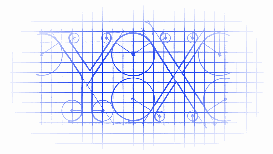
源码地址:https://github.com/xerxes235/HVTableView

虽然作者写的demo很好看,可是,你很难理解他是怎么玩的-_-!!,不信,你可以去下载他的demo试一下:)
本人运行时的效果如下图:

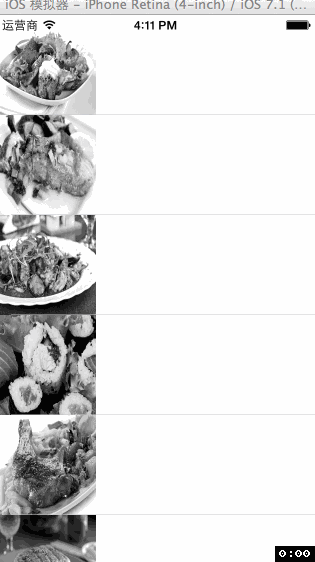
源码:
- RootViewController.m
- //
- // RootViewController.m
- // AnimationTableView
- //
- // Copyright (c) 2014年 Y.X. All rights reserved.
- //
- #import "RootViewController.h"
- #import "HVTableView.h"
- #import "YXCell.h"
- @interface RootViewController ()<HVTableViewDelegate, HVTableViewDataSource>
- @property (nonatomic, strong) HVTableView *showTable;
- @property (nonatomic, strong) NSArray *picAry;
- @end
- @implementation RootViewController
- - (void)viewDidLoad
- {
- [super viewDidLoad];
- // 图片源
- _picAry = @[[UIImage imageNamed:@"1.jpg"],
- [UIImage imageNamed:@"2.jpg"],
- [UIImage imageNamed:@"3.jpg"],
- [UIImage imageNamed:@"4.jpg"],
- [UIImage imageNamed:@"5.jpg"],
- [UIImage imageNamed:@"6.jpg"],
- [UIImage imageNamed:@"7.jpg"],
- [UIImage imageNamed:@"8.jpg"],
- [UIImage imageNamed:@"9.jpg"],
- [UIImage imageNamed:@"10.jpg"]];
- // tableView
- _showTable = \
- [[HVTableView alloc] initWithFrame:self.view.bounds
- expandOnlyOneCell:YES
- enableAutoScroll:YES];
- _showTable.HVTableViewDelegate = self;
- _showTable.HVTableViewDataSource = self;
- [_showTable reloadData];
- // 加载进视图
- [self.view addSubview:_showTable];
- }
- #pragma mark - 各个代理
- -(NSInteger)numberOfSectionsInTableView:(UITableView *)tableView
- {
- return ;
- }
- -(NSInteger)tableView:(UITableView *)tableView numberOfRowsInSection:(NSInteger)section
- {
- return _picAry.count;
- }
- //==============================================
- #pragma mark 展开时的cell(可以添加动画)
- //==============================================
- -(void)tableView:(UITableView *)tableView
- expandCell:(UITableViewCell *)cell
- withIndexPath:(NSIndexPath *)indexPath
- {
- YXCell *tmpCell = (YXCell *)cell;
- [UIView animateWithDuration:0.3f animations:^{
- tmpCell.showImageView.frame = CGRectMake(, , , );
- }];
- [UIView animateWithDuration:0.5f animations:^{
- tmpCell.name.frame = CGRectMake(, , , );
- }];
- }
- //==============================================
- #pragma mark 收缩时的cell(可以添加动画)
- //==============================================
- -(void)tableView:(UITableView *)tableView
- collapseCell:(UITableViewCell *)cell
- withIndexPath:(NSIndexPath *)indexPath
- {
- YXCell *tmpCell = (YXCell *)cell;
- [UIView animateWithDuration:0.3f animations:^{
- tmpCell.showImageView.frame = CGRectMake(, , , );
- tmpCell.name.frame = CGRectMake(, , , );
- }];
- }
- //==============================================
- #pragma mark 返回高度
- //==============================================
- -(CGFloat)tableView:(UITableView *)tableView
- heightForRowAtIndexPath:(NSIndexPath *)indexPath
- isExpanded:(BOOL)isexpanded
- {
- if (isexpanded == YES)
- {
- // 展开时的高度
- return ;
- }
- else
- {
- // 没有展开时的高度
- return ;
- }
- }
- //==============================================
- #pragma mark 返回高度
- //==============================================
- -(UITableViewCell *)tableView:(UITableView *)tableView
- cellForRowAtIndexPath:(NSIndexPath *)indexPath
- isExpanded:(BOOL)isExpanded
- {
- static NSString *CellIdentifier = @"aCell";
- YXCell *cell = [tableView dequeueReusableCellWithIdentifier:CellIdentifier];
- if (cell == nil)
- {
- cell = [[YXCell alloc] initWithStyle:UITableViewCellStyleSubtitle
- reuseIdentifier:CellIdentifier];
- }
- // 选择时没有颜色
- cell.selectionStyle = UITableViewCellSelectionStyleNone;
- // 加载图片
- cell.showImageView.image = _picAry[indexPath.row];
- // 没有展开cell,进行一些设置(不要添加任何动画)
- if (isExpanded == NO)
- {
- cell.showImageView.frame = CGRectMake(, , , );
- cell.name.frame = CGRectMake(, , , );
- }
- // 展开的cell,进行一些设置(不要添加任何动画)
- else
- {
- cell.showImageView.frame = CGRectMake(, , , );
- cell.name.frame = CGRectMake(, , , );
- }
- return cell;
- }
- @end
- YXCell.h
- //
- // YXCell.h
- // AnimationTableView
- //
- // Copyright (c) 2014年 Y.X. All rights reserved.
- //
- #import <UIKit/UIKit.h>
- @interface YXCell : UITableViewCell
- @property (nonatomic, strong) UILabel *name;
- @property (nonatomic, strong) UIImageView *showImageView;
- @end
- YXCell.m
- //
- // YXCell.m
- // AnimationTableView
- //
- // Copyright (c) 2014年 Y.X. All rights reserved.
- //
- #import "YXCell.h"
- @implementation YXCell
- - (id)initWithStyle:(UITableViewCellStyle)style reuseIdentifier:(NSString *)reuseIdentifier
- {
- self = [super initWithStyle:style reuseIdentifier:reuseIdentifier];
- if (self)
- {
- // 尺寸在外面的cell设定
- _showImageView = [[UIImageView alloc] initWithFrame:CGRectZero];
- [self addSubview:_showImageView];
- _name = [[UILabel alloc] initWithFrame:CGRectZero];
- _name.font = [UIFont fontWithName:@"HelveticaNeue-UltraLight" size:.f];
- _name.text = @"YouXianMing";
- _name.textColor = [UIColor blackColor];
- [self addSubview:_name];
- self.layer.masksToBounds = YES;
- }
- return self;
- }
- @end
关键的几步:
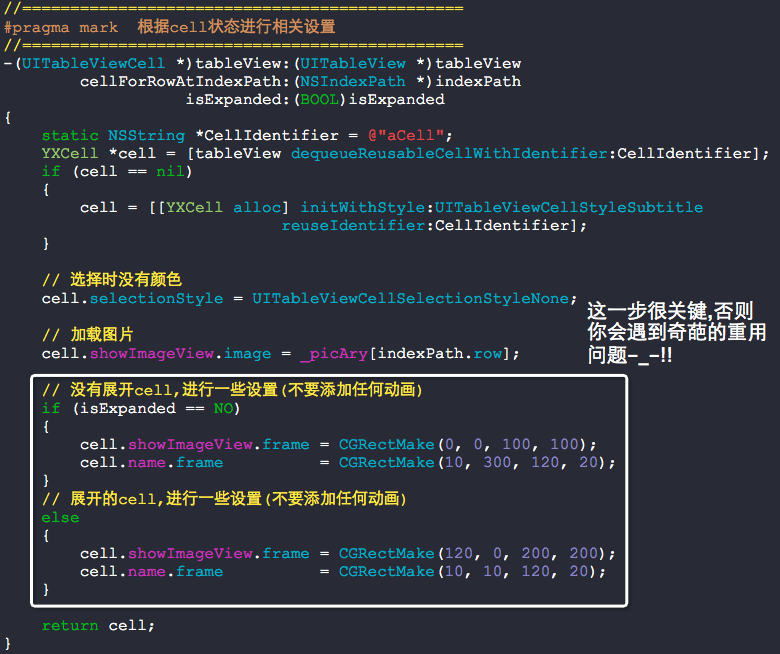

怎么实现复杂逼格高的动画?这个就需要你的想象力来脑补了-_-!!,没有实现不出来的效果,只有想不出来的效果:)
附录:
其实笔者深刻理解他的原理,然后尝试着自己写了一个,不过,那恶心的重用问题,不自己亲自动手是不理解别人写代码的用心良苦的-_-!!!!!
先共享源码供君尝试:
- //
- // YXCell.h
- // ExpendTableView
- //
- // Copyright (c) 2014年 Y.X. All rights reserved.
- //
- #import <UIKit/UIKit.h>
- @interface YXCell : UITableViewCell
- @property (nonatomic, strong) UIView *showView;
- @end
- //
- // YXCell.m
- // ExpendTableView
- //
- // Copyright (c) 2014年 Y.X. All rights reserved.
- //
- #import "YXCell.h"
- @implementation YXCell
- - (id)initWithStyle:(UITableViewCellStyle)style reuseIdentifier:(NSString *)reuseIdentifier
- {
- self = [super initWithStyle:style reuseIdentifier:reuseIdentifier];
- if (self)
- {
- _showView = [[UIView alloc] initWithFrame:CGRectZero];
- _showView.backgroundColor = [UIColor redColor];
- [self addSubview:_showView];
- }
- return self;
- }
- @end
- //
- // RootViewController.m
- // ExpendTableView
- //
- // Copyright (c) 2014年 Y.X. All rights reserved.
- //
- #import "RootViewController.h"
- #import "YXCell.h"
- @interface RootViewController ()<UITableViewDataSource, UITableViewDelegate>
- {
- BOOL flag[];
- }
- @property (nonatomic, strong) UITableView *tableView;
- @end
- @implementation RootViewController
- - (void)viewDidLoad
- {
- [super viewDidLoad];
- _tableView = [[UITableView alloc] initWithFrame:self.view.bounds
- style:UITableViewStylePlain];
- _tableView.delegate = self;
- _tableView.dataSource = self;
- [self.view addSubview:_tableView];
- }
- -(NSInteger)numberOfSectionsInTableView:(UITableView *)tableView
- {
- return ;
- }
- -(NSInteger)tableView:(UITableView *)tableView numberOfRowsInSection:(NSInteger)section
- {
- return ;
- }
- -(CGFloat)tableView:(UITableView *)tableView heightForRowAtIndexPath:(NSIndexPath *)indexPath
- {
- if (flag[indexPath.row] == YES)
- {
- return .f;
- }
- else
- {
- return .f;
- }
- }
- //==============================================
- #pragma mark 根据cell状态进行相关设置
- //==============================================
- -(UITableViewCell *)tableView:(UITableView *)tableView
- cellForRowAtIndexPath:(NSIndexPath *)indexPath
- {
- static NSString *CellIdentifier = @"aCell";
- YXCell *cell = [tableView dequeueReusableCellWithIdentifier:CellIdentifier];
- if (cell == nil)
- {
- cell = [[YXCell alloc] initWithStyle:UITableViewCellStyleSubtitle
- reuseIdentifier:CellIdentifier];
- }
- // 选择时没有颜色
- cell.selectionStyle = UITableViewCellSelectionStyleNone;
- if (flag[indexPath.row] == YES)
- {
- [UIView animateWithDuration:.f animations:^{
- cell.showView.frame = CGRectMake(, , , );
- }];
- }
- else
- {
- cell.showView.frame = CGRectMake(-, , , );
- }
- return cell;
- }
- - (void)tableView:(UITableView *)tableView didSelectRowAtIndexPath:(NSIndexPath *)indexPath
- {
- if (flag[indexPath.row] == NO)
- {
- for (int i = ; i < ; i++)
- {
- flag[i] = NO;
- }
- flag[indexPath.row] = YES;
- [tableView beginUpdates];
- [tableView reloadRowsAtIndexPaths:[NSArray arrayWithObject:indexPath]
- withRowAnimation:UITableViewRowAnimationAutomatic];
- [tableView endUpdates];
- }
- else
- {
- flag[indexPath.row] = NO;
- [tableView beginUpdates];
- [tableView reloadRowsAtIndexPaths:[NSArray arrayWithObject:indexPath]
- withRowAnimation:UITableViewRowAnimationAutomatic];
- [tableView endUpdates];
- }
- }
- @end
以下三个地方是相互配合的,但还是难以解决重用问题-_-!!!!
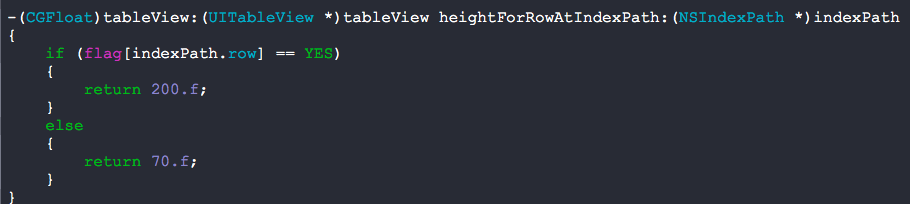


动态展开tableView的cell[1]的更多相关文章
- 动态展开tableView的cell[2]
动态展开tableView的cell[2] http://code4app.com/ios/%E5%8A%A8%E6%80%81%E6%B7%BB%E5%8A%A0cell/53845f8a933bf ...
- 使用HVTableView动态展开tableView中的cell
使用HVTableView动态展开tableView中的cell 效果: 源码: HVTableView.h 与 HVTableView.m // // HVTableView.h // HRVTab ...
- IOS中用UIFont返回字体的行高、动态改变tableView中Cell的高度
一.动态改变Cell的高度 1.利用tableView代理方法的返回值决定每一行cell的高度 - (CGFloat)tableView:(UITableView *)tableView height ...
- 动态切换tableView中的cell的种类
动态切换tableView中的cell的种类 为什么要动态切换tableView中cell的种类呢?如果项目经理不出这种需求,你也就见不到这篇文章了:) 效果: 源码: 首先,你要准备3种cell,直 ...
- 解决tableView中cell动态加载控件的重用问题
解决tableView中cell动态加载控件的重用问题 tableView的cell,有时候需要在运行时取得对应的数据后才能够动态的创建该cell中的控件并加载到该cell中,此时,你一定会遇到重用问 ...
- jqGrid subGrid配置 如何首次加载动态展开所有的子表格
有时候需求需要默认加载表格的时候把子表格的数据也显示出来,经过研究相关SubGrids API配置如下: 属性 类型 描述 默认值 subGrid boolean 设置为true启用子表格.如果启用子 ...
- 关于tableview内cell自定义的注册以及创建
自定义cell的方法主要有两种,storyboard以及xib(假设新建的是cellTableViewCell类) 比较倾向于xib方式使用xib在xib文件内将自定义的cell绘制好后导入到调用文件 ...
- TableView的cell加载倒计时重用问题解决方案
TableView的cell加载倒计时重用问题解决方案 效果 说明 1. 写过类似需求的朋友一定知道,TableView上面加载倒计时功能会遇到复杂的重用问题难以解决 2. 本人提供一种解决思路,高效 ...
- IOS 关于tableview中cell的长按手势
说明:虽然是tableview中cell的长按手势 但是手势是添加在tableview上的 UILongPressGestureRecognizer *longpress = [[UILongPre ...
随机推荐
- Ubuntu14.04下Ambari安装搭建部署大数据集群(图文分五大步详解)(博主强烈推荐)
不多说,直接上干货! 写在前面的话 (1) 最近一段时间,因担任我团队实验室的大数据环境集群真实物理机器工作,至此,本人秉持负责.认真和细心的态度,先分别在虚拟机上模拟搭建ambari(基于CentO ...
- Android Studio 和 gradle 修改缓存文件夹路径
Android Studio的缓存文件主要有四个文件夹,分别是 .android 这个文件夹是Android SDK生成的AVD(Android Virtual Device Manager)即模拟器 ...
- Hudson-ci/Using Hudson/Installing Hudson/Installing Hudson RPM--官方文档
< Hudson-ci | Using Hudson | Installing Hudson(Redirected from Hudson-ci/Installing Hudson RPM) ...
- Node.js的基础知识(一)
一.Buffer类 1.创建缓冲区的三种方式 var buffer = new Buffer(10); console.log(buffer); var buffer2 = new Buffer([1 ...
- Mysql的with rollup分组统计功能(5.1以上版本)
RollUp是上卷功能,类似于数据挖掘中的上卷操作. ROLLUp的功能和Order by功能是互斥的. mysql> SELECT year, SUM(profit) FROM sales G ...
- 【译】Steve Yegge的文章《Practicing Programming》
与你所相信的恰恰相反,单纯地每天埋头于工作并不能算是真正意义上的锻炼——参加会议并不能锻炼你的人际交往能力:回复邮件并不能提高你的打字水平.你必须定期留出时间,集中锻炼,这样才能把事情做得更好.我认识 ...
- unity 和 iOS/Android 信息交互(方法调用)
参考文章均来源于[大神雨松momo]的文章. unity -> iOS // unity 程序 usingSystem.Runtime.InteropServices; usingUnityEn ...
- 如鹏网学习笔记(八)CSS
CSS 一.CSS简介 1,CSS (Cascading Style Sheets) 级联样式表 ,是一种计算机语言,用来控制HTML内容的显示效果 2,CSS预先定义了众多的和显示效果有关的样式属性 ...
- HDU 1575 Tr A----矩阵相乘题。
Tr A Time Limit: 1000/1000 MS (Java/Others) Memory Limit: 32768/32768 K (Java/Others) Total Submi ...
- MYSQL建表问题(转)
今天在dos下准备新建一个数据表,但一直出错,如下 后面在网上查了好久,终于找到了原因.创建 MySql 的表时,表名和字段名外面的符号 ` 不是单引号,而是英文输入法状态下的反单引号,也就是键盘左上 ...
