appium 链接真机运行时报错
今天用appium链接真机时,碰到的第一个问题:Attempt to re-install io.appium.settings without first uninstalling.(这是日志中显示的报错信息)
解决办法:还在找原因,后续更新进来。
百度找到答案了,测试后,就没有再出现这个报错了。
appium_server_v1.4.16版本不适配android7.0系统,运行报错“Attempt to re-install io.appium.settings without first uninstalling”
要解决的问题:appium在androidV7.0系统上运行时报错 Failure [INSTALL_FAILED_ALREADY_EXISTS: Attempt to re-install io.appium.settings without first uninstalling.]
原因分析:appium的uiautomator版本与androidV7.0不适配。
预置条件:手机端已经安装完Appium Settings 和 Unlock两个应用
解决步骤:1.修改源码文件-注释安装appiumSettings和unlock的两行代码
文件路径: C:\Program Files (x86)\Appium\node_modules\appium\lib\devices\android\android.js
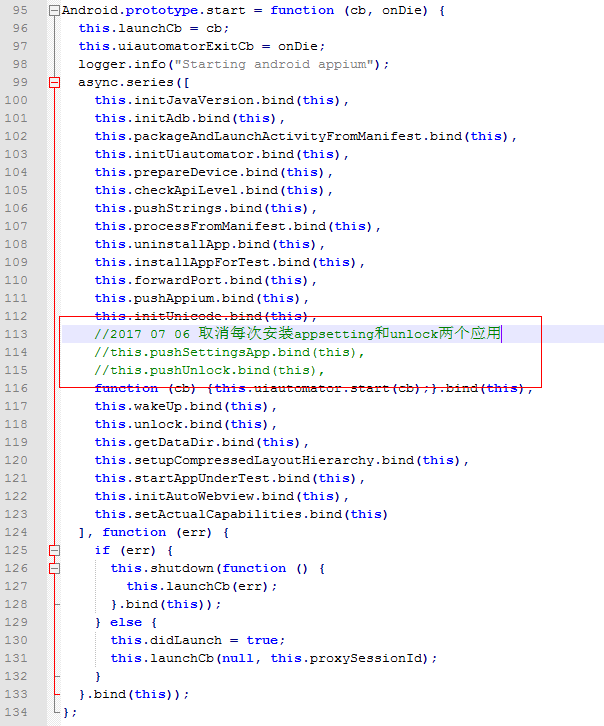
2.修改源码文件如下:
a.打开 \Program Files (x86)\Appium\node_modules\appium\node_modules\appium-adb\lib\adb.js
b.在adb.js的1035行找到
this.shell("ps '" + name + "'", function (err, stdout) {
if (err) return cb(err); 替换成 this.shell_grep("ps", name, function (err, stdout) { if (err) { logger.debug("No matching processes found"); return cb(null, []); }并增加上面用到的shell_grep函数:
ADB.prototype.shell_grep = function (cmd, grep, cb) { if (cmd.indexOf('"') === -1) { cmd = '"' + cmd + '"'; } var execCmd = 'shell ' + cmd + '| grep ' + grep; this.exec(execCmd, cb); };3.重启appium
appium 链接真机运行时报错的更多相关文章
- appium 链接真机后,运行代码,但是APP并没有启动
要淡定,链接真机后,问题一下多出来这么多,还没有启动程序,就碰到接二连三的问题. 爽到家了.慢慢解决吧. 具体问题是这样的: # coding=utf-8from appium import webd ...
- iOS 真机测试时报错:Provisioning profile "iOS Team Provisioning Profile: XXX” doesn't include the currently selected device “XXX”.
这几天因工作需要,去给客户演示iOS项目打包的过程.之前演示都是顺利的,但后来客户自己操作时打电话说遇到了问题,出现报错. 就过去看了一下,发现一个很陌生的错误提示: The operation co ...
- appium+python自动化测试真机测试时报错“info: [debug] Error: Could not extract PIDs from ps output. PIDS: [], Procs: ["bad pid 'uiautomator'"]”
刚开始启动服务时,弹出授权提示,以为是手机app权限问题,后来debug后,发现了一个警告日志:UiAutomator did not shut down fast enough, calling i ...
- appium 链接真机
1. 安装驱动 说明:如果驱动装不上,可以使用第三方的工具去安装.(一般来说还是用第三方) 这里推荐锤子科技的HandShaker, 地址:http://www.smartisan.com/apps/ ...
- xcode6 真机运行报错 Command /usr/bin/codesign failed with exit code 1
解决方法: 百度下载‘iphone配置实用工具’, 打开此软件之后,选择预配置描述文件, 选中iphone过期和重复的描述文件,按delete键删除.然后重启xcode即可
- Swift真机调试时报错dyld: Library not loaded: @rpath/libswiftCore.dylib
dyld: Library not loaded: @rpath/libswiftCore.dylib Referenced from: /private/var/mobile/Containers/ ...
- Xcode真机运行报错iPhone has denied the launch request
1.打开钥匙串 ->Apple Worldwide Developer Relations Certification Authority ->双击 并点击信任->选择使用系统默认2 ...
- Xcode真机调试报错(证书的签发者无效)
Xcode真机调试时报错: dyld: Library not loaded: @rpath/libswiftAVFoundation.dylib Referenced from: /var/mobi ...
- python+appium 【已解决】真机运行appium报错“WebDriverException: Message: A new session could not be created. (Original error: Command failed: C:\Windows\system32\cmd.exe /s /c.......详见内文
问题报错提示: selenium.common.exceptions.WebDriverException: Message: A new session could not be created. ...
随机推荐
- php使用curl实现get和post请求的方法,数据传输urldecode和json
PHP支持CURL库,利用URL语法规定来传输文件和数据的工具,支持很多协议,包括HTTP.FTP.TELNET等. 优点:是可以通过灵活的选项设置不同的HTTP协议参数,并且支持HTTPS.CURL ...
- linux配置防火墙 Centos7下 添加 端口白名单
最近在阿里云服务器centos7上部署项目 要开启8484端口 , CentOS 7默认使用的是firewall作为防火墙 在firewall下开启端口白名单 1.查看下防火墙的状态:systemct ...
- shell 截取变量的字符串
假设有变量 var=http://www.linuxidc.com/test.htm一 # 号截取,删除左边字符,保留右边字符.echo ${var#*//}其中 var 是变量名,# 号是运算符,* ...
- 【SpingBoot】 测试如何使用SpringBoot搭建一个简单后台1
很久没写博客了,最近接到一个组内的测试开发任务是做一个使用SpringBoot 开发一个后台程序(还未完成),特写感想记录一下 1. 为什么选择SpringBoot ? 首先是目前很多公司的后台还是J ...
- appium常见问题04_查看andriod内置浏览器webview版本
方法一:手机上设置中查看 设置-->应用程序管理-->全部-->Android System WebView 方法二:adb指令查看(前提,已安装android sdk环境) 1,w ...
- Numpy的基本运算及操作
import numpy as np ''' 一.算术运算 元素级 1.标量 加减乘除 数组(元素级:位置对应) 自增和自减 通用函数 2.数组 +-*/ 数组 (元素级) 3.条件和布尔运算 a&g ...
- /etc/fstab自动挂载文件
装了Windows 10和Ubuntu双系统,想把win10下的“文娱“盘自动开机挂载到Ubuntu上. 首先你看一下/etc/fstab这个文件喽: 依葫芦画瓢呗.首先看看你要挂载的硬盘是哪一块: ...
- android SharedPreferences 存储文件
- CSS实现不换行/自动换行/文本超出隐藏显示省略号
在写页面的时候,我们经常会需要用到关于文本的换行,强制换行以及显示几行超过显示省略号等,今天我们就对这些问题来做个汇总吧! 1.自动换行 div{ word-wrap:break-word; word ...
- Flask配置方法
flask应用的配置(使用uWSGI和Nginx在CentOS 7上搭建) 基础的Nginx 数据库等配置省略 创建python虚拟环境 sudo pip install virtualenv mkd ...
