Spring 一二事(1)
简单介绍一下spring,一方面带新手入入门,一方面自己也重温一下
第一个小工厂先暂时不用maven,下一个会用maven来来配置
jar包只需要一个,spring版本为2.5(暂时为2.5,后续更新,基本核心都是一样的),引入spring.jar到lib,如下:
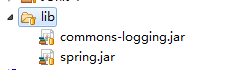
在src下新建applicationContext.xml文件,结果如下:

内容如下:
<?xml version="1.0" encoding="UTF-8"?>
<beans xmlns="http://www.springframework.org/schema/beans"
xmlns:xsi="http://www.w3.org/2001/XMLSchema-instance"
xmlns:context="http://www.springframework.org/schema/context"
xsi:schemaLocation="http://www.springframework.org/schema/beans
http://www.springframework.org/schema/beans/spring-beans-2.5.xsd
http://www.springframework.org/schema/context
http://www.springframework.org/schema/context/spring-context-2.5.xsd"> <!-- 把一个类放入到spring容器中,该类就称为bean -->
<!-- 描述一个类 id 唯一标示 class 类名 -->
<bean id="helloWorld" class="com.lee.spring001.createobject.HelloWorld"></bean> </beans>
在com.lee.spring001.createobject包下新建类HelloWorld.java :
package com.lee.spring001.createobject;
public class HelloWorld {
public HelloWorld() {
System.out.println("HelloWorld...");
}
/**
*
*/
public void hello() {
System.out.println("Hello world!");
}
}
测试:
package com.lee.spring001.createobject; import org.junit.Test;
import org.springframework.context.ApplicationContext;
import org.springframework.context.support.ClassPathXmlApplicationContext; public class HelloWorldTest { @Test
public void testHelloWorld() { ApplicationContext context = new ClassPathXmlApplicationContext("applicationContext.xml"); HelloWorld hello = (HelloWorld)context.getBean("helloWorld");
hello.hello();
}
}
这样运行junit,成功
github地址:https://github.com/leechenxiang/maven-spring001-helloworld
Spring 一二事(1)的更多相关文章
- Spring 一二事(4) - 单例
spring bean配置后再默认情况下是单例的,如果需要配置可以选择 prototype, request, session和global session 在配置spring mvc的action时 ...
- Spring 一二事(9) - xml 形式的 AOP
AOP在spring中是非常重要的一个 在切面类中,有5种通知类型: aop:before 前置通知 aop:after-returning 后置通知 aop:after 最终通知 aop:af ...
- Spring 一二事(8) - annotation 形式的 MVC
<!-- component:把一个类放入到spring容器中,该类就是一个component 在base-package指定的包及子包下扫描所有的类 --> <context:co ...
- Spring 一二事(7) - annotation
之前的文章大多都是一带而过,一方面比较简单,一方面不是用的注解形式 在企业开发中,主要还是使用的注解来进行开发的 1 <!-- component:把一个类放入到spring容器中,该类就是一个 ...
- Spring 一二事(10) - annotation AOP
先贴出POM的内容,这个毕竟是用的maven来简单构建的 <project xmlns="http://maven.apache.org/POM/4.0.0" xmlns:x ...
- Spring 一二事(5) - 依赖注入
<!-- 依赖注入的装配过程 --> <bean id="person" class="com.lee.spring007.di.xml.setter. ...
- Spring 一二事(3) - 别名
别名就是可以通过另外一个名字来访问如下,已有bean:helloWorld3,那么定义别名(alias )后,就能使用“abc”来访问 <bean id="helloWorld3&qu ...
- Spring 一二事(2)
静态工厂方法及实例工厂的使用: applicationContext.xml: <!-- factory-method 是指调用静态工厂方法 --> <bean id="h ...
- Spring 一二事(6) - IOC MVC 简易搭建
<bean id="personAction" class="com.lee.spring008.IOC.DI.MVC.PersonAction"> ...
随机推荐
- 面向企业客户的制造业CRM系统的不成熟思考
CRM就是客户关系管理(Customer Relationship Management),一直一知半解,最近有涉及这方面的需求,所以稍作研究,并思考一些相关问题. CRM是什么? CRM具体如何定义 ...
- bootstrap glyphicon图标无法显示
如果不注意bootstrap引入css和fonts的规范,则可能会导致bootstrap 在显示glyphicon图标时无法正常显示,显示为方框. 此时可搜索bootstrap.css中的.glyph ...
- [ASP.NET MVC] 使用CLK.AspNet.Identity提供以角色为基础的访问控制(RBAC)
[ASP.NET MVC] 使用CLK.AspNet.Identity提供以角色为基础的访问控制(RBAC) 程序代码下载 程序代码下载:点此下载 前言 ASP.NET Identity是微软所贡献的 ...
- Linux_Centos中搭建nexus私服
1.在Linux下搭建Nexus私服 1).下载并且解压 下载 nexus-2.11.2-03-bundle.zip unzip nexus-2.11.2-03-bundle.z ...
- gulp入坑系列(1)——安装gulp
前言 好吧,我承认我是为了搞定Sass编译CSS文件的问题,迷一样的着手入gulp的坑,sass和gulp的爬坑历程大概会一起更新.然后感觉这里windows和mac的流程差不多,不过mac的通常 ...
- CSS3选择器(一)
E[att^='val'] 选择属性值以val开头的任何字符 E[att$='val'] 选择属性值以val结尾的任何字符 E[att*='val'] 选择属性值包含val的任何字符 :root HT ...
- dp和px以及sp
dp(dip): device independent pixels(设备独立像素). 不同设备有不同的显示效果,这个和设备硬件有关,一般我们为了支持WVGA.HVGA和QVGA 推荐使用这个,不依赖 ...
- Python数据结构与算法--List和Dictionaries
Lists 当实现 list 的数据结构的时候Python 的设计者有很多的选择. 每一个选择都有可能影响着 list 操作执行的快慢. 当然他们也试图优化一些不常见的操作. 但是当权衡的时候,它们还 ...
- Python数据结构与算法--面向对象
前面已经讲过,Python是一种面向对象的编程语言. 面向对象编程语言中最重要的特征是允许程序员创建类建立数据模型来解决问题. 我们之前利用抽象数据类型提供的逻辑来描述数据对象 (它的状态) 和功能 ...
- 字符串匹配--Karp-Rabin算法
主要特征 1.使用hash函数 2.预处理阶段时间复杂度O(m),常量空间 3.查找阶段时间复杂度O(mn) 4.期望运行时间:O(n+m) 本文地址:http://www.cnblogs.com/a ...
