IP Failover Setup using Keepalived on CentOS/Redhat 6
source url:http://tecadmin.net/ip-failover-setup-using-keepalived-on-centos-redhat-6/
Keepalived is used for IP failover between two servers. It facilities for load balancing and high-availability to Linux based infrastructures. It works on VRRP ( Virtual Router Redundancy Protocol ) protocol. We have running two load balance servers using HAProxy and now we need to implement VRRP between both servers. This tutorial will help you to configure KeepAliveD, Use thistutorial to configure HAProxy on both servers.
Network Scenario:
1. LB1 Server: 192.168.10.111 ( eth1 )
2. LB2 Server: 192.168.10.112 ( eth1 )
3. Virtual IP: 192.168.10.121
Now we are implementing ip failover setup between LB1 and LB2 servers.
Graphical representation of Fail over Setup:
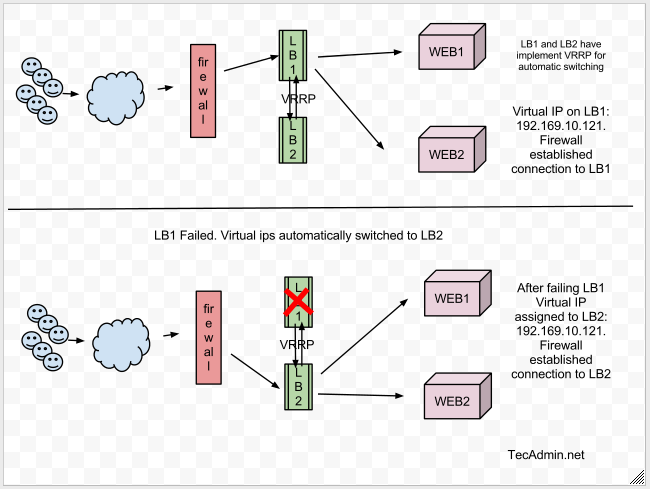
Step 1: Install Required Packages
Use following command to install required packages to configure Keepalived on server.
# yum install gcc kernel-headers kernel-devel
Step 2: Install Keepalived
Keepalived is available in centos base repository. Install it using yum command line tool.
# yum install keepalived
Keepalived configuration File: /etc/keepalived/keepalived.conf
Step 3: Configure Keepalived on LB1.
Edit Keepalived configuration file on LB1 and add following configuration.
vrrp_instance VI_1 {
interface eth1
state MASTER
virtual_router_id 10
priority 101 # 101 on master, 100 on backup
virtual_ipaddress {
192.168.10.121
}
}
Step 4: Configure Keepalived on LB2.
Edit Keepalived configuration file on LB2 and add following configuration.
vrrp_instance VI_1 {
interface eth1
state BACKUP
virtual_router_id 10
priority 100 # 101 on master, 100 on backup
virtual_ipaddress {
192.168.10.121
}
}
Note: 1. priority value will be higher on Master server, It doesn't matter what you used in state. If your state is MASTER but your priority is lower than the router with BACKUP, you will lose the MASTER state.
2. virtual_router_id should be same on both LB1 and LB2 servers.
3. By default single vrrp_instance support up to 20 virtual_ipaddress. In order to add more addresses you need to add more vrrp_instance
Step 5: Start Keepalived
Start Keepalived service using following command and also configure to auto start on system boot.
# service keepalived start
# chkconfig keepalived on
Step 6: Check Virtual IPs
By default virtual ip will assigned to master server, In case of master get down, it will automatically assigned to slave server. Use following command to show assigned virtual ip on interface.
# ip addr show eth1
Sample output
2: eth1: <broadcast,multicast,up,lower_up> mtu 1500 qdisc pfifo_fast state UNKNOWN qlen 1000
link/ether 00:0c:29:6f:ed:60 brd ff:ff:ff:ff:ff:ff
inet 192.168.10.111/24 brd 192.168.1.255 scope global eth1
inet 192.168.10.121/32 scope global eth1
inet6 fe80::20c:29ff:fe6f:ed60/64 scope link
valid_lft forever preferred_lft forever
Verify IP Failover
1. Shutdown master server ( LB1 ) and check if ips are automatically assigned to slave server.
# ip addr show eth1
2. Now start LB1 and stop slave server ( LB2 ). IPs will automatically assigned to master server.
# ip addr show eth1
3. Watch log files to insure its working
# tailf /var/log/messages
Sample Output
Mar 19 17:30:24 localhost Keepalived_vrrp[6958]: VRRP_Instance(VI_1) Transition to MASTER STATE
Mar 19 17:30:25 localhost Keepalived_vrrp[6958]: VRRP_Instance(VI_1) Entering MASTER STATE
Mar 19 17:30:25 localhost Keepalived_vrrp[6958]: VRRP_Instance(VI_1) setting protocol VIPs.
Mar 19 17:30:25 localhost Keepalived_healthcheckers[6957]: Netlink reflector reports IP 192.168.10.121 added
Mar 19 17:30:25 localhost avahi-daemon[1407]: Registering new address record for 192.168.10.121 on eth1.IPv4.
Mar 19 17:30:25 localhost Keepalived_vrrp[6958]: VRRP_Instance(VI_1) Sending gratuitous ARPs on eth1 for
I hope this article will help to setup IP failover between two load balance servers.
Related posts:
- How to Enable Email Alerts in Keepalived Its a good practice to enable email alerts in your...
- How to Setup Master Slave DNS Server on CentOS 6 and RHEL The DNS ( Domain Name System ) is a distributed...
- Install and Configure Sendmail on CentOS/RHEL 6 Sendmail is a mail server used for sending and receiving...
- Keep your CentOS/Redhat server up to date Hi Guys, Being a system administrator, you always need to...
IP Failover Setup using Keepalived on CentOS/Redhat 6的更多相关文章
- install keepalived on RedHat/CentOS to provide IP failover for web cluster
Contents [hide] 1 Introduction 2 Our Sample Setup 3 Install Keepalived 4 Install Kernel Headers 5 C ...
- CentOS / Redhat : Configure CentOS as a Software Router with two interfaces
CentOS / Redhat : Configure CentOS as a Software Router with two interfaces Linux can be easily co ...
- 定制CentOS (Redhat AS 5.1)安装盘
CentOS(Redhat)提供了一套完整的自动化安装机制,利用该机制,我们可以自己定制无人值守的自动安装光盘,也可以进行系统裁减,甚至可以以CentOS为基础制作自己软件系统的系统安装盘.以下全部内 ...
- 在Windows基础上(硬盘)安装Linux操作系统(CentOS/RedHat)
注:该方法安装CentOS ,RedHat均没有问题,其它Linux操作系统,没有尝试过. 0.创建一个fat32的盘.我分了8G给这个盘,盘符为F.F盘以后的内存所有删除,作为未分配的内存.这个留用 ...
- setup FTP server on CentOS 7
Setup FTP Server on CentOS 7 Install vsftpd vsftpd (Very Secure File Transport Protocol Daemon) is a ...
- Xrdp - 通过Windows的RDP连接Linux远程桌面(Ubuntu/CentOS/Redhat 7)(转载)
您多久访问一次Linux桌面? 您使用什么工具来访问远程桌面? Xrdp是一个开源工具,允许用户通过Windows RDP访问Linux远程桌面. 除了Windows RDP之外,xr ...
- Xrdp - 通过Windows的RDP连接Linux远程桌面(Ubuntu/CentOS/Redhat 7)
Xrdp - 通过Windows的RDP连接Linux远程桌面(Ubuntu/CentOS/Redhat 7) 您多久访问一次Linux桌面? 您使用什么工具来访问远程桌面? Xrdp是一个开源工具, ...
- CentOS(RedHat) 6.2 Samba share权限拒绝访问
在实现<CentOS(RedHat) 6.2下Samba配置>的过程中,发现CentOS 6.2的Samba share总是没有权限写文件,已经试过在Windows XP/Windows ...
- Linux/centos/redhat下各种压缩解压缩方式详解
1.zip命令 zip -r myfile.zip ./* 将当前目录下的所有文件和文件夹全部压缩成myfile.zip文件,-r表示递归压缩子目录下所有文件. 2.unzip unzip -o -d ...
随机推荐
- 从此爱上iOS Autolayout
转:从此爱上iOS Autolayout 这篇不是autolayout教程,只是autolayout动员文章和经验之谈,在本文第五节友情链接和推荐中,我将附上足够大家熟练使用autolayout的教程 ...
- Window Server 2008 R2 TFS2010的安装和配置
1.打开Setup进行安装 2.下一步,然后功能全选 3.点击安装,便开始安装了 安装成功 配置 进行配置之后,选择高级,因为其他功能可能没那么多 到如下界面后,直接进行下一步就可以 下一步,设置TF ...
- #pragma data_seg 共享数据区(转)
原文地址:http://www.cnblogs.com/CBDoctor/archive/2013/01/26/2878201.html 1)#pragma data_seg()一般用于DLL中.也就 ...
- 安装配置NFS服务
超级好的配置centos下服务的链接 http://www.server-world.info/en/note?os=CentOS_6&p=nfs http://linux.vbird.org ...
- 成功在神舟K650c-i7 d2(i7-4700MQ、HM87)上装好了Windows XP
成功在神舟K650c-i7 d2(i7-4700MQ.HM87)上装好了Windows XP 本来已经在K650c上装好了Windows7.Windows8双系统,奈何某些旧软件只能在Windows ...
- ubuntu 16.04 samba 文件共享
生成samba用户名密码修改配置文件重启samba服务使之生效 以前在ubuntu 14.04的时候,很方便的通过几行命令和一个GUI界面就可以配置好samba共享文件给windows了: Ubunt ...
- jackson readTree
String jsonstr = "{\"msg\":{\"head\":{\"version\":\"1.0\&quo ...
- 使用cocos2d-x v3.1开发小游戏(基本框架)
小游戏的组成 欢迎界面 在游戏资源未全部加载完之前就需要载入,避免进入游戏会有一段黑屏时间. 可以用来展示游戏名称或者开发者logo. 开始菜单界面 一般用于显示游戏名称和关卡选择(或者称游戏难度选择 ...
- Linux 升级 Python 至 3.x
https://docs.python.org/3.5/library/json.html 在线手册 (1)下载wget https://www.python.org/ftp/python/3.5.2 ...
- Java Arrays 排序
Java SDK中的排序分为两种情况: .对基础类型数组的排序,使用DualPivotQuicksort类 a.如果是对char.short数组的排序,因为byte.char.short分别为8bit ...
